Page 249 of 483
AUDIO
236(a) Before using the controller (for new vehicle owners)
A battery is already set in the controller with an insulating
sheet, which prevents the battery from being discharged.
Before using the controller, remove the insulating sheet.
(b) Using the controllerTo use the rear seat entertainment system controller,
direct the signal output portion of the controller to the
signal reception portion of the rear seat entertainment
system display.
The controller does not operate properly when the signal
reception portion of the display is exposed to direct sunlight.
Block the display from direct sunlight.
NOTICE
Observe
the followings, otherwise the controller may be
damaged.
� Do not drop or strongly knock the controller against
hard objects.
� Do not sit on or place heavy objects on the controller.
Page 252 of 483

AUDIO
239
Using your audio system: some basics
The following instructions are for the rear passengers.
Please let the rear passengers read and follow the
instructions when the rear passengers use the rear seat
entertainment system.
This section describes some of the basic features of the rear
seat entertainment system. Some information may not pertain
to your system.
Your audio system adjusts to the optimum volume and tone
quality automatically. While the system is adjusting the audio
sound, the audio sound fades out and then fades in.
The rear seat entertainment system is designed for the rear
passengers to enjoy audio and DVD video separately from the
front audio system.
The rear seat entertainment system can be operated when the
ignition key is in the “ACC” or “ON” position.
The rear passengers can enjoy all modes (AM and FM radio,
cassette tape player, compact disc player with changer and
DVD player) on the rear seat entertainment system only if a
cassette tape and a compact disc are loaded in the front audio
system.
The rear seat entertainment system can play DVD video, audio
CD, video CD, CD text, dts −CD or DVD audio only when a disc
is loaded in the DVD player.
You can enjoy videos and sound when your personal audio
system is connected to the input terminal adapter on the rear
console box. For details, refer to the manufacturer’s
instructions.NOTICE
To prevent the battery from being discharged, do not
leave the car audio on longer than necessary when the
engine is not running.
Page 259 of 483

AUDIO
246(c) Selecting a desired track
To select a desired track: Push the “” or “”
(TUNE/TRACK) button until the number of the track you want
to listen to appears on the screen. If you want to return to the
beginning of the current track, quickly push the “
”
(TUNE/TRACK) button one time.
“Fast forward” button: Push the “
” (TUNE/TRACK) and
hold it to fast forward the disc. When you release the button,
the compact disc player will resume playing from that position.
“Reverse” button: Push the “
” (TUNE/TRACK) and hold
it to reverse the disc. When you release the button, the
compact disc player will resume playing.
Replacing controller battery
For replacement, use a CR2025 lithium battery or equivalent.
CAUTION
Special care should be taken that small children do not
swallow the removed battery or components.
NOTICE
� When replacing the battery, be care ful not to lose the
components.
� Replace only with the same or equivalent type of
battery recommended by a Lexus dealer.
� Dispose of used batteries according to local
regulations.
Page 260 of 483
AUDIO
247
1. Pull the case out while pushing the lock release button to
the side.
2. Remove the discharged battery.
3. Put in a new battery with the positive (+) side up.Put it in the case securely.
NOTICE
�Be sure that the positive side of the controller battery
is facing correctly.
� Do not replace the battery with wet hands. Water may
cause rust.
� Do not touch or move any components inside of the
controller, or it may interfere with proper operation.
� Be careful not to bend the electrode of the controller
battery insertion and that dust or oil does not adhere
to the transmitter case.
� Close the battery case securely.
After replacing the battery, check that the controller operates
properly. If the controller still does not operate properly , contact
your Lexus dealer.
Page 300 of 483

AUDIO
287
� Main switch
To use the power outlet, push the main switch on the
instrument panel.
An indicator light will illuminate to indicate that the power outlet
is ready for use.
Push the main switch once again to turn the power outlet off.
When the power outlet is not in use, make sure that the main
switch is turned off.
NOTICE
� To prevent the battery from being discharged, do not
use the power outlet longer than necessary when the
engine is not running.
� Close the power outlet lid when the power outlet is
not in use. Inserting a foreign object other than the
appropriate plug that fits the outlet may cause
electrical failure or short circuit.
The power outlet is not designed for the following electric
appliances even though their power consumption is
under 115 VAC/100W. These appliances may not operate
properly.
�Appliances with high initial peak wattage: Cathode−ray
tube type televisions, compressor −driven refrigerators,
electric pumps, electric tools, etc.
� Measuring devices which process precise data:
Medical equipment, measuring instruments, etc.
� Other appliances requiring an extremely stable power
supply: Microcomputer −controlled electric blankets, touch
sensor lamps, etc.
Certain electrical appliances may cause radio noise.
Page 313 of 483
STARTING AND DRIVING
300
IGNITION SWITCH WITH STEERINGLOCK
“START” � Starter motor on. The key will return to the
“ON” position when released.
For starting tips, see page 302.
It is not a malfunction even if the needle of the tachometer, fuel
gauge or engine coolant temperature gauge returns to the
bottom position when the ignition switch is turned to the
“START” position.
“ON” � Engine on and all accessories on.
This is the normal driving position.
It is not malfunction even if the needle on the speedometer may
move when the ignition switch is turned to the “ON” position.
NOTICE
Do not leave the key in the “ON” position if the engine
is not running. The battery will discharge and the
electronic ignition system could be damaged.
“ACC” � Accessories such as the radio operate, but the
engine is off.
If you leave the key in the “ACC” or “LOCK” position and open
the driver’s door, a buzzer will remind you to remove the key.
Page 357 of 483
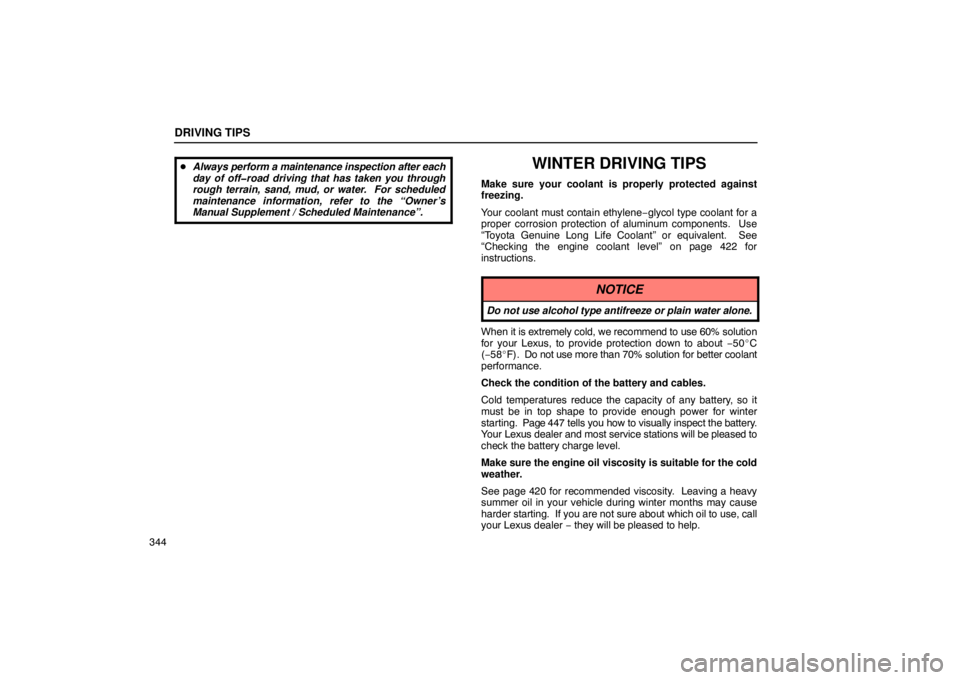
DRIVING TIPS
344�
Always perform a maintenance inspection after each
day of off�road driving that has taken you through
rough terrain, sand, mud, or water. For scheduled
maintenance information, refer to the “Owner’s
Manual Supplement / Scheduled Maintenance”.
WINTER DRIVING TIPS
Make sure your coolant is properly protected against
freezing.
Your coolant must contain ethylene −glycol type coolant for a
proper corrosion protection of aluminum components. Use
“Toyota Genuine Long Life Coolant” or equivalent. See
“Checking the engine coolant level” on page 422 for
instructions.
NOTICE
Do not use alcohol type antifreeze or plain water alone.
When it is extremely cold, we recommend to use 60% solution
for your Lexus, to provide protection down to about −50�C
(−58 �F). Do not use more than 70% solution for better coolant
performance.
Check the condition of the battery and cables.
Cold temperatures reduce the capacity of any battery, so it
must be in top shape to provide enough power for winter
starting. Page 447 tells you how to visually inspect the battery.
Your Lexus dealer and most service stations will be pleased to
check the battery charge level.
Make sure the engine oil viscosity is suitable for the cold
weather.
See page 420 for recommended viscosity. Leaving a heavy
summer oil in your vehicle during winter months may cause
harder starting. If you are not sure about which oil to use, call
your Lexus dealer − they will be pleased to help.
Page 372 of 483

IN CASE OF AN EMERGENCY
359
IF YOUR ENGINE STALLS WHILEDRIVING
If your engine stalls while driving ...
1. Reduce your speed gradually, keeping a straight line. Move
cautiously off the road to a safe place.
2. Turn on your emergency flashers.
3. Turn the ignition key to “ACC” or “LOCK”, and try starting
the engine again.
If the engine will not start, see “If your vehicle will not start”\
.
CAUTION
If the engine is not running, the power assist for the
brakes and steering will not work, so steering and
braking will be much harder than usual.
IF YOUR VEHICLE WILL NOT START
(a) Simple checks
Before making these checks, make sure you have followed the
correct starting procedure instructions in “How to start the
engine” on page 302 and that you have sufficient fuel. Since
your vehicle is equipped with the engine immobiliser system,
also check whether the other keys will start the engine. If they
work, your key may be broken. Have the key checked at your
Lexus dealer. If none of your keys work, there may be a
malfunction in the immobiliser system. Call your Lexus dealer.
See “Keys” on page 8.
If the engine is not turning over or is turning over too
slowly �
1. Check that the battery terminals are tight and clean.
2. If the battery terminals are O.K., switch on the interior light.
3. If the light is out, dim or goes out when the starter is cranked,
the battery is discharged. You may try jump starting. See “(c)
Jump starting” for further instruction.
If the light is O.K., but the engine still will not start, it needs
adjustment or repair. Call a Lexus dealer, Roadside
Assistance or Customer Service Assistance. (See
“Foreword”.)