2003 JEEP GRAND CHEROKEE Tools
[x] Cancel search: ToolsPage 448 of 2199
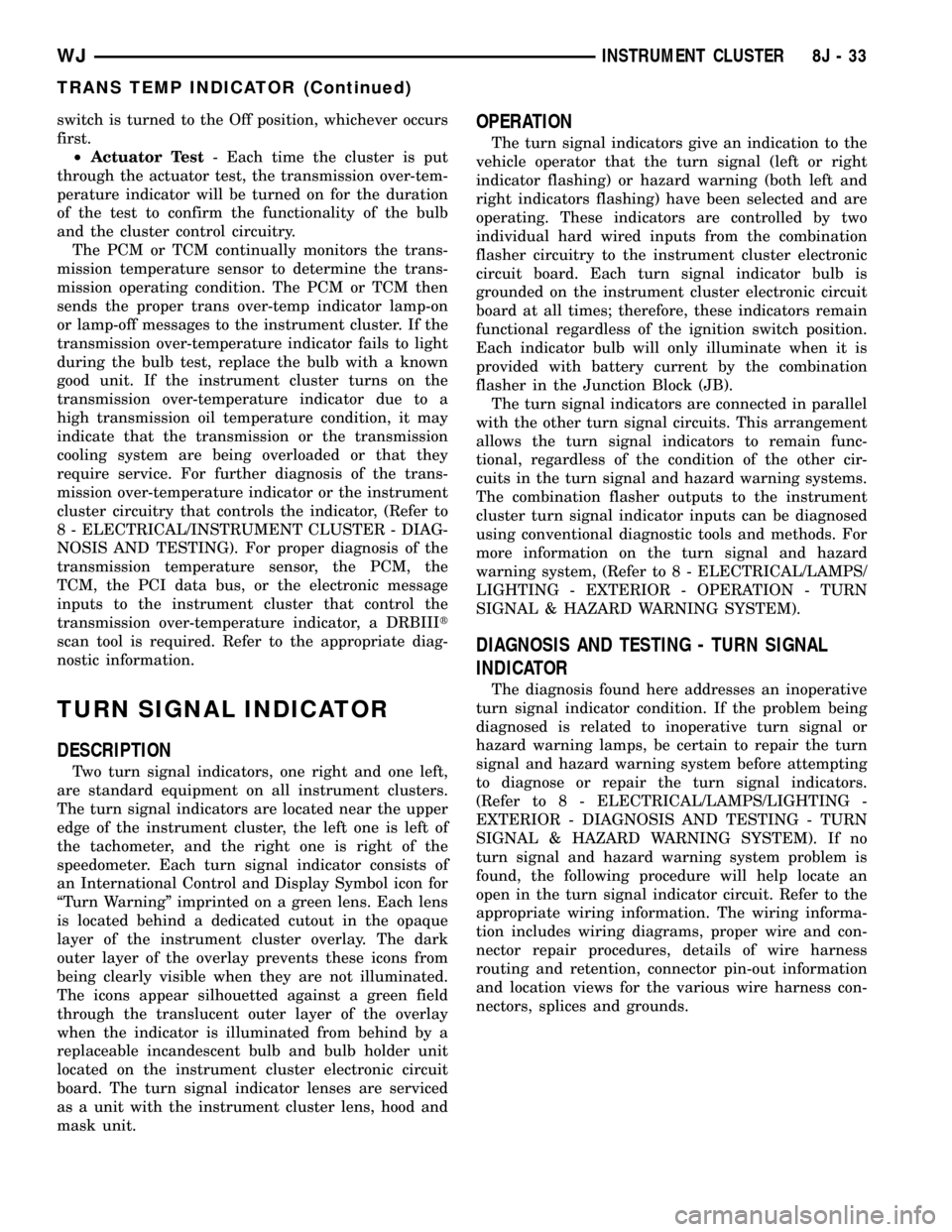
switch is turned to the Off position, whichever occurs
first.
²Actuator Test- Each time the cluster is put
through the actuator test, the transmission over-tem-
perature indicator will be turned on for the duration
of the test to confirm the functionality of the bulb
and the cluster control circuitry.
The PCM or TCM continually monitors the trans-
mission temperature sensor to determine the trans-
mission operating condition. The PCM or TCM then
sends the proper trans over-temp indicator lamp-on
or lamp-off messages to the instrument cluster. If the
transmission over-temperature indicator fails to light
during the bulb test, replace the bulb with a known
good unit. If the instrument cluster turns on the
transmission over-temperature indicator due to a
high transmission oil temperature condition, it may
indicate that the transmission or the transmission
cooling system are being overloaded or that they
require service. For further diagnosis of the trans-
mission over-temperature indicator or the instrument
cluster circuitry that controls the indicator, (Refer to
8 - ELECTRICAL/INSTRUMENT CLUSTER - DIAG-
NOSIS AND TESTING). For proper diagnosis of the
transmission temperature sensor, the PCM, the
TCM, the PCI data bus, or the electronic message
inputs to the instrument cluster that control the
transmission over-temperature indicator, a DRBIIIt
scan tool is required. Refer to the appropriate diag-
nostic information.
TURN SIGNAL INDICATOR
DESCRIPTION
Two turn signal indicators, one right and one left,
are standard equipment on all instrument clusters.
The turn signal indicators are located near the upper
edge of the instrument cluster, the left one is left of
the tachometer, and the right one is right of the
speedometer. Each turn signal indicator consists of
an International Control and Display Symbol icon for
ªTurn Warningº imprinted on a green lens. Each lens
is located behind a dedicated cutout in the opaque
layer of the instrument cluster overlay. The dark
outer layer of the overlay prevents these icons from
being clearly visible when they are not illuminated.
The icons appear silhouetted against a green field
through the translucent outer layer of the overlay
when the indicator is illuminated from behind by a
replaceable incandescent bulb and bulb holder unit
located on the instrument cluster electronic circuit
board. The turn signal indicator lenses are serviced
as a unit with the instrument cluster lens, hood and
mask unit.
OPERATION
The turn signal indicators give an indication to the
vehicle operator that the turn signal (left or right
indicator flashing) or hazard warning (both left and
right indicators flashing) have been selected and are
operating. These indicators are controlled by two
individual hard wired inputs from the combination
flasher circuitry to the instrument cluster electronic
circuit board. Each turn signal indicator bulb is
grounded on the instrument cluster electronic circuit
board at all times; therefore, these indicators remain
functional regardless of the ignition switch position.
Each indicator bulb will only illuminate when it is
provided with battery current by the combination
flasher in the Junction Block (JB).
The turn signal indicators are connected in parallel
with the other turn signal circuits. This arrangement
allows the turn signal indicators to remain func-
tional, regardless of the condition of the other cir-
cuits in the turn signal and hazard warning systems.
The combination flasher outputs to the instrument
cluster turn signal indicator inputs can be diagnosed
using conventional diagnostic tools and methods. For
more information on the turn signal and hazard
warning system, (Refer to 8 - ELECTRICAL/LAMPS/
LIGHTING - EXTERIOR - OPERATION - TURN
SIGNAL & HAZARD WARNING SYSTEM).
DIAGNOSIS AND TESTING - TURN SIGNAL
INDICATOR
The diagnosis found here addresses an inoperative
turn signal indicator condition. If the problem being
diagnosed is related to inoperative turn signal or
hazard warning lamps, be certain to repair the turn
signal and hazard warning system before attempting
to diagnose or repair the turn signal indicators.
(Refer to 8 - ELECTRICAL/LAMPS/LIGHTING -
EXTERIOR - DIAGNOSIS AND TESTING - TURN
SIGNAL & HAZARD WARNING SYSTEM). If no
turn signal and hazard warning system problem is
found, the following procedure will help locate an
open in the turn signal indicator circuit. Refer to the
appropriate wiring information. The wiring informa-
tion includes wiring diagrams, proper wire and con-
nector repair procedures, details of wire harness
routing and retention, connector pin-out information
and location views for the various wire harness con-
nectors, splices and grounds.
WJINSTRUMENT CLUSTER 8J - 33
TRANS TEMP INDICATOR (Continued)
Page 484 of 2199

MESSAGE SYSTEMS
TABLE OF CONTENTS
page page
OVERHEAD CONSOLE
DESCRIPTION..........................1
OPERATION............................1
STANDARD PROCEDURE
STANDARD PROCEDURE - MODULE LAMP
REPLACEMENT.......................1
STANDARD PROCEDURE - COURTESY
LAMP REPLACEMENT..................1
STANDARD PROCEDURE - MODULE LENS
REPLACEMENT.......................2
STANDARD PROCEDURE - ELECTRONIC
VEHICLE INFORMATION CENTER
PROGRAMMING.......................2
STANDARD PROCEDURE - COMPASS
DEMAGNETIZING......................4
STANDARD PROCEDURE - COMPASS
CALIBRATION.........................5
STANDARD PROCEDURE - COMPASS
VARIATION ADJUSTMENT................5
REMOVAL.............................5
INSTALLATION..........................6
SPECIAL TOOLS
OVERHEAD CONSOLE SYSTEMS.........6
ELECTRONIC VEHICLE INFO CENTER
DESCRIPTION..........................6OPERATION............................9
DIAGNOSIS AND TESTING - ELECTRONIC
VEHICLE INFORMATION CENTER.........9
STANDARD PROCEDURE - TIRE PRESSURE
SYSTEM TEST.......................10
REMOVAL.............................10
INSTALLATION.........................10
UNIVERSAL TRANSMITTER
DESCRIPTION.........................11
OPERATION...........................11
DIAGNOSIS AND TESTING - UNIVERSAL
TRANSMITTER.......................11
AMBIENT TEMP SENSOR
DESCRIPTION.........................12
OPERATION...........................12
DIAGNOSIS AND TESTING
DIAGNOSIS AND TESTING - AMBIENT
TEMPERATURE SENSOR...............12
DIAGNOSIS AND TESTING - AMBIENT
TEMPERATURE SENSOR CIRCUIT........12
REMOVAL.............................12
INSTALLATION.........................13
OVERHEAD CONSOLE
DESCRIPTION
An overhead console is standard factory-installed
equipment on this model. The overhead console
includes the Electronic Vehicle Information Center
(EVIC) and two reading and courtesy lamps (Fig. 1).
On vehicles equipped with a power sunroof option,
the overhead console also houses the power sunroof
switch between the two reading and courtesy lamps.
The overhead console is mounted with one screw and
two snap-clips to a molded plastic retainer bracket
located above the headliner. The retainer bracket is
secured with adhesive to the inside surface of the
roof panel.
Following are general descriptions of the major
components used in the overhead console. Refer to
Overhead Consolein Wiring Diagrams for complete
circuit diagrams.
OPERATION
See the owner's manual in the vehicle glove box for
more information on the use and operation of the
various overhead console features.
STANDARD PROCEDURE
STANDARD PROCEDURE - MODULE LAMP
REPLACEMENT
(1) Remove the overhead console (Refer to 8 -
ELECTRICAL/OVERHEAD CONSOLE - REMOV-
AL).
(2) Using a flat blade screwdriver twist out socket/
lamp (Fig. 2).
(3) Replace lamp(s) as necessary.
STANDARD PROCEDURE - COURTESY LAMP
REPLACEMENT
(1) Open hood, disconnect and isolate the negative
battery cable.
WJMESSAGE SYSTEMS 8M - 1
Page 488 of 2199

tip of the tool is at least 61 centimeters (2 feet) from
the roof panel, disconnect the tool.
(11) Calibrate the compass and adjust the compass
variance (Refer to 8 - ELECTRICAL/OVERHEAD
CONSOLE - STANDARD PROCEDURE).
STANDARD PROCEDURE - COMPASS
CALIBRATION
CAUTION: Do not place any external magnets, such
as magnetic roof mount antennas, in the vicinity of
the compass. Do not use magnetic tools when ser-
vicing the overhead console.
The electronic compass unit features a self-cali-
brating design, which simplifies the calibration pro-
cedure. This feature automatically updates the
compass calibration while the vehicle is being driven.
This allows the compass unit to compensate for small
changes in the residual magnetism that the vehicle
may acquire during normal use. If the compass read-
ings appear to be erratic or out of calibration, per-
form the following calibration procedure. Also, new
service replacement Electronic Vehicle Information
Center (EVIC) modules must have their compass cal-
ibrated using this procedure. Do not attempt to cali-
brate the compass near large metal objects such as
other vehicles, large buildings, or bridges; or, near
overhead or underground power lines.
NOTE: Whenever an EVIC module is replaced, the
variance number must also be reset. Refer to Com-
pass Variation Adjustment in this group.
Calibrate the compass manually as follows:
(1) Turn the ignition switch to the On position. If
the compass/temperature data is not currently being
displayed, momentarily depress and release the C/T
push button to reach the compass/temperature dis-
play.
(2) Depress the Reset push button and hold the
button down until ªCALº appears in the display. This
takes about ten seconds, and appears about five sec-
onds after ªVARIANCE = XXº is displayed.
(3) Release the Reset push button.
(4) Drive the vehicle on a level surface, away from
large metal objects and power lines, through one
complete circle at between five and eight kilometers-
per-hour (three and five miles-per-hour) in not less
than 20 seconds. The ªCALº message will disappear
from the display to indicate that the compass is now
calibrated.
NOTE: If the ªCALº message remains in the display,
either there is excessive magnetism near the com-
pass, or the unit is faulty. Repeat the calibration
procedure one more time.NOTE: If the wrong direction is still indicated in the
compass display, the area selected for calibration
may be too close to a strong magnetic field. Repeat
the calibration procedure in another location.
STANDARD PROCEDURE - COMPASS
VARIATION ADJUSTMENT
Compass variance, also known as magnetic decli-
nation, is the difference in angle between magnetic
north and true geographic north. In some geographic
locations, the difference between magnetic and geo-
graphic north is great enough to cause the compass
to give false readings. If this problem occurs, the
compass variance setting may need to be changed.
To set the compass variance:
(1) Using the Variance Settings map, find your
geographic location and note the zone number (Fig.
4).
(2) Turn the ignition switch to the On position. If
the compass/temperature data is not currently being
displayed, momentarily depress and release the C/T
push button to reach the compass/temperature dis-
play.
(3) Depress the Reset push button and hold the
button down until ªVARIANCE = XXº appears in the
display. This takes about five seconds.
(4) Release the Reset push button. ªVARIANCE
=XX º will remain in the display. ªXXº equals the cur-
rent variance zone setting.
(5) Momentarily depress and release the Step push
button to step through the zone numbers, until the
zone number for your geographic location appears in
the display.
(6) Momentarily depress and release the Reset
push button to enter the displayed zone number into
the EVIC module memory.
(7) Confirm that the correct directions are now
indicated by the compass.
REMOVAL
(1) Disconnect and isolate the battery negative
cable.
(2) Remove the screw that secures the front of the
overhead console to the front of the overhead console
retainer bracket.
(3) Insert the fingertips of both hands between the
headliner and the sides of the overhead console hous-
ing in the area near the reading and courtesy lamps.
(4) Pull downward on the sides of the overhead
console housing firmly and evenly to disengage the
two snap clips that secure the rear of the unit from
their receptacles in the overhead console retainer
bracket.
(5) Lower the overhead console from the headliner
far enough to access the wire harness connectors.
WJMESSAGE SYSTEMS 8M - 5
OVERHEAD CONSOLE (Continued)
Page 489 of 2199

(6) Disconnect the roof wire harness connectors
from the Electronic Vehicle Information Center con-
nector receptacle, the reading and courtesy lamp wire
harness connector and, if the vehicle is so equipped,
from the back of the power sunroof switch.
(7) Remove the overhead console from the head-
liner.
INSTALLATION
(1) Position the overhead console near the mount-
ing location on the headliner.
(2) Reconnect the roof wire harness connectors to
the Electronic Vehicle Information Center connector
receptacle, the reading and courtesy lamp wire har-
ness connector and, if the vehicle is so equipped, to
the back of the power sunroof switch.
(3) Align the two snap clips on the rear of the
overhead console housing with their receptacles in
the overhead console retainer bracket.
(4) Push upward firmly and evenly on the sides of
the overhead console housing over both of the snap
clip locations until each of the two snap clips is fully
engaged with its receptacle in the overhead console
retainer bracket.
(5) Install and tighten the screw that secures the
front of the overhead console housing to the overhead
console retainer bracket. Tighten the screw to 1.2
N´m (10 in. lbs.).
(6) Reconnect the battery negative cable.
SPECIAL TOOLS
OVERHEAD CONSOLE SYSTEMS
ELECTRONIC VEHICLE INFO
CENTER
DESCRIPTION
The Electronic Vehicle Information Center (EVIC)
is located in the overhead console on models
equipped with this option. Three versions of the
EVIC module are available on the Grand Cherokee.
These three versions are identical except that some
models include an integral three-push button Univer-
sal Transmitter transceiver and/or Tire Pressure
Monitoring System (TPM). All three EVIC modules
feature a large Vacuum Fluorescent Display (VFD)
screen for displaying information, and back-lit push
buttons function switches labeled C/T (compass/tem-
perature), RESET, STEP, and MENU. The VFD
screen can also display a vehicle graphic that is used
Fig. 4 Variance Settings
Degaussing Tool 6029
8M - 6 MESSAGE SYSTEMSWJ
OVERHEAD CONSOLE (Continued)
Page 547 of 2199
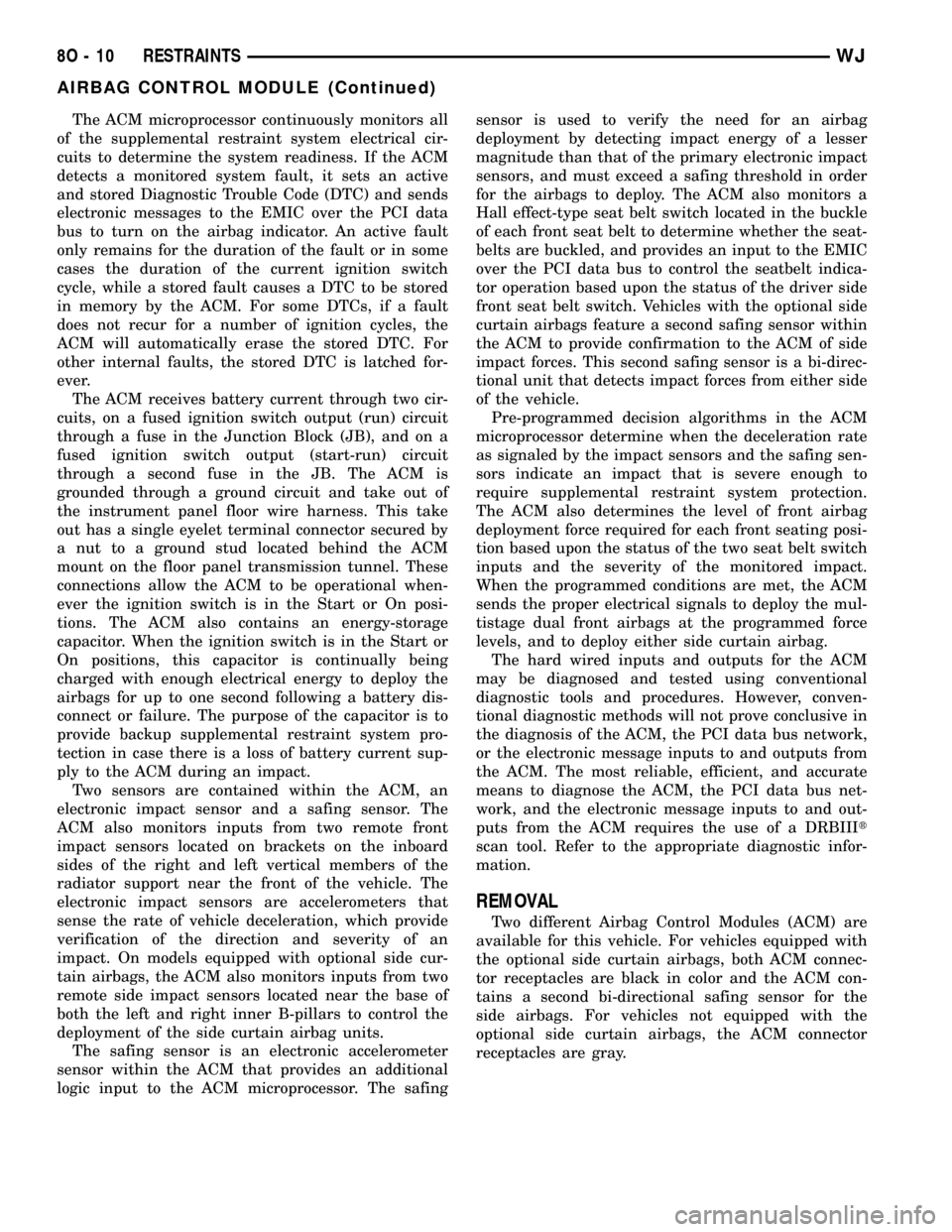
The ACM microprocessor continuously monitors all
of the supplemental restraint system electrical cir-
cuits to determine the system readiness. If the ACM
detects a monitored system fault, it sets an active
and stored Diagnostic Trouble Code (DTC) and sends
electronic messages to the EMIC over the PCI data
bus to turn on the airbag indicator. An active fault
only remains for the duration of the fault or in some
cases the duration of the current ignition switch
cycle, while a stored fault causes a DTC to be stored
in memory by the ACM. For some DTCs, if a fault
does not recur for a number of ignition cycles, the
ACM will automatically erase the stored DTC. For
other internal faults, the stored DTC is latched for-
ever.
The ACM receives battery current through two cir-
cuits, on a fused ignition switch output (run) circuit
through a fuse in the Junction Block (JB), and on a
fused ignition switch output (start-run) circuit
through a second fuse in the JB. The ACM is
grounded through a ground circuit and take out of
the instrument panel floor wire harness. This take
out has a single eyelet terminal connector secured by
a nut to a ground stud located behind the ACM
mount on the floor panel transmission tunnel. These
connections allow the ACM to be operational when-
ever the ignition switch is in the Start or On posi-
tions. The ACM also contains an energy-storage
capacitor. When the ignition switch is in the Start or
On positions, this capacitor is continually being
charged with enough electrical energy to deploy the
airbags for up to one second following a battery dis-
connect or failure. The purpose of the capacitor is to
provide backup supplemental restraint system pro-
tection in case there is a loss of battery current sup-
ply to the ACM during an impact.
Two sensors are contained within the ACM, an
electronic impact sensor and a safing sensor. The
ACM also monitors inputs from two remote front
impact sensors located on brackets on the inboard
sides of the right and left vertical members of the
radiator support near the front of the vehicle. The
electronic impact sensors are accelerometers that
sense the rate of vehicle deceleration, which provide
verification of the direction and severity of an
impact. On models equipped with optional side cur-
tain airbags, the ACM also monitors inputs from two
remote side impact sensors located near the base of
both the left and right inner B-pillars to control the
deployment of the side curtain airbag units.
The safing sensor is an electronic accelerometer
sensor within the ACM that provides an additional
logic input to the ACM microprocessor. The safingsensor is used to verify the need for an airbag
deployment by detecting impact energy of a lesser
magnitude than that of the primary electronic impact
sensors, and must exceed a safing threshold in order
for the airbags to deploy. The ACM also monitors a
Hall effect-type seat belt switch located in the buckle
of each front seat belt to determine whether the seat-
belts are buckled, and provides an input to the EMIC
over the PCI data bus to control the seatbelt indica-
tor operation based upon the status of the driver side
front seat belt switch. Vehicles with the optional side
curtain airbags feature a second safing sensor within
the ACM to provide confirmation to the ACM of side
impact forces. This second safing sensor is a bi-direc-
tional unit that detects impact forces from either side
of the vehicle.
Pre-programmed decision algorithms in the ACM
microprocessor determine when the deceleration rate
as signaled by the impact sensors and the safing sen-
sors indicate an impact that is severe enough to
require supplemental restraint system protection.
The ACM also determines the level of front airbag
deployment force required for each front seating posi-
tion based upon the status of the two seat belt switch
inputs and the severity of the monitored impact.
When the programmed conditions are met, the ACM
sends the proper electrical signals to deploy the mul-
tistage dual front airbags at the programmed force
levels, and to deploy either side curtain airbag.
The hard wired inputs and outputs for the ACM
may be diagnosed and tested using conventional
diagnostic tools and procedures. However, conven-
tional diagnostic methods will not prove conclusive in
the diagnosis of the ACM, the PCI data bus network,
or the electronic message inputs to and outputs from
the ACM. The most reliable, efficient, and accurate
means to diagnose the ACM, the PCI data bus net-
work, and the electronic message inputs to and out-
puts from the ACM requires the use of a DRBIIIt
scan tool. Refer to the appropriate diagnostic infor-
mation.
REMOVAL
Two different Airbag Control Modules (ACM) are
available for this vehicle. For vehicles equipped with
the optional side curtain airbags, both ACM connec-
tor receptacles are black in color and the ACM con-
tains a second bi-directional safing sensor for the
side airbags. For vehicles not equipped with the
optional side curtain airbags, the ACM connector
receptacles are gray.
8O - 10 RESTRAINTSWJ
AIRBAG CONTROL MODULE (Continued)
Page 561 of 2199

OPERATION
The front impact sensors are electronic accelerom-
eters that sense the rate of vehicle deceleration,
which provides verification of the direction and sever-
ity of an impact. Each sensor also contains an elec-
tronic communication chip that allows the unit to
communicate the sensor status as well as sensor
fault information to the microprocessor in the Airbag
Control Module (ACM). The ACM microprocessor con-
tinuously monitors all of the passive restraint system
electrical circuits to determine the system readiness.
If the ACM detects a monitored system fault, it sets
a Diagnostic Trouble Code (DTC) and controls the
airbag indicator operation accordingly.
The impact sensors each receive battery current
and ground through dedicated left and right sensor
plus and minus circuits from the ACM. The impact
sensors and the ACM communicate by modulating
the voltage in the sensor plus circuit. The hard wired
circuits between the front impact sensors and the
ACM may be diagnosed and tested using conven-
tional diagnostic tools and procedures. However, con-
ventional diagnostic methods will not prove
conclusive in the diagnosis of the ACM or the impact
sensors. The most reliable, efficient, and accurate
means to diagnose the impact sensors, the ACM, and
the electronic message communication between the
sensors and the ACM requires the use of a DRBIIIt
scan tool. Refer to the appropriate diagnostic infor-
mation.
REMOVAL
The front and side impact sensors are interchange-
able except that the front impact sensors are serviced
with a right or left mounting bracket, while the side
impact sensors use no mounting bracket. If a front
impact sensor is faulty, but not damaged, the sensor
may be removed from the sensor mounting bracket
and replaced with a side impact sensor. If the front
impact sensor or the sensor mounting bracket are
damaged in any way, or if proper tightening torque of
the screws that secure the sensor to the bracket can-
not be achieved, the front impact sensor and bracket
must be replaced as a unit.
WARNING: ON VEHICLES EQUIPPED WITH AIR-
BAGS, DISABLE THE SUPPLEMENTAL RESTRAINT
SYSTEM BEFORE ATTEMPTING ANY STEERING
WHEEL, STEERING COLUMN, DRIVER AIRBAG,
PASSENGER AIRBAG, FRONT IMPACT SENSOR,
SIDE IMPACT SENSOR, SIDE CURTAIN AIRBAG, OR
INSTRUMENT PANEL COMPONENT DIAGNOSIS OR
SERVICE. DISCONNECT AND ISOLATE THE BAT-
TERY NEGATIVE (GROUND) CABLE, THEN WAIT
TWO MINUTES FOR THE SYSTEM CAPACITOR TO
DISCHARGE BEFORE PERFORMING FURTHERDIAGNOSIS OR SERVICE. THIS IS THE ONLY SURE
WAY TO DISABLE THE SUPPLEMENTAL
RESTRAINT SYSTEM. FAILURE TO TAKE THE
PROPER PRECAUTIONS COULD RESULT IN ACCI-
DENTAL AIRBAG DEPLOYMENT AND POSSIBLE
PERSONAL INJURY.
WARNING: THE FRONT IMPACT SENSOR ENABLES
THE SYSTEM TO DEPLOY THE FRONT SUPPLE-
MENTAL RESTRAINTS. NEVER STRIKE OR DROP
THE FRONT IMPACT SENSOR, AS IT CAN DAMAGE
THE IMPACT SENSOR OR AFFECT ITS CALIBRA-
TION. IF AN IMPACT SENSOR IS ACCIDENTALLY
DROPPED DURING SERVICE, THE SENSOR MUST
BE SCRAPPED AND REPLACED WITH A NEW UNIT.
FAILURE TO OBSERVE THIS WARNING COULD
RESULT IN ACCIDENTAL, INCOMPLETE, OR
IMPROPER FRONT SUPPLEMENTAL RESTRAINT
DEPLOYMENT AND POSSIBLE OCCUPANT INJU-
RIES.
(1) Disconnect and isolate the battery negative
cable. Wait two minutes for the system capacitor to
discharge before further service.
(2) From the engine compartment, disconnect the
right or left headlamp and dash wire harness connec-
tor for the front impact sensor from the sensor con-
nector receptacle (Fig. 25).
Fig. 25 Front Impact Sensor Remove/Install (Right
Side Shown, Left Side Similar)
1 - BRACKET
2 - IMPACT SENSOR
3 - RADIATOR SUPPORT
4 - WIRE HARNESS CONNECTOR
5 - SCREW (2)
8O - 24 RESTRAINTSWJ
FRONT IMPACT SENSOR (Continued)
Page 580 of 2199

The impact sensor housing has an integral connec-
tor receptacle and two integral mounting ears, each
with a metal sleeve to provide crush protection. A
cavity in the center of the molded black plastic
impact sensor housing contains the electronic cir-
cuitry of the sensor which includes an electronic com-
munication chip and an electronic impact sensor.
Potting material fills the cavity to seal and protect
the internal electronic circuitry and components. The
side impact sensors are each connected to the vehicle
electrical system through a dedicated take out and
connector of the airbag overlay wire harness.
The side impact sensors cannot be repaired or
adjusted and, if damaged or faulty, they must be
replaced.
OPERATION
The side impact sensors are electronic accelerome-
ters that sense the rate of vehicle deceleration, which
provides verification of the direction and severity of
an impact. Each sensor also contains an electronic
communication chip that allows the unit to commu-
nicate the sensor status as well as sensor fault infor-
mation to the microprocessor in the Airbag Control
Module (ACM). The ACM microprocessor continu-
ously monitors all of the passive restraint system
electrical circuits to determine the system readiness.
If the ACM detects a monitored system fault, it sets
a Diagnostic Trouble Code (DTC) and controls the
airbag indicator operation accordingly.
The impact sensors each receive battery current and
ground through dedicated left and right sensor plus
and minus circuits from the ACM. The impact sensors
and the ACM communicate by modulating the voltage
in the sensor plus circuit. The hard wired circuits
between the side impact sensors and the ACM may bediagnosed and tested using conventional diagnostic
tools and procedures. However, conventional diagnos-
tic methods will not prove conclusive in the diagnosis
of the ACM or the impact sensors. The most reliable,
efficient, and accurate means to diagnose the impact
sensors, the ACM, and the electronic message commu-
nication between the sensors and the ACM requires
the use of a DRBIIItscan tool. Refer to the appropri-
ate diagnostic information.
REMOVAL
WARNING: ON VEHICLES EQUIPPED WITH AIR-
BAGS, DISABLE THE SUPPLEMENTAL RESTRAINT
SYSTEM BEFORE ATTEMPTING ANY STEERING
WHEEL, STEERING COLUMN, DRIVER AIRBAG,
PASSENGER AIRBAG, FRONT IMPACT SENSOR,
SIDE IMPACT SENSOR, SIDE CURTAIN AIRBAG, OR
INSTRUMENT PANEL COMPONENT DIAGNOSIS OR
SERVICE. DISCONNECT AND ISOLATE THE BAT-
TERY NEGATIVE (GROUND) CABLE, THEN WAIT
TWO MINUTES FOR THE SYSTEM CAPACITOR TO
DISCHARGE BEFORE PERFORMING FURTHER
DIAGNOSIS OR SERVICE. THIS IS THE ONLY SURE
WAY TO DISABLE THE SUPPLEMENTAL
RESTRAINT SYSTEM. FAILURE TO TAKE THE
PROPER PRECAUTIONS COULD RESULT IN ACCI-
DENTAL AIRBAG DEPLOYMENT AND POSSIBLE
PERSONAL INJURY.
WARNING: THE SIDE IMPACT SENSOR ENABLES
THE SYSTEM TO DEPLOY THE SIDE CURTAIN AIR-
BAG. NEVER STRIKE OR DROP THE SIDE IMPACT
SENSOR, AS IT CAN DAMAGE THE IMPACT SEN-
SOR OR AFFECT ITS CALIBRATION. IF AN IMPACT
SENSOR IS ACCIDENTALLY DROPPED DURING
SERVICE, THE SENSOR MUST BE SCRAPPED AND
REPLACED WITH A NEW UNIT. FAILURE TO
OBSERVE THIS WARNING COULD RESULT IN ACCI-
DENTAL, INCOMPLETE, OR IMPROPER SIDE CUR-
TAIN AIRBAG DEPLOYMENT AND POSSIBLE
OCCUPANT INJURIES.
(1) Disconnect and isolate the battery negative
cable. Wait two minutes for the system capacitor to
discharge before further service.
(2) Remove the trim from the lower right or left
B-pillar. (Refer to 23 - BODY/INTERIOR/B-PILLAR
LOWER TRIM - REMOVAL).
(3) Disconnect the airbag overlay wire harness
connector for the right or left side impact sensor from
the sensor connector receptacle (Fig. 47).
(4) Remove the two screws that secure the right or
left side impact sensor to the B-pillar.
(5) Remove the side impact sensor from the B-pil-
lar.
Fig. 46 Side Impact Sensor
1 - SENSOR
2 - CONNECTOR RECEPTACLE
WJRESTRAINTS 8O - 43
SIDE IMPACT SENSOR (Continued)
Page 595 of 2199

tion feature of the ITM can be disabled by depressing
the ªLockº button on the RKE transmitter three
times or cycling the key in the driver door cylinder
from the center to lock position within fifteen seconds
during VTA arming, while the security indicator is
still flashing rapidly. The VTA provides a single short
siren ªchirpº as an audible conformation that the
motion detect disable request has been received. The
ITM must be electronically enabled in order for the
intrusion alarm to perform as designed. The intru-
sion alarm function of the ITM is enabled on vehicles
equipped with this option at the factory, but a service
replacement ITM must be configured and enabled by
the dealer using the DRBIIItscan tool. Refer to the
appropriate diagnostic information.
OPERATION - SENTRY KEY IMMOBILIZER
SYSTEM
The Sentry Key Immobilizer System (SKIS) is
designed to provide passive protection against unau-
thorized vehicle use by disabling the engine after
about two seconds of running, whenever any method
other than a valid Sentry Key is used to start the
vehicle. The SKIS is considered a passive protection
system because it is always active when the ignition
system is energized and does not require any cus-
tomer intervention. The SKIS uses Radio Frequency
(RF) communication to obtain confirmation that the
key in the ignition switch is a valid key for operating
the vehicle. The microprocessor-based SKIS hard-
ware and software also uses messages to communi-
cate with other modules in the vehicle over the
Programmable Communications Interface (PCI) data
bus. (Refer to 8 - ELECTRICAL/ELECTRONIC CON-
TROL MODULES/COMMUNICATION - OPERA-
TION).
Pre-programmed Sentry Key transponders are pro-
vided with the vehicle from the factory. Each Sentry
Key Immobilizer Module (SKIM) will recognize a
maximum of eight Sentry Keys. If the customer
would like additional keys other than those provided
with the vehicle, they may be purchased from any
authorized dealer. These additional keys must be pro-
grammed to the SKIM in the vehicle in order for the
system to recognize them as valid keys. This can be
done by the dealer using a DRBIIItscan tool or, if
Customer Learn programming is an available SKIS
feature in the market where the vehicle was pur-
chased, the customer can program the additional
keys, as long as at least two valid Sentry Keys are
already available. (Refer to 8 - ELECTRICAL/VEHI-
CLE THEFT SECURITY - STANDARD PROCE-
DURE - TRANSPONDER PROGRAMMING).
The SKIS performs a self-test each time the igni-
tion switch is turned to the On position, and will
store fault information in the form of DiagnosticTrouble Codes (DTC's) if a system malfunction is
detected. Refer to the appropriate diagnostic informa-
tion.
DIAGNOSIS AND TESTING
DIAGNOSIS AND TESTING - VEHICLE THEFT
SECURITY SYSTEM
The VTSS-related hard wired inputs to and out-
puts from the Body Control Module (BCM), the
Driver Door Module (DDM), or the Passenger Door
Module (PDM) may be diagnosed and tested using
conventional diagnostic tools and procedures. Refer
to the appropriate wiring information.
However, conventional diagnostic methods may not
prove conclusive in the diagnosis of the BCM, the
DDM, the PDM, or the Programmable Communica-
tions Interface (PCI) data bus network. In order to
obtain conclusive testing of the VTSS, the BCM, the
DDM, the PDM, and the PCI data bus network must
also be checked. The most reliable, efficient, and
accurate means to diagnose the VTSS requires the
use of a DRBIIItscan tool and the appropriate diag-
nostic information.
WARNING: ON VEHICLES EQUIPPED WITH AIR-
BAGS, DISABLE THE AIRBAG SYSTEM BEFORE
ATTEMPTING ANY STEERING WHEEL, STEERING
COLUMN, OR INSTRUMENT PANEL COMPONENT
DIAGNOSIS OR SERVICE. DISCONNECT AND ISO-
LATE THE BATTERY NEGATIVE (GROUND) CABLE,
THEN WAIT TWO MINUTES FOR THE AIRBAG SYS-
TEM CAPACITOR TO DISCHARGE BEFORE PER-
FORMING FURTHER DIAGNOSIS OR SERVICE. THIS
IS THE ONLY SURE WAY TO DISABLE THE AIRBAG
SYSTEM. FAILURE TO TAKE THE PROPER PRE-
CAUTIONS COULD RESULT IN ACCIDENTAL AIR-
BAG DEPLOYMENT AND POSSIBLE PERSONAL
INJURY.
8Q - 4 VEHICLE THEFT SECURITYWJ
VEHICLE THEFT SECURITY (Continued)