2003 JEEP GRAND CHEROKEE transmission mount
[x] Cancel search: transmission mountPage 311 of 2199
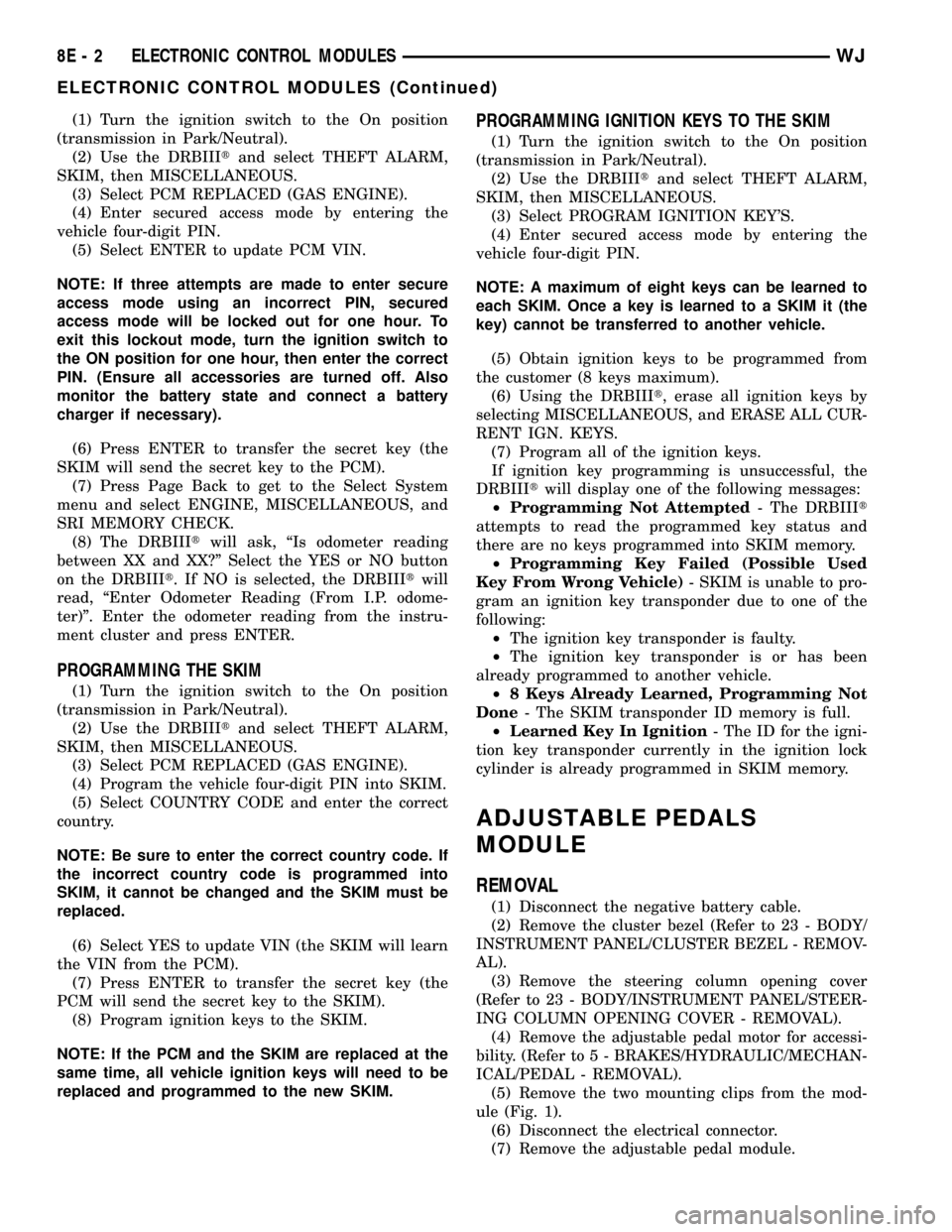
(1) Turn the ignition switch to the On position
(transmission in Park/Neutral).
(2) Use the DRBIIItand select THEFT ALARM,
SKIM, then MISCELLANEOUS.
(3) Select PCM REPLACED (GAS ENGINE).
(4) Enter secured access mode by entering the
vehicle four-digit PIN.
(5) Select ENTER to update PCM VIN.
NOTE: If three attempts are made to enter secure
access mode using an incorrect PIN, secured
access mode will be locked out for one hour. To
exit this lockout mode, turn the ignition switch to
the ON position for one hour, then enter the correct
PIN. (Ensure all accessories are turned off. Also
monitor the battery state and connect a battery
charger if necessary).
(6) Press ENTER to transfer the secret key (the
SKIM will send the secret key to the PCM).
(7) Press Page Back to get to the Select System
menu and select ENGINE, MISCELLANEOUS, and
SRI MEMORY CHECK.
(8) The DRBIIItwill ask, ªIs odometer reading
between XX and XX?º Select the YES or NO button
on the DRBIIIt. If NO is selected, the DRBIIItwill
read, ªEnter Odometer Reading (From I.P. odome-
ter)º. Enter the odometer reading from the instru-
ment cluster and press ENTER.
PROGRAMMING THE SKIM
(1) Turn the ignition switch to the On position
(transmission in Park/Neutral).
(2) Use the DRBIIItand select THEFT ALARM,
SKIM, then MISCELLANEOUS.
(3) Select PCM REPLACED (GAS ENGINE).
(4) Program the vehicle four-digit PIN into SKIM.
(5) Select COUNTRY CODE and enter the correct
country.
NOTE: Be sure to enter the correct country code. If
the incorrect country code is programmed into
SKIM, it cannot be changed and the SKIM must be
replaced.
(6) Select YES to update VIN (the SKIM will learn
the VIN from the PCM).
(7) Press ENTER to transfer the secret key (the
PCM will send the secret key to the SKIM).
(8) Program ignition keys to the SKIM.
NOTE: If the PCM and the SKIM are replaced at the
same time, all vehicle ignition keys will need to be
replaced and programmed to the new SKIM.
PROGRAMMING IGNITION KEYS TO THE SKIM
(1) Turn the ignition switch to the On position
(transmission in Park/Neutral).
(2) Use the DRBIIItand select THEFT ALARM,
SKIM, then MISCELLANEOUS.
(3) Select PROGRAM IGNITION KEY'S.
(4) Enter secured access mode by entering the
vehicle four-digit PIN.
NOTE: A maximum of eight keys can be learned to
each SKIM. Once a key is learned to a SKIM it (the
key) cannot be transferred to another vehicle.
(5) Obtain ignition keys to be programmed from
the customer (8 keys maximum).
(6) Using the DRBIIIt, erase all ignition keys by
selecting MISCELLANEOUS, and ERASE ALL CUR-
RENT IGN. KEYS.
(7) Program all of the ignition keys.
If ignition key programming is unsuccessful, the
DRBIIItwill display one of the following messages:
²Programming Not Attempted- The DRBIIIt
attempts to read the programmed key status and
there are no keys programmed into SKIM memory.
²Programming Key Failed (Possible Used
Key From Wrong Vehicle)- SKIM is unable to pro-
gram an ignition key transponder due to one of the
following:
²The ignition key transponder is faulty.
²The ignition key transponder is or has been
already programmed to another vehicle.
²8 Keys Already Learned, Programming Not
Done- The SKIM transponder ID memory is full.
²Learned Key In Ignition- The ID for the igni-
tion key transponder currently in the ignition lock
cylinder is already programmed in SKIM memory.
ADJUSTABLE PEDALS
MODULE
REMOVAL
(1) Disconnect the negative battery cable.
(2) Remove the cluster bezel (Refer to 23 - BODY/
INSTRUMENT PANEL/CLUSTER BEZEL - REMOV-
AL).
(3) Remove the steering column opening cover
(Refer to 23 - BODY/INSTRUMENT PANEL/STEER-
ING COLUMN OPENING COVER - REMOVAL).
(4) Remove the adjustable pedal motor for accessi-
bility. (Refer to 5 - BRAKES/HYDRAULIC/MECHAN-
ICAL/PEDAL - REMOVAL).
(5) Remove the two mounting clips from the mod-
ule (Fig. 1).
(6) Disconnect the electrical connector.
(7) Remove the adjustable pedal module.
8E - 2 ELECTRONIC CONTROL MODULESWJ
ELECTRONIC CONTROL MODULES (Continued)
Page 315 of 2199
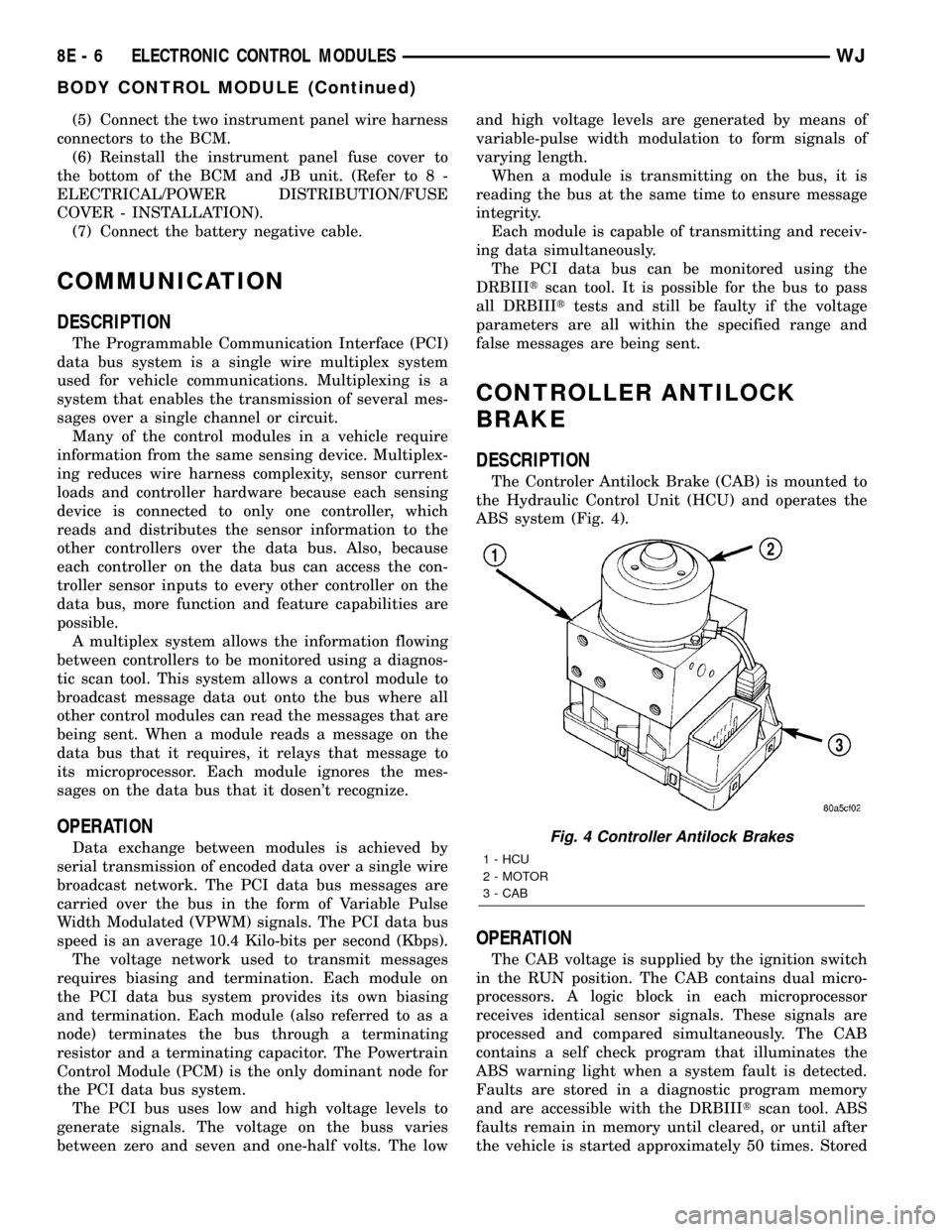
(5) Connect the two instrument panel wire harness
connectors to the BCM.
(6) Reinstall the instrument panel fuse cover to
the bottom of the BCM and JB unit. (Refer to 8 -
ELECTRICAL/POWER DISTRIBUTION/FUSE
COVER - INSTALLATION).
(7) Connect the battery negative cable.
COMMUNICATION
DESCRIPTION
The Programmable Communication Interface (PCI)
data bus system is a single wire multiplex system
used for vehicle communications. Multiplexing is a
system that enables the transmission of several mes-
sages over a single channel or circuit.
Many of the control modules in a vehicle require
information from the same sensing device. Multiplex-
ing reduces wire harness complexity, sensor current
loads and controller hardware because each sensing
device is connected to only one controller, which
reads and distributes the sensor information to the
other controllers over the data bus. Also, because
each controller on the data bus can access the con-
troller sensor inputs to every other controller on the
data bus, more function and feature capabilities are
possible.
A multiplex system allows the information flowing
between controllers to be monitored using a diagnos-
tic scan tool. This system allows a control module to
broadcast message data out onto the bus where all
other control modules can read the messages that are
being sent. When a module reads a message on the
data bus that it requires, it relays that message to
its microprocessor. Each module ignores the mes-
sages on the data bus that it dosen't recognize.
OPERATION
Data exchange between modules is achieved by
serial transmission of encoded data over a single wire
broadcast network. The PCI data bus messages are
carried over the bus in the form of Variable Pulse
Width Modulated (VPWM) signals. The PCI data bus
speed is an average 10.4 Kilo-bits per second (Kbps).
The voltage network used to transmit messages
requires biasing and termination. Each module on
the PCI data bus system provides its own biasing
and termination. Each module (also referred to as a
node) terminates the bus through a terminating
resistor and a terminating capacitor. The Powertrain
Control Module (PCM) is the only dominant node for
the PCI data bus system.
The PCI bus uses low and high voltage levels to
generate signals. The voltage on the buss varies
between zero and seven and one-half volts. The lowand high voltage levels are generated by means of
variable-pulse width modulation to form signals of
varying length.
When a module is transmitting on the bus, it is
reading the bus at the same time to ensure message
integrity.
Each module is capable of transmitting and receiv-
ing data simultaneously.
The PCI data bus can be monitored using the
DRBIIItscan tool. It is possible for the bus to pass
all DRBIIIttests and still be faulty if the voltage
parameters are all within the specified range and
false messages are being sent.
CONTROLLER ANTILOCK
BRAKE
DESCRIPTION
The Controler Antilock Brake (CAB) is mounted to
the Hydraulic Control Unit (HCU) and operates the
ABS system (Fig. 4).
OPERATION
The CAB voltage is supplied by the ignition switch
in the RUN position. The CAB contains dual micro-
processors. A logic block in each microprocessor
receives identical sensor signals. These signals are
processed and compared simultaneously. The CAB
contains a self check program that illuminates the
ABS warning light when a system fault is detected.
Faults are stored in a diagnostic program memory
and are accessible with the DRBIIItscan tool. ABS
faults remain in memory until cleared, or until after
the vehicle is started approximately 50 times. Stored
Fig. 4 Controller Antilock Brakes
1 - HCU
2 - MOTOR
3 - CAB
8E - 6 ELECTRONIC CONTROL MODULESWJ
BODY CONTROL MODULE (Continued)
Page 326 of 2199

(2) If equipped, remove Transmission Control Mod-
ule (TCM).
(3) Remove coolant reserve/overflow tank.
(4) Remove cover over electrical connectors. Cover
snaps onto PCM.
(5) Carefully unplug three 32±way connectors at
PCM.
(6) Remove three PCM bracket-to-body mounting
nuts (Fig. 13).
(7) Remove PCM/PCM bracket assembly from
vehicle.
(8) Remove 3 PCM-to-PCM bracket bolts (screws)
(Fig. 14).
INSTALLATION
USE THE DRBIIItSCAN TOOL TO REPRO-
GRAM THE NEW POWERTRAIN CONTROL
MODULE (PCM) WITH THE VEHICLES ORIGI-
NAL IDENTIFICATION NUMBER (VIN) AND
THE VEHICLES ORIGINAL MILEAGE. IF THIS
STEP IS NOT DONE, A DIAGNOSTIC TROUBLE
CODE (DTC) MAY BE SET.
The PCM is located on the cowl panel in right/rear
side of engine compartment (Fig. 12).
(1) Check pins in three 32±way electrical connec-
tors for damage. Repair as necessary.
(2) Install PCM to its mounting bracket. Tighten
three mounting bolts to 3 N´m (25 in. lbs.) torque.
(3) Install PCM/PCM bracket to body. Install 3
nuts and tighten 9 N´m (80 in. lbs.) torque.
(4) Install three 32±way connectors.(5) Install cover over electrical connectors. Cover
snaps onto PCM.
(6) Install coolant reserve/overflow tank.
(7) If equipped, install Transmission Control Mod-
ule (TCM).
(8) Connect negative cable to battery.
(9) Use the DRBIIItscan tool to reprogram new
PCM with vehicles original Identification Number
(VIN) and original vehicle mileage.
SENTRY KEY IMMOBILIZER
MODULE
DESCRIPTION
The Sentry Key Immobilizer Module (SKIM) is the
primary component of the Sentry Key Immobilizer
System (SKIS) (Fig. 15). The SKIM is located in the
steering column, below the ignition lock cylinder
housing. The SKIM has an integral halo-like antenna
ring that extends from one side.
The SKIM cannot be adjusted or repaired. If faulty
or damaged, the entire SKIM unit must be replaced.
OPERATION
The Sentry Key Immobilizer Module (SKIM) con-
tains a Radio Frequency (RF) transceiver and a
microprocessor. The SKIM transmits RF signals to,
and receives RF signals from the Sentry Key tran-
Fig. 14 Powertrain Control Module (PCM) Mounting
Bracket
1 - PCM BRACKET
2 - PCM
3 - PCM-TO-BRACKET SCREWS (3)
Fig. 15 Sentry Key Immobilizer Module
1 - STEERING COLUMN
2 - SKIM
3 - MOUNTING SCREW
WJELECTRONIC CONTROL MODULES 8E - 17
POWERTRAIN CONTROL MODULE (Continued)
Page 328 of 2199

(3) Disconnect the instrument panel wire harness
connector from the SKIM connector.
(4) Remove the screw that secures the SKIM to
the bottom of the steering column housing (Fig. 16).
(5) Disengage the antenna ring of the SKIM from
around the ignition lock cylinder housing.
(6) Remove the SKIM from the steering column.
INSTALLATION
WARNING: ON VEHICLES EQUIPPED WITH AIR-
BAGS, DISABLE THE AIRBAG SYSTEM BEFORE
ATTEMPTING ANY STEERING WHEEL, STEERING
COLUMN, OR INSTRUMENT PANEL COMPONENT
DIAGNOSIS OR SERVICE. DISCONNECT AND ISO-
LATE THE BATTERY NEGATIVE (GROUND) CABLE,
THEN WAIT TWO MINUTES FOR THE AIRBAG SYS-
TEM CAPACITOR TO DISCHARGE BEFORE PER-
FORMING FURTHER DIAGNOSIS OR SERVICE. THIS
IS THE ONLY SURE WAY TO DISABLE THE AIRBAG
SYSTEM. FAILURE TO TAKE THE PROPER PRE-
CAUTIONS COULD RESULT IN ACCIDENTAL AIR-
BAG DEPLOYMENT AND POSSIBLE PERSONAL
INJURY.
(1) Position the SKIM to the underside of the
steering column (Fig. 16).
(2) Engage the antenna ring of the SKIM around
the ignition lock cylinder housing.
(3) Install and tighten the screw that secures the
SKIM to the bottom of the steering column hous-
ing.Tighten the screw to 3.4 N´m (30 in lbs.).
(4) Reconnect the instrument panel wire harness
connector to the SKIM connector.(5) Reinstall the steering column opening cover
onto the instrument panel. (Refer to 23 - BODY/IN-
STRUMENT PANEL/STEERING COLUMN OPEN-
ING COVER - INSTALLATION).
(6) Reconnect the battery negative cable.
(7) Perform the SKIS Replacement procedure
using the DRBIIIt.
(8) Perform the SKIS Initialization Procedure
using the DRBIIIt.
TRANSMISSION CONTROL
MODULE
DESCRIPTION
The Transmission Control Module (TCM) is located
in the engine compartment on the right (passenger)
side and is mounted to the inner fender (Fig. 17).
OPERATION
The Transmission Control Module (TCM) controls
all electronic operations of the transmission. The
TCM receives information regarding vehicle opera-
tion from both direct and indirect inputs, and selects
the operational mode of the transmission. Direct
inputs are hardwired to, and used specifically by the
TCM. Indirect inputs originate from other compo-
nents/modules, and are shared with the TCM via the
vehicle communication bus.
Some examples ofdirect inputsto the TCM are:
²Battery (B+) voltage
²Ignition ªONº voltage
²Transmission Control Relay (Switched B+)
²Throttle Position Sensor
²Crankshaft Position Sensor
²Transmission Range Sensor
Fig. 16
Fig. 17 Transmission Control Module Location
1 - TRANSMISSION CONTROL MODULE (TCM)
2 - 60±WAY CONNECTOR
WJELECTRONIC CONTROL MODULES 8E - 19
SENTRY KEY IMMOBILIZER MODULE (Continued)
Page 362 of 2199

Starting System Diagnosis
CONDITION POSSIBLE CAUSE CORRECTION
STARTER FAILS TO
OPERATE.1. Battery discharged or
faulty.1. Refer to Battery in the Diagnosis and Testing section of
Group 8A - Battery. Charge or replace the battery, if
required.
2. Starting circuit wiring
faulty.2. Refer to Starting System in Group 8W - Wiring
Diagrams. Test and repair the starter feed and/or control
circuits, if required.
3. Starter relay faulty. 3. Refer to Starter Relay in the Diagnosis and Testing
section of this group. Replace the starter relay, if
required.
4. Ignition switch faulty. 4. Refer to Ignition Switch and Key Lock Cylinder in the
Diagnosis and Testing section of Group 8D - Ignition
System. Replace the ignition switch, if required.
5. Park/Neutral position
switch faulty or
misadjusted.5. Refer to Park/Neutral Position Switch in the Diagnosis
and Testing section of Group 21 - Transmission. Replace
the park/neutral position switch, if required.
6. Starter solenoid faulty. 6. Refer to Starter Motor in the Diagnosis and Testing
section of this group. Replace the starter motor assembly,
if required.
7. Starter motor faulty. 7. If all other starting system components and circuits test
OK, replace the starter motor assembly.
STARTER ENGAGES,
FAILS TO TURN
ENGINE.1. Battery discharged or
faulty.1. Refer to Battery in the Diagnosis and Testing section of
Group 8A - Battery. Charge or replace the battery, if
required.
2. Starting circuit wiring
faulty.2. Refer to Starting System in Group 8W - Wiring
Diagrams. Test and repair the starter feed and/or control
circuits, if required.
3. Starter motor faulty. 3. If all other starting system components and circuits test
OK, replace the starter motor assembly.
4. Engine seized. 4. Refer to Engine Diagnosis in the Diagnosis and Testing
section of Group 9 - Engine.
STARTER ENGAGES,
SPINS OUT BEFORE
ENGINE STARTS.1. Starter ring gear faulty. 1. Refer to Starter Motor in the Removal and Installation
section of this group. Remove the starter motor to inspect
the starter ring gear. Replace the starter ring gear, if
required.
2. Starter motor faulty. 2. If all other starting system components and circuits test
OK, replace the starter motor assembly.
STARTER DOES NOT
DISENGAGE.1. Starter motor
improperly installed.1. Refer to Starter Motor in the Removal and Installation
section of this group. Tighten the starter mounting
hardware to the correct tightness specifications.
2. Starter relay faulty. 2. Refer to Starter Relay in the Diagnosis and Testing
section of this group. Replace the starter relay, if
required.
3. Ignition switch faulty. 3. Refer to Ignition Switch and Key Lock Cylinder in the
Diagnosis and Testing section of Group 8D - Ignition
System. Replace the ignition switch, if required.
4. Starter motor faulty. 4. If all other starting system components and circuits test
OK, replace the starter motor assembly.
WJSTARTING 8F - 31
STARTING (Continued)
Page 367 of 2199

OPERATION
These starter motors are equipped with a plane-
tary gear reduction (intermediate transmission) sys-
tem. The planetary gear reduction system consists of
a gear that is integral to the output end of the elec-
tric motor armature shaft that is in continual
engagement with a larger gear that is splined to the
input end of the starter pinion gear shaft. This fea-
ture makes it possible to reduce the dimensions of
the starter. At the same time, it allows higher arma-
ture rotational speed and delivers increased torque
through the starter pinion gear to the starter ring
gear.
The starter motors for both engines are activated
by an integral heavy duty starter solenoid switch
mounted to the overrunning clutch housing. This
electromechanical switch connects and disconnects
the feed of battery voltage to the starter motor and
actuates a shift fork that engages and disengages the
starter pinion gear with the starter ring gear.
Both starter motors use an overrunning clutch and
starter pinion gear unit to engage and drive a starter
ring gear that is integral to the torque converter
drive plate mounted on the rear crankshaft flange.
DIAGNOSIS AND TESTING - STARTER MOTOR
Correct starter motor operation can be confirmed
by performing the following free running bench test.
This test can only be performed with the starter
motor removed from the vehicle. Refer toStarting
Systemin the Specifications section of this group for
the starter motor specifications.
(1) Remove the starter motor from the vehicle.
Refer toStarter Motorin the Removal and Instal-
lation section of this group for the procedures.
(2) Mount the starter motor securely in a soft-
jawed bench vise. The vise jaws should be clamped
on the mounting flange of the starter motor. Never
clamp on the starter motor by the field frame.
(3) Connect a suitable volt-ampere tester and a
12-volt battery to the starter motor in series, and set
the ammeter to the 100 ampere scale. See the
instructions provided by the manufacturer of the
volt-ampere tester being used.
(4) Install a jumper wire from the solenoid termi-
nal to the solenoid battery terminal. The starter
motor should operate. If the starter motor fails to
operate, replace the faulty starter motor assembly.
(5) Adjust the carbon pile load of the tester to
obtain the free running test voltage. Refer toStart-
ing Systemin the Specifications section of this
group for the starter motor free running test voltage
specifications.
(6) Note the reading on the ammeter and compare
this reading to the free running test maximum
amperage draw. Refer toStarting Systemin theSpecifications section of this group for the starter
motor free running test maximum amperage draw
specifications.
(7) If the ammeter reading exceeds the maximum
amperage draw specification, replace the faulty
starter motor assembly.
STARTER SOLENOID
This test can only be performed with the starter
motor removed from the vehicle.
(1) Remove the starter motor from the vehicle.
Refer toStarter Motorin the Removal and Instal-
lation section of this group for the procedures.
(2) Disconnect the wire from the solenoid field coil
terminal.
(3) Check for continuity between the solenoid ter-
minal and the solenoid field coil terminal with a con-
tinuity tester (Fig. 7). There should be continuity. If
OK, go to Step 4. If not OK, replace the faulty starter
motor assembly.
(4) Check for continuity between the solenoid ter-
minal and the solenoid case (Fig. 8). There should be
continuity. If not OK, replace the faulty starter motor
assembly.
Fig. 7 Continuity Test Between Solenoid Terminal
and Field Coil Terminal - Typical
1 - SOLENOID
2 - SOLENOID TERMINAL
3 - OHMMETER
4 - FIELD COIL TERMINAL
Fig. 8 Continuity Test Between Solenoid Terminal
1 - SOLENOID
2 - SOLENOID TERMINAL
3 - OHMMETER
8F - 36 STARTINGWJ
STARTER MOTOR (Continued)
Page 368 of 2199
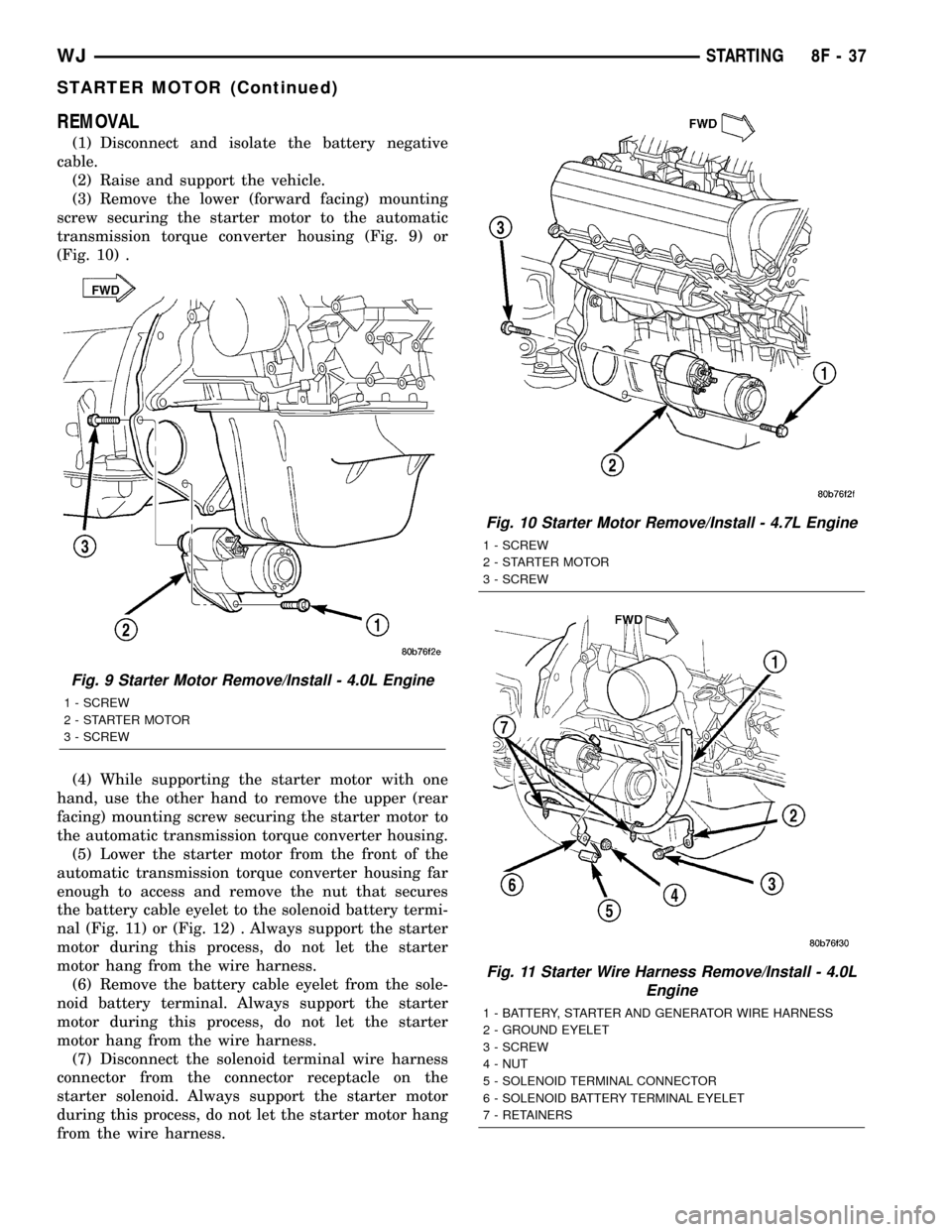
REMOVAL
(1) Disconnect and isolate the battery negative
cable.
(2) Raise and support the vehicle.
(3) Remove the lower (forward facing) mounting
screw securing the starter motor to the automatic
transmission torque converter housing (Fig. 9) or
(Fig. 10) .
(4) While supporting the starter motor with one
hand, use the other hand to remove the upper (rear
facing) mounting screw securing the starter motor to
the automatic transmission torque converter housing.
(5) Lower the starter motor from the front of the
automatic transmission torque converter housing far
enough to access and remove the nut that secures
the battery cable eyelet to the solenoid battery termi-
nal (Fig. 11) or (Fig. 12) . Always support the starter
motor during this process, do not let the starter
motor hang from the wire harness.
(6) Remove the battery cable eyelet from the sole-
noid battery terminal. Always support the starter
motor during this process, do not let the starter
motor hang from the wire harness.
(7) Disconnect the solenoid terminal wire harness
connector from the connector receptacle on the
starter solenoid. Always support the starter motor
during this process, do not let the starter motor hang
from the wire harness.
Fig. 9 Starter Motor Remove/Install - 4.0L Engine
1 - SCREW
2 - STARTER MOTOR
3 - SCREW
Fig. 10 Starter Motor Remove/Install - 4.7L Engine
1 - SCREW
2 - STARTER MOTOR
3 - SCREW
Fig. 11 Starter Wire Harness Remove/Install - 4.0L
Engine
1 - BATTERY, STARTER AND GENERATOR WIRE HARNESS
2 - GROUND EYELET
3 - SCREW
4 - NUT
5 - SOLENOID TERMINAL CONNECTOR
6 - SOLENOID BATTERY TERMINAL EYELET
7 - RETAINERS
WJSTARTING 8F - 37
STARTER MOTOR (Continued)
Page 369 of 2199

(8) Remove the starter motor from the engine com-
partment.
INSTALLATION
(1) Position the starter motor in the engine com-
partment.
(2) Reconnect the solenoid terminal wire harness
connector to the connector receptacle on the starter
solenoid. Always support the starter motor during
this process, do not let the starter motor hang from
the wire harness.
(3) Install the battery cable eyelet onto the sole-
noid battery terminal. Always support the starter
motor during this process, do not let the starter
motor hang from the wire harness.
(4) Install and tighten the nut that secures the
battery cable eyelet to the solenoid battery terminal.
Tighten the nut to 11.3 N´m (100 in. lbs.). Always
support the starter motor during this process, do not
let the starter motor hang from the wire harness.
(5) Position the starter motor to the front of the
automatic transmission torque converter housing and
loosely install both the upper and lower mounting
screws.
(6) Tighten the lower (forward facing) starter
motor mounting screw. On 4.0L engines, tighten the
screw to 41 N´m (30 ft. lbs.). On 4.7L engines, tighten
the screw to 54 N´m (40 ft. lbs.).(7) Tighten the upper (rearward facing) starter
mounting screw. Tighten the screw to 54 N´m (40 ft.
lbs.).
(8) Lower the vehicle.
(9) Reconnect the battery negative cable.
STARTER MOTOR RELAY
DESCRIPTION
The starter relay is an electromechanical device
that switches battery current to the pull-in coil of the
starter solenoid when the ignition switch is turned to
the Start position. The starter relay is located in the
Power Distribution Center (PDC), in the engine com-
partment. See the fuse and relay layout label affixed
to the inside surface of the PDC cover for starter
relay identification and location.
The starter relay is a International Standards
Organization (ISO) micro-relay. Relays conforming to
the ISO specifications have common physical dimen-
sions, current capacities, terminal patterns, and ter-
minal functions. The ISO micro-relay terminal
functions are the same as a conventional ISO relay.
However, the ISO micro-relay terminal pattern (or
footprint) is different, the current capacity is lower,
and the physical dimensions are smaller than those
of the conventional ISO relay.
The starter relay cannot be repaired or adjusted
and, if faulty or damaged, it must be replaced.
OPERATION
The ISO relay consists of an electromagnetic coil, a
resistor or diode, and three (two fixed and one mov-
able) electrical contacts. The movable (common feed)
relay contact is held against one of the fixed contacts
(normally closed) by spring pressure. When the elec-
tromagnetic coil is energized, it draws the movable
contact away from the normally closed fixed contact,
and holds it against the other (normally open) fixed
contact.
When the electromagnetic coil is de-energized,
spring pressure returns the movable contact to the
normally closed position. The resistor or diode is con-
nected in parallel with the electromagnetic coil in the
relay, and helps to dissipate voltage spikes that are
produced when the coil is de-energized.
DIAGNOSIS AND TESTING - STARTER RELAY
The starter relay (Fig. 13) is located in the Power
Distribution Center (PDC), in the engine compart-
ment. Refer to the fuse and relay layout label affixed
to the underside of the PDC cover for starter relay
identification and location. For complete circuit dia-
grams, refer toStarting Systemin the Contents of
Group 8W - Wiring Diagrams.
Fig. 12 Starter Wire Harness Remove/Install - 4.7L
Engine
1 - SOLENOID BATTERY TERMINAL EYELET
2 - NUT
3 - SOLENOID TERMINAL CONNECTOR
4 - BATTERY STARTER AND GENERATOR WIRE HARNESS
5 - RETAINERS
8F - 38 STARTINGWJ
STARTER MOTOR (Continued)