2003 JEEP GRAND CHEROKEE Interior light
[x] Cancel search: Interior lightPage 480 of 2199

COURTESY LAMP
REMOVAL
REMOVAL - BULB
(1) Remove the door trim panel. (Refer to 23 -
BODY/DOOR - FRONT/TRIM PANEL - REMOVAL)
for the service procedures.
(2) Remove the bulb socket from the lamp.
(3) Remove the bulb from the socket.
REMOVAL - LAMP
(1) Remove door trim panel. (Refer to 23 - BODY/
DOOR - FRONT/TRIM PANEL - REMOVAL) for the
procedures.
(2) Disengage the electrical connectors.
(3) Depress the locking tabs and remove the lamp
module.
(4) Remove the bulb socket.
INSTALLATION
INSTALLATION - BULB
(1) Install the bulb in the socket.
(2) Install the bulb socket in the lamp.
(3) Install the door trim panel.
INSTALLATION - LAMP
(1) Install the bulb socket into the lamp module.
(2) Align the lamp module with the door trim
panel.
(3) Snap the lamp module into place.
(4) Install the door panel.
DOME LAMP
REMOVAL
REMOVAL - BULB
(1) Rotate the the grab handle down.
(2) Remove the screws retaining the grab handle/
dome lens.
(3) Remove the grab handle/lens from the module.
(4) Remove the bulb from the lamp terminals.
REMOVAL - LAMP
It will be necessary to partially remove the head-
liner to remove the bulb socket.
(1) Remove the screws holding the grab handle/
lens assembly to the headliner and roof panel.(2) Lower the headliner as needed. (Refer to 23 -
BODY/INTERIOR/HEADLINER - REMOVAL) for the
service procedure.
(3) Separate the lamp socket from the headliner
and roof panel.
(4) Disconnect the wire connector.
INSTALLATION
INSTALLATION - BULB
(1) Insert the bulb into the lamp terminals.
(2) Position the grab handle/lens on the lamp mod-
ule.
(3) Install the screws retaining the grab handle/
lens to the lamp module.
INSTALLATION - LAMP
(1) Position the lamp socket on the headliner and
roof panel.
(2) Connect the wire harness.
(3) Install the headliner.
(4) Position the grab handle/lens on the lamp mod-
ule.
(5) Install the screws retaining the grab handle/
lens into the lamp socket.
DOOR AJAR SWITCH
DESCRIPTION
DESCRIPTION - DOOR AJAR SWITCH
The door ajar switches are integral to the door
latch mechnicism. The front door ajar switches are
actuated by the front door latch mechanisms, and are
hard wired between a body ground and the Driver
Door Module (DDM) or the Passenger Door Module
(PDM). The rear door ajar switches are actuated by
the rear door latch mechanisms, and are hard wired
between a body ground and the Body Control Module
(BCM) through the rear door and body wire har-
nesses.
The door ajar switches cannot be adjusted or
repaired and, if faulty or damaged, the door latch
unit must be replaced. (Refer to 23 - BODY/DOOR -
FRONT/LATCH - REMOVAL) or (Refer to 23 -
BODY/DOORS - REAR/LATCH - REMOVAL) for the
service procedures. For complete circuit diagrams,
refer to the appropriate wiring information.
DESCRIPTION - FLIP UP GLASS AJAR SWITCH
The liftgate flip-up glass ajar switch is integral to
the liftgate flip-up glass latch mechnicism. The lift-
gate flip-up glass ajar switch is actuated by the lift-
gate flip-up glass latch mechanism, and is hard
WJLAMPS/LIGHTING - INTERIOR 8L - 29
Page 481 of 2199

wired between a body ground, the Body Control Mod-
ule (BCM) and the rear wiper motor module through
the liftgate and body wire harnesses.
The liftgate flip-up glass ajar switch cannot be
adjusted or repaired and, if faulty or damaged, the
liftgate flip-up glass latch unit must be replaced.
(Refer to 23 - BODY/DECKLID/HATCH/LIFTGATE/
TAILGATE/FLIP-UP GLASS LATCH - REMOVAL)
for the service procedures. For complete circuit dia-
grams, refer to the appropriate wiring information.
DESCRIPTION - LIFTGATE AJAR SWITCH
The two liftgate ajar switches are integral to the
two liftgate latch mechanisms. The two liftgate ajar
switches are actuated by the liftgate latch mecha-
nisms, and are hard wired with each other between a
body ground and the Body Control Module (BCM)
through the liftgate and body wire harnesses.
The liftgate ajar switches cannot be adjusted or
repaired and, if faulty or damaged, the liftgate latch
unit must be replaced. (Refer to 23 - BODY/DECK-
LID/HATCH/LIFTGATE/TAILGATE/LATCH -
REMOVAL) for the service procedures. For complete
circuit diagrams, refer to the appropriate wiring
information.
OPERATION
OPERATION - DOOR AJAR SWITCH
The front door ajar switches close a path to ground
for the DDM or the PDM when a front door is
opened, and opens the ground path when a front door
is closed. The rear door ajar switches close a path to
ground for the BCM when a rear door is opened, and
opens the ground path when a rear door is closed.
The DDM, PDM, or BCM read the switch status then
send the proper switch status messages to other
modules over the Programmable Communications
Interface (PCI) data bus network. The door ajar
switch status message is used by the BCM as an
input for Vehicle Theft Security System (VTSS) oper-
ation.
OPERATION - FLIP UP GLASS AJAR SWITCH
The liftgate flip-up glass ajar switch can close a
path to ground for the BCM and the rear wiper
motor module when the liftgate flip-up glass is
opened, and opens the ground path when the liftgate
flip-up glass is closed. The rear wiper motor module
uses the liftgate flip-up glass ajar switch input to
control the rear wiper operation, and will park the
rear wiper blade if this input indicates that the lift-
gate flip-up glass is ajar. The BCM reads the switch
status then sends the proper switch status message
to other modules over the Programmable Communi-cations Interface (PCI) data bus network. The liftgate
flip-up glass ajar switch status message is used by
the BCM as an input for Vehicle Theft Security Sys-
tem (VTSS) operation.
OPERATION - LIFTGATE AJAR SWITCH
Each of the liftgate ajar switches can close a path
to ground for the BCM when the liftgate is opened,
and opens the ground path when the liftgate is
closed. The BCM reads the switch status then sends
the proper switch status message to other modules
over the Programmable Communications Interface
(PCI) data bus network. The liftgate ajar switch sta-
tus message is used by the BCM as an input for
Vehicle Theft Security System (VTSS) operation.
DIAGNOSIS AND TESTING - DOOR AJAR
SWITCH
The following diagnosis and testing is only
for the chime functions. For interior lamp diag-
nosis, refer to the appropriate wiring informa-
tion.The driver door ajar switch is hard wired to the
Driver Door Module (DDM). The DDM communicates
the switch status to the other modules in the vehicle
on the Programmable Communications Interface
(PCI) data bus network. The following test will diag-
nose a faulty driver door ajar switch and circuits. For
complete circuit diagrams, refer to the appropriate
wiring information.
WARNING: ON VEHICLES EQUIPPED WITH AIR-
BAGS, REFER TO ELECTRICAL, RESTRAINTS
BEFORE ATTEMPTING ANY STEERING WHEEL,
STEERING COLUMN, OR INSTRUMENT PANEL
COMPONENT DIAGNOSIS OR SERVICE. FAILURE
TO TAKE THE PROPER PRECAUTIONS COULD
RESULT IN ACCIDENTAL AIRBAG DEPLOYMENT
AND POSSIBLE PERSONAL INJURY.
(1) Check that the interior lighting switch on the
control stalk of the left multi-function switch is not
in the dome lamp disable position. Open the driver
side front door and note whether the interior lamps
light. They should light. If OK, refer to Key-In Igni-
tion Switch in the Diagnosis and Testing section of
this group for further diagnosis of the chime warning
system. If not OK, go to Step 2.
(2) Disconnect and isolate the battery negative
cable. Remove the trim panel from the driver front
door and disconnect the 4-way door wire harness con-
nector from the front door latch connector. Check for
continuity between the ground circuit of the 4-way
door wire harness connector and a good ground.
There should be continuity. If OK, go to Step 3. If not
OK, repair the ground circuit.
8L - 30 LAMPS/LIGHTING - INTERIORWJ
DOOR AJAR SWITCH (Continued)
Page 482 of 2199

(3) Disconnect the door wire harness connector
from the Driver Door Module (DDM) connector.
Check for continuity between the driver door ajar
switch sense circuit of the door wire harness connec-
tor for the DDM and a good ground. There should be
no continuity. If OK, go to Step 4. If not OK, repair
the shorted driver door ajar switch sense circuit.
(4) Check for continuity between the driver door
ajar switch sense circuit of the door wire harness
connector for the DDM and the 4-way door wire har-
ness connector for the front door latch. There should
be continuity. If OK, go to Step 5. If not OK, repair
the open driver door ajar switch sense circuit.
(5) Check for continuity between the ground cir-
cuit terminal and the driver door ajar switch sense
circuit terminal of the front door latch connector.
There should be continuity with the driver side front
door open, and no continuity with the door closed. If
OK, use a DRBIIItscan tool and the proper Diagnos-
tic Procedures manual to test the operation of the
PCI data bus and the DDM. If not OK, replace the
faulty driver side front door latch unit.
GLOVE BOX LAMP/SWITCH
REMOVAL
WARNING: ON VEHICLES EQUIPPED WITH AIR-
BAGS, REFER TO ELECTRICAL, RESTRAINTS
BEFORE ATTEMPTING ANY STEERING WHEEL,
STEERING COLUMN, OR INSTRUMENT PANEL
COMPONENT DIAGNOSIS OR SERVICE. FAILURE
TO TAKE THE PROPER PRECAUTIONS COULD
RESULT IN ACCIDENTAL AIRBAG DEPLOYMENT
AND POSSIBLE PERSONAL INJURY.
(1) Disconnect and isolate the battery negative
cable.
(2) Roll down the glove box from the instrument
panel.(Refer to 23 - BODY/INSTRUMENT PANEL/
GLOVE BOX - REMOVAL) for the procedures.
(3) Remove the lower right center bezel from the
instrument panel.(Refer to 23 - BODY/INSTRU-
MENT PANEL - REMOVAL) for the procedures.
(4) Reach through the glove box opening and
depress the retaining latches on the top and bottom
of the glove box lamp and switch housing.
(5) While holding the retaining latches depressed,
push the glove box lamp and switch out through the
mounting hole (Fig. 1).
(6) Disconnect the instrument panel wire harness
connector from the glove box lamp and switch con-
nector.
(7) Remove the glove box lamp and switch.
INSTALLATION
WARNING: ON VEHICLES EQUIPPED WITH AIR-
BAGS, REFER TO ELECTRICAL, RESTRAINTS
BEFORE ATTEMPTING ANY STEERING WHEEL,
STEERING COLUMN, OR INSTRUMENT PANEL
COMPONENT DIAGNOSIS OR SERVICE. FAILURE
TO TAKE THE PROPER PRECAUTIONS COULD
RESULT IN ACCIDENTAL AIRBAG DEPLOYMENT
AND POSSIBLE PERSONAL INJURY.
(1) Position the glove box lamp and switch to the
instrument panel.
(2) Reconnect the instrument panel wire harness
connector to the glove box lamp and switch connector.
(3) Align the glove box lamp and switch housing
with the mounting hole in the instrument panel
glove box opening upper reinforcement.
(4) Push the glove box lamp and switch into the
mounting hole until the retaining latches are fully
engaged.
(5) Install the lower right center bezel onto the
instrument panel. (Refer to 23 - BODY/INSTRU-
MENT PANEL - INSTALLATION) for the proce-
dures.
(6) Roll the glove box back up into the instrument
panel.(Refer to 23 - BODY/INSTRUMENT PANEL/
GLOVE BOX - INSTALLATION) for the procedures.
(7) Reconnect the battery negative cable.
Fig. 1 Glove Box Lamp and Switch Remove/Install
1 - GLOVE BOX OPENING UPPER REINFORCEMENT
2 - WIRE HARNESS CONNECTOR
3 - GLOVE BOX LAMP & SWITCH
4-LATCH
5 - MOUNTING HOLE
WJLAMPS/LIGHTING - INTERIOR 8L - 31
DOOR AJAR SWITCH (Continued)
Page 483 of 2199

READING LAMP
DESCRIPTION
The overhead console in this vehicle is equipped
with two individual reading and courtesy lamps.Each
lamp has its own switch, bulb, reflector and lens; but
both lamps share a common lamp housing within the
overhead console.
The overhead console reading and courtesy lamps
operate on battery current that is provided at all
times, regardless of the ignition switch position. The
ground feed for the lamps is switched through the
integral reading and courtesy lamp switches or
through the door jamb switches.
The reading and courtesy lamp lenses and the
lamp housing and reflector unit are serviced only as
a unit with the overhead console housing.The reading
and courtesy lamp switches, bulb holders and wiring
are only available as part of the overhead console
wire harness.
For service of the reading and courtesy lamp bulbs,
(Refer to 8 - ELECTRICAL/LAMPS/LIGHTING -
INTERIOR/READING LAMP - REMOVAL). For diag-
nosis of the reading and courtesy lamps, refer to the
appropriate wiring information.
OPERATION
All reading and courtesy lamps located in the over-
head console are activated by the door jamb switches.
When all of the doors are closed, these lamps can be
individually activated by depressing the correspond-
ing lens. When any door is open, depressing the lamp
lenses to activate the lamp switches will not turn the
lamps off.
REMOVAL
(1) Remove the overhead console.
(2) Rotate the console until the bulb is visible (Fig.
2).
(3) Grasp the bulb and remove from the socket.
INSTALLATION
(1) Push the bulb into the bulb socket.
(2) Install the console on the headliner and roof
panel.
(3) Align the screw hole and install the screw.
TRANS RANGE INDICATOR
ILLUMINATION
DESCRIPTION
The Transmission Range Indicator Lamp, mounted
on the floor console, uses electroluminescent technol-ogy as the light source. This lamp requires a 120 volt
AC signal that is provided by a power converter
included as part of the assembly. The module is not
serviceable separately. Because of a potential shock
hazard, diagnostic testing of the lamp assembly
should be avoided. Refer to TRANSMISSION, Range
Selector Assembly Removal and Installation.
VANITY LAMP
REMOVAL
(1) Fold down the visor.
(2) Using a small flat blade, and staring at the
base of the lamp assembly, carefully pry the base of
the lamp from the visor.
(3) Disconnect the vanity lamp visor and remove
the lamp from the vehicle.
INSTALLATION
(1) Position the lamp at the visor and connect the
wire connector.
(2) Press the lamp in place.
Fig. 2 Overhead Console Reading Lamp Bulb
1 - BULB
8L - 32 LAMPS/LIGHTING - INTERIORWJ
Page 502 of 2199
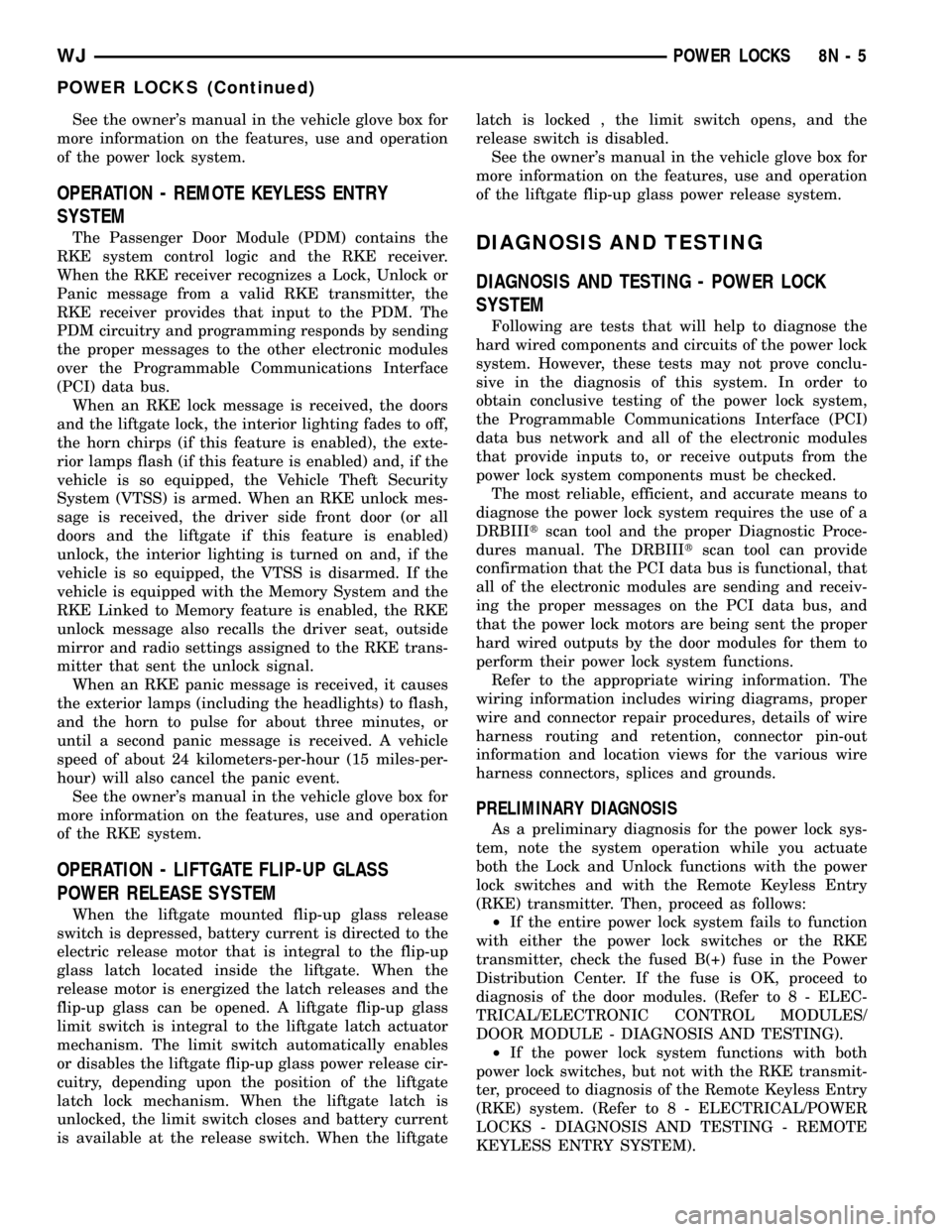
See the owner's manual in the vehicle glove box for
more information on the features, use and operation
of the power lock system.
OPERATION - REMOTE KEYLESS ENTRY
SYSTEM
The Passenger Door Module (PDM) contains the
RKE system control logic and the RKE receiver.
When the RKE receiver recognizes a Lock, Unlock or
Panic message from a valid RKE transmitter, the
RKE receiver provides that input to the PDM. The
PDM circuitry and programming responds by sending
the proper messages to the other electronic modules
over the Programmable Communications Interface
(PCI) data bus.
When an RKE lock message is received, the doors
and the liftgate lock, the interior lighting fades to off,
the horn chirps (if this feature is enabled), the exte-
rior lamps flash (if this feature is enabled) and, if the
vehicle is so equipped, the Vehicle Theft Security
System (VTSS) is armed. When an RKE unlock mes-
sage is received, the driver side front door (or all
doors and the liftgate if this feature is enabled)
unlock, the interior lighting is turned on and, if the
vehicle is so equipped, the VTSS is disarmed. If the
vehicle is equipped with the Memory System and the
RKE Linked to Memory feature is enabled, the RKE
unlock message also recalls the driver seat, outside
mirror and radio settings assigned to the RKE trans-
mitter that sent the unlock signal.
When an RKE panic message is received, it causes
the exterior lamps (including the headlights) to flash,
and the horn to pulse for about three minutes, or
until a second panic message is received. A vehicle
speed of about 24 kilometers-per-hour (15 miles-per-
hour) will also cancel the panic event.
See the owner's manual in the vehicle glove box for
more information on the features, use and operation
of the RKE system.
OPERATION - LIFTGATE FLIP-UP GLASS
POWER RELEASE SYSTEM
When the liftgate mounted flip-up glass release
switch is depressed, battery current is directed to the
electric release motor that is integral to the flip-up
glass latch located inside the liftgate. When the
release motor is energized the latch releases and the
flip-up glass can be opened. A liftgate flip-up glass
limit switch is integral to the liftgate latch actuator
mechanism. The limit switch automatically enables
or disables the liftgate flip-up glass power release cir-
cuitry, depending upon the position of the liftgate
latch lock mechanism. When the liftgate latch is
unlocked, the limit switch closes and battery current
is available at the release switch. When the liftgatelatch is locked , the limit switch opens, and the
release switch is disabled.
See the owner's manual in the vehicle glove box for
more information on the features, use and operation
of the liftgate flip-up glass power release system.
DIAGNOSIS AND TESTING
DIAGNOSIS AND TESTING - POWER LOCK
SYSTEM
Following are tests that will help to diagnose the
hard wired components and circuits of the power lock
system. However, these tests may not prove conclu-
sive in the diagnosis of this system. In order to
obtain conclusive testing of the power lock system,
the Programmable Communications Interface (PCI)
data bus network and all of the electronic modules
that provide inputs to, or receive outputs from the
power lock system components must be checked.
The most reliable, efficient, and accurate means to
diagnose the power lock system requires the use of a
DRBIIItscan tool and the proper Diagnostic Proce-
dures manual. The DRBIIItscan tool can provide
confirmation that the PCI data bus is functional, that
all of the electronic modules are sending and receiv-
ing the proper messages on the PCI data bus, and
that the power lock motors are being sent the proper
hard wired outputs by the door modules for them to
perform their power lock system functions.
Refer to the appropriate wiring information. The
wiring information includes wiring diagrams, proper
wire and connector repair procedures, details of wire
harness routing and retention, connector pin-out
information and location views for the various wire
harness connectors, splices and grounds.
PRELIMINARY DIAGNOSIS
As a preliminary diagnosis for the power lock sys-
tem, note the system operation while you actuate
both the Lock and Unlock functions with the power
lock switches and with the Remote Keyless Entry
(RKE) transmitter. Then, proceed as follows:
²If the entire power lock system fails to function
with either the power lock switches or the RKE
transmitter, check the fused B(+) fuse in the Power
Distribution Center. If the fuse is OK, proceed to
diagnosis of the door modules. (Refer to 8 - ELEC-
TRICAL/ELECTRONIC CONTROL MODULES/
DOOR MODULE - DIAGNOSIS AND TESTING).
²If the power lock system functions with both
power lock switches, but not with the RKE transmit-
ter, proceed to diagnosis of the Remote Keyless Entry
(RKE) system. (Refer to 8 - ELECTRICAL/POWER
LOCKS - DIAGNOSIS AND TESTING - REMOTE
KEYLESS ENTRY SYSTEM).
WJPOWER LOCKS 8N - 5
POWER LOCKS (Continued)
Page 504 of 2199

If not OK, replace the faulty liftgate latch actuator
(brainplate) unit.
(5) Disconnect the liftgate wire harness connector
for the liftgate flip-up glass release switch from the
switch connector receptacle. With the liftgate latch
unlocked, check for battery voltage at the liftgate
flip-up glass limit switch output circuit cavity of the
liftgate wire harness connector for the release switch.
If OK, go to Step 6. If not OK, repair the open lift-
gate flip-up glass limit switch output circuit between
the release switch and the limit switch as required.
(6) Check for continuity between the two terminals
of the liftgate flip-up glass release switch. There
should be no continuity. Depress the switch, there
should now be continuity. If OK, go to Step 7. If not
OK, replace the faulty liftgate flip-up glass release
switch.
(7) Disconnect the liftgate wire harness connector
for the liftgate flip-up glass latch motor from the
motor connector receptacle. Check for continuity
between the ground circuit cavity of the liftgate wire
harness connector for the latch motor and a good
ground. There should be continuity. If OK, go to Step
8. If not OK, repair the open ground circuit to ground
as required.
(8) With the liftgate latch unlocked and the flip-up
glass release switch depressed, check for battery volt-
age at the liftgate flip-up glass release switch output
circuit cavity of the liftgate wire harness connector
for the latch motor. If OK, replace the faulty liftgate
flip-up glass latch unit. If not OK, repair the open
liftgate flip-up glass release switch output circuit
between the latch motor and the release switch as
required.
DOOR CYLINDER LOCK
SWITCH
DESCRIPTION
The driver cylinder lock switch is integral to the
key lock cylinder inside the driver side front door.
The driver cylinder lock switch is a resistive multi-
plexed switch that is hard wired between a body
ground and the Driver Door Module (DDM) through
the front door wire harness. It maintains a path to
ground, and changes voltages through an internal
resistor when the lock cylinder is rotated to the lock
or unlock position.
The driver cylinder lock switch cannot be adjusted
or repaired and, if faulty or damaged, the driver side
front door lock cylinder unit must be replaced. (Refer
to 23 - BODY/DOOR - FRONT/LOCK CYLINDER -
REMOVAL) and (Refer to 23 - BODY/DOOR -
FRONT/LOCK CYLINDER - INSTALLATION). Refer
to the appropriate wiring information. The wiringinformation includes wiring diagrams, proper wire
and connector repair procedures, further details on
wire harness routing and retention, as well as pin-
out and location views for the various wire harness
connectors, splices and grounds.
OPERATION
The driver cylinder lock switch is actuated by the
key lock cylinder when the key is inserted in the lock
cylinder and turned to the unlock position. The
driver cylinder lock switch maintains a path to
ground and changes voltages through an internal
resistor for the DDM when the driver door key lock
cylinder is in the lock or unlock position. The DDM
reads the switch status through an internal pull-up,
then sends the proper switch status messages to
other electronic modules over the Programmable
Communications Interface (PCI) data bus network.
The driver cylinder lock switch unlock status mes-
sage is used by the BCM as an input for Vehicle
Theft Security System (VTSS) operation and interior
lighting.
POWER LOCK MOTOR
DESCRIPTION
Power operated front door, rear door, and liftgate
locking mechanisms are standard equipment on this
model. The lock mechanisms are actuated by a
reversible electric motor mounted within each door
and the liftgate. The power lock motors for the doors
are integral to the door latch units. The liftgate
power lock motor is a separate unit secured to the
latch brainplate near the center of the liftgate and
operates the liftgate latch lock mechanism through a
connecting linkage rod.
The power lock motors for the four doors cannot be
adjusted or repaired and, if faulty or damaged, the
entire door latch unit must be replaced. The liftgate
power lock motor cannot be adjusted or repaired and,
if faulty or damaged, the entire liftgate latch actua-
tor (brainplate) unit must be replaced.
OPERATION
The driver side front door power lock motor is con-
trolled by the Driver Door Module (DDM). The
remaining power door lock motors and the liftgate
power lock motor are controlled by the Passenger
Door Module (PDM). A positive and negative battery
connection to the two motor terminals will cause the
power lock motor plunger to move in one direction.
Reversing the current through these same two con-
nections will cause the power lock motor plunger to
move in the opposite direction.
WJPOWER LOCKS 8N - 7
POWER LOCKS (Continued)
Page 571 of 2199

INSTALLATION
WARNING: DURING AND FOLLOWING ANY SEAT
BELT SERVICE, CAREFULLY INSPECT ALL SEAT
BELTS, BUCKLES, MOUNTING HARDWARE, AND
RETRACTORS FOR PROPER INSTALLATION,
OPERATION, OR DAMAGE. REPLACE ANY BELT
THAT IS CUT, FRAYED, OR TORN. STRAIGHTEN
ANY BELT THAT IS TWISTED. TIGHTEN ANY
LOOSE FASTENERS. REPLACE ANY BELT THAT
HAS A DAMAGED OR INOPERATIVE BUCKLE OR
RETRACTOR. REPLACE ANY BELT THAT HAS A
BENT OR DAMAGED LATCH PLATE OR ANCHOR
PLATE. NEVER ATTEMPT TO REPAIR A SEAT BELT
COMPONENT. ALWAYS REPLACE DAMAGED OR
FAULTY SEAT BELT COMPONENTS WITH THE COR-
RECT, NEW AND UNUSED REPLACEMENT PARTS
LISTED IN THE MOPAR PARTS CATALOG.
(1) Position the rear center seat belt and retractor
unit onto the seat back panel.
(2) Install and tighten the screw that secures the
retractor to the rear seat back panel (Fig. 35).
Tighten the screw to 43 N´m (32 ft. lbs.).
(3) Position the seat back latch cable plunger
against the retractor latch lever, then engage the
cable fitting into the cable support on the retractor,
which is a light snap fit (Fig. 34).
(4) Route the rear seat belt lower anchor and belt
web guide through the top of the seat back panel.
(5) Reinstall the trim onto the right rear seat
back. (Refer to 23 - BODY/SEATS/SEAT BACK
COVER - REAR - INSTALLATION).
(6) Install and tighten the two screws that secure
the belt web guide to the top of the right rear seat
back panel. Tighten the screws to 2 N´m (20 in. lbs.).
(7) Reinstall the right rear seat back panel into
the vehicle. (Refer to 23 - BODY/SEATS/SEAT BACK
- REAR - INSTALLATION).
(8) Restore the cargo area carpet to the base of the
seat back panel and unfold the right rear seat back
to its upright position.
(9) Position the rear center seat belt lower anchor
to the right rear seat belt buckle unit bracket on the
rear floor panel (Fig. 33).
(10) Install and tighten the screw that secures the
rear center seat belt lower anchor to the right rear
seat belt buckle unit bracket on the rear floor panel.
Tighten the screw to 43 N´m (32 ft. lbs.).
(11) Fold and latch the right rear seat cushion in
its normal seating position.
REAR OUTBOARD SEAT BELT
& RETRACTOR
REMOVAL
WARNING: DURING AND FOLLOWING ANY SEAT
BELT SERVICE, CAREFULLY INSPECT ALL SEAT
BELTS, BUCKLES, MOUNTING HARDWARE, AND
RETRACTORS FOR PROPER INSTALLATION,
OPERATION, OR DAMAGE. REPLACE ANY BELT
THAT IS CUT, FRAYED, OR TORN. STRAIGHTEN
ANY BELT THAT IS TWISTED. TIGHTEN ANY
LOOSE FASTENERS. REPLACE ANY BELT THAT
HAS A DAMAGED OR INOPERATIVE BUCKLE OR
RETRACTOR. REPLACE ANY BELT THAT HAS A
BENT OR DAMAGED LATCH PLATE OR ANCHOR
PLATE. NEVER ATTEMPT TO REPAIR A SEAT BELT
COMPONENT. ALWAYS REPLACE DAMAGED OR
FAULTY SEAT BELT COMPONENTS WITH THE COR-
RECT, NEW AND UNUSED REPLACEMENT PARTS
LISTED IN THE MOPAR PARTS CATALOG.
(1) Disengage the rear seat cushion latch by pull-
ing upward on the release strap.
(2) Fold the rear seat cushion forward against the
back of the front bucket seat.
(3) Remove the screw that secures the rear out-
board seat belt lower anchor to the rear floor panel
(Fig. 36).
(4) Remove the lower anchor from the rear floor
panel.
(5) Using a trim stick or another suitable wide
flat-bladed tool, gently pry the top of the turning loop
trim cover to unsnap it from the height adjuster and
access the screw that secures the rear outboard seat
belt turning loop to the adjuster on the upper C-pil-
lar (Fig. 37).
(6) Remove the screw that secures the seat belt
turning loop to the height adjuster on the upper
C-pillar.
(7) Remove the seat belt turning loop from the
height adjuster.
(8) Remove the trim from the quarter inner panel.
(Refer to 23 - BODY/INTERIOR/QUARTER TRIM
PANEL - REMOVAL).
(9) Remove the screw that secures the retractor to
the mounting tab on the inner and outer rear wheel-
house flange.
(10) Disengage the retractor locator tab from the
slot in the lower C-pillar (Fig. 38).
(11) Remove the rear outboard seat belt and
retractor from the C-pillar as a unit.
8O - 34 RESTRAINTSWJ
REAR CENTER SEAT BELT & RETRACTOR (Continued)
Page 593 of 2199

CONTROL/CENTRAL TIMER MODULE -
DESCRIPTION).
²Combination Flasher (Refer to 8 - ELECTRI-
CAL/LAMPS/LIGHTING - EXTERIOR/COMBINA-
TION FLASHER - DESCRIPTION).
²Door Ajar Switch (Refer to 8 - ELECTRICAL/
LAMPS/LIGHTING - INTERIOR/DOOR AJAR
SWITCH - DESCRIPTION - DOOR AJAR SWITCH).
²Driver Cylinder Lock Switch (Refer to 8 - ELEC-
TRICAL/POWER LOCKS/DOOR CYLINDER LOCK/
UNLOCK SWITCH - DESCRIPTION).
²Hood Ajar Switch(Refer to 8 - ELECTRICAL/VE-
HICLE THEFT SECURITY/HOOD AJAR SWITCH -
DESCRIPTION).
²Horn Relay (Refer to 8 - ELECTRICAL/HORN/
HORN RELAY - DESCRIPTION).
²Liftgate Ajar Switch (Refer to 8 - ELECTRICAL/
LAMPS/LIGHTING - INTERIOR/DOOR AJAR
SWITCH - DESCRIPTION - LIFTGATE AJAR
SWITCH).
²Liftgate Flip-Up Glass Ajar Switch(Refer to 8 -
ELECTRICAL/LAMPS/LIGHTING - INTERIOR/
DOOR AJAR SWITCH - DESCRIPTION - LIFTGATE
FLIP-UP GLASS AJAR SWITCH).
²Low Beam Headlamp Relay
²VTSS Indicator (Refer to 8 - ELECTRICAL/VE-
HICLE THEFT SECURITY/VTSS INDICATOR -
DESCRIPTION).
Certain functions and features of the VTSS rely
upon resources shared with or controlled by other
modules in the vehicle over the Programmable Com-
munications Interface (PCI) data bus network. The
other modules that may affect VTSS operation are:
²Driver Door Module (Refer to 8 - ELECTRICAL/
ELECTRONIC CONTROL MODULES/DOOR MOD-
ULE - DESCRIPTION).
²Passenger Door Module (Refer to 8 - ELECTRI-
CAL/ELECTRONIC CONTROL MODULES/DOOR
MODULE - DESCRIPTION).
DESCRIPTION - SENTRY KEY IMMOBILIZER
SYSTEM
Vehicles equipped with the Sentry Key Immobilizer
System (SKIS) can be identified by the presence of
an amber SKIS indicator in the instrument cluster
that will illuminate for about three seconds each
time the ignition switch is turned to the On position,
or by a gray molded rubber cap on the head of the
ignition key. Models not equipped with SKIS still
have a SKIS indicator in the cluster, but it will not
illuminate. Also, models not equipped with the SKIS
have a black molded rubber cap on the head of the
ignition key.
The SKIS includes the following major components,
which are described in further detail elsewhere in
this service manual:²Powertrain Control Module
²Sentry Key Immobilizer Module
²Sentry Key Transponder
²SKIS Indicator
Except for the Sentry Key transponders, which rely
upon Radio Frequency (RF) communication, hard
wired circuitry connects the SKIS components to the
electrical system of the vehicle.Refer to the appropri-
ate wiring information.
OPERATION
OPERATION - VEHICLE THEFT SECURITY
SYSTEM
The Vehicle Theft Security System (VTSS) is
divided into two basic subsystems: Vehicle Theft
Alarm (VTA) and Sentry Key Immobilizer System
(SKIS). The following are paragraphs that briefly
describe the operation of each of those two sub-
systems.
A Body Control Module (BCM) is used to control
and integrate many of the functions and features
included in the Vehicle Theft Security System
(VTSS). In the VTSS, the BCM receives inputs indi-
cating the status of the door ajar switches, the driver
cylinder lock switch, the ignition switch, the liftgate
ajar switches, the liftgate flip-up glass ajar switch,
the power lock switches and, in vehicles so equipped,
the hood ajar switch. The programming in the BCM
allows it to process the information from all of these
inputs and send control outputs to energize or de-en-
ergize the combination flasher, the horn relay (except
vehicles with the premium version of the VTA), and
the VTSS indicator. In addition, in vehicles built for
certain markets where premium versions of the VTA
is required, the BCM also exchanges messages with
the Intrusion Transceiver Module (ITM) over the Pro-
grammable Communications Interface (PCI) data
buss network to provide the features found in this
version of the VTA. The control of these inputs and
outputs are what constitute all of the features of the
VTSS. Following is information on the operation of
each of the VTSS features.
ENABLING
The BCM must have the VTSS function enabled in
order for the VTSS to perform as designed. The logic
in the BCM keeps its VTSS function dormant until it
is enabled using a DRBIIItscan tool. Refer to the
appropriate diagnostic information.
PRE-ARMING
The VTA has a pre-arming sequence. Pre-arming
occurs when a door, the tailgate, or the flip-up glass
is open when the vehicle is locked using a power lock
8Q - 2 VEHICLE THEFT SECURITYWJ
VEHICLE THEFT SECURITY (Continued)