2003 INFINITI G35 audio
[x] Cancel search: audioPage 5 of 256
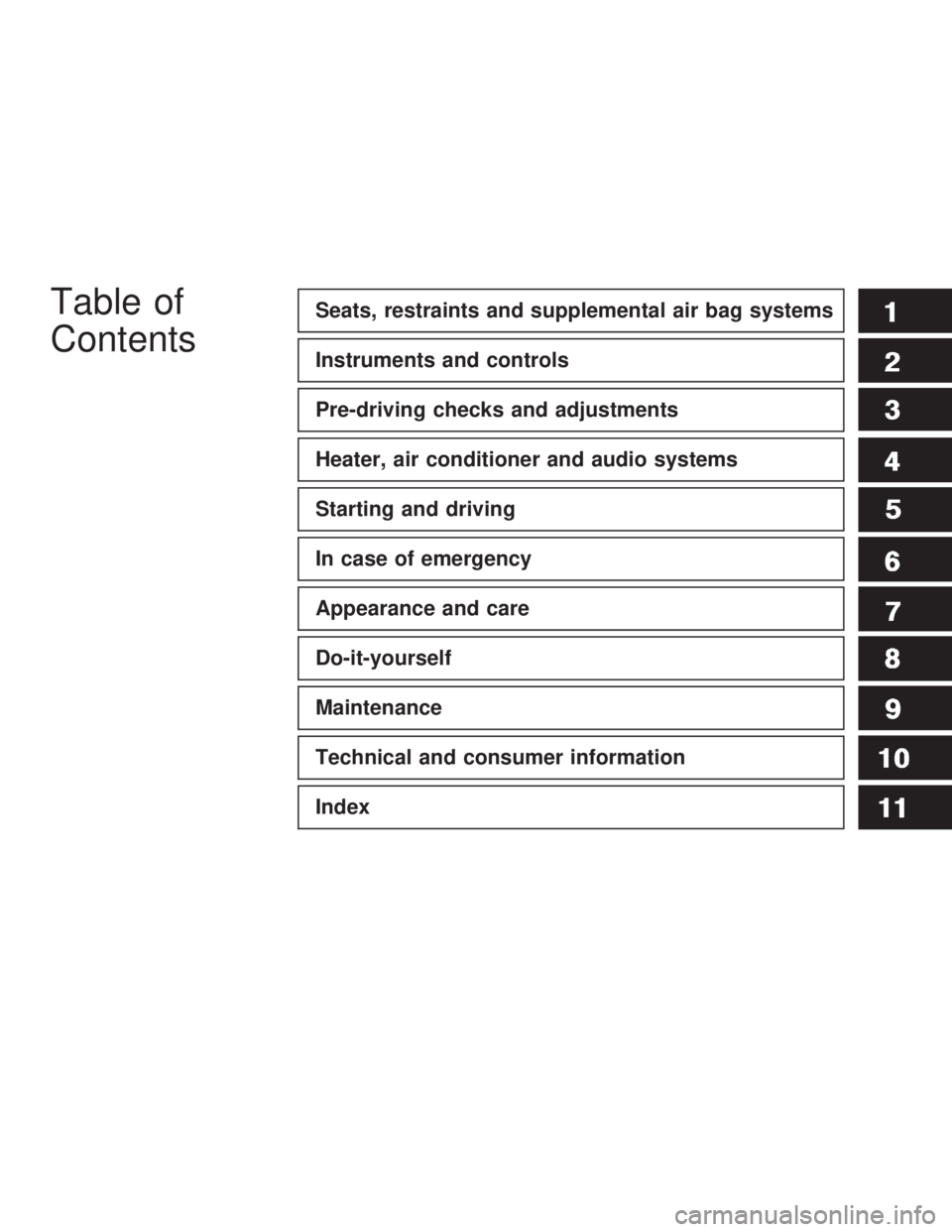
Table of
Contents Seats, restraints and supplemental air bag systems
Instruments and controls
Pre-driving checks and adjustments
Heater, air conditioner and audio systems
Starting and driving
In case of emergency
Appearance and care
Do-it-yourself
Maintenance
Technical and consumer information
Index
Z 02.7.29/V35-D/V5.0
X
Page 56 of 256

1. Headlight, fog light and turn signal switch
(P.2-17)
2. Steering switch for audio control (P.4-16)
3. Driver supplemental air bag (P.1-8)/Horn
(P.2-21)
4. Meters/gauges (P.2-3) 5. Cruise control main/set switch (P.5-11)
6. Windshield wiper/washer switch (P.2-16)
7. Center ventilator (P.4-2)
8. Center display - Compass (P.2-6), Air con-
ditioner (P.2-6), Ambient temperature
(P.2-6) 9. Rear window and outside mirror (if so
equipped) defogger switch (P.2-16)
10. Heater/air conditioner control (P.4-3)
11. Clock (P.2-23)
12. Navigation system* (if so equipped)
13. Security indicator light (P.2-14)
14. Passenger supplemental air bag (P.1-8)
15. Upper glove box (Except for Navigation
system equipped models) (P.2-26)
16. Side window defroster
17. Side ventilator (P.4-2)
18. Hood lock release handle (P.3-9)
19. Instrument brightness control switch
(P.2-19)
20. Trunk lid release switch (P.3-11)
21. VDC (Vehicle Dynamics Control) OFF
switch (P.2-22)
22. Outside mirror remote control (P.3-15)
23. Fuse box (P.8-20)
24. Tilting steering wheel lock lever (P.3-14)
25. Ignition switch/steering lock (P.5-4)
26. Cigarette lighter (P.2-24)
27. Ashtray (P.2-24)/Pocket
28. Radio/cassette player (P.4-8)/CD player
(P.4-8)
29. Hazard warning flasher switch (P.2-20)
30. Heated seat switch (P.2-21)
31. Power outlet
32. Glove box (P.2-26) SIC2023INSTRUMENT PANEL
2-2 Instruments and controls
Z 02.7.29/V35-D/V5.0
X
Page 67 of 256
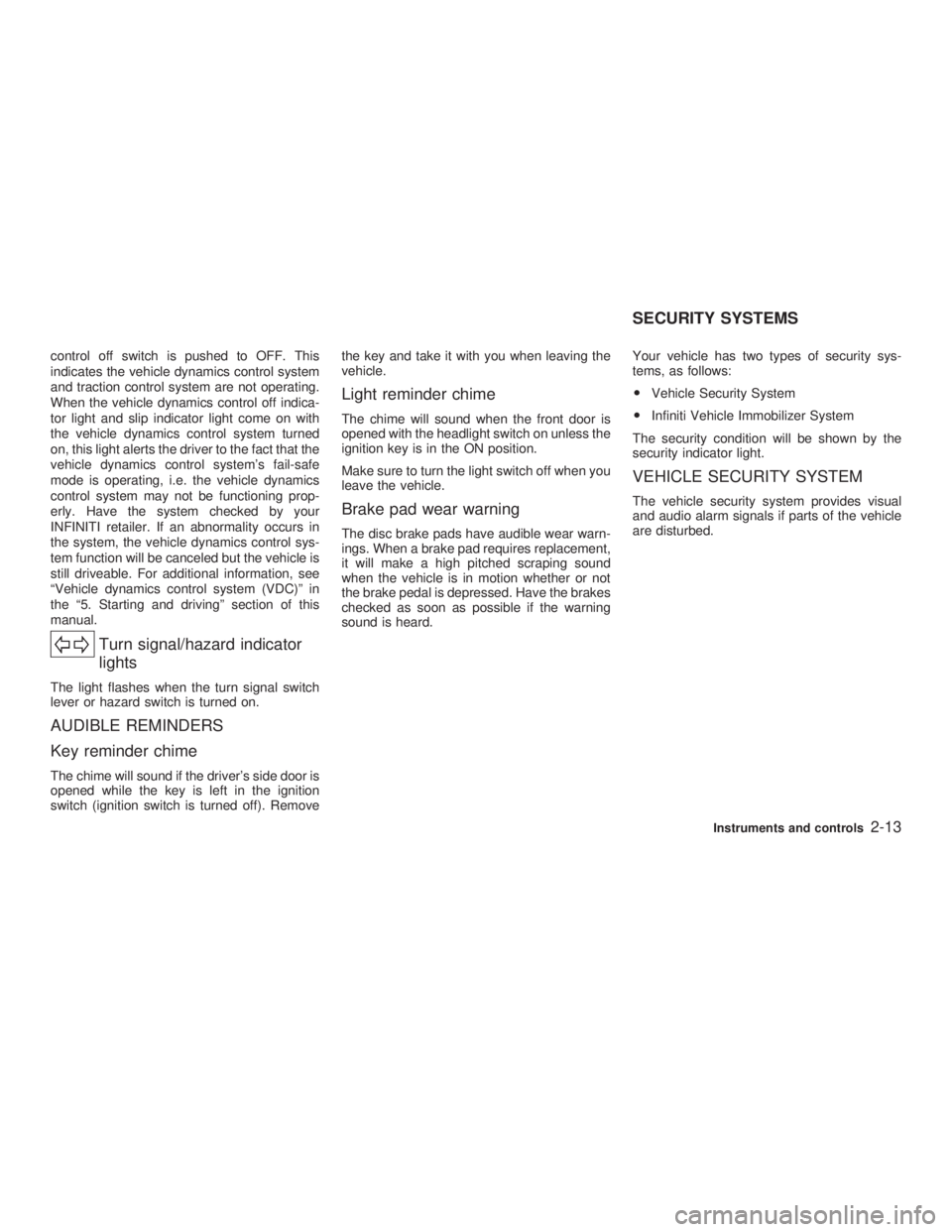
control off switch is pushed to OFF. This
indicates the vehicle dynamics control system
and traction control system are not operating.
When the vehicle dynamics control off indica-
tor light and slip indicator light come on with
the vehicle dynamics control system turned
on, this light alerts the driver to the fact that the
vehicle dynamics control system's fail-safe
mode is operating, i.e. the vehicle dynamics
control system may not be functioning prop-
erly. Have the system checked by your
INFINITI retailer. If an abnormality occurs in
the system, the vehicle dynamics control sys-
tem function will be canceled but the vehicle is
still driveable. For additional information, see
ªVehicle dynamics control system (VDC)º in
the ª5. Starting and drivingº section of this
manual.
Turn signal/hazard indicator
lightsThe light flashes when the turn signal switch
lever or hazard switch is turned on.
AUDIBLE REMINDERS
Key reminder chime The chime will sound if the driver's side door is
opened while the key is left in the ignition
switch (ignition switch is turned off). Remove the key and take it with you when leaving the
vehicle.
Light reminder chime The chime will sound when the front door is
opened with the headlight switch on unless the
ignition key is in the ON position.
Make sure to turn the light switch off when you
leave the vehicle.
Brake pad wear warning The disc brake pads have audible wear warn-
ings. When a brake pad requires replacement,
it will make a high pitched scraping sound
when the vehicle is in motion whether or not
the brake pedal is depressed. Have the brakes
checked as soon as possible if the warning
sound is heard. Your vehicle has two types of security sys-
tems, as follows:
O Vehicle Security System
O Infiniti Vehicle Immobilizer System
The security condition will be shown by the
security indicator light.
VEHICLE SECURITY SYSTEM The vehicle security system provides visual
and audio alarm signals if parts of the vehicle
are disturbed.SECURITY SYSTEMS
Instruments and controls
2-13
Z 02.7.29/V35-D/V5.0
X
Page 117 of 256
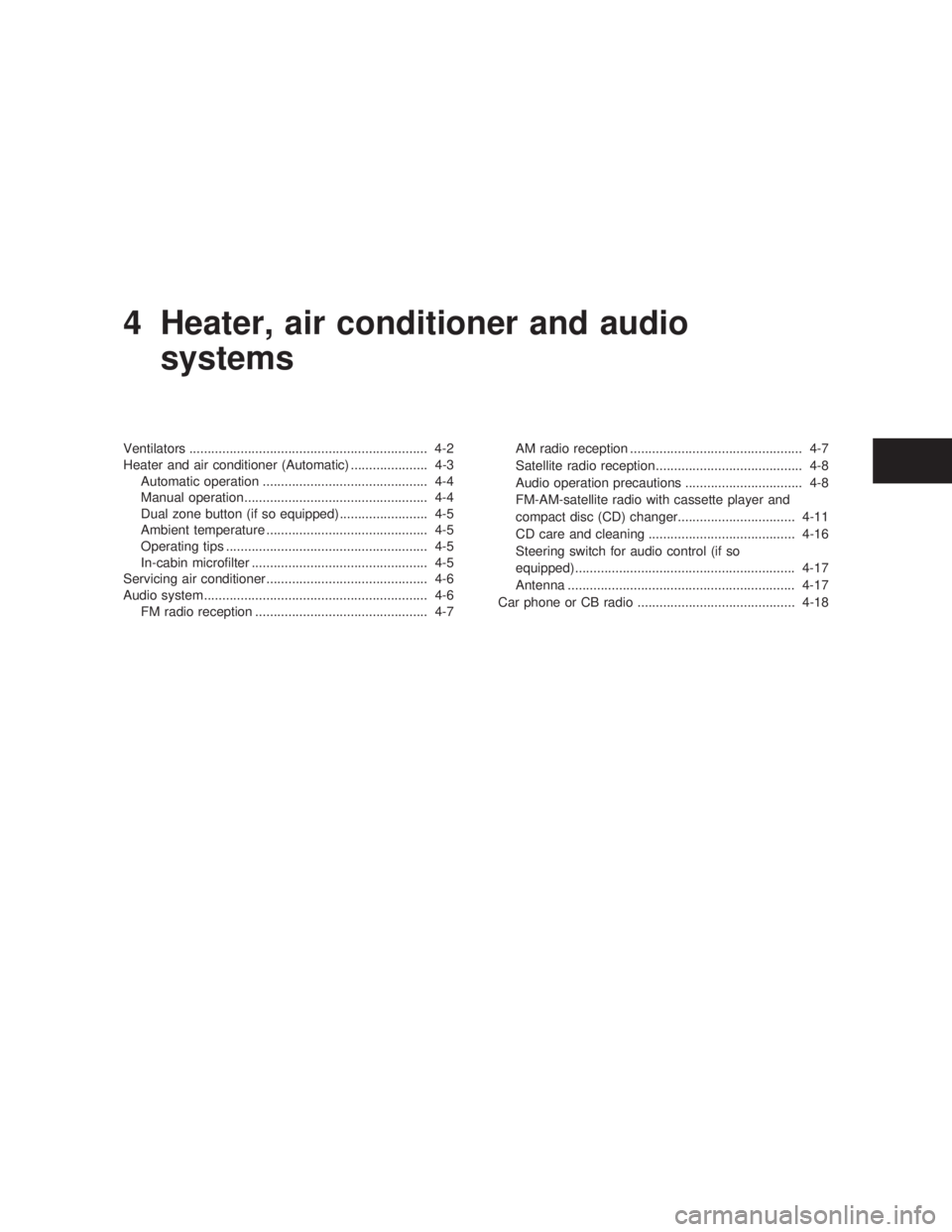
4 Heater, air conditioner and audio
systems Ventilators ................................................................. 4-2
Heater and air conditioner (Automatic) ..................... 4-3
Automatic operation ............................................. 4-4
Manual operation.................................................. 4-4
Dual zone button (if so equipped) ........................ 4-5
Ambient temperature ............................................ 4-5
Operating tips ....................................................... 4-5
In-cabin microfilter ................................................ 4-5
Servicing air conditioner ............................................ 4-6
Audio system............................................................. 4-6
FM radio reception ............................................... 4-7 AM radio reception ............................................... 4-7
Satellite radio reception ........................................ 4-8
Audio operation precautions ................................ 4-8
FM-AM-satellite radio with cassette player and
compact disc (CD) changer................................ 4-11
CD care and cleaning ........................................ 4-16
Steering switch for audio control (if so
equipped)............................................................ 4-17
Antenna .............................................................. 4-17
Car phone or CB radio ........................................... 4-18
Z 02.7.29/V35-D/V5.0
X
Page 118 of 256
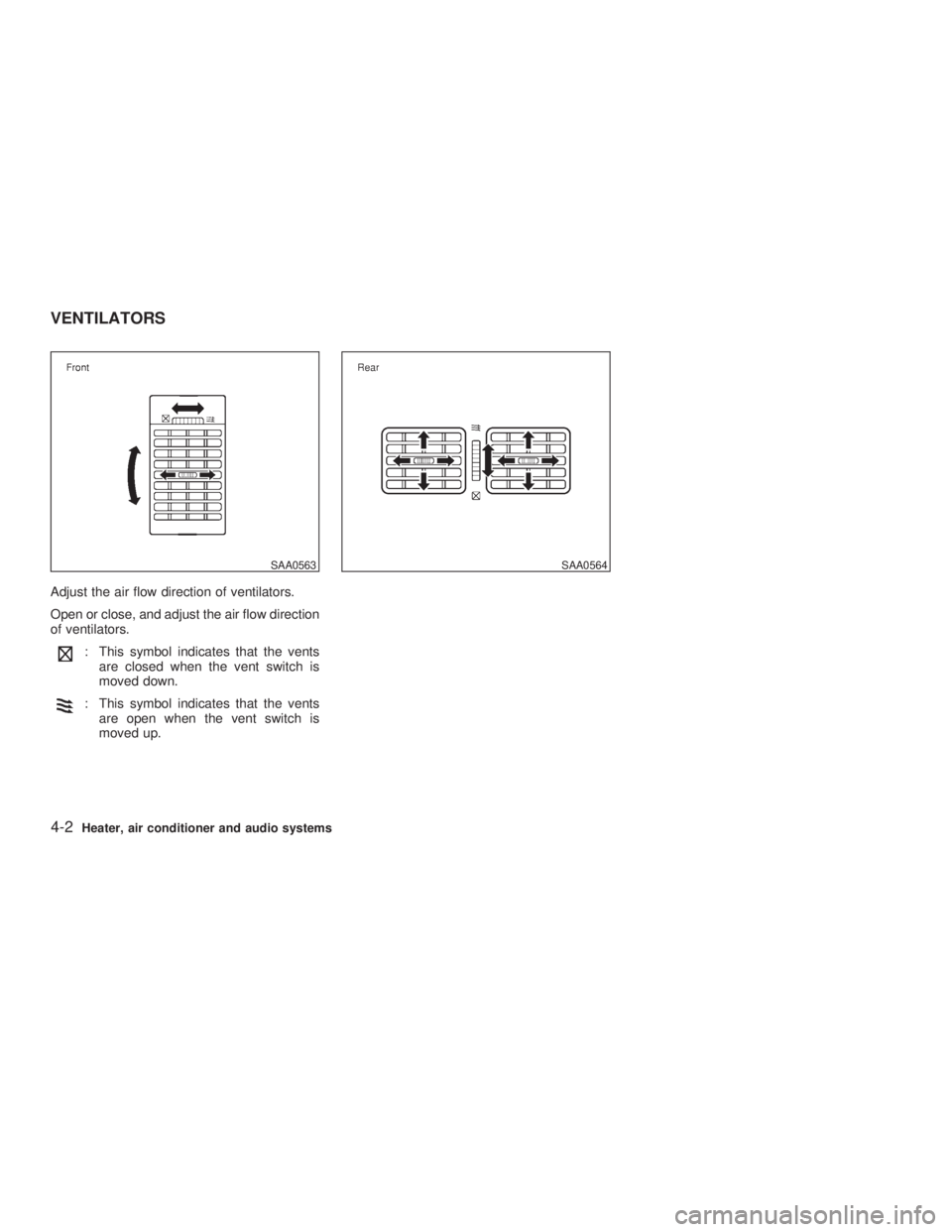
Adjust the air flow direction of ventilators.
Open or close, and adjust the air flow direction
of ventilators.
: This symbol indicates that the vents
are closed when the vent switch is
moved down.
: This symbol indicates that the vents
are open when the vent switch is
moved up. SAA0563 SAA0564
VENTILATORS
4-2 Heater, air conditioner and audio systems
Z 02.7.29/V35-D/V5.0
X
Page 119 of 256
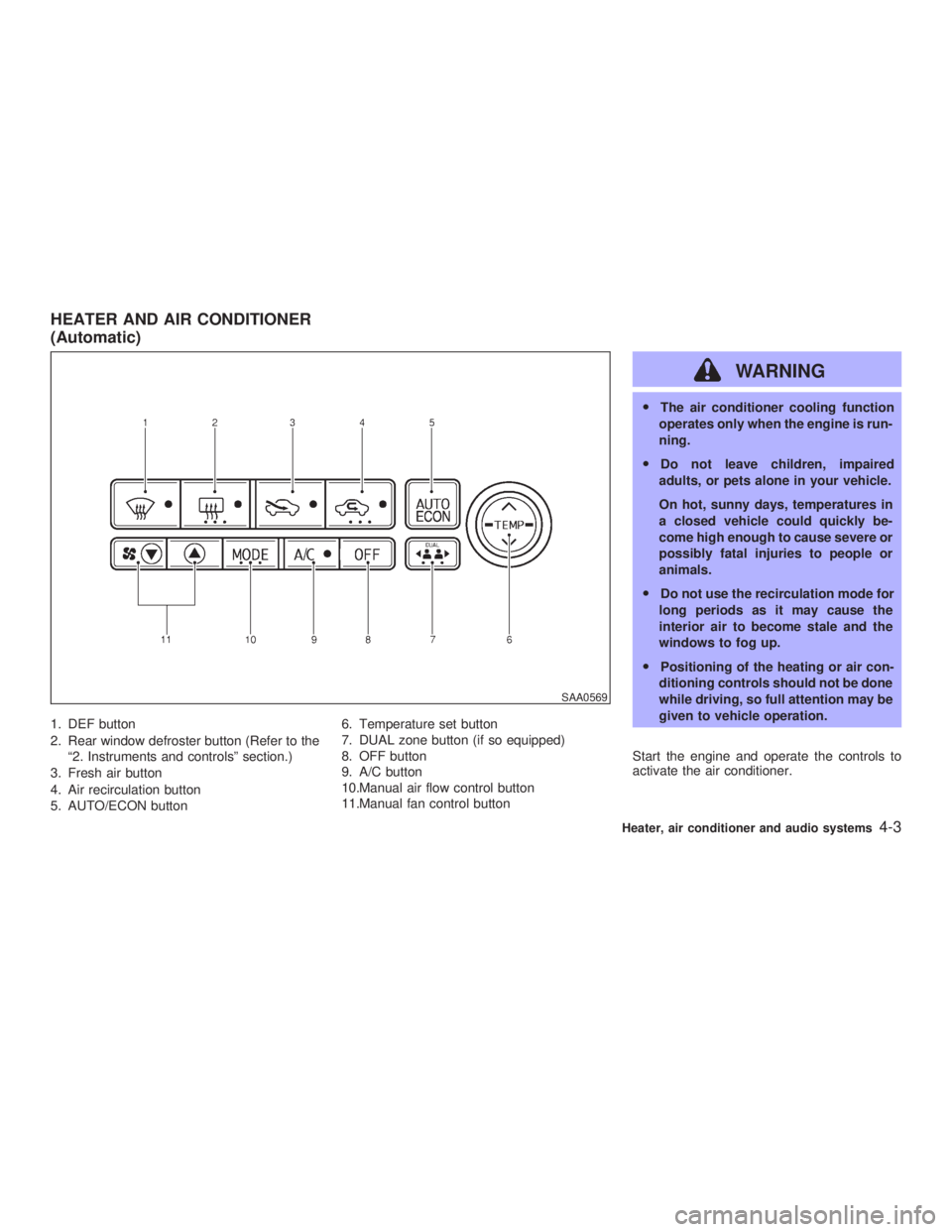
1. DEF button
2. Rear window defroster button (Refer to the
ª2. Instruments and controlsº section.)
3. Fresh air button
4. Air recirculation button
5. AUTO/ECON button 6. Temperature set button
7. DUAL zone button (if so equipped)
8. OFF button
9. A/C button
10.Manual air flow control button
11.Manual fan control button WARNING O The air conditioner cooling function
operates only when the engine is run-
ning.
O Do not leave children, impaired
adults, or pets alone in your vehicle.
On hot, sunny days, temperatures in
a closed vehicle could quickly be-
come high enough to cause severe or
possibly fatal injuries to people or
animals.
O Do not use the recirculation mode for
long periods as it may cause the
interior air to become stale and the
windows to fog up.
O Positioning of the heating or air con-
ditioning controls should not be done
while driving, so full attention may be
given to vehicle operation.
Start the engine and operate the controls to
activate the air conditioner. SAA0569HEATER AND AIR CONDITIONER
(Automatic)
Heater, air conditioner and audio systems
4-3
Z 02.7.29/V35-D/V5.0
X
Page 120 of 256
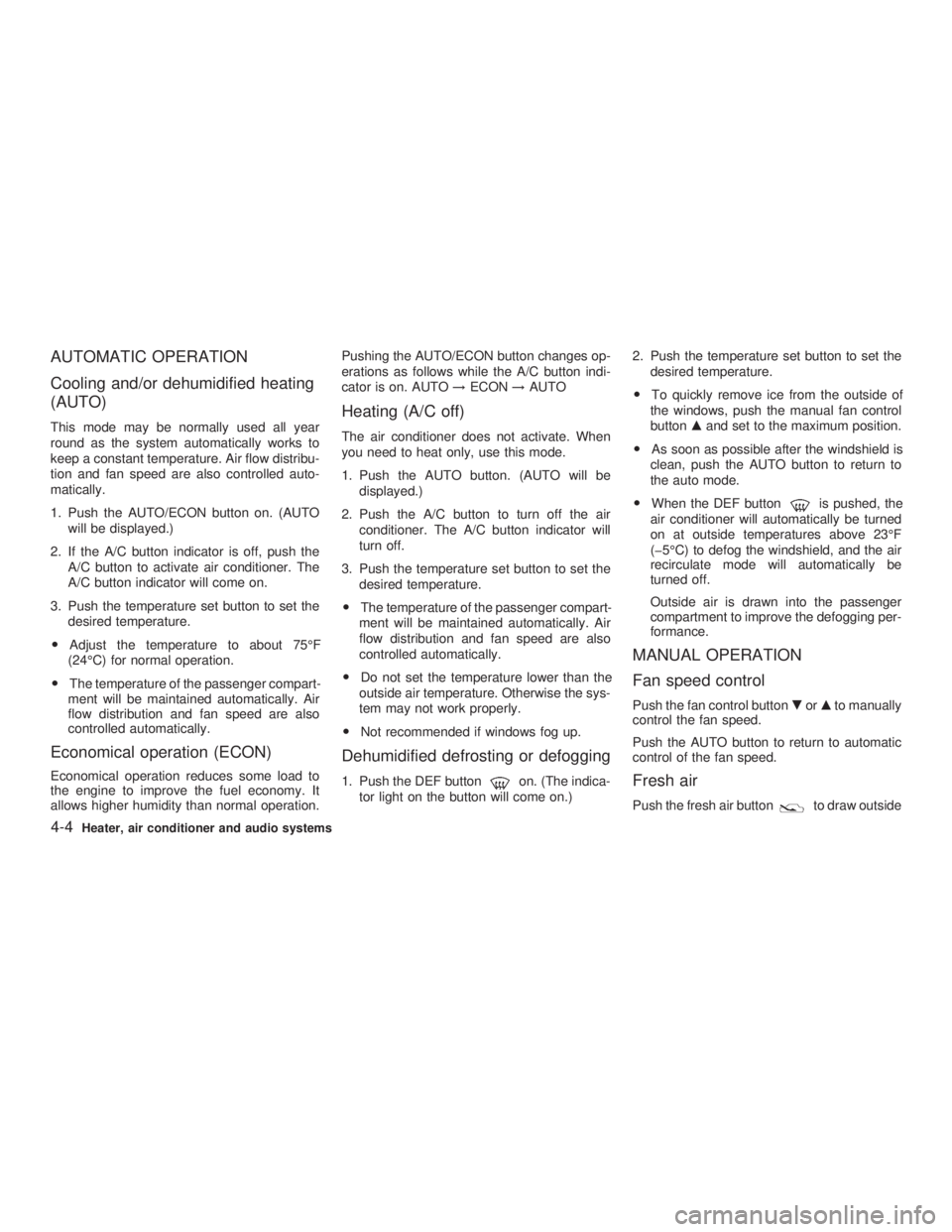
AUTOMATIC OPERATION
Cooling and/or dehumidified heating
(AUTO) This mode may be normally used all year
round as the system automatically works to
keep a constant temperature. Air flow distribu-
tion and fan speed are also controlled auto-
matically.
1. Push the AUTO/ECON button on. (AUTO
will be displayed.)
2. If the A/C button indicator is off, push the
A/C button to activate air conditioner. The
A/C button indicator will come on.
3. Push the temperature set button to set the
desired temperature.
O Adjust the temperature to about 75ÉF
(24ÉC) for normal operation.
O The temperature of the passenger compart-
ment will be maintained automatically. Air
flow distribution and fan speed are also
controlled automatically.
Economical operation (ECON) Economical operation reduces some load to
the engine to improve the fuel economy. It
allows higher humidity than normal operation. Pushing the AUTO/ECON button changes op-
erations as follows while the A/C button indi-
cator is on. AUTO ! ECON ! AUTO
Heating (A/C off) The air conditioner does not activate. When
you need to heat only, use this mode.
1. Push the AUTO button. (AUTO will be
displayed.)
2. Push the A/C button to turn off the air
conditioner. The A/C button indicator will
turn off.
3. Push the temperature set button to set the
desired temperature.
O The temperature of the passenger compart-
ment will be maintained automatically. Air
flow distribution and fan speed are also
controlled automatically.
O Do not set the temperature lower than the
outside air temperature. Otherwise the sys-
tem may not work properly.
O Not recommended if windows fog up.
Dehumidified defrosting or defogging 1. Push the DEF button on. (The indica-
tor light on the button will come on.) 2. Push the temperature set button to set the
desired temperature.
O To quickly remove ice from the outside of
the windows, push the manual fan control
button m and set to the maximum position.
O As soon as possible after the windshield is
clean, push the AUTO button to return to
the auto mode.
O When the DEF button is pushed, the
air conditioner will automatically be turned
on at outside temperatures above 23ÉF
(þ5ÉC) to defog the windshield, and the air
recirculate mode will automatically be
turned off.
Outside air is drawn into the passenger
compartment to improve the defogging per-
formance.
MANUAL OPERATION
Fan speed control Push the fan control button . or m to manually
control the fan speed.
Push the AUTO button to return to automatic
control of the fan speed.
Fresh air Push the fresh air button to draw outside
4-4 Heater, air conditioner and audio systems
Z 02.7.29/V35-D/V5.0
X
Page 121 of 256

air into the passenger compartment. The indi-
cator light on the button will come on.
Air recirculation Push the air recirculation button to recir-
culate interior air inside the vehicle. The indi-
cator light on the button will come on.
The air recirculation button will not be acti-
vated when the air conditioner is in DEF mode.
Air flow control (MODE) Pushing the MODE button selects the air outlet
to:
: Air flows from center and side ventila-
tors.
: Air flows from center and side ventila-
tors and foot outlets.
: Air flows mainly from foot outlets.
: Air flows from defroster and foot out-
lets.
To turn the system off Push the OFF button.
DUAL ZONE BUTTON (if so
equipped) You can set the temperature of the driver and front passenger sides individually.
Pushing the DUAL zone button changes the
setting position as follows:
Driver/Passenger ! Driver ! Passenger
If selecting the Driver/Passenger position
again after the temperature is individually set,
the display will show the temperature set for
the driver side.
AMBIENT TEMPERATURE The outside ambient temperature will be
shown on the center display.
The ambient temperature sensor is located in
front of the radiator. The sensor may be af-
fected by road or engine heat, wind direction
and other driving conditions. The display may
differ from the actual outside temperature or
the temperature displayed on various signs or
billboards.
OPERATING TIPS When the engine coolant temperature and
outside air temperature are low, the air flow
from the foot outlets may not operate for a
maximum of 150 seconds. However, this is not
a malfunction. After the coolant temperature
warms up, the air flow from the foot outlets will
operate normally. The sensor on the instrument panel helps
maintain a constant temperature; do not put
anything on or around this sensor.
IN-CABIN MICROFILTER The air conditioning system is equipped with a
in-cabin microfilter which collects dirt, pollen,
dust, etc. To make sure air conditioner heats,
defogs, and ventilates efficiently, replace the
filter in accordance with the maintenance
schedule in this manual. To replace the filter,
contact your INFINITI retailer.
The filter should be replaced if air flow
decreases significantly or if windows fog HA1011
Heater, air conditioner and audio systems
4-5
Z 02.7.29/V35-D/V5.0
X