2003 Hyundai Santa Fe Lever
[x] Cancel search: LeverPage 11 of 221
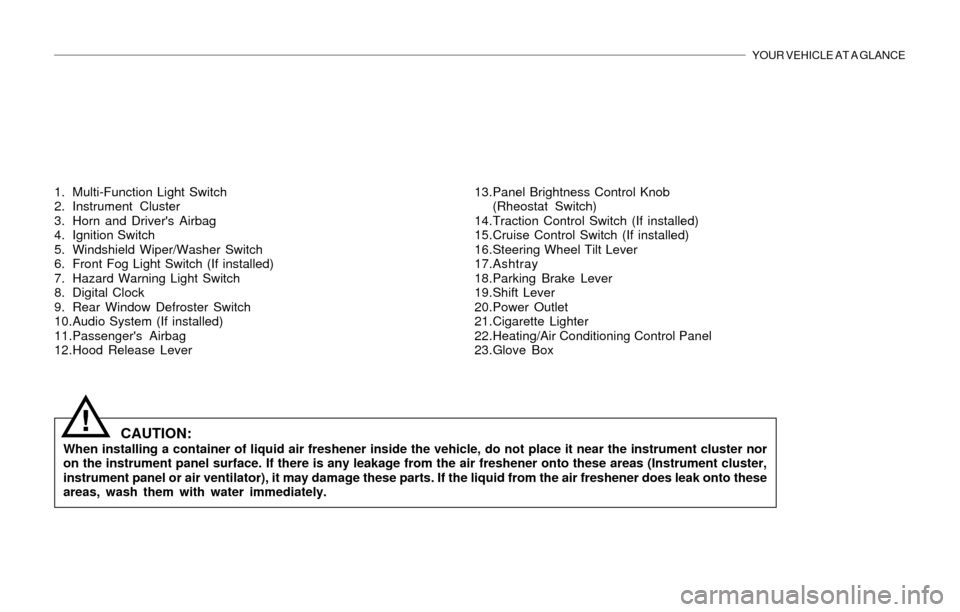
YOUR VEHICLE AT A GLANCE
1. Multi-Function Light Switch
2. Instrument Cluster
3. Horn and Driver's Airbag
4. Ignition Switch
5. Windshield Wiper/Washer Switch
6. Front Fog Light Switch (If installed)
7. Hazard Warning Light Switch
8. Digital Clock
9. Rear Window Defroster Switch
10.Audio System (If installed)
11.Passenger's Airbag
12.Hood Release Lever13.Panel Brightness Control Knob
(Rheostat Switch)
14.Traction Control Switch (If installed)
15.Cruise Control Switch (If installed)
16.Steering Wheel Tilt Lever
17.Ashtray
18.Parking Brake Lever
19.Shift Lever
20.Power Outlet
21.Cigarette Lighter
22.Heating/Air Conditioning Control Panel
23.Glove Box
CAUTION:When installing a container of liquid air freshener inside the vehicle, do not place it near the instrument cluster nor
on the instrument panel surface. If there is any leakage from the air freshener onto these areas (Instrument cluster,
instrument panel or air ventilator), it may damage these parts. If the liquid from the air freshener does leak onto these
areas, wash them with water immediately.
!
Page 18 of 221
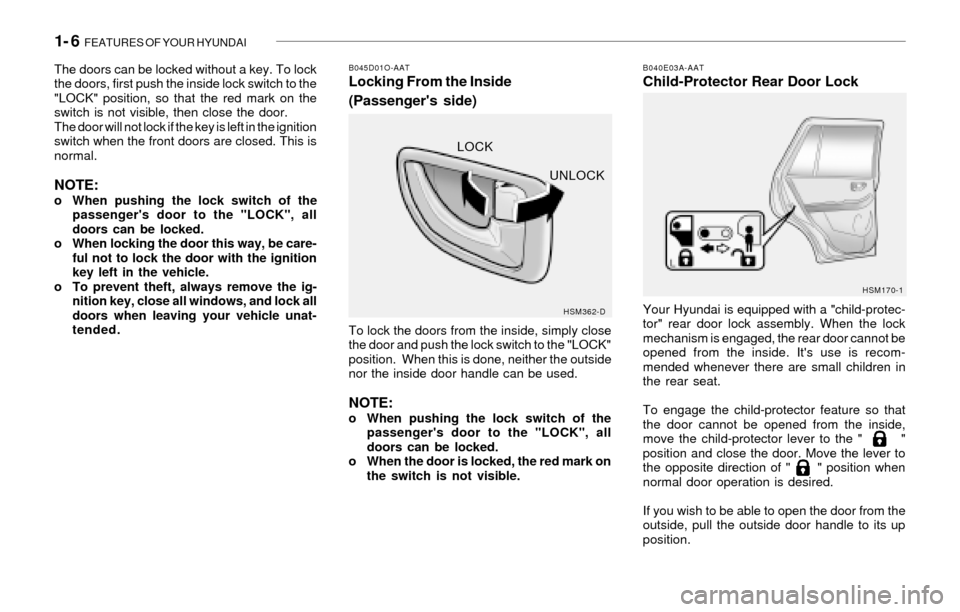
1- 6 FEATURES OF YOUR HYUNDAI
B040E03A-AATChild-Protector Rear Door Lock
Your Hyundai is equipped with a "child-protec-
tor" rear door lock assembly. When the lock
mechanism is engaged, the rear door cannot be
opened from the inside. It's use is recom-
mended whenever there are small children in
the rear seat.
To engage the child-protector feature so that
the door cannot be opened from the inside,
move the child-protector lever to the " "
position and close the door. Move the lever to
the opposite direction of " " position when
normal door operation is desired.
If you wish to be able to open the door from the
outside, pull the outside door handle to its up
position.
B045D01O-AATLocking From the Inside
(Passenger's side)The doors can be locked without a key. To lock
the doors, first push the inside lock switch to the
"LOCK" position, so that the red mark on the
switch is not visible, then close the door.
The door will not lock if the key is left in the ignition
switch when the front doors are closed. This is
normal.
NOTE:o When pushing the lock switch of the
passenger's door to the "LOCK", all
doors can be locked.
o When locking the door this way, be care-
ful not to lock the door with the ignition
key left in the vehicle.
o To prevent theft, always remove the ig-
nition key, close all windows, and lock all
doors when leaving your vehicle unat-
tended.
To lock the doors from the inside, simply close
the door and push the lock switch to the "LOCK"
position. When this is done, neither the outside
nor the inside door handle can be used.
NOTE:o When pushing the lock switch of the
passenger's door to the "LOCK", all
doors can be locked.
o When the door is locked, the red mark on
the switch is not visible.
HSM362-DHSM170-1
LOCK
UNLOCK
Page 23 of 221
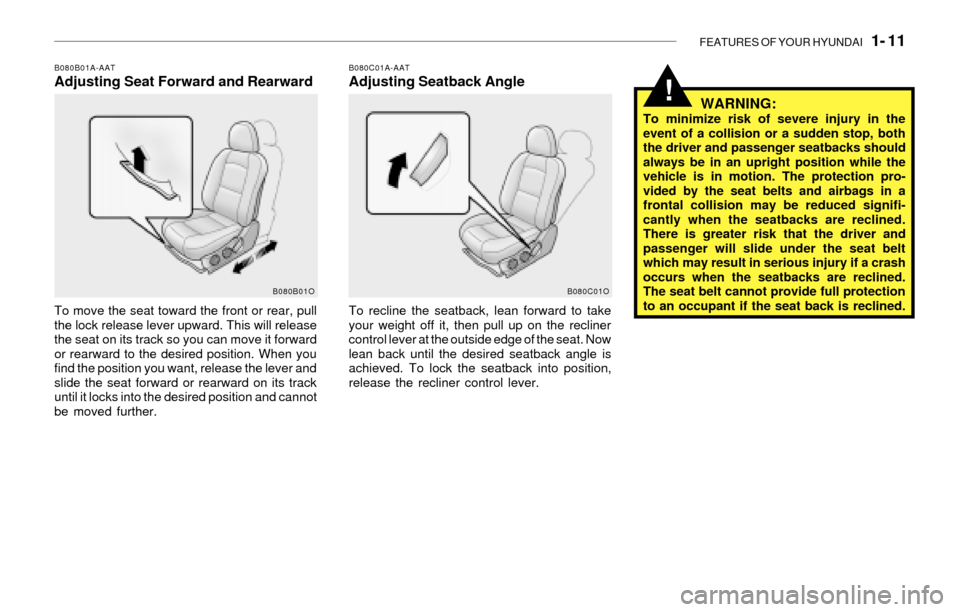
FEATURES OF YOUR HYUNDAI 1- 11
!
B080B01A-AATAdjusting Seat Forward and Rearward
To move the seat toward the front or rear, pull
the lock release lever upward. This will release
the seat on its track so you can move it forward
or rearward to the desired position. When you
find the position you want, release the lever and
slide the seat forward or rearward on its track
until it locks into the desired position and cannot
be moved further.
B080B01O
B080C01A-AATAdjusting Seatback Angle
To recline the seatback, lean forward to take
your weight off it, then pull up on the recliner
control lever at the outside edge of the seat. Now
lean back until the desired seatback angle is
achieved. To lock the seatback into position,
release the recliner control lever.
WARNING:To minimize risk of severe injury in the
event of a collision or a sudden stop, both
the driver and passenger seatbacks should
always be in an upright position while the
vehicle is in motion. The protection pro-
vided by the seat belts and airbags in a
frontal collision may be reduced signifi-
cantly when the seatbacks are reclined.
There is greater risk that the driver and
passenger will slide under the seat belt
which may result in serious injury if a crash
occurs when the seatbacks are reclined.
The seat belt cannot provide full protection
to an occupant if the seat back is reclined.
B080C01O
Page 24 of 221
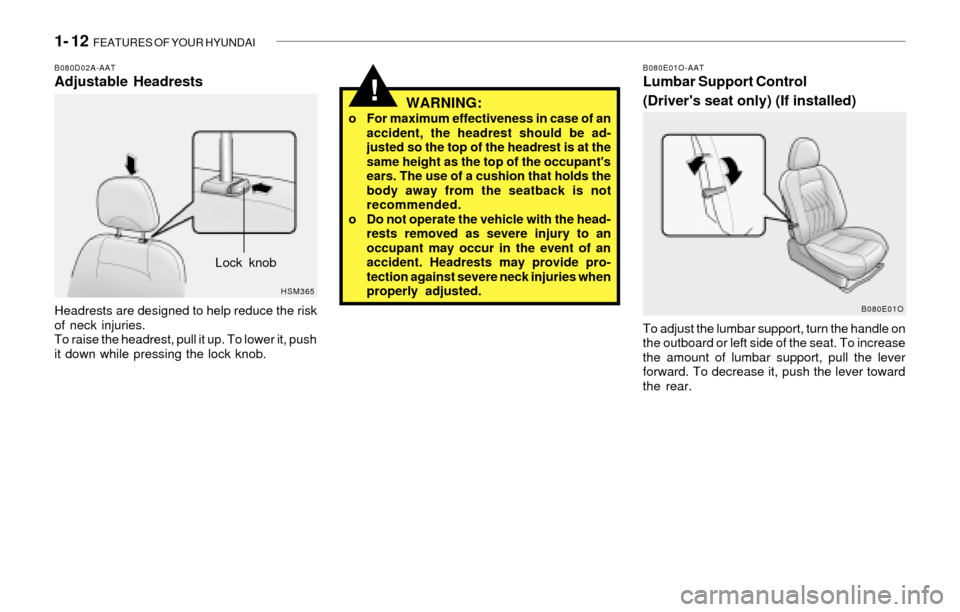
1- 12 FEATURES OF YOUR HYUNDAI
!WARNING:o For maximum effectiveness in case of an
accident, the headrest should be ad-
justed so the top of the headrest is at the
same height as the top of the occupant's
ears. The use of a cushion that holds the
body away from the seatback is not
recommended.
o Do not operate the vehicle with the head-
rests removed as severe injury to an
occupant may occur in the event of an
accident. Headrests may provide pro-
tection against severe neck injuries when
properly adjusted.
B080E01O-AATLumbar Support Control
(Driver's seat only) (If installed)
To adjust the lumbar support, turn the handle on
the outboard or left side of the seat. To increase
the amount of lumbar support, pull the lever
forward. To decrease it, push the lever toward
the rear.
B080D02A-AATAdjustable Headrests
Headrests are designed to help reduce the risk
of neck injuries.
To raise the headrest, pull it up. To lower it, push
it down while pressing the lock knob.
HSM365
B080E01O
Lock knob
Page 27 of 221
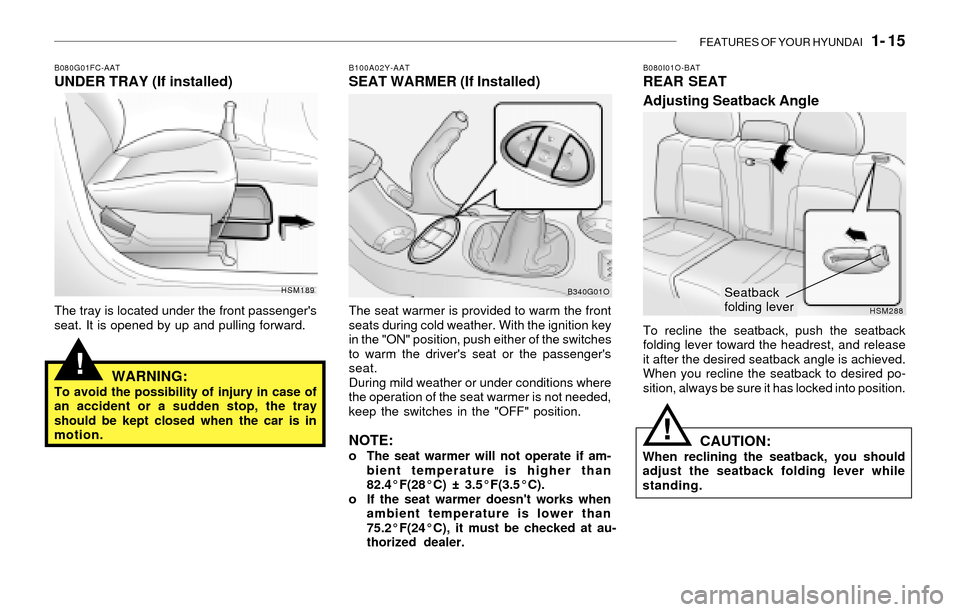
FEATURES OF YOUR HYUNDAI 1- 15
!
B080G01FC-AATUNDER TRAY (If installed)
The tray is located under the front passenger's
seat. It is opened by up and pulling forward.
WARNING:To avoid the possibility of injury in case of
an accident or a sudden stop, the tray
should be kept closed when the car is in
motion.
HSM189
B100A02Y-AATSEAT WARMER (If Installed)
The seat warmer is provided to warm the front
seats during cold weather. With the ignition key
in the "ON" position, push either of the switches
to warm the driver's seat or the passenger's
seat.
During mild weather or under conditions where
the operation of the seat warmer is not needed,
keep the switches in the "OFF" position.
NOTE:o The seat warmer will not operate if am-
bient temperature is higher than
82.4°F(28°C) ± 3.5°F(3.5°C).
o If the seat warmer doesn't works when
ambient temperature is lower than
75.2°F(24°C), it must be checked at au-
thorized dealer.
B080I01O-BATREAR SEAT
Adjusting Seatback Angle
To recline the seatback, push the seatback
folding lever toward the headrest, and release
it after the desired seatback angle is achieved.
When you recline the seatback to desired po-
sition, always be sure it has locked into position.
CAUTION:When reclining the seatback, you should
adjust the seatback folding lever while
standing.
B340G01O
HSM288
!
Seatback
folding lever
Page 28 of 221
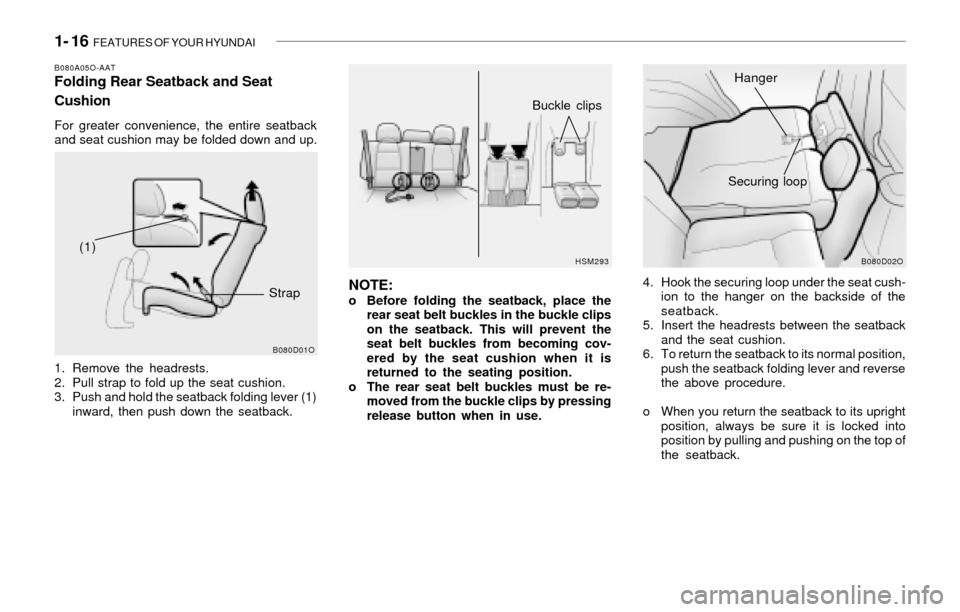
1- 16 FEATURES OF YOUR HYUNDAI
NOTE:o Before folding the seatback, place the
rear seat belt buckles in the buckle clips
on the seatback. This will prevent the
seat belt buckles from becoming cov-
ered by the seat cushion when it is
returned to the seating position.
o The rear seat belt buckles must be re-
moved from the buckle clips by pressing
release button when in use.4. Hook the securing loop under the seat cush-
ion to the hanger on the backside of the
seatback.
5. Insert the headrests between the seatback
and the seat cushion.
6. To return the seatback to its normal position,
push the seatback folding lever and reverse
the above procedure.
o When you return the seatback to its upright
position, always be sure it is locked into
position by pulling and pushing on the top of
the seatback.
B080A05O-AATFolding Rear Seatback and Seat
Cushion
For greater convenience, the entire seatback
and seat cushion may be folded down and up.
1. Remove the headrests.
2. Pull strap to fold up the seat cushion.
3. Push and hold the seatback folding lever (1)
inward, then push down the seatback.
B080D01OHSM293B080D02O
(1)
Strap
Buckle clips
Hanger
Securing loop
Page 55 of 221
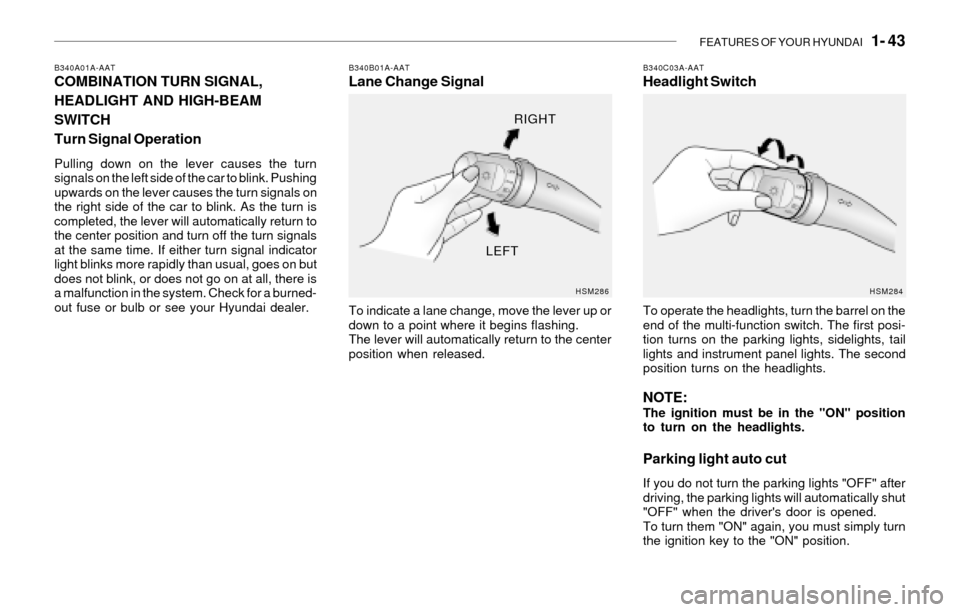
FEATURES OF YOUR HYUNDAI 1- 43
B340A01A-AATCOMBINATION TURN SIGNAL,
HEADLIGHT AND HIGH-BEAM
SWITCH
Turn Signal Operation
Pulling down on the lever causes the turn
signals on the left side of the car to blink. Pushing
upwards on the lever causes the turn signals on
the right side of the car to blink. As the turn is
completed, the lever will automatically return to
the center position and turn off the turn signals
at the same time. If either turn signal indicator
light blinks more rapidly than usual, goes on but
does not blink, or does not go on at all, there is
a malfunction in the system. Check for a burned-
out fuse or bulb or see your Hyundai dealer.
B340B01A-AATLane Change Signal
To indicate a lane change, move the lever up or
down to a point where it begins flashing.
The lever will automatically return to the center
position when released.
B340C03A-AATHeadlight Switch
To operate the headlights, turn the barrel on the
end of the multi-function switch. The first posi-
tion turns on the parking lights, sidelights, tail
lights and instrument panel lights. The second
position turns on the headlights.
NOTE:The ignition must be in the "ON" position
to turn on the headlights.
Parking light auto cut
If you do not turn the parking lights "OFF" after
driving, the parking lights will automatically shut
"OFF" when the driver's door is opened.
To turn them "ON" again, you must simply turn
the ignition key to the "ON" position.
HSM286HSM284
RIGHT
LEFT
Page 56 of 221
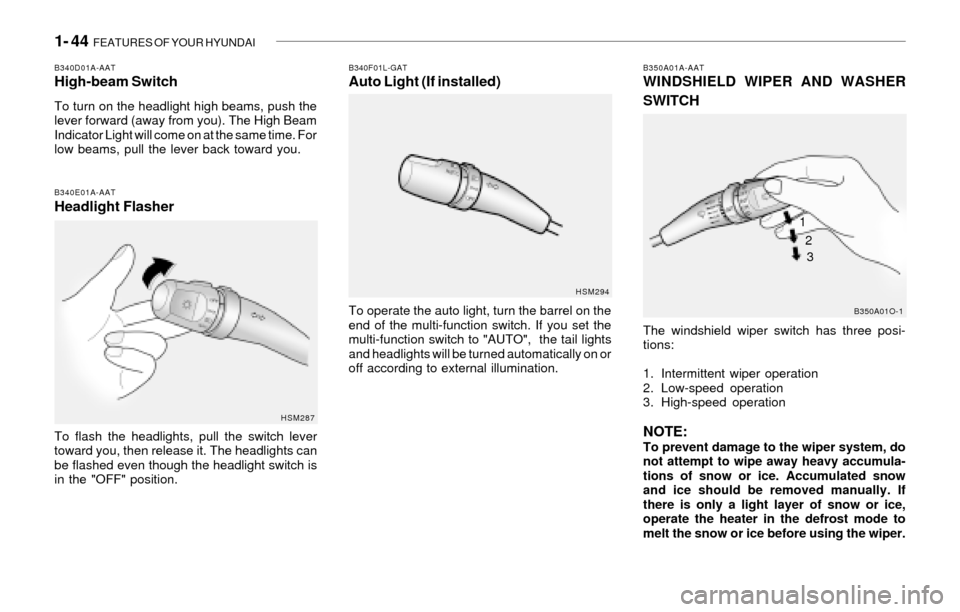
1- 44 FEATURES OF YOUR HYUNDAI
B340F01L-GATAuto Light (If installed)
To operate the auto light, turn the barrel on the
end of the multi-function switch. If you set the
multi-function switch to "AUTO", the tail lights
and headlights will be turned automatically on or
off according to external illumination.
B350A01A-AATWINDSHIELD WIPER AND WASHER
SWITCH
The windshield wiper switch has three posi-
tions:
1. Intermittent wiper operation
2. Low-speed operation
3. High-speed operation
NOTE:To prevent damage to the wiper system, do
not attempt to wipe away heavy accumula-
tions of snow or ice. Accumulated snow
and ice should be removed manually. If
there is only a light layer of snow or ice,
operate the heater in the defrost mode to
melt the snow or ice before using the wiper.
HSM294
B350A01O-1
1
2
3
B340D01A-AATHigh-beam Switch
To turn on the headlight high beams, push the
lever forward (away from you). The High Beam
Indicator Light will come on at the same time. For
low beams, pull the lever back toward you.
B340E01A-AATHeadlight Flasher
To flash the headlights, pull the switch lever
toward you, then release it. The headlights can
be flashed even though the headlight switch is
in the "OFF" position.
HSM287