2003 Hyundai Elantra ECO mode
[x] Cancel search: ECO modePage 97 of 172
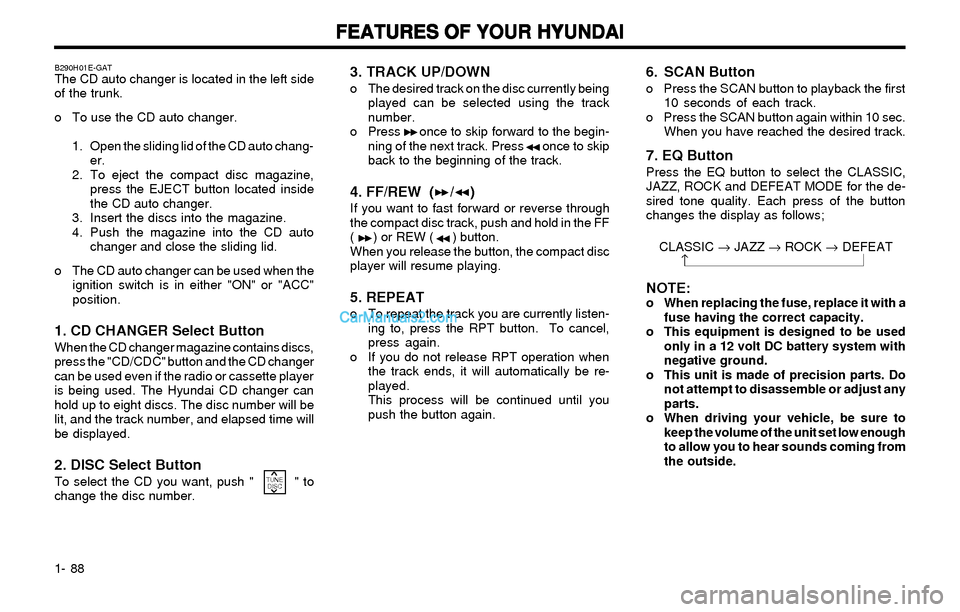
FEATURES OF YOUR HYUNDAI FEATURES OF YOUR HYUNDAIFEATURES OF YOUR HYUNDAI FEATURES OF YOUR HYUNDAI
FEATURES OF YOUR HYUNDAI
1- 88
3. TRACK UP/DOWNo The desired track on the disc currently being
played can be selected using the track
number.
o Press once to skip forward to the begin-
ning of the next track. Press once to skip
back to the beginning of the track.
4. FF/REW ( / )If you want to fast forward or reverse through
the compact disc track, push and hold in the FF
( ) or REW ( ) button.
When you release the button, the compact disc
player will resume playing.
5. REPEATo To repeat the track you are currently listen-
ing to, press the RPT button. To cancel,
press again.
o If you do not release RPT operation when
the track ends, it will automatically be re-
played.
This process will be continued until you
push the button again.
B290H01E-GATThe CD auto changer is located in the left side
of the trunk.
o To use the CD auto changer.
1. Open the sliding lid of the CD auto chang-
er.
2. To eject the compact disc magazine,
press the EJECT button located inside
the CD auto changer.
3. Insert the discs into the magazine.
4. Push the magazine into the CD auto
changer and close the sliding lid.
o The CD auto changer can be used when the
ignition switch is in either "ON" or "ACC"
position.
1. CD CHANGER Select ButtonWhen the CD changer magazine contains discs,
press the "CD/CDC" button and the CD changer
can be used even if the radio or cassette player
is being used. The Hyundai CD changer can
hold up to eight discs. The disc number will be
lit, and the track number, and elapsed time will
be displayed.
2. DISC Select ButtonTo select the CD you want, push " " to
change the disc number.
6. SCAN Buttono Press the SCAN button to playback the first
10 seconds of each track.
o Press the SCAN button again within 10 sec.
When you have reached the desired track.
TUNE
DISC
7. EQ Button
Press the EQ button to select the CLASSIC,
JAZZ, ROCK and DEFEAT MODE for the de-
sired tone quality. Each press of the button
changes the display as follows;
CLASSIC ® JAZZ ® ROCK ® DEFEAT
NOTE:o When replacing the fuse, replace it with a
fuse having the correct capacity.
o This equipment is designed to be used
only in a 12 volt DC battery system with
negative ground.
o This unit is made of precision parts. Do
not attempt to disassemble or adjust any
parts.
o When driving your vehicle, be sure to
keep the volume of the unit set low enough
to allow you to hear sounds coming from
the outside.
Page 100 of 172
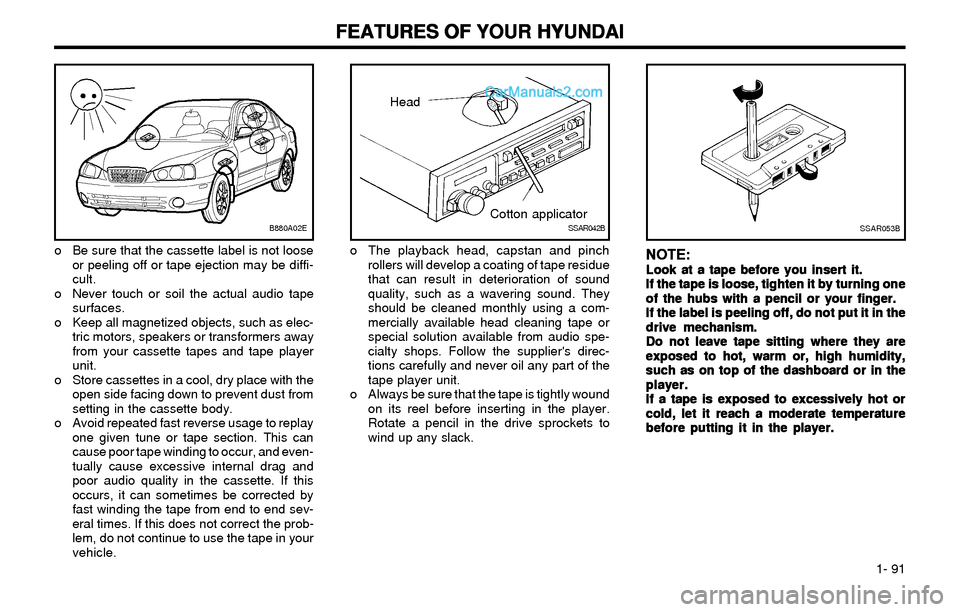
FEATURES OF YOUR HYUNDAI FEATURES OF YOUR HYUNDAIFEATURES OF YOUR HYUNDAI FEATURES OF YOUR HYUNDAI
FEATURES OF YOUR HYUNDAI
1- 91
Head
Cotton applicator
SSAR042B
o Be sure that the cassette label is not loose
or peeling off or tape ejection may be diffi-
cult.
o Never touch or soil the actual audio tape
surfaces.
o Keep all magnetized objects, such as elec-
tric motors, speakers or transformers away
from your cassette tapes and tape player
unit.
o Store cassettes in a cool, dry place with the
open side facing down to prevent dust from
setting in the cassette body.
o Avoid repeated fast reverse usage to replay
one given tune or tape section. This can
cause poor tape winding to occur, and even-
tually cause excessive internal drag and
poor audio quality in the cassette. If this
occurs, it can sometimes be corrected by
fast winding the tape from end to end sev-
eral times. If this does not correct the prob-
lem, do not continue to use the tape in your
vehicle.o The playback head, capstan and pinch
rollers will develop a coating of tape residue
that can result in deterioration of sound
quality, such as a wavering sound. They
should be cleaned monthly using a com-
mercially available head cleaning tape or
special solution available from audio spe-
cialty shops. Follow the supplier's direc-
tions carefully and never oil any part of the
tape player unit.
o Always be sure that the tape is tightly wound
on its reel before inserting in the player.
Rotate a pencil in the drive sprockets to
wind up any slack.NOTE: NOTE:NOTE: NOTE:
NOTE:Look at a tape before you insert it. Look at a tape before you insert it.Look at a tape before you insert it. Look at a tape before you insert it.
Look at a tape before you insert it.
If the tape is loose, tighten it by turning one If the tape is loose, tighten it by turning oneIf the tape is loose, tighten it by turning one If the tape is loose, tighten it by turning one
If the tape is loose, tighten it by turning one
of the hubs with a pencil or your finger. of the hubs with a pencil or your finger.of the hubs with a pencil or your finger. of the hubs with a pencil or your finger.
of the hubs with a pencil or your finger.
If the label is peeling off, do not put it in the If the label is peeling off, do not put it in theIf the label is peeling off, do not put it in the If the label is peeling off, do not put it in the
If the label is peeling off, do not put it in the
drive mechanism. drive mechanism.drive mechanism. drive mechanism.
drive mechanism.
Do not leave tape sitting where they are Do not leave tape sitting where they areDo not leave tape sitting where they are Do not leave tape sitting where they are
Do not leave tape sitting where they are
exposed to hot, warm or, high humidity, exposed to hot, warm or, high humidity,exposed to hot, warm or, high humidity, exposed to hot, warm or, high humidity,
exposed to hot, warm or, high humidity,
such as on top of the dashboard or in the such as on top of the dashboard or in thesuch as on top of the dashboard or in the such as on top of the dashboard or in the
such as on top of the dashboard or in the
player. player.player. player.
player.
If a tape is exposed to excessively hot or If a tape is exposed to excessively hot orIf a tape is exposed to excessively hot or If a tape is exposed to excessively hot or
If a tape is exposed to excessively hot or
cold, let it reach a moderate temperature cold, let it reach a moderate temperaturecold, let it reach a moderate temperature cold, let it reach a moderate temperature
cold, let it reach a moderate temperature
before putting it in the player. before putting it in the player.before putting it in the player. before putting it in the player.
before putting it in the player.
SSAR053BB880A02E
Page 110 of 172

DRIVING YOUR HYUNDAI DRIVING YOUR HYUNDAIDRIVING YOUR HYUNDAI DRIVING YOUR HYUNDAI
DRIVING YOUR HYUNDAI
2- 9
C300B01E-GAT
TCS ON/OFF Mode TCS ON/OFF ModeTCS ON/OFF Mode TCS ON/OFF Mode
TCS ON/OFF ModeIn the TCS ON mode, the indicator in the instru-
ment cluster will not be illuminated.
To switch the TCS OFF mode, press the TCS
switch . And the SLIP control will be deactivated
and the TCS indicator in the instrument cluster
will be illuminated.
SLIP Control SLIP ControlSLIP Control SLIP Control
SLIP ControlLimits the drive wheels from spinning exces-
sively during starting or while making accelerat-
ed turns on slippery roads to avoid losing the
driving force of the front wheels.
Driving hints Driving hintsDriving hints Driving hints
Driving hintsTCS does not actively apply brakes. Be sure to
decelerate the car sufficiently before entering
curves.
CAUTION: CAUTION:CAUTION: CAUTION:
CAUTION:When the TCS indicator blinks, SLIP control When the TCS indicator blinks, SLIP controlWhen the TCS indicator blinks, SLIP control When the TCS indicator blinks, SLIP control
When the TCS indicator blinks, SLIP control
has been activated. It also means that the has been activated. It also means that thehas been activated. It also means that the has been activated. It also means that the
has been activated. It also means that the
road is slippery or your car is accelerating road is slippery or your car is acceleratingroad is slippery or your car is accelerating road is slippery or your car is accelerating
road is slippery or your car is accelerating
excessively. In this situation, release foot excessively. In this situation, release footexcessively. In this situation, release foot excessively. In this situation, release foot
excessively. In this situation, release foot
pressure from the accelerator pedal and main- pressure from the accelerator pedal and main-pressure from the accelerator pedal and main- pressure from the accelerator pedal and main-
pressure from the accelerator pedal and main-
tain moderate speed. tain moderate speed.tain moderate speed. tain moderate speed.
tain moderate speed.
WARNING: WARNING:WARNING: WARNING:
WARNING:Traction control is only a driving aid; all Traction control is only a driving aid; allTraction control is only a driving aid; all Traction control is only a driving aid; all
Traction control is only a driving aid; all
normal precautions for driving in inclement normal precautions for driving in inclementnormal precautions for driving in inclement normal precautions for driving in inclement
normal precautions for driving in inclement
weather and on slippery driving surfaces weather and on slippery driving surfacesweather and on slippery driving surfaces weather and on slippery driving surfaces
weather and on slippery driving surfaces
should be observed. should be observed.should be observed. should be observed.
should be observed.
C300D02L-GAT
Indicator and Warning Indicator and WarningIndicator and Warning Indicator and Warning
Indicator and WarningThe indicator should illuminate when the ignition
key is turned to "ON" or "START", but should go
out after three seconds.
If the indicator does not illuminate, have it checked
by an authorized Hyundai dealer.
Should there be any unusual conditions in the
device, TCS illuminates as a warning.
If TCS illuminates, pull your car to a safe place
and stop the engine.
Then, start the engine again to check if the TCS
indicator goes out.
If the indicator remains lit even after the engine
has been started, have your car checked by an
authorized Hyundai dealer.
NOTE: NOTE:NOTE: NOTE:
NOTE:1) 1)1) 1)
1)
Turn off the engine. Then restart the en- Turn off the engine. Then restart the en-Turn off the engine. Then restart the en- Turn off the engine. Then restart the en-
Turn off the engine. Then restart the en-
gine, and the TCS mode will automatically gine, and the TCS mode will automaticallygine, and the TCS mode will automatically gine, and the TCS mode will automatically
gine, and the TCS mode will automatically
turn "ON". turn "ON".turn "ON". turn "ON".
turn "ON".
2) 2)2) 2)
2)
When the traction control is operating When the traction control is operatingWhen the traction control is operating When the traction control is operating
When the traction control is operating
properly, you can feel a slight pulsation in properly, you can feel a slight pulsation inproperly, you can feel a slight pulsation in properly, you can feel a slight pulsation in
properly, you can feel a slight pulsation in
the vehicle. This is only the effect of brake the vehicle. This is only the effect of brakethe vehicle. This is only the effect of brake the vehicle. This is only the effect of brake
the vehicle. This is only the effect of brake
control and indicates nothing unusual. control and indicates nothing unusual.control and indicates nothing unusual. control and indicates nothing unusual.
control and indicates nothing unusual.
3) 3)3) 3)
3)
When the engine starts, a click is heard When the engine starts, a click is heardWhen the engine starts, a click is heard When the engine starts, a click is heard
When the engine starts, a click is heard
from the engine compartment; however, from the engine compartment; however,from the engine compartment; however, from the engine compartment; however,
from the engine compartment; however,
this is only the sound of traction control this is only the sound of traction controlthis is only the sound of traction control this is only the sound of traction control
this is only the sound of traction control
being checked. being checked.being checked. being checked.
being checked.
4) 4)4) 4)
4)
When moving out of the mud or fresh When moving out of the mud or freshWhen moving out of the mud or fresh When moving out of the mud or fresh
When moving out of the mud or fresh
snow, pressing the accelerator pedal may snow, pressing the accelerator pedal maysnow, pressing the accelerator pedal may snow, pressing the accelerator pedal may
snow, pressing the accelerator pedal may
not cause the engine speed to increase. not cause the engine speed to increase.not cause the engine speed to increase. not cause the engine speed to increase.
not cause the engine speed to increase.NOTE: NOTE:NOTE: NOTE:
NOTE:1) 1)1) 1)
1)
When TCS illuminates, traction control is When TCS illuminates, traction control isWhen TCS illuminates, traction control is When TCS illuminates, traction control is
When TCS illuminates, traction control is
automatically deactivated for safety. automatically deactivated for safety.automatically deactivated for safety. automatically deactivated for safety.
automatically deactivated for safety.
2) 2)2) 2)
2)
This warning function is not provided when This warning function is not provided whenThis warning function is not provided when This warning function is not provided when
This warning function is not provided when
the driver selects the TCS-OFF mode. the driver selects the TCS-OFF mode.the driver selects the TCS-OFF mode. the driver selects the TCS-OFF mode.
the driver selects the TCS-OFF mode.
C140A01A-AAT
DRIVING FOR ECONOMY DRIVING FOR ECONOMYDRIVING FOR ECONOMY DRIVING FOR ECONOMY
DRIVING FOR ECONOMYYou can save fuel and get more miles from your
car if you follow these suggestions:
o Drive smoothly. Accelerate at a moderate
rate. Don't make "jack-rabbit" starts or full-
throttle shifts and maintain a steady cruising
speed. Don't race between stoplights. Try to
adjust your speed to that of the other traffic so
you don't have to change speeds unneces-
sarily. Avoid heavy traffic whenever possible.
Always maintain a safe distance from other
vehicles so you can avoid unnecessary brak-
ing. This also reduces brake wear.
o Drive at a moderate speed. The faster you
drive, the more fuel your car uses. Driving at
a moderate speed, especially on the high-
way, is one of the most effective ways to
reduce fuel consumption.
o Don't "ride" the brake or clutch pedal. This
can increase fuel consumption and also in-
crease wear on these components. In addi-
tion, driving with your foot resting on the brake
pedal may cause the brakes to overheat,
which reduces their effectiveness and may
lead to more serious consequences.
Page 114 of 172
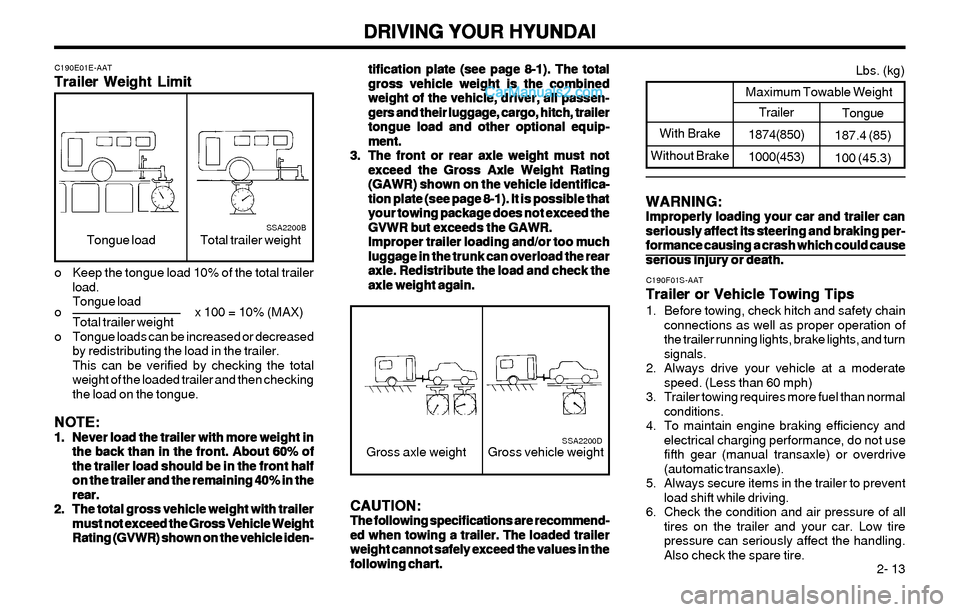
DRIVING YOUR HYUNDAI DRIVING YOUR HYUNDAIDRIVING YOUR HYUNDAI DRIVING YOUR HYUNDAI
DRIVING YOUR HYUNDAI
2- 13 Tongue
187.4 (85)
100 (45.3)
C190E01E-AAT
Trailer Weight Limit Trailer Weight LimitTrailer Weight Limit Trailer Weight Limit
Trailer Weight Limit
Tongue load Total trailer weightSSA2200B
o Keep the tongue load 10% of the total trailer
load.
Tongue load
Total trailer weight
o Tongue loads can be increased or decreased
by redistributing the load in the trailer.
This can be verified by checking the total
weight of the loaded trailer and then checking
the load on the tongue.
NOTE: NOTE:NOTE: NOTE:
NOTE:1. 1.1. 1.
1.
Never load the trailer with more weight in Never load the trailer with more weight inNever load the trailer with more weight in Never load the trailer with more weight in
Never load the trailer with more weight in
the back than in the front. About 60% of the back than in the front. About 60% ofthe back than in the front. About 60% of the back than in the front. About 60% of
the back than in the front. About 60% of
the trailer load should be in the front half the trailer load should be in the front halfthe trailer load should be in the front half the trailer load should be in the front half
the trailer load should be in the front half
on the trailer and the remaining 40% in the on the trailer and the remaining 40% in theon the trailer and the remaining 40% in the on the trailer and the remaining 40% in the
on the trailer and the remaining 40% in the
rear. rear.rear. rear.
rear.
2. 2.2. 2.
2.
The total gross vehicle weight with trailer The total gross vehicle weight with trailerThe total gross vehicle weight with trailer The total gross vehicle weight with trailer
The total gross vehicle weight with trailer
must not exceed the Gross Vehicle Weight must not exceed the Gross Vehicle Weightmust not exceed the Gross Vehicle Weight must not exceed the Gross Vehicle Weight
must not exceed the Gross Vehicle Weight
Rating (GVWR) shown on the vehicle iden- Rating (GVWR) shown on the vehicle iden-Rating (GVWR) shown on the vehicle iden- Rating (GVWR) shown on the vehicle iden-
Rating (GVWR) shown on the vehicle iden-tification plate (see page 8-1). The total tification plate (see page 8-1). The totaltification plate (see page 8-1). The total tification plate (see page 8-1). The total
tification plate (see page 8-1). The total
gross vehicle weight is the combined gross vehicle weight is the combinedgross vehicle weight is the combined gross vehicle weight is the combined
gross vehicle weight is the combined
weight of the vehicle, driver, all passen- weight of the vehicle, driver, all passen-weight of the vehicle, driver, all passen- weight of the vehicle, driver, all passen-
weight of the vehicle, driver, all passen-
gers and their luggage, cargo, hitch, trailer gers and their luggage, cargo, hitch, trailergers and their luggage, cargo, hitch, trailer gers and their luggage, cargo, hitch, trailer
gers and their luggage, cargo, hitch, trailer
tongue load and other optional equip- tongue load and other optional equip-tongue load and other optional equip- tongue load and other optional equip-
tongue load and other optional equip-
ment. ment.ment. ment.
ment.
3. 3.3. 3.
3.
The front or rear axle weight must not The front or rear axle weight must notThe front or rear axle weight must not The front or rear axle weight must not
The front or rear axle weight must not
exceed the Gross Axle Weight Rating exceed the Gross Axle Weight Ratingexceed the Gross Axle Weight Rating exceed the Gross Axle Weight Rating
exceed the Gross Axle Weight Rating
(GAWR) shown on the vehicle identifica- (GAWR) shown on the vehicle identifica-(GAWR) shown on the vehicle identifica- (GAWR) shown on the vehicle identifica-
(GAWR) shown on the vehicle identifica-
tion plate (see page 8-1). It is possible that tion plate (see page 8-1). It is possible thattion plate (see page 8-1). It is possible that tion plate (see page 8-1). It is possible that
tion plate (see page 8-1). It is possible that
your towing package does not exceed the your towing package does not exceed theyour towing package does not exceed the your towing package does not exceed the
your towing package does not exceed the
GVWR but exceeds the GAWR. GVWR but exceeds the GAWR.GVWR but exceeds the GAWR. GVWR but exceeds the GAWR.
GVWR but exceeds the GAWR.
Improper trailer loading and/or too much Improper trailer loading and/or too muchImproper trailer loading and/or too much Improper trailer loading and/or too much
Improper trailer loading and/or too much
luggage in the trunk can overload the rear luggage in the trunk can overload the rearluggage in the trunk can overload the rear luggage in the trunk can overload the rear
luggage in the trunk can overload the rear
axle. Redistribute the load and check the axle. Redistribute the load and check theaxle. Redistribute the load and check the axle. Redistribute the load and check the
axle. Redistribute the load and check the
axle weight again. axle weight again.axle weight again. axle weight again.
axle weight again.Gross axle weight Gross vehicle weightSSA2200D
CAUTION: CAUTION:CAUTION: CAUTION:
CAUTION:The following specifications are recommend- The following specifications are recommend-The following specifications are recommend- The following specifications are recommend-
The following specifications are recommend-
ed when towing a trailer. The loaded trailer ed when towing a trailer. The loaded trailered when towing a trailer. The loaded trailer ed when towing a trailer. The loaded trailer
ed when towing a trailer. The loaded trailer
weight cannot safely exceed the values in the weight cannot safely exceed the values in theweight cannot safely exceed the values in the weight cannot safely exceed the values in the
weight cannot safely exceed the values in the
following chart. following chart.following chart. following chart.
following chart.Lbs. (kg)
Maximum Towable Weight
Trailer
1874(850)
1000(453)
WARNING: WARNING:WARNING: WARNING:
WARNING:Improperly loading your car and trailer can Improperly loading your car and trailer canImproperly loading your car and trailer can Improperly loading your car and trailer can
Improperly loading your car and trailer can
seriously affect its steering and braking per- seriously affect its steering and braking per-seriously affect its steering and braking per- seriously affect its steering and braking per-
seriously affect its steering and braking per-
formance causing a crash which could cause formance causing a crash which could causeformance causing a crash which could cause formance causing a crash which could cause
formance causing a crash which could cause
serious injury or death. serious injury or death.serious injury or death. serious injury or death.
serious injury or death.
o x 100 = 10% (MAX)
C190F01S-AAT
Trailer or Vehicle Towing Tips Trailer or Vehicle Towing TipsTrailer or Vehicle Towing Tips Trailer or Vehicle Towing Tips
Trailer or Vehicle Towing Tips1. Before towing, check hitch and safety chain
connections as well as proper operation of
the trailer running lights, brake lights, and turn
signals.
2. Always drive your vehicle at a moderate
speed. (Less than 60 mph)
3. Trailer towing requires more fuel than normal
conditions.
4. To maintain engine braking efficiency and
electrical charging performance, do not use
fifth gear (manual transaxle) or overdrive
(automatic transaxle).
5. Always secure items in the trailer to prevent
load shift while driving.
6. Check the condition and air pressure of all
tires on the trailer and your car. Low tire
pressure can seriously affect the handling.
Also check the spare tire.
With Brake
Without Brake