Page 214 of 338

�µ
The services and time or distance
intervals shown in the maintenance
schedule assume you will use your
vehicle as normal transportation f or
passengers and their possessions.
You should also f ollow these
recommendations:
The Maintenance Schedule specif ies
how of ten you should have your
vehicle serviced and what things
need attention. It is essential that
you have your vehicle serviced as
scheduled to retain its high level of
saf ety, dependability, and emissions
control perf ormance.
Avoid exceeding your vehicle’s
load limit. This puts excess stress
on the engine, brakes, and many
other parts of your vehicle. The
load limit is shown on the label on
the driver’s doorjamb.
Operate your vehicle on
reasonable roads within the legal
speed limit.
Drive your vehicle regularly over a
distance of several miles
(kilometers).
Always use unleaded gasoline with
theproperoctanerating(seepage). Service your vehicle according to the
time and mileage periods on one of
the Maintenance Schedules on the
f ollowing pages.
Follow the
Maintenance Schedule f or Severe
Conditions if you drive your vehicle
MAINLY under one or more of the
f ollowing conditions.
Driving less than 5 miles (8 km)
per trip or, in f reezing
temperatures, driving less than 10
miles (16 km) per trip.
Driving in extremely hot [over
90°F (32°C)] conditions.
Extensive idling or long periods of
stop-and-go driving.
Trailer towing, driving with a roof
rack, or driving in mountainous
conditions.
158
Maintenance Schedule
Maint enance
Which Schedule to Follow:
U.S. Owners
210
Page 244 of 338
Check the battery terminals for
corrosion (a white or yellowish
powder). To remove it, cover the
terminals with a solution of baking
soda and water. It will bubble up and
turn brown. When this stops, wash it
of f with plain water. Dry of f the
battery with a cloth or paper towel.
Coat the terminals with grease to
help prevent f uture corrosion.
Check the battery condition by
looking at the test indicator window
on the battery. The label on the
battery explains the test indicator’s
colors. Battery posts,
terminals, and related accessories
contain lead and lead compounds.
Check the condition of your vehicle’s
battery monthly.
WARNING:
Wash hands af ter handling.
Battery
Maint enance240
TEST INDICATOR WINDOW
Page 247 of 338
Examine the new wiper blades. If
they have no plastic or metal rein-
f orcement along the back edge,
remove the metal reinf orcement
strips f rom the old wiper blade and
install them in the slots along the
edge of the new blade.
Remove the blade f rom its holder
by grasping the tabbed end of the
blade. Pull f irmly until the tabs
come out of the holder.
Disconnect the blade assembly
fromthewiperarmbypushingin
the lock tab. Hold the lock tab in
while you push the blade assembly
toward the base of the arm.
If you are changing the rear wiper
blade, go to step 6. 4.
3.
2.
CONT INUED
Wiper Blades
Maint enance243
LOCK TAB BLADE
REINFORCEMENTBLADE
Page 250 of 338
To replace it: The dust and pollen f ilter is located
behind the glove box.Remove the dust and pollen f ilter
cover by pushing in on the lock tab,
then pulling the cover toward you.
The dust and pollen f ilter removes
pollen and dust that is brought in
f rom the outside through the heating
andcoolingsystem.
This f ilter should be replaced every
30,000 miles (48,000 km) under
normal conditions. It should be
replaced every 15,000 miles (24,000
km) if you drive primarily in urban
areas that have high concentrations
of soot in the air f rom industry and
diesel-powered vehicles. Replace it
more of ten if air f low f rom the
heating and cooling system becomes
less than usual.
Open the glove box. Remove the
hooks on the side panels by
pushingontheendof eachhook
fromtheinsideof theglovebox.
Pivot the glove box out of the way.
1. 2.
Replacement
Dust and Pollen Filter
Maint enance246
HOOKS
TABCOVER
Page 270 of 338

If you need to park your vehicle f or
an extended period (more than one
month), there are several things you
should do to prepare it f or storage.
Proper preparation helps prevent
deterioration and makes it easier to
get your vehicle back on the road. If
possible, store your vehicle indoors.Block the rear wheels.
If the vehicle is to be stored f or a
longer period, it should be
supported on jackstands so the
tires are of f the ground.
Leave one window open slightly (if
the vehicle is being stored
indoors).Cover the vehicle with a
‘‘breathable’’ cover, one made
f rom a porous material such as
cotton. Nonporous materials, such
as plastic sheeting, trap moisture,
which can damage the paint.
Fill the f uel tank.
Change the engine oil and f ilter
(see page ).
Wash and dry the exterior
completely.
Cleantheinterior.Makesurethe
carpeting, floor mats, etc. are
completely dry. To minimize sticking, apply a
silicone spray lubricant to all door
and tailgate seals. Also, apply a
vehiclebodywaxtothepainted
surfaces that mate with the door
and tailgate seals. Support the f ront and rear wiper
blade arms with a f olded towel or
ragsotheydonottouchthe
windshield. Disconnect the battery.
Leave the parking brake off. Put
the transmission in Reverse
(5-speed manual) or Park
(automatic). If possible, run the engine f or a
while periodically (pref erably once
amonth).
If you store your vehicle f or 12
months or longer, have your Honda
dealer perf orm the inspections called
f or in the 24 months maintenance
schedule (Normal Conditions) as
soon as you take it out of storage
(see page ). The replacements
called f or in the maintenance
schedule are not needed unless the
vehicle has actually reached that
time or mileage.
223
212
St oring Your Vehicle
Maint enance266
Page 272 of 338
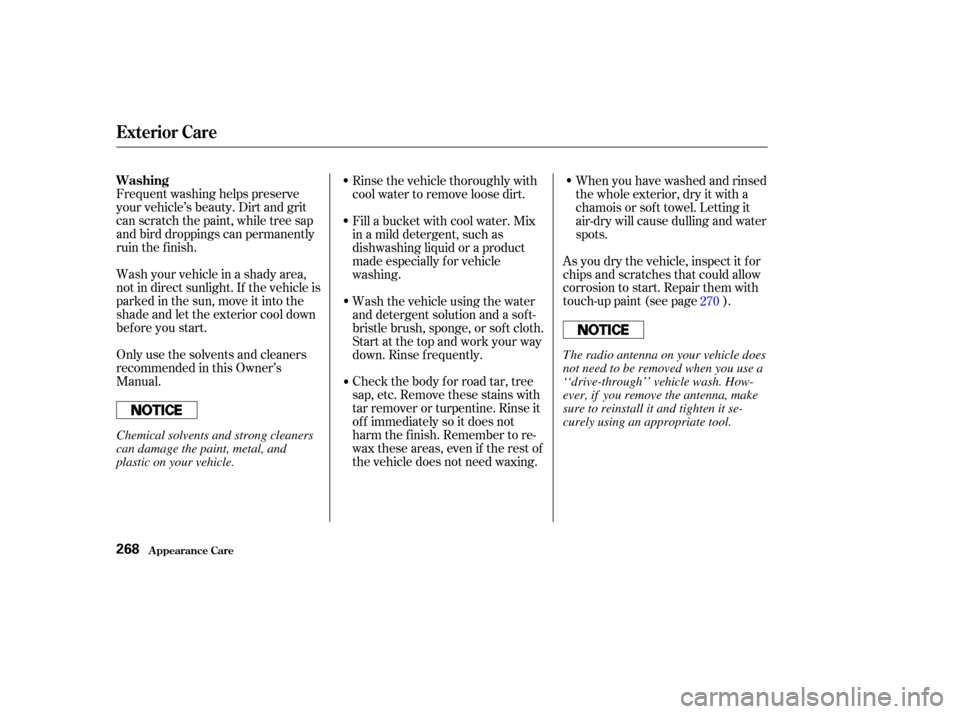
Frequent washing helps preserve
your vehicle’s beauty. Dirt and grit
can scratch the paint, while tree sap
and bird droppings can permanently
ruin the f inish.
Wash your vehicle in a shady area,
not in direct sunlight. If the vehicle is
parked in the sun, move it into the
shade and let the exterior cool down
bef ore you start.When you have washed and rinsed
the whole exterior, dry it with a
chamois or sof t towel. Letting it
air-dry will cause dulling and water
spots.
As you dry the vehicle, inspect it f or
chips and scratches that could allow
corrosion to start. Repair them with
touch-up paint (see page ).
Rinse the vehicle thoroughly with
cool water to remove loose dirt.
Only use the solvents and cleaners
recommendedinthisOwner’s
Manual. Fill a bucket with cool water. Mix
in a mild detergent, such as
dishwashing liquid or a product
made especially f or vehicle
washing.
Check the body f or road tar, tree
sap, etc. Remove these stains with
tar remover or turpentine. Rinse it
of f immediately so it does not
harm the f inish. Remember to re-
wax these areas, even if the rest of
the vehicle does not need waxing. Wash the vehicle using the water
and detergent solution and a sof t-
bristle brush, sponge, or sof t cloth.
Start at the top and work your way
down. Rinse f requently.
270
Exterior Care
Appearance Care
Washing
268
Chemical solvents and strong cleaners
can damage the paint, metal, and
plastic on your vehicle. The radio antenna on your vehicle does
not need to be removed when you use a
‘‘drive-through’’ vehicle wash. How-
ever, if you remove the antenna, make
sure to reinstall it and tighten it se-
curely using an appropriate tool.
Page 276 of 338
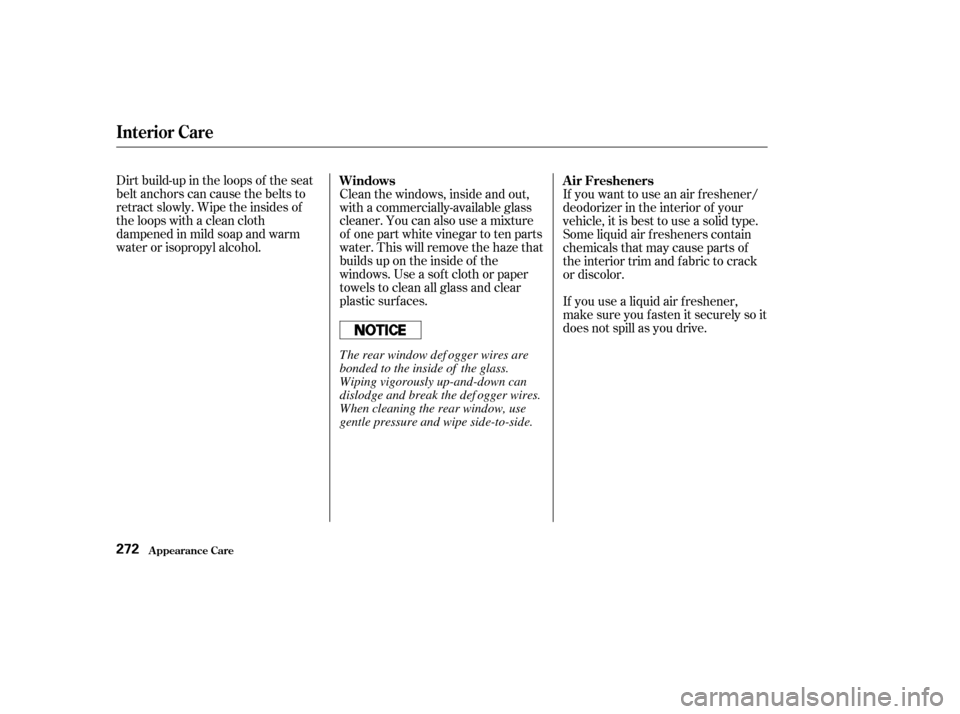
Dirt build-up in the loops of the seat
belt anchors can cause the belts to
retract slowly. Wipe the insides of
the loops with a clean cloth
dampened in mild soap and warm
water or isopropyl alcohol.Clean the windows, inside and out,
with a commercially-available glass
cleaner. You can also use a mixture
of one part white vinegar to ten parts
water. This will remove the haze that
builds up on the inside of the
windows. Use a sof t cloth or paper
towels to clean all glass and clear
plastic surf aces.If you want to use an air f reshener/
deodorizer in the interior of your
vehicle, it is best to use a solid type.
Some liquid air f resheners contain
chemicals that may cause parts of
the interior trim and f abric to crack
or discolor.
If youusealiquidairfreshener,
make sure you f asten it securely so it
does not spill as you drive.
Windows
A ir Fresheners
Interior Care
Appearance Care272
The rear window def ogger wires are
bonded to the inside of the glass.
Wiping vigorously up-and-down can
dislodge and break the def ogger wires.
When cleaning the rear window, use
gentle pressure and wipe side-to-side.
Page 279 of 338

This section covers the more-
common problems that motorists
experience with their vehicles. It
gives you inf ormation about how to
safely evaluate the problem and what
to do to correct it. If the problem has
stranded you on the side of the road,
you may be able to get going again.
If not, you will also f ind instructions
on getting your vehicle towed.......................
Compact Spare Tire .276
....................
Changing a Flat Tire .277
..........
If Your Engine Won’t Start . 283
Nothing Happens or the Starter Motor Operates Very .....................................
Slowly .283
The Starter Operates ................................
Normally .284
................................
Jump Starting .285
............
If Your Engine Overheats . 288
.........
Low Oil Pressure Indicator . 290
..........
Charging System Indicator . 291
.......
Malf unction Indicator Lamp . 292
.......................
Readiness Codes .293
...............
Brake System Indicator . 294
..............................................
Fuses .295
..........
Checking and Replacing . 296
......................
Emergency Towing .301
Taking Care of the Unexpected
T aking Care of t he Unexpect ed275