Page 599 of 1139

Gonventional Brake Components
ComponentProcedureAlso check for:
l\4aster CylinderLook for damage or signs of fluid leakage at;. Reservoir or reservoir grommets
. Line joints
. Between master cvlinder and booster
Brake HosesLook for damage or signs of fluid leakage at:. Line joints and banjo bolt connections. Hoses and lines. also inspect for twisting or
damaqe
Bulging, twisted or bent lines.
CaliperLook for damage or signs of fluid leakage at:. Piston seal. Banjo bolt connections. Bleeder screw
Seized or sticking caliper pins.
ABS l\ilodulatorLook for damage or signs of fluid leakage at:. Line joints
. Modulator
Brake System Inspection and Tests
Brake System Test
Brake pedal sinks/fades when braking
1. Start the engine, and let it warm up to operating temperature.
2. Attach a 2-inch pieceof masking tape along the bottom of the steering wheel, and draw a horizontal reference
mark across it.
With the transmission in Neutral, press and hold the brake pedal lightly, then release the parking brake.
While still holding the brake pedal, hook the end of the tape measure behind it. Then pull the tape up to the
steering wheel, noting where the tape measure lines up with the reference mark you made on the masking tape.
Apply steady pressure to the brake pedal for 3 minutes.
Watch the tape measure.
. if it moves less than 10 mm, the master cylinder is OK.
. if it moves more than 10 mm replace the master cylinder.
t-
3.
5.
6.
19-4
Page 602 of 1139

Parking Brake Check and Adiustment
Check
1. Pull the parking brake lever {A) with 196 N (20 kgf,
44 lbf) of force to fully apply the parking brake. The
parking brake lever should be locked within the
specified number of clicks (B).
Lever locked clicks: 7-8
- l2okqf, a4lbl)
2. Adjust the parking brake if the lever clicks are not
within the specification.
Adjustment
1. Release the parking brake lever fully.
Loosen the parking brake adjusting nut, start the
engine, and press the brake pedal several times to
set the self-adjusting brake before adjusting the
parking brake.
Block the front wheels, then raise the rear of the
vehicle, and support it with safety stands in the
proper location (see page 1-8).
Make sure the parking brake arm (A) on the rear
brake caliper contacts the brake caliper pin (B),
NOTE: The parking brake arm will only contact the
brake caliper pin when the parking brake adjusting
nut is loosened.
Remove the rear console {see page 20-57).
Pull the parking brake lever up one click,
7, Tighten the adjusting nut {A} until the parking
brakes drag slightly when the rear wheels are
tu rned.
A/
Release the parking brake lever fully, and check
that the parking brakes do not drag when the rear
wheels are turned. Readjust if necessary.
Make sure the parking brakes are fully applied
when the parking brake lever is pulled up fully.
Reinstall the rear console.
8.
9.
10.
19-7
Page 605 of 1139
Conventional Brake Components
Parking Brake Switch Test
1. Remove the rear console, and disconnect theconnector (A)from the switch (B).
Check for continuity between the switch terminal
and body ground:
. With the brake lever up, there should be
continuity.. With the brake lever down, there should be no
continuity.
R
'dFu\!E!UF-
Y
19-10
Brake Fluid Level Switch Test
Check for continuity between the terminals (A) with thefloat in the down position and the up position.
. Remove the brake fluid completely from the reservoir.
With the float down, there should be continuity.. Fjllthe reservoir with brakefluidto MAX(upper) level(B). With the float up, there should be no continuity.
\
Page 616 of 1139
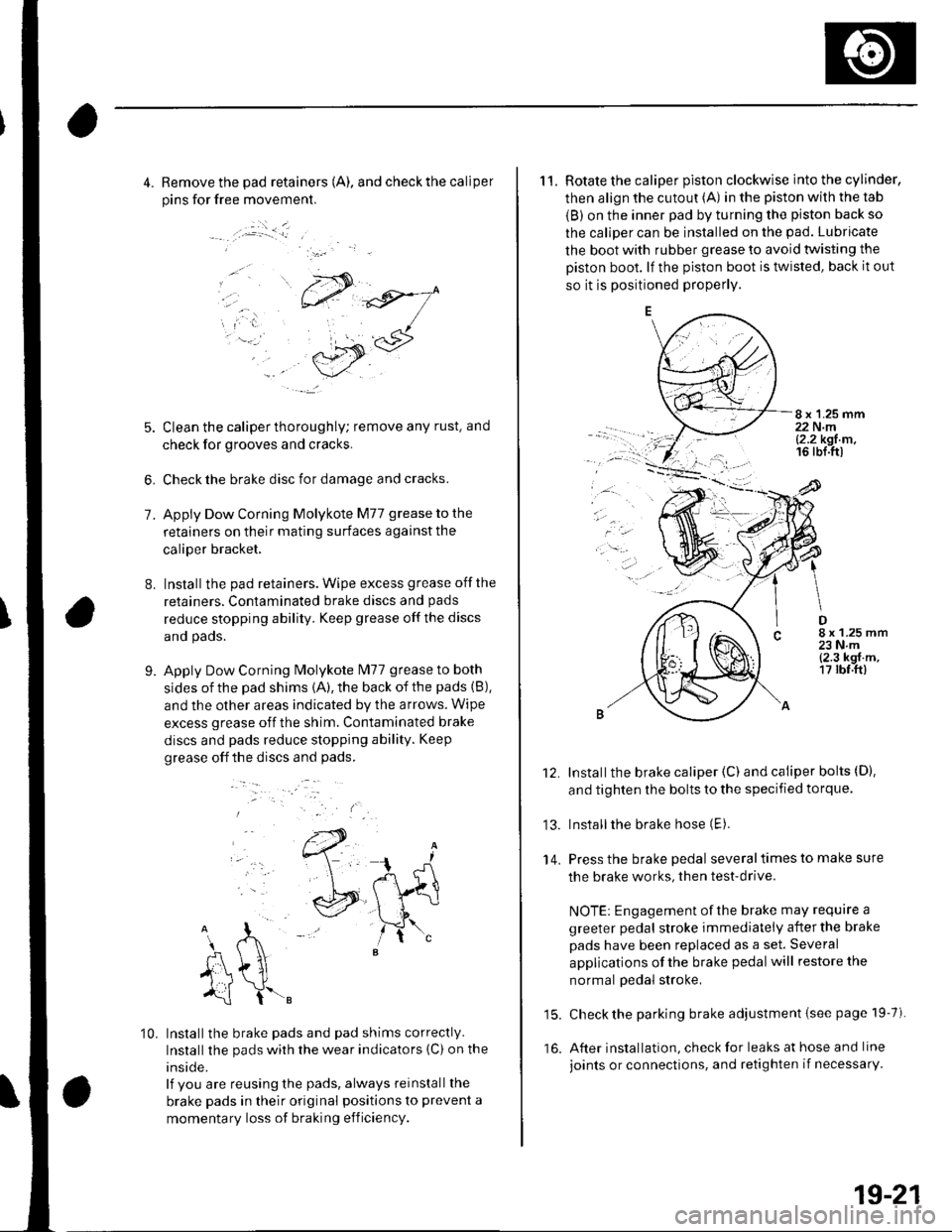
4. Remove the pad retainers (A). and check the caliper
pins for free movement.
:.i _ _l
7.
8.
5. Clean the caliper thoroughly; remove any rust. and
check for grooves and cracks.
6, Check the brake disc for damage and cracks.
Apply Dow Corning Molykote M77 grease to the
retainers on their mating surfaces against the
caliper bracket,
Installthe pad retainers. Wipe excess grease offthe
retainers. Contaminated brake discs and pads
reduce stopping ability. Keep grease off the discs
and pads.
Apply Dow Corning Molykote lvl77 grease to both
sides of the pad shims {A), the back of the pads (B),
and the other areas indicated by the arrows. Wipe
excess grease off the shim. Contaminated brake
discs and pads reduce stopping ability. Keep
grease off the discs and pads.
9.
..-.
10. Installthe brake pads and pad shims correctly.
Installthe pads wirh the wear indicators {C) on the
inside.
lf you are reusing the pads, always reinstall the
brake pads in their original positions to prevent a
momentary loss of braking efficiency.
11. Rotate the caliper piston clockwise into the cylinder,
then align the cutout (A) in the piston with the tab
{B) on the inner pad by turning the piston back so
the caliper can be installed on the pad. Lubricate
the boot with rubber grease to avoid twisting the
Diston boot. lf the piston boot is twisted, back it out
so it is positioned properly.
8 x 1.25 mm22 N.ml2.2 kgt m,16 rbl.ttl
.ar
D8 x 1.25 mm23Nm{2.3 kgf.m,17 rbf.ft)
13.
14.
Installthe brake caliper (C) and caliper bolts (D).
and tighten the bolts to the specified torque.
Installthe brake hose (E).
Press the brake pedal several times to make sure
the brake works, then test-drive.
NOTE: Engagement of the brake may require a
greeter pedal stroke immediately after the brake
pads have been replaced as a set. Several
applications of the brake pedal will restore the
normal pedal stroke,
15. Check the parking brake adjustment {see page 19-7).
16. After installation, check for leaks at hose and line
joints or connections, and retighten if necessarY.
19-21
Page 621 of 1139
Conventional Brake Components
1Parking Brake Cable Replacement
Exploded View
PARKING BRAKEswtTcH
ADJUSTING NUT
L
PARKING BRAKE CABLECheck for stiffness, binding, and damage.
e
8 x 1.2522 N.m12.2kgl
19-26
Page 622 of 1139
NOTE:. The parking brake cables must not be bent or
distorted. This will lead to stiff operation and
premature failure.. Refer to the Exploded View as needed during this
proceoure.
1. Release the parking brake lever fully.
2. Remove the rear console (see page 20-57).
Remove the parking brake cable clip (A) from the
brake cable (B).4.
6.
Disconnectthe parking brake cable from the lever
{c).
Remove the parking brake cable mounting
hardware, then remove the cable.
7. lnstallthe new cable in the reverse order of
removal. and note these items:
. Be careful not to bend or distort the cable.. Make sure the parking brake cable clip is fully
seated on the cable housing.. Do the parking brake cable adjuslment (see page
19-7 ).
19-27
Page 646 of 1139

ABS Components
DTC Troubleshooting (cont'd)
DTC 81: CPU (Central Processing Unit)
1. Clear the DTC, then disconnect the Honda PGM
Tester.
2. Test-drive the vehicle.
Does the ABS indicator come on and is DTC 81
indicated ?
YES Replace the ABS modulator-control unit.l
NO-The system is OK at this time. t
19-52
ABS Indicator Gircuit
Troubleshooting
ABS indicator does not come on
1. Turn the ignition switch ON (ll), and watch the ABS
indicator.
Does the ABS indicator come on?
YES The system is OK at this time.I
NO Go to step 2,
Pull up the parking brake lever.
Does the btake system indicator come on?
YES Go to step 3.
NO Repair open in the indicator power source
circuit. lf necassary, substitute a known-good ABS
modulator-control unit, and recheck. I. Blown No, 10 (7.5A) fuse.. Open in the wire between the No. 10 (7.5A)fuse
and lhe gauge assembly,. Open circuit inside the fuse box.
Turn the ignition switch OFF.
Disconnect the ABS control unit 31P connector.
Turn the ignition switch ON (ll).
Does the ABS indicator come on?
YES-Check for loose terminals in the ABS control
unit 31P connector. lf necessary, substitute a
known-good ABS modulator-control unit, and
recheck.l
NO Go to step 6.
Turn the ignition switch OFF.
Remove the gauge assembly (see page 22-64).
3.
5.
6.
7.
Page 649 of 1139

Brake System Indicator Gircuit Troubleshooting
Brake system indicator does not come on
'1. Discon nect the m ultiplex contro I unit l3Pconnector
and the ABS control unit 31P connector.
2. Check for continuity between the ABS control unit
3l P connector terminal No,21 and bodyground.
ABS CONTROL UNIT 31P CONNECTOR
Wire side of female terminals
ls there continuity?
YES Repair short to body ground in the wire
between the multiplex control unit and the ABS
control unit.l
NO Go to multiplex control system
trou bleshooting lsee page 22''172).a
Brake system indicator does not go off
1. Turn the ignition switch ON {ll).
2. Release the parking brake.
Does the brake system indicatot go ofl after
several seconds?
YES The system is OK at this time.l
NO Go to step 3.
3. Check the brake fluid level.
ls the level OK?
YES Go to step 4.
NO Refill the brake fluid, and recheck.l
4. Check the ABS indicator.
Does the ABS indicator stay on?
YES Read the ABS DTC (see step 1 on page 19-32).
and do the applicable troubleshooting for the DTC
NO Go to step 5.
5. Turn the ignition switch OFF.
6. Disconnect the ABS control unit3lPconnector.
7. Connect the ABS control unit 31P connector
terminal No. 21 and body ground with a jumper
ABS CONTROL UNIT 31P CONNECTOR
(cont'd )
Wire srde of lemale lerminals
19-55