Page 914 of 1139
License Plate Light Replacement
1.Remove the hatch lower trim panel (see page 20-
Pullthe license plale light assembly out. and
disconnect the 2P connector (A) from the light.
License Plate Light: 5Wx2
3.
4.
'[-J^,^f , t lo \
+tiP'-t \-J'fl^
"/ \==-^
Separate the lens (B) and housing (C), then remove
the bulb.
lnstallthe light in the reverse order of removal.
Side Marker Light Replacement
1. Carefully pry the light (A) outofthe rear bumper,
and disconnect the 2P connector (B) from the light.
Be careful not to damage the rear bumper.
Side Marker Light:5W
2.Remove the bulb socket (A) by turning it 45'
counterclockwise. then reolace the bulb.
22-83
Page 916 of 1139
Turn Signal/Hazard Flasher
Component Location Index
COMBINATION LIGHT/TURN SIGNAL SWITCHTest, page 22-80Beplacement, page 22-80
TURN SIGNAL INDICATOR LIGHTS(ln the gauge assembly)Bulb Replacement, page 22'63
HAZARD WARNING SWITCHTest, page 22-88Replacement, page 22-88
TURN SIGNAL/HAZARD RELAYInput Test, page 22-87
UNDER.DASH FUSE/RELAY BOX
22-85
Page 919 of 1139
Turn Signal/Hazard Flasher
1.
2.
Hazard Warning Switch Test
Remove the center panel (see page 20-62).
Disconnect the 10P connector (A) from the hazard
warning switch (B).
4.
Push out the hazard warning switch from behind
the center panel (C).
Check for continuity between the terminals in each
switch position according to the table.
lf the continuity is not as specified, replace the bulb(D) orthe hazard warning switch.
Termin6l
;;;-_-\124710
OFF
ON@
3.
22-88
Page 924 of 1139

I
5. With the connectors stilldisconnected, make these input tests at the connector'
. lf anv test indicates a problem, find and correct the cause, then recheck the system. lf all the inpul tests prove OK, go to step 6.
6.Reconnect the connectors to the under dash fuse/relaV box, and make these input tests at the appropriate connectors on the under-dash
fuse/relay box.
.lfanytestindicatesaproblem,findandcorrectthecause,thenrecheckthesystem..lfalltheinputtestsproveOK,themultiplexcontrolunitmustbefaulty.Replacetheunder'dashfuse/relaYboxassemblY
CavitvWireTest conditionTest: Desired resultPossible cquse il result is not obtained
K28LU/ORNlJnder allconditionsCheck for continuity between the K2terminal and the keyless receiverunit 5P connector No. 2 terminal:There should be continuitv.
An open in the wire
o7GRN/REDCejling light switch inmiddle position.Attach to ground:Ceiling light(s)should come on.Blown No. 3 (7.5A) fuse in the under hood
Blown bulbFaulty ceiling lightAn ooen in the wire
X8WHT/BLKUnder allconditionsAttach to ground:lgnition key light should come on.Elown No.3 (7.5A)fuse in the under hoodfuse/relay boxFaulty ignition key light (LED)
An ooen in the wire
CavitvWireTest conditionTest: Desired resultPosq!!!c sq!!ej1!.9!!!!j €d
P18REDHatch openCheck for voltage to ground:There should be 1 V or less.Poor ground (G552)
Fauhy hatch latch switchAn open inthewire
Hatch closedCheck for voltage to ground:There should be 5 v or more.Faulty hatch latch switchShortto oround
Q3GRNDriver's door openCheck for voltage to ground:There should be 1 V or less.Faulty drlver's door switchAn oDen in the wire
Driver's door closedCheck for voltage to ground:Thar. shoul.l he 5 V or more.Faulty driver's door switch
o4LT GRN/BED
RED^vHT
Passenger's doorCheck for voltage to ground:There should be 1 V or less.
' Faulty passenger's door switch' An onen inthewire
Passenger's doorcroseoCheckfor voltage to ground:There should be 5 Vor more.
. Faulty passenger's door switch. Shor o oround
X5lgnition key insertedinto the ignitionCheck for voltage to ground:There should be 1 V or less.Poor ground (G401)
Faulty ignition key switchAn ooen in the wire
lgnition key removedfrom the ignitionCheck for voltage to ground:There should be 5 V or more.Faulty ignition key switchShort to ground
Y8YEUREDDriver's door lockknob switch lockedCheck for voltage to ground:There should be 1 V or less.Poor ground {G501)Faulty driver's door lock knob switchAn ooen in the wire
Driver's door lockkn6h cwirch Inl6cke.lCheck for voltage to ground:There should be 5 V or more.Faulty driver's door lock knob switchShort to oround
22-93
Page 927 of 1139

Interior Lights
Ceiling Light/Spotlights Test/
Replacement
Turn the ceiling lighvspotlights switches OFF.
Carefully pry off the lens {A) wilh a small
screwdnver,
Ceiling Light: 5W
Spotlight: 5Wx2
1.
2.
x 1-0 mm
3. Remove the two screws and the housing (B).
4. Disconnect the 4P connector (C) fromthehousing.
5. Check for continuity between the terminals in each
switch position according to the table.
\A
Terminal
P."lil;- -----_lil
celL,"c a,c", oFF
isoottiohts MIDDLE'uir oN
re-o
a}-+4-o
SPOTLIGHTS
I Ceilinq liohtroFF-- i
RONo(.F.O
OFF
LONG-
OFF
lf the continuity is not as specified, check the bulb.lf the bulb is OK, replace the ceiling lighvspotlig hts.
22-96
1.
2.
3.
4.
Rear Ceiling Light Test/
Replacement
Turn the light switch OFF.
Carefully pry offthe lens (A) with a small
screwdriver.
Ceiling Light: 8 W
5x1.0mm
A.
Remove the two mounting screws.
Disconnect the 3P connector (B) from the housing
{c).
Check for continuity between the terminals in each
switch position according to the table.
Terminal
Position123
OFF
MIDDLEo
ONG-@-O
lf the continuity is not as specified, check the bulb.
lf the bulb is OK, replace the rear ceiling light.
Page 928 of 1139
Cargo Area Light Test/Replacement
1.Open the hatch.
Carefully pry out the cargo area light (A).
Cargo Area Light: 5W
Disconnect the 2P connector (B) from the light.
Check for continuity between the No. 1 (+) and
No.2 ( )terminals. There should be continuity.
lf there is no continuitv, check the bulb. lf the bulb
is OK, replace the cargo area light.
'1.
Hatch Latch Switch Test
Open the hatch.
Remove the hatch lower trim panel (see page 20-
s3).
Disconnect the 2P connector {A) from the hatch
4.Check for continuity between the No. 1 and No. 2
terminals.
. There should be continuity with the hatch open
. There should be no continuity with the hatch
ctoseo.
lf the continuity is not as specified, replace the
hatch latch.
latch (B),
22-97
Page 993 of 1139
lmmobilizer System
Component Location Index
INOICATOR LIGHTBulb Replacement, page 22 63ECMReplacement, page 11-4Substitute known-good for testing,page 11-5
IMMOBILIZER CONTROL UNIT.RECEIVERTroubleshooting, page 22-165Replacement, page 22-167
TRANSPONDER(8uilt into the ignition key)
22-162
Page 1032 of 1139
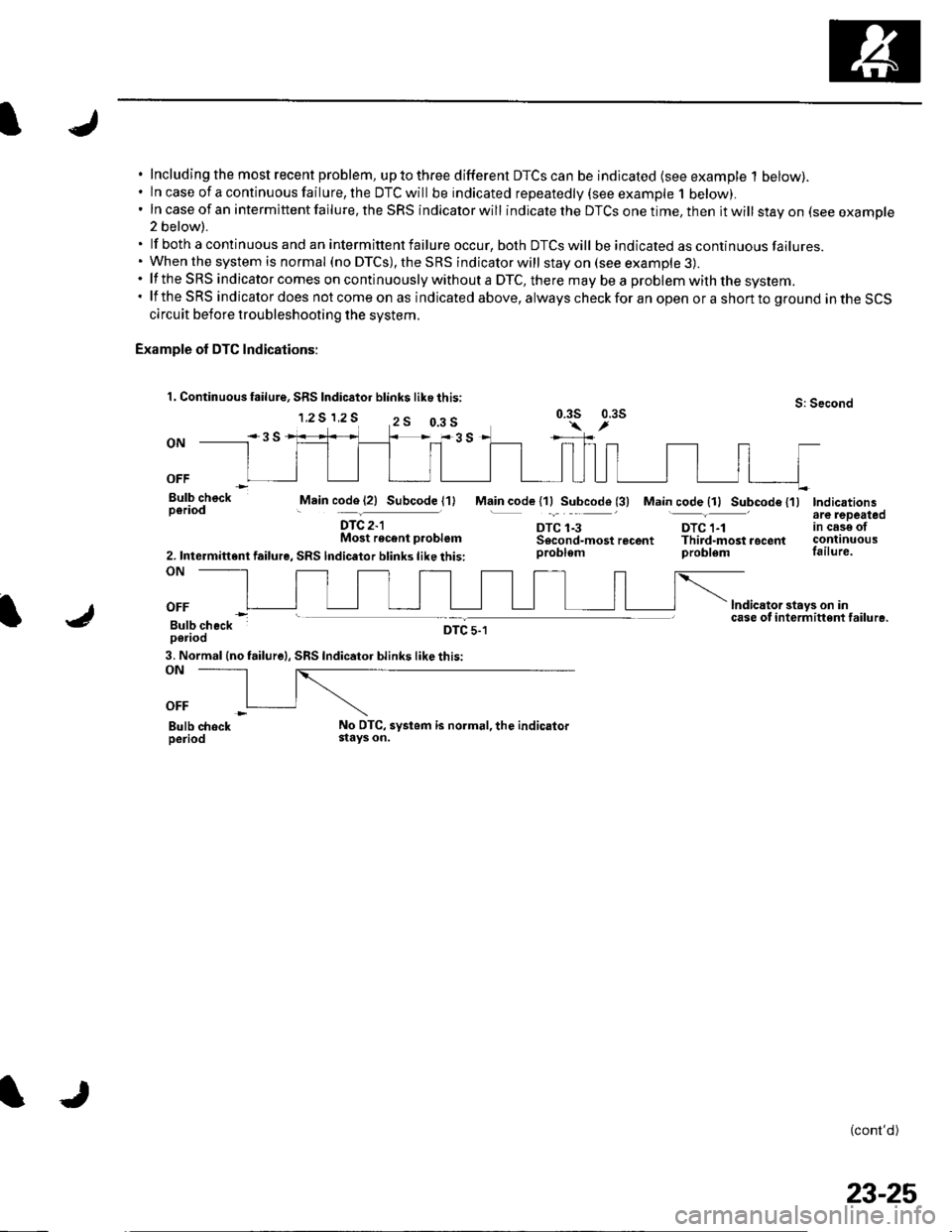
Including the most recent problem, up to three different DTCS can be indicated (see example 1 below).ln case of a continuous failure, the DTC will be indicated repeatedly {see example 1 below).In case of an intermittent failure, the SRS indicator will indicate the DTCS one time, then it will stay on (see example2 below).
lf both a continuous and an intermittent failure occur, both DTCS will be indicated as continuous failures.When the system is normal (no DTCS), the SRS indicator will stay on (see example 3).lf the SRS indicator comes on continuously without a DTC, there mav be a problem with the svstem.lf the SRS indicator does not come on as indicated above, always check for an open or a short to ground in the SCScircuit before troubleshooting the system.
Example of DTC Indications:
1. Continuous failure, SRS Indic6tor blink$ like this:
1.2 S 1,2 SS: Second0.3s 0.3s
ON
OFF
Bulb checkperiodMain code (21 Subcode l1)
DTC 2-lMost recent p.oblem
2. Intermittent failure, SRS lndicator blinks like this:ON
Main code l1lSubcode (3) Main code {11 Subcode {'l)Indicationsare lepeatedtn cese otcontinuousfailure.
lndicator stays on incase of i nterm ittent failu re.
(cont'd)
DTC 1-3DTC 1-1Sscond-mostrecent Third-mostrocentproblem problem
OFF
Bulb checkperiodDTC 5-1
3. Normal (no failure|, SRS Indicator blinks like this:ON
OFF
Bulb chockperiodNo DTC, systom is normal, the indicatorstays on.
0.3 s
23-25