Page 5 of 317
Your Car at a Glance
2
(P.10, 48)
AIRBAGS
POWER
DOOR LOCK
SWITCH
(P. 87)
POWER WINDOW
SWITCHES
(P. 97)
FUEL FILL DOOR RELEASE
(P. 145)
TRUNK RELEASE
(P. 92) HOOD RELEASE
HANDLE
(P.
146) (P.
166)
AUTOMATIC TRANSMISSION (CVT)
MANUAL TRANSMISSION
(P.
162) (P.
108)
HEATING/COOLING CONTROLS (P.
123 )
DIGITAL CLOCK (P.
118 )
AUDIO SYSTEM
Page 61 of 317
Control L ocations
Inst rument s and Cont rols58
CRUISE CONTROL
(P.139)
POWER DOOR LOCK
SWITCH
(P. 87)
REAR WINDOW
DEFOGGER (P. 81)
POWER WINDOW
SWITCHES
(P. 97)
FUEL FILL DOOR RELEASE
(P.145)
TRUNK RELEASE
(P. 92) (P.
146)
HOOD RELEASE
HANDLE
(P.
140)
CRUISE CONTROL (P.
123 )
DIGITAL CLOCK (P.
118 )
AUDIO SYSTEM
MIRROR
CONTROLS
HEATING/COOLING CONTROLS
(P. 108)
(P. 99)
Page 93 of 317
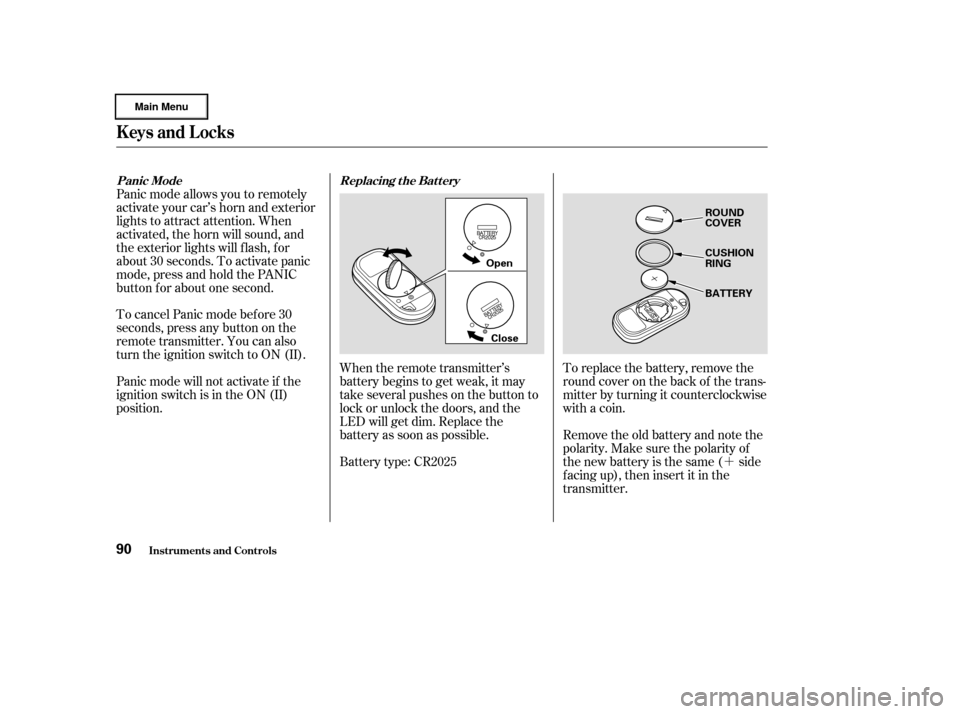
�´
To replace the battery, remove the
round cover on the back of the trans-
mitter by turning it counterclockwise
with a coin.
Remove the old battery and note the
polarity. Make sure the polarity of
the new battery is the same ( side
f acing up), then insert it in the
transmitter.
When the remote transmitter’s
battery begins to get weak, it may
take several pushes on the button to
lock or unlock the doors, and the
LED will get dim. Replace the
battery as soon as possible.
Battery type: CR2025
To cancel Panic mode bef ore 30
seconds, press any button on the
remote transmitter. You can also
turn the ignition switch to ON (II).
Panic mode will not activate if the
ignition switch is in the ON (II)
position. Panic mode allows you to remotely
activate your car’s horn and exterior
lights to attract attention. When
activated, the horn will sound, and
the exterior lights will f lash, f or
about 30 seconds. To activate panic
mode,pressandholdthePANIC
button f or about one second.
Inst rument s and Cont rols
Keys and Locks
Replacing the Battery
Panic Mode
90
Open
Close CUSHION
RING ROUND
COVER
BATTERY
Page 94 of 317
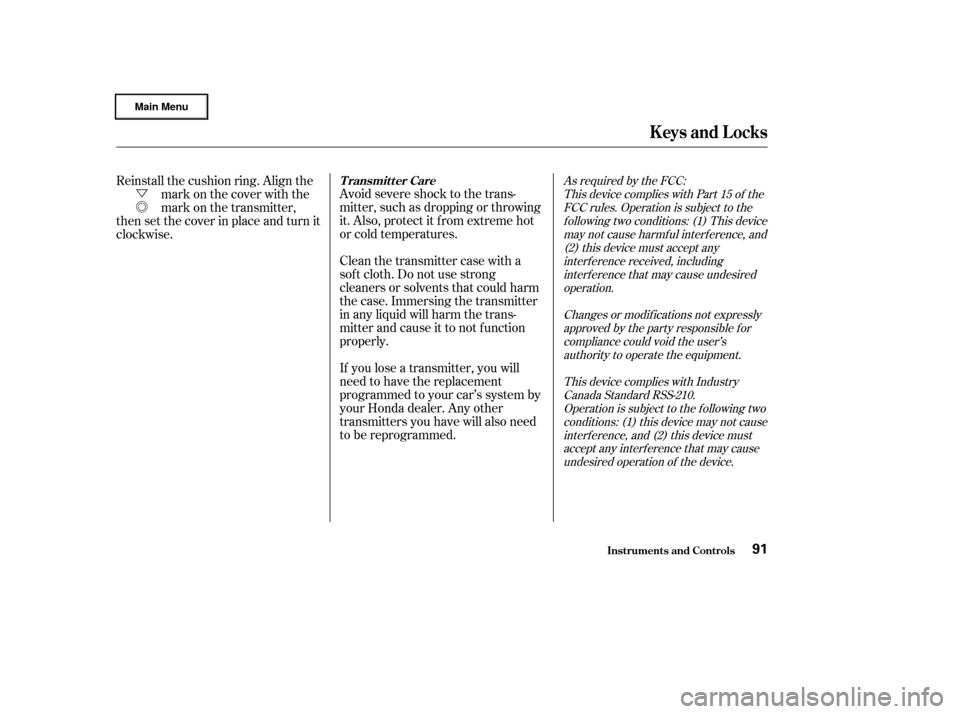
�Ü
�Õ
As required by the FCC:This device complies with Part 15 of theFCC rules. Operation is subject to thef ollowing two conditions: (1) This devicemay not cause harmf ul interf erence, and(2) this device must accept anyinterf erence received, includinginterf erence that may cause undesiredoperation.
Changes or modif ications not expresslyapproved by the party responsible f orcompliance could void the user’sauthority to operate the equipment.
This device complies with IndustryCanada Standard RSS-210.Operation is subject to the f ollowing twoconditions: (1) this device may not causeinterf erence, and (2) this device mustaccept any interf erence that may causeundesired operation of the device.
Avoid severe shock to the trans-
mitter, such as dropping or throwing
it. Also, protect it f rom extreme hot
or cold temperatures.
Clean the transmitter case with a
sof t cloth. Do not use strong
cleaners or solvents that could harm
the case. Immersing the transmitter
in any liquid will harm the trans-
mitter and cause it to not f unction
properly.
If you lose a transmitter, you will
need to have the replacement
programmed to your car’s system by
your Honda dealer. Any other
transmitters you have will also need
to be reprogrammed.
Reinstall the cushion ring. Align the
mark on the cover with the
mark on the transmitter,
thensetthecoverinplaceandturnit
clockwise.
Keys and Locks
Inst rument s and Cont rols
Transmitter Care
91
Page 110 of 317

Heating and Cooling.............
(Automatic System) . 108
................
Automatic Operation . 110
.....................
Manual Operation .111
Sunlight Sensor/Temperature ...................................
Sensor .117
................................
Audio System .118
.................
Operating the Radio . 118
.................
Adjusting the Sound . 122
............
Audio System Lighting . 123
..............................
Digital Clock .123
....................
Radio Frequencies . 124
........................
Radio Reception .125
.........
Operating the CD Player . 127
.....
Operating the CD Changer . 129
.......
Protecting Compact Discs . 130
....
CD Player Error Indications . 131
CD Changer Error .............................
Indications .132
Operating the Cassette .....................................
Player .133
............
Tape Search Functions . 134
Caring f or the Cassette .....................................
Player .136
............................
Thef t Protection .137
...............................
Cruise Control .139
The heating and air conditioning
systems in your Honda provide a
comf ortable driving environment in
all weather conditions.
The standard audio system has
many f eatures. This section de-
scribes those f eatures and how to
use them. (If you selected an
optional audio system, ref er to the
operating instructions that came
with it.)
Your Honda has an anti-thef t audio
system that requires a code number
to enable it.
Comf ort and Convenience Features
Comf ort and Convenience Feat ures107
Page 113 of 317
To use the heating and cooling
system in automatic mode, set the
system as f ollows.Set the f an control dial to AUTO.
Set the mode control dial to AUTO.
Set the desired temperature by
turning the temperature control
dial. Turning this dial clockwise
increases the temperature of the
air flow.
Select Fresh Air mode. The
indicator in the button should be
off.
Turn on the A/C by pressing the
button f or cooling and dehumidi-
f ying. The indicator in the button
lights.
1.
2.
3.
4.
5.
Heating and Cooling (Automatic System)
Comf ort and Convenience Feat ures
Automatic Operation
110
MODE CONTROL DIAL
TEMPERATURE
CONTROL DIAL
FAN CONTROL DIAL RECIRCULATION BUTTON AIR CONDITIONING BUTTONECON BUTTON
Page 116 of 317
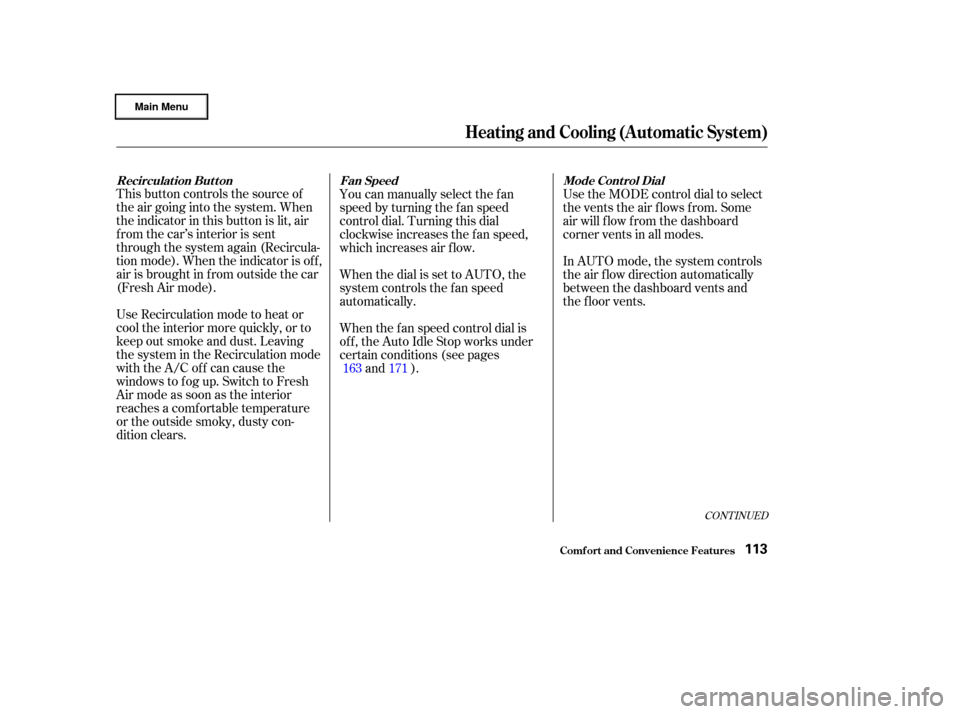
This button controls the source of
the air going into the system. When
the indicator in this button is lit, air
from the car’s interior is sent
through the system again (Recircula-
tion mode). When the indicator is off,
air is brought in f rom outside the car
(Fresh Air mode).
Use Recirculation mode to heat or
cool the interior more quickly, or to
keep out smoke and dust. Leaving
the system in the Recirculation mode
with the A/C off can cause the
windows to f og up. Switch to Fresh
Air mode as soon as the interior
reaches a comf ortable temperature
or the outside smoky, dusty con-
dition clears.You can manually select the f an
speed by turning the f an speed
control dial. Turning this dial
clockwise increases the f an speed,
which increases air flow.
When the dial is set to AUTO, the
system controls the f an speed
automatically.
When the f an speed control dial is
of f , the Auto Idle Stop works under
certain conditions (see pages
and ). Use the MODE control dial to select
the vents the air flows from. Some
air will f low f rom the dashboard
corner vents in all modes.
In AUTO mode, the system controls
the air f low direction automatically
between the dashboard vents and
the f loor vents.
163 171
CONT INUED
Heating and Cooling (Automatic System)
Comf ort and Convenience Feat ures
Recirculat ion But t on
Fan SpeedMode Cont rol Dial
113
Page 126 of 317
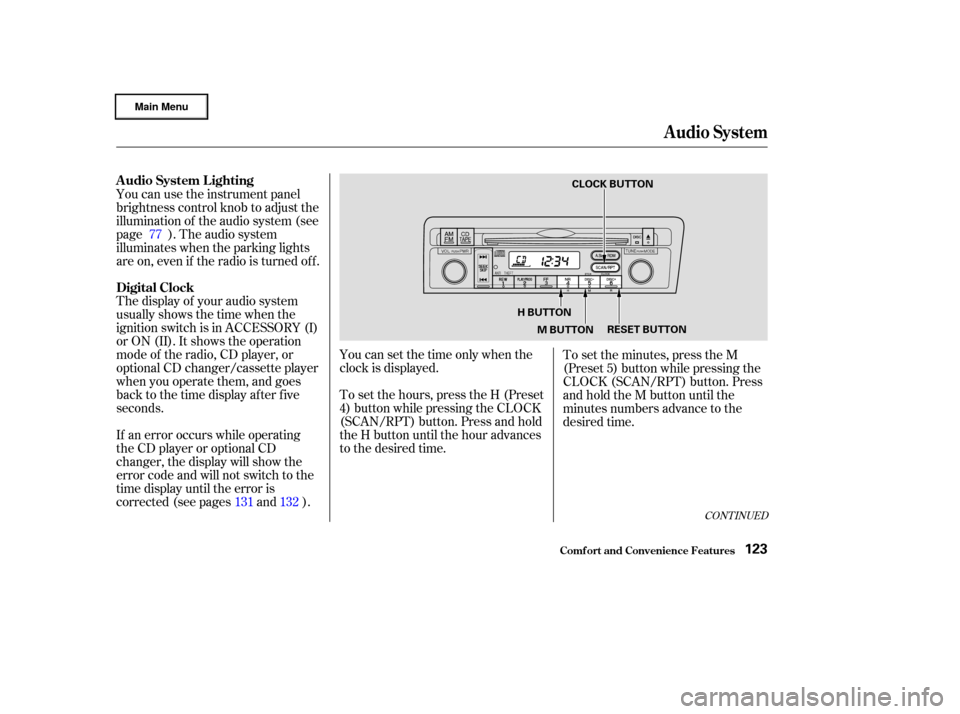
The display of your audio system
usually shows the time when the
ignition switch is in ACCESSORY (I)
or ON (II). It shows the operation
mode of the radio, CD player, or
optional CD changer/cassette player
when you operate them, and goes
back to the time display after five
seconds. You can use the instrument panel
brightness control knob to adjust the
illumination of the audio system (see
page ). The audio system
illuminates when the parking lights
are on, even if the radio is turned of f .
If an error occurs while operating
the CD player or optional CD
changer, the display will show the
error code and will not switch to the
time display until the error is
corrected (see pages and ).You can set the time only when the
clock is displayed.
To set the hours, press the H (Preset
4) button while pressing the CLOCK
(SCAN/RPT) button. Press and hold
the H button until the hour advances
to the desired time.
To set the minutes, press the M
(Preset 5) button while pressing the
CLOCK (SCAN/RPT) button. Press
andholdtheMbuttonuntilthe
minutes numbers advance to the
desired time.
77
131 132
CONT INUED
A udio System L ighting
Digital Clock
Audio System
Comf ort and Convenience Feat ures123
CLOCK BUTTON
H BUTTON M BUTTON RESET BUTTON