2003 HONDA CIVIC HYBRID engine coolant
[x] Cancel search: engine coolantPage 74 of 317
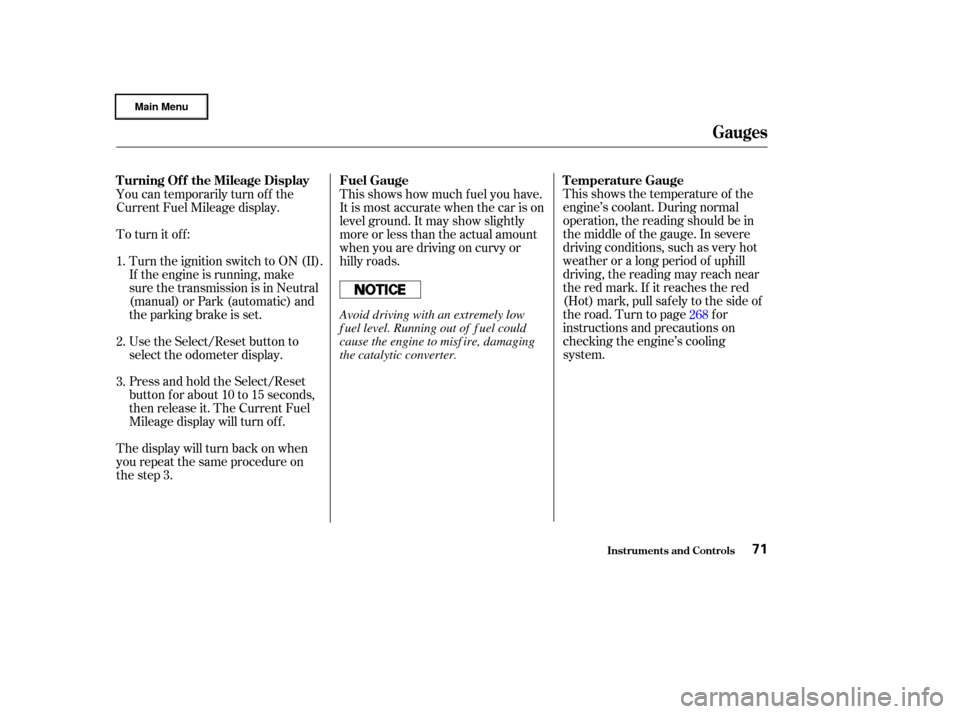
This shows the temperature of the
engine’s coolant. During normal
operation, the reading should be in
the middle of the gauge. In severe
driving conditions, such as very hot
weather or a long period of uphill
driving, the reading may reach near
the red mark. If it reaches the red
(Hot) mark, pull saf ely to the side of
the road. Turn to page for
instructions and precautions on
checking the engine’s cooling
system.
This shows how much f uel you have.
It is most accurate when the car is on
level ground. It may show slightly
more or less than the actual amount
whenyouaredrivingoncurvyor
hilly roads.
You can temporarily turn of f the
Current Fuel Mileage display.
To turn it off:
Turn the ignition switch to ON (II).
If the engine is running, make
sure the transmission is in Neutral
(manual) or Park (automatic) and
the parking brake is set.
Use the Select/Reset button to
select the odometer display.
Press and hold the Select/Reset
button f or about 10 to 15 seconds,
then release it. The Current Fuel
Mileage display will turn of f .
The display will turn back on when
you repeat the same procedure on
the step 3. 268
1.
2.
3.
Inst rument s and Cont rols
Temperature Gauge
Fuel Gauge
T urning Of f the Mileage Display
Gauges
71
Avoid driving with an extremely low
f uel level. Running out of f uel could
cause the engine to misf ire, damaging
the catalytic converter.
Page 112 of 317
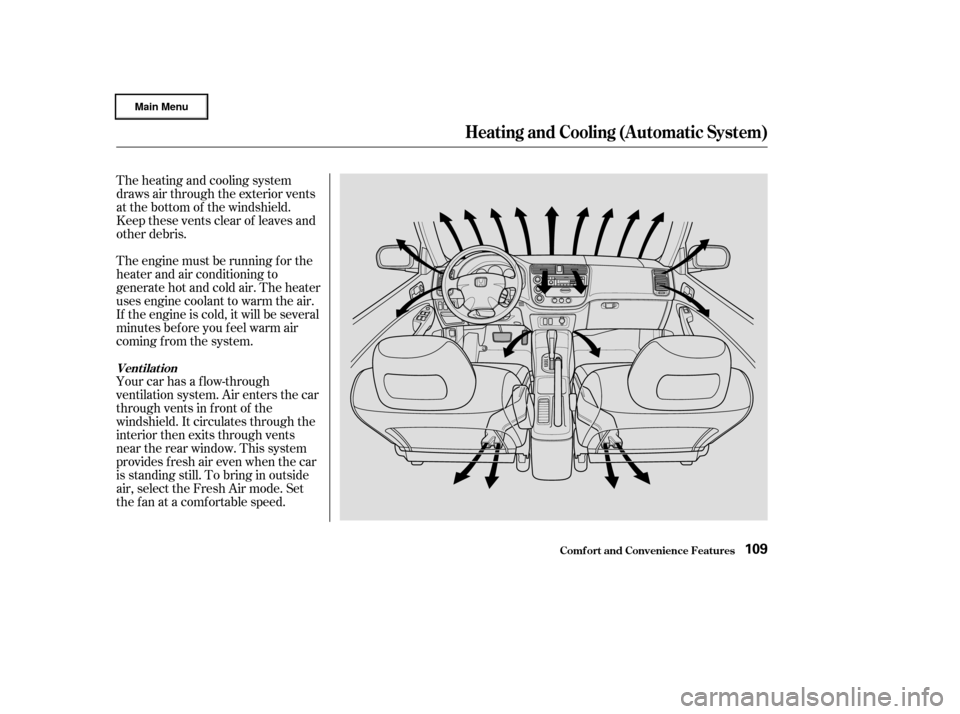
The heating and cooling system
draws air through the exterior vents
at the bottom of the windshield.
Keep these vents clear of leaves and
other debris.
The engine must be running f or the
heater and air conditioning to
generate hot and cold air. The heater
uses engine coolant to warm the air.
If the engine is cold, it will be several
minutes bef ore you f eel warm air
coming from the system.
Your car has a f low-through
ventilation system. Air enters the car
through vents in f ront of the
windshield. It circulates through the
interior then exits through vents
near the rear window. This system
provides f resh air even when the car
is standing still. To bring in outside
air, select the Fresh Air mode. Set
the fan at a comfortable speed.
Heating and Cooling (Automatic System)
Comf ort and Convenience Feat ures
Vent ilat ion
109
Page 115 of 317
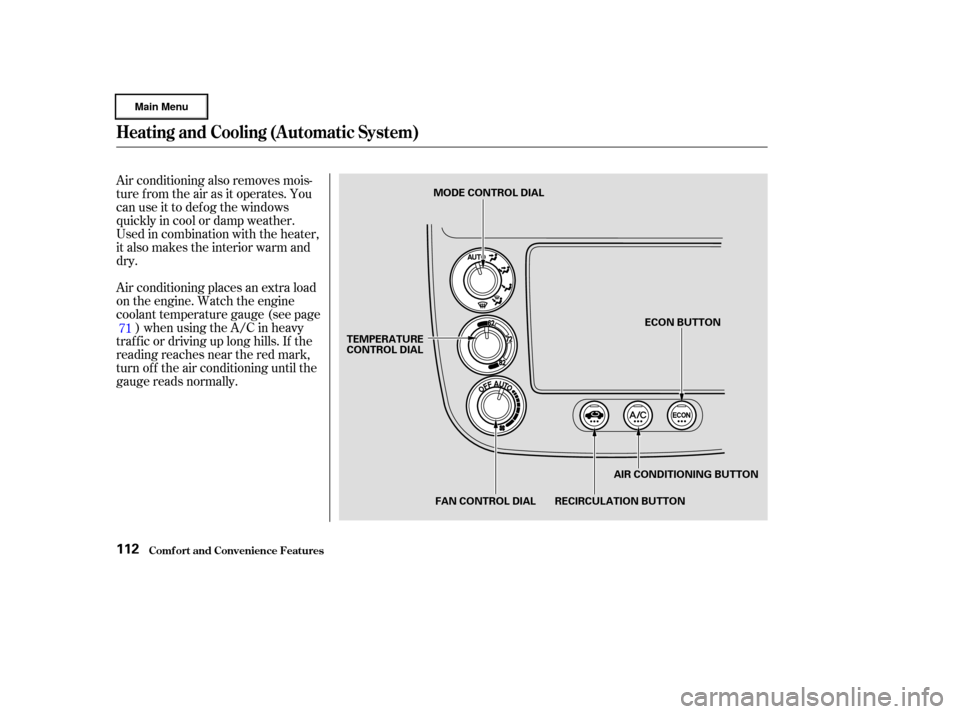
Air conditioning also removes mois-
ture from the air as it operates. You
can use it to def og the windows
quickly in cool or damp weather.
Used in combination with the heater,
it also makes the interior warm and
dry.
Air conditioning places an extra load
on the engine. Watch the engine
coolant temperature gauge (see page) when using the A/C in heavy
traf f ic or driving up long hills. If the
reading reaches near the red mark,
turn of f the air conditioning until the
gauge reads normally. 71
Heating and Cooling (Automatic System)
Comf ort and Convenience Feat ures112
MODE CONTROL DIAL
TEMPERATURE
CONTROL DIAL
FAN CONTROL DIAL RECIRCULATION BUTTON AIR CONDITIONING BUTTONECON BUTTON
Page 146 of 317
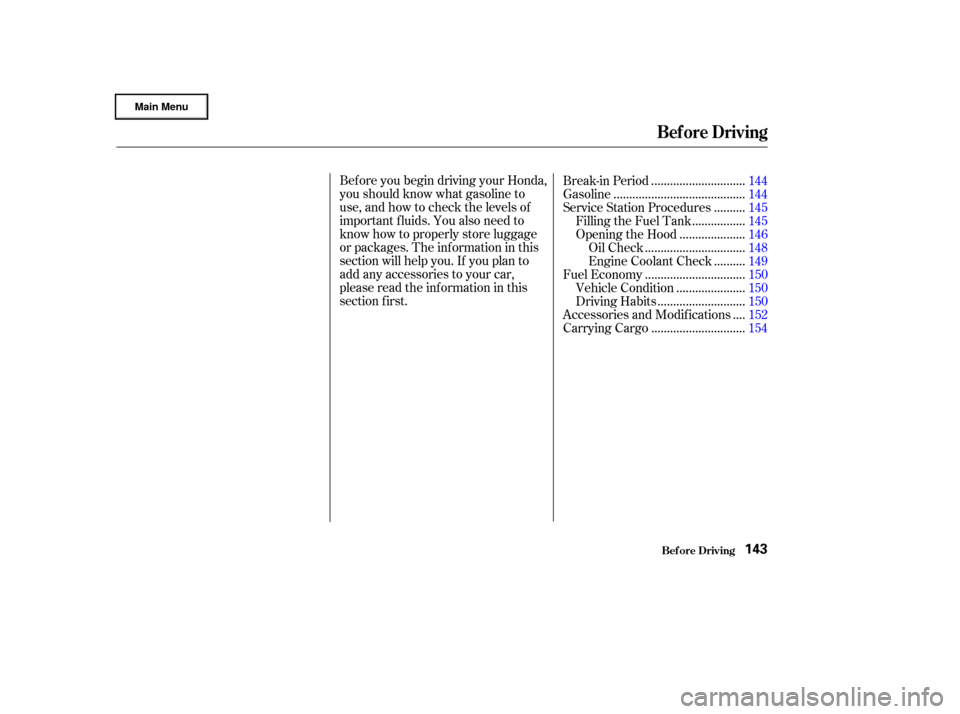
Bef ore you begin driving your Honda,
youshouldknowwhatgasolineto
use, and how to check the levels of
important f luids. You also need to
know how to properly store luggage
or packages. The inf ormation in this
section will help you. If you plan to
add any accessories to your car,
please read the inf ormation in this
section f irst..............................
Break-in Period .144
.........................................
Gasoline .144
.........
Service Station Procedures . 145
................
Filling the Fuel Tank . 145
....................
Opening the Hood .146
...............................
Oil Check .148
.........
Engine Coolant Check . 149
...............................
Fuel Economy .150
.....................
Vehicle Condition .150
...........................
Driving Habits .150
...
Accessories and Modif ications . 152
.............................
Carrying Cargo .154
Bef ore Driving
Bef ore Driving143
Page 152 of 317
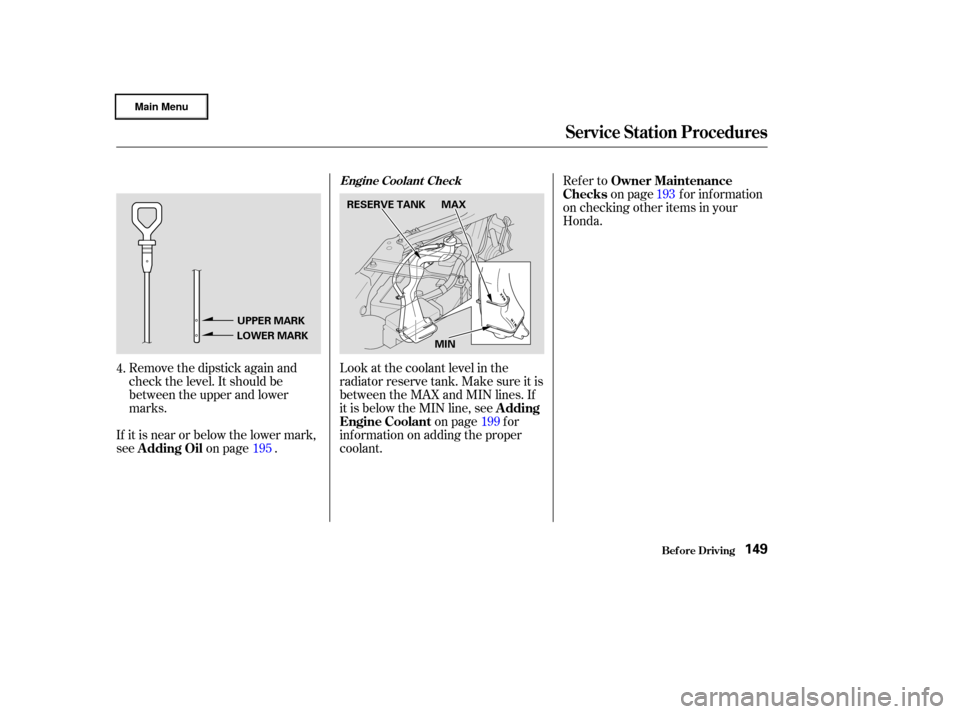
Remove the dipstick again and
check the level. It should be
between the upper and lower
marks.Look at the coolant level in the
radiator reserve tank. Make sure it is
between the MAX and MIN lines. If
it is below the MIN line, see
on page f or
inf ormation on adding the proper
coolant.
If it is near or below the lower mark,
see
on page . Refer to
on page f or inf ormation
on checking other items in your
Honda.
4. 195 199193
A dding
Engine Coolant
A dding Oil Owner Maintenance
Checks
Engine Coolant Check
Service Station Procedures
Bef ore Driving149
UPPER MARK
LOWER MARK RESERVE TANK MAX
MIN
Page 166 of 317
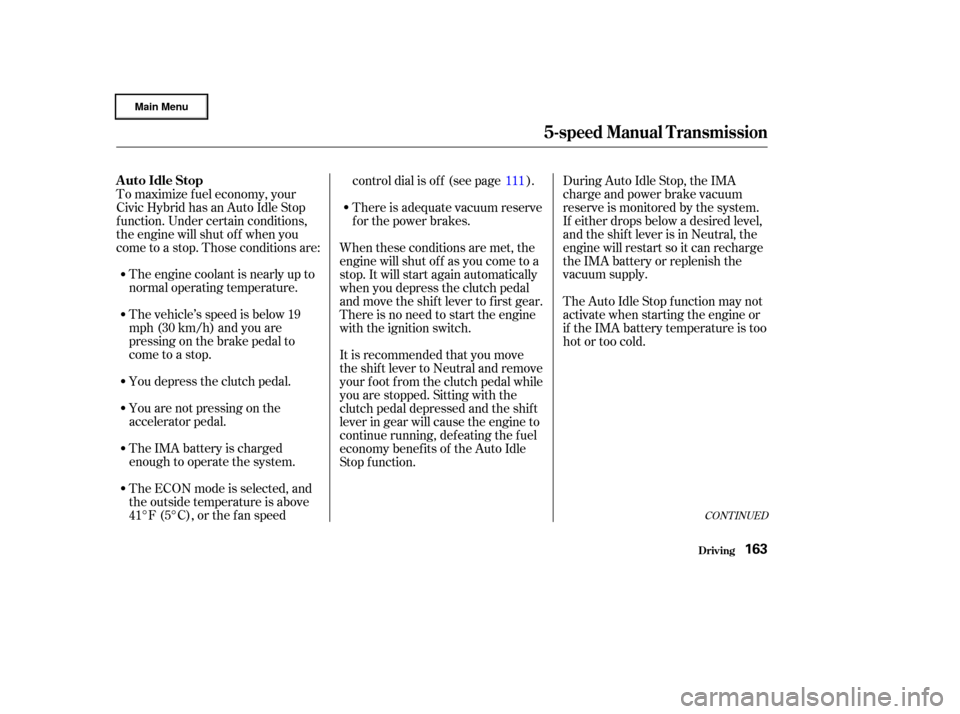
The engine coolant is nearly up to
normal operating temperature.
The vehicle’s speed is below 19
mph (30 km/h) and you are
pressing on the brake pedal to
come to a stop.
You depress the clutch pedal.
You are not pressing on the
accelerator pedal.During Auto Idle Stop, the IMA
charge and power brake vacuum
reserve is monitored by the system.
If either drops below a desired level,
and the shif t lever is in Neutral, the
engine will restart so it can recharge
the IMA battery or replenish the
vacuum supply.
To maximize f uel economy, your
Civic Hybrid has an Auto Idle Stop
f unction. Under certain conditions,
the engine will shut of f when you
come to a stop. Those conditions are:
The IMA battery is charged
enough to operate the system.
The ECON mode is selected, and
the outside temperature is above
41°F (5°C), or the f an speed controldialisoff (seepage ).
There is adequate vacuum reserve
f or the power brakes.
When these conditions are met, the
engine will shut of f as you come to a
stop. It will start again automatically
when you depress the clutch pedal
and move the shif t lever to f irst gear.
There is no need to start the engine
with the ignition switch.
It is recommended that you move
the shift lever to Neutral and remove
your f oot f rom the clutch pedal while
you are stopped. Sitting with the
clutch pedal depressed and the shif t
lever in gear will cause the engine to
continue running, def eating the f uel
economy benef its of the Auto Idle
Stop f unction. The Auto Idle Stop f unction may not
activate when starting the engine or
if the IMA battery temperature is too
hot or too cold.
111
CONT INUED
5-speed Manual T ransmission
Driving
Auto Idle Stop
163
Page 174 of 317
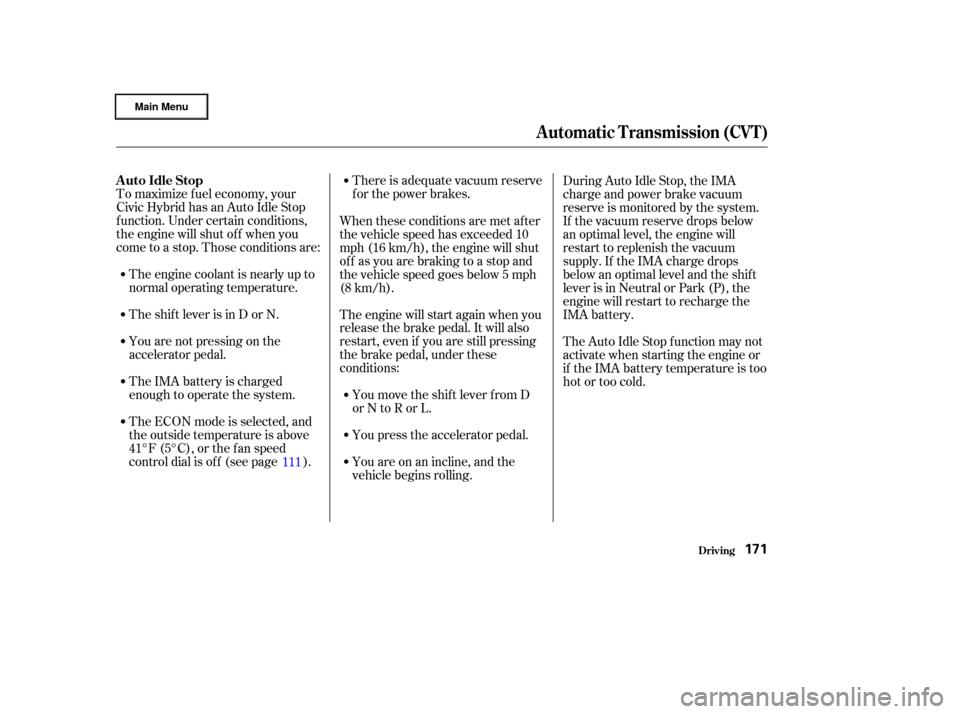
The engine coolant is nearly up to
normal operating temperature.
The shift lever is in D or N.
You are not pressing on the
accelerator pedal.There is adequate vacuum reserve
f or the power brakes.
To maximize f uel economy, your
Civic Hybrid has an Auto Idle Stop
f unction. Under certain conditions,
the engine will shut of f when you
come to a stop. Those conditions are:
The IMA battery is charged
enough to operate the system.
The ECON mode is selected, and
the outside temperature is above
41°F (5°C), or the f an speed
controldialisoff (seepage ). When these conditions are met af ter
the vehicle speed has exceeded 10
mph (16 km/h), the engine will shut
of f as you are braking to a stop and
the vehicle speed goes below 5 mph
(8 km/h).
The engine will start again when you
release the brake pedal. It will also
restart, even if you are still pressing
the brake pedal, under these
conditions:
You are on an incline, and the
vehicle begins rolling. You press the accelerator pedal.
You move the shif t lever f rom D
or N to R or L. During Auto Idle Stop, the IMA
charge and power brake vacuum
reserve is monitored by the system.
If the vacuum reserve drops below
an optimal level, the engine will
restart to replenish the vacuum
supply. If the IMA charge drops
below an optimal level and the shif t
lever is in Neutral or Park (P), the
engine will restart to recharge the
IMA battery.
The Auto Idle Stop f unction may not
activate when starting the engine or
if the IMA battery temperature is too
hot or too cold.
111
Driving
Automatic Transmission (CVT)
Auto Idle Stop
171
Page 184 of 317
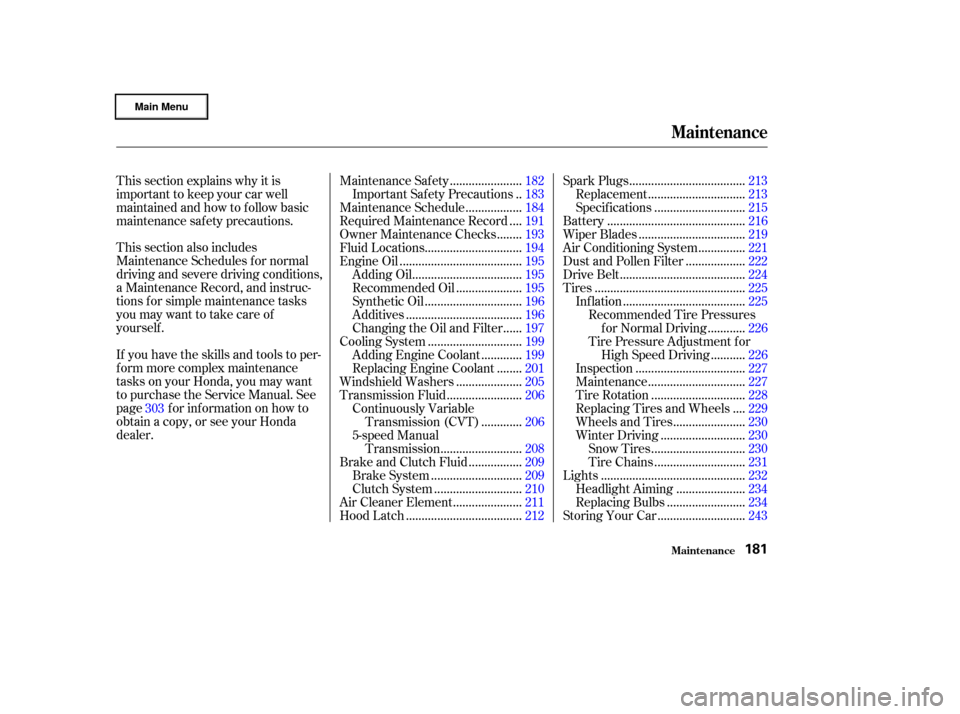
This section also includes
Maintenance Schedules f or normal
driving and severe driving conditions,
a Maintenance Record, and instruc-
tions f or simple maintenance tasks
you may want to take care of
yourself .
If you have the skills and tools to per-
f orm more complex maintenance
tasks on your Honda, you may want
to purchase the Service Manual. See
page f or inf ormation on how to
obtain a copy, or see your Honda
dealer. This section explains why it is
important to keep your car well
maintained and how to f ollow basic
maintenance saf ety precautions.......................
Maintenance Saf ety .182
.
Important Safety Precautions . 183
.................
Maintenance Schedule . 184
...
Required Maintenance Record . 191
.......
Owner Maintenance Checks . 193
..............................
Fluid Locations .194
......................................
Engine Oil .195
..................................
Adding Oil .195
....................
Recommended Oil .195
..............................
Synthetic Oil .196
....................................
Additives .196
.....
Changing the Oil and Filter . 197
.............................
Cooling System .199
............
Adding Engine Coolant . 199
.......
Replacing Engine Coolant . 201
....................
Windshield Washers .205
.......................
Transmission Fluid .206
Continuously Variable ............
Transmission (CVT) . 206
5-speed Manual .........................
Transmission .208
................
Brake and Clutch Fluid . 209
............................
Brake System .209
...........................
Clutch System .210
.....................
Air Cleaner Element .211
....................................
Hood Latch .212 ....................................
Spark Plugs .213
..............................
Replacement .213
............................
Specif ications .215
...........................................
Battery .216
.................................
Wiper Blades .219
..............
Air Conditioning System . 221
..................
Dust and Pollen Filter . 222
.......................................
Drive Belt .224
...............................................
Tires .225
......................................
Inf lation .225
Recommended Tire Pressures ...........
f or Normal Driving . 226
Tire Pressure Adjustment f or ..........
High Speed Driving . 226
..................................
Inspection .227
..............................
Maintenance .227
.............................
Tire Rotation .228
...
Replacing Tires and Wheels . 229
......................
Wheels and Tires .230
..........................
Winter Driving .230
.............................
Snow Tires .230
............................
Tire Chains .231
.............................................
Lights .232
.....................
Headlight Aiming .234
........................
Replacing Bulbs .234
...........................
Storing Your Car .243
303
Maintenance
Maint enance181