Page 62 of 302
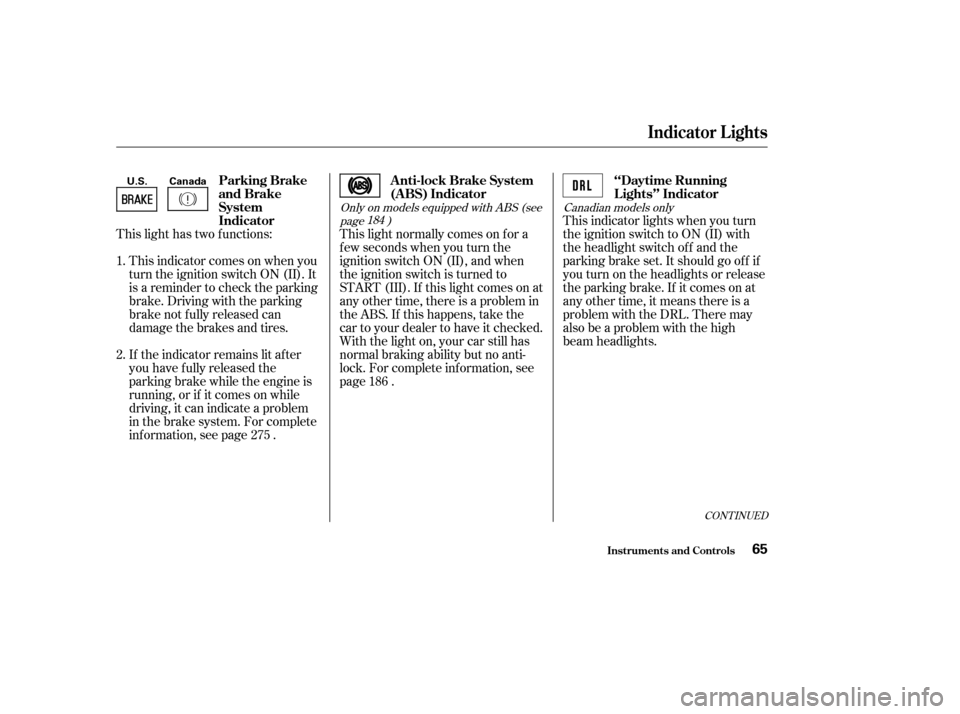
This light has two f unctions:This indicator comes on when you
turn the ignition switch ON (II). It
is a reminder to check the parking
brake. Driving with the parking
brake not f ully released can
damage the brakes and tires.
If the indicator remains lit after
you have f ully released the
parking brake while the engine is
running, or if it comes on while
driving, it can indicate a problem
in the brake system. For complete
inf ormation, see page . This indicator lights when you turn
the ignition switch to ON (II) with
the headlight switch of f and the
parking brake set. It should go of f if
youturnontheheadlightsorrelease
the parking brake. If it comes on at
any other time, it means there is a
problem with the DRL. There may
also be a problem with the high
beam headlights.
This light normally comes on f or a
f ew seconds when you turn the
ignition switch ON (II), and when
the ignition switch is turned to
START (III). If this light comes on at
any other time, there is a problem in
theABS.If thishappens,takethe
cartoyourdealertohaveitchecked.
With the light on, your car still has
normal braking ability but no anti-
lock. For complete inf ormation, see
page .
1. 2.
186
275
Canadian models only
Only on models equipped with ABS (see
page ) 184
CONT INUED
Parking Brake
and Brake
System
Indicator ‘‘Daytime Running
Lights’’ Indicator
Anti-lock Brake System
(A BS) Indicator
Indicator L ights
Inst rument s and Cont rols65
U.S. Canada
�����—�����—�����y�
����
����
���y���
�(���%�������y���������y
Page 63 of 302
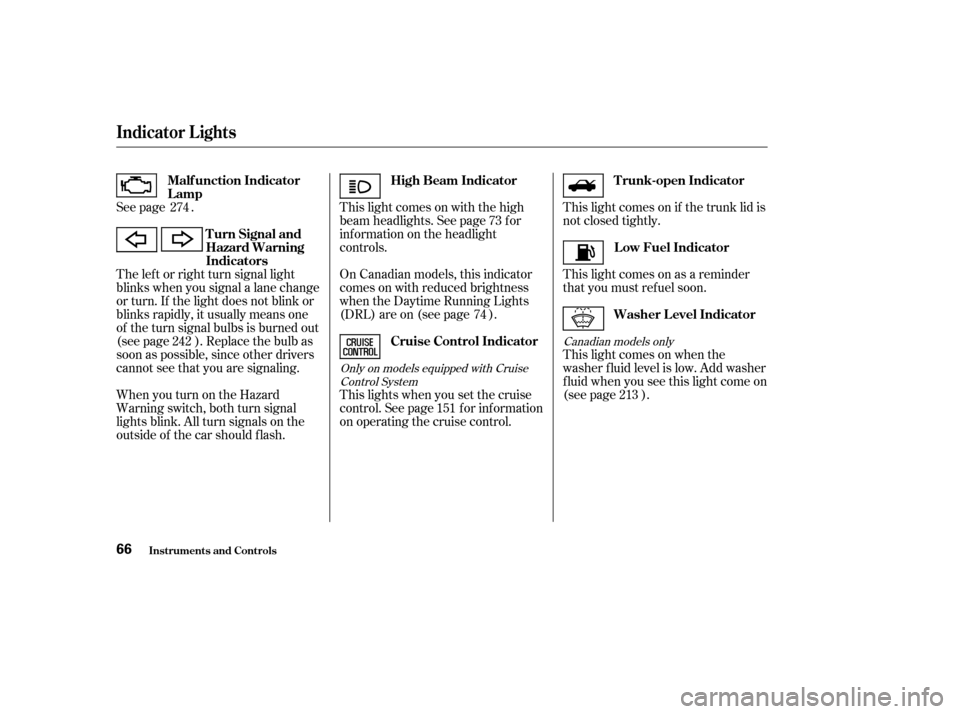
This light comes on with the high
beam headlights. See page for
inf ormation on the headlight
controls.
This lights when you set the cruise
control. See page f or inf ormation
on operating the cruise control.
On Canadian models, this indicator
comes on with reduced brightness
when the Daytime Running Lights
(DRL) are on (see page ).
See page .
The lef t or right turn signal light
blinks when you signal a lane change
or turn. If the light does not blink or
blinks rapidly, it usually means one
of the turn signal bulbs is burned out
(see page ). Replace the bulb as
soon as possible, since other drivers
cannot see that you are signaling. This light comes on if the trunk lid is
not closed tightly.
This light comes on as a reminder
that you must ref uel soon.
WhenyouturnontheHazard
Warning switch, both turn signal
lights blink. All turn signals on the
outside of the car should f lash. This light comes on when the
washer f luid level is low. Add washer
f luid when you see this light come on
(see page ).
73
74
151
274
242 213
Only on models equipped with CruiseControl System Canadian models only
High Beam Indicator
Cruise Control Indicator
Malf unction Indicator
Lamp
Turn Signal and
Hazard Warning
Indicators Low Fuel Indicator
Washer Level Indicator
Trunk-open Indicator
Indicator L ights
Inst rument s and Cont rols66
�����—�����—�����y�
����
������
�y���
�(���%�������y���������y
Page 73 of 302
To signal a lane change, push lightly
on the turn signal lever in the proper
direction and hold it. The lever will
return to the center position as soon
as you release it.In intermittent, the wipers operate
every f ew seconds. In low speed and
high speed, the wipers run continu-
ously.
This lever controls the windshield
wipers and washers. It has five
positions: MIST: mist
OFF: off
INT: intermittent
LO: low speed
HI: high speed
To select a position, push the lever
up or down.
On DX, HX, and LX models in the U.S.
Controls Near the Steering Wheel
Inst rument s and Cont rols
Windshield Wipers
76
�����—�����—�����y�
����
��������y���
�(���%�������y���������y
Page 82 of 302
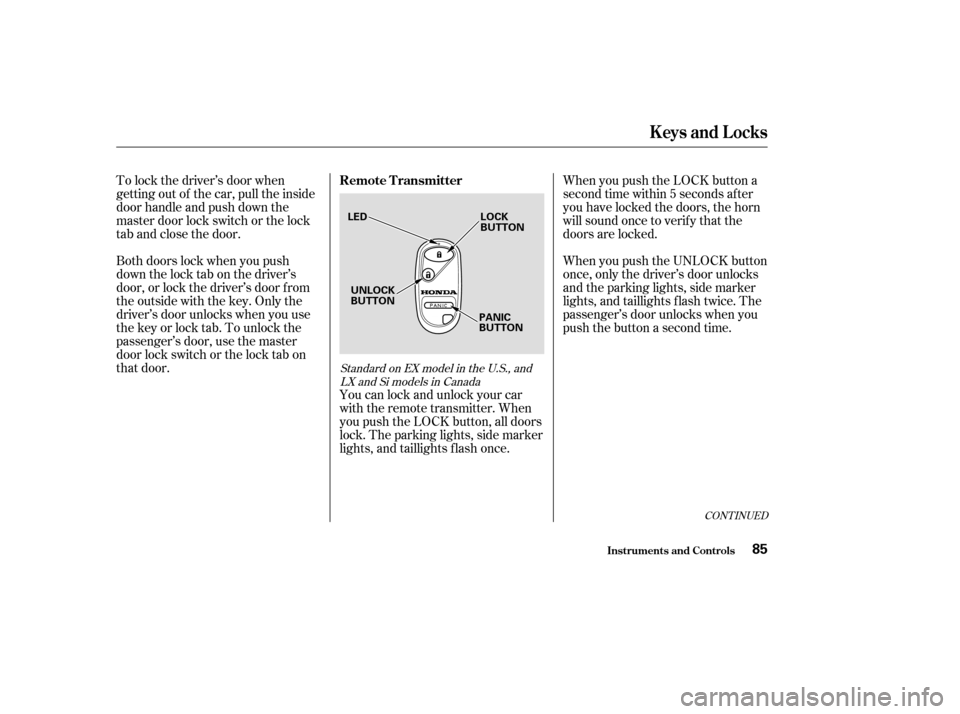
CONT INUED
When you push the LOCK button a
second time within 5 seconds after
you have locked the doors, the horn
will sound once to verify that the
doors are locked.
Both doors lock when you push
down the lock tab on the driver’s
door, or lock the driver’s door f rom
the outside with the key. Only the
driver’s door unlocks when you use
the key or lock tab. To unlock the
passenger’s door, use the master
door lock switch or the lock tab on
that door.
To lock the driver’s door when
getting out of the car, pull the inside
door handle and push down the
master door lock switch or the lock
tab and close the door.
When you push the UNLOCK button
once, only the driver’s door unlocks
and the parking lights, side marker
lights, and taillights f lash twice. The
passenger’s door unlocks when you
push the button a second time.
You can lock and unlock your car
with the remote transmitter. When
you push the LOCK button, all doors
lock. The parking lights, side marker
lights, and taillights f lash once.
Standard on EX model in the U.S., and LXandSimodelsinCanada
Keys and Locks
Inst rument s and Cont rols
Remote Transmitter
85
LED LOCK BUTTON
UNLOCK
BUTTON PANIC
BUTTON
�����—�����—�����y�
����
��������y���
�(���%�������y���������y
Page 83 of 302
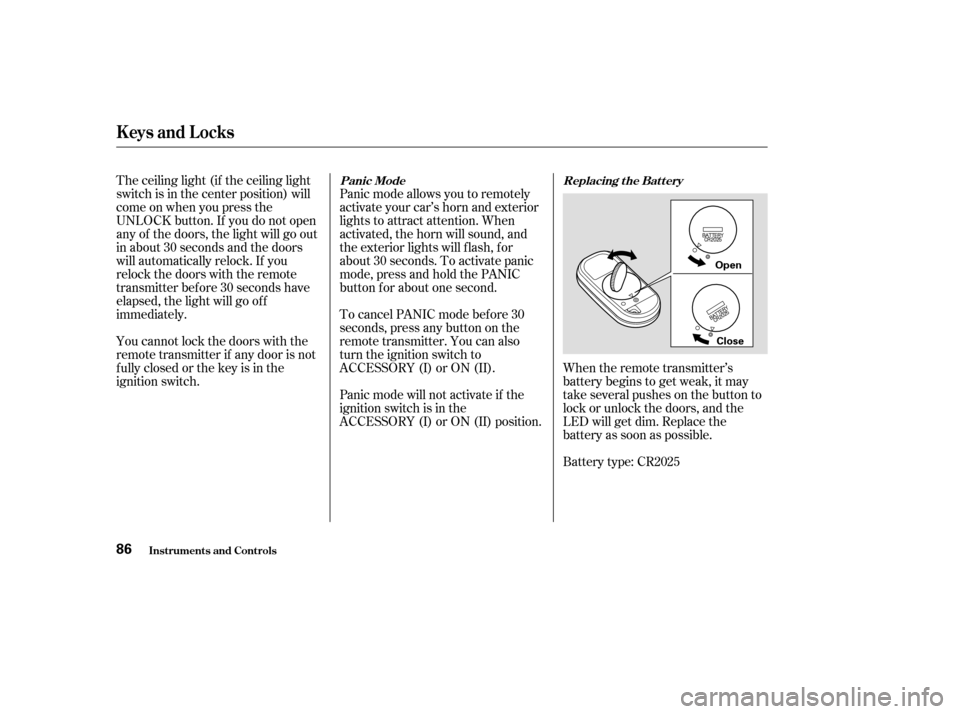
The ceiling light (if the ceiling light
switch is in the center position) will
come on when you press the
UNLOCK button. If you do not open
any of the doors, the light will go out
in about 30 seconds and the doors
will automatically relock. If you
relock the doors with the remote
transmitter before 30 seconds have
elapsed, the light will go of f
immediately.Panic mode allows you to remotely
activate your car’s horn and exterior
lights to attract attention. When
activated, the horn will sound, and
the exterior lights will f lash, f or
about 30 seconds. To activate panic
mode,pressandholdthePANIC
button f or about one second.
To cancel PANIC mode bef ore 30
seconds, press any button on the
remote transmitter. You can also
turn the ignition switch to
ACCESSORY (I) or ON (II).
Panic mode will not activate if the
ignition switch is in the
ACCESSORY (I) or ON (II) position.
When the remote transmitter’s
battery begins to get weak, it may
take several pushes on the button to
lock or unlock the doors, and the
LED will get dim. Replace the
battery as soon as possible.
Battery type: CR2025
You cannot lock the doors with the
remote transmitter if any door is not
f ully closed or the key is in the
ignition switch.Panic Mode Replacing t he Bat t ery
Keys and Locks
Inst rument s and Cont rols86
Open
Close
�����—�����—�����y�
����
��������y���
�(���%�������y���������y
Page 103 of 302
The ceiling light (with the switch in
the center position) comes on when
you remove the key f rom the ignition
switch. If you do not open a door, the
light stays on, then f ades out in
about 10 seconds.
The ceiling light (with the switch in
the center position) also comes on
when you unlock the door with the
key or the remote transmitter (see
page ).Turn on the spotlight by pushing the
button next to each light. Push the
button again to turn it off. You can
use the spotlights at all times.Turn on the spotlight by pushing the
lens. Push the lens again to turn it
of f . You can use the spotlights at all
times.
85
On EX model in the U.S., and Si model
in Canada On LX models
Spotlights
Interior Lights
Inst rument s and Cont rols106
�����—�����—�����y�
����
��������y���
�(���%�������y���
�����y
Page 104 of 302
Your car also has a courtesy light in
the ignition switch. This light comes
on when you open the driver’s door.
It remains on f or several seconds
af ter the door is closed.
On EX model in the U.S., and Simodel in Canada
Interior Lights
Inst rument s and Cont rols
Courtesy L ight
107
�����—�����—�����y�
����
��������y���
�(���%�������y���
�
���y
Page 117 of 302
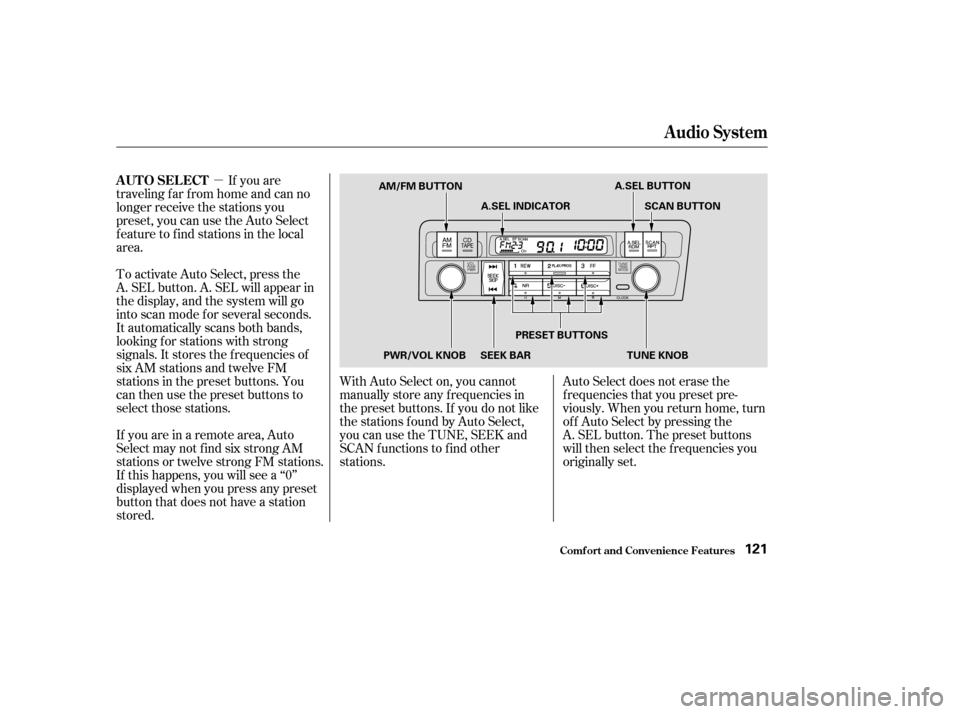
�µIf you are
traveling far from home and can no
longer receive the stations you
preset, you can use the Auto Select
feature to find stations in the local
area.
To activate Auto Select, press the
A. SEL button. A. SEL will appear in
the display, and the system will go
into scan mode f or several seconds.
It automatically scans both bands,
looking f or stations with strong
signals. It stores the f requencies of
six AM stations and twelve FM
stations in the preset buttons. You
can then use the preset buttons to
select those stations.
If you are in a remote area, Auto
Select may not f ind six strong AM
stations or twelve strong FM stations.
If this happens, you will see a ‘‘0’’
displayed when you press any preset
button that does not have a station
stored. Auto Select does not erase the
f requencies that you preset pre-
viously. When you return home, turn
of f Auto Select by pressing the
A. SEL button. The preset buttons
will then select the f requencies you
originally set.
With Auto Select on, you cannot
manually store any f requencies in
the preset buttons. If you do not like
the stations found by Auto Select,
you can use the TUNE, SEEK and
SCAN f unctions to f ind other
stations.
Audio System
Comf ort and Convenience Feat ures
AUTO SELECT
121
A.SEL BUTTON
AM/FM BUTTON
PWR/VOL KNOB SEEK BAR PRESET BUTTONS
TUNE KNOBSCAN BUTTON
A.SEL INDICATOR
�����—�����—�����y�
�������������y���
�(���%�������y���
�����y