Page 2 of 302
Your Car at a Glance
3
HEADLIGHTS/TURN SIGNALS
MOONROOF
CRUISE CONTROL
MASTER SWITCH
MIRROR CONTROLS TILT ADJUSTMENT CRUISE CONTROL BUTTONS REAR WINDOW
DEFOGGER
HAZARD WARNING LIGHTS
WINDSHIELD WIPERS/WASHERS
(P. 73, 75)
(P. 98)
(P. 151)
(P. 99) (P. 79)(P. 152)(P. 78)
(P. 78)
(P. 76, 77)
�����—�����—�����y�
�������������y���
�(���%�������y���������y
Page 62 of 302
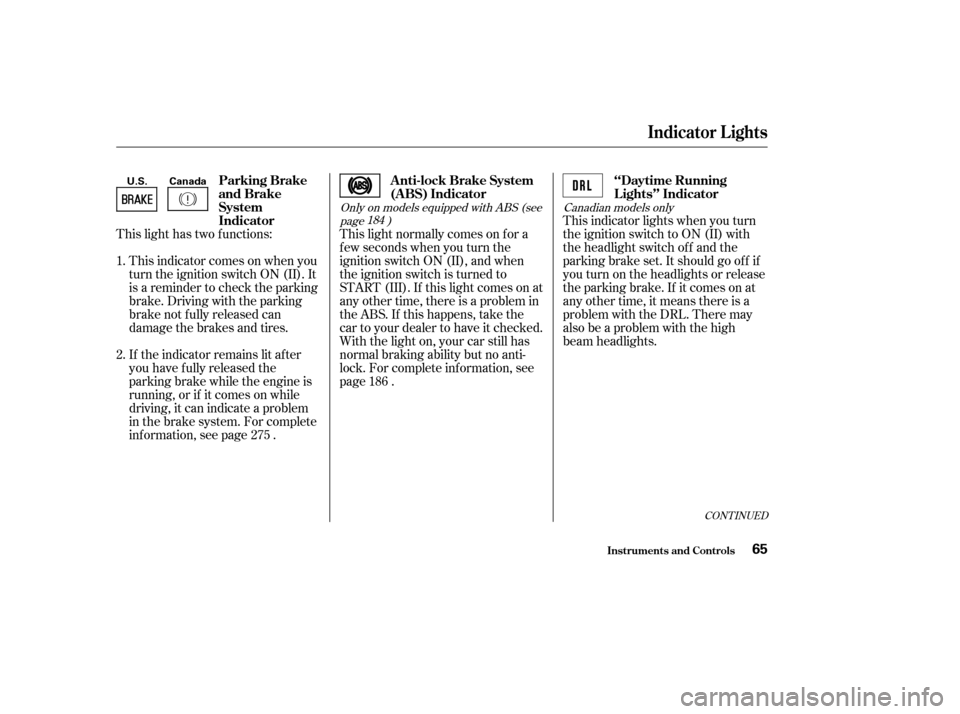
This light has two f unctions:This indicator comes on when you
turn the ignition switch ON (II). It
is a reminder to check the parking
brake. Driving with the parking
brake not f ully released can
damage the brakes and tires.
If the indicator remains lit after
you have f ully released the
parking brake while the engine is
running, or if it comes on while
driving, it can indicate a problem
in the brake system. For complete
inf ormation, see page . This indicator lights when you turn
the ignition switch to ON (II) with
the headlight switch of f and the
parking brake set. It should go of f if
youturnontheheadlightsorrelease
the parking brake. If it comes on at
any other time, it means there is a
problem with the DRL. There may
also be a problem with the high
beam headlights.
This light normally comes on f or a
f ew seconds when you turn the
ignition switch ON (II), and when
the ignition switch is turned to
START (III). If this light comes on at
any other time, there is a problem in
theABS.If thishappens,takethe
cartoyourdealertohaveitchecked.
With the light on, your car still has
normal braking ability but no anti-
lock. For complete inf ormation, see
page .
1. 2.
186
275
Canadian models only
Only on models equipped with ABS (see
page ) 184
CONT INUED
Parking Brake
and Brake
System
Indicator ‘‘Daytime Running
Lights’’ Indicator
Anti-lock Brake System
(A BS) Indicator
Indicator L ights
Inst rument s and Cont rols65
U.S. Canada
�����—�����—�����y�
����
����
���y���
�(���%�������y���������y
Page 63 of 302
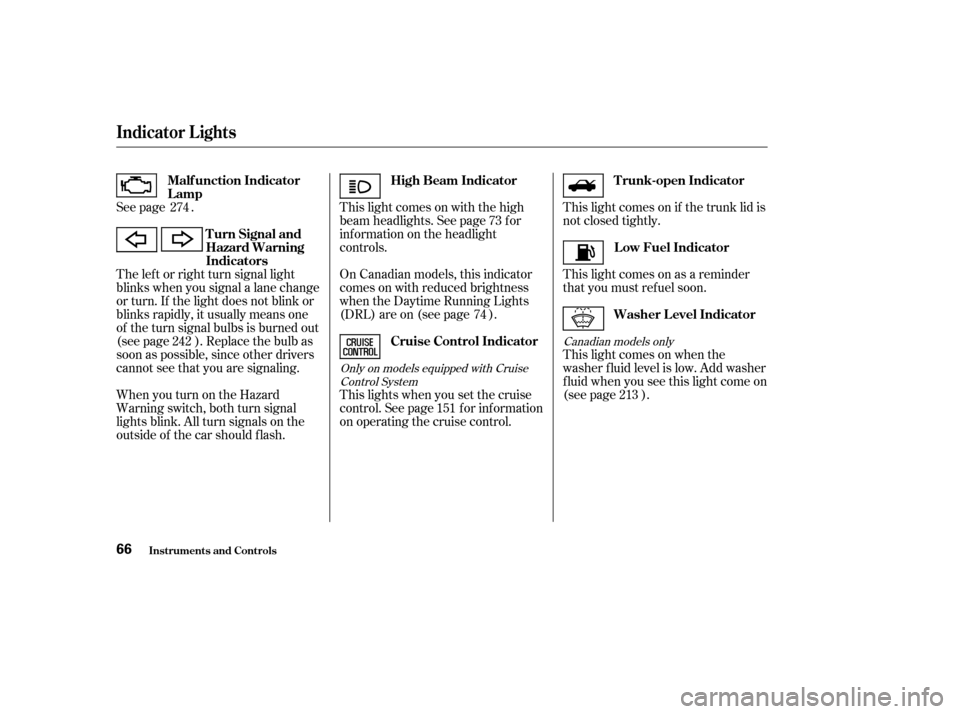
This light comes on with the high
beam headlights. See page for
inf ormation on the headlight
controls.
This lights when you set the cruise
control. See page f or inf ormation
on operating the cruise control.
On Canadian models, this indicator
comes on with reduced brightness
when the Daytime Running Lights
(DRL) are on (see page ).
See page .
The lef t or right turn signal light
blinks when you signal a lane change
or turn. If the light does not blink or
blinks rapidly, it usually means one
of the turn signal bulbs is burned out
(see page ). Replace the bulb as
soon as possible, since other drivers
cannot see that you are signaling. This light comes on if the trunk lid is
not closed tightly.
This light comes on as a reminder
that you must ref uel soon.
WhenyouturnontheHazard
Warning switch, both turn signal
lights blink. All turn signals on the
outside of the car should f lash. This light comes on when the
washer f luid level is low. Add washer
f luid when you see this light come on
(see page ).
73
74
151
274
242 213
Only on models equipped with CruiseControl System Canadian models only
High Beam Indicator
Cruise Control Indicator
Malf unction Indicator
Lamp
Turn Signal and
Hazard Warning
Indicators Low Fuel Indicator
Washer Level Indicator
Trunk-open Indicator
Indicator L ights
Inst rument s and Cont rols66
�����—�����—�����y�
����
������
�y���
�(���%�������y���������y
Page 69 of 302
�Î�Î
Thetwoleversonthesteering
column contain controls f or driving
f eatures you use most of ten. The lef t
lever controls the turn signals,
headlights, and high beams. The
right lever controls the windshield
washers and wipers.
The hazard warning lights switch is
on the dashboard between the
center air vents.
The controls under the lef t air vent
are f or the moonroof , mirrors and
cruise control.
The tilt adjustment lever on the
underside of the steering column
allows you to tilt the steering wheel.
To use the horn, press the center
pad of the steering wheel.
Controls Near the Steering Wheel
Inst rument s and Cont rols72
HEADLIGHTS/
TURN SIGNALS
(P.73/75)
MOONROOF
(P.98)
CRUISE CONTROL
MASTER
SWITCH
(P.151)
(P.99)MIRROR CONTROLS
TILT ADJUSTMENT
(P.79) HORN
CRUISE CONTROL
BUTTONS
(P.152)(P.78)
REAR WINDOW
DEFOGGER
(P.78)
HAZARD WARNING
LIGHTS
WINDSHIELD
WIPERS/WASHERS (P.76/77)
�����—�����—�����y�
����
��������y���
�(���%�������y���������y
Page 70 of 302
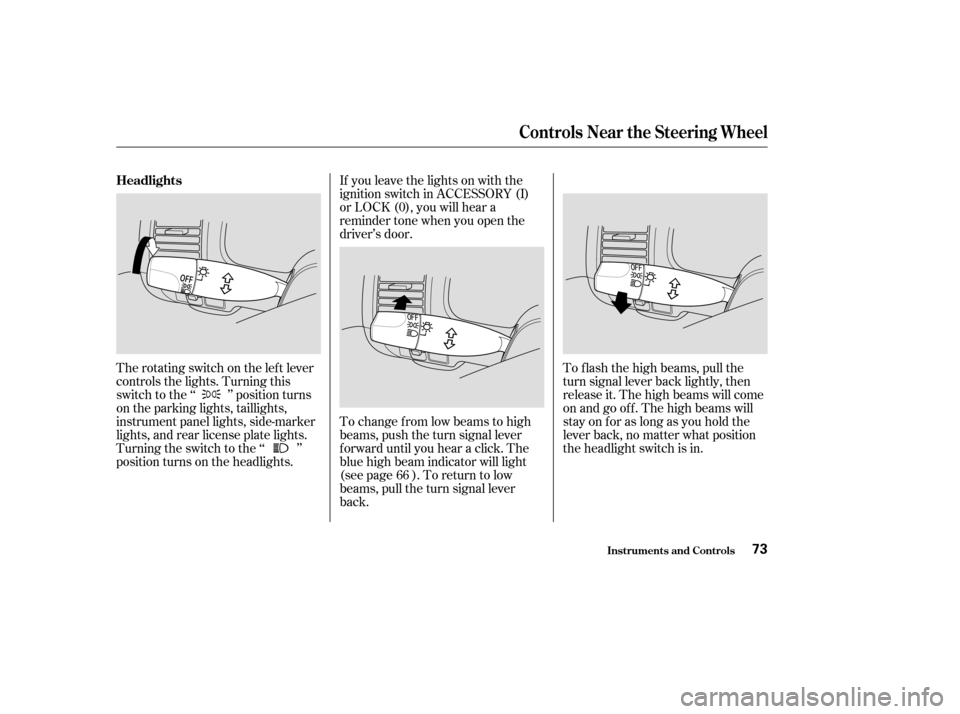
The rotating switch on the lef t lever
controls the lights. Turning this
switch to the ‘‘ ’’ position turns
on the parking lights, taillights,
instrument panel lights, side-marker
lights, and rear license plate lights.
Turning the switch to the ‘‘ ’’
position turns on the headlights.To change f rom low beams to high
beams, push the turn signal lever
f orward until you hear a click. The
blue high beam indicator will light
(see page ). To return to low
beams, pull the turn signal lever
back.
If you leave the lights on with the
ignition switch in ACCESSORY (I)
or LOCK (0), you will hear a
reminder tone when you open the
driver’s door.
To f lash the high beams, pull the
turn signal lever back lightly, then
release it. The high beams will come
on and go of f . The high beams will
stay on f or as long as you hold the
lever back, no matter what position
the headlight switch is in.
66
Headlights
Controls Near the Steering Wheel
Inst rument s and Cont rols73
�����—�����—�����y�
����
��������y���
�(���%�������y���������y
Page 71 of 302
Canadian models only
With the headlight switch off, the
high beam headlights come on with
reduced brightness when you turn
the ignition switch to ON (II) and
release the parking brake. They
remain on until you turn the ignition
of f , even if you set the parking brake.
The headlights revert to normal
operation when you turn them on
with the switch.Turntheknobontheleftsideof the
instrument panel to adjust the
brightness of the instrument panel
lights.Turn the Select/Reset knob on the
right side of the instrument panel to
adjust the brightness of the
instrument panel lights.
Instrument Panel Brightness
Daytime Running L ights
Controls Near the Steering Wheel
Inst rument s and Cont rols74
SELECT/RESET KNOB
KNOB All models except DX
DX models
�����—�����—�����y�
����
��������y���
�(���%�������y���������y
Page 72 of 302
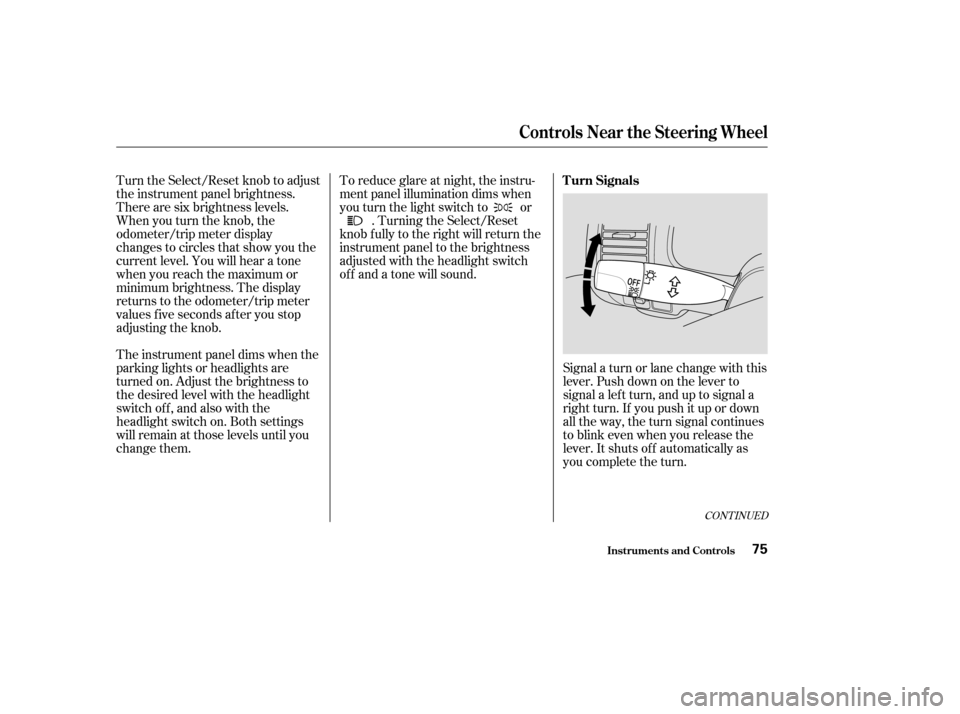
Signal a turn or lane change with this
lever. Push down on the lever to
signal a lef t turn, and up to signal a
right turn. If you push it up or down
all the way, the turn signal continues
to blink even when you release the
lever. It shuts off automatically as
you complete the turn.
Turn the Select/Reset knob to adjust
the instrument panel brightness.
There are six brightness levels.
When you turn the knob, the
odometer/trip meter display
changes to circles that show you the
current level. You will hear a tone
when you reach the maximum or
minimum brightness. The display
returns to the odometer/trip meter
values f ive seconds af ter you stop
adjusting the knob.
The instrument panel dims when the
parking lights or headlights are
turned on. Adjust the brightness to
the desired level with the headlight
switch of f , and also with the
headlight switch on. Both settings
will remain at those levels until you
change them.
To reduce glare at night, the instru-
ment panel illumination dims when
you turn the light switch to or
. Turning the Select/Reset
knob f ully to the right will return the
instrument panel to the brightness
adjusted with the headlight switch
of f and a tone will sound.
CONT INUED
Turn Signals
Controls Near the Steering Wheel
Inst rument s and Cont rols75
�����—�����—�����y�
����
��������y���
�(���%�������y���������y
Page 96 of 302
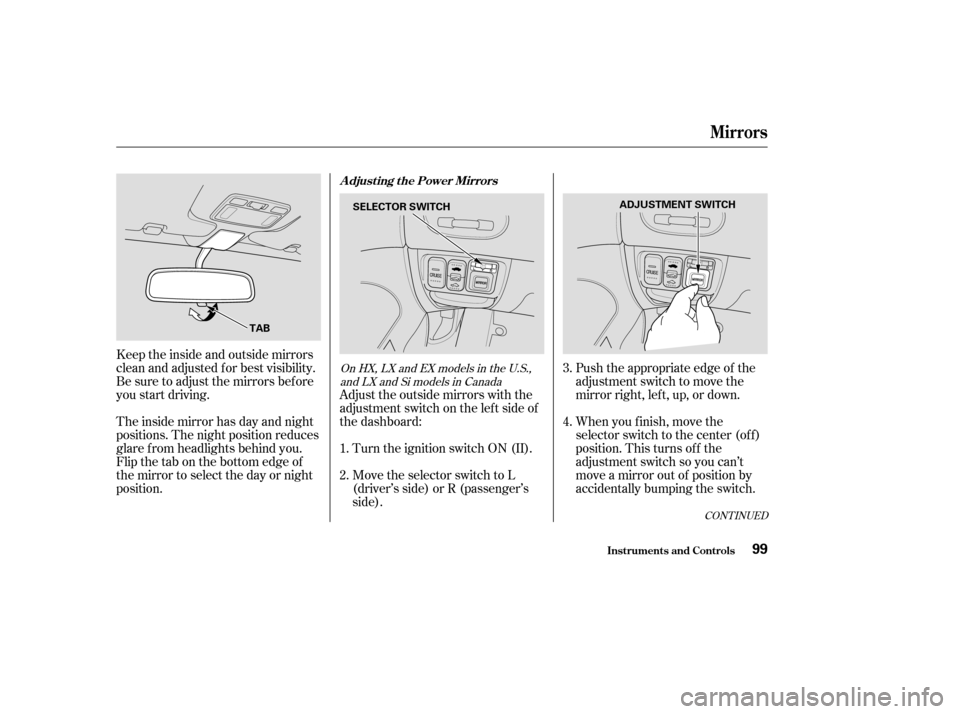
Push the appropriate edge of the
adjustment switch to move the
mirrorright,left,up,ordown.
When you f inish, move the
selector switch to the center (off)
position. This turns of f the
adjustment switch so you can’t
move a mirror out of position by
accidentally bumping the switch.
Adjust the outside mirrors with the
adjustment switch on the lef t side of
the dashboard:
Turn the ignition switch ON (II).
Move the selector switch to L
(driver’s side) or R (passenger’s
side).
Keeptheinsideandoutsidemirrors
clean and adjusted f or best visibility.
Be sure to adjust the mirrors bef ore
you start driving.
The inside mirror has day and night
positions. The night position reduces
glare f rom headlights behind you.
Flip the tab on the bottom edge of
the mirror to select the day or night
position.
3. 4.
1. 2.
CONT INUED
On HX, LX and EX models in the U.S., and LX and Si models in Canada
Adjusting the Power Mirrors
Mirrors
Inst rument s and Cont rols99
SELECTOR SWITCH
ADJUSTMENT SWITCH
TAB
�����—�����—�����y�
����
������
�y���
�(���%�������y���
�����y