Page 228 of 395

�µ�µ
�µ To shif t to Second,
pressthereleasebuttonontheside
of the shif t lever. This position locks
thetransmissioninsecondgear.It
does not downshif t to f irst gear
when you come to a stop. Second
gives you more power when climbing,
and increased engine braking when
going down steep hills. Use second
gear when starting out on a slippery
surf ace or in deep snow. It will help
reduce wheelspin. To shif t f rom Second to
First, press the release button on the
side of the shift lever. With the lever
in this position, the transmission
locks in First gear. By upshif ting and
downshif ting through 1, 2, D , and D,
you can operate this transmission
much like a manual transmission
without a clutch pedal.
ForfasteraccelerationwheninD or
D, you can get the transmission to
automatically downshif t by pushing
the accelerator pedal to the floor.
The transmission will shif t down one
or two gears, depending on your
speed. This position is similar
to D, except only the first three
gears are selected instead of all f ive.
Use D when towing a trailer in hilly
terrain, or to provide engine braking
when going down a steep hill. D can
also keep the transmission f rom
cycling between third and f ourth
gears in stop-and-go driving.
3
3
3
3
Second (2) First (1)
Drive (D )
Automatic Transmission
Driving
3
225
Page 229 of 395
This allows you to move the shif t
lever out of Park if the normal
method of pushing on the brake
pedal and pressing the release
button does not work.Set the Parking brake.
Remove the key from the ignition
switch.
If you exceed the maximum speed
f or the gear you are in, the engine
speed will enter into the tachometer’s
red zone. If this occurs, you may f eel
the engine cut in and out. This is
caused by a limiter in the engine’s
computer controls. The engine will
run normally when you reduce the
RPM below the red zone.
Put a cloth on the edge of the Shif t
Lock Release slot cover next to
the shift lever.
Use a small flat-tipped screwdriver
or finger nail file to remove the
cover. Caref ully pry of f the edge
of the cover.
1.
2.
3.
Automatic Transmission
Driving
Shif t L ock Release
Engine Speed L imiter
226
COVER
Page 230 of 395
If you need to use the Shif t Lock
Release, it means your car is
developing a problem. Have the car
checked by your Honda dealer.
Push down on the key while you
pressthereleasebuttononthe
shif t lever and move the shif t lever
out of Park to Neutral.
Remove the key from the Shift
Lock Release slot, then reinstall
thecover.Makesurethenotchon
the cover is on the lef t side.
Depress the brake pedal and
restart the engine.
Insert the key in the Shift Lock
Release slot.
5.
6.
4.
Automatic Transmission
Driving227
RELEASE
BUTTON
SHIFT LOCK RELEASE SLOT
Page 231 of 395
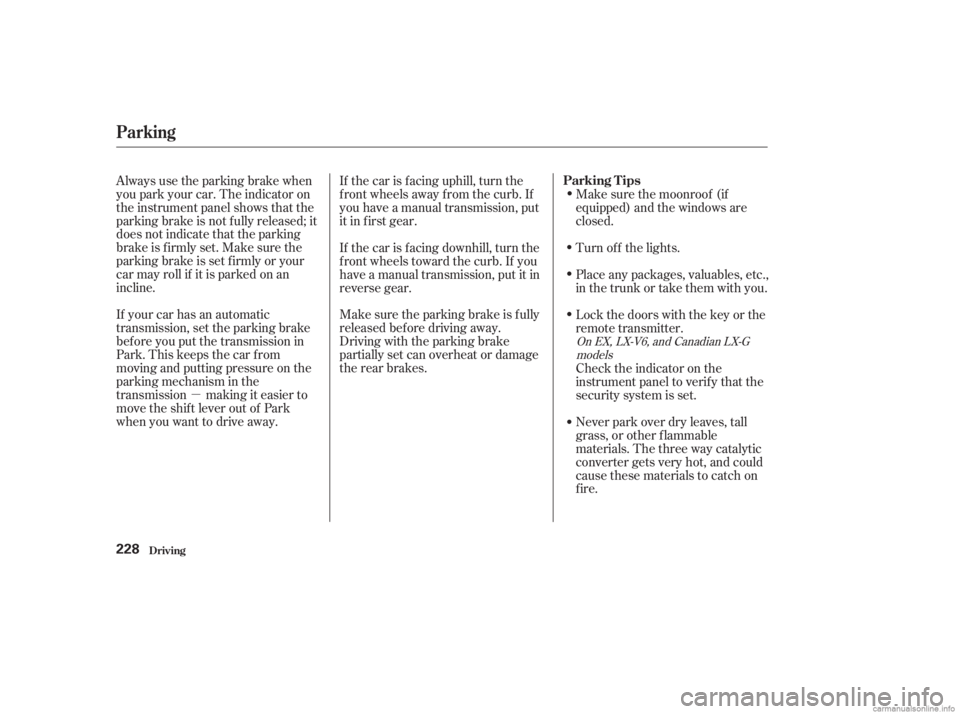
�µMake sure the parking brake is f ully
released bef ore driving away.
Driving with the parking brake
partially set can overheat or damage
the rear brakes.
Always use the parking brake when
you park your car. The indicator on
the instrument panel shows that the
parking brake is not f ully released; it
does not indicate that the parking
brakeisfirmlyset.Makesurethe
parking brake is set f irmly or your
car may roll if it is parked on an
incline.
If your car has an automatic
transmission, set the parking brake
bef ore you put the transmission in
Park.Thiskeepsthecarfrom
moving and putting pressure on the
parking mechanism in the
transmission making it easier to
move the shift lever out of Park
when you want to drive away. If the car is f acing uphill, turn the
f ront wheels away f rom the curb. If
you have a manual transmission, put
it in f irst gear.
If the car is f acing downhill, turn the
f ront wheels toward the curb. If you
have a manual transmission, put it in
reverse gear.
Make sure the moonroof (if
equipped) and the windows are
closed.
Lockthedoorswiththekeyorthe
remote transmitter. Place any packages, valuables, etc.,
in the trunk or take them with you. Turn of f the lights.
Never park over dry leaves, tall
grass, or other f lammable
materials. The three way catalytic
converter gets very hot, and could
cause these materials to catch on
fire. Check the indicator on the
instrument panel to verif y that the
security system is set.
On EX, LX-V6, and Canadian LX-G
models
Parking T ips
Driving
Parking
228
Page 233 of 395
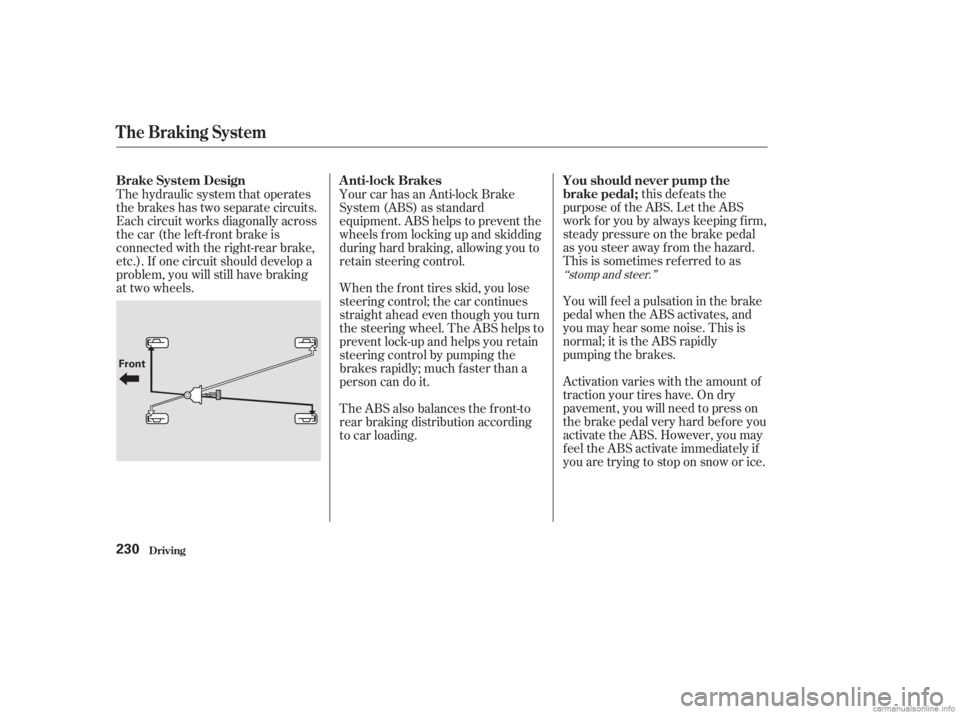
this defeats the
purpose of the ABS. Let the ABS
work f or you by always keeping f irm,
steady pressure on the brake pedal
as you steer away from the hazard.
This is sometimes ref erred to as
You will f eel a pulsation in the brake
pedal when the ABS activates, and
you may hear some noise. This is
normal; it is the ABS rapidly
pumping the brakes.
Activation varies with the amount of
traction your tires have. On dry
pavement, you will need to press on
thebrakepedalveryhardbeforeyou
activate the ABS. However, you may
feel the ABS activate immediately if
you are trying to stop on snow or ice.
The hydraulic system that operates
the brakes has two separate circuits.
Each circuit works diagonally across
the car (the lef t-f ront brake is
connected with the right-rear brake,
etc.). If one circuit should develop a
problem, you will still have braking
at two wheels.
Your car has an Anti-lock Brake
System (ABS) as standard
equipment. ABS helps to prevent the
wheels f rom locking up and skidding
during hard braking, allowing you to
retain steering control.
When the f ront tires skid, you lose
steering control; the car continues
straightaheadeventhoughyouturn
the steering wheel. The ABS helps to
prevent lock-up and helps you retain
steering control by pumping the
brakes rapidly; much f aster than a
person can do it.
The ABS also balances the f ront-to
rear braking distribution according
to car loading.
‘‘stomp and steer.’’
A nti-lock Brakes
You should never pump the
brake pedal;
Brake System Design
The Braking System
Driving230
Front
Page 234 of 395

such as trying to take a
corner too f ast or making a sudden
lane change. Always drive at a safe,
prudent speed f or the road and
weather conditions.
Always steer moderately
when you are braking hard. Severe
or sharp steering wheel movement
can still cause your car to veer into
oncoming traffic or off the road. it
only helps with steering control
during braking. You should always
maintain a saf e f ollowing distance
f rom other vehicles.
The ABS is self -checking. If anything
goes wrong, the ABS indicator on
the instrument panel comes on (see
page ). This means the anti-lock
f unction of the braking system has
shut down. The brakes still work like
a conventional system without anti-lock, providing normal stopping
ability. You should have the dealer
inspect your car as soon as possible.
on loose or
uneven surf aces, such as gravel or snow, than a car without anti-lock.
Slow down and allow a greater
distance between cars under those
conditions.
If the ABS indicator and the brake
system indicator come on together,
and the parking brake is f ully
released, the front-to-rear braking
distribution system may also shut
down.
Test your brakes as instructed on
page . If the brakes f eel normal,
drive slowly and have your car
repaired by your dealer as soon as
possible. Avoid sudden hard braking
which could cause the rear wheels to
lock up and possibly lead to a loss of
control.
The TCS indicator will come on
alongwiththeABSindicator.
59 351
On all LX-V6 and EX-V6 models
Import ant Saf et y Reminders
A BS Indicat or
A BS will not prevent a skid that
results f rom changing direction
abruptly,
A BS cannot prevent a loss of
stability. A BS does not reduce the time or
distance it takes to stop the car;
A car with ABS may require a
longer distance to stop
The Braking System
Driving231
ABS INDICATOR
Page 237 of 395
The TCS indicator may occasionally
come on f or one or two seconds and
then go out. This is normal.This indicator will come on along
with the ABS indicator if there is a
problem in the anti-lock brake
system (see
on page
).
If the TCS indicator comes on along
with the Brake System indicator, it
indicates a problem in the brake
system (see on page ).
If the TCS indicator comes on while
driving, pull to the side of the road
when it is saf e and turn of f the
engine. Reset the system by re-
starting the engine, and watch the
TCS indicator. If the indicator
remains on, or comes back on while
driving, have the TCS inspected by
your Honda dealer. You can still
drive the car without TCS.
231
58
ABS Indicator
Brake System
Indicator
Traction Control System
Driving234
Page 239 of 395

�µ�µBeing able to see
clearly in all directions and being
visible to other drivers are important
in all weather conditions. This is
more dif f icult in bad weather. To be
seen more clearly during daylight
hours, turn on your headlights. Check your tires
f requently f or wear and proper
pressure. Both are important in
preventing ‘‘hydroplaning’’ (loss of
traction on a wet surface). In the
winter, mount snow tires on all f our
wheels f or the best handling.
Watch road conditions caref ully,
they can change f rom moment to
moment. Wet leaves can be as slip-
pery as ice. ‘‘Clear’’ roads can have
patches of ice. Driving conditions
can be very hazardous when the
outside temperature is near f reezing.
The road surf ace can become
covered with areas of water puddles
mixed with areas of ice, so your
traction can change without warning.
Be caref ul when downshif ting. If
traction is low, you can lock up the
drive wheels f or a moment and cause
askid. Be very cautious when passing, or
beingpassedbyothervehicles.The
spray f rom large vehicles reduces
your visibility, and the wind buf f eting
can cause you to lose control.
Inspect your windshield wipers and
washers f requently. Keep the wind-
shield washer reservoir f ull of the
proper f luid. Have the windshield
wiper blades replaced if they start to
streak the windshield or leave parts
unwiped. Use the def roster and air
conditioning to keep the windows
f rom f ogging up on the inside (see
pages and ).
131
125
Visibility
Traction
Driving
Driving in Bad Weather
236