Page 151 of 395
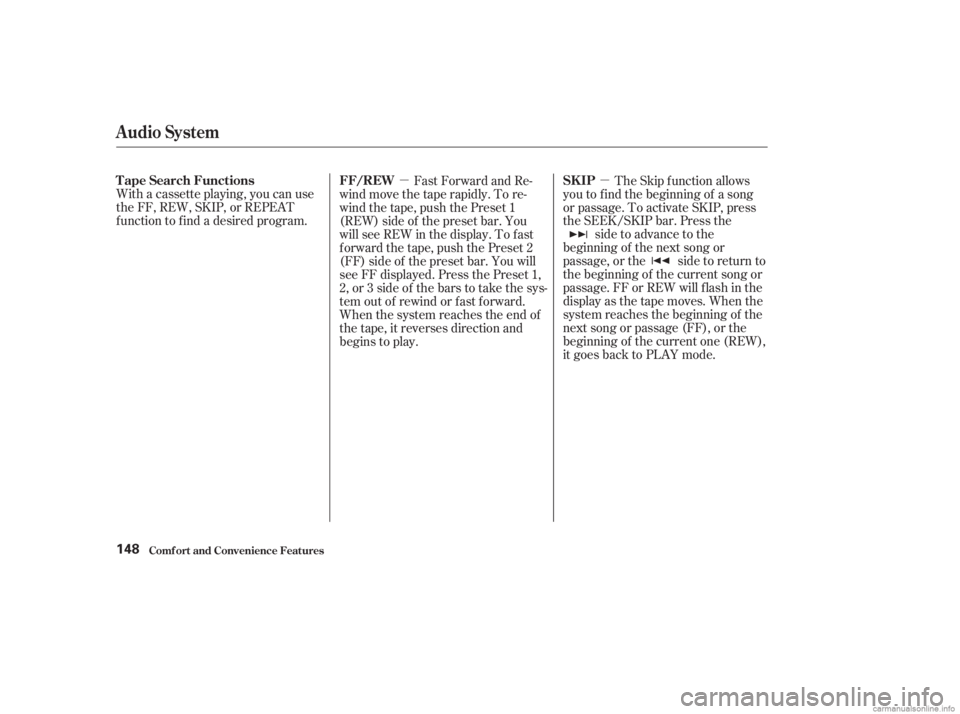
�µ
�µ
With a cassette playing, you can use
the FF, REW, SKIP, or REPEAT
f unction to f ind a desired program. The Skip f unction allows
youtofindthebeginningof asong
or passage. To activate SKIP, press
the SEEK/SKIP bar. Press the side to advance to the
beginning of the next song or
passage, or the side to return to
the beginning of the current song or
passage. FF or REW will f lash in the
display as the tape moves. When the
system reaches the beginning of the
next song or passage (FF), or the
beginning of the current one (REW),
it goes back to PLAY mode.
Fast Forward and Re-
wind move the tape rapidly. To re-
wind the tape, push the Preset 1
(REW) side of the preset bar. You
will see REW in the display. To f ast
f orward the tape, push the Preset 2
(FF) side of the preset bar. You will
see FF displayed. Press the Preset 1,
2, or 3 side of the bars to take the sys-
tem out of rewind or f ast f orward.
When the system reaches the end of
the tape, it reverses direction and
begins to play.
Audio System
Comf ort and Convenience Feat ures
T ape Search Functions SK IP
FF/REW
148
Page 152 of 395
�µThe Repeat f unction
continuously replays the current
song or passage. Press the RPT
button to activate it; you will see RPT
displayed as a reminder. When the
system reaches the end of the song
or passage currently playing, it will
automatically go into rewind. When
it senses the beginning of the same
song or passage, the system returns
to PLAY mode. It will continue to
repeat this same program until you
deactivate REPEAT by pressing the
button again. The SKIP and REPEAT f unctions
use silent periods on the tape to f ind
the end of a song or passage. These
f eatures may not work to your
satisfaction if there is almost no gap
between selections, a high noise
level between selections, or a silent
period in the middle of a selection.
Damaged cassettes can jam inside
the drive or cause other problems.
See page for information on
cassette care and protection.
191
Audio System
Comf ort and Convenience Feat ures
REPEA T
Caring f or the Cassette Player
149
Page 154 of 395
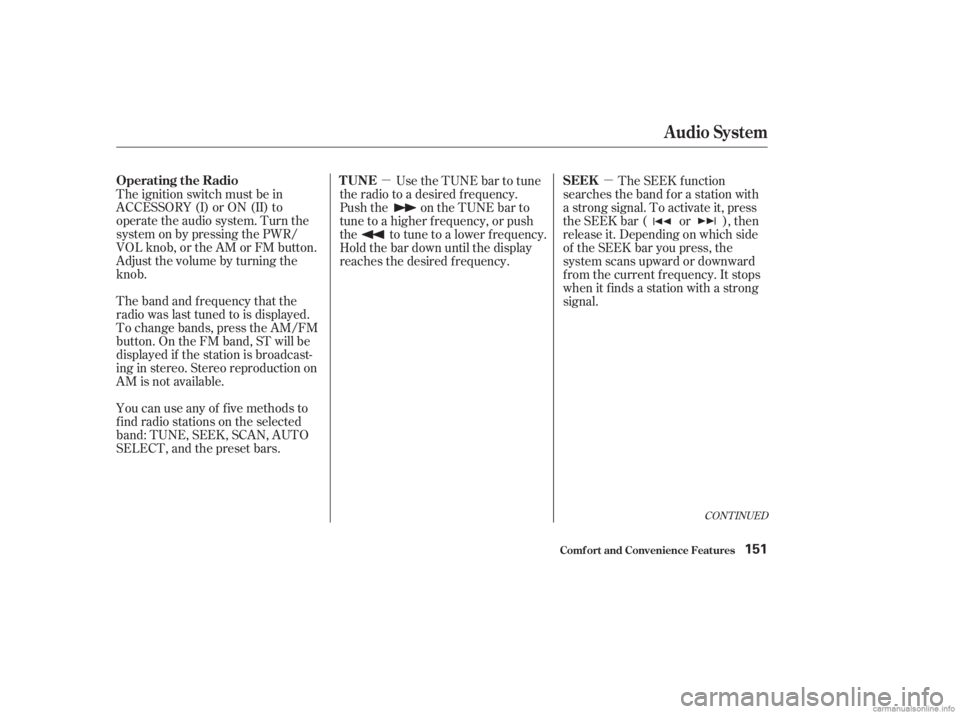
�µ�µ
The band and f requency that the
radio was last tuned to is displayed.
To change bands, press the AM/FM
button. On the FM band, ST will be
displayed if the station is broadcast-
ing in stereo. Stereo reproduction on
AM is not available.
You can use any of f ive methods to
f ind radio stations on the selected
band: TUNE, SEEK, SCAN, AUTO
SELECT, and the preset bars. The ignition switch must be in
ACCESSORY (I) or ON (II) to
operate the audio system. Turn the
system on by pressing the PWR/
VOL knob, or the AM or FM button.
Adjust the volume by turning the
knob. Use the TUNE bar to tune
the radio to a desired f requency.
Push the on the TUNE bar to
tune to a higher f requency, or push
the to tune to a lower f requency.
Hold the bar down until the display
reaches the desired f requency. The SEEK f unction
searches the band for a station with
a strong signal. To activate it, press
the SEEK bar ( or ), then
release it. Depending on which side
of the SEEK bar you press, the
system scans upward or downward
f rom the current f requency. It stops
when it finds a station with a strong
signal.
CONT INUED
Operating the Radio T UNESEEK
Audio System
Comf ort and Convenience Feat ures151
Page 155 of 395
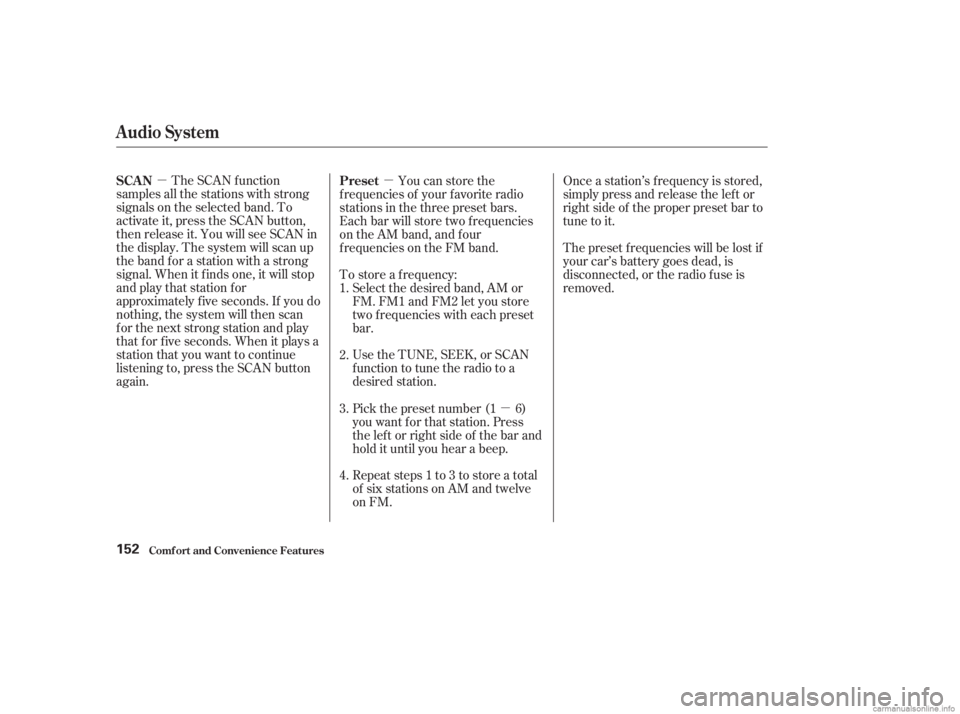
�µ�µ�µ
The SCAN f unction
samples all the stations with strong
signals on the selected band. To
activate it, press the SCAN button,
then release it. You will see SCAN in
the display. The system will scan up
the band for a station with a strong
signal. When it f inds one, it will stop
and play that station for
approximately f ive seconds. If you do
nothing, the system will then scan
f or the next strong station and play
that f or f ive seconds. When it plays a
station that you want to continue
listening to, press the SCAN button
again. To store a f requency:
UsetheTUNE,SEEK,orSCAN
function to tune the radio to a
desired station. Select the desired band, AM or
FM. FM1 and FM2 let you store
two f requencies with each preset
bar. Once a station’s frequency is stored,
simply press and release the lef t or
right side of the proper preset bar to
tune to it.
Repeat steps 1 to 3 to store a total
of six stations on AM and twelve
on FM. The preset f requencies will be lost if
your car’s battery goes dead, is
disconnected, or the radio f use is
removed.
You can store the
f requencies of your f avorite radio
stations in the three preset bars.
Each bar will store two f requencies
on the AM band, and f our
f requencies on the FM band.
Pick the preset number (1 6)
you want for that station. Press
the left or right side of the bar and
hold it until you hear a beep.
1.
2.
3.
4.
SCA N
Preset
Audio System
Comf ort and Convenience Feat ures152
Page 156 of 395
�µ�µ
If you are
traveling far from home and can no
longer receive the stations you
preset, you can use the Auto Select
feature to find stations in the local
area.
If you are in a remote area, Auto
Select may not f ind six strong AM
stations or twelve strong FM stations.
If this happens, you will see a ‘‘0’’
displayed when you press the lef t or
right side of any preset bar that does
not have a station stored. To activate Auto Select, press the
A. SEL button. A. SEL will f lash in
the display, and the system will go
into scan mode f or several seconds.
It automatically scans both bands,
looking f or stations with strong
signals. It stores the f requencies of
six AM stations and twelve FM
stations in the preset bars (1 6).
You can then use the preset bars to
select those stations.
CONT INUED
AUTO SELECT
Audio System
Comf ort and Convenience Feat ures153
PRESET
BARS
AM/FM BUTTON A. SEL INDICATOR
A. SEL BUTTON
TUNE
BAR
SEEK
BAR
Page 158 of 395
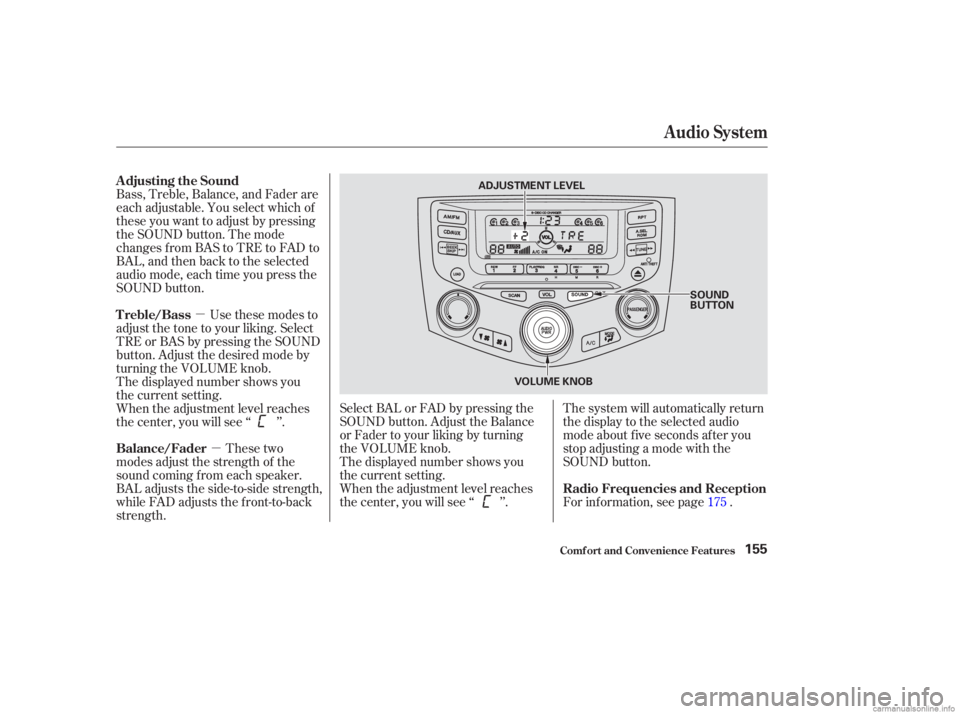
�µ
�µ
These two
modes adjust the strength of the
sound coming f rom each speaker.
BAL adjusts the side-to-side strength,
while FAD adjusts the f ront-to-back
strength. For inf ormation, see page .
Select BAL or FAD by pressing the
SOUND button. Adjust the Balance
or Fader to your liking by turning
the VOLUME knob.
The displayed number shows you
the current setting.
When the adjustment level reaches
the center, you will see ‘‘ ’’. The system will automatically return
the display to the selected audio
mode about f ive seconds af ter you
stop adjusting a mode with the
SOUND button.
Bass, Treble, Balance, and Fader are
each adjustable. You select which of
these you want to adjust by pressing
the SOUND button. The mode
changes from BAS to TRE to FAD to
BAL,andthenbacktotheselected
audio mode, each time you press the
SOUND button.
Use these modes to
adjust the tone to your liking. Select
TRE or BAS by pressing the SOUND
button. Adjust the desired mode by
turning the VOLUME knob.
The displayed number shows you
the current setting.
When the adjustment level reaches
the center, you will see ‘‘ ’’.
175
Adjusting the Sound
Balance/Fader
Radio Frequencies and Reception
Treble/Bass
Audio System
Comf ort and Convenience Feat ures155
SOUND
BUTTON
ADJUSTMENT LEVEL
VOLUME KNOB
Page 159 of 395

For example:1:06 would RESET to 1:00.
1:52 would RESET to 2:00.
If your car’s battery is disconnected
or goes dead, the time setting will be
lost. To set the time again, f ollow the
setting procedure.
The audio system usually shows the
time when the ignition switch is in
ACCESSORY (I) or ON (II). It
shows the operation mode of the
radio, or CD changer when you
operate them, then goes back to the
time display af ter three seconds.
You can use the R (Preset 6) side of
the bar to quickly set the time to the
nearest hour. Press R while pressing
the SOUND button. If the displayed
time is before the half hour, pressing
Rsetstheclockbacktotheprevious
hour. If the displayed time is af ter
the half hour, pressing R sets the
clock f orward to the beginning of the
next hour.
To set the time, press and hold the
SOUND button until the audio
system beeps and the clock f lashes.
To set the hours, press and hold the
H (Preset 4) side of the bar until the
numbers advance to the desired time.
To set the minutes, press and hold
the M (Preset 5) side of the bar until
the numbers advance to the desired
time.
When you are f inished, press the
SOUND button again. Digital Clock
Audio System
Comf ort and Convenience Feat ures156
DIGITAL CLOCK
SOUND BUTTON PRESET BARS
Page 161 of 395

To load multiple CDs in one
operation:To load a single CD:
Press and hold the LOAD button
until you hear a beep and see
‘‘LOAd’’ in the display, then
release the button. Press and release the LOAD
button.
The system will load the CD, and
begin playing it.
Ontheupperleftsideof the
display, the disc number f or an
empty position will begin blinking
and the green CD load indicator
will come on.
Insert the disc into the CD slot.
Insert it only about halfway; the
drive will pull it in the rest of the
way. You will see ‘‘BUSY’’ in the
display. The CD load indicator
turns red and blinks as the CD is
loaded. The disc number f or an empty
position starts to blink and the
green CD load indicator comes on.
When you see ‘‘LOAd’’ in the
display, insert the disc into the CD
slot. Insert it only about half way;
the drive will pull it in the rest of
the way.
When the CD load indicator turns
green, press the LOAD button
again. When ‘‘LOAd’’ appears in
the display, insert the next disc
into the CD slot.
Repeat this until all six positions
are loaded. The system will then
begin playing the last CD loaded.
If you are not loading CDs into all six
positions, the system will begin
playing the last CD loaded.
If you stop loading CDs bef ore all six
positions are f illed, and you do not
press the LOAD button, the system
will wait f or ten seconds, then stop
the load operation and begin playing
the last CD loaded.
1.
2.
3. 4.
5.
1.
2.
3.
L oading CDs in t he Changer
Audio System
Comf ort and Convenience Feat ures158