2003 GMC SIERRA DENALI battery location
[x] Cancel search: battery locationPage 85 of 428
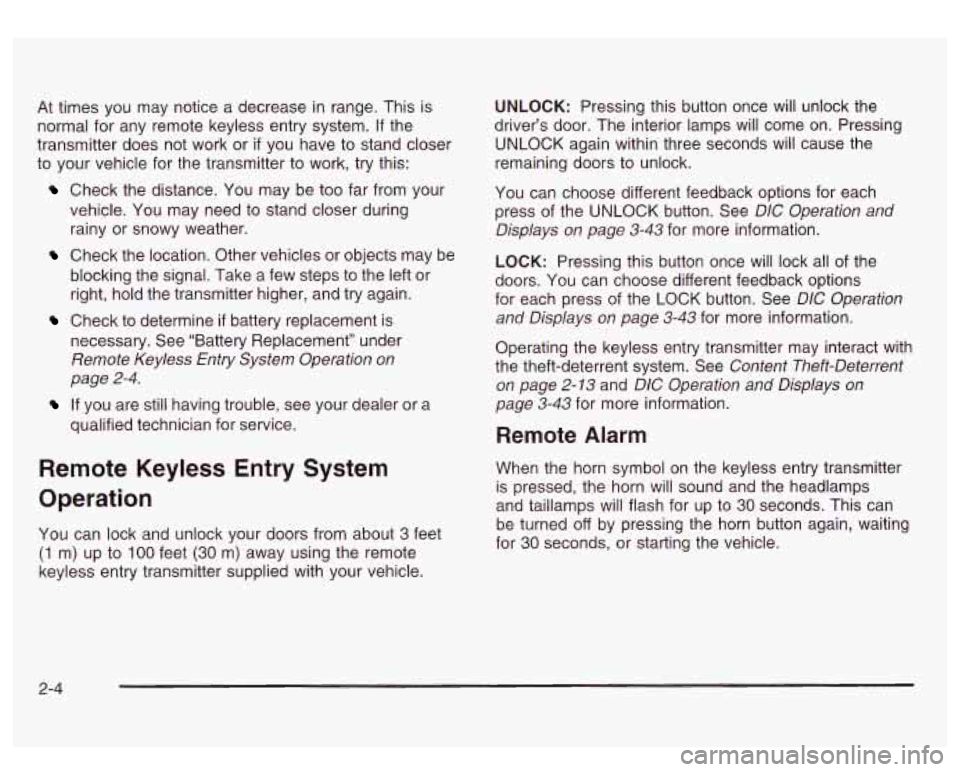
At times you may notice a decrease in range. This is
normal for any remote keyless entry system. If the
transmitter does not work or
if you have to stand closer
to your vehicle for the transmitter to work, try this:
Check the distance. You may be too far from your
vehicle. You may need to stand closer during
rainy or snowy weather.
Check the location. Other vehicles or objects may be
blocking the signal. Take a few steps to the left or
right, hold the transmitter higher, and try again.
Check to determine if battery replacement is
necessary. See “Battery Replacement” under
Remote Keyless Entry System Operation on
page
2-4.
qualified technician for service.
If you are still having trouble, see your dealer or a
Remote Keyless Entry System
Operation
You can lock and unlock your doors from about 3 feet
(1 m) up to 100 feet (30 m) away using the remote
keyless entry transmitter supplied with your vehicle. UNLOCK:
Pressing this button once will unlock the
driver’s door. The interior lamps will come on. Pressing
UNLOCK again within three seconds will cause the
remaining doors to unlock.
You can choose different feedback options for each
press of the UNLOCK button. See
DlC Operation and
Displays on page
3-43 for more information.
LOCK: Pressing this button once will lock all of the
doors. You can choose different feedback options
for each press of the LOCK button. See
DlC Operation
and Displays on page
3-43 for more information.
Operating the keyless entry transmitter may interact with
the theft-deterrent system. See
Content Theft-Deterrent
on page
2- 13 and DlC Operation and Displays on
page
3-43 for more information.
Remote Alarm
When the horn symbol on the keyless entry transmitter
is pressed, the horn will sound and the headlamps
and taillamps will flash for up to
30 seconds. This can
be turned off by pressing the horn button again, waiting
for
30 seconds, or starting the vehicle.
2-4
Page 86 of 428
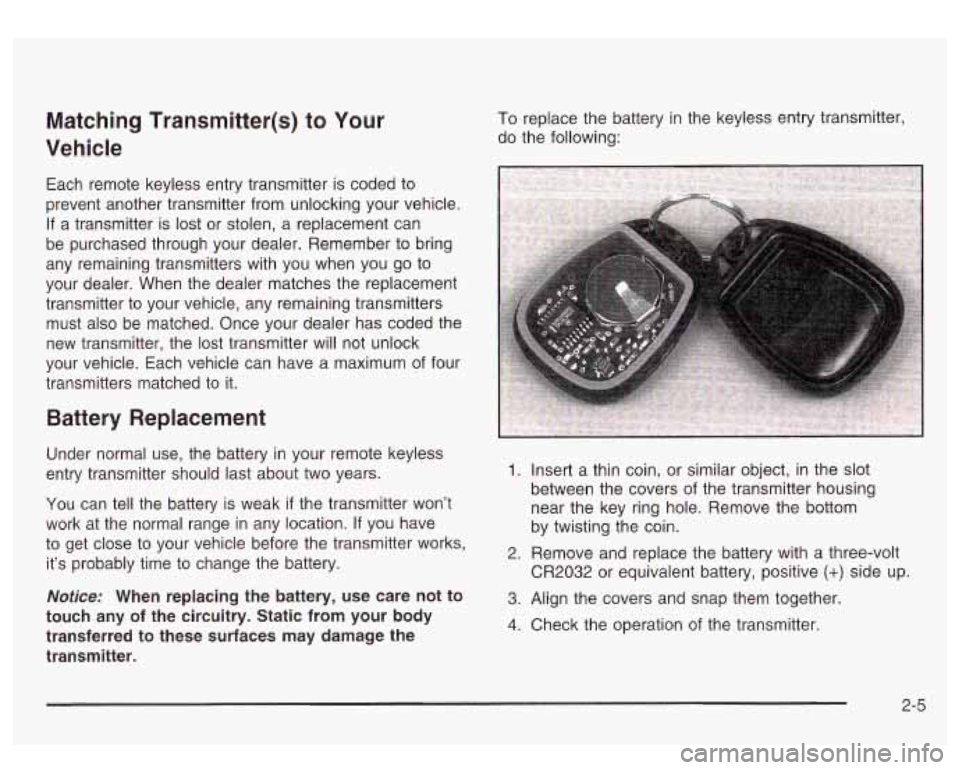
Matching Transmitter(s) to Your
Vehicle
Each remote keyless entry transmitter is coded to
prevent another transmitter from unlocking your vehicle.
If a transmitter is lost or stolen, a replacement can
be purchased through your dealer. Remember to bring
any remaining transmitters with you when you go
to
your dealer. When the dealer matches the replacement
transmitter to your vehicle, any remaining transmitters
must also be matched. Once your dealer has coded the
new transmitter, the lost transmitter will not unlock
your vehicle. Each vehicle can have a maximum of four
transmitters matched to it.
Battery Replacement
Under normal use, the battery in your remote keyless
entry transmitter should last about two years.
You can tell the battery is weak if the transmitter won’t
work at the normal range in any location.
If you have
to get close
to your vehicle before the transmitter works,
it’s probably time to change the battery.
Notice: When replacing the battery, use care not to
touch any of the circuitry. Static from your body
transferred to these surfaces may damage the
transmitter.
To replace the battery in the keyless entry transmitter,
do the following:
1. Insert a thin coin, or similar object, in the slot
between the covers
of the transmitter housing
near the key ring hole. Remove the bottom
by twisting the coin.
CR2032 or equivalent battery, positive
(+) side up.
2. Remove and replace the battery with a three-volt
3. Align the covers and snap them together.
4. Check the operation of the transmitter.
2-5
Page 311 of 428
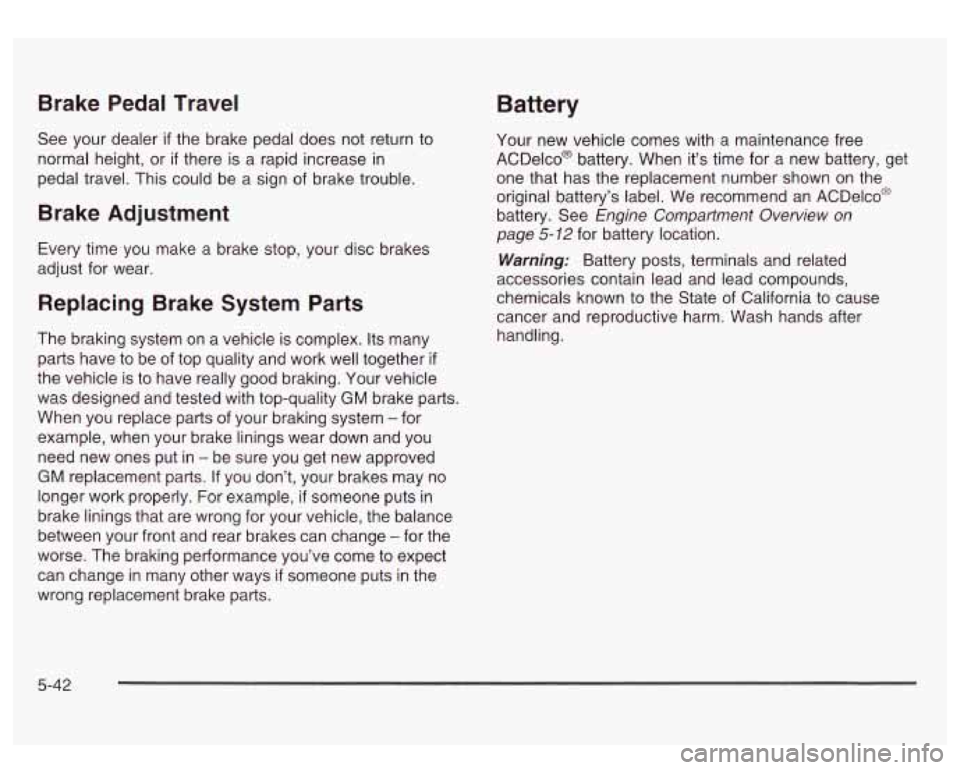
Brake Pedal Travel Battery
See your dealer if the brake pedal does not return to
normal height, or
if there is a rapid increase in
pedal travel. This could be a sign of brake trouble.
Brake Adjustment
Every time you make a brake stop, your disc brakes
adjust for wear.
Replacing Brake System Parts
The braking system on a vehicle is complex. Its many
parts have to be of top quality and work well together
if
the vehicle is to have really good braking. Your vehicle
was designed and tested with top-quality
GM brake parts.
When you replace parts of your braking system -for
example, when your brake linings wear down and you
need new ones put in
- be sure you get new approved
GM replacement parts. If you don’t, your brakes may no
longer work properly. For example, if someone puts in
brake linings that are wrong for your vehicle, the balance
between your front and rear brakes can change
- for the
worse. The braking performance you’ve come to expect
can change in many other ways
if someone puts in the
wrong replacement brake parts. Your new
vehicle comes with a maintenance free
ACDelco@ battery. When it’s time for a new battery, get
one that has the replacement number shown on the
original battery’s label. We recommend an ACDelco@
battery. See
Engine Compartment Overview on
page
5-12 for battery location.
Warning: Battery posts, terminals and related
accessories contain lead and lead compounds,
chemicals known to the State of California to cause
cancer and reproductive harm. Wash hands after
handling.
5-42
Page 313 of 428
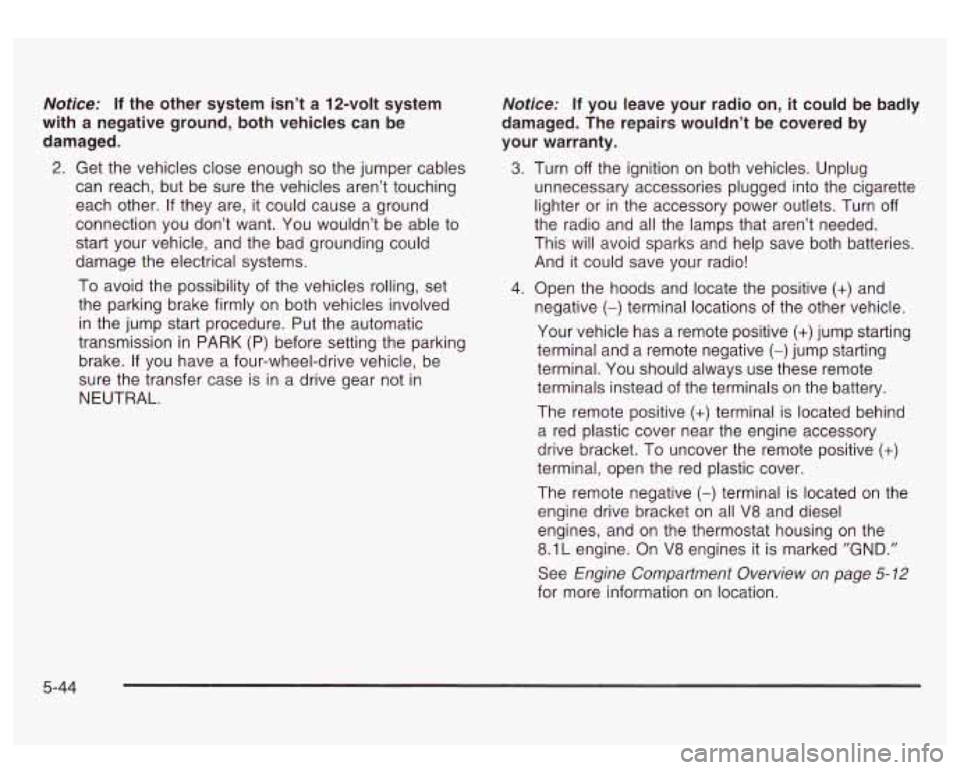
Notice: If the other system isn’t a 12-volt system
with a negative ground, both vehicles can be
damaged.
2. Get the vehicles close enough so the jumper cables
can reach, but be sure the vehicles aren’t touching
each other. If they are, it could cause a ground
connection you don’t want. You wouldn’t be able to
start your vehicle, and the bad grounding could
damage the electrical systems.
To avoid the possibility of the vehicles rolling, set
the parking brake firmly on both vehicles involved
in the jump start procedure. Put the automatic
transmission in PARK
(P) before setting the parking
brake.
If you have a four-wheel-drive vehicle, be
sure the transfer case is in a drive gear not in
NEUTRAL.
Notice: If you leave your radio on, it could be badly
damaged. The repairs wouldn’t be covered by
your warranty.
3.
4.
Turn off the ignition on both vehicles. Unplug
unnecessary accessories plugged into the cigarette
lighter or in the accessory power outlets. Turn
off
the radio and all the lamps that aren’t needed.
This will avoid sparks and help save both batteries.
And it could save your radio!
Open the hoods and locate the positive
(+) and
negative
(-) terminal locations of the other vehicle.
Your vehicle has a remote positive
(+) jump starting
terminal and a remote negative
(-) jump starting
terminal. You should always use these remote
terminals instead of the terminals on the battery.
The remote positive
(+) terminal is located behind
a red plastic cover near the engine accessory
drive bracket.
To uncover the remote positive (+)
terminal, open the red plastic cover.
The remote negative
(-) terminal is located on the
engine drive bracket on all
V8 and diesel
engines, and on the thermostat housing on the
8.1L engine. On
V8 engines it is marked ”GND.”
See
Engine Compartment Overview on page 5-12
for more information on location.
5-44
Page 368 of 428
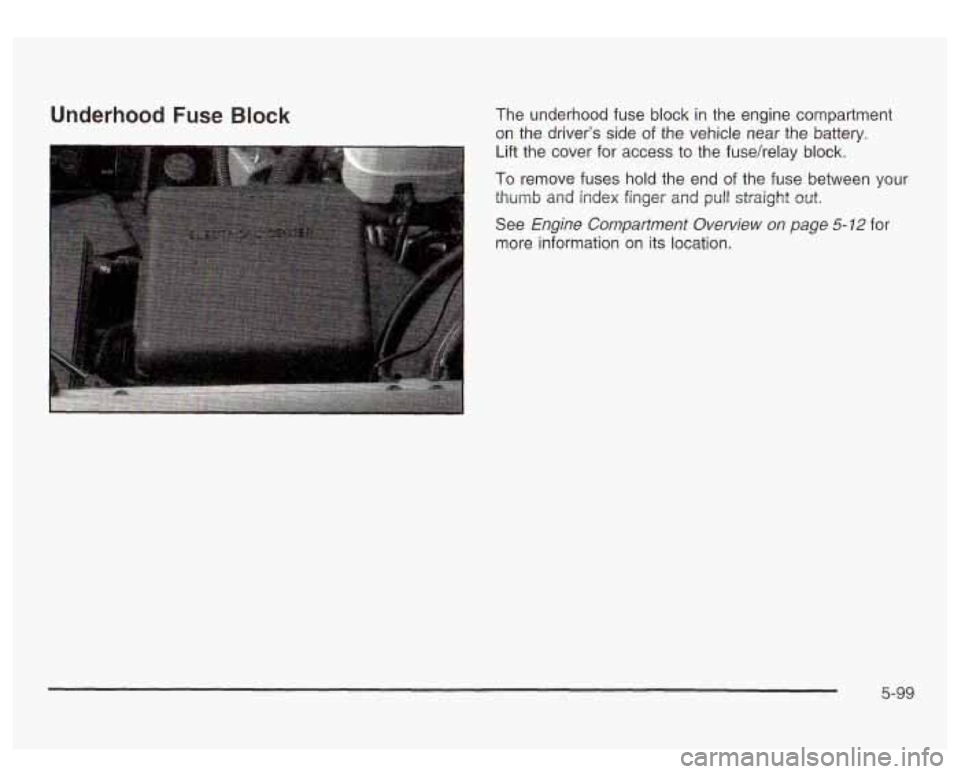
Underhood Fuse Block The underhood fuse block in the engine compartment
on the driver's side of the vehicle near the battery.
Lift the cover for access to the fusehelay block.
To remove fuses hold the end of the fuse between your
thumb and
index finger and pull straight out.
See
Engine Compartment Overview on page 5-12 for
more information on its location.
5-99
Page 400 of 428
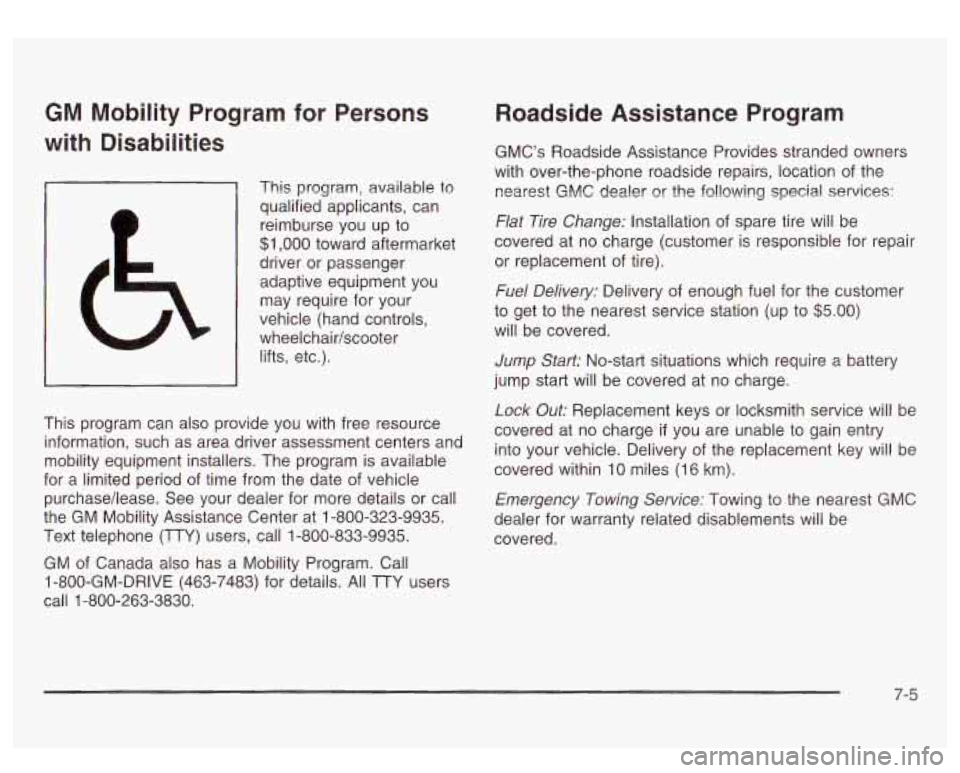
GM Mobility Program for Persons
with Disabilities
This program, available to
qualified applicants, can
reimburse you up to
$1,000 toward aftermarket
driver or passenger
adaptive equipment you
may require for your
vehicle (hand controls,
wheelchair/scooter lifts, etc.).
This program can also provide you with free resource
information, such as area driver assessment centers and
mobility equipment installers. The program is available
for a limited period
of time from the date of vehicle
purchase/lease. See your dealer for more details or call
the GM Mobility Assistance Center at 1-800-323-9935.
Text telephone (TTY) users, call 1-800-833-9935.
GM of Canada also has a Mobility Program. Call
1-800-GM-DRIVE (463-7483) for details. All TTY users
call 1-800-263-3830.
Roadside Assistance Program
GMC’s Roadside Assistance Provides stranded owners
with over-the-phone roadside repairs, location of the
nearest GMC dealer or the following special
services:
Flat Tire Change: Installation of spare tire will be
covered at no charge (customer is responsible for repair
or replacement of tire).
Fuel Delivery: Delivery of enough fuel for the customer
to get to the nearest service station (up to
$5.00)
will be covered.
Jump Start: No-start situations which require a battery
jump start will be covered at
no charge.
Lock Out: Replacement keys or locksmith service will be
covered at no charge
if you are unable to gain entry
into your vehicle. Delivery of the replacement key will be
covered within 10 miles (16 km).
Emergency Towing Sewice: Towing to the nearest GMC
dealer for warranty related disablements will be
covered.
7-5