2003 GMC SIERRA DENALI instrument cluster
[x] Cancel search: instrument clusterPage 169 of 428
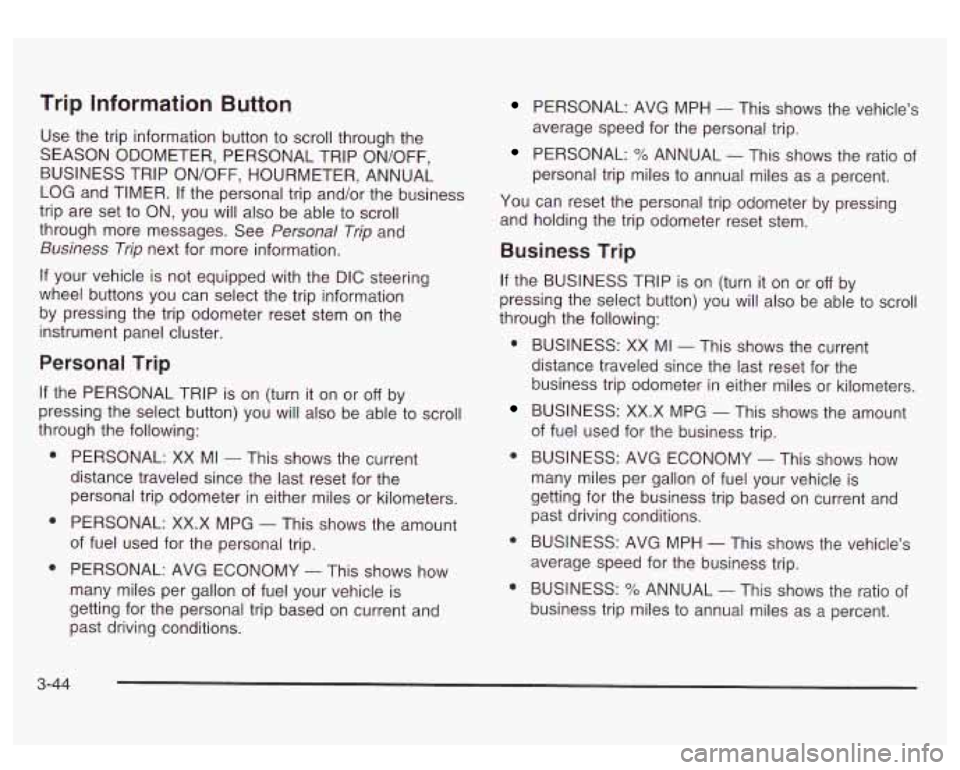
Trip Information Button
Use the trip information button to scroll through the
SEASON ODOMETER, PERSONAL TRIP ON/OFF,
BUSINESS TRIP ON/OFF, HOURMETER, ANNUAL
LOG and TIMER.
If the personal trip and/or the business
trip are set to ON, you will also be able to scroll
through more messages. See
Personal Trip and
Business Trip next for more information.
If your vehicle is not equipped with the DIC steering
wheel buttons you can select the trip information
by pressing the trip odometer reset stem
on the
instrument panel cluster.
Personal Trip
If the PERSONAL TRIP is on (turn it on or off by
pressing the select button) you will also be able to scroll
through the following:
e
e
e
PERSONAL: XX MI - This shows the current
distance traveled since the last reset for the
personal trip odometer in either miles or kilometers.
PERSONAL: XX.X MPG
- This shows the amount
of fuel used for the personal trip.
PERSONAL: AVG ECONOMY
- This shows how
many miles per gallon of fuel your vehicle is
getting for the personal trip based on current and
past driving conditions.
PERSONAL: AVG MPH - This shows the vehicle’s
average speed for the personal trip.
PERSONAL: % ANNUAL - This shows the ratio of
personal trip miles to annual miles as a percent.
You can reset the personal trip odometer by pressing
and holding the trip odometer reset stem.
Business Trip
If the BUSINESS TRIP is on (turn it on or off by
pressing the select button) you will also be able
to scroll
through the following:
e
e
e
BUSINESS: XX MI - This shows the current
distance traveled since the last reset for the
business trip odometer in either miles or kilometers.
BUSINESS: XX.X MPG
- This shows the amount
of fuel used for the business trip.
BUSINESS: AVG ECONOMY
- This shows how
many miles per gallon
of fuel your vehicle is
getting for the business trip based on current and
past driving conditions.
BUSINESS: AVG MPH
- This shows the vehicle’s
average speed for the business trip.
BUSINESS:
Yo ANNUAL - This shows the ratio of
business trip miles to annual miles as a percent.
3-44
Page 170 of 428
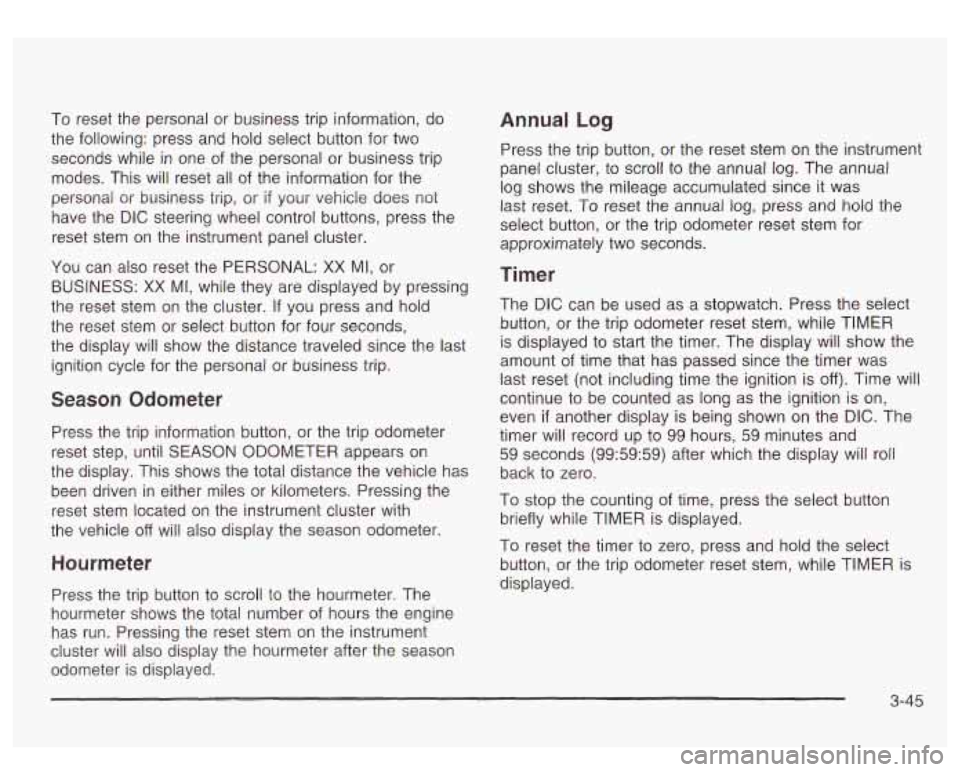
To reset the personal or business trip information, do
the following: press and hold select button for two
seconds while in one of the personal or business trip
modes. This will reset all of the information for the
personal or business trip, or
if your vehicle does not
have the DIC steering wheel control buttons, press the
reset stem on the instrument panel cluster.
You can also reset the PERSONAL:
XX MI, or
BUSINESS:
XX MI, while they are displayed by pressing
the reset stem on the cluster.
If you press and hold
the reset stem or select button for four seconds,
the display
will show the distance traveled since the last
ignition cycle for the personal or business trip.
Season Odometer
Press the trip information button, or the trip odometer
reset step, until SEASON ODOMETER appears on
the display. This shows the total distance the vehicle has
been driven in either miles or kilometers. Pressing the
reset stem located on the instrument cluster with
the vehicle
off will also display the season odometer.
Hourmeter
Press the trip button to scroll to the hourmeter. The
hourmeter shows the total number of hours the engine
has run. Pressing the reset stem on the instrument
cluster will also display the hourmeter after the season
odometer is displayed.
Annual Log
Press the trip button, or the reset stem on the instrument
panel cluster, to scroll to the annual
log. The annual
log shows the mileage accumulated since
it was
last reset.
Po reset the annual log, press and hold the
select button, or the trip odometer reset stem for
approximately two seconds.
Timer
The DIC can be used as a stopwatch. Press the select
button, or the trip odometer reset stem, while TIMER
is displayed to start the timer. The display will show the
amount of time that has passed since the timer was
last reset (not including time the ignition is
off). Time will
continue to be counted as long as the ignition is on,
even
if another display is being shown on the DIC. The
timer will record up to 99 hours, 59 minutes and
59 seconds (99:59:59) after which the display will roll
back to zero.
To stop the counting of time, press the select button
briefly while TIMER is displayed.
To reset the timer to zero, press and hold the select
button, or the trip odometer reset stem, while TIMER is
displayed.
3-45
Page 282 of 428
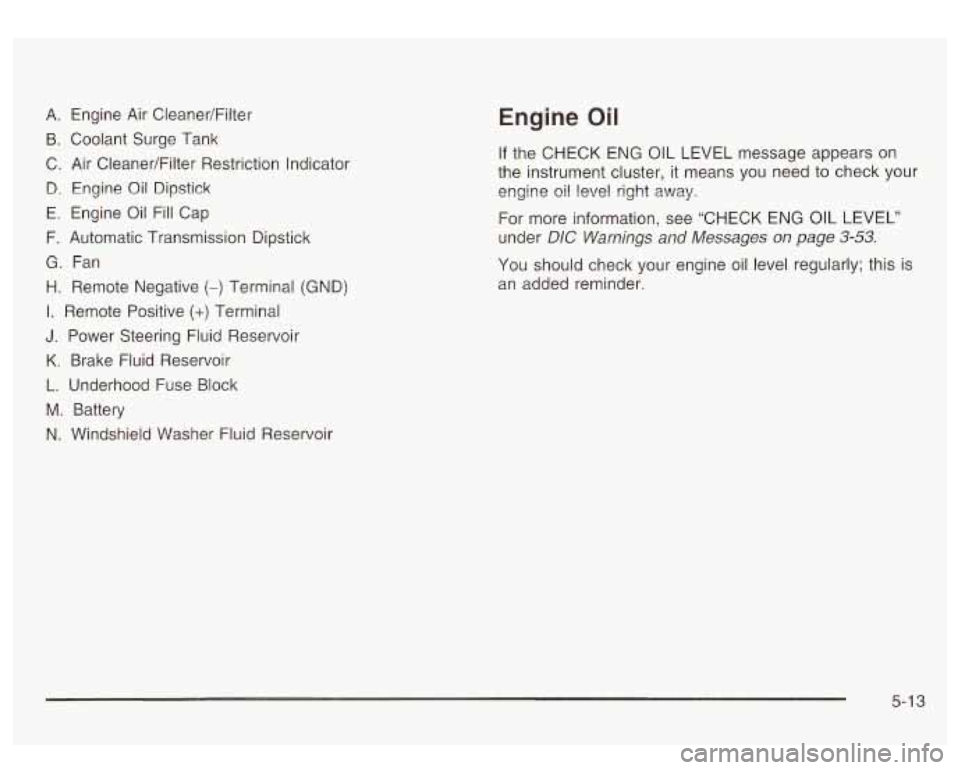
A. Engine Air CleanedFilter
B. Coolant Surge Tank
C. Air CleanerlFilter Restriction Indicator
B. Engine Oil Dipstick
E. Engine Oil Fill Cap
F. Automatic Transmission Dipstick
G. Fan
H. Remote Negative
(-) Terminal (GND)
I. Remote Positive (+) Terminal
J. Power Steering Fluid Reservoir
K. Brake Fluid Reservoir
L. Underhood Fuse Block
M. Battery
N. Windshield Washer Fluid Reservoir
Engine Oil
If the CHECK ENG OIL LEVEL message appears on
the instrument cluster, it means you need to check your
engine
oil level right away.
For more information, see “CHECK ENG
OIL LEVEL”
under
DIC Warnings and Messages on page 3-53.
You should check your engine oil level regularly; this is
an added reminder.
5-1 3
Page 371 of 428
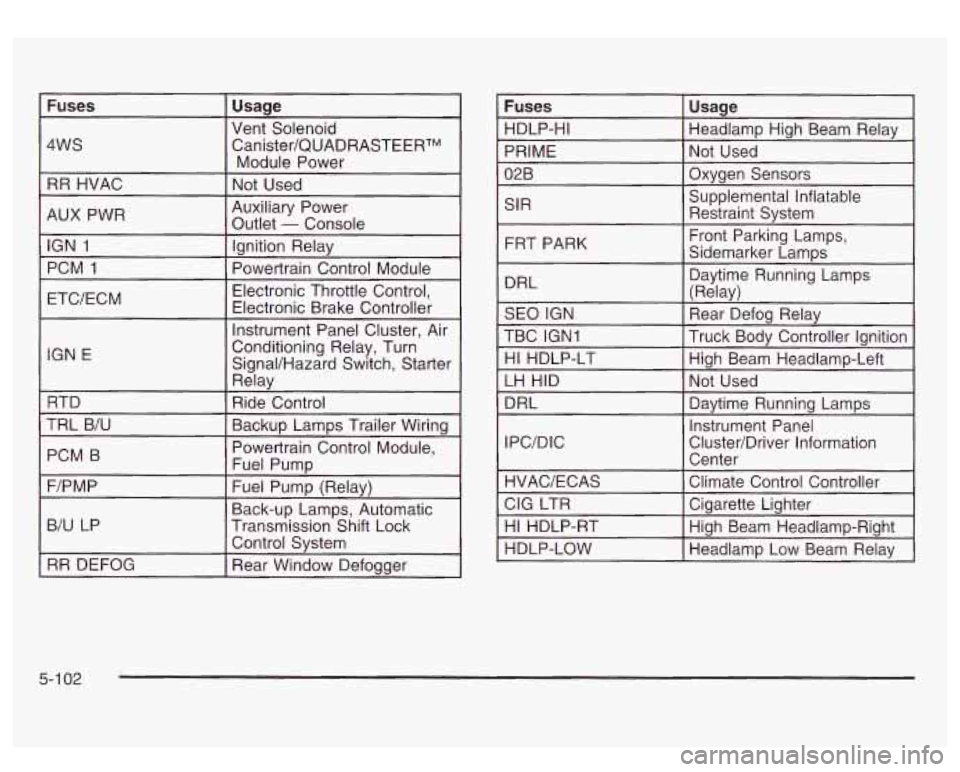
Fuses Usage
4WS Canister/QUADRASTEERTM
RR HVAC Not Used
Vent
Solenoid
Module Power
AUX PWR IGN
1 Ignition Relay
PCM
1
Auxiliary Power
Outlet
- Console
Electronic Throttle Control,
IGN E
Rday
RTD Ride Control
TRL B/U
PCM B
~~ ~-
Backup Lamps Trailer Wiring
Powertrain Control Module,
Fuel Pump
-. - . . -. . . .
F/PM P
B/U LP Transmission Shift Lock
r
Fuel Pump (Relay)
Back-up Lamps, Automatic
Control System
RR DEFOG Rear Window Defogger SIR
FRT PARK
DRL Daytime Running Lamps
I (Relav)
SEO IGN
TBC IGNI Truck Body Controller Ignition \~ ------I
Rear Defog Relay
HI HDLP-LT High Beam Headlamp-Left
LH HID Not Used
DRL Daytime Running Lamps
IPC/DIC Instrument
Panel
Cluster/Driver Information Center
5-1 02
Page 416 of 428
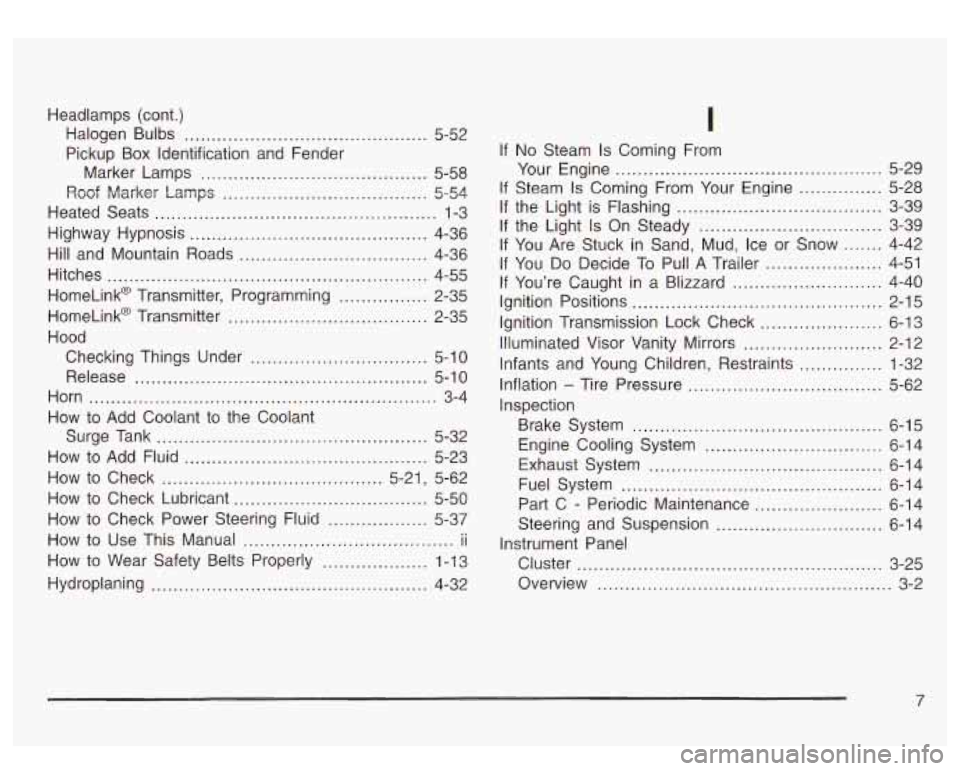
Headlamps (cont.) Halogen Bulbs
............................................ 5-52
Pickup Box Identification and Fender
Marker Lamps
......................................... 5-58
Roof Marker Lamps
..................................... 5-54
Heated Seats
................................................... 1-3
Highway Hypnosis
........................................... 4-36
Hill and Mountain Roads
.................................. 4-36
Hitches
.......................................................... 4-55
HomeLink@ Transmitter
.................................... 2-35
Hood Checking Things Under
................................ 5-10
Release
..................................................... 5-1 0
Horn ............................................................... 3-4
How to Add Coolant
to the Coolant
Surge Tank
................................................. 5-32
How
to Add Fluid ............................................ 5-23
How
to Check ........................................ 5-21, 5-62
How to Check Lubricant
................................... 5-50
How to Use This Manual
.............. ......... ii
How to Wear Safety Belts Properly ................... 1-1 3
HomeLink@ Transmitter, Programming
................ 2-35
How to Check Power Steering Fluid
.................. 5-37
Hydroplaning
.................................................. 4-32
I
if No Steam Is Coming From
Your Engine
................................................ 5-29
If Steam
Is Coming From Your Engine ............... 5-28
If the Light is Flashing ..................................... 3-39
If the Light is On Steady
................................. 3-39
If You Are Stuck in Sand, Mud, Ice or Snow
....... 4-42
If You Do Decide To Pull A Trailer ..................... 4-51
If You’re Caught in a Blizzard ........................... 4-40
Ignition Transmission Lock Check
...................... 6-13
Illuminated Visor Vanity Mirrors
......................... 2-12
infants and Young Children, Restraints
............... 1-32
Inflation
- Tire Pressure ................................... 5-62
inspection Ignition Positions
............................................. 2-15
Brake System
............................................. 6-15
Exhaust System
.......................................... 6-14
Fuel System
............................................... 6-14
Engine Cooling System
................................ 6-14
Part
C - Periodic Maintenance ....................... 6-14
Steering and Suspension
.............................. 6-14
Cluster
....................................................... 3-25
Overview
..................................................... 3-2
Instrument Panel
7