2003 CHEVROLET SILVERADO glove box
[x] Cancel search: glove boxPage 90 of 556
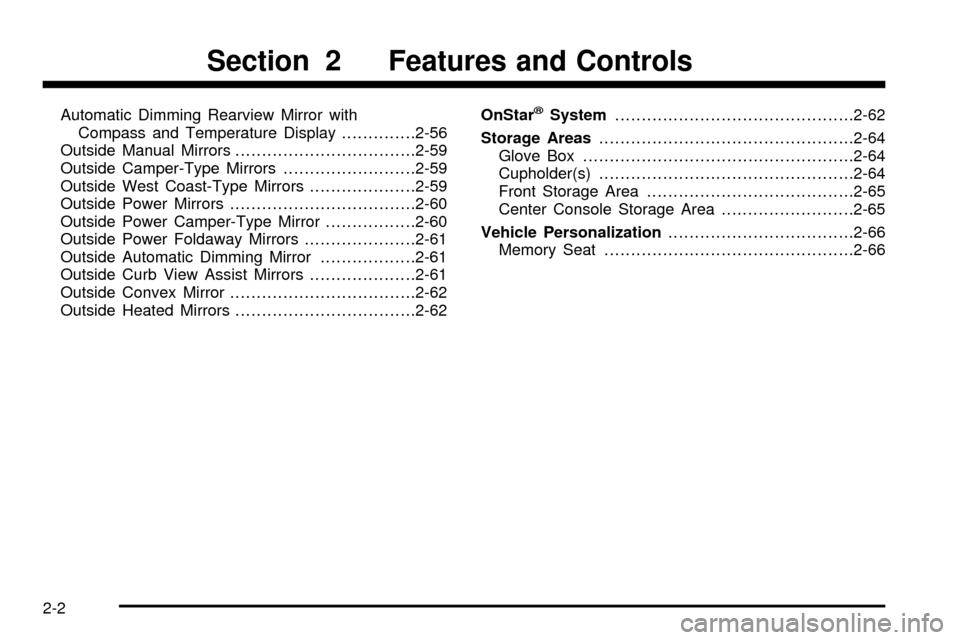
Automatic Dimming Rearview Mirror with
Compass and Temperature Display..............2-56
Outside Manual Mirrors..................................2-59
Outside Camper-Type Mirrors.........................2-59
Outside West Coast-Type Mirrors....................2-59
Outside Power Mirrors...................................2-60
Outside Power Camper-Type Mirror.................2-60
Outside Power Foldaway Mirrors.....................2-61
Outside Automatic Dimming Mirror..................2-61
Outside Curb View Assist Mirrors....................2-61
Outside Convex Mirror...................................2-62
Outside Heated Mirrors..................................2-62OnStaržSystem.............................................2-62
Storage Areas................................................2-64
Glove Box...................................................2-64
Cupholder(s)................................................2-64
Front Storage Area.......................................2-65
Center Console Storage Area.........................2-65
Vehicle Personalization...................................2-66
Memory Seat...............................................2-66
Section 2 Features and Controls
2-2
Page 150 of 556
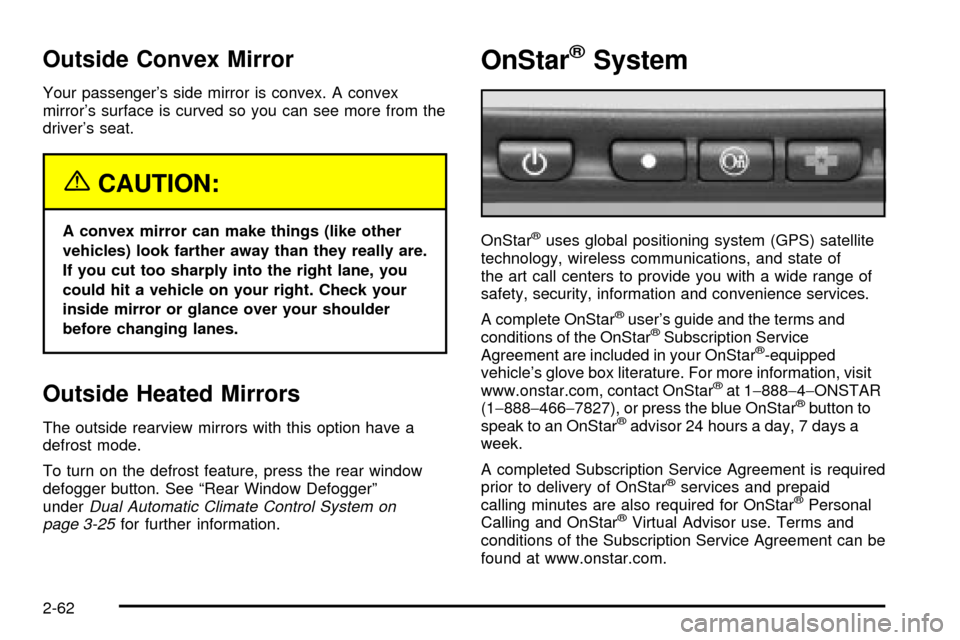
Outside Convex Mirror
Your passenger's side mirror is convex. A convex
mirror's surface is curved so you can see more from the
driver's seat.
{CAUTION:
A convex mirror can make things (like other
vehicles) look farther away than they really are.
If you cut too sharply into the right lane, you
could hit a vehicle on your right. Check your
inside mirror or glance over your shoulder
before changing lanes.
Outside Heated Mirrors
The outside rearview mirrors with this option have a
defrost mode.
To turn on the defrost feature, press the rear window
defogger button. See ªRear Window Defoggerº
under
Dual Automatic Climate Control System on
page 3-25for further information.
OnStaržSystem
OnStaržuses global positioning system (GPS) satellite
technology, wireless communications, and state of
the art call centers to provide you with a wide range of
safety, security, information and convenience services.
A complete OnStar
žuser's guide and the terms and
conditions of the OnStaržSubscription Service
Agreement are included in your OnStarž-equipped
vehicle's glove box literature. For more information, visit
www.onstar.com, contact OnStar
žat 1-888-4-ONSTAR
(1-888-466-7827), or press the blue OnStaržbutton to
speak to an OnStaržadvisor 24 hours a day, 7 days a
week.
A completed Subscription Service Agreement is required
prior to delivery of OnStar
žservices and prepaid
calling minutes are also required for OnStaržPersonal
Calling and OnStaržVirtual Advisor use. Terms and
conditions of the Subscription Service Agreement can be
found at www.onstar.com.
2-62
Page 151 of 556
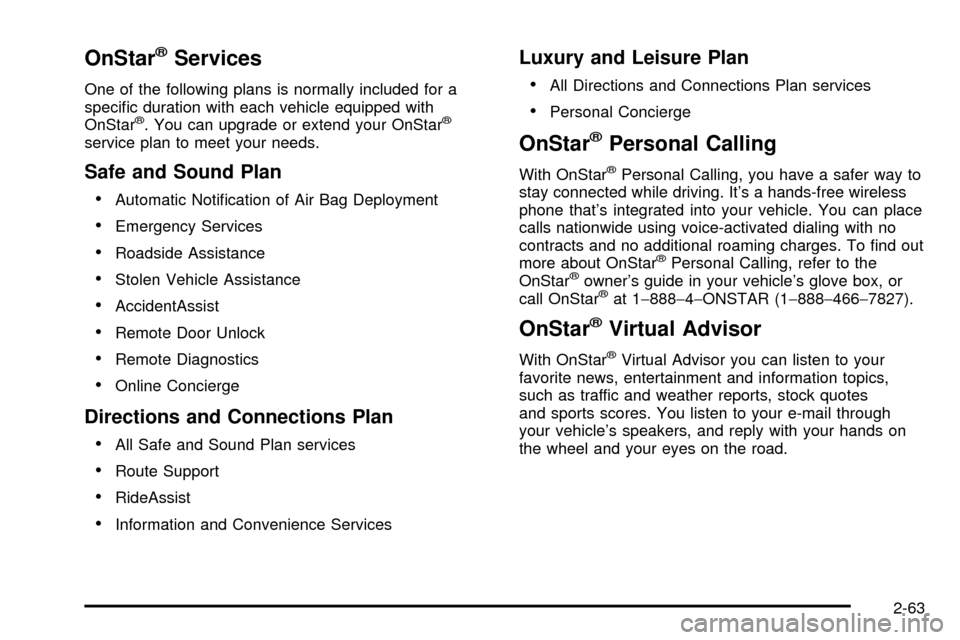
OnStaržServices
One of the following plans is normally included for a
speci®c duration with each vehicle equipped with
OnStar
ž. You can upgrade or extend your OnStarž
service plan to meet your needs.
Safe and Sound Plan
·
Automatic Noti®cation of Air Bag Deployment
·Emergency Services
·Roadside Assistance
·Stolen Vehicle Assistance
·AccidentAssist
·Remote Door Unlock
·Remote Diagnostics
·Online Concierge
Directions and Connections Plan
·
All Safe and Sound Plan services
·Route Support
·RideAssist
·Information and Convenience Services
Luxury and Leisure Plan
·
All Directions and Connections Plan services
·Personal Concierge
OnStaržPersonal Calling
With OnStaržPersonal Calling, you have a safer way to
stay connected while driving. It's a hands-free wireless
phone that's integrated into your vehicle. You can place
calls nationwide using voice-activated dialing with no
contracts and no additional roaming charges. To ®nd out
more about OnStar
žPersonal Calling, refer to the
OnStaržowner's guide in your vehicle's glove box, or
call OnStaržat 1-888-4-ONSTAR (1-888-466-7827).
OnStaržVirtual Advisor
With OnStaržVirtual Advisor you can listen to your
favorite news, entertainment and information topics,
such as traffic and weather reports, stock quotes
and sports scores. You listen to your e-mail through
your vehicle's speakers, and reply with your hands on
the wheel and your eyes on the road.
2-63
Page 152 of 556
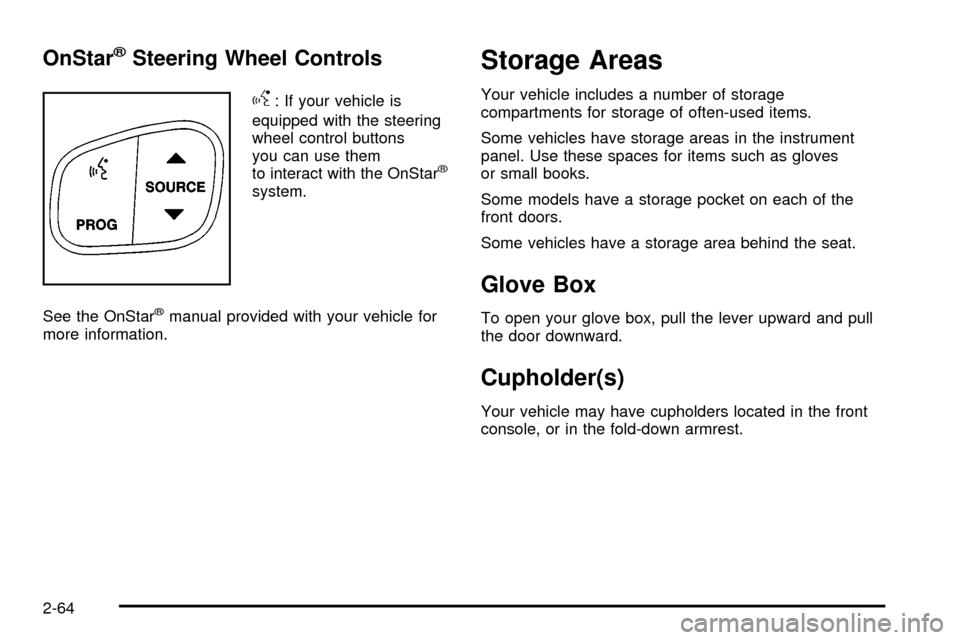
OnStaržSteering Wheel Controls
g
: If your vehicle is
equipped with the steering
wheel control buttons
you can use them
to interact with the OnStar
ž
system.
See the OnStar
žmanual provided with your vehicle for
more information.
Storage Areas
Your vehicle includes a number of storage
compartments for storage of often-used items.
Some vehicles have storage areas in the instrument
panel. Use these spaces for items such as gloves
or small books.
Some models have a storage pocket on each of the
front doors.
Some vehicles have a storage area behind the seat.
Glove Box
To open your glove box, pull the lever upward and pull
the door downward.
Cupholder(s)
Your vehicle may have cupholders located in the front
console, or in the fold-down armrest.
2-64
Page 161 of 556
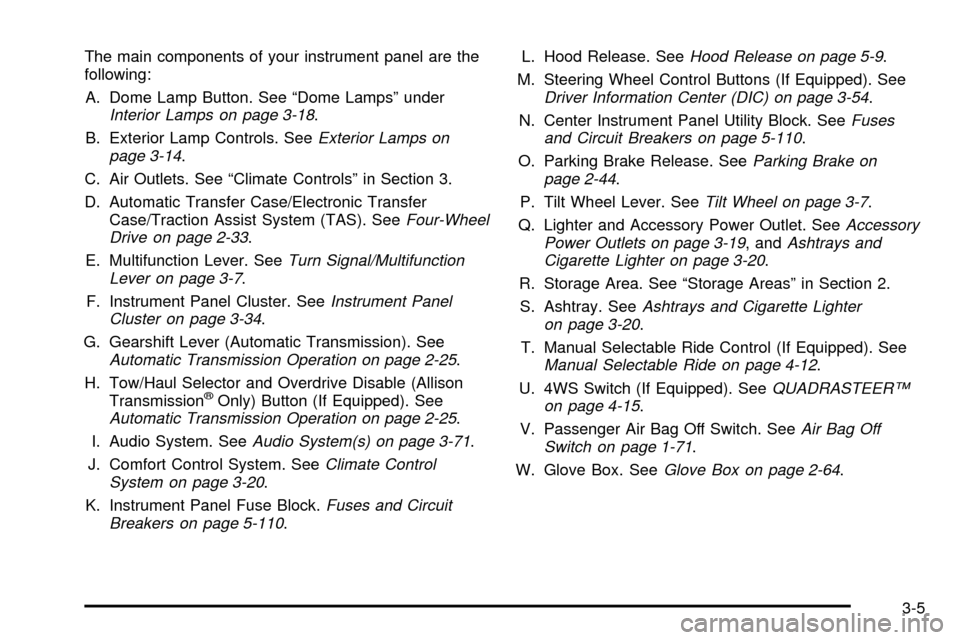
The main components of your instrument panel are the
following:
A. Dome Lamp Button. See ªDome Lampsº under
Interior Lamps on page 3-18.
B. Exterior Lamp Controls. See
Exterior Lamps on
page 3-14.
C. Air Outlets. See ªClimate Controlsº in Section 3.
D. Automatic Transfer Case/Electronic Transfer
Case/Traction Assist System (TAS). See
Four-Wheel
Drive on page 2-33.
E. Multifunction Lever. See
Turn Signal/Multifunction
Lever on page 3-7.
F. Instrument Panel Cluster. See
Instrument Panel
Cluster on page 3-34.
G. Gearshift Lever (Automatic Transmission). See
Automatic Transmission Operation on page 2-25.
H. Tow/Haul Selector and Overdrive Disable (Allison
Transmission
žOnly) Button (If Equipped). SeeAutomatic Transmission Operation on page 2-25.
I. Audio System. See
Audio System(s) on page 3-71.
J. Comfort Control System. See
Climate Control
System on page 3-20.
K. Instrument Panel Fuse Block.
Fuses and Circuit
Breakers on page 5-110.L. Hood Release. See
Hood Release on page 5-9.
M. Steering Wheel Control Buttons (If Equipped). See
Driver Information Center (DIC) on page 3-54.
N. Center Instrument Panel Utility Block. See
Fuses
and Circuit Breakers on page 5-110.
O. Parking Brake Release. See
Parking Brake on
page 2-44.
P. Tilt Wheel Lever. See
Tilt Wheel on page 3-7.
Q. Lighter and Accessory Power Outlet. See
Accessory
Power Outlets on page 3-19, andAshtrays and
Cigarette Lighter on page 3-20.
R. Storage Area. See ªStorage Areasº in Section 2.
S. Ashtray. See
Ashtrays and Cigarette Lighter
on page 3-20.
T. Manual Selectable Ride Control (If Equipped). See
Manual Selectable Ride on page 4-12.
U. 4WS Switch (If Equipped). See
QUADRASTEERŸ
on page 4-15.
V. Passenger Air Bag Off Switch. See
Air Bag Off
Switch on page 1-71.
W. Glove Box. See
Glove Box on page 2-64.
3-5
Page 347 of 556
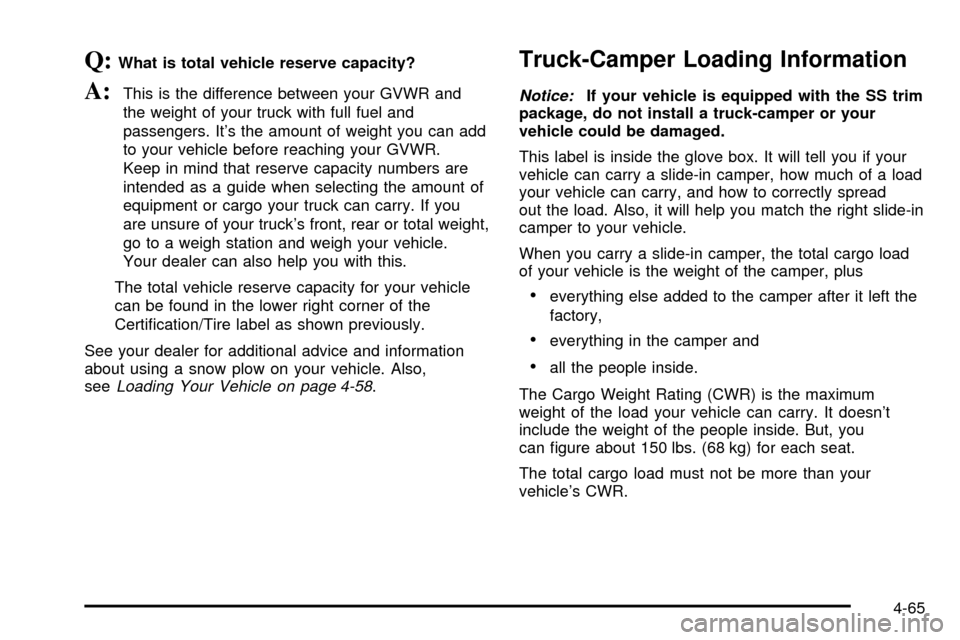
Q:What is total vehicle reserve capacity?
A:This is the difference between your GVWR and
the weight of your truck with full fuel and
passengers. It's the amount of weight you can add
to your vehicle before reaching your GVWR.
Keep in mind that reserve capacity numbers are
intended as a guide when selecting the amount of
equipment or cargo your truck can carry. If you
are unsure of your truck's front, rear or total weight,
go to a weigh station and weigh your vehicle.
Your dealer can also help you with this.
The total vehicle reserve capacity for your vehicle
can be found in the lower right corner of the
Certi®cation/Tire label as shown previously.
See your dealer for additional advice and information
about using a snow plow on your vehicle. Also,
see
Loading Your Vehicle on page 4-58.
Truck-Camper Loading Information
Notice:If your vehicle is equipped with the SS trim
package, do not install a truck-camper or your
vehicle could be damaged.
This label is inside the glove box. It will tell you if your
vehicle can carry a slide-in camper, how much of a load
your vehicle can carry, and how to correctly spread
out the load. Also, it will help you match the right slide-in
camper to your vehicle.
When you carry a slide-in camper, the total cargo load
of your vehicle is the weight of the camper, plus
·everything else added to the camper after it left the
factory,
·everything in the camper and
·all the people inside.
The Cargo Weight Rating (CWR) is the maximum
weight of the load your vehicle can carry. It doesn't
include the weight of the people inside. But, you
can ®gure about 150 lbs. (68 kg) for each seat.
The total cargo load must not be more than your
vehicle's CWR.
4-65
Page 348 of 556

Refer to the Truck-Camper Loading Information label in
glove box for dimensions A and B as shown in the
following illustration.
Use the rear edge of the load ¯oor for measurement
purposes. The recommended location for the cargo
center of gravity is at point C for the CWR. It is the point
where the mass of a body is concentrated and, if
suspended at that point, would balance the front and rear.Here is an example of proper truck and camper match:
A. Camper Center of Gravity
B. Recommended Center of Gravity Location Zone
The camper's center of gravity should fall within the
center of gravity zone for your vehicle's cargo load.
You must weigh any accessories or other equipment
that you add to your vehicle. Then, subtract this
extra weight from the CWR. This extra weight may
shorten the center of gravity zone of your vehicle. Your
dealer can help you with this.
If your slide-in camper and its load weighs less than the
CWR, the center of gravity zone for your vehicle may
be larger.
4-66
Page 489 of 556
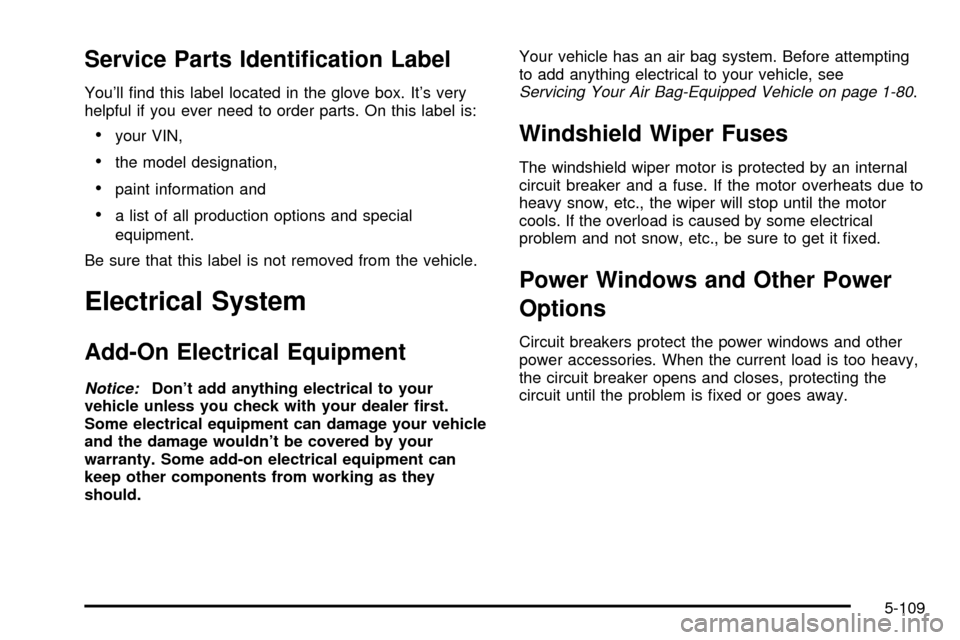
Service Parts Identi®cation Label
You'll ®nd this label located in the glove box. It's very
helpful if you ever need to order parts. On this label is:
·your VIN,
·the model designation,
·paint information and
·a list of all production options and special
equipment.
Be sure that this label is not removed from the vehicle.
Electrical System
Add-On Electrical Equipment
Notice:Don't add anything electrical to your
vehicle unless you check with your dealer ®rst.
Some electrical equipment can damage your vehicle
and the damage wouldn't be covered by your
warranty. Some add-on electrical equipment can
keep other components from working as they
should.Your vehicle has an air bag system. Before attempting
to add anything electrical to your vehicle, see
Servicing Your Air Bag-Equipped Vehicle on page 1-80.
Windshield Wiper Fuses
The windshield wiper motor is protected by an internal
circuit breaker and a fuse. If the motor overheats due to
heavy snow, etc., the wiper will stop until the motor
cools. If the overload is caused by some electrical
problem and not snow, etc., be sure to get it ®xed.
Power Windows and Other Power
Options
Circuit breakers protect the power windows and other
power accessories. When the current load is too heavy,
the circuit breaker opens and closes, protecting the
circuit until the problem is ®xed or goes away.
5-109