2003 CHEVROLET SILVERADO automatic transmission
[x] Cancel search: automatic transmissionPage 89 of 556
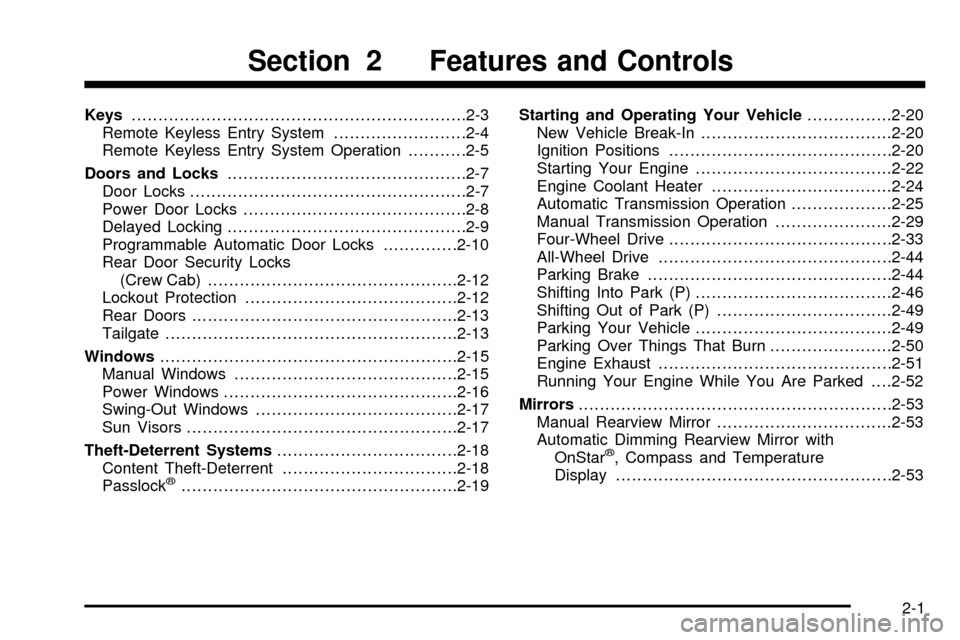
Keys...............................................................2-3
Remote Keyless Entry System.........................2-4
Remote Keyless Entry System Operation...........2-5
Doors and Locks.............................................2-7
Door Locks....................................................2-7
Power Door Locks..........................................2-8
Delayed Locking.............................................2-9
Programmable Automatic Door Locks..............2-10
Rear Door Security Locks
(Crew Cab)...............................................2-12
Lockout Protection........................................2-12
Rear Doors..................................................2-13
Tailgate.......................................................2-13
Windows........................................................2-15
Manual Windows..........................................2-15
Power Windows............................................2-16
Swing-Out Windows......................................2-17
Sun Visors...................................................2-17
Theft-Deterrent Systems..................................2-18
Content Theft-Deterrent.................................2-18
Passlock
ž....................................................2-19Starting and Operating Your Vehicle................2-20
New Vehicle Break-In....................................2-20
Ignition Positions..........................................2-20
Starting Your Engine.....................................2-22
Engine Coolant Heater..................................2-24
Automatic Transmission Operation...................2-25
Manual Transmission Operation......................2-29
Four-Wheel Drive..........................................2-33
All-Wheel Drive............................................2-44
Parking Brake..............................................2-44
Shifting Into Park (P).....................................2-46
Shifting Out of Park (P).................................2-49
Parking Your Vehicle.....................................2-49
Parking Over Things That Burn.......................2-50
Engine Exhaust............................................2-51
Running Your Engine While You Are Parked. . . .2-52
Mirrors...........................................................2-53
Manual Rearview Mirror.................................2-53
Automatic Dimming Rearview Mirror with
OnStar
ž, Compass and Temperature
Display....................................................2-53
Section 2 Features and Controls
2-1
Page 97 of 556
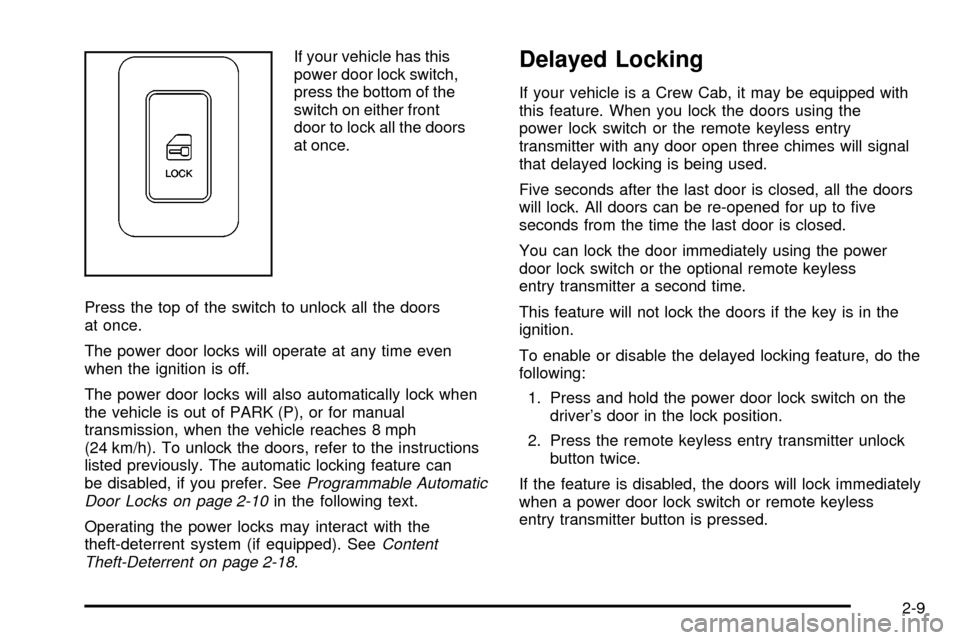
If your vehicle has this
power door lock switch,
press the bottom of the
switch on either front
door to lock all the doors
at once.
Press the top of the switch to unlock all the doors
at once.
The power door locks will operate at any time even
when the ignition is off.
The power door locks will also automatically lock when
the vehicle is out of PARK (P), or for manual
transmission, when the vehicle reaches 8 mph
(24 km/h). To unlock the doors, refer to the instructions
listed previously. The automatic locking feature can
be disabled, if you prefer. See
Programmable Automatic
Door Locks on page 2-10in the following text.
Operating the power locks may interact with the
theft-deterrent system (if equipped). See
Content
Theft-Deterrent on page 2-18.
Delayed Locking
If your vehicle is a Crew Cab, it may be equipped with
this feature. When you lock the doors using the
power lock switch or the remote keyless entry
transmitter with any door open three chimes will signal
that delayed locking is being used.
Five seconds after the last door is closed, all the doors
will lock. All doors can be re-opened for up to ®ve
seconds from the time the last door is closed.
You can lock the door immediately using the power
door lock switch or the optional remote keyless
entry transmitter a second time.
This feature will not lock the doors if the key is in the
ignition.
To enable or disable the delayed locking feature, do the
following:
1. Press and hold the power door lock switch on the
driver's door in the lock position.
2. Press the remote keyless entry transmitter unlock
button twice.
If the feature is disabled, the doors will lock immediately
when a power door lock switch or remote keyless
entry transmitter button is pressed.
2-9
Page 98 of 556
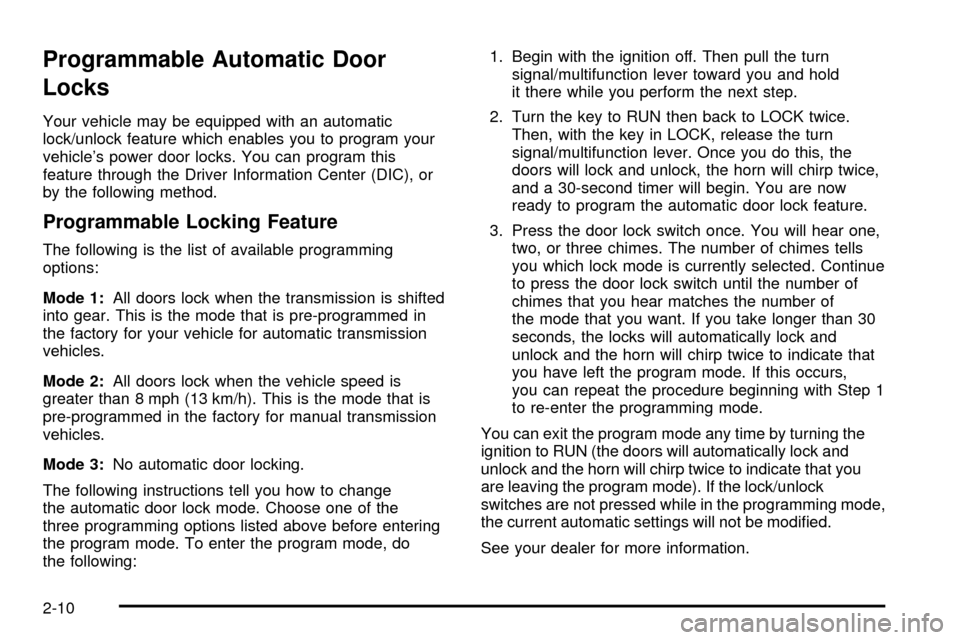
Programmable Automatic Door
Locks
Your vehicle may be equipped with an automatic
lock/unlock feature which enables you to program your
vehicle's power door locks. You can program this
feature through the Driver Information Center (DIC), or
by the following method.
Programmable Locking Feature
The following is the list of available programming
options:
Mode 1:All doors lock when the transmission is shifted
into gear. This is the mode that is pre-programmed in
the factory for your vehicle for automatic transmission
vehicles.
Mode 2:All doors lock when the vehicle speed is
greater than 8 mph (13 km/h). This is the mode that is
pre-programmed in the factory for manual transmission
vehicles.
Mode 3:No automatic door locking.
The following instructions tell you how to change
the automatic door lock mode. Choose one of the
three programming options listed above before entering
the program mode. To enter the program mode, do
the following:1. Begin with the ignition off. Then pull the turn
signal/multifunction lever toward you and hold
it there while you perform the next step.
2. Turn the key to RUN then back to LOCK twice.
Then, with the key in LOCK, release the turn
signal/multifunction lever. Once you do this, the
doors will lock and unlock, the horn will chirp twice,
and a 30-second timer will begin. You are now
ready to program the automatic door lock feature.
3. Press the door lock switch once. You will hear one,
two, or three chimes. The number of chimes tells
you which lock mode is currently selected. Continue
to press the door lock switch until the number of
chimes that you hear matches the number of
the mode that you want. If you take longer than 30
seconds, the locks will automatically lock and
unlock and the horn will chirp twice to indicate that
you have left the program mode. If this occurs,
you can repeat the procedure beginning with Step 1
to re-enter the programming mode.
You can exit the program mode any time by turning the
ignition to RUN (the doors will automatically lock and
unlock and the horn will chirp twice to indicate that you
are leaving the program mode). If the lock/unlock
switches are not pressed while in the programming mode,
the current automatic settings will not be modi®ed.
See your dealer for more information.
2-10
Page 99 of 556
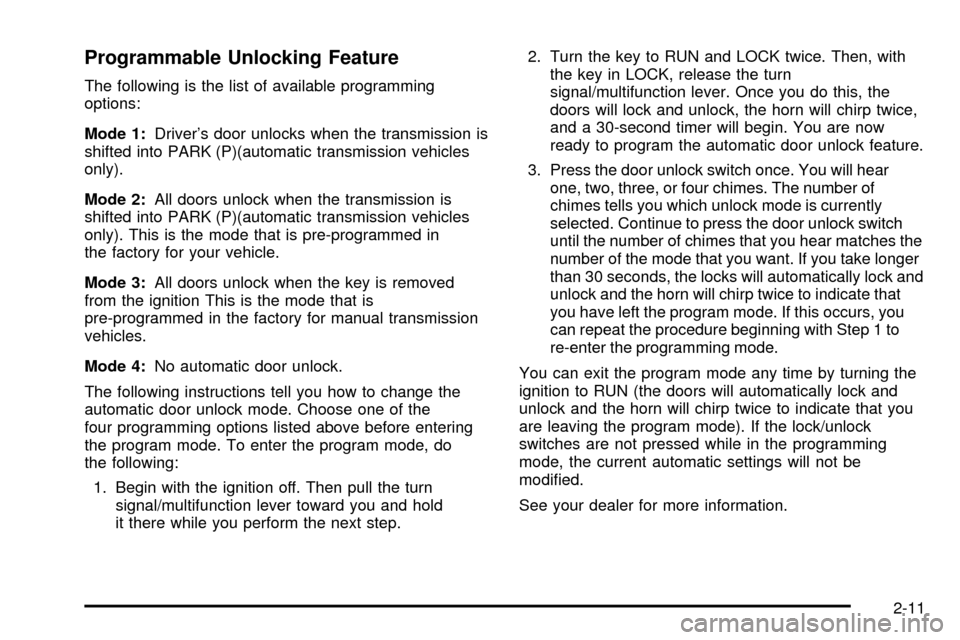
Programmable Unlocking Feature
The following is the list of available programming
options:
Mode 1:Driver's door unlocks when the transmission is
shifted into PARK (P)(automatic transmission vehicles
only).
Mode 2:All doors unlock when the transmission is
shifted into PARK (P)(automatic transmission vehicles
only). This is the mode that is pre-programmed in
the factory for your vehicle.
Mode 3:All doors unlock when the key is removed
from the ignition This is the mode that is
pre-programmed in the factory for manual transmission
vehicles.
Mode 4:No automatic door unlock.
The following instructions tell you how to change the
automatic door unlock mode. Choose one of the
four programming options listed above before entering
the program mode. To enter the program mode, do
the following:
1. Begin with the ignition off. Then pull the turn
signal/multifunction lever toward you and hold
it there while you perform the next step.2. Turn the key to RUN and LOCK twice. Then, with
the key in LOCK, release the turn
signal/multifunction lever. Once you do this, the
doors will lock and unlock, the horn will chirp twice,
and a 30-second timer will begin. You are now
ready to program the automatic door unlock feature.
3. Press the door unlock switch once. You will hear
one, two, three, or four chimes. The number of
chimes tells you which unlock mode is currently
selected. Continue to press the door unlock switch
until the number of chimes that you hear matches the
number of the mode that you want. If you take longer
than 30 seconds, the locks will automatically lock and
unlock and the horn will chirp twice to indicate that
you have left the program mode. If this occurs, you
can repeat the procedure beginning with Step 1 to
re-enter the programming mode.
You can exit the program mode any time by turning the
ignition to RUN (the doors will automatically lock and
unlock and the horn will chirp twice to indicate that you
are leaving the program mode). If the lock/unlock
switches are not pressed while in the programming
mode, the current automatic settings will not be
modi®ed.
See your dealer for more information.
2-11
Page 110 of 556
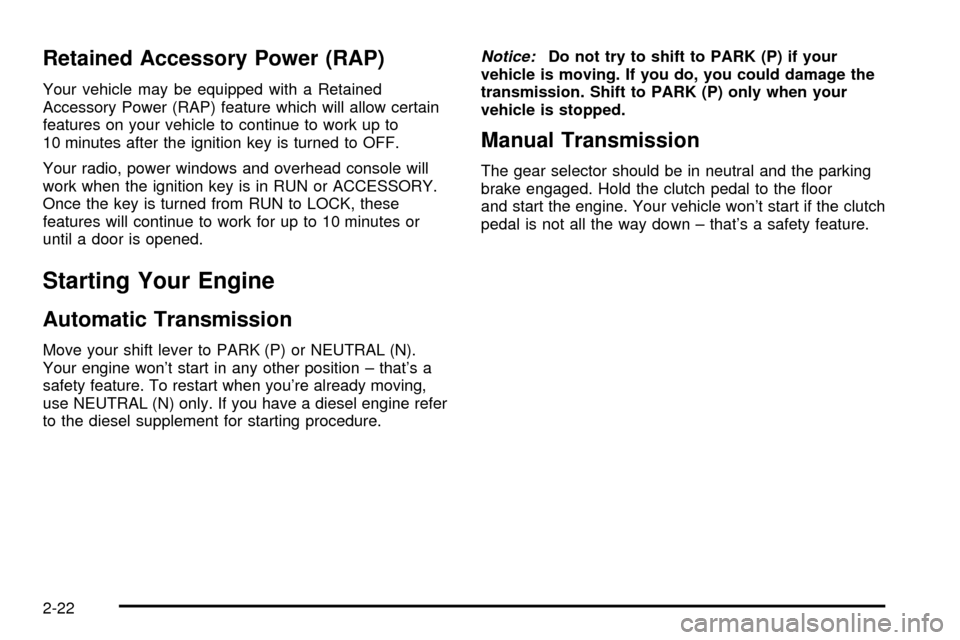
Retained Accessory Power (RAP)
Your vehicle may be equipped with a Retained
Accessory Power (RAP) feature which will allow certain
features on your vehicle to continue to work up to
10 minutes after the ignition key is turned to OFF.
Your radio, power windows and overhead console will
work when the ignition key is in RUN or ACCESSORY.
Once the key is turned from RUN to LOCK, these
features will continue to work for up to 10 minutes or
until a door is opened.
Starting Your Engine
Automatic Transmission
Move your shift lever to PARK (P) or NEUTRAL (N).
Your engine won't start in any other position ± that's a
safety feature. To restart when you're already moving,
use NEUTRAL (N) only. If you have a diesel engine refer
to the diesel supplement for starting procedure.
Notice:Do not try to shift to PARK (P) if your
vehicle is moving. If you do, you could damage the
transmission. Shift to PARK (P) only when your
vehicle is stopped.
Manual Transmission
The gear selector should be in neutral and the parking
brake engaged. Hold the clutch pedal to the ¯oor
and start the engine. Your vehicle won't start if the clutch
pedal is not all the way down ± that's a safety feature.
2-22
Page 113 of 556
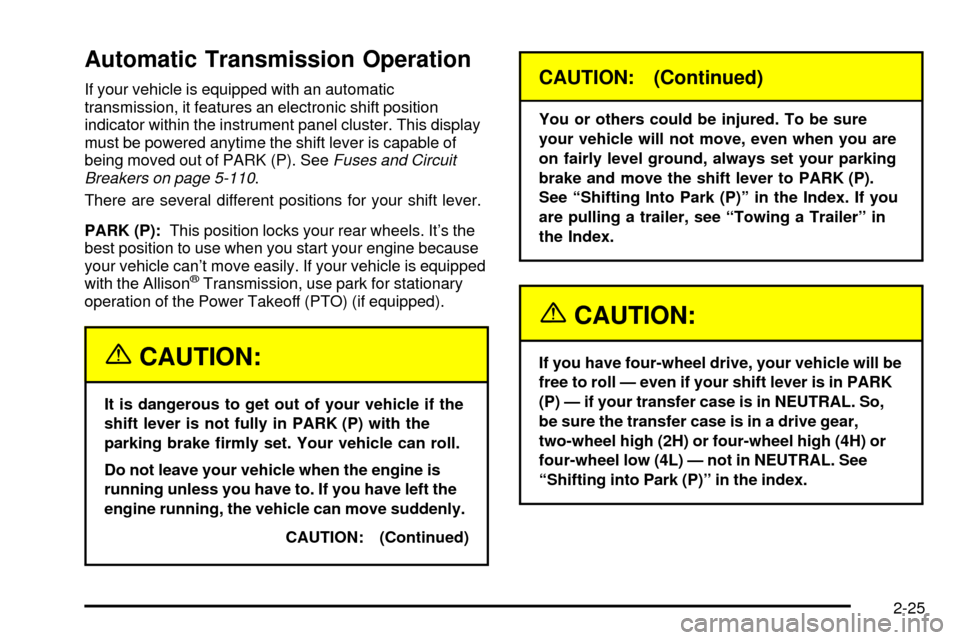
Automatic Transmission Operation
If your vehicle is equipped with an automatic
transmission, it features an electronic shift position
indicator within the instrument panel cluster. This display
must be powered anytime the shift lever is capable of
being moved out of PARK (P). See
Fuses and Circuit
Breakers on page 5-110.
There are several different positions for your shift lever.
PARK (P):This position locks your rear wheels. It's the
best position to use when you start your engine because
your vehicle can't move easily. If your vehicle is equipped
with the Allison
žTransmission, use park for stationary
operation of the Power Takeoff (PTO) (if equipped).
{CAUTION:
It is dangerous to get out of your vehicle if the
shift lever is not fully in PARK (P) with the
parking brake ®rmly set. Your vehicle can roll.
Do not leave your vehicle when the engine is
running unless you have to. If you have left the
engine running, the vehicle can move suddenly.
CAUTION: (Continued)
CAUTION: (Continued)
You or others could be injured. To be sure
your vehicle will not move, even when you are
on fairly level ground, always set your parking
brake and move the shift lever to PARK (P).
See ªShifting Into Park (P)º in the Index. If you
are pulling a trailer, see ªTowing a Trailerº in
the Index.
{CAUTION:
If you have four-wheel drive, your vehicle will be
free to roll Ð even if your shift lever is in PARK
(P) Ð if your transfer case is in NEUTRAL. So,
be sure the transfer case is in a drive gear,
two-wheel high (2H) or four-wheel high (4H) or
four-wheel low (4L) Ð not in NEUTRAL. See
ªShifting into Park (P)º in the index.
2-25
Page 115 of 556
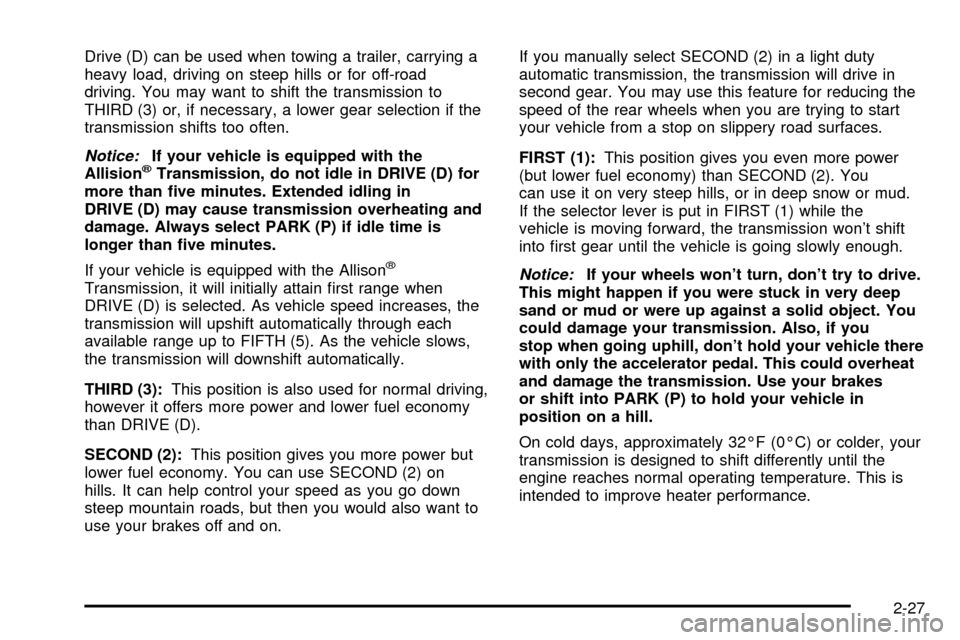
Drive (D) can be used when towing a trailer, carrying a
heavy load, driving on steep hills or for off-road
driving. You may want to shift the transmission to
THIRD (3) or, if necessary, a lower gear selection if the
transmission shifts too often.
Notice:If your vehicle is equipped with the
AllisionžTransmission, do not idle in DRIVE (D) for
more than ®ve minutes. Extended idling in
DRIVE (D) may cause transmission overheating and
damage. Always select PARK (P) if idle time is
longer than ®ve minutes.
If your vehicle is equipped with the Allison
ž
Transmission, it will initially attain ®rst range when
DRIVE (D) is selected. As vehicle speed increases, the
transmission will upshift automatically through each
available range up to FIFTH (5). As the vehicle slows,
the transmission will downshift automatically.
THIRD (3):This position is also used for normal driving,
however it offers more power and lower fuel economy
than DRIVE (D).
SECOND (2):This position gives you more power but
lower fuel economy. You can use SECOND (2) on
hills. It can help control your speed as you go down
steep mountain roads, but then you would also want to
use your brakes off and on.If you manually select SECOND (2) in a light duty
automatic transmission, the transmission will drive in
second gear. You may use this feature for reducing the
speed of the rear wheels when you are trying to start
your vehicle from a stop on slippery road surfaces.
FIRST (1):This position gives you even more power
(but lower fuel economy) than SECOND (2). You
can use it on very steep hills, or in deep snow or mud.
If the selector lever is put in FIRST (1) while the
vehicle is moving forward, the transmission won't shift
into ®rst gear until the vehicle is going slowly enough.Notice:If your wheels won't turn, don't try to drive.
This might happen if you were stuck in very deep
sand or mud or were up against a solid object. You
could damage your transmission. Also, if you
stop when going uphill, don't hold your vehicle there
with only the accelerator pedal. This could overheat
and damage the transmission. Use your brakes
or shift into PARK (P) to hold your vehicle in
position on a hill.
On cold days, approximately 32ÉF (0ÉC) or colder, your
transmission is designed to shift differently until the
engine reaches normal operating temperature. This is
intended to improve heater performance.
2-27
Page 116 of 556
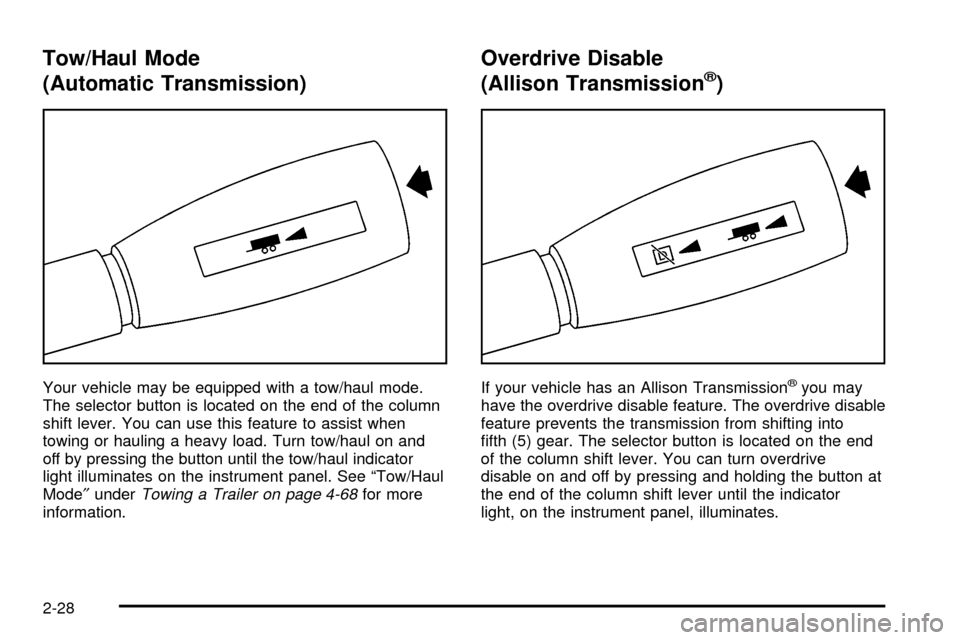
Tow/Haul Mode
(Automatic Transmission)
Your vehicle may be equipped with a tow/haul mode.
The selector button is located on the end of the column
shift lever. You can use this feature to assist when
towing or hauling a heavy load. Turn tow/haul on and
off by pressing the button until the tow/haul indicator
light illuminates on the instrument panel. See ªTow/Haul
Mode²under
Towing a Trailer on page 4-68for more
information.
Overdrive Disable
(Allison Transmissionž)
If your vehicle has an Allison Transmissionžyou may
have the overdrive disable feature. The overdrive disable
feature prevents the transmission from shifting into
®fth (5) gear. The selector button is located on the end
of the column shift lever. You can turn overdrive
disable on and off by pressing and holding the button at
the end of the column shift lever until the indicator
light, on the instrument panel, illuminates.
2-28