2003 CHEVROLET IMPALA alarm
[x] Cancel search: alarmPage 73 of 408
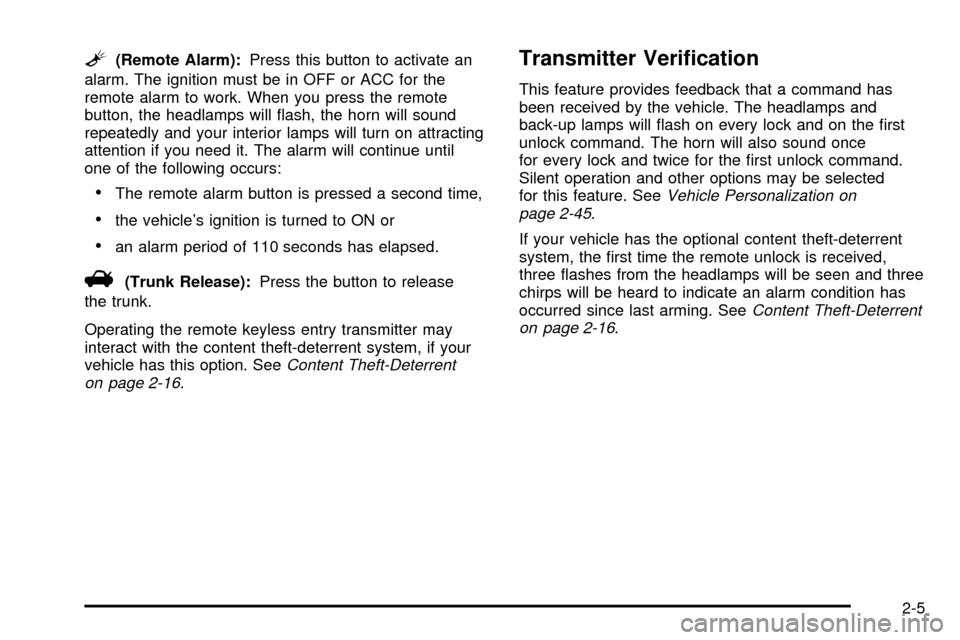
L(Remote Alarm):Press this button to activate an
alarm. The ignition must be in OFF or ACC for the
remote alarm to work. When you press the remote
button, the headlamps will ¯ash, the horn will sound
repeatedly and your interior lamps will turn on attracting
attention if you need it. The alarm will continue until
one of the following occurs:
·The remote alarm button is pressed a second time,
·the vehicle's ignition is turned to ON or
·an alarm period of 110 seconds has elapsed.
V(Trunk Release):Press the button to release
the trunk.
Operating the remote keyless entry transmitter may
interact with the content theft-deterrent system, if your
vehicle has this option. See
Content Theft-Deterrent
on page 2-16.
Transmitter Veri®cation
This feature provides feedback that a command has
been received by the vehicle. The headlamps and
back-up lamps will ¯ash on every lock and on the ®rst
unlock command. The horn will also sound once
for every lock and twice for the ®rst unlock command.
Silent operation and other options may be selected
for this feature. See
Vehicle Personalization on
page 2-45.
If your vehicle has the optional content theft-deterrent
system, the ®rst time the remote unlock is received,
three ¯ashes from the headlamps will be seen and three
chirps will be heard to indicate an alarm condition has
occurred since last arming. See
Content Theft-Deterrent
on page 2-16.
2-5
Page 74 of 408
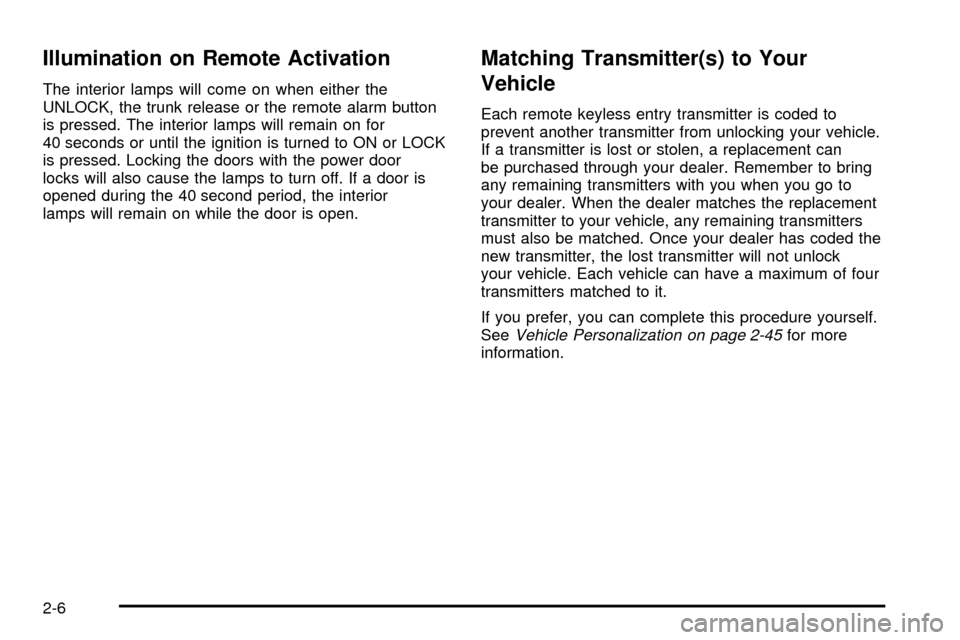
Illumination on Remote Activation
The interior lamps will come on when either the
UNLOCK, the trunk release or the remote alarm button
is pressed. The interior lamps will remain on for
40 seconds or until the ignition is turned to ON or LOCK
is pressed. Locking the doors with the power door
locks will also cause the lamps to turn off. If a door is
opened during the 40 second period, the interior
lamps will remain on while the door is open.
Matching Transmitter(s) to Your
Vehicle
Each remote keyless entry transmitter is coded to
prevent another transmitter from unlocking your vehicle.
If a transmitter is lost or stolen, a replacement can
be purchased through your dealer. Remember to bring
any remaining transmitters with you when you go to
your dealer. When the dealer matches the replacement
transmitter to your vehicle, any remaining transmitters
must also be matched. Once your dealer has coded the
new transmitter, the lost transmitter will not unlock
your vehicle. Each vehicle can have a maximum of four
transmitters matched to it.
If you prefer, you can complete this procedure yourself.
See
Vehicle Personalization on page 2-45for more
information.
2-6
Page 84 of 408
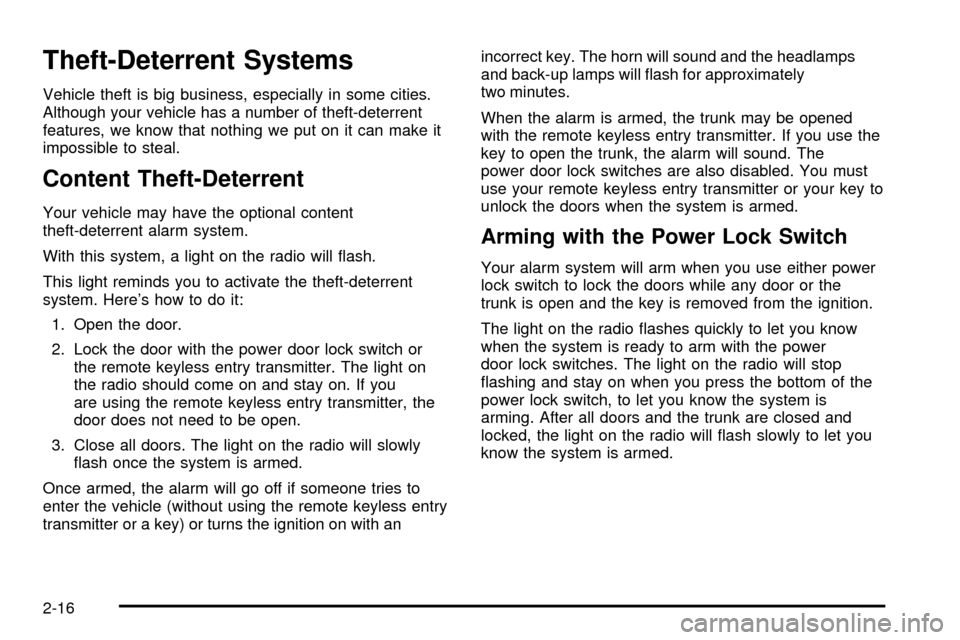
Theft-Deterrent Systems
Vehicle theft is big business, especially in some cities.
Although your vehicle has a number of theft-deterrent
features, we know that nothing we put on it can make it
impossible to steal.
Content Theft-Deterrent
Your vehicle may have the optional content
theft-deterrent alarm system.
With this system, a light on the radio will ¯ash.
This light reminds you to activate the theft-deterrent
system. Here's how to do it:
1. Open the door.
2. Lock the door with the power door lock switch or
the remote keyless entry transmitter. The light on
the radio should come on and stay on. If you
are using the remote keyless entry transmitter, the
door does not need to be open.
3. Close all doors. The light on the radio will slowly
¯ash once the system is armed.
Once armed, the alarm will go off if someone tries to
enter the vehicle (without using the remote keyless entry
transmitter or a key) or turns the ignition on with anincorrect key. The horn will sound and the headlamps
and back-up lamps will ¯ash for approximately
two minutes.
When the alarm is armed, the trunk may be opened
with the remote keyless entry transmitter. If you use the
key to open the trunk, the alarm will sound. The
power door lock switches are also disabled. You must
use your remote keyless entry transmitter or your key to
unlock the doors when the system is armed.
Arming with the Power Lock Switch
Your alarm system will arm when you use either power
lock switch to lock the doors while any door or the
trunk is open and the key is removed from the ignition.
The light on the radio ¯ashes quickly to let you know
when the system is ready to arm with the power
door lock switches. The light on the radio will stop
¯ashing and stay on when you press the bottom of the
power lock switch, to let you know the system is
arming. After all doors and the trunk are closed and
locked, the light on the radio will ¯ash slowly to let you
know the system is armed.
2-16
Page 85 of 408

Arming with the Remote Keyless Entry
Transmitter
Your alarm system will arm when you use your remote
keyless entry transmitter to lock the doors, if the key
is not in the ignition. The light on the radio will turn on to
let you know the system is arming. After all doors and
the trunk are closed and locked, the light on the
radio will begin ¯ashing at a very slow rate to let you
know the system is armed.
Disarming with the Remote Keyless
Entry Transmitter
Your alarm system will disarm when you use your
remote keyless entry transmitter to unlock the doors.
The light on the radio will go off to let you know
the system is no longer armed.
The ®rst time a remote UNLOCK command is received,
three ¯ashes will be seen and three horn chirps
heard to indicate an alarm condition has occurred since
last arming.
Disarming with Your Key
Your alarm system will disarm when you use your key
to unlock the doors. The light on the radio will go
off to let you know the system is no longer armed.
Passlockž
Your vehicle is equipped with the Passlockž
theft-deterrent system.
Passlock
žis a passive theft-deterrent system. Passlockž
enables fuel if the ignition lock cylinder is turned with
a valid key. If a correct key is not used or the ignition
lock cylinder is tampered with, fuel is disabled and
the engine will not start.
During normal operation, the SECURITY message will
be displayed after the key is turned to the ON ignition
position. See
Security Message on page 3-46.
If the engine stalls and the SECURITY message
¯ashes, wait until the light stops ¯ashing before trying to
restart the engine.
If the engine is running and the SECURITY message
comes on, you will be able to restart the engine if
you turn the engine off. However, your Passlock
ž
system is not working properly and must be serviced by
your dealer. Your vehicle is not protected by Passlockž
at this time. You may also want to check the fuse.
SeeFuses and Circuit Breakers on page 5-95. See your
dealer for service.
In an emergency, contact Chevrolet Roadside
Assistance. See
Roadside Assistance Program on
page 7-5for more information.
2-17
Page 117 of 408
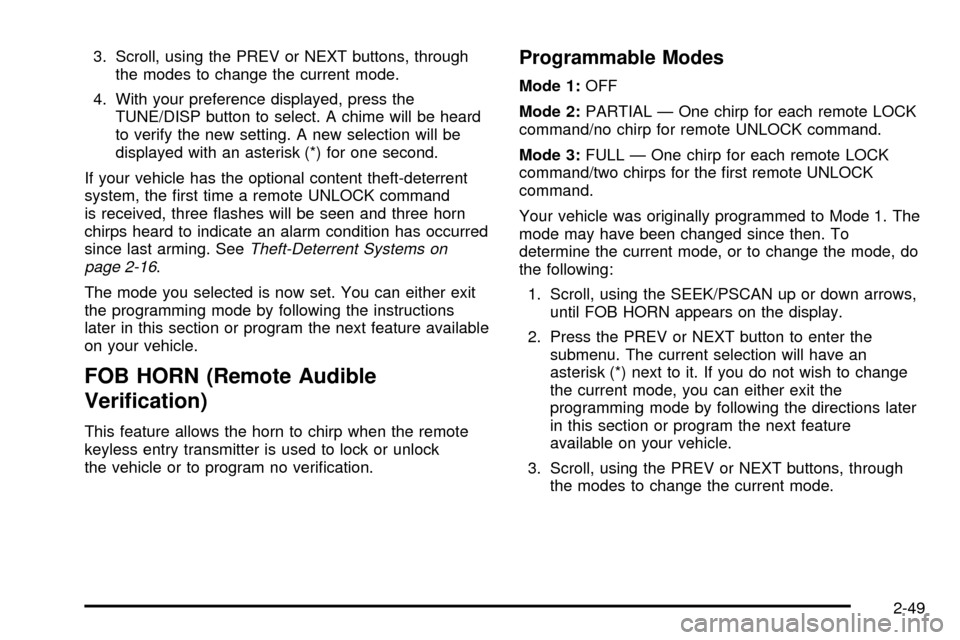
3. Scroll, using the PREV or NEXT buttons, through
the modes to change the current mode.
4. With your preference displayed, press the
TUNE/DISP button to select. A chime will be heard
to verify the new setting. A new selection will be
displayed with an asterisk (*) for one second.
If your vehicle has the optional content theft-deterrent
system, the ®rst time a remote UNLOCK command
is received, three ¯ashes will be seen and three horn
chirps heard to indicate an alarm condition has occurred
since last arming. See
Theft-Deterrent Systems on
page 2-16.
The mode you selected is now set. You can either exit
the programming mode by following the instructions
later in this section or program the next feature available
on your vehicle.
FOB HORN (Remote Audible
Veri®cation)
This feature allows the horn to chirp when the remote
keyless entry transmitter is used to lock or unlock
the vehicle or to program no veri®cation.
Programmable Modes
Mode 1:OFF
Mode 2:PARTIAL Ð One chirp for each remote LOCK
command/no chirp for remote UNLOCK command.
Mode 3:FULL Ð One chirp for each remote LOCK
command/two chirps for the ®rst remote UNLOCK
command.
Your vehicle was originally programmed to Mode 1. The
mode may have been changed since then. To
determine the current mode, or to change the mode, do
the following:
1. Scroll, using the SEEK/PSCAN up or down arrows,
until FOB HORN appears on the display.
2. Press the PREV or NEXT button to enter the
submenu. The current selection will have an
asterisk (*) next to it. If you do not wish to change
the current mode, you can either exit the
programming mode by following the directions later
in this section or program the next feature
available on your vehicle.
3. Scroll, using the PREV or NEXT buttons, through
the modes to change the current mode.
2-49
Page 118 of 408
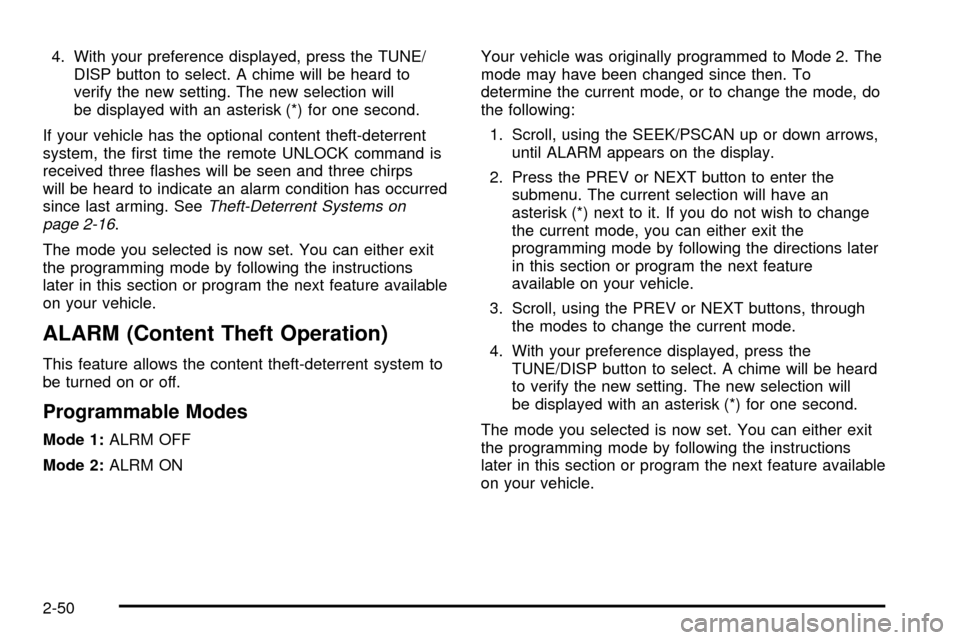
4. With your preference displayed, press the TUNE/
DISP button to select. A chime will be heard to
verify the new setting. The new selection will
be displayed with an asterisk (*) for one second.
If your vehicle has the optional content theft-deterrent
system, the ®rst time the remote UNLOCK command is
received three ¯ashes will be seen and three chirps
will be heard to indicate an alarm condition has occurred
since last arming. See
Theft-Deterrent Systems on
page 2-16.
The mode you selected is now set. You can either exit
the programming mode by following the instructions
later in this section or program the next feature available
on your vehicle.
ALARM (Content Theft Operation)
This feature allows the content theft-deterrent system to
be turned on or off.
Programmable Modes
Mode 1:ALRM OFF
Mode 2:ALRM ONYour vehicle was originally programmed to Mode 2. The
mode may have been changed since then. To
determine the current mode, or to change the mode, do
the following:
1. Scroll, using the SEEK/PSCAN up or down arrows,
until ALARM appears on the display.
2. Press the PREV or NEXT button to enter the
submenu. The current selection will have an
asterisk (*) next to it. If you do not wish to change
the current mode, you can either exit the
programming mode by following the directions later
in this section or program the next feature
available on your vehicle.
3. Scroll, using the PREV or NEXT buttons, through
the modes to change the current mode.
4. With your preference displayed, press the
TUNE/DISP button to select. A chime will be heard
to verify the new setting. The new selection will
be displayed with an asterisk (*) for one second.
The mode you selected is now set. You can either exit
the programming mode by following the instructions
later in this section or program the next feature available
on your vehicle.
2-50
Page 150 of 408

Warning Lights, Gages and
Indicators
This part describes the warning lights and gages that
may be on your vehicle. The pictures will help you
locate them.
Warning lights and gages can signal that something is
wrong before it becomes serious enough to cause
an expensive repair or replacement. Paying attention to
your warning lights and gages could also save you
or others from injury.
Warning lights come on when there may be or is a
problem with one of your vehicle's functions. As you will
see in the details on the next few pages, some
warning lights come on brie¯y when you start the
engine just to let you know they're working. If you are
familiar with this section, you should not be alarmed
when this happens.Gages can indicate when there may be or is a problem
with one of your vehicle's functions. Often gages
and warning lights work together to let you know when
there's a problem with your vehicle.
When one of the warning lights comes on and stays on
when you are driving, or when one of the gages
shows there may be a problem, check the section that
tells you what to do about it. Please follow this
manual's advice. Waiting to do repairs can be costly ±
and even dangerous. So please get to know your
warning lights and gages. They're a big help.
Your vehicle may also have a Driver Information Center
(DIC) that works along with the warning lights and
gages. See
Driver Information Center (DIC) on
page 3-49.
3-28
Page 393 of 408
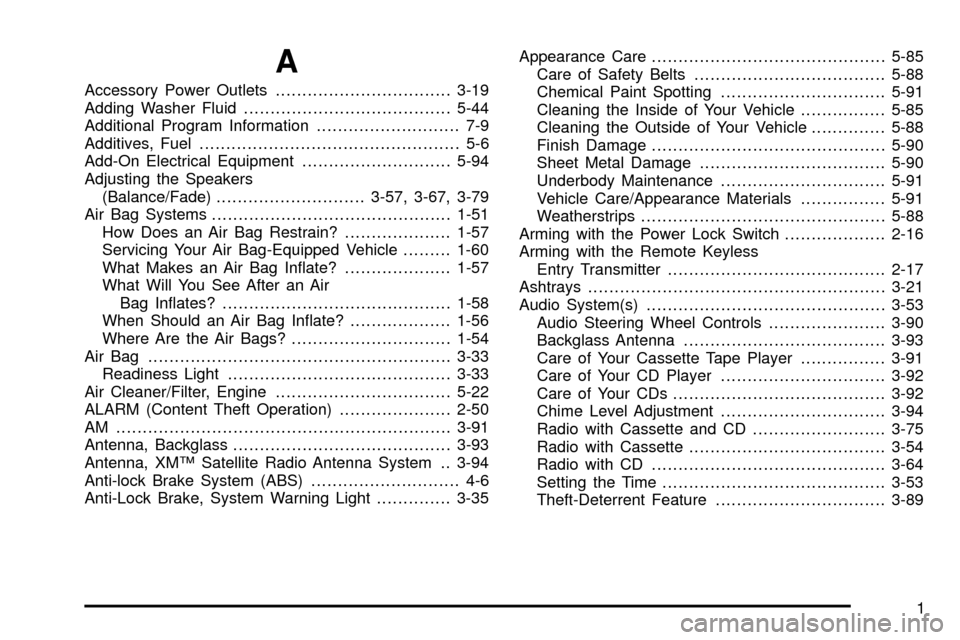
A
Accessory Power Outlets.................................3-19
Adding Washer Fluid.......................................5-44
Additional Program Information........................... 7-9
Additives, Fuel................................................. 5-6
Add-On Electrical Equipment............................5-94
Adjusting the Speakers
(Balance/Fade)............................3-57, 3-67, 3-79
Air Bag Systems.............................................1-51
How Does an Air Bag Restrain?....................1-57
Servicing Your Air Bag-Equipped Vehicle.........1-60
What Makes an Air Bag In¯ate?....................1-57
What Will You See After an Air
Bag In¯ates?...........................................1-58
When Should an Air Bag In¯ate?...................1-56
Where Are the Air Bags?..............................1-54
Air Bag .........................................................3-33
Readiness Light..........................................3-33
Air Cleaner/Filter, Engine.................................5-22
ALARM (Content Theft Operation).....................2-50
AM ...............................................................3-91
Antenna, Backglass.........................................3-93
Antenna, XMŸ Satellite Radio Antenna System . . 3-94
Anti-lock Brake System (ABS)............................ 4-6
Anti-Lock Brake, System Warning Light..............3-35Appearance Care............................................5-85
Care of Safety Belts....................................5-88
Chemical Paint Spotting...............................5-91
Cleaning the Inside of Your Vehicle................5-85
Cleaning the Outside of Your Vehicle..............5-88
Finish Damage............................................5-90
Sheet Metal Damage...................................5-90
Underbody Maintenance...............................5-91
Vehicle Care/Appearance Materials................5-91
Weatherstrips..............................................5-88
Arming with the Power Lock Switch...................2-16
Arming with the Remote Keyless
Entry Transmitter.........................................2-17
Ashtrays........................................................3-21
Audio System(s).............................................3-53
Audio Steering Wheel Controls......................3-90
Backglass Antenna......................................3-93
Care of Your Cassette Tape Player................3-91
Care of Your CD Player...............................3-92
Care of Your CDs........................................3-92
Chime Level Adjustment...............................3-94
Radio with Cassette and CD.........................3-75
Radio with Cassette.....................................3-54
Radio with CD............................................3-64
Setting the Time..........................................3-53
Theft-Deterrent Feature................................3-89
1