Page 76 of 386

Air Bag Off Switch
If the GVWR (Gross Vehicle Weight Rating) of your
vehicle is 8600 or above, your vehicle has an air bag off
switch. You can ®nd the GVWR on the certi®cation/tire
label on the rear edge of the driver's door. See
Loading
Your Vehicle on page 4-29for more information.
You can use the air bag off switch on the instrument
panel to turn off the right front passenger's air bag.This switch should only be turned to AIR BAG OFF if
the person in the right front passenger's position is
a member of a passenger risk group identi®ed by the
national government as follows:
Infant.An infant (less than 1 year old) must
ride in the front seat because:
·my vehicle has no rear seat;
·my vehicle has a rear seat too small to
accommodate a rear-facing infant seat; or
·the infant has a medical condition which, according
to the infant's physician, makes it necessary for the
infant to ride in the front seat so that the driver
can constantly monitor the child's condition.
Child age 1 to 12.A child age 1 to 12 must
ride in the front seat because:
·my vehicle has no rear seat;
·although children ages 1 to 12 ride in the rear
seat(s) whenever possible, children ages 1 to
12 sometimes must ride in the front because no
space is available in the rear seat(s) of my vehicle;
or
·the child has a medical condition which, according
to the child's physician, makes it necessary for the
child to ride in the front seat so that the driver
can constantly monitor the child's condition.
1-70
Page 118 of 386
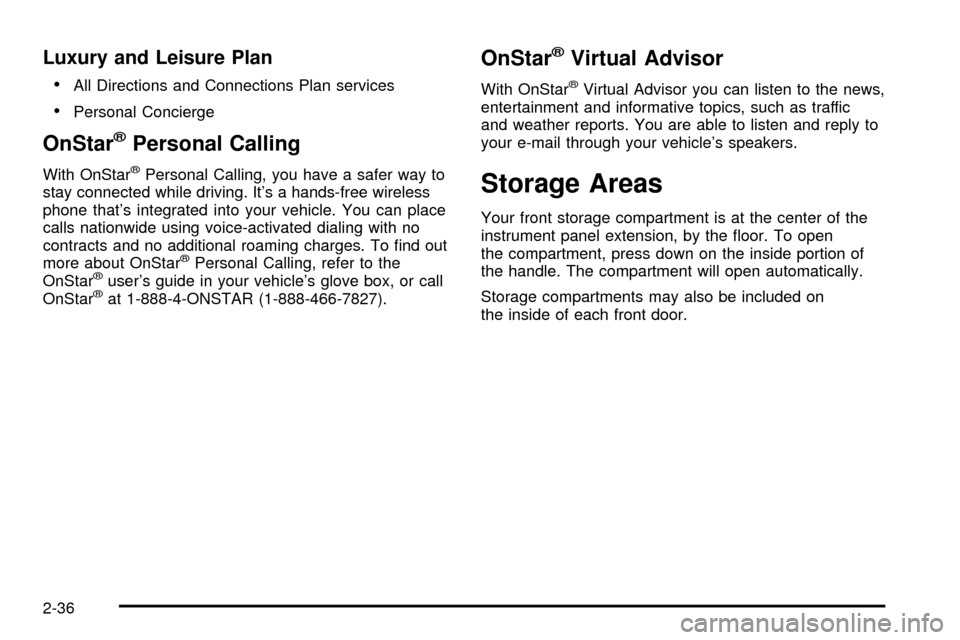
Luxury and Leisure Plan
·
All Directions and Connections Plan services
·Personal Concierge
OnStaržPersonal Calling
With OnStaržPersonal Calling, you have a safer way to
stay connected while driving. It's a hands-free wireless
phone that's integrated into your vehicle. You can place
calls nationwide using voice-activated dialing with no
contracts and no additional roaming charges. To ®nd out
more about OnStar
žPersonal Calling, refer to the
OnStaržuser's guide in your vehicle's glove box, or call
OnStaržat 1-888-4-ONSTAR (1-888-466-7827).
OnStaržVirtual Advisor
With OnStaržVirtual Advisor you can listen to the news,
entertainment and informative topics, such as traffic
and weather reports. You are able to listen and reply to
your e-mail through your vehicle's speakers.
Storage Areas
Your front storage compartment is at the center of the
instrument panel extension, by the ¯oor. To open
the compartment, press down on the inside portion of
the handle. The compartment will open automatically.
Storage compartments may also be included on
the inside of each front door.
2-36
Page 119 of 386
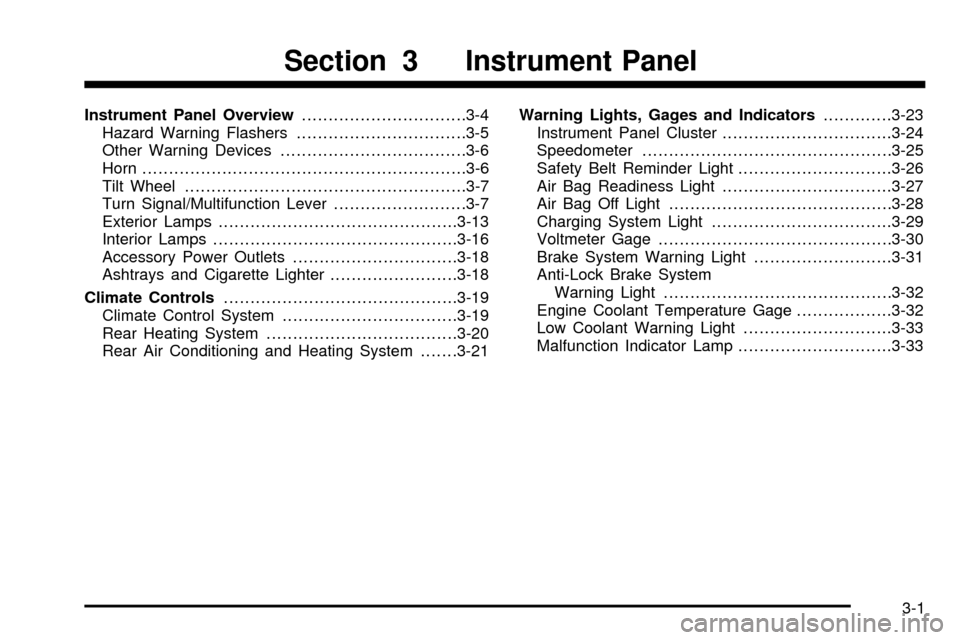
Instrument Panel Overview...............................3-4
Hazard Warning Flashers................................3-5
Other Warning Devices...................................3-6
Horn.............................................................3-6
Tilt Wheel.....................................................3-7
Turn Signal/Multifunction Lever.........................3-7
Exterior Lamps.............................................3-13
Interior Lamps..............................................3-16
Accessory Power Outlets...............................3-18
Ashtrays and Cigarette Lighter........................3-18
Climate Controls............................................3-19
Climate Control System.................................3-19
Rear Heating System....................................3-20
Rear Air Conditioning and Heating System.......3-21Warning Lights, Gages and Indicators.............3-23
Instrument Panel Cluster................................3-24
Speedometer...............................................3-25
Safety Belt Reminder Light.............................3-26
Air Bag Readiness Light................................3-27
Air Bag Off Light..........................................3-28
Charging System Light..................................3-29
Voltmeter Gage............................................3-30
Brake System Warning Light..........................3-31
Anti-Lock Brake System
Warning Light...........................................3-32
Engine Coolant Temperature Gage..................3-32
Low Coolant Warning Light............................3-33
Malfunction Indicator Lamp.............................3-33
Section 3 Instrument Panel
3-1
Page 120 of 386
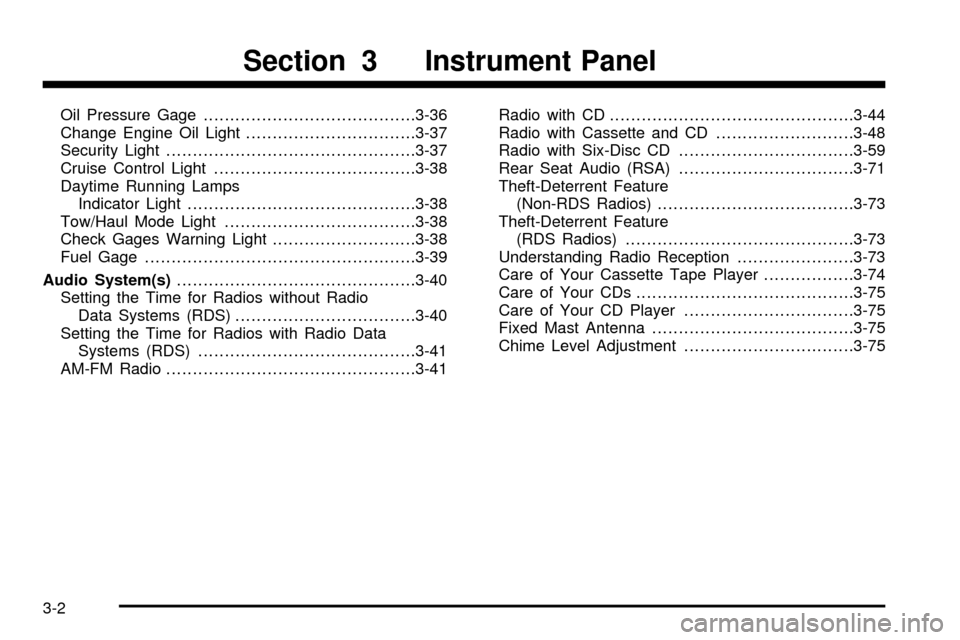
Oil Pressure Gage........................................3-36
Change Engine Oil Light................................3-37
Security Light...............................................3-37
Cruise Control Light......................................3-38
Daytime Running Lamps
Indicator Light...........................................3-38
Tow/Haul Mode Light....................................3-38
Check Gages Warning Light...........................3-38
Fuel Gage...................................................3-39
Audio System(s).............................................3-40
Setting the Time for Radios without Radio
Data Systems (RDS)..................................3-40
Setting the Time for Radios with Radio Data
Systems (RDS).........................................3-41
AM-FM Radio...............................................3-41Radio with CD..............................................3-44
Radio with Cassette and CD..........................3-48
Radio with Six-Disc CD.................................3-59
Rear Seat Audio (RSA).................................3-71
Theft-Deterrent Feature
(Non-RDS Radios).....................................3-73
Theft-Deterrent Feature
(RDS Radios)...........................................3-73
Understanding Radio Reception......................3-73
Care of Your Cassette Tape Player.................3-74
Care of Your CDs.........................................3-75
Care of Your CD Player................................3-75
Fixed Mast Antenna......................................3-75
Chime Level Adjustment................................3-75
Section 3 Instrument Panel
3-2
Page 122 of 386
Instrument Panel Overview
3-4
Page 123 of 386
The main components of your instrument panel are the
following:
A. Air Outlets
B. Turn Signal/Multifunction Lever
C. Instrument Panel Cluster
D. Shift Lever
E. Climate Control System
F. Audio System
G. Headlamp and Parking Lamp Controls
H. Tow/Haul Mode Button
I. Rear Heating System (If Equipped)
J. Accessory Power Outlets/Cigarette Lighter
K. Storage CompartmentHazard Warning Flashers
Your hazard warning ¯ashers let you warn others. They
also let police know you have a problem. Your front
and rear turn signal lamps will ¯ash on and off.
3-5
Page 126 of 386
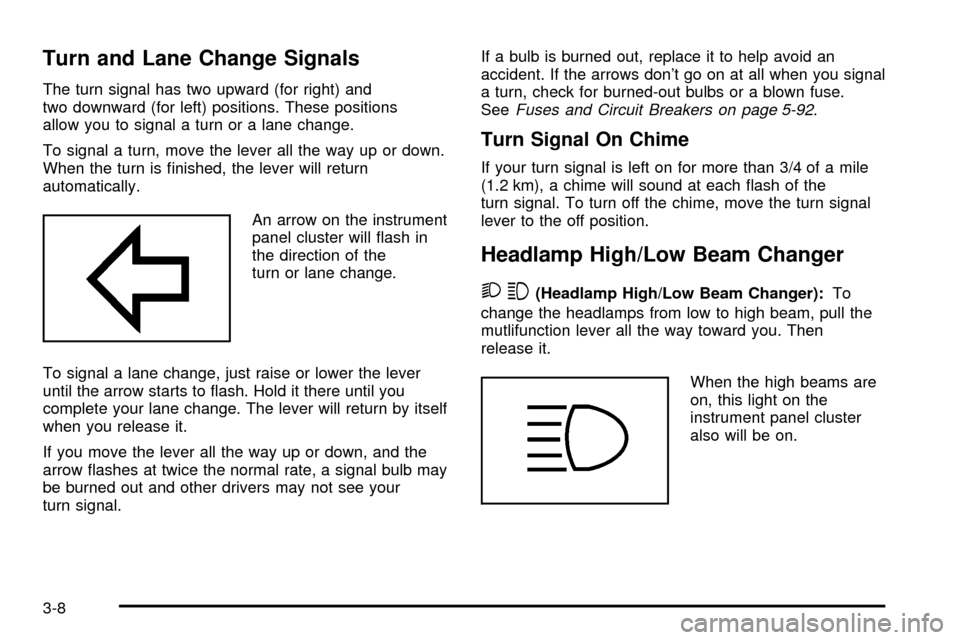
Turn and Lane Change Signals
The turn signal has two upward (for right) and
two downward (for left) positions. These positions
allow you to signal a turn or a lane change.
To signal a turn, move the lever all the way up or down.
When the turn is ®nished, the lever will return
automatically.
An arrow on the instrument
panel cluster will ¯ash in
the direction of the
turn or lane change.
To signal a lane change, just raise or lower the lever
until the arrow starts to ¯ash. Hold it there until you
complete your lane change. The lever will return by itself
when you release it.
If you move the lever all the way up or down, and the
arrow ¯ashes at twice the normal rate, a signal bulb may
be burned out and other drivers may not see your
turn signal.If a bulb is burned out, replace it to help avoid an
accident. If the arrows don't go on at all when you signal
a turn, check for burned-out bulbs or a blown fuse.
See
Fuses and Circuit Breakers on page 5-92.
Turn Signal On Chime
If your turn signal is left on for more than 3/4 of a mile
(1.2 km), a chime will sound at each ¯ash of the
turn signal. To turn off the chime, move the turn signal
lever to the off position.
Headlamp High/Low Beam Changer
23
(Headlamp High/Low Beam Changer):To
change the headlamps from low to high beam, pull the
mutlifunction lever all the way toward you. Then
release it.
When the high beams are
on, this light on the
instrument panel cluster
also will be on.
3-8
Page 127 of 386

Flash-To-Pass Feature
This feature allows you to use your high-beam
headlamps to signal a driver in front of you that you
want to pass. It works even if your headlamps are off.
To use it, pull the turn signal lever toward you, but not so
far that you hear it click.
If your headlamps are off or on low-beam, your
high-beam headlamps will turn on and stay on as long
as you hold the lever toward you and the high-beam
indicator on the instrument panel will come on. Release
the lever to turn the high-beam headlamps off.
Windshield Wipers
You control the windshield wipers by turning the band
with the wiper symbol on it.
8(Mist):For a single wiping cycle, turn the band to
mist. Hold it there until the wipers start, then let go. The
wipers will stop after one wipe. If you want more
wipes, hold the band on mist longer.(Delay):You can set the wiper speed for a long or
short delay between wipes. This can be very useful in
light rain or snow. Turn the band to choose the
delay time. The closer to the top of the lever, the shorter
the delay.
d(Low Speed):For steady wiping at low speed,
turn the band away from you to the ®rst solid band past
the delay settings. position. For high-speed wiping,
turn the band further, to the second solid band past the
delay settings. To stop the wipers, move the band to
off position.
a(High Speed):For high-speed wiping, turn the
band further, to the second solid band past the
delay settings.
9(Off):To stop the wipers, move the band to off.
Be sure to clear ice and snow from the wiper blades
before using them. If they're frozen to the windshield,
carefully loosen or thaw them. If your blades do become
worn or damaged, get new blades or blade inserts.
3-9