Page 11 of 386
1-4
The seat cushion height
adjustment handle is
located underneath the
seat, in the front.
To adjust the height of the cushion, lift the cushion
height adjustment handle up and pull it forward.
You can choose between two settings.Lumbar Adjustments
The lumbar adjustment
knob is located on the
seatback, on the inboard
side of the driver's seat and
on the outboard side of the
passenger's seat.
To get more support in the lumbar area of your back,
turn the lumbar adjustment knob clockwise. To decrease
the amount of lumbar support, turn the knob
counterclockwise.
Page 12 of 386
1-5
Seatback Adjustment
The seatback adjustment
knob is located on the
inboard side of the driver's
and passenger's seat
cushions.
To tilt the seatback rearward, turn the knob
counterclockwise. Turn the knob clockwise to
tilt the seatback forward.Fore
-and-Aft Adjustment
The fore-and-aft adjustment
lever is located underneath
the seat, in the front.
To slide the seat forward or rearward, move the
lever toward the driver's door. The seat will lock in
at 1/2 inch (1.5 cm) increments.
Page 137 of 386

2-62
Power Outside Rearview Mirrors (If Equipped)
If you have power outside rearview mirrors, they can be
adjusted from inside the vehicle.
The control for this
feature is located on
the driver's door.
Select the mirror you want to move by turning the
switch clockwise to adjust the passenger's side mirror,
or counterclockwise to adjust the driver's side mirror.
The center position is neutral.
Then, adjust the mirror by pressing the outer arrows on
the switch until the mirror is in the desired position.Heated Outside Rearview Mirrors (If Equipped)
If your vehicle has this feature, your outside rearview
mirrors can be defrosted.The switch is for this
feature is located in the
instrument panel
switchbank.
Press the bottom of the switch to turn the heated outside
rearview mirrors on. The switch indicator light will be
come on and stay on whenever the heated outside
rearview mirrors are activated.
Your rear window defogger will also come on each
time this feature is activated. If your vehicle has a rear
window defogger, See ªRear Window Defoggerº in
the index.
Page 171 of 386
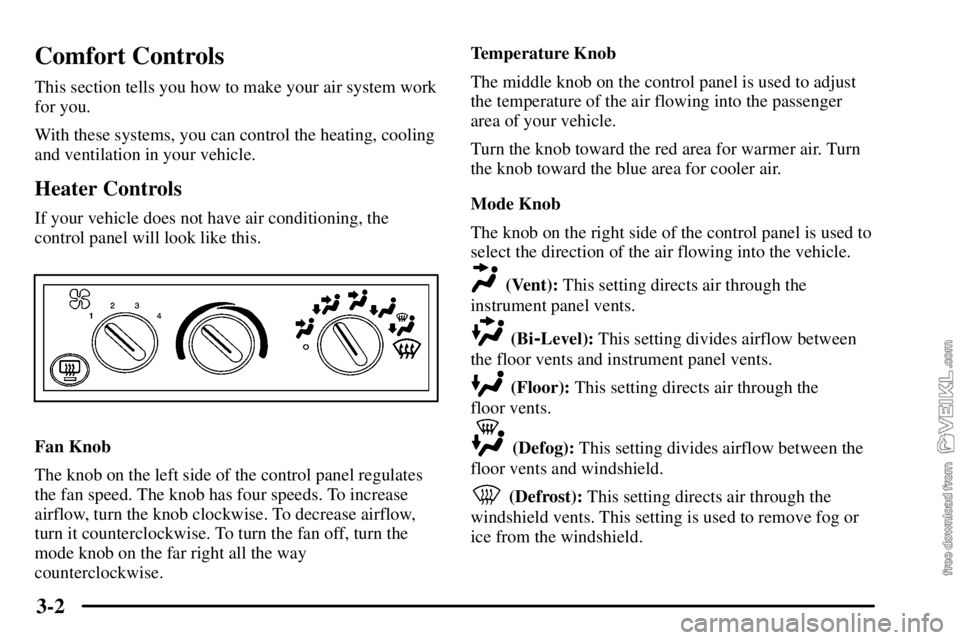
3-2
Comfort Controls
This section tells you how to make your air system work
for you.
With these systems, you can control the heating, cooling
and ventilation in your vehicle.
Heater Controls
If your vehicle does not have air conditioning, the
control panel will look like this.
Fan Knob
The knob on the left side of the control panel regulates
the fan speed. The knob has four speeds. To increase
airflow, turn the knob clockwise. To decrease airflow,
turn it counterclockwise. To turn the fan off, turn the
mode knob on the far right all the way
counterclockwise.Temperature Knob
The middle knob on the control panel is used to adjust
the temperature of the air flowing into the passenger
area of your vehicle.
Turn the knob toward the red area for warmer air. Turn
the knob toward the blue area for cooler air.
Mode Knob
The knob on the right side of the control panel is used to
select the direction of the air flowing into the vehicle.
(Vent): This setting directs air through the
instrument panel vents.
(Bi-Level): This setting divides airflow between
the floor vents and instrument panel vents.
(Floor): This setting directs air through the
floor vents.
(Defog): This setting divides airflow between the
floor vents and windshield.
(Defrost): This setting directs air through the
windshield vents. This setting is used to remove fog or
ice from the windshield.
Page 172 of 386

3-3 Heater/Air Conditioning Controls
(If Equipped)
If your vehicle has air conditioning, the heater/air
conditioning control panel will look like this.
Fan Knob
The knob on the left side of the control panel regulates
the fan speed. It has four speeds.
To increase airflow, turn the knob clockwise. To
decrease airflow, turn it counterclockwise. To turn the
fan off, turn the mode knob on the far right all the way
counterclockwise.Temperature Knob
The middle knob on the control panel is used to adjust
the temperature of the air flowing into the passenger
compartment of your vehicle.
Turn the knob toward the red area for warmer air.
Turn the knob toward the blue area for cooler air.
Mode Knob
The knob on the right side of the control panel is used to
select the direction of the air flowing into the vehicle.
(Maximum Air Conditioning): Turn the right
knob to maximum air conditioning for maximum
cooling. This setting puts the system in the recirculation
mode and helps to maximize your air conditioner's
performance and your vehicle's fuel economy. This
setting also cools the air the fastest. After the vehicle's
interior reaches a comfortable temperature, turn the
knob clockwise to place the air conditioning system in
the regular air conditioning mode.
(Air Conditioning): This setting is used for
normal cooling on hot days. It cools outside air and
directs it through the instrument panel vents.
Page 181 of 386

3-12
Setting Preset Stations
The six numbered pushbuttons let you return to
your favorite stations. You can set up to 18 stations
(six AM, six FM1 and six FM2) by performing the
following steps:
1. Turn the radio on.
2. Press AM FM to select AM, FM1 or FM2.
3. Tune in the desired station.
4. Press and hold one of the six numbered pushbuttons
until you hear a beep. Whenever you press that
numbered pushbutton, the station you set will return.
5. Repeat the steps for each pushbutton.Setting the Tone (Bass/Treble)
AUDIO: To adjust bass and treble, press and release
AUDIO until BAS or TRE appears on the display. Then
press and hold the up or the down arrow to increase or
to decrease. If a station is weak or noisy, you may want
to decrease the treble.
To adjust bass or treble to the middle position, select
BAS or TRE. Then press and hold AUDIO for more
than two seconds until you hear a beep. B and a zero or
T and a zero will appear on the display.
To adjust both tone controls and both speaker controls to
the middle position, end out of audio by waiting for the
display to change to the clock display. Then press and
hold AUDIO for more than two seconds until you hear a
beep. CEN will appear on the display.
Page 205 of 386
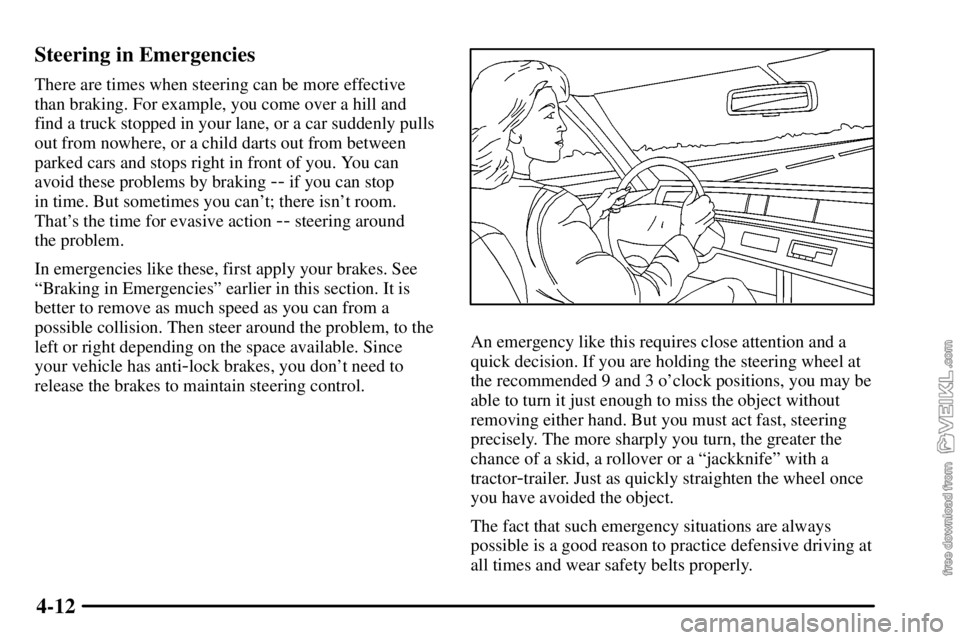
4-12 Steering in Emergencies
There are times when steering can be more effective
than braking. For example, you come over a hill and
find a truck stopped in your lane, or a car suddenly pulls
out from nowhere, or a child darts out from between
parked cars and stops right in front of you. You can
avoid these problems by braking
-- if you can stop
in time. But sometimes you can't; there isn't room.
That's the time for evasive action
-- steering around
the problem.
In emergencies like these, first apply your brakes. See
ªBraking in Emergenciesº earlier in this section. It is
better to remove as much speed as you can from a
possible collision. Then steer around the problem, to the
left or right depending on the space available. Since
your vehicle has anti
-lock brakes, you don't need to
release the brakes to maintain steering control.
An emergency like this requires close attention and a
quick decision. If you are holding the steering wheel at
the recommended 9 and 3 o'clock positions, you may be
able to turn it just enough to miss the object without
removing either hand. But you must act fast, steering
precisely. The more sharply you turn, the greater the
chance of a skid, a rollover or a ªjackknifeº with a
tractor
-trailer. Just as quickly straighten the wheel once
you have avoided the object.
The fact that such emergency situations are always
possible is a good reason to practice defensive driving at
all times and wear safety belts properly.
Page 241 of 386
5-16 Releasing Air-Operated Parking Brakes
(If Equipped)
If your vehicle has air brakes, you could have a special
towing problem. If your vehicle has to be towed because
of a complete loss of air pressure from both systems, the
parking brakes will have automatically engaged. The
tow operator can release the brakes manually by using
the following steps. Then your vehicle can be towed
with all wheels or only the rear wheels on the ground.
1. Block the wheels of the vehicle.
2. Remove the release stud and nut from the side of the
brake chamber. Some chambers have studs which are
visible at all times.
3. Remove the rubber
cap from the rear of
the chamber.
4. Put the release stud, nut and flat washer into
the chamber.
5. Turn the stud clockwise a quarter of a turn.