Page 166 of 386
2-91 Exhaust Brake Indicator Light
(If Equipped)
If your vehicle is equipped
with an exhaust brake, you
will have this light, located
above the comfort controls
in the center of the
instrument panel.
The exhaust brake indicator light will come on and stay
on whenever the diesel engine exhaust brake or exhaust
restrictor is active. For more information, see ªDiesel
Engine Exhaust Brakeº in the Index.
Diff Lock Indicator Light (If Equipped)
This light located in the
center of the instrument
panel is on when the
inter
-axle differential
lock system is in use.
The light will come on momentarily during starting.
If the light fails to come on, have it repaired as soon
as possible so you will be aware when the lock system
is in use.
Page 167 of 386

2-92 Daytime Running Lamps (DRL)
Indicator Light
This light is located on the
instrument panel cluster. It
goes on whenever the
Daytime Running Lamps
are on.
See ªDaytime Running Lampsº in the Index.
When it begins to get dark, the DRL indicator light is a
reminder to turn on your headlamps.
Low Washer Fluid Warning Light
This light will come on
when your vehicle is low on
windshield washer fluid.
For more information, see ªWindshield Washer Fluidº in
the Index.
Check Gages Indicator Light
This light will come on as
you're starting the engine,
just as a check.
If it ever comes on and stays on while you are driving,
however, it means that either your engine coolant
temperature gage or your engine oil pressure gage may
be showing a reading in the warning zone.
When the check gages light comes on, you will also hear
a warning tone. The tone and the light will stay activated
until the problem is corrected.
This light may also come on if your vehicle is equipped
with the optional automatic engine shutdown system and
engine shutdown has begun. See ªEngine Automatic
Shutdownº in the Index.
Page 168 of 386
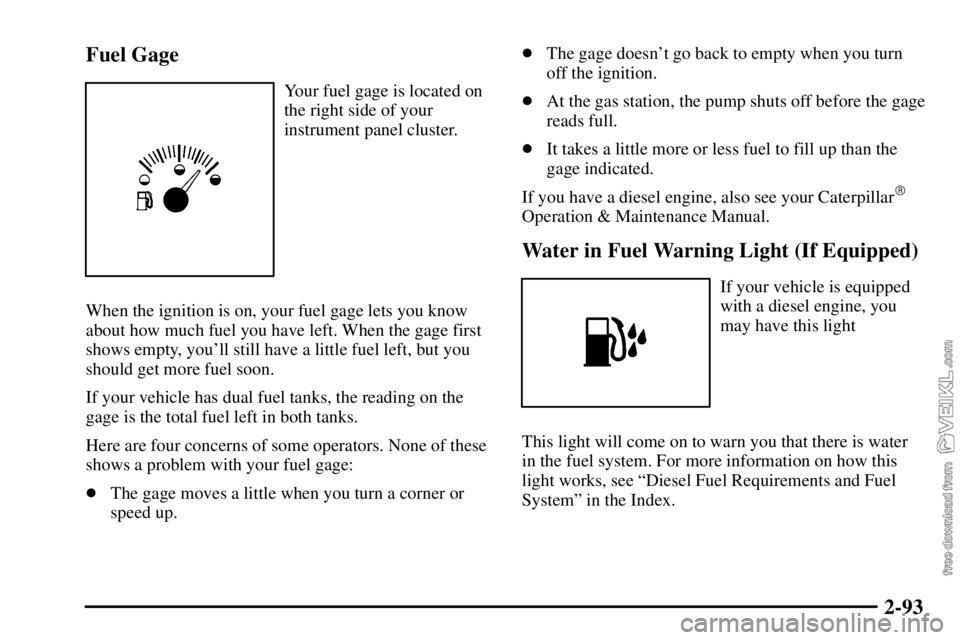
2-93 Fuel Gage
Your fuel gage is located on
the right side of your
instrument panel cluster.
When the ignition is on, your fuel gage lets you know
about how much fuel you have left. When the gage first
shows empty, you'll still have a little fuel left, but you
should get more fuel soon.
If your vehicle has dual fuel tanks, the reading on the
gage is the total fuel left in both tanks.
Here are four concerns of some operators. None of these
shows a problem with your fuel gage:
�The gage moves a little when you turn a corner or
speed up.�The gage doesn't go back to empty when you turn
off the ignition.
�At the gas station, the pump shuts off before the gage
reads full.
�It takes a little more or less fuel to fill up than the
gage indicated.
If you have a diesel engine, also see your Caterpillar
�
Operation & Maintenance Manual.
Water in Fuel Warning Light (If Equipped)
If your vehicle is equipped
with a diesel engine, you
may have this light
This light will come on to warn you that there is water
in the fuel system. For more information on how this
light works, see ªDiesel Fuel Requirements and Fuel
Systemº in the Index.
Page 169 of 386

2-94 Air Pressure Gage (If Equipped)
If your vehicle has air
brakes, the air pressure gage
is located above the
switchbank in the center of
the instrument panel.
This gage shows the air pressure for both your front and
rear brake systems.
If the needle on the gage indicates that the air pressure is
below 60 to 75 psi (415 to 517 kPa), the low air warning
light will come on. An alarm will also sound if this
happens.
The yellow pointer shows the pressure available for the
front system, while the green pointer shows pressure for
the rear. There should be no more than 4 psi (28 kPa)
difference showing between the systems.
Don't drive until both pointers are showing at least
115 psi (793 kPa), so you'll have enough air if you
need to apply your brakes.
Air Filter Restriction Indicator (Option)
This optional gage is
located above the
switchbank in the center
of the instrument panel.
It monitors the engine
air filter.
As the filter gets dirty, the yellow indicator will begin to
rise. When it reaches 25 inches of vacuum on the scale,
the filter should be replaced.
After replacing the filter, reset the gage by pressing in
the yellow reset button at the bottom of the gage.
If you have a diesel engine, also see your Caterpillar
�
Operation & Maintenance Manual.
Page 171 of 386
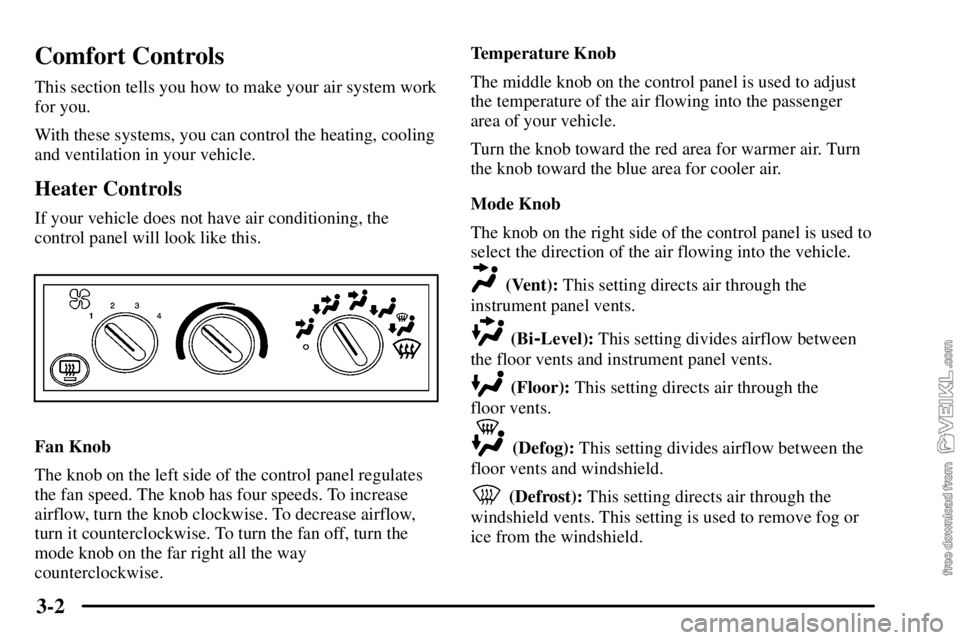
3-2
Comfort Controls
This section tells you how to make your air system work
for you.
With these systems, you can control the heating, cooling
and ventilation in your vehicle.
Heater Controls
If your vehicle does not have air conditioning, the
control panel will look like this.
Fan Knob
The knob on the left side of the control panel regulates
the fan speed. The knob has four speeds. To increase
airflow, turn the knob clockwise. To decrease airflow,
turn it counterclockwise. To turn the fan off, turn the
mode knob on the far right all the way
counterclockwise.Temperature Knob
The middle knob on the control panel is used to adjust
the temperature of the air flowing into the passenger
area of your vehicle.
Turn the knob toward the red area for warmer air. Turn
the knob toward the blue area for cooler air.
Mode Knob
The knob on the right side of the control panel is used to
select the direction of the air flowing into the vehicle.
(Vent): This setting directs air through the
instrument panel vents.
(Bi-Level): This setting divides airflow between
the floor vents and instrument panel vents.
(Floor): This setting directs air through the
floor vents.
(Defog): This setting divides airflow between the
floor vents and windshield.
(Defrost): This setting directs air through the
windshield vents. This setting is used to remove fog or
ice from the windshield.
Page 172 of 386

3-3 Heater/Air Conditioning Controls
(If Equipped)
If your vehicle has air conditioning, the heater/air
conditioning control panel will look like this.
Fan Knob
The knob on the left side of the control panel regulates
the fan speed. It has four speeds.
To increase airflow, turn the knob clockwise. To
decrease airflow, turn it counterclockwise. To turn the
fan off, turn the mode knob on the far right all the way
counterclockwise.Temperature Knob
The middle knob on the control panel is used to adjust
the temperature of the air flowing into the passenger
compartment of your vehicle.
Turn the knob toward the red area for warmer air.
Turn the knob toward the blue area for cooler air.
Mode Knob
The knob on the right side of the control panel is used to
select the direction of the air flowing into the vehicle.
(Maximum Air Conditioning): Turn the right
knob to maximum air conditioning for maximum
cooling. This setting puts the system in the recirculation
mode and helps to maximize your air conditioner's
performance and your vehicle's fuel economy. This
setting also cools the air the fastest. After the vehicle's
interior reaches a comfortable temperature, turn the
knob clockwise to place the air conditioning system in
the regular air conditioning mode.
(Air Conditioning): This setting is used for
normal cooling on hot days. It cools outside air and
directs it through the instrument panel vents.
Page 173 of 386

3-4
(Bi-Level Air Conditioning): This setting divides
airflow between the floor vents and instrument panel
vents. The air conditioning compressor will cycle
continuously in this setting as long as the outside air
temperature is warm enough to activate the compressor.
(Vent): This setting directs air through the
instrument panel vents.
(Floor): This setting directs air through the
floor vents.
(Defog): This setting divides airflow between the
floor vents and windshield vents.
(Defrost): This setting directs air through the
windshield vents. This setting is used to remove fog or
ice from the windshield.
Air Conditioning (If Equipped)
Before using the air conditioning, open the windows to
clear the vehicle of hot air. This reduces the time it takes
for your vehicle to cool down. Then keep your windows
closed for the air conditioner to work at its best.You can use maximum air conditioning with the
temperature knob in the blue area when it's really hot
outside and you need to cool the inside air quickly.
Maximum air conditioning lets in only a little air from
the outside.
If you first use maximum air conditioning, you can then
use regular air conditioning with the temperature knob
in the blue area, as soon as the vehicle has cooled down,
so outside air will be going through your vehicle.
While in maximum air conditioning, regular air
conditioning, bi
-level air conditioning, defog or defrost
mode, you may notice a slight increase or decrease in
engine speed, due to compressor operation. This is
normal because the system is designed to cycle the
compressor on and off to maintain the desired
temperature.
Heating
On cold days, use floor with the temperature knob in the
red area. Outside air will be brought in, heated and
distributed through the floor vents. The heater works
best if you keep your windows closed while using it.
If you use the optional engine coolant heater before
starting your engine, your heating system will produce
warmer air faster to heat the passenger compartment in
cold weather. See ªEngine Coolant Heaterº in the Index.
Page 175 of 386
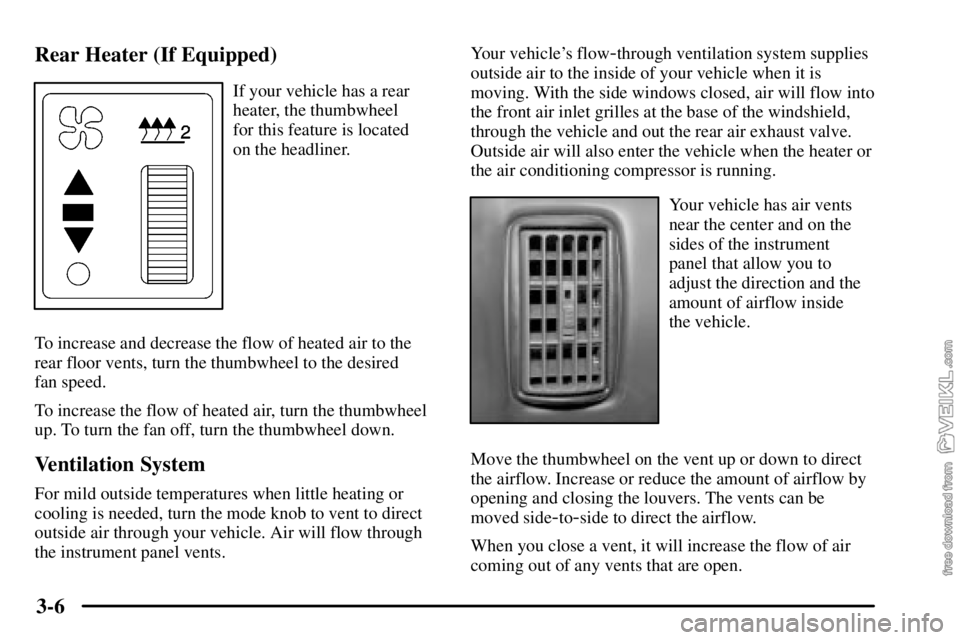
3-6 Rear Heater (If Equipped)
If your vehicle has a rear
heater, the thumbwheel
for this feature is located
on the headliner.
To increase and decrease the flow of heated air to the
rear floor vents, turn the thumbwheel to the desired
fan speed.
To increase the flow of heated air, turn the thumbwheel
up. To turn the fan off, turn the thumbwheel down.
Ventilation System
For mild outside temperatures when little heating or
cooling is needed, turn the mode knob to vent to direct
outside air through your vehicle. Air will flow through
the instrument panel vents.Your vehicle's flow
-through ventilation system supplies
outside air to the inside of your vehicle when it is
moving. With the side windows closed, air will flow into
the front air inlet grilles at the base of the windshield,
through the vehicle and out the rear air exhaust valve.
Outside air will also enter the vehicle when the heater or
the air conditioning compressor is running.
Your vehicle has air vents
near the center and on the
sides of the instrument
panel that allow you to
adjust the direction and the
amount of airflow inside
the vehicle.
Move the thumbwheel on the vent up or down to direct
the airflow. Increase or reduce the amount of airflow by
opening and closing the louvers. The vents can be
moved side
-to-side to direct the airflow.
When you close a vent, it will increase the flow of air
coming out of any vents that are open.