Page 158 of 386

2-83 Parking Brake Indicator Light
Your vehicle has a brake
indicator light. When the
ignition is on, this light will
come on when you set your
parking brake. The light
will stay on if your parking
brake doesn't release fully.
This light should also come on when you turn the
ignition key to START. If it doesn't come on then, have
it fixed so it will be ready to remind you if the parking
brake is applied or hasn't released fully.
Anti-Lock Brake System Warning Light
With the anti-lock brake
system, this light will come
on when you start your
engine and it may stay
on for several seconds.
That's normal.
If the light stays on, or comes on when you're driving,
your vehicle needs service. If the BRAKE or LOW AIR
warning light isn't on, you still have brakes, but you
don't have the anti
-lock brake feature. If the BRAKE
and/or LOW AIR warning light is on, you don't have
anti
-lock brakes and there's a problem with your regular
brakes. See ªBrake System Warning Lightº earlier in
this section.
The anti
-lock brake system warning light should come
on briefly when you start the engine. If the light doesn't
come on then, have it fixed so it will be ready to warn
you if there is a problem.
Page 159 of 386
2-84 Trailer Anti-Lock Brake System
Warning Light
If your vehicle is connected
to an anti
-lock brake system
equipped trailer, this light
should come on briefly, as
a check, when you turn on
the ignition.
When this light comes on and stays on, it means there is
something wrong in the trailer anti
-lock brake system.
Have the system repaired immediately.
If an anti
-lock brake system equipped trailer is not
connected, this light is not functional.
Engine Coolant Temperature Gage
United States Canada
This gage shows the engine coolant temperature. If the
gage pointer moves into the red area, your engine
coolant might have overheated and your engine may be
too hot. You should pull off the road, stop your vehicle
and turn off the engine as soon as possible.
See ªEngine Overheatingº in the Index. If you have a
Caterpillar
� diesel engine, also see your Caterpillar�
Operation & Maintenance Manual.
Page 160 of 386
2-85 Low Coolant Warning Light
You have a low coolant
warning light. If this light
comes on, your system is
low on coolant and the
engine may overheat.
The warning light should come on briefly, as a check,
when you turn on the ignition.
When it comes on, you will also hear a warning tone at
several beats per second for 10 seconds. See ªEngine
Coolantº in the Index and have your vehicle serviced as
soon as you can.
This light may also come on if your vehicle is equipped
with the automatic engine shutdown system and engine
shutdown has begun. See ªEngine Automatic
Shutdownº in the Index.
Wait to Start Indicator (If Equipped)
This light in the center of
the instrument panel will
come on when the intake
heater is on and the ignition
key is in RUN.
Wait until the indicator light turn off before turning the
ignition key to START. See ªEngine Startingº in your
Caterpillar
� Operation & Maintenance Manual for more
information.
Page 161 of 386
2-86 Malfunction Indicator Lamp
(Service Engine Soon Light)
If this light comes on
or flashes while you
are driving, two things
may happen.
First, you won't notice any difference in engine
performance, but your tail pipe emissions may increase.
Second, your engine may not run properly or may stall
without warning. If either of these things happen, drive
or tow your vehicle to your dealer for service.This light should come on when the ignition is on, but
the engine is not running, as a check to show you it is
working. If it does not come on at all, have it repaired.
NOTICE:
If you keep driving your vehicle with this light
on, after a while, your emission controls may not
work as well, your fuel economy may not be as
good and your engine may not run as smoothly.
This could lead to costly repairs that may not be
covered by your warranty.
Page 165 of 386
2-90 Engine Shutdown Warning Light
(If Equipped)
If your vehicle has the
engine shutdown feature,
this light will come on when
engine shutdown is active.
For more information, see ªEngine Alarm and
Automatic Shutdownº in the Index.
Transmission Temperature Gage
(If Equipped)
If you have an automatic
transmission, this gage is
located above the
switchbank in the center of
the instrument panel.
When your ignition is on, the gage shows the
temperature of the transmission oil. A reading in the
warning zone, the red area beginning at 300�F (150�C),
means you must stop driving and check into the cause.
One possible cause is a low oil level in the transmission.
NOTICE:
If you drive when the transmission temperature
gage is in the warning zone, you can badly
damage the transmission.
Page 168 of 386
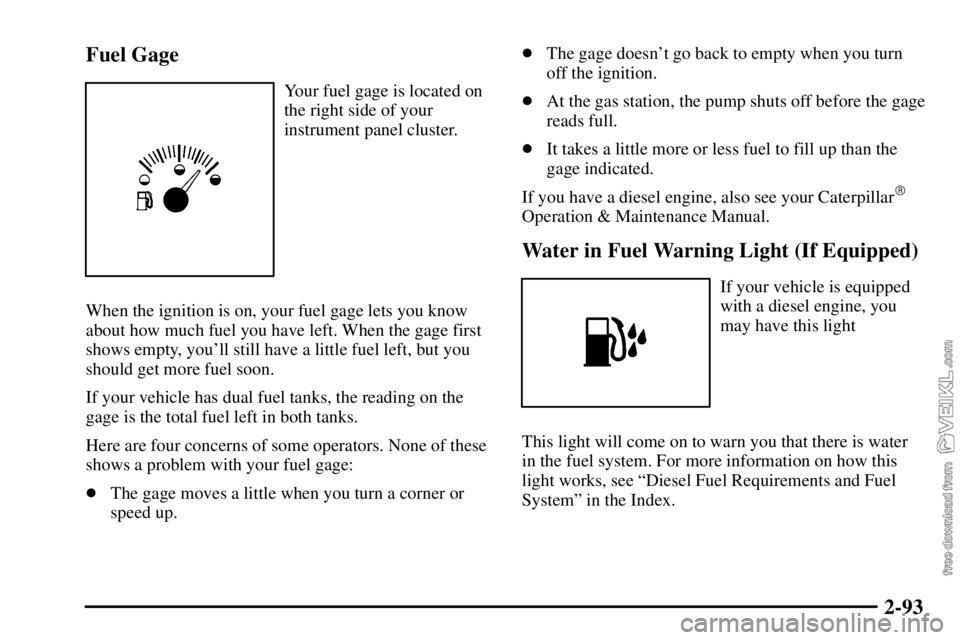
2-93 Fuel Gage
Your fuel gage is located on
the right side of your
instrument panel cluster.
When the ignition is on, your fuel gage lets you know
about how much fuel you have left. When the gage first
shows empty, you'll still have a little fuel left, but you
should get more fuel soon.
If your vehicle has dual fuel tanks, the reading on the
gage is the total fuel left in both tanks.
Here are four concerns of some operators. None of these
shows a problem with your fuel gage:
�The gage moves a little when you turn a corner or
speed up.�The gage doesn't go back to empty when you turn
off the ignition.
�At the gas station, the pump shuts off before the gage
reads full.
�It takes a little more or less fuel to fill up than the
gage indicated.
If you have a diesel engine, also see your Caterpillar
�
Operation & Maintenance Manual.
Water in Fuel Warning Light (If Equipped)
If your vehicle is equipped
with a diesel engine, you
may have this light
This light will come on to warn you that there is water
in the fuel system. For more information on how this
light works, see ªDiesel Fuel Requirements and Fuel
Systemº in the Index.
Page 174 of 386
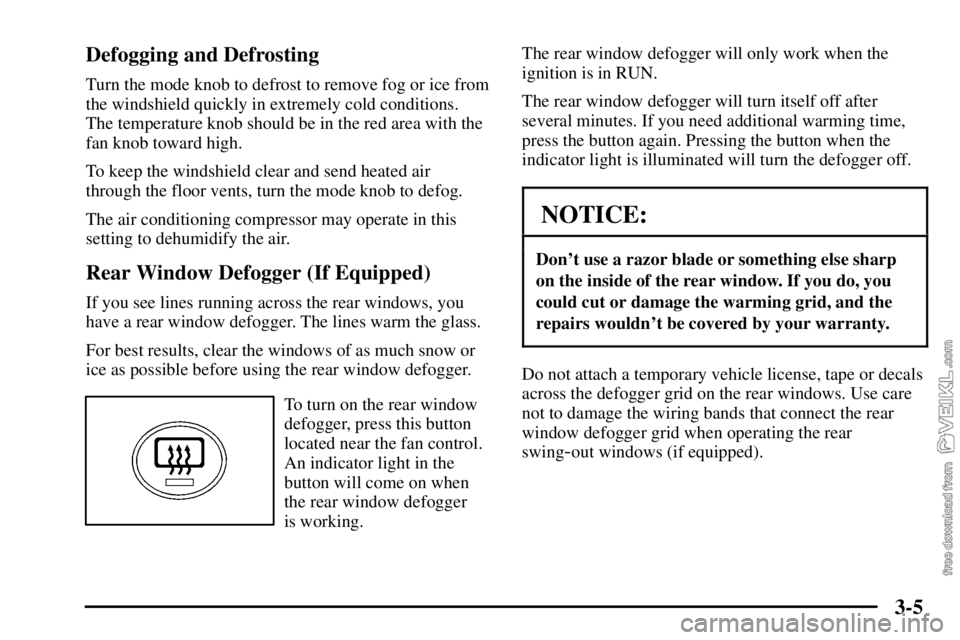
3-5 Defogging and Defrosting
Turn the mode knob to defrost to remove fog or ice from
the windshield quickly in extremely cold conditions.
The temperature knob should be in the red area with the
fan knob toward high.
To keep the windshield clear and send heated air
through the floor vents, turn the mode knob to defog.
The air conditioning compressor may operate in this
setting to dehumidify the air.
Rear Window Defogger (If Equipped)
If you see lines running across the rear windows, you
have a rear window defogger. The lines warm the glass.
For best results, clear the windows of as much snow or
ice as possible before using the rear window defogger.
To turn on the rear window
defogger, press this button
located near the fan control.
An indicator light in the
button will come on when
the rear window defogger
is working.The rear window defogger will only work when the
ignition is in RUN.
The rear window defogger will turn itself off after
several minutes. If you need additional warming time,
press the button again. Pressing the button when the
indicator light is illuminated will turn the defogger off.
NOTICE:
Don't use a razor blade or something else sharp
on the inside of the rear window. If you do, you
could cut or damage the warming grid, and the
repairs wouldn't be covered by your warranty.
Do not attach a temporary vehicle license, tape or decals
across the defogger grid on the rear windows. Use care
not to damage the wiring bands that connect the rear
window defogger grid when operating the rear
swing
-out windows (if equipped).
Page 176 of 386

3-7
Ventilation Tips
�Keep the hood and front air inlet free of ice, snow, or
any other obstruction (such as leaves). The heater
and defroster will work far better, reducing the
chance of fogging the inside of your windows.
�When you enter a vehicle in cold weather, turn the
fan to high for a few moments before driving off.
This helps clear the intake ducts of snow and
moisture, and reduces the chance of fogging the
inside of your windows.
�Keep the air path under the front seats clear of
objects. This helps air to circulate throughout
your vehicle.Audio Systems
Your audio system has been designed to operate easily
and to give years of listening pleasure. You will get the
most enjoyment out of it if you acquaint yourself with it
first. Find out what your audio system can do and how
to operate all of its controls to be sure you're getting the
most out of the advanced engineering that went into it.
Setting the Time
Press and hold the HR or MIN arrow for two seconds.
Then press the HR (down) arrow until the correct hour
appears on the display. Press and hold the MIN (up)
arrow until the correct minute appears on the display.
The time may be set with the ignition on or off.