Page 129 of 386
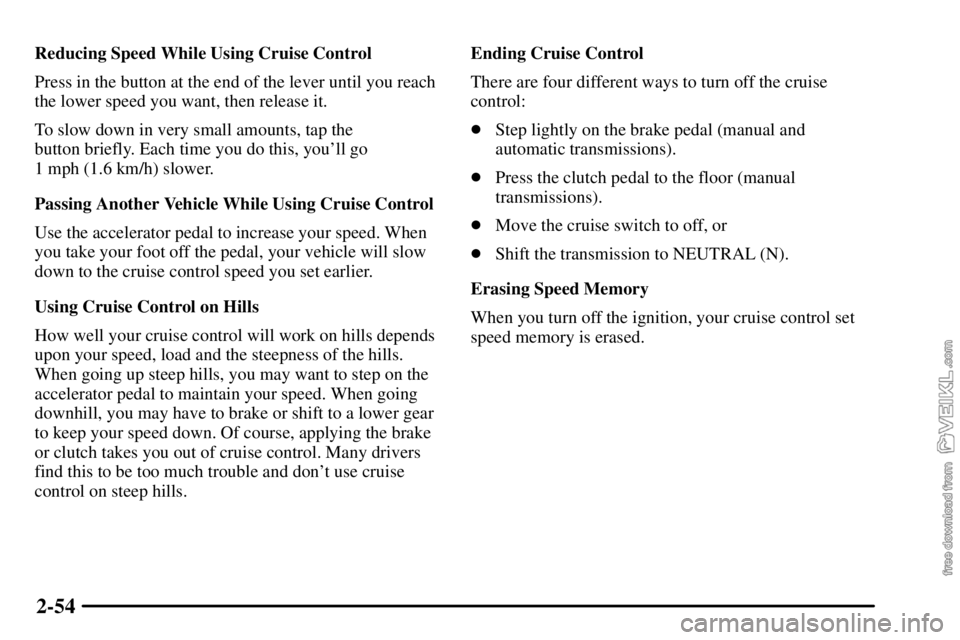
2-54
Reducing Speed While Using Cruise Control
Press in the button at the end of the lever until you reach
the lower speed you want, then release it.
To slow down in very small amounts, tap the
button briefly. Each time you do this, you'll go
1 mph (1.6 km/h) slower.
Passing Another Vehicle While Using Cruise Control
Use the accelerator pedal to increase your speed. When
you take your foot off the pedal, your vehicle will slow
down to the cruise control speed you set earlier.
Using Cruise Control on Hills
How well your cruise control will work on hills depends
upon your speed, load and the steepness of the hills.
When going up steep hills, you may want to step on the
accelerator pedal to maintain your speed. When going
downhill, you may have to brake or shift to a lower gear
to keep your speed down. Of course, applying the brake
or clutch takes you out of cruise control. Many drivers
find this to be too much trouble and don't use cruise
control on steep hills.Ending Cruise Control
There are four different ways to turn off the cruise
control:
�Step lightly on the brake pedal (manual and
automatic transmissions).
�Press the clutch pedal to the floor (manual
transmissions).
�Move the cruise switch to off, or
�Shift the transmission to NEUTRAL (N).
Erasing Speed Memory
When you turn off the ignition, your cruise control set
speed memory is erased.
Page 135 of 386

2-60
Interior Lamps
Instrument Panel Brightness Control
This feature controls the brightness of the instrument
panel lights.
The thumbwheel for this feature is located to the right of
the exterior lamp control.
Turn the thumbwheel up to brighten the lights. When the
thumbwheel is moved to the first position, the radio
display and transmission selection display will go to full
intensity. The instrument panel cluster will also be dimly
lit. Moving the thumbwheel up to the next position will
activate the interior dome lamps.
Dome Lamps
The dome lamps will come on when you open a door.
You can also turn the dome lamps on by moving the
thumbwheel, located to the right of the exterior lamp
control, all the way up to the second position. In this
position, the dome lamps will remain on whether a door
is open or closed.
You can use the dome override button to set the dome
lamps to automatically come on when a door is open, or
to remain off.
The dome override button is located below the exterior
lamp control.
If the dome override button is pushed in, the dome
lamps will not come on. Use this feature when you want
to leave your door(s) open for an extended period of
time and do not want to run the battery down.
If the dome override button is in the out position, the
interior lamps will work as usual.
Page 154 of 386
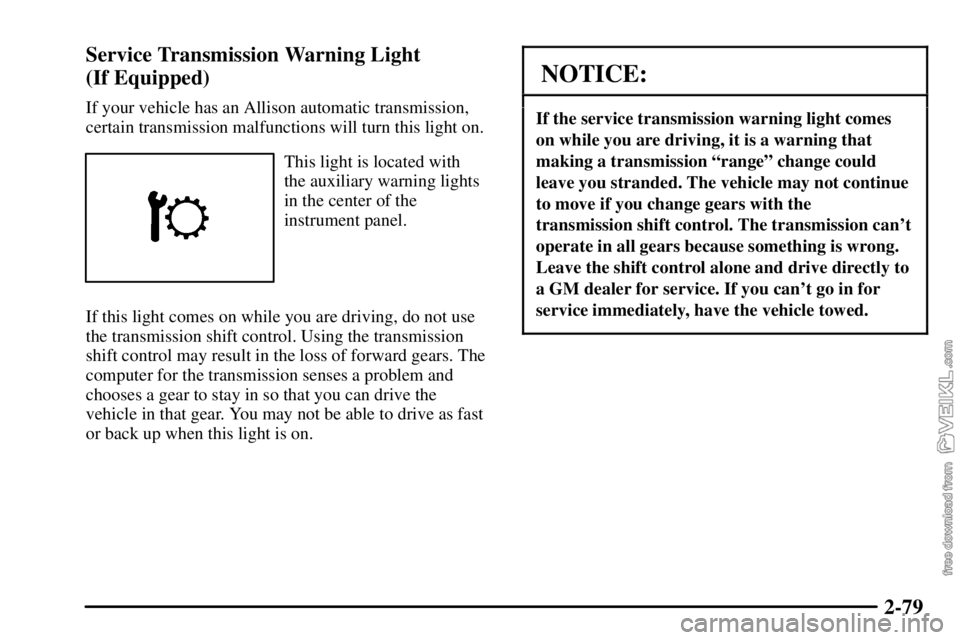
2-79 Service Transmission Warning Light
(If Equipped)
If your vehicle has an Allison automatic transmission,
certain transmission malfunctions will turn this light on.
This light is located with
the auxiliary warning lights
in the center of the
instrument panel.
If this light comes on while you are driving, do not use
the transmission shift control. Using the transmission
shift control may result in the loss of forward gears. The
computer for the transmission senses a problem and
chooses a gear to stay in so that you can drive the
vehicle in that gear. You may not be able to drive as fast
or back up when this light is on.
NOTICE:
If the service transmission warning light comes
on while you are driving, it is a warning that
making a transmission ªrangeº change could
leave you stranded. The vehicle may not continue
to move if you change gears with the
transmission shift control. The transmission can't
operate in all gears because something is wrong.
Leave the shift control alone and drive directly to
a GM dealer for service. If you can't go in for
service immediately, have the vehicle towed.
Page 155 of 386

2-80 Range Inhibited Warning Indicator
(If Equipped)
If your vehicle is equipped with an Allison
1000/2000/2400 series automatic transmission, a lighted
bar under the current gear selected will flash.
If your vehicle is equipped with an Allison MD
automatic transmission, the current gear selected on
the pushbutton display will flash.
The flashing bar or gear selection indicates that
transmission range shifts may not occur.
For detailed information on shift inhibit limitations, see
the Allison Automatic Transmission Operator's Manual
in your vehicle for further information.
Brake System Warning Light
Your vehicle has either hydraulic or air brakes.
Each system has different warning lights.
Hydraulic Brake System Warning Lights
Vehicles with hydraulic systems have two brake system
warning lights on the instrument panel.
If the BRAKE warning light
comes on, it means that the
fluid level in the master
cylinder reservoir is low or
there is another problem
with your hydraulic brakes.
When it comes on, you will also hear a warning tone.
The BRAKE warning light may come on, and the
warning tone may sound, when you're turning and
braking at the same time. This is normal. See ªHydraulic
Brake Systemsº in the Index.
Page 165 of 386
2-90 Engine Shutdown Warning Light
(If Equipped)
If your vehicle has the
engine shutdown feature,
this light will come on when
engine shutdown is active.
For more information, see ªEngine Alarm and
Automatic Shutdownº in the Index.
Transmission Temperature Gage
(If Equipped)
If you have an automatic
transmission, this gage is
located above the
switchbank in the center of
the instrument panel.
When your ignition is on, the gage shows the
temperature of the transmission oil. A reading in the
warning zone, the red area beginning at 300�F (150�C),
means you must stop driving and check into the cause.
One possible cause is a low oil level in the transmission.
NOTICE:
If you drive when the transmission temperature
gage is in the warning zone, you can badly
damage the transmission.
Page 203 of 386
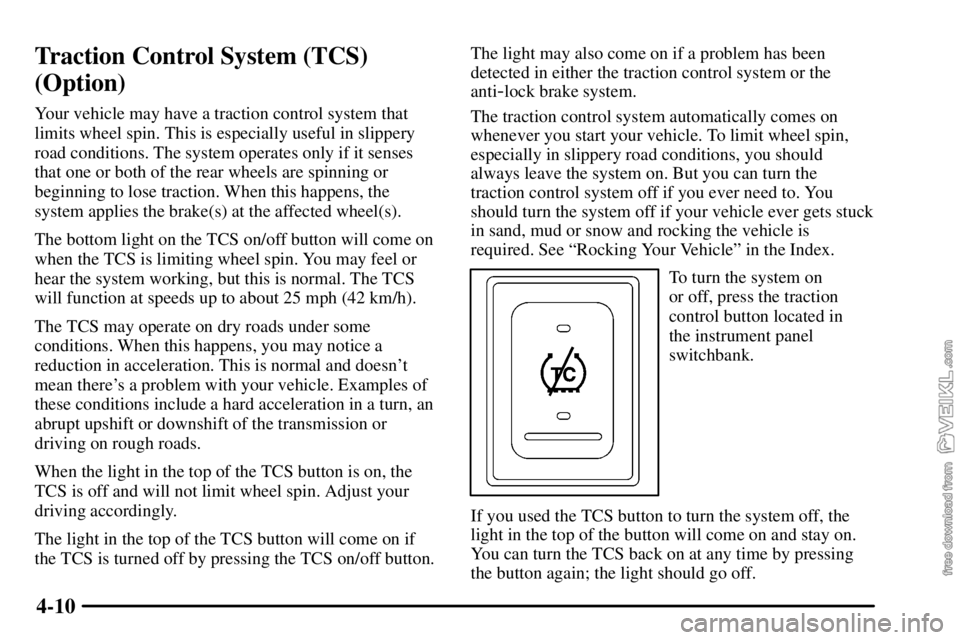
4-10
Traction Control System (TCS)
(Option)
Your vehicle may have a traction control system that
limits wheel spin. This is especially useful in slippery
road conditions. The system operates only if it senses
that one or both of the rear wheels are spinning or
beginning to lose traction. When this happens, the
system applies the brake(s) at the affected wheel(s).
The bottom light on the TCS on/off button will come on
when the TCS is limiting wheel spin. You may feel or
hear the system working, but this is normal. The TCS
will function at speeds up to about 25 mph (42 km/h).
The TCS may operate on dry roads under some
conditions. When this happens, you may notice a
reduction in acceleration. This is normal and doesn't
mean there's a problem with your vehicle. Examples of
these conditions include a hard acceleration in a turn, an
abrupt upshift or downshift of the transmission or
driving on rough roads.
When the light in the top of the TCS button is on, the
TCS is off and will not limit wheel spin. Adjust your
driving accordingly.
The light in the top of the TCS button will come on if
the TCS is turned off by pressing the TCS on/off button.The light may also come on if a problem has been
detected in either the traction control system or the
anti
-lock brake system.
The traction control system automatically comes on
whenever you start your vehicle. To limit wheel spin,
especially in slippery road conditions, you should
always leave the system on. But you can turn the
traction control system off if you ever need to. You
should turn the system off if your vehicle ever gets stuck
in sand, mud or snow and rocking the vehicle is
required. See ªRocking Your Vehicleº in the Index.
To turn the system on
or off, press the traction
control button located in
the instrument panel
switchbank.
If you used the TCS button to turn the system off, the
light in the top of the button will come on and stay on.
You can turn the TCS back on at any time by pressing
the button again; the light should go off.
Page 229 of 386

5-4
If you have a diesel engine vehicle with two batteries
(or more), you should know before you begin that,
especially in cold weather, you may not be able to
get enough power from a single battery in another
vehicle to start your diesel engine.
If your vehicle has more than one battery, use the
one closest to the starter
-- this will reduce electrical
resistance.
2. Get the vehicles close enough so the jumper cables
can reach, but be sure the vehicles aren't touching
each other. If they are, it could cause a ground
connection you don't want. You wouldn't be able to
start your vehicle, and the bad grounding could
damage the electrical systems.
To avoid the possibility of the vehicles rolling, set
the parking brake firmly on both vehicles involved in
the jump start procedure. Put an automatic
transmission in PARK (P) or a manual transmission
in neutral before setting the parking brake.
NOTICE:
If you leave your radio on, it could be badly
damaged. The repairs wouldn't be covered by
your warranty.
3. Turn off the ignition on both vehicles. Unplug
unnecessary accessories plugged into the cigarette
lighter or accessory power outlets. Turn off the radio
and all lamps that aren't needed. This will avoid
sparks and help save both batteries, and it could save
your radio!
Page 255 of 386

6-
6-1
Section 6 Service and Appearance Care
Here you will find information about the care of your vehicle. This section begins with service and fuel information,
and then it shows how to check important fluid and lubricant levels. There is also technical information about your
vehicle, and a part devoted to its appearance care.
6
-2 Service
6
-4 Fuel (Gasoline Engine)
6
-5 Diesel Fuel Requirements and Fuel System
6
-15 Fuels in Foreign Countries (Gasoline Engines)
6
-15 Filling Your Tank
6
-17 Filling a Portable Fuel Container
6
-18 Checking Things Under the Hood
6
-20 Noise Control System
6
-21 Engine Oil (Gasoline Engines)
6
-27 Engine Oil (Caterpillar� Diesel Engines)
6
-27 Engine Oil (DURAMAX� Diesel)
6
-30 Engine Air Cleaner/Filter
6
-32 Automatic Transmission Fluid
6
-32 Manual Transmission Fluid
6
-34 Rear Axle
6
-34 Rear Axle Shift Motor (Option)
6
-35 Engine Coolant
6
-38 Engine Coolant (Caterpillar� Diesel Engine)6
-38 Surge Tank Pressure Cap
6
-39 Power Steering Fluid
6
-40 Windshield Washer Fluid
6
-41 Brakes
6
-52 Battery
6
-54 Other Service Items
6
-58 Tires
6
-67 Appearance Care
6
-68 Cleaning the Inside of Your Vehicle
6
-71 Cleaning the Outside Your Vehicle
6
-75 GM Vehicle Care/Appearance Materials
6
-76 Vehicle Identification Number (VIN)
6
-76 Service Statement
6
-77 Service Parts Identification Label
6
-77 Electrical System
6
-86 Capacities and Specifications
6
-90 Normal Maintenance Replacement Parts