2003 CHEVROLET ASTRO phone
[x] Cancel search: phonePage 77 of 386

Adding Equipment to Your
Air Bag-Equipped Vehicle
Q: If I add a push bumper or a bicycle rack to the
front of my vehicle, will it keep the air bags
from working properly?
A: As long as the push bumper or bicycle rack is
attached to your vehicle so that the vehicle’s
basic structure isn’t changed, it’s not likely to keep
the air bags from working properly in a crash.
Q: Is there anything I might add to the front of
the vehicle that could keep the air bags from
working properly?
A: Yes. If you add things that change your vehicle’s
frame, bumper system, front end sheet metal or
height, they may keep the air bag system from
working properly. Also, the air bag system may not
work properly
if you relocate any of the air bag
sensors.
If you have any questions about this,
you should contact Customer Assistance before
you modify your vehicle. The phone numbers and
addresses for Customer Assistance are in Step Two
of the Customer Satisfaction Procedure on page 7-2
1 -70
Page 163 of 386

Audio System(s)
Notice; Before you add any sound equipment to
your vehicle
- like a tape player, CB radio, mobile
telephone or two-way radio
- be sure you can add
what you want. If you can, it’s very important to do
it
properly. Added sound equipment may interfere
with the operation of your vehicle’s engine, Delphi Electronics radio or other systems, and even damage
them. Your vehicle’s systems may interfere with the
operation
of sound equipment that has been added
improperly.
So, before adding sound equipment, check with
your dealer and be sure to check federal rules
covering mobile radio and telephone units.
Your audio system has been designed to operate easily
and to give years of listening pleasure. You will get the
most enjoyment out of it
if you acquaint yourself with it
first. Find out what your audio system can do and how to
operate all of its controls to be sure you’re getting the
most out of the advanced engineering that went into it.
Your vehicle may have a feature called Retained
Accessory Power (RAP). With RAP, you can play
your audio system even after the ignition is turned
off.
See “Retained Accessory Power (RAP)” under
Ignition Positions on page 2- 79.
Setting the Time for Radios with
the Set Button
Press SET. Within five seconds, press and hold the
right SEEK arrow until the correct minute appears on the
display. Press and hold the left SEEK arrow until the
correct hour appears on the display.
Setting the Time for Radios with
HR and MN Buttons
Press and hold HR until the correct hour appears on the
display. Press and hold
MN until the correct minute
appears on the display.
To display the time with the
ignition
off, press RECALL or HR/MN and the time will
be displayed for a few seconds. There is an initial
two-second delay before the clock goes into the
time-set mode.
3-38
Page 171 of 386
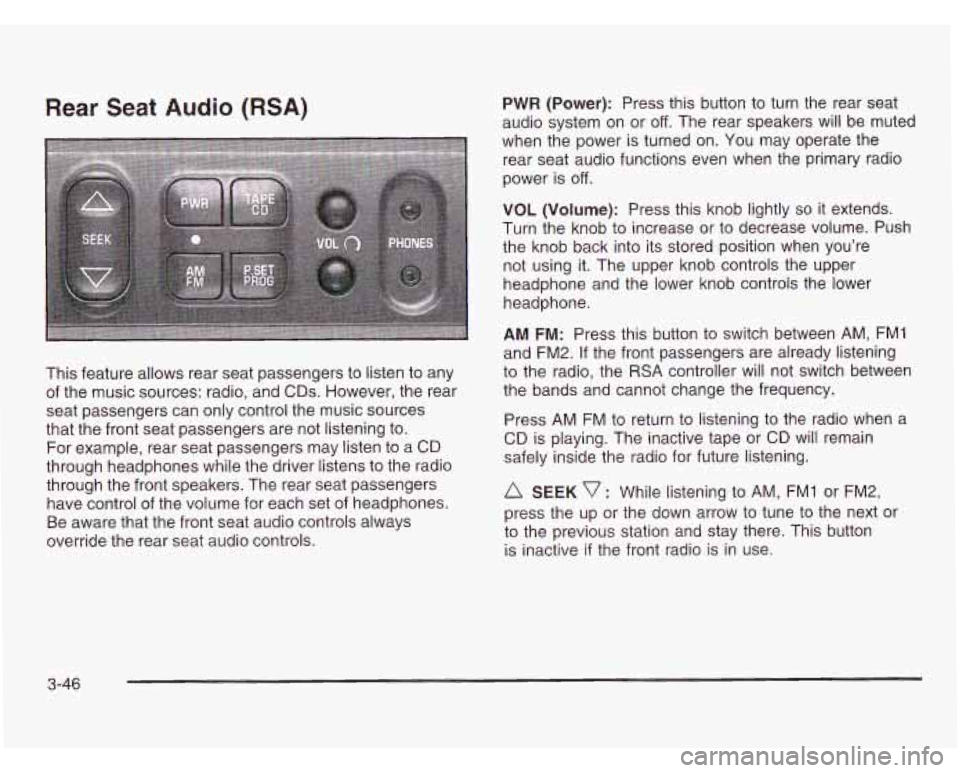
Rear Seat Audio (RSA) PWR (Power): Press this button to turn the rear seat
audio system on or
off. The rear speakers will be muted
when the power is turned on. You may operate the
rear seat audio functions even when the primary radio
power is
off.
VOL (Volume): Press this knob lightly so it extends.
Turn the knob
to increase or to decrease volume. Push
the knob back into its stored position when you’re
not using it. The upper knob controls the upper
headphone and the lower knob controls the lower
headphone.
This feature allows rear seat passengers to listen
to any
of the music sources: radio, and CDs. However, the rear
seat passengers can only control the music sources
that the front seat passengers are not listening to.
For example, rear seat passengers may listen to a CD
through headphones while the driver listens to the radio
through the front speakers. The rear seat passengers
have control of the volume for each set of headphones.
Be aware that the front seat audio controls always
override the rear seat audio controls.
AM FM: Press this button to switch between AM, FMI
and FM2.
If the front passengers are already listening
to the radio, the RSA controller will not switch between
the bands and cannot change the frequency.
Press AM FM to return to listening
to the radio when a
CD is playing. The inactive tape or CD will remain
safely inside the radio for future listening.
A SEEK v : While listening to AM, FMI or FM2,
press the up or the down arrow to tune
to the next or
to the previous station and stay there. This button
is inactive
if the front radio is in use.
3-46
Page 177 of 386
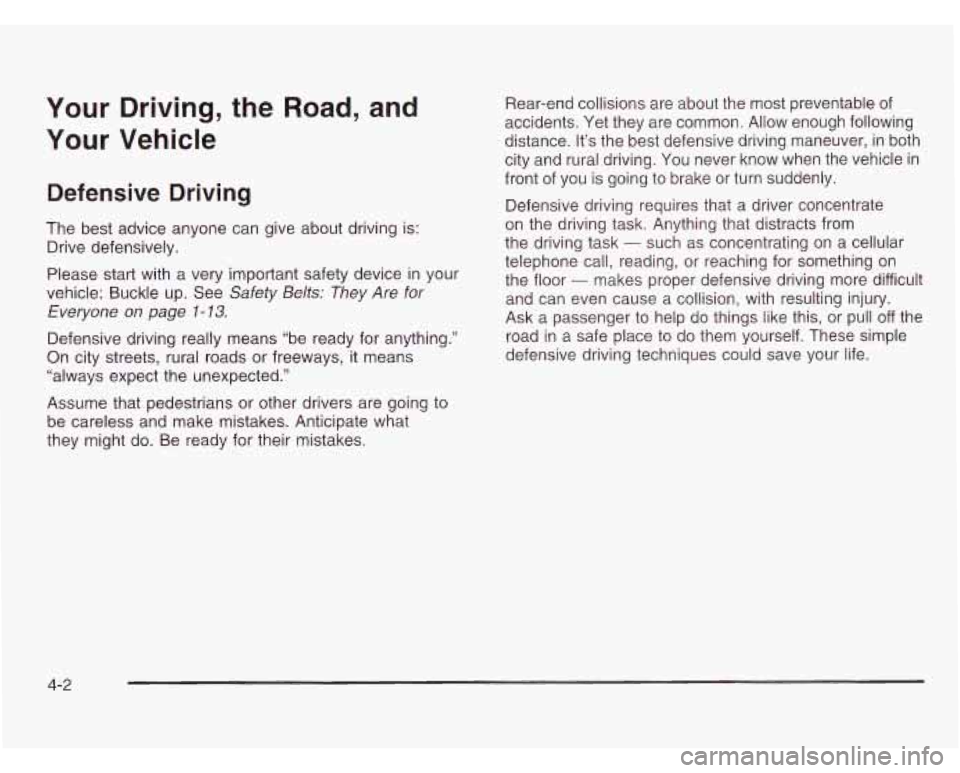
Your Driving, the Road, and
Your Vehicle
Defensive Driving
The best advice anyone can give about driving is:
Drive defensively.
Please start with a very important safety device in your
vehicle: Buckle up. See
Safety Belts: They Are for
Everyone on page
1-13.
Defensive driving really means “be ready for anything.”
On city streets, rural roads or freeways, it means
“always expect the unexpected.” Rear-end
collisions are about the most preventable of
accidents. Yet they are common. Allow enough following
distance. It’s the best defensive driving maneuver, in both
city and rural driving. You never know when the vehicle in
front of you is going to brake or turn suddenly.
Defensive driving requires that a driver concentrate
on the driving task. Anything that distracts from
the driving task
- such as concentrating on a cellular
telephone call, reading, or reaching for something on
the floor
- makes proper defensive driving more difficult
and can even cause
a collision, with resulting injury.
Ask a passenger to help do things like this, or pull
off the
road in a safe place to do them yourself. These simple
defensive driving techniques could save your life.
Assume that pedestrians or other drivers are going to
be careless and make mistakes. Anticipate what
they might do. Be ready for their mistakes.
4-2
Page 193 of 386
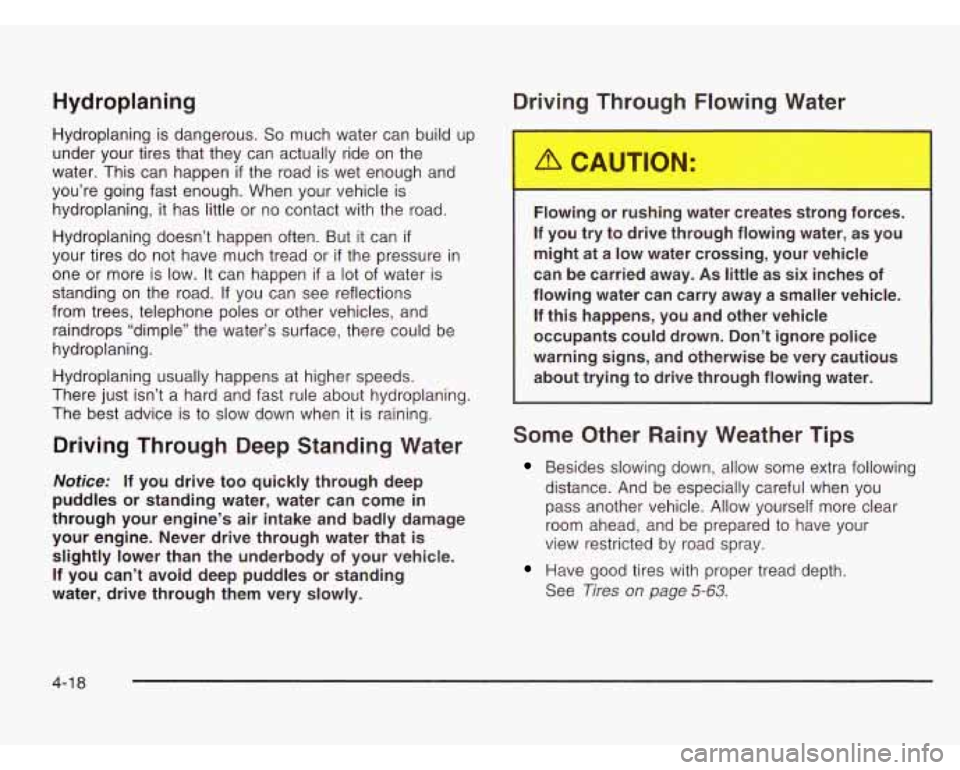
Hydroplaning
Hydroplaning is dangerous. So much water can build up
under your tires that they can actually ride on the
water. This can happen
if the road is wet enough and
you’re going fast enough. When your vehicle is
hydroplaning, it has little or no contact with the road.
Hydroplaning doesn’t happen often. But it can
if
your tires do not have much tread or if the pressure in
one or more is low. It can happen
if a lot of water is
standing on the road. If you can see reflections
from trees, telephone poles or other vehicles, and
raindrops “dimple” the water’s surface, there could be
hydroplaning.
Hydroplaning usually happens at higher speeds.
There just isn’t a hard and fast rule about hydroplaning.
The best advice is to slow down when it is raining.
Driving Through Deep Standing Water
Notice: If you drive too quickly through deep
puddles or standing water, water can come
in
through your engine’s air intake and badly damage your engine. Never drive through water that
is
slightly lower than the underbody of your vehicle.
If you can’t avoid deep puddles or standing
water, drive through them very slowly.
Driving Through Flowing Water
Flo..,ng or rushing water cr,,tes strong forces.
If you try to drive through flowing water, as you
might at a low water crossing, your vehicle
can be carried away.
As little as six inches of
flowing water can carry away a smaller vehicle.
If this happens, you and other vehicle
occupants could drown. Don’t ignore police
warning signs, and otherwise be very cautious
about trying to drive through flowing water.
Some Other Rainy Weather Tips
Besides slowing down, allow some extra following
distance. And be especially careful when you
pass another vehicle. Allow yourself more clear
room ahead, and be prepared to have your
view restricted by road spray.
See
Tires on page 5-63.
Have good tires with proper tread depth.
4-1 8
Page 356 of 386
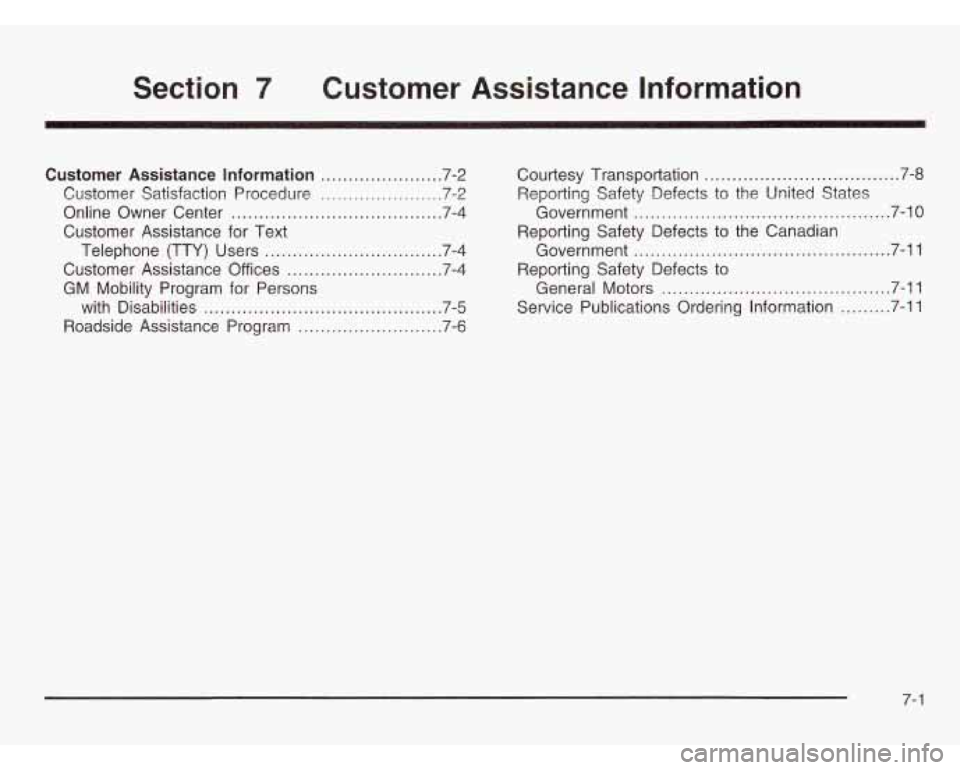
Section 7 Customer Assistance Information
Customer Assistance Information ..................... .7-2
Customer Satisfaction Procedure
..................... .7-2
Online Owner Center ...................................... 7-4
Customer Assistance for Text
Telephone (TTY) Users
.......... ...... .7-4
Customer Assistance
Off ices .......... ...... .7-4
GM Mobility Program for Persons
with Disabilities
.......................................... .7-5
Roadside Assistance Program
......................... .7-6 Courtesy
Transportation
.................................. .7-8
Reporting Safety Defects
to the United States
Government
............................................. .7-1 P
Reporting Safety Defects to the Canadian
Government
.............................................. 7-1 1
Reporting Safety Defects to General Motors
.................................... .7-11
Service Publications Ordering Information ........ .7-1 I
7- 1
Page 358 of 386
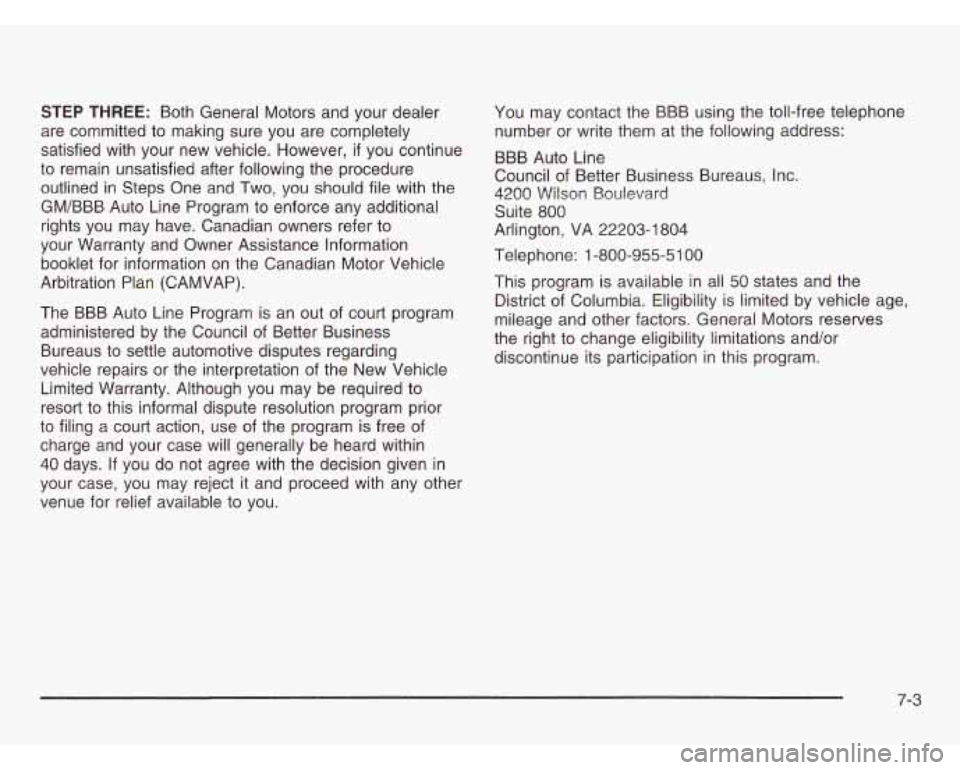
STEP THREE: Both General Motors and your dealer
are committed to making sure you are completely
satisfied with your new vehicle. However,
if you continue
to remain unsatisfied after following the procedure
outlined in Steps One and Two, you should file with the
GM/BBB Auto Line Program to enforce any additional
rights you may have. Canadian owners refer to
your Warranty and Owner Assistance Information
booklet for information on the Canadian Motor Vehicle
Arbitration Plan
(CAMVAP).
The BBB Auto Line Program is an out of court program
administered by the Council of Better Business
Bureaus to settle automotive disputes regarding
vehicle repairs or the interpretation of the New Vehicle
Limited Warranty. Although you may be required to
resort to this informal dispute resolution program prior
to filing a court action, use of the program is free of
charge and your case will generally be heard within
40 days.
If you do not agree with the decision given in
your case, you may reject
it and proceed with any other
venue for relief available to you.
You may contact the BBB using the toll-free telephone
number or write them at the following address:
BBB Auto Line
Council of Better Business Bureaus, Inc.
4200
Wilson Boulevard
Suite 800
Arlington, VA 22203-1 804
Telephone: 1-800-955-51
00
I his program is avaiiabie in aii 50 states and the
District of Columbia. Eligibility is limited by vehicle age,
mileage and other factors. General Motors reserves
the right to change eligibility limitations and/or
discontinue its participation in this program. -.
7-3
Page 359 of 386
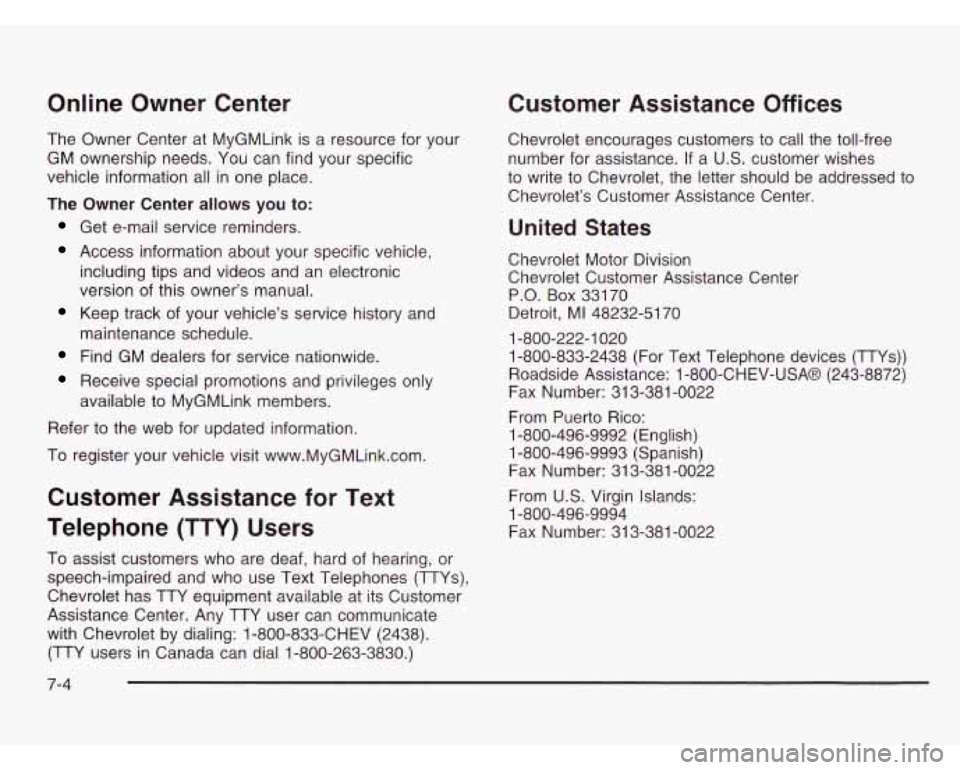
Online Owner Center
The Owner Center at MyGMLink is a resource for your
GM ownership needs. You can find your specific
vehicle information all in one place.
The Owner Center allows you to:
Get e-mail service reminders.
Access information about your specific vehicle.
including tips and videos and an electronic
version of this owner’s manual.
Keep track of your vehicle’s service history and
Find GM dealers for service nationwide.
maintenance
schedule.
Receive special promotions and privileges only
available to MyGMLink members.
Refer to the web for updated information.
To register your vehicle visit www.MyGMLink.com.
Customer Assistance for Text
Telephone (TTY) Users
To assist customers who are deaf, hard of hearing, or
speech-impaired and who use Text Telephones
(TTYs),
Chevrolet has TTY equipment available at its Customer
Assistance Center. Any TTY user can communicate
with Chevrolet by dialing: 1 -800-833-CHEV (2438).
(TTY users in Canada can dial 1-800-263-3830.)
Customer Assistance Off ices
Chevrolet encourages customers to call the toll-free
number for assistance. If a U.S. customer wishes
to write to Chevrolet, the letter should be addressed to
Chevrolet’s Customer Assistance Center.
United States
Chevrolet Motor Division
Chevrolet Customer Assistance Center
P.O. Box 33170
Detroit, MI 48232-51
70
1-800-222-1 020
1-800-833-2438 (For Text Telephone devices (TTYs))
Roadside Assistance: 1 -800-CHEV-USA@ (243-8872)
Fax Number: 31 3-381 -0022
From Puerto Rico:
1-800-496-9992 (English)
1-800-496-9993 (Spanish)
Fax Number: 31 3-381 -0022
From
US. Virgin Islands:
Fax Number: 31 3-381 -0022
1-800-496-9994
7-4