2003 BUICK REGAL Climate control
[x] Cancel search: Climate controlPage 118 of 344

Dual Automatic Climate Control
System
With this system you can control the heating, cooling
and ventilation for your vehicle.
Automatic Operation
AUTO (Automatic):Press the AUTO button for
automatic control of the inside temperature, the air
delivery mode and the fan speed. You may notice a
delay of two to three minutes before the fan comes on
when the automatic operation is used in cold weather.
For the automatic system to function, the temperature
must be set between 61°F (16°C) and 89°F (31°C).
1. Adjust the temperature to a comfortable setting.2. Press the AUTO button.
Choosing the coldest or warmest temperature
setting will not cause the system to heat or cool any
faster.
If you set the system at the warmest temperature
setting, 90°F (32°C), hot air will be directed to
thefloor, the fan will increase to the highest speed,
and, the system will remain in manual mode at
that temperature. The system will not return
to automatic until the temperature setting is lowered.
If you set the system at the coldest temperature
setting, 60°F (15°C), cold interior air will be
recirculated through the air panel outlets, and the
fan will increase to the highest speed. The
system will not return to automatic until the
temperature is raised.
In cold weather, the system will start at reduced fan
speeds to avoid blowing cold air into your vehicle
until warmer air is available. The system will
start out blowing air at thefloor but may change
modes automatically as the vehicle warms up
to maintain the chosen temperature setting. The
length of time needed for warm up will depend on
the outside temperature and the length of time
that has elapsed since your vehicle was last driven.
3-20
2003 - Regal OM
Page 119 of 344

3. Wait for the system to regulate. This may take from
10 to 30 minutes. Then, adjust the temperature, if
necessary.
Do not cover the solar sensor located in the center
of the instrument panel, near the windshield. For
more information on the solar sensor, see
“Solar Sensor”later in this section.
Manual Operation
During daylight hours, you may want to adjust the
instrument panel brightness control to the highest setting
in order to see the indicator lights that go on for the
various climate control settings.
OFF:Pressing the OFF button cancels automatic
operation and places the system in manual mode. Press
the AUTO button to return to automatic operation.
TEMP (Temperature):To manually adjust the
temperature inside the vehicle, press the up arrow on
the TEMP control to raise the temperature and press the
down arrow to lower the temperature. The display will
show your selection for a few seconds, and then
the outside temperature will be displayed.
When the DUAL light indicator is on, this means the
TEMP control has set the temperature for the driver.
When the DUAL light indicator light is not on, this means
the TEMP control has set the temperature for the
entire cabin.
9FAN:Press the up arrow on the FAN control to
increase fan speed and the down arrow to decrease fan
speed. Pressing the arrows cancels the automatic
operation and places the system in manual mode. Press
the AUTO button to return to automatic operation. If
the airflow seems low when the fan is at the highest
setting, the passenger compartment airfilter, if
equipped, may need to be replaced. For more
information seePassenger Compartment Air Filter on
page 3-24andPart A: Scheduled Maintenance Services
on page 6-4.
AIR FLOW:This control has several setting to control
the direction of airflow when the system is not in AUTO.
To access the various modes available, continue to press
the AIR FLOW up or down arrows until the desired mode,
(listed below), appears in the display.
WINDSHIELD/FLOOR:This setting directs some of the
air to thefloor outlets and some to the defroster and
side window outlets. The air-conditioning compressor will
run automatically in this setting unless the outside
temperature is below 40°F(4°C).
MID/FLOOR:This mode directs airflow through both
thefloor and the instrument panel outlets. A small
amount of air is directed to the windshield and the side
window outlets.
MID (Instrument Panel):This mode directs air through
the instrument panel outlets.
3-21
2003 - Regal OM
Page 120 of 344

FLOOR:This setting sends most of the air through the
outlets near thefloor. The rest comes out of the
defroster and side window outlets.
VENT:Press this button to turn the air-conditioning
compressor on or off. The indicator light on the VENT
mode is lit when the compressor is turned off. You may
have to adjust the interior brightness control to the
highest setting during the day in order to see the
indicator lamp.
VENT does not operate in the FRONT defrost mode.
RECIRC (Recirculation):Press this button to turn this
mode on or off. RECIRC limits the amount of outside
air coming into the vehicle and recirculates most of the
air inside your vehicle. It can be use to prevent
outside air and odors from entering your vehicle or to
quickly heat or cool the air inside your vehicle. When this
button is pressed an indicator light will come on. You
may have to adjust the interior brightness control to the
highest setting during the day in order to see the
indicator lamp.
This setting is not permitted in FRONT defrost mode
and is only permitted in WINDSHIELD/FLOOR mode if
the compressor is turned on.
On hot days, open the window to let hot inside air
escape; then close them. This helps to reduce the time
it takes for your vehicle to cool down. It also helps
the system to operate more efficiently.For quick cool down on hot days, press the AUTO
button and the system will automatically enter the
recirculation mode and the temperature will be at the full
cold position for maximum cooling.
The air-conditioning system removes moisture from the
air, so you may sometimes notice a small amount of
water dripping underneath your vehicle while idling
or after turning off the engine. This is normal.
Operating the climate control system in the RECIRC
mode may cause fogging of the vehicle’s windows when
the weather is cold and damp. To clear the fog, select
either WINDSHIELD/FLOOR or defrost mode and
increase the speed.
Sensors
The solar sensor on your vehicle monitors the solar
radiation and the air inside of your vehicle, then uses the
information to maintain the selected temperature by
initiating needed adjustments to the temperature, the fan
speed and the air delivery system. The system may
also supply cooler air to the side of the vehicle facing the
sun. The recirculation mode will also be activated, as
necessary. Do not cover the solar sensor located in the
center of the instrument panel, near the windshield,
or the system will not work properly.
3-22
2003 - Regal OM
Page 121 of 344
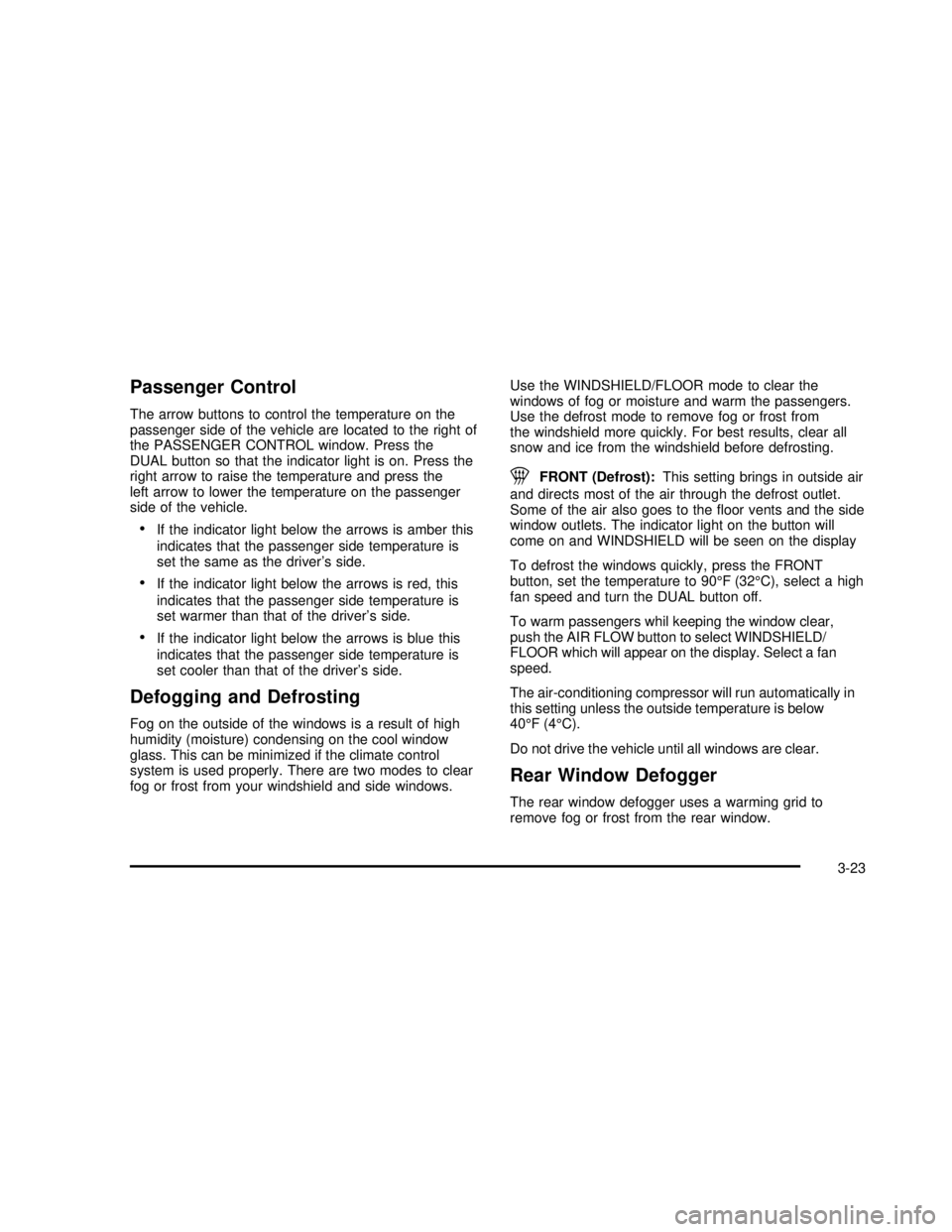
Passenger Control
The arrow buttons to control the temperature on the
passenger side of the vehicle are located to the right of
the PASSENGER CONTROL window. Press the
DUAL button so that the indicator light is on. Press the
right arrow to raise the temperature and press the
left arrow to lower the temperature on the passenger
side of the vehicle.
•If the indicator light below the arrows is amber this
indicates that the passenger side temperature is
set the same as the driver’s side.
•If the indicator light below the arrows is red, this
indicates that the passenger side temperature is
set warmer than that of the driver’s side.
•If the indicator light below the arrows is blue this
indicates that the passenger side temperature is
set cooler than that of the driver’s side.
Defogging and Defrosting
Fog on the outside of the windows is a result of high
humidity (moisture) condensing on the cool window
glass. This can be minimized if the climate control
system is used properly. There are two modes to clear
fog or frost from your windshield and side windows.Use the WINDSHIELD/FLOOR mode to clear the
windows of fog or moisture and warm the passengers.
Use the defrost mode to remove fog or frost from
the windshield more quickly. For best results, clear all
snow and ice from the windshield before defrosting.
1FRONT (Defrost):This setting brings in outside air
and directs most of the air through the defrost outlet.
Some of the air also goes to thefloor vents and the side
window outlets. The indicator light on the button will
come on and WINDSHIELD will be seen on the display
To defrost the windows quickly, press the FRONT
button, set the temperature to 90°F (32°C), select a high
fan speed and turn the DUAL button off.
To warm passengers whil keeping the window clear,
push the AIR FLOW button to select WINDSHIELD/
FLOOR which will appear on the display. Select a fan
speed.
The air-conditioning compressor will run automatically in
this setting unless the outside temperature is below
40°F(4°C).
Do not drive the vehicle until all windows are clear.
Rear Window Defogger
The rear window defogger uses a warming grid to
remove fog or frost from the rear window.
3-23
2003 - Regal OM
Page 262 of 344
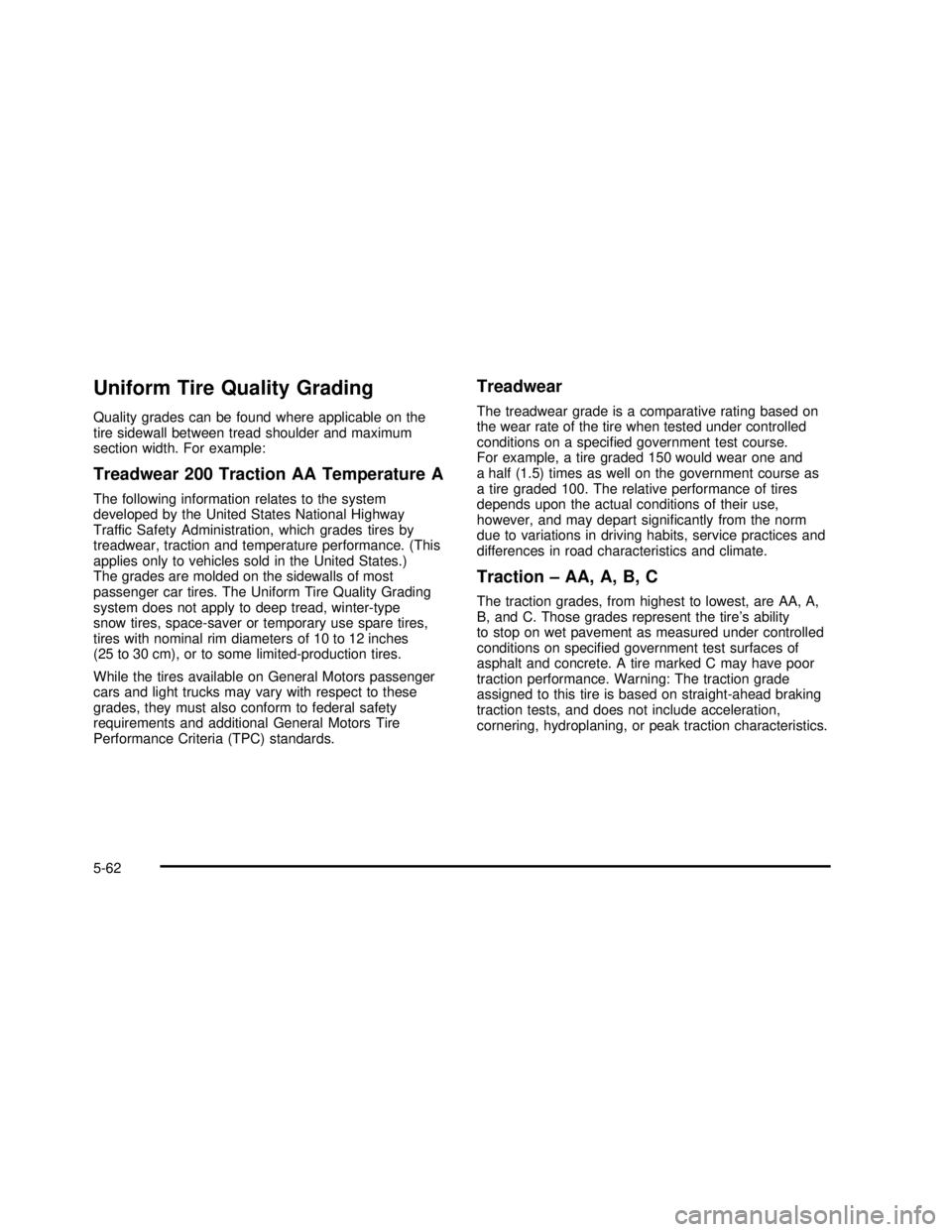
Uniform Tire Quality Grading
Quality grades can be found where applicable on the
tire sidewall between tread shoulder and maximum
section width. For example:
Treadwear 200 Traction AA Temperature A
The following information relates to the system
developed by the United States National Highway
Traffic Safety Administration, which grades tires by
treadwear, traction and temperature performance. (This
applies only to vehicles sold in the United States.)
The grades are molded on the sidewalls of most
passenger car tires. The Uniform Tire Quality Grading
system does not apply to deep tread, winter-type
snow tires, space-saver or temporary use spare tires,
tires with nominal rim diameters of 10 to 12 inches
(25 to 30 cm), or to some limited-production tires.
While the tires available on General Motors passenger
cars and light trucks may vary with respect to these
grades, they must also conform to federal safety
requirements and additional General Motors Tire
Performance Criteria (TPC) standards.
Treadwear
The treadwear grade is a comparative rating based on
the wear rate of the tire when tested under controlled
conditions on a specified government test course.
For example, a tire graded 150 would wear one and
a half (1.5) times as well on the government course as
a tire graded 100. The relative performance of tires
depends upon the actual conditions of their use,
however, and may depart significantly from the norm
due to variations in driving habits, service practices and
differences in road characteristics and climate.
Traction–AA, A, B, C
The traction grades, from highest to lowest, are AA, A,
B, and C. Those grades represent the tire’s ability
to stop on wet pavement as measured under controlled
conditions on specified government test surfaces of
asphalt and concrete. A tire marked C may have poor
traction performance. Warning: The traction grade
assigned to this tire is based on straight-ahead braking
traction tests, and does not include acceleration,
cornering, hydroplaning, or peak traction characteristics.
5-62
2003 - Regal OM
Page 329 of 344

Center High-Mounted Stoplamp (CHMSL)...........5-52
Center Passenger Position, Safety Belts.............1-20
Chains, Tires..................................................5-65
Charging System Light....................................3-31
Check
Engine Light...............................................3-35
Checking Coolant............................................5-23
Checking Engine Oil........................................5-13
Checking Things Under the Hood....................... 5-8
Checking Your Restraint Systems......................1-54
Chemical Paint Spotting...................................5-83
Child Restraints
Child Restraint Systems...............................1-32
Infants and Young Children...........................1-29
Lower Anchorages and Top Tethers for
Children (LATCH System)..........................1-38
Older Children.............................................1-27
Securing a Child Restraint Designed for the
LATCH System........................................1-40
Securing a Child Restraint in a Center Rear
Seat Position...........................................1-42
Securing a Child Restraint in a Rear Outside
Seat Position...........................................1-40
Securing a Child Restraint in the Right Front
Seat Position...........................................1-44
Top Strap...................................................1-36
Top Strap Anchor Location............................1-37
Where to Put the Restraint...........................1-35Cigarette Lighter
.............................................3-17
Cleaning
Inside of Your Vehicle
..................................5-78
Outside of Your Vehicle
................................5-80
Underbody Maintenance
...............................5-83
Weatherstrips
..............................................5-80
Cleaning Exterior Lamps/Lenses
.......................5-81
Climate Control System
Air Filter, Passenger Compartment
.................3-24
Dual
..........................................................3-17
Dual Automatic
............................................3-20
Outlet Adjustment
........................................3-24
Compact Disc Messages
..................................3-54
Compact Spare Tire
........................................5-77
Control Buttons
...............................................3-43
Control of a Vehicle
.......................................... 4-5
Convenience Net
............................................2-36
Coolant
Engine Temperature Gage
............................3-34
Engine Temperature Warning Light
.................3-34
Heater, Engine
............................................2-20
Cooling System
..............................................5-28
Cornering Lamps
............................................3-13
Courtesy Lamps
.............................................3-13
Cruise Control
.................................................. 3-8
Cruise Control Light
........................................3-40
3
2003 - Regal OM
Page 330 of 344

Current and Past Model Order Forms................7-11
Customer Assistance Information
Courtesy Transportation.................................. 7-7
Customer Assistance for Text Telephone
(TTY) Users.............................................. 7-4
Customer Assistance Offices........................... 7-4
Customer Satisfaction Procedure..................... 7-2
GM Mobility Program for Persons with
Disabilities................................................ 7-5
Reporting Safety Defects to General Motors.......7-10
Reporting Safety Defects to the Canadian
Government............................................7-10
Reporting Safety Defects to the United States
Government.............................................. 7-9
Roadside Assistance Program......................... 7-6
Service Publications Ordering Information........7-10
D
Daytime Running Lamps / Automatic Headlamp
System......................................................3-11
Defensive Driving............................................. 4-2
Defogging and Defrosting.........................3-19, 3-23
Delayed Entry Lighting.....................................3-14
Delayed Exit Lighting.......................................3-14
Delayed Headlamps........................................3-12
Delayed Locking............................................... 2-6
Dinghy Towing................................................4-32Disabling the Theft-Deterrent Feature.................3-56
Doing Your Own Service Work........................... 5-3
Dolly Towing..................................................4-32
Dome Lamp ...................................................3-15
Door
Locks.......................................................... 2-9
Power Door Locks.......................................2-10
Programmable Automatic Door Locks.............2-10
Trunk Ajar Warning Light..............................3-40
Driver
Position, Safety Belt.....................................1-12
Driver Information Center (DIC).........................3-42
Driving
At Night.....................................................4-17
City ...........................................................4-21
Defensive..................................................... 4-2
Drunken....................................................... 4-2
Freeway.....................................................4-22
Hill and Mountain Roads..............................4-24
In Rain and on Wet Roads...........................4-18
Winter........................................................4-26
Driving On Grades..........................................4-40
Driving on Snow or Ice....................................4-27
Driving Through Deep Standing Water...............4-20
Driving Through Flowing Water.........................4-20
Driving with a Trailer.......................................4-39
Dual Automatic Climate Control System
.............3-20
Dual Climate Control System
............................3-17
4
2003 - Regal OM