2003 BUICK REGAL buttons
[x] Cancel search: buttonsPage 70 of 344

Battery Replacement
Under normal use, the battery in your remote keyless
entry transmitter should last about three years.
You can tell the battery is weak if the transmitter won’t
work at the normal range in any location. If you have
to get close to your vehicle before the transmitter works,
it’s probably time to change the battery.
Notice:When replacing the battery, use care not to
touch any of the circuitry. Static from your body
transferred to these surfaces may damage the
transmitter.To replace the battery do the following:
1. Insert aflat object like a thin coin into the slot on
the back of the transmitter. Gently pry apart the
front and back.
2. Remove the old battery and replace it with the new
one. Do not use a metal object to do this. Use
type CR2032 or an equivalent. Make sure the
positive (+) side of the battery is facing down.
3. Snap the top and bottom together, making sure the
halves are together tightly so water won’t get in.
4. Resynchronize and test the operation of the
transmitter with your vehicle.
Resynchronization
After you have changed the battery in your transmitter,
you will need to resynchronize the transmitter. To
do this, press the LOCK and UNLOCK buttons at the
same time and hold for approximately seven seconds or
until one horn chirp is heard.
2-8
2003 - Regal OM
Page 93 of 344

Mirrors
Manual Rearview Mirror
Adjust all the mirrors so you can see clearly when you
are sitting in a comfortable driving position.
To reduce glare from lamps behind you, pull the lever at
the bottom of the mirror toward you, to the night
position. To return the mirror to the day position, push
the lever away from you.
Manual Rearview Mirror with
OnStar
®
If your vehicle is equipped with this mirror, it has a lever
located at the bottom between the two lamps. To
reduce glare from headlamps behind you while driving
at night, pull the lever towards you, to the night position.
To return the mirror to the day position, return the
lever to its original position.There are two lamps located on the bottom of the
mirror. Each lamp is turned on and off by pressing the
button next to the lamp.
There are also three OnStar®buttons located at the
bottom of the mirror. See your dealer for more
information on the system and how to subscribe to
OnStar
®. SeeOnStar®System on page 2-34for more
information about the services OnStar®provides.
2-31
2003 - Regal OM
Page 94 of 344

Automatic Dimming Rearview Mirror
Your vehicle may have an automatic dimming rearview
mirror. Push the button in the center of the mirror to
turn this feature on. The mirror will darken gradually to
reduce glare from headlamps behind you.
To turn the automatic dimming feature off, press the
button in the center of the mirror again.
The mirror’s two outer buttons operate the lamps on the
bottom of the mirror.
One photocell on the front of the mirror senses when it
is becoming dark outside. Another photocell, facing
rearward, senses headlamps behind you.
To keep the photocells operating well, occasionally
clean them with a cotton swab and glass cleaner.
Automatic Dimming Rearview Mirror
with OnStar
®
Your vehicle may have an automatic dimming rearview
mirror with the OnStar®System.
The automatic dimming feature is turned on or off by
pressing the far left button, located on the lower part of
the mirror, for up to three seconds. When turned on,
this mirror functions exactly like the automatic dimming
rearview mirror described previously. SeeAutomatic
Dimming Rearview Mirror on page 2-32.
There are two lamps located on the bottom of the
mirror. Each lamp is turned on and off by pressing the
button next to the lamp.
There are also three OnStar
®buttons located at the
bottom of the mirror. See your dealer for more
information on the system and how to subscribe to
OnStar
®. SeeOnStar®System on page 2-34for more
information about the services OnStar®provides.
2-32
2003 - Regal OM
Page 121 of 344
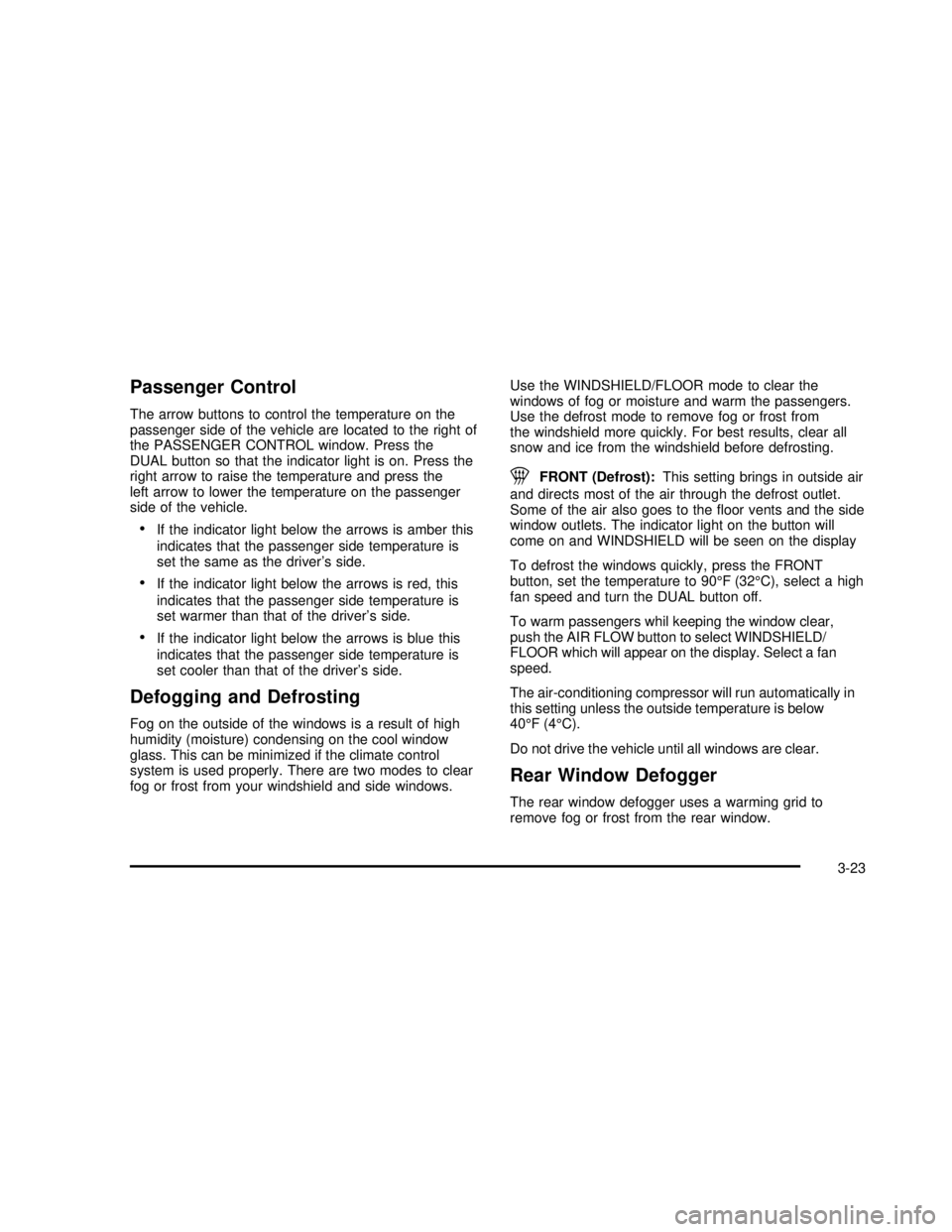
Passenger Control
The arrow buttons to control the temperature on the
passenger side of the vehicle are located to the right of
the PASSENGER CONTROL window. Press the
DUAL button so that the indicator light is on. Press the
right arrow to raise the temperature and press the
left arrow to lower the temperature on the passenger
side of the vehicle.
•If the indicator light below the arrows is amber this
indicates that the passenger side temperature is
set the same as the driver’s side.
•If the indicator light below the arrows is red, this
indicates that the passenger side temperature is
set warmer than that of the driver’s side.
•If the indicator light below the arrows is blue this
indicates that the passenger side temperature is
set cooler than that of the driver’s side.
Defogging and Defrosting
Fog on the outside of the windows is a result of high
humidity (moisture) condensing on the cool window
glass. This can be minimized if the climate control
system is used properly. There are two modes to clear
fog or frost from your windshield and side windows.Use the WINDSHIELD/FLOOR mode to clear the
windows of fog or moisture and warm the passengers.
Use the defrost mode to remove fog or frost from
the windshield more quickly. For best results, clear all
snow and ice from the windshield before defrosting.
1FRONT (Defrost):This setting brings in outside air
and directs most of the air through the defrost outlet.
Some of the air also goes to thefloor vents and the side
window outlets. The indicator light on the button will
come on and WINDSHIELD will be seen on the display
To defrost the windows quickly, press the FRONT
button, set the temperature to 90°F (32°C), select a high
fan speed and turn the DUAL button off.
To warm passengers whil keeping the window clear,
push the AIR FLOW button to select WINDSHIELD/
FLOOR which will appear on the display. Select a fan
speed.
The air-conditioning compressor will run automatically in
this setting unless the outside temperature is below
40°F(4°C).
Do not drive the vehicle until all windows are clear.
Rear Window Defogger
The rear window defogger uses a warming grid to
remove fog or frost from the rear window.
3-23
2003 - Regal OM
Page 141 of 344
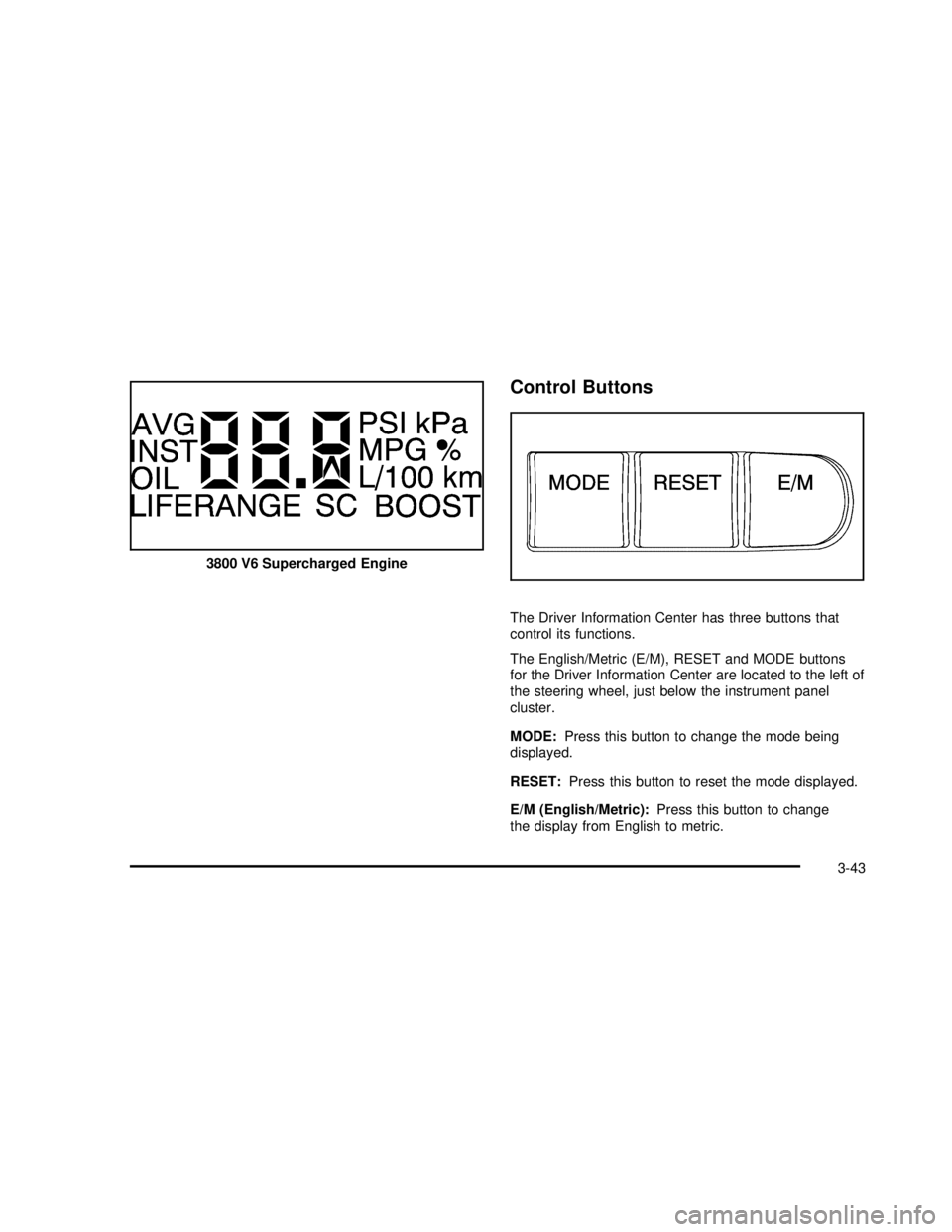
Control Buttons
The Driver Information Center has three buttons that
control its functions.
The English/Metric (E/M), RESET and MODE buttons
for the Driver Information Center are located to the left of
the steering wheel, just below the instrument panel
cluster.
MODE:Press this button to change the mode being
displayed.
RESET:Press this button to reset the mode displayed.
E/M (English/Metric):Press this button to change
the display from English to metric. 3800 V6 Supercharged Engine
3-43
2003 - Regal OM
Page 144 of 344

Playing the Radio
ON/OFF:Push this knob to turn the system on and off.
VOLUME:Turn the knob to increase or to decrease
the volume.
RECALL:Press this button to switch the display
between the radio station frequency and the time. To
change what is normally shown on the display (station or
time), press this button until you see the display you
want, then hold the button until the displayflashes. If you
press the button when the ignition is off, the clock will
show for a few seconds.
Finding a Station
AM-FM:Press this button to switch between AM, FM1
and FM2. The display will show your selection.
wTUNEx:Press the up or the down arrow to
choose radio stations.
wSEEKx:Press the up or the down arrow to go to
the next or to the previous station and stay there.
To scan stations, press and hold one of the SEEK
arrows for two seconds and SCAN will appear on the
display. The radio will go to a station, play for a few
seconds, then go on to the next station. Press one of
the SEEK arrows again to stop scanning.The radio will seek and scan only to stations that are in
the selected band and only to those with a strong
signal.
P SCAN (Preset Scan):Press this button to listen to
each of your preset stations for a few seconds. The
radio will go to thefirst preset station, play for a
few seconds, then go on to the next preset station.
Press P SCAN again to stop scanning presets.
The radio will scan only to preset stations that are in the
selected band and only to those with a strong signal.
AUTO SET (Automatic Set):Press this button,
after selecting AM or FM, to seek and set the
12 strongest FM or the 6 strongest AM stations on your
preset pushbuttons. AUTO SET willflash while
seeking and will remain on until this function is complete.
To return to the stations you manually set, press
AUTO SET again.
Setting Preset Stations
The six numbered pushbuttons let you return to your
favorite stations. You can set up to 18 stations
(six AM, FM1 and six FM2) by performing the
following steps:
1. Turn the radio on.
2. Press AM-FM to select AM, FM1 or FM2.
3. Tune in the desired station.
3-46
2003 - Regal OM
Page 145 of 344
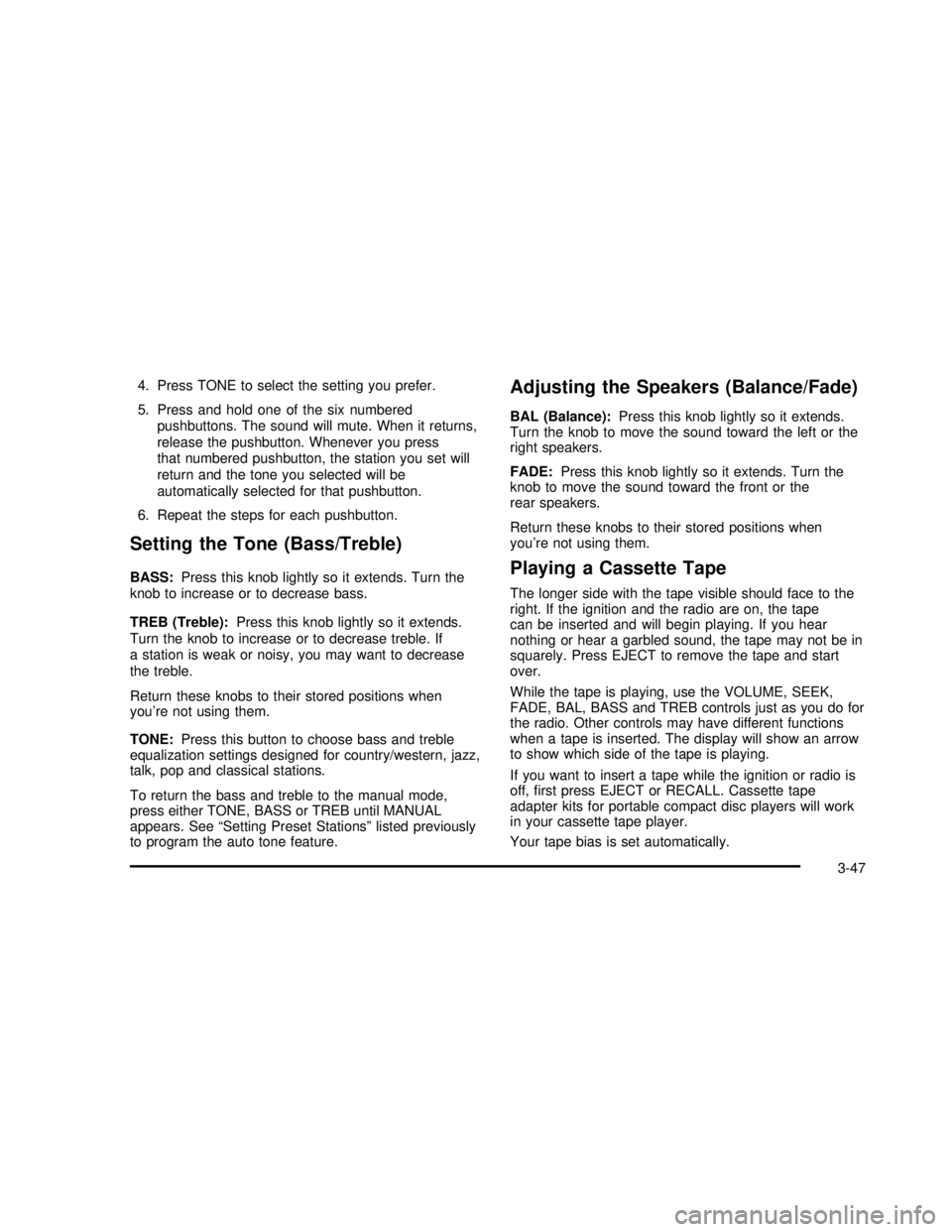
4. Press TONE to select the setting you prefer.
5. Press and hold one of the six numbered
pushbuttons. The sound will mute. When it returns,
release the pushbutton. Whenever you press
that numbered pushbutton, the station you set will
return and the tone you selected will be
automatically selected for that pushbutton.
6. Repeat the steps for each pushbutton.
Setting the Tone (Bass/Treble)
BASS:Press this knob lightly so it extends. Turn the
knob to increase or to decrease bass.
TREB (Treble):Press this knob lightly so it extends.
Turn the knob to increase or to decrease treble. If
a station is weak or noisy, you may want to decrease
the treble.
Return these knobs to their stored positions when
you’re not using them.
TONE:Press this button to choose bass and treble
equalization settings designed for country/western, jazz,
talk, pop and classical stations.
To return the bass and treble to the manual mode,
press either TONE, BASS or TREB until MANUAL
appears. See“Setting Preset Stations”listed previously
to program the auto tone feature.
Adjusting the Speakers (Balance/Fade)
BAL (Balance):Press this knob lightly so it extends.
Turn the knob to move the sound toward the left or the
right speakers.
FADE:Press this knob lightly so it extends. Turn the
knob to move the sound toward the front or the
rear speakers.
Return these knobs to their stored positions when
you’re not using them.
Playing a Cassette Tape
The longer side with the tape visible should face to the
right. If the ignition and the radio are on, the tape
can be inserted and will begin playing. If you hear
nothing or hear a garbled sound, the tape may not be in
squarely. Press EJECT to remove the tape and start
over.
While the tape is playing, use the VOLUME, SEEK,
FADE, BAL, BASS and TREB controls just as you do for
the radio. Other controls may have different functions
when a tape is inserted. The display will show an arrow
to show which side of the tape is playing.
If you want to insert a tape while the ignition or radio is
off,first press EJECT or RECALL. Cassette tape
adapter kits for portable compact disc players will work
in your cassette tape player.
Your tape bias is set automatically.
3-47
2003 - Regal OM
Page 148 of 344
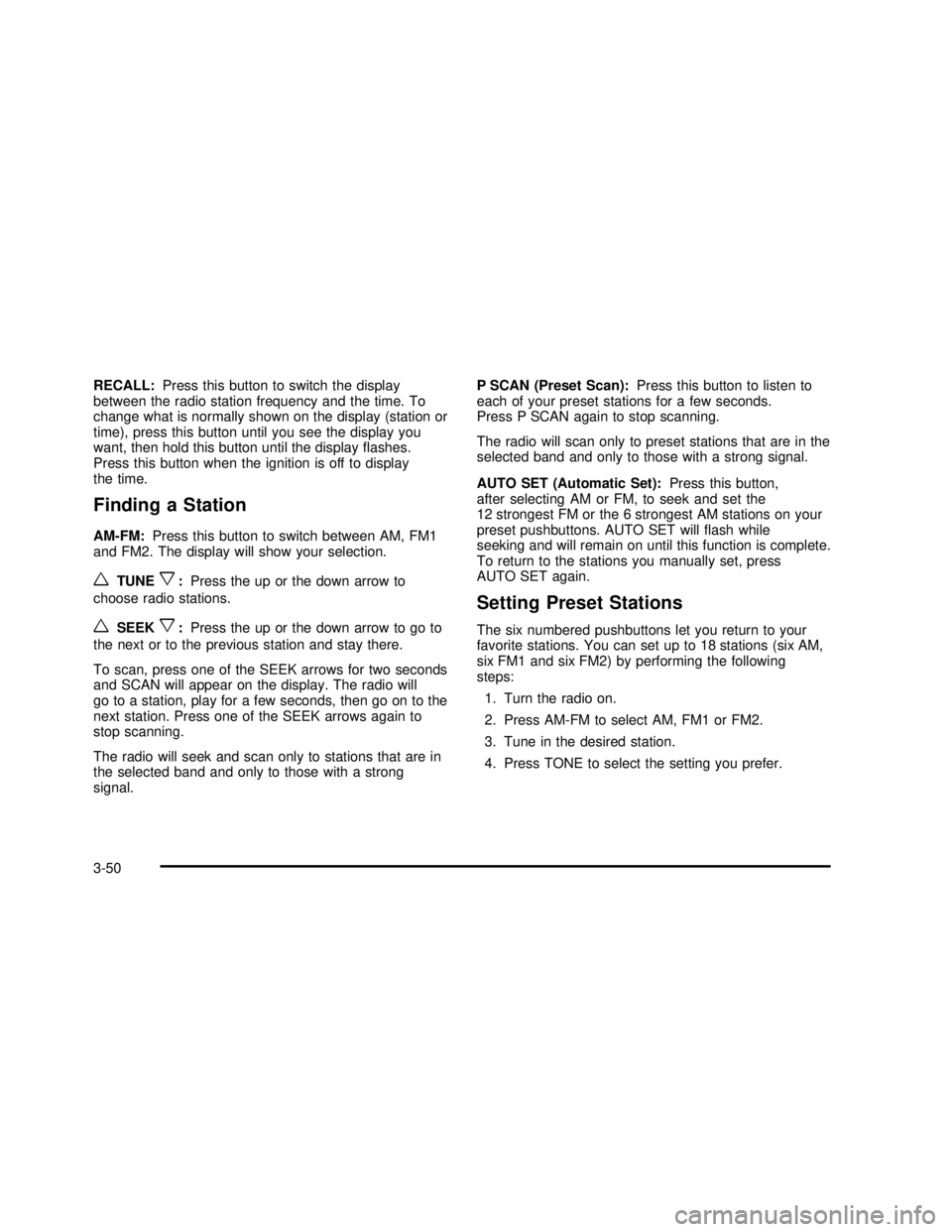
RECALL:Press this button to switch the display
between the radio station frequency and the time. To
change what is normally shown on the display (station or
time), press this button until you see the display you
want, then hold this button until the displayflashes.
Press this button when the ignition is off to display
the time.
Finding a Station
AM-FM:Press this button to switch between AM, FM1
and FM2. The display will show your selection.
wTUNEx:Press the up or the down arrow to
choose radio stations.
wSEEKx:Press the up or the down arrow to go to
the next or to the previous station and stay there.
To scan, press one of the SEEK arrows for two seconds
and SCAN will appear on the display. The radio will
go to a station, play for a few seconds, then go on to the
next station. Press one of the SEEK arrows again to
stop scanning.
The radio will seek and scan only to stations that are in
the selected band and only to those with a strong
signal.P SCAN (Preset Scan):Press this button to listen to
each of your preset stations for a few seconds.
Press P SCAN again to stop scanning.
The radio will scan only to preset stations that are in the
selected band and only to those with a strong signal.
AUTO SET (Automatic Set):Press this button,
after selecting AM or FM, to seek and set the
12 strongest FM or the 6 strongest AM stations on your
preset pushbuttons. AUTO SET willflash while
seeking and will remain on until this function is complete.
To return to the stations you manually set, press
AUTO SET again.
Setting Preset Stations
The six numbered pushbuttons let you return to your
favorite stations. You can set up to 18 stations (six AM,
six FM1 and six FM2) by performing the following
steps:
1. Turn the radio on.
2. Press AM-FM to select AM, FM1 or FM2.
3. Tune in the desired station.
4. Press TONE to select the setting you prefer.
3-50
2003 - Regal OM