2003 BUICK RANDEZVOUS fuses
[x] Cancel search: fusesPage 101 of 432

PASS-Key®III Operation
Your vehicle is equipped
with the PASS-Key®III
(Personalized Automotive
Security System)
theft-deterrent system.
PASS-Key
®III is a passive
theft deterrent system.
This means you don’t have
to do anything different
to arm or disarm the
system. It works when you
insert or remove the key
from the ignition.
When the PASS-Key
®III system senses that someone
is using the wrong key, it shuts down the vehicle’s
starter and fuel systems. The starter will not work and
fuel will stop being delivered to the engine. Anyone
using a trial-and-error method to start the vehicle will be
discouraged because of the high number of electrical
key codes.
When trying to start the vehicle if the engine does not
start and the SECURITY message comes on, the
key may have a damaged transponder. Turn the ignition
off and try again.If the engine still does not start, and the key appears to
be undamaged, try another ignition key. At this time,
you may also want to check the fuse. SeeFuses
and Circuit Breakers on page 5-86. If the engine still
does not start with the other key, your vehicle needs
service. If your vehicle does start, thefirst key may be
faulty. See your dealer who can service the
PASS-Key
®III to have a new key made.
It is possible for the PASS-Key
®III decoder to learn the
transponder value of a new or replacement key. Up
to 10 additional keys may be programmed for the
vehicle. This procedure is for learning additional keys
only. If all the currently programmed keys are lost or do
not operate, you must see your dealer or a locksmith
who can service PASS-Key
®III to have keys made and
programmed to the system.
See your dealer who can service PASS-Key
®III to get a
new key blank that is a cut exactly as the ignition key
that operates the system.
Canadian Owners:If you lose or damage your keys,
only a GM dealer can service PASS-Key
®III to
have new keys made. To program additional keys you
will need two current driver’s keys (black in color).
You must add a step to the following procedure. After
Step 3 repeat Steps 1 through 3 with the second current
driver’s key. Then continue with Step 4.
2-17
2003 - Rendezvous OM
Page 143 of 432
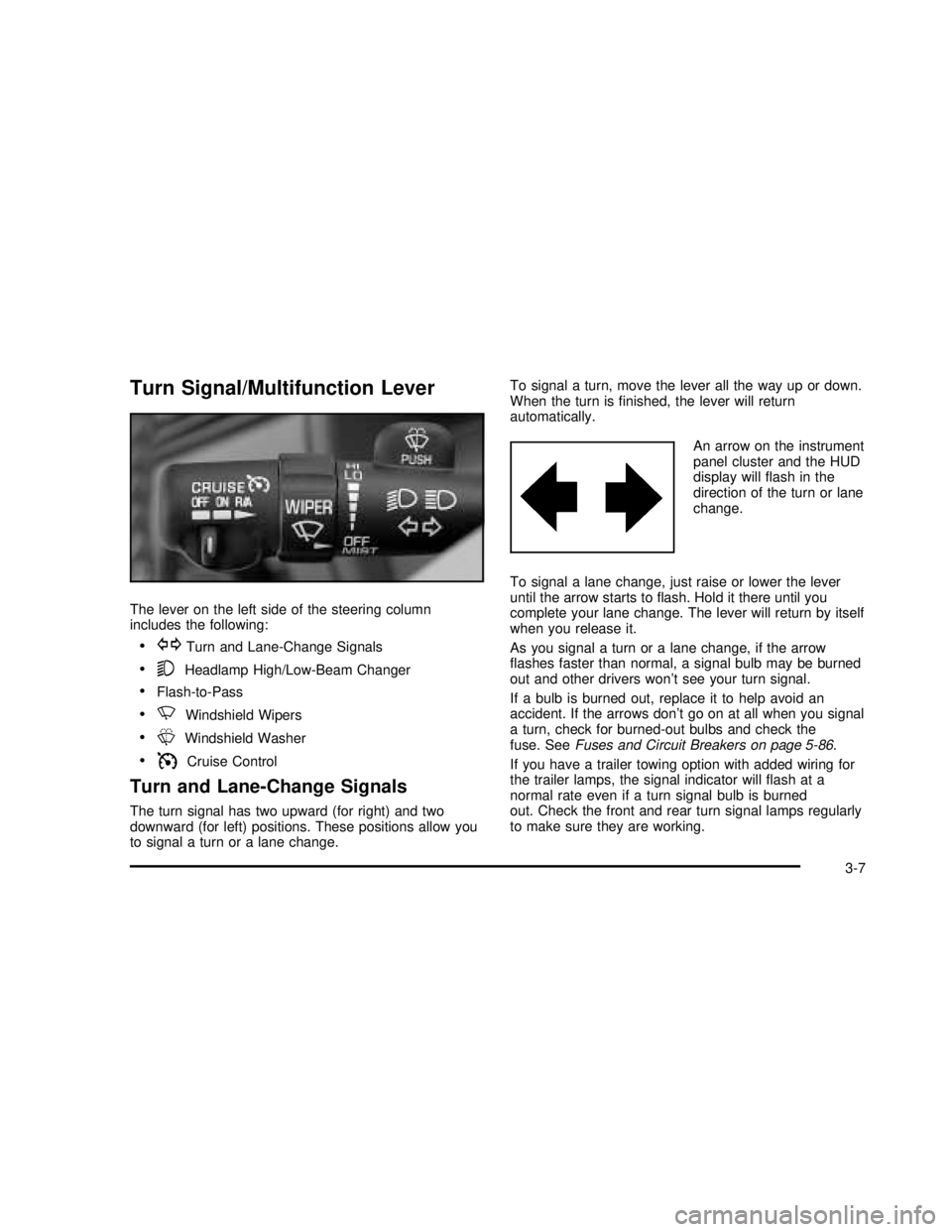
Turn Signal/Multifunction Lever
The lever on the left side of the steering column
includes the following:
•GTurn and Lane-Change Signals
•5Headlamp High/Low-Beam Changer
•Flash-to-Pass
•NWindshield Wipers
•LWindshield Washer
•ICruise Control
Turn and Lane-Change Signals
The turn signal has two upward (for right) and two
downward (for left) positions. These positions allow you
to signal a turn or a lane change.To signal a turn, move the lever all the way up or down.
When the turn isfinished, the lever will return
automatically.
An arrow on the instrument
panel cluster and the HUD
display willflash in the
direction of the turn or lane
change.
To signal a lane change, just raise or lower the lever
until the arrow starts toflash. Hold it there until you
complete your lane change. The lever will return by itself
when you release it.
As you signal a turn or a lane change, if the arrow
flashes faster than normal, a signal bulb may be burned
out and other drivers won’t see your turn signal.
If a bulb is burned out, replace it to help avoid an
accident. If the arrows don’t go on at all when you signal
a turn, check for burned-out bulbs and check the
fuse. SeeFuses and Circuit Breakers on page 5-86.
If you have a trailer towing option with added wiring for
the trailer lamps, the signal indicator willflash at a
normal rate even if a turn signal bulb is burned
out. Check the front and rear turn signal lamps regularly
to make sure they are working.
3-7
2003 - Rendezvous OM
Page 156 of 432

To adjust the HUD so you can see it properly:
1. Start your engine and turn the dimmer knob to the
desired HUD image brightness.
The brightness of the HUD image is determined by
the ambient light conditions in the direction your
vehicle is facing and where you have the HUD
dimmer knob set. If you are facing a dark object or
a heavily shaded area, your HUD may anticipate
that you are entering a dark area and may begin
to dim.
2. Adjust the driver’s seat. If you change your seat
position, you may have to readjust your HUD.
3. Press the UP or DN buttons until the HUD image is
easy to see and then press the DN button until the
HUD image is as low as possible, but remains
in full view straight ahead near the front bumper.
The HUD image can only be adjusted up and down,
not side-to-side.
4. To turn the image off, turn the dimmer knob
counterclockwise until it stops.
If the sun comes out or it becomes cloudy, you may
need to adjust the HUD brightness again using
the dimmer knob. Polarized sunglasses could make the
HUD image harder to see.When youfirst start the vehicle the display will show
BUICK and the Buick logo for a few seconds. If it is cold
outside, this display may stay on for up to a minute.
Clean the inside of the windshield as needed to remove
any dirt orfilm that reduces the sharpness or clarity
of the HUD image.
To clean the HUD, spray household glass cleaner on a
soft, clean cloth. Wipe the HUD lens gently, then dry
it. Do not spray cleaner directly on the lens because the
cleaner could leak into the unit.
If the ignition is on and you can’t see the HUD image,
check to see if one of the following conditions exist:
•The HUD unit is covered,
•the HUD dimmer knob is adjusted incorrectly,
•the HUD image is not adjusted to the proper height,
•ambient light (in the direction your vehicle is
facing) is low, or
•a fuse is blown. SeeFuses and Circuit Breakers on
page 5-86.
If you ever have to have your windshield replaced, be
sure to get one that is designed for the HUD or your
HUD image may look blurred and out of focus.
3-20
2003 - Rendezvous OM
Page 159 of 432

rear bumper and then driving forward at least 15 mph
(25 km/h), the display continues toflash red, see
your dealer.
If a trailer was attached to your vehicle, or a bicycle or
an object was on the back of, or hanging out of your
liftgate during your last drive cycle, the light may
alsoflash red. The light will continue toflash whenever
in REVERSE (R) until your vehicle is driven forward
at least 15 mph (25 km/h) without any obstructions
behind the vehicle.
For cleaning instructions, seeCleaning the Outside of
Your Vehicle on page 5-80.
Accessory Power Outlets
With accessory power outlets you can plug in electrical
equipment such as a cellular telephone or CB radio.
There is one front power outlet/cigarette lighter located
on thefloor console in the cell phone storage
compartment.
There are also two rear power outlets. One is located in
the rear of thefloor console below the vents. The
other is located in the rear of the vehicle on the driver’s
side behind the access door.
Pull the cover down to use an accessory power outlet.
When not in use, always cover the accessory power
outlets with the protective cap.Notice:When using an accessory power outlet,
maximum electrical load must not exceed 20 amps.
Always turn off any electrical equipment when
not in use. Leaving electrical equipment on for
extended periods will drain your battery.
Certain electrical accessories may not be compatible
with the accessory power outlet and could result
in blown vehicle or adapter fuses. If you experience a
problem, see your dealer for additional information
on the accessory power outlets.
Notice:Adding some electrical equipment to your
vehicle can damage it or keep other things from
working as they should. This wouldn’t be covered by
your warranty. Check with your dealer before
adding electrical equipment, and never use anything
that exceeds the amperage rating.
When adding electrical equipment, be sure to follow the
proper installation instructions included with the
equipment.
Notice:Power outlets are designed for accessory
plugs only. Do not hang any type of accessory
or accessory bracket from the plug. Improper use of
the power outlet can cause damage not covered
by your warranty.
3-23
2003 - Rendezvous OM
Page 290 of 432

Tire Chains..................................................5-56
Accessory Inflator.........................................5-57
If a Tire Goes Flat........................................5-58
Changing a Flat Tire.....................................5-59
Compact Spare Tire......................................5-77
Appearance Care............................................5-77
Cleaning the Inside of Your Vehicle.................5-78
Care of Safety Belts......................................5-80
Weatherstrips...............................................5-80
Cleaning the Outside of Your Vehicle..............5-80
Sheet Metal Damage
.....................................5-82
Finish Damage
.............................................5-83
Underbody Maintenance
................................5-83Chemical Paint Spotting.................................5-83
GM Vehicle Care/Appearance Materials...........5-83
Vehicle Identification......................................5-85
Vehicle Identification Number (VIN).................5-85
Service Parts Identification Label.....................5-85
Electrical System............................................5-85
Add-On Electrical Equipment..........................5-85
Headlamp Wiring..........................................5-86
Windshield Wiper Fuses................................5-86
Power Windows and Other Power Options.......5-86
Fuses and Circuit Breakers............................5-86
Capacities and Specifications..........................5-92
Normal Maintenance Replacement Parts..........5-93
Section 5Service and Appearance Care
5-2
2003 - Rendezvous OM
Page 346 of 432
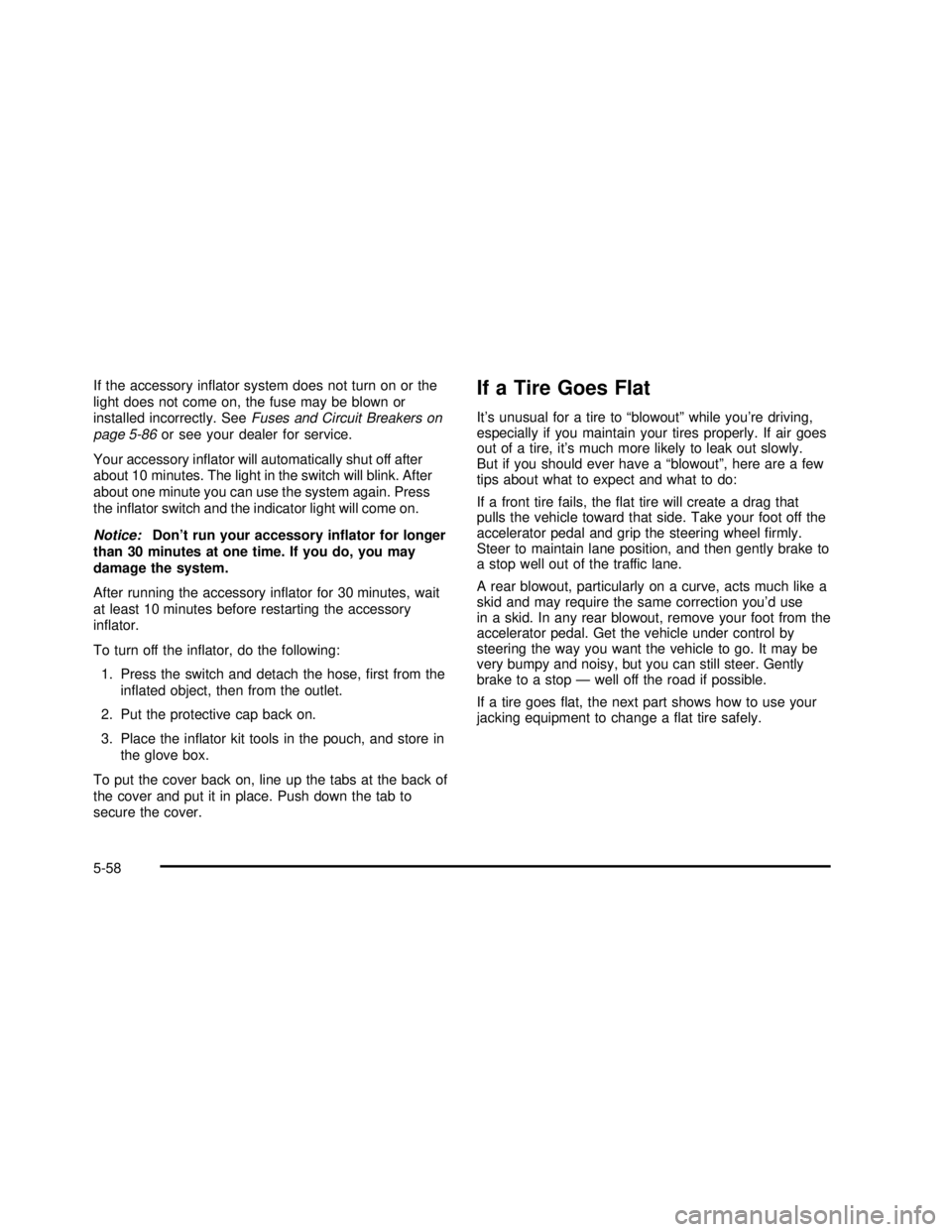
If the accessory inflator system does not turn on or the
light does not come on, the fuse may be blown or
installed incorrectly. SeeFuses and Circuit Breakers on
page 5-86or see your dealer for service.
Your accessory inflator will automatically shut off after
about 10 minutes. The light in the switch will blink. After
about one minute you can use the system again. Press
the inflator switch and the indicator light will come on.
Notice:Don’t run your accessory inflator for longer
than 30 minutes at one time. If you do, you may
damage the system.
After running the accessory inflator for 30 minutes, wait
at least 10 minutes before restarting the accessory
inflator.
To turn off the inflator, do the following:
1. Press the switch and detach the hose,first from the
inflated object, then from the outlet.
2. Put the protective cap back on.
3. Place the inflator kit tools in the pouch, and store in
the glove box.
To put the cover back on, line up the tabs at the back of
the cover and put it in place. Push down the tab to
secure the cover.If a Tire Goes Flat
It’s unusual for a tire to“blowout”while you’re driving,
especially if you maintain your tires properly. If air goes
out of a tire, it’s much more likely to leak out slowly.
But if you should ever have a“blowout”, here are a few
tips about what to expect and what to do:
If a front tire fails, theflat tire will create a drag that
pulls the vehicle toward that side. Take your foot off the
accelerator pedal and grip the steering wheelfirmly.
Steer to maintain lane position, and then gently brake to
a stop well out of the traffic lane.
A rear blowout, particularly on a curve, acts much like a
skid and may require the same correction you’d use
in a skid. In any rear blowout, remove your foot from the
accelerator pedal. Get the vehicle under control by
steering the way you want the vehicle to go. It may be
very bumpy and noisy, but you can still steer. Gently
brake to a stop—well off the road if possible.
If a tire goesflat, the next part shows how to use your
jacking equipment to change aflat tire safely.
5-58
2003 - Rendezvous OM
Page 374 of 432

Headlamp Wiring
The headlamp wiring is protected by an internal circuit
breaker in thefloor console fuse block. An electrical
overload will cause the lamps to go on and off, or
in some cases to remain off. If this happens, have your
headlamp wiring checked right away.
Windshield Wiper Fuses
The windshield wiper motor is protected by an internal
circuit breaker and a fuse. If the motor overheats due to
heavy snow, etc., the wiper will stop until the motor
cools. If the overload is caused by some electrical
problem, be sure to get itfixed.
Power Windows and Other Power
Options
Circuit breakers in thefloor console fuse block protect
the power windows and other power accessories. When
the current load is too heavy, the circuit breaker
opens and closes, protecting the circuit until the problem
isfixed.
Fuses and Circuit Breakers
The wiring circuits in your vehicle are protected from
short circuits by a combination of fuses, circuit breakers
and fusible thermal links.
Look at the silver-colored band inside the fuse. If the
band is broken or melted, replace the fuse. Be sure you
replace a bad fuse with a new one of the identical
size and rating.
If you ever have a problem on the road and don’t have
a spare fuse, you can borrow one that has the same
amperage or use one of the spare fuses in the
underhood fuse and relay center. Just pick some
feature of your vehicle that you can get along
without–like the radio or cigarette lighter - and use its
fuse, if it is the right amperage. Replace it as soon
as you can.
There are two fuse blocks in your vehicle: thefloor
console fuse block and the underhood fuse and relay
center.
5-86
2003 - Rendezvous OM
Page 375 of 432

Floor Console Fuse Block
Thefloor console fuse block is located to the left of the
glove box near thefloor.
The fuses marked spare are available if a replacement
fuse is needed.
Pull the door open to access the fuse block.
Fuse Usage
1 Fuse Puller
2 Steering Wheel Radio Controls
3 Power Door Locks
4 Spare
5 Spare
6 Spare
7 Spare
8 Spare
9 Spare
5-87
2003 - Rendezvous OM