2003 BUICK RANDEZVOUS cruise control
[x] Cancel search: cruise controlPage 137 of 432

Instrument Panel Overview...............................3-4
Hazard Warning Flashers................................3-5
Other Warning Devices...................................3-6
Horn .............................................................3-6
Tilt Wheel.....................................................3-6
Turn Signal/Multifunction Lever.........................3-7
Exterior Lamps.............................................3-12
Interior Lamps..............................................3-14
Instrument Panel Switchbank..........................3-18
Head-Up Display (HUD).................................3-18
Ultrasonic Rear Parking Assist (URPA)............3-21
Accessory Power Outlets...............................3-23
Ashtrays and Cigarette Lighter........................3-24
Climate Controls............................................3-24
Climate Control System.................................3-24
Dual Climate Control System..........................3-27
Dual Automatic Climate Control System...........3-29
Outlet Adjustment.........................................3-32
Warning Lights, Gages and Indicators.............3-33
Instrument Panel Cluster................................3-34
Speedometer and Odometer...........................3-35
Tachometer.................................................3-36
Safety Belt Reminder Light.............................3-37
Air Bag Readiness Light................................3-37
Brake System Warning Light
..........................3-38
Anti-Lock Brake System Warning Light
.............3-39Traction Control System (TCS) Warning Light......3-39
Engine Coolant Temperature Gage..................3-40
Malfunction Indicator Lamp.............................3-40
Cruise Control Light......................................3-43
Fuel Gage...................................................3-43
Message Center.............................................3-44
Service Traction System Warning Message......3-44
Traction Active Message................................3-45
Engine Coolant Temperature Warning
Message..................................................3-45
Charging System Indicator Message................3-46
Low Oil Pressure Message............................3-46
Low Engine Oil Level Message.......................3-47
Change Engine Oil Message..........................3-47
Low Tire Message........................................3-48
Door Ajar Warning Message...........................3-48
Rear Hatch Ajar Warning Message..................3-48
PASS-Key
®III Security Message....................3-49
All-Wheel Drive Disable Warning Message.......3-49
Low Washer Fluid Warning Message...............3-50
Low Fuel Warning Message
...........................3-50
Low Brake Fluid Warning Message
.................3-51
Service Vehicle Soon Message
.......................3-51
Program Mode Message
................................3-52
Remote Keyless Entry Transmitter Battery
Low Warning Message
...............................3-52
Section 3 Instrument Panel
3-1
2003 - Rendezvous OM
Page 143 of 432
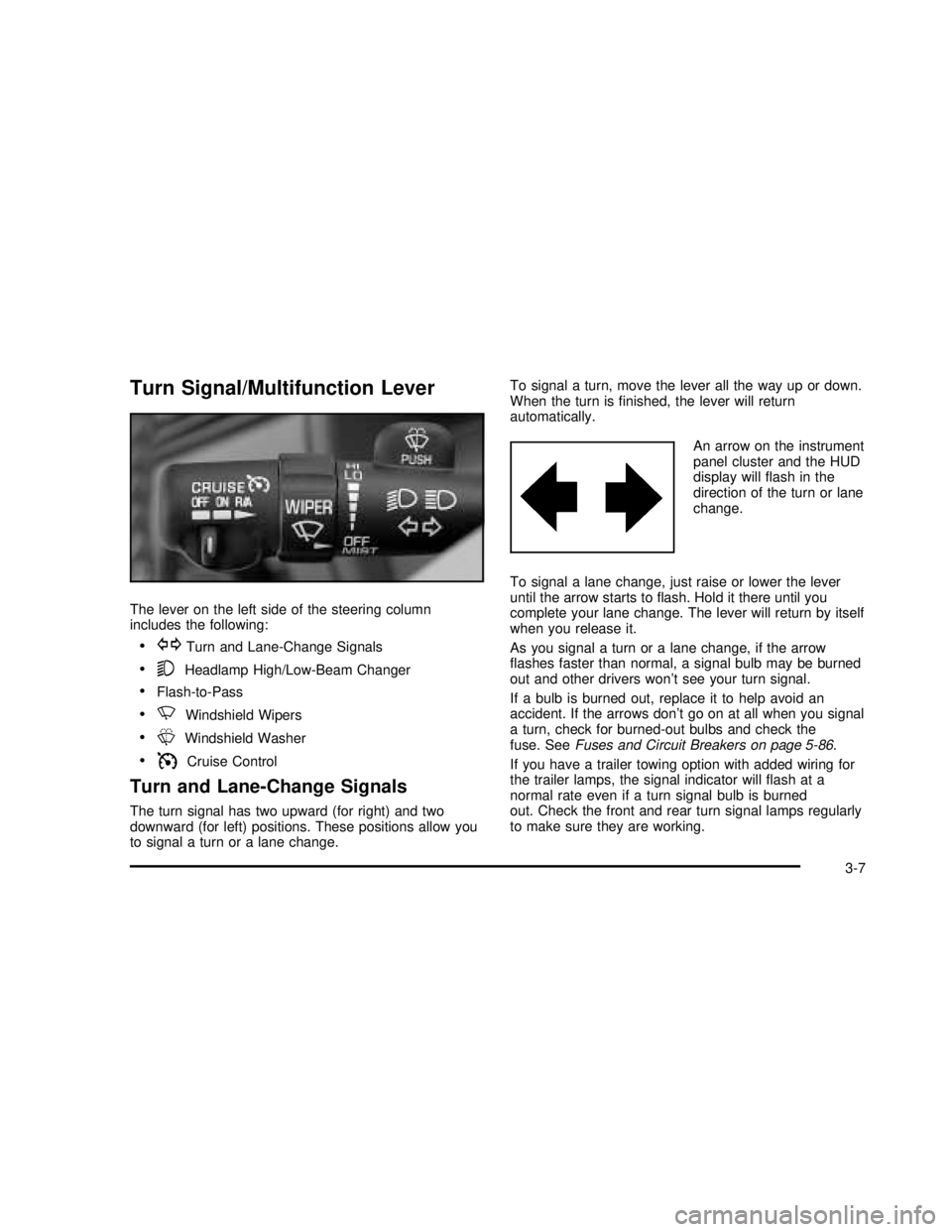
Turn Signal/Multifunction Lever
The lever on the left side of the steering column
includes the following:
•GTurn and Lane-Change Signals
•5Headlamp High/Low-Beam Changer
•Flash-to-Pass
•NWindshield Wipers
•LWindshield Washer
•ICruise Control
Turn and Lane-Change Signals
The turn signal has two upward (for right) and two
downward (for left) positions. These positions allow you
to signal a turn or a lane change.To signal a turn, move the lever all the way up or down.
When the turn isfinished, the lever will return
automatically.
An arrow on the instrument
panel cluster and the HUD
display willflash in the
direction of the turn or lane
change.
To signal a lane change, just raise or lower the lever
until the arrow starts toflash. Hold it there until you
complete your lane change. The lever will return by itself
when you release it.
As you signal a turn or a lane change, if the arrow
flashes faster than normal, a signal bulb may be burned
out and other drivers won’t see your turn signal.
If a bulb is burned out, replace it to help avoid an
accident. If the arrows don’t go on at all when you signal
a turn, check for burned-out bulbs and check the
fuse. SeeFuses and Circuit Breakers on page 5-86.
If you have a trailer towing option with added wiring for
the trailer lamps, the signal indicator willflash at a
normal rate even if a turn signal bulb is burned
out. Check the front and rear turn signal lamps regularly
to make sure they are working.
3-7
2003 - Rendezvous OM
Page 146 of 432

Cruise Control
{CAUTION:
•Cruise control can be dangerous where
you can’t drive safely at a steady speed.
So, don’t use your cruise control on
winding roads or in heavy traffic.
•Cruise control can be dangerous on
slippery roads. On such roads, fast
changes in tire traction can cause
needless wheel spinning, and you could
lose control. Don’t use cruise control on
slippery roads.
If your vehicle is in cruise control when the traction
control system begins to limit wheel spin, the cruise
control will automatically disengage. SeeTraction
Control System (TCS) on page 4-10. When road
conditions allow you to safely use it again, you may turn
the cruise control back on.
Setting Cruise Control
{CAUTION:
If you leave your cruise control on when you’re
not using cruise, you might hit a button and go
into cruise when you don’t want to. You could
be startled and even lose control. Keep the
cruise control switch off until you want to use
cruise control.
1. Move the cruise control switch, located on the turn
signal/multifunction lever, to ON.
2. Get up to the speed you want.
3. Push in the SET button at the end of the lever and
release it.
3-10
2003 - Rendezvous OM
Page 147 of 432

4. Take your foot off the accelerator pedal.
The CRUISE light on the instrument panel will illuminate
when the cruise control is engaged.
Resuming a Set Speed
Suppose you set your cruise control at a desired speed
and then you apply the brake. This, of course, shuts
off the cruise control. But you don’t need to reset
it. Once you’re going about 25 mph (40 km/h) or more,
you can move the cruise control switch from ON to
R/A (resume/accelerate) briefly.
You’ll go right back up to your chosen speed and
stay there.
If you hold the switch at R/A, the vehicle will keep going
faster until you release the switch or apply the brake. So
unless you want to go faster, don’t hold the switch at R/A.
Increasing Speed While Using Cruise
Control
There are two ways to go to a higher speed:
•Use the accelerator pedal to get to the higher
speed. Push the SET button at the end of the lever,
then release the button and the accelerator pedal.
You’ll now cruise at the higher speed.
•Move the cruise switch from ON to R/A. Hold it
there until you get up to the speed you want,
and then release the switch. (To increase your
speed in very small amounts, move the switch to
R/A briefly and then release it. Each time you
do this, your vehicle will go about 1 mph (1.6 km/h)
faster.)
The accelerate feature will work whether or not you
have set an initial cruise control speed.
Reducing Speed While Using Cruise
Control
There are two ways to reduce speed while using cruise
control:
•Push in the SET button at the end of the lever until
you reach the lower speed you want, then release it.
•To slow down in very small amounts, push the SET
button briefly. Each time you do this, you’ll go about
1 mph (1.6 km/h) slower. United States
Canada
3-11
2003 - Rendezvous OM
Page 148 of 432

Passing Another Vehicle While Using
Cruise Control
Use the accelerator pedal to increase your speed.
When you take your foot off the pedal, your vehicle will
slow down to the cruise control speed you set earlier.
Using Cruise Control on Hills
How well your cruise control will work on hills depends
upon your speed, load and the steepness of the
hills. When going up steep hills, you may have to step
on the accelerator pedal to maintain your speed.
When going downhill, you may have to brake or shift to
a lower gear to keep your speed down. Of course,
applying the brake takes you out of cruise control. Many
driversfind this to be too much trouble and don’t use
cruise control on steep hills.
Ending Cruise Control
There are two ways to turn off the cruise control:
•Step lightly on the brake pedal, or
•move the cruise switch to OFF.
Erasing Speed Memory
When you turn off the cruise control or the ignition, your
cruise control set speed memory is erased.
Exterior Lamps
The control on the left side
of the steering column
operates the exterior
lamps.
The exterior lamp control has three positions:
AUTO (Automatic Headlamp Control/Off):Turning
the control to this position will activate the automatic
headlamps when it is dark enough outside and turn off
all lamps and lights during the day except for the
Daytime Running Lamps (DRL).
<(Parking Lamps):Turning the control to this
position turns on the parking lamps together with the
following:
•Taillamps
•Instrument Panel Lights
3-12
2003 - Rendezvous OM
Page 179 of 432

Your vehicle will not pass this inspection if the OBD
(on-board diagnostic) system determines that critical
emission control systems have not been completely
diagnosed by the system. The vehicle would be
considered not ready for inspection. This can happen if
you have recently replaced your battery or if your
battery has run down. The diagnostic system is
designed to evaluate critical emission control systems
during normal driving. This may take several days
of routine driving. If you have done this and your vehicle
still does not pass the inspection for lack of OBD
system readiness, see your dealer or qualified service
center to prepare the vehicle for inspection.
Cruise Control Light
The cruise light comes on whenever you set your cruise
control. See“Cruise Control”underTurn
Signal/Multifunction Lever on page 3-7.
Fuel Gage
When the indicator nears empty, you still have a little
fuel left, but you should get more soon.
If your fuel is low, the warning message in the message
center will come on. SeeLow Fuel Warning Message
on page 3-50.
Your fuel gage tells you about how much fuel you have
left when the ignition is on. United States
Canada
United StatesCanada
3-43
2003 - Rendezvous OM
Page 256 of 432

If you don’t have anti-lock, use a“squeeze”braking
technique. This will give you maximum braking while
maintaining steering control. You can do this by pushing
on the brake pedal with steadily increasing pressure.
In an emergency, you will probably want to squeeze the
brakes hard without locking the wheels. If you hear or
feel the wheels sliding, ease off the brake pedal.
This will help you retain steering control. If youdohave
anti-lock, it’s different. See“Anti-Lock Brakes.”
In many emergencies, steering can help you more than
even the very best braking.
Traction Control System (TCS)
Your vehicle may have a traction control system that
limits wheel spin. This is especially useful in slippery
road conditions. The system operates only if it senses
that one or both of the front wheels are spinning or
beginning to lose traction. When this happens,
the system works the front brakes and reduces engine
power to limit wheel spin.
The TRACTION ACTIVE message will come on when
the traction control system is limiting wheel spin.
SeeTraction Active Message on page 3-45. You may
feel or hear the system working, but this is normal.
If your vehicle is in cruise control when the traction
control system begins to limit wheel spin, the cruise
control will automatically disengage. When roadconditions allow you to safely use it again, you may
reengage the cruise control. See“Cruise Control”under
Turn Signal/Multifunction Lever on page 3-7.
If this message comes on and stays on or comes on
while you are driving, there’s a problem with your
traction control system.
SeeService Traction System Warning Message on
page 3-44. When this warning message is on, the TRAC
OFF light will come on to remind you that the system
will not limit wheel spin. Adjust your driving accordingly.
The traction control system automatically comes on
whenever you start your vehicle. To limit wheel
spin, especially in slippery road conditions, you should
always leave the system on. But you can turn the
traction control system off if you ever need to. You
should turn the system off if your vehicle ever gets stuckUnited States
Canada
4-10
2003 - Rendezvous OM
Page 378 of 432

Fuse Usage
8 Spare
9 ABS Solenoid Valves
10 Oxygen Sensors-Emissions Control
11 Injectors
12 Spare
13 Engine Controls
14 Daytime Running Lamps (DRL)
15 Passenger’s Low-Beam Headlamp
16 Spare
17 Driver’s Low-Beam Headlamp
18 Driver’s High-Beam Headlamp
19 Ignition Switch Battery Power
20 Parking Lamps-Front and Rear
21 Air Pump-Emissions Controls
22 Spare
23 Passenger’s High-Beam Headlamp
24 Spare
25 DVD
26 Front Fog Lamps
27Ignition Relay, Neutral Start Switch,
Powertrain Control Module (PCM)
28 Body Control Module-Battery Power
29 Remote Digital Radio Receiver
30 All-Wheel Drive (AWD) ModuleFuse Usage
31 Cruise Control
32 Front Power Outlets/Lights, OnStar
®
33Automatic Transaxle Shift Lock
Control System
34 Spare
35 Starter Solenoid Battery Fuse
36 ABS Motor
37 Spare
38 Spare
39 Engine Cooling Fan
40 Engine Cooling Fan
41Main Battery Fuse for Retained
Accessory Power Relay and
Accessory Relay
42Main Battery Fuse for Heated
Seats, Air
43 Spare
44 Spare
45Main Battery Fuse for Power
Outlets, Level Control, Power Seats
and Mirrors and Body Computer
46 Spare
47Main Battery Fuse for HVAC Blower
and Ignition 3 Relay
5-90
2003 - Rendezvous OM