2003 BUICK RANDEZVOUS engine oil
[x] Cancel search: engine oilPage 105 of 432

Engine Coolant Heater
Your vehicle may have an engine coolant heater. In
very cold weather, 0°F(−18°C) or colder, the engine
coolant heater can help. You’ll get easier starting
and better fuel economy during engine warm-up.
Usually, the coolant heater should be plugged in a
minimum of four hours prior to starting your vehicle.
At temperatures above 32°F(0°C), use of the coolant
heater is not required.
To Use the Engine Coolant Heater
1. Turn off the engine.
2. Open the hood and unwrap the electrical cord. The
electrical cord is located on the driver’s side of the
engine compartment.
3. Plug it into a normal, grounded 110-volt AC outlet.
{CAUTION:
Plugging the cord into an ungrounded outlet
could cause an electrical shock. Also, the
wrong kind of extension cord could overheat
and cause afire. You could be seriously
injured. Plug the cord into a properly grounded
three-prong 110-volt AC outlet. If the cord
won’t reach, use a heavy-duty three-prong
extension cord rated for at least 15 amps.
4. Before starting the engine, be sure to unplug and
store the cord as it was before to keep it away
from moving engine parts. If you don’t, it could be
damaged.
How long should you keep the coolant heater plugged
in? The answer depends on the outside temperature, the
kind of oil you have, and some other things. Instead
of trying to list everything here, we ask that you contact
your dealer in the area where you’ll be parking your
vehicle. The dealer can give you the best advice for that
particular area.
2-21
2003 - Rendezvous OM
Page 137 of 432

Instrument Panel Overview...............................3-4
Hazard Warning Flashers................................3-5
Other Warning Devices...................................3-6
Horn .............................................................3-6
Tilt Wheel.....................................................3-6
Turn Signal/Multifunction Lever.........................3-7
Exterior Lamps.............................................3-12
Interior Lamps..............................................3-14
Instrument Panel Switchbank..........................3-18
Head-Up Display (HUD).................................3-18
Ultrasonic Rear Parking Assist (URPA)............3-21
Accessory Power Outlets...............................3-23
Ashtrays and Cigarette Lighter........................3-24
Climate Controls............................................3-24
Climate Control System.................................3-24
Dual Climate Control System..........................3-27
Dual Automatic Climate Control System...........3-29
Outlet Adjustment.........................................3-32
Warning Lights, Gages and Indicators.............3-33
Instrument Panel Cluster................................3-34
Speedometer and Odometer...........................3-35
Tachometer.................................................3-36
Safety Belt Reminder Light.............................3-37
Air Bag Readiness Light................................3-37
Brake System Warning Light
..........................3-38
Anti-Lock Brake System Warning Light
.............3-39Traction Control System (TCS) Warning Light......3-39
Engine Coolant Temperature Gage..................3-40
Malfunction Indicator Lamp.............................3-40
Cruise Control Light......................................3-43
Fuel Gage...................................................3-43
Message Center.............................................3-44
Service Traction System Warning Message......3-44
Traction Active Message................................3-45
Engine Coolant Temperature Warning
Message..................................................3-45
Charging System Indicator Message................3-46
Low Oil Pressure Message............................3-46
Low Engine Oil Level Message.......................3-47
Change Engine Oil Message..........................3-47
Low Tire Message........................................3-48
Door Ajar Warning Message...........................3-48
Rear Hatch Ajar Warning Message..................3-48
PASS-Key
®III Security Message....................3-49
All-Wheel Drive Disable Warning Message.......3-49
Low Washer Fluid Warning Message...............3-50
Low Fuel Warning Message
...........................3-50
Low Brake Fluid Warning Message
.................3-51
Service Vehicle Soon Message
.......................3-51
Program Mode Message
................................3-52
Remote Keyless Entry Transmitter Battery
Low Warning Message
...............................3-52
Section 3 Instrument Panel
3-1
2003 - Rendezvous OM
Page 154 of 432

Instrument Panel Switchbank
There is an instrument panel switchbank located below
the comfort controls. It contains switches or blanks
that will vary with the options that are on your vehicle.
The switches you may have are:
•Rear Window Wiper/Washer
•Liftgate Release
•Traction Disable
•Park Aid Disable
•Heated Seats (driver’s and passenger’s)
For more information, see each of these features in the
Index.
Head-Up Display (HUD)
{CAUTION:
If the HUD image is too bright, or too high in
your field of view, it may take you more time to
see things you need to see when it’s dark
outside. Be sure to keep the HUD image dim
and placed low in your field of view.If your vehicle has the HUD, it can display the
speedometer reading in English or metric. The current
radio station, CD number and/or track number or
tape may also be displayed and will appear as an image
focused out toward the front of your vehicle.
The HUD is capable of displaying English or French.
SeeDIC Controls and Displays on page 3-55to change
the display from English to metric.
The Head-Up Display also displays the following lights
and messages when they appear on the instrument
panel cluster:
•Turn Signal Indicators
•High-Beam Indicator
•Low-Fuel Warning Message
See each of these features in the Index for more
information.
The Head-Up Display also displays a CHECK GAGES
icon. The following messages could appear on the
instrument panel cluster when CHECK GAGES appears:
•Engine Coolant Temperature Warning
•Low Oil Pressure
•Charging System Indicator
•Low Brake Fluid Warning
3-18
2003 - Rendezvous OM
Page 182 of 432

Charging System Indicator Message
The charging system
battery symbol will come
on in the message
center when you turn on
the ignition as a check
to show you it is working.
It will remain on as long as the engine is not running.
It should go out once the engine is running. If it stays on,
or comes on while you are driving, you may have a
problem with the charging system. It could indicate that
you have problems with a generator drive belt, or
another electrical problem. Have it checked right away.
Driving while this indicator appears in the message
center could drain your battery.
If you must drive a short distance with the message on,
be certain to turn off all your accessories, such as
the radio and air conditioner.
Low Oil Pressure Message
Your vehicle is equipped with a low oil pressure warning
message.
Your oil pressure message lets you know when you
may have a problem with your engine oil pressure.
When the engine is running and this message appears,
the engine oil level may be too low. There may also
be another problem causing low oil pressure.
United StatesCanada
3-46
2003 - Rendezvous OM
Page 183 of 432

{CAUTION:
Don’t keep driving if the oil pressure is low. If
you do, your engine can become so hot that it
catchesfire. You or others could be burned.
Check your oil as soon as possible and have
your vehicle serviced.
Notice:Damage to your engine from neglected oil
problems can be costly and is not covered by
your warranty.
Low Engine Oil Level Message
If this message comes on, it means your engine is low
on oil.You need to check the oil level right away. Have your
vehicle serviced immediately.
Change Engine Oil Message
If this message comes on and stays on after you started
the engine, have the oil changed.
For additional information on when to change the oil
and resetting the system, seeEngine Oil on page 5-11.
United States
Canada
United StatesCanada
3-47
2003 - Rendezvous OM
Page 192 of 432

AVG ECONOMY (Average Economy):Average fuel
economy is viewed as a long term approximation of your
overall driving conditions. To learn the average fuel
economy from a new starting point, press and hold the
SET button while the average fuel economy is
displayed on the DIC. The average fuel economy will
set to zero.
INST ECONOMY (Instant Economy):Instant fuel
economy varies with your driving conditions, such as
acceleration, braking and the grade of the road
being traveled.
FUEL RANGE:The fuel range is an estimated distance
that your vehicle can travel on the remaining fuel.
The fuel economy used to calculate the range is based
on your driving history since the last reset of the
average speed.
FUEL USED:The fuel used display will show you how
much fuel has been used since the last time it was
reset. To reset the fuel used to zero, press and hold the
SET button while the fuel used is displayed on the
DIC and until the display goes to zero.
AVG SPEED (Average Speed):The average speed
display will show your average speed from when
youfirst started your vehicle. To reset the average
speed, press and hold the SET button while the average
speed is displayed on the DIC and until the speed
resets to your current speed.OIL LIFE LEFT HOLD SET TO RESET:This message
displays the current percentage of the GM Oil Life
System. Be careful not to reset this display other than
when the oil has been changed. See“How to Reset the
System”underEngine Oil on page 5-11for more
information.
TIRE PRESSURE:The check tire pressure system can
alert you to a large change in the pressure of one
tire. You must begin driving before the system will detect
a low tire pressure. SeeCheck Tire Pressure System
on page 5-49.
USE SET TO SELECT ENGLISH METRIC:You can
use this display to select English or metric. Press
the SET button to toggle between English or metric.
The DIC, the odometer, the trip odometer and head-up
display will change.
OFF:No driver information will be displayed in this
mode. If the DIC is left in this mode for more than three
seconds, the display will turn off. Press the MODE
button to start the DIC.
3-56
2003 - Rendezvous OM
Page 268 of 432
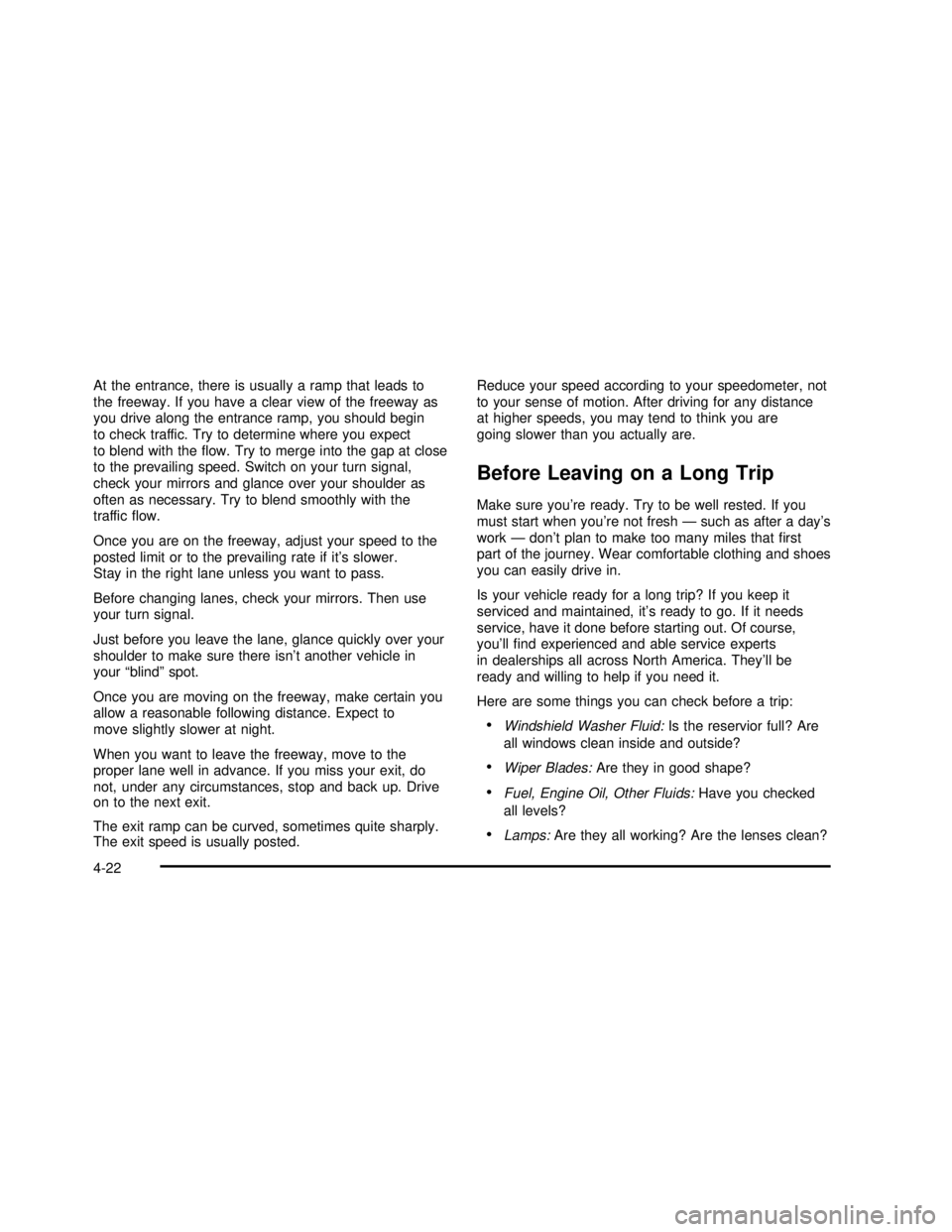
At the entrance, there is usually a ramp that leads to
the freeway. If you have a clear view of the freeway as
you drive along the entrance ramp, you should begin
to check traffic. Try to determine where you expect
to blend with the�ow. Try to merge into the gap at close
to the prevailing speed. Switch on your turn signal,
check your mirrors and glance over your shoulder as
often as necessary. Try to blend smoothly with the
traffic�ow.
Once you are on the freeway, adjust your speed to the
posted limit or to the prevailing rate if it’s slower.
Stay in the right lane unless you want to pass.
Before changing lanes, check your mirrors. Then use
your turn signal.
Just before you leave the lane, glance quickly over your
shoulder to make sure there isn’t another vehicle in
your“blind”spot.
Once you are moving on the freeway, make certain you
allow a reasonable following distance. Expect to
move slightly slower at night.
When you want to leave the freeway, move to the
proper lane well in advance. If you miss your exit, do
not, under any circumstances, stop and back up. Drive
on to the next exit.
The exit ramp can be curved, sometimes quite sharply.
The exit speed is usually posted.Reduce your speed according to your speedometer, not
to your sense of motion. After driving for any distance
at higher speeds, you may tend to think you are
going slower than you actually are.
Before Leaving on a Long Trip
Make sure you’re ready. Try to be well rested. If you
must start when you’re not fresh—such as after a day’s
work—don’t plan to make too many miles that�rst
part of the journey. Wear comfortable clothing and shoes
you can easily drive in.
Is your vehicle ready for a long trip? If you keep it
serviced and maintained, it’s ready to go. If it needs
service, have it done before starting out. Of course,
you’ll�nd experienced and able service experts
in dealerships all across North America. They’ll be
ready and willing to help if you need it.
Here are some things you can check before a trip:
Windshield Washer Fluid:Is the reservior full? Are
all windows clean inside and outside?
Wiper Blades:Are they in good shape?
Fuel, Engine Oil, Other Fluids:Have you checked
all levels?
Lamps:Are they all working? Are the lenses clean?
4-22
2003 - Rendezvous OM
Page 287 of 432

When You Are Ready to Leave After
Parking on a Hill
1. Apply your regular brakes and hold the pedal down
while you:
start your engine,
shift into a gear, and
release the parking brake.
2. Let up on the brake pedal.
3. Drive slowly until the trailer is clear of the chocks.
4. Stop and have someone pick up and store the
chocks.
Maintenance When Trailer Towing
Your vehicle will need service more often when you’re
pulling a trailer. See the Maintenance Schedule for more
on this. Things that are especially important in trailer
operation are automatic transaxle�uid (don’t over�ll),
engine oil, belts, cooling system and brake system. Each
of these is covered in this manual, and the Index will help
you�nd them quickly. If you’re trailering, it’s a good idea
to review these sections before you start your trip.
Check periodically to see that all hitch nuts and bolts
are tight.
Trailer Wiring Harness
Your vehicle may have a trailer wiring harness located
at the rear of your vehicle. To use the trailer wiring
harness you need a converter kit. Contact your dealer
for more information.
4-41
2003 - Rendezvous OM