2003 BUICK RANDEZVOUS light
[x] Cancel search: lightPage 187 of 432

Low Brake Fluid Warning Message
If your brakefluid is low, the warning message will
come on and stay on until you add brakefluid.
The brake system warning light will also be illuminated.
If this message appears, the brakes need attention.
You should have your vehicle serviced immediately. See
Brake System Warning Light on page 3-38andBrakes
on page 5-33.
If the warning message is still on after addingfluid,
you may need to reset the warning message. To reset
the warning message, turn the ignition off and then
back on. If the message stays on, see your dealer
right away.
Service Vehicle Soon Message
This light will come on if your vehicle has certain
non-emission related problems.
For example, if the entire electrical system fails to send
and receive messages from the vehicle’s components,
this message will come on.
These problems may not be obvious and may affect
vehicle performance or durability. Consult a qualified
dealership for necessary repairs to maintain top vehicle
performance. United States
CanadaUnited StatesCanada
3-51
2003 - Rendezvous OM
Page 194 of 432

15:The headlamps and parking lamps will stay on for
15 seconds when the ignition is turned to OFF.
30:The headlamps and parking lamps will stay on for
30 seconds when the ignition is turned to OFF.
60:The headlamps and parking lamps will stay on for
60 seconds when the ignition is turned to OFF.
Your vehicle was originally programmed to 30 second
mode. The mode may have been changed since
then. To determine the current mode, or to change the
mode, do the following:
1. Follow the instructions for“Entering Programming
Mode”listed previously.
2. Press the MODE button until HEADLAMP EXIT
DELAY appears in the DIC.
3. Press the SET button until the arrow is before the
mode you prefer.
The mode you selected is now set. You can either exit
programming mode by following the instructions
later in this section or program the next feature available
on your vehicle.
Interior Lighting Delay
The interior lighting delay feature can be programmed to
one of the following modes:
OFF:This feature will not illuminate the interior of your
vehicle when all of the doors are closed.ON:This feature will continue to illuminate the interior
lamps for 25 seconds after all doors have been
closed so that you canfind your ignition and buckle
your safety belt at night.
Interior lighting delay will not occur while the ignition is
in ON. After 25 seconds, the interior lamps will fade
out. The lamps will fade out before the 25 seconds if:
•The ignition is turned to ON,
•all doors are locked using the remote keyless entry
transmitter, or
•there is no occupant activity detected for an
illumination period of 25 seconds.
Your vehicle was originally programmed to ON. The
mode may have been changed since then. To determine
the current mode, or to change the mode, do the
following:
1. Follow the instructions for“Entering Programming
Mode”listed previously.
2. Press the MODE button until INTERIOR LIGHTING
DELAY appears on the DIC.
3. Press the SET button until the arrow is before ON
or OFF.
The mode you selected is now set. You can either exit
programming mode by following the instructions
later in this section or program the next feature available
on your vehicle.
3-58
2003 - Rendezvous OM
Page 195 of 432

Interior Lighting On
The interior lighting on feature can be programmed to
one of the following modes:
KEY OUT:The interior lamps will come on for about
25 seconds whenever you remove the key from
the ignition.
DOOR:The interior lamps will come on for about
25 seconds when any door is opened.
Interior lighting on will not occur while the ignition is in
ON. After 25 seconds, the interior lamps will fade
out. The lamps will fade out before the 25 seconds if:
•The ignition is turned to ON,
•LOCK is pressed on the remote keyless entry
transmitter, or
•there is no occupant activity detected for an
illumination period of 25 seconds.
Your vehicle was originally programmed to DOOR.
The mode may have been changed since then.
To determine the current mode, or to change the mode,
do the following:
1. Follow the instructions for“Entering Programming
Mode”listed previously.
2. Press the MODE button until INTERIOR LIGHTING
ON appears on the DIC.
3. Press the SET button until the arrow is before KEY
OUT or DOOR.The mode you selected is now set. You can either exit
programming mode by following the instructions
later in this section or program the next feature available
on your vehicle.
Auto Door Lock/Unlock
The doors will automatically lock when the vehicle is
shifted out of PARK (P). For automatic unlocking,
you can program your vehicle to one of the following
modes:
OFF:When the shift lever is put in PARK (P), your
doors will not unlock automatically.
DRIVER:When the shift lever is put in PARK (P), only
your driver’s door will unlock.
ALL:When the shift lever is put in PARK (P), all doors
will unlock.
Your vehicle was originally programmed to ALL. The
mode may have been changed since then. To determine
the current mode, or to change the mode, do the
following:
1. Follow the instructions for“Entering Programming
Mode”listed previously.
2. Make sure that the AUTO DOOR LOCK feature is
programmed to ON.
3. Press the MODE button until AUTO DOOR
UNLOCK appears on the DIC.
3-59
2003 - Rendezvous OM
Page 197 of 432

To determine the current mode, or to change the mode,
do the following:
1. Follow the instructions for“Entering Programming
Mode”listed previously.
2. Press the MODE button until DELAYED LOCKING
appears on the DIC.
3. Press the SET button until the arrow is before ON
or OFF.
The mode you selected is now set. You can either exit
programming mode by following the instructions
later in this section or program the next feature available
on your vehicle.
Remote Door Unlock
The remote door unlock feature can be programmed to
one of the following modes:
DRIVER/ALL:With thefirst press of UNLOCK on the
remote keyless entry transmitter, the driver’s door
will unlock, and with the second press of UNLOCK,
withinfive seconds of thefirst press, all passenger’s
doors will unlock.
ALL:All doors will unlock with every press of UNLOCK
on the remote keyless entry transmitter.
Your vehicle was originally programmed to ALL.
The mode may have been changed since then.
To determine the current mode, or to change the mode,
do the following:1. Follow the instructions for“Entering Programming
Mode”listed previously.
2. Press the MODE button until REMOTE DOOR
UNLOCK appears on the DIC.
3. Press the SET button until the arrow is before
DRIVER/ALL or ALL.
The mode you selected is now set. You can either exit
programming mode by following the instructions
later in this section or program the next feature available
on your vehicle.
Unlock Feedback
The unlock feedback feature can be programmed to one
of the following modes:
LIGHTS:This mode does the following:
•During the day, when the ignition is in OFF and
UNLOCK on the remote keyless entry transmitter
is pressed, the headlamps and parking lamps
willflash, or
•During the night, when the ignition is in OFF, the
headlamps and parking lamps will be activated
for 30 seconds when UNLOCK is pressed on the
remote keyless entry transmitter. If you would like to
change the amount of time the lamps stay on,
change the headlamp exit delay feature.
3-61
2003 - Rendezvous OM
Page 198 of 432
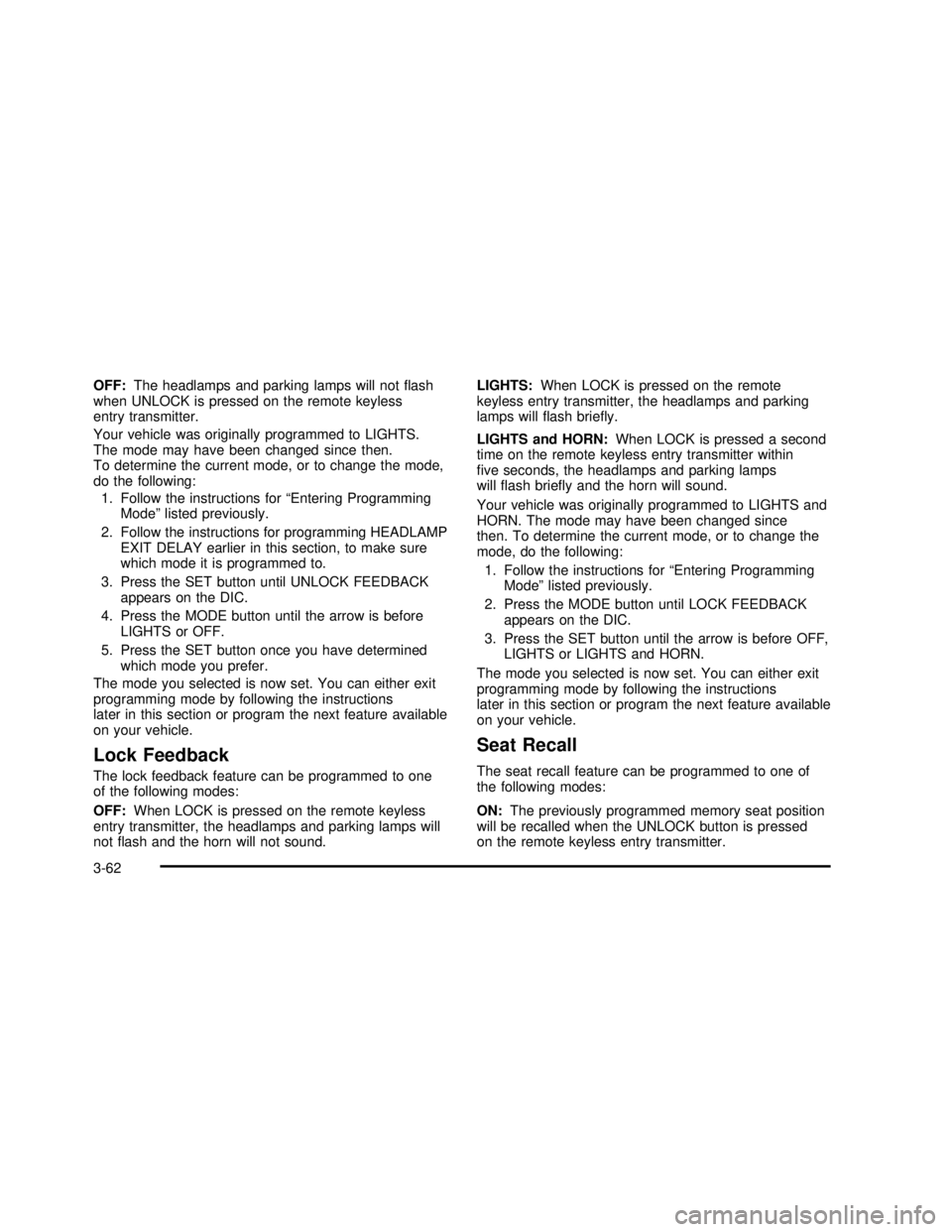
OFF:The headlamps and parking lamps will notflash
when UNLOCK is pressed on the remote keyless
entry transmitter.
Your vehicle was originally programmed to LIGHTS.
The mode may have been changed since then.
To determine the current mode, or to change the mode,
do the following:
1. Follow the instructions for“Entering Programming
Mode”listed previously.
2. Follow the instructions for programming HEADLAMP
EXIT DELAY earlier in this section, to make sure
which mode it is programmed to.
3. Press the SET button until UNLOCK FEEDBACK
appears on the DIC.
4. Press the MODE button until the arrow is before
LIGHTS or OFF.
5. Press the SET button once you have determined
which mode you prefer.
The mode you selected is now set. You can either exit
programming mode by following the instructions
later in this section or program the next feature available
on your vehicle.
Lock Feedback
The lock feedback feature can be programmed to one
of the following modes:
OFF:When LOCK is pressed on the remote keyless
entry transmitter, the headlamps and parking lamps will
notflash and the horn will not sound.LIGHTS:When LOCK is pressed on the remote
keyless entry transmitter, the headlamps and parking
lamps willflash briefly.
LIGHTS and HORN:When LOCK is pressed a second
time on the remote keyless entry transmitter within
five seconds, the headlamps and parking lamps
willflash briefly and the horn will sound.
Your vehicle was originally programmed to LIGHTS and
HORN. The mode may have been changed since
then. To determine the current mode, or to change the
mode, do the following:
1. Follow the instructions for“Entering Programming
Mode”listed previously.
2. Press the MODE button until LOCK FEEDBACK
appears on the DIC.
3. Press the SET button until the arrow is before OFF,
LIGHTS or LIGHTS and HORN.
The mode you selected is now set. You can either exit
programming mode by following the instructions
later in this section or program the next feature available
on your vehicle.
Seat Recall
The seat recall feature can be programmed to one of
the following modes:
ON:The previously programmed memory seat position
will be recalled when the UNLOCK button is pressed
on the remote keyless entry transmitter.
3-62
2003 - Rendezvous OM
Page 225 of 432

XM™Radio Messages (cont’d)
Radio Display
MessageCondition Action Required
Unknown Radio ID not known
(should only be if
hardware failure)If you receive this message when you tune to channel 0,
you may have a receiver fault. Consult with your dealer.
Chk XMRcvr Hardware failure If this message does not clear within a short period of time,
your receiver may have a fault. Consult with your retail
location.
Playing a Compact Disc
If an error appears on the display, see“Compact Disc
Messages”later in this section.
LOAD CD
Z:Press the LOAD side of this button to
load CDs into the compact disc player. This compact
disc player will hold up to six discs.
To insert one disc, do the following:
1. Turn the ignition on.
2. Press and release the LOAD side of the LOAD CD
button.
3. Wait for the light, located to the right of the slot, to
turn green.
4. Load a disc. Insert the disc partway into the slot,
label side up. The player will pull the disc in.When a disc is inserted, the CD symbol will be
displayed. If you select an equalization setting for your
disc, it will be activated each time you play a disc.
If the radio is on or off, the disc will begin to play
automatically.
To insert multiple discs, do the following:
1. Turn the ignition on.
2. Press and hold the LOAD side of the LOAD CD
button for two seconds.
You will hear a beep and the light, located to the
right of the slot, will begin toflash.
3. Once the light stopsflashing and turns green, load
a disc. Insert the disc partway into the slot, label
side up. The player will pull the disc in.
3-89
2003 - Rendezvous OM
Page 226 of 432

Once the disc is loaded, the light will beginflashing
again. Once the light stopsflashing and turns
green you can load another disc. The disc player
takes up to six discs. Do not try to load more
than six.
To load more than one disc but less than six, complete
Steps 1 through 3. When you havefinished loading
discs, with the radio on or off, press the LOAD side of
the LOAD CD button to cancel the loading function. The
radio will begin to play the last CD loaded.
When a disc is inserted, the CD symbol will be
displayed. If more than one disc has been loaded, a
number for each disc will be displayed. If you select an
equalization setting for your disc, it will be activated
each time you play a disc.
If the radio is on or off, the last disc loaded will begin to
play automatically.
As each new track starts to play, the track number will
appear on the display.
Playing a Specific Loaded
Compact Disc
For every CD loaded, a number will appear on the radio
display. To play a specific CD,first press the CD AUX
button to start playing a CD. Then press the numbered
pushbutton that corresponds to the CD you want to
play. A small bar will appear under the CD number that
is playing, and the track number will appear.If an error appears on the radio display, see“Compact
Disc Messages”later in this section.
LOAD CD
Z(Eject):Pressing the CD eject side of
this button will eject a single disc or multiple discs.
To eject the disc that is currently playing, press
and release this button. To eject multiple discs, press
and hold this button for two seconds. You will hear
a beep and the light willflash to let you know when a
disc is being ejected.
REMOVE CD will be displayed. You can now remove
the disc. If the disc is not removed, after 25 seconds, the
disc will be automatically pulled back into the receiver.
If you try to push the disc back into the receiver,
before the 25 second time period is complete, the
receiver will sense an error and will try to eject the disc
several times before stopping.
Do not repeatedly press the CD eject side of the
LOAD CD eject button to eject a disc after you have
tried to push it in manually. The receivers 25-second
eject timer will reset at each press of eject, which
will cause the receiver to not eject the disc until the
25-second time period has elapsed.
Once the player stops and the disc is ejected, remove
the disc. After removing the disc, press the PWR
knob off and then on again. This will clear the
disc-sensing feature and enable discs to be loaded into
the player again.
3-90
2003 - Rendezvous OM
Page 230 of 432

Before You Drive
The RSE is designed for rear seat passengers only.
The driver cannot safely view the video screen
while driving and should not try to do so.
Your DVD system is designed to be inoperable when
the vehicle is exposed to extremely low or high
temperatures, in order to protect your system from
damage. Operate your DVD system under normal or
comfortable cabin temperature ranges.
Headphones
The entertainment system includes two cordless
headphones.
The cordless headphones have an ON/OFF switch, and
a volume control. To use the headphones turn the
switch to ON. An indicator light on the headphones will
illuminate. If the light does not illuminate, the batteries
may need to be replaced. See“Battery Replacement”
later in this section for more information. Switch the
headphones to OFF when not in use.
If the DVD system is shut off, or if the headphones are
out of range of the transmitters, located below the
overhead RSE control panel, for more than three
minutes, the headphones will shut off automatically to
save the battery power. If you move too far forward
or step out of the vehicle, the headphones will lose the
audio signal.To adjust the volume on the cordless headphones, use
the volume control.
Notice:Do not store the headphones in heat or
direct sunlight. This could damage the headphones
and repairs would not be covered by your warranty.
Keep the headphones stored in a cool, dry place.
If there is a decreased audio signal during CD or DVD
play, you may hear a low“hissing”noise through the
speakers and/or headphones. If the hissing sound in the
wireless headphones seems excessive, make sure
that the headphone batteries are fully charged. Some
amount of hissing is normal.
Battery Replacement
To change the batteries, do the following:
1. Loosen the screw on the battery compartment door
located on the left side of the headphone earpiece.
2. Replace the two AAA batteries in the compartment.
Make sure that they are installed correctly using the
diagram on the inside of the battery compartment.
3. Tighten the screw on the battery compartment door.
If the headphones are to be stored for a long period
of time, remove the batteries, and keep them in a cool,
dry place.
3-94
2003 - Rendezvous OM