2003 BUICK RANDEZVOUS steering
[x] Cancel search: steeringPage 141 of 432

The main components of the instrument panel are the
following:
A. Exterior/Interior Lamps Control
B. Turn Signal/Multifunction Lever
C. Hazard Warning Flasher Switch
D. Instrument Panel Cluster
E. Shift Lever
F. Instrument Panel Outlets
G. Audio System
H. Audio Steering Wheel Controls
I. Head-Up Display Switch and Driver Information
Center (DIC) Controls
J. Hood Release
K. Ignition Switch
L. Climate Controls
M. Instrument Panel Switchbank
N. Front Armrest Storage
O. Ashtray/Cigarette Lighter/Accessory Power
Outlet/Cell Phone Storage/Purse Storage/Cupholders
P. Floor Console Fuse Block
Q. Glove BoxHazard Warning Flashers
Your hazard warning flashers let you warn others. They
also let police know you have a problem. Your front
and rear turn signal lamps will flash on and off.
3-5
2003 - Rendezvous OM
Page 142 of 432

The hazard warning
flasher button is located on
top of the steering
column.
Your hazard warningflashers work no matter what
position your key is in, and even if the key isn’t in.
Press the button to make the front and rear turn signal
lampsflash on and off. Press the button again to
turn theflashers off.
When the hazard warningflashers are on, the turn
signals won’t work.
Other Warning Devices
If you carry reflective triangles, you can set one up at
the side of the road about 300 feet (100 m) behind your
vehicle.
Horn
You can sound the horn by pressing the center of your
steering wheel.
Tilt Wheel
A tilt wheel allows you to adjust the steering wheel
before you drive. You can raise it to the highest level to
give your legs more room when you exit and enter
the vehicle.
The lever that allows you to tilt the steering wheel is
located on the left side of the steering column.
To tilt the wheel, hold the
steering wheel and pull the
lever.
Then move the steering wheel to a comfortable position
and release the lever to lock the wheel in place.
3-6
2003 - Rendezvous OM
Page 143 of 432
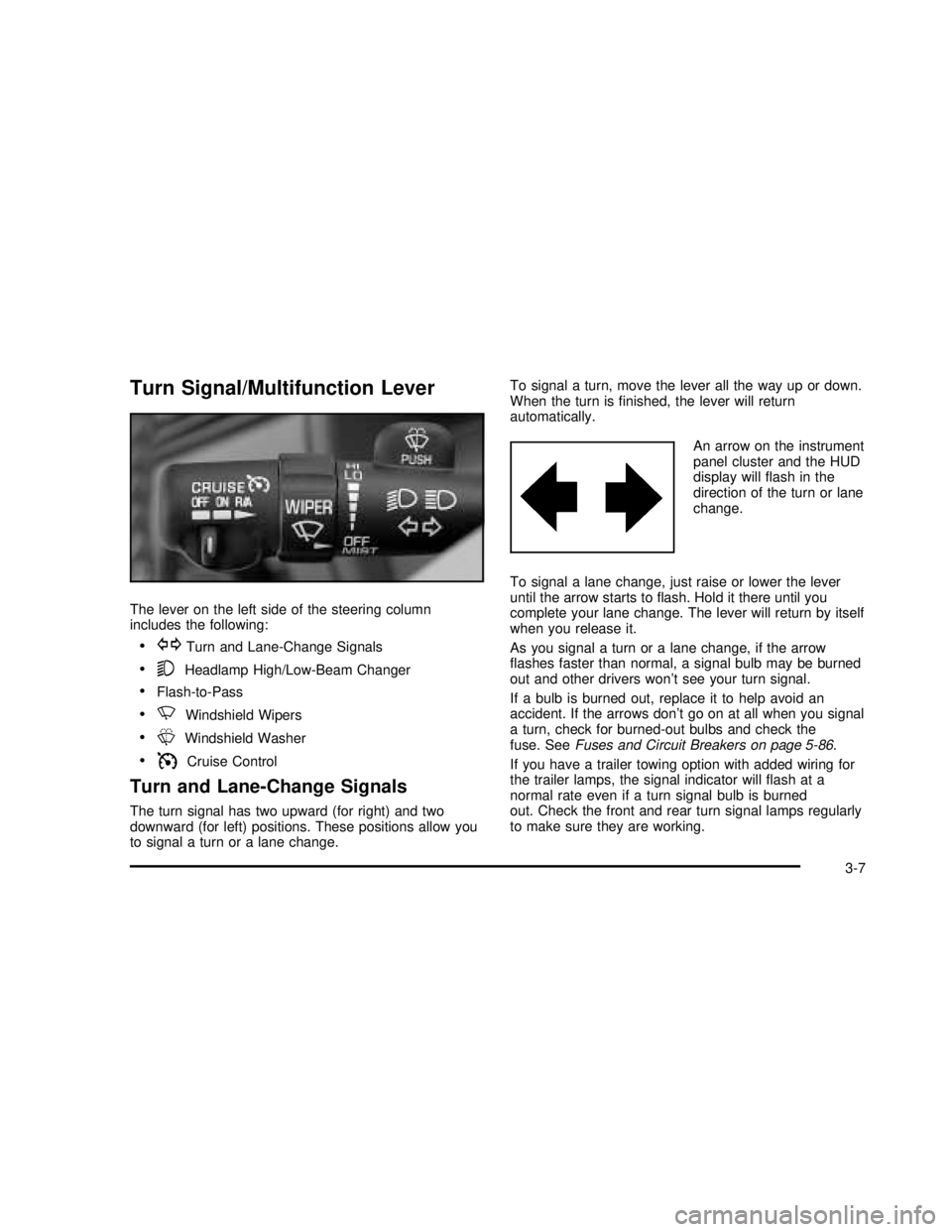
Turn Signal/Multifunction Lever
The lever on the left side of the steering column
includes the following:
•GTurn and Lane-Change Signals
•5Headlamp High/Low-Beam Changer
•Flash-to-Pass
•NWindshield Wipers
•LWindshield Washer
•ICruise Control
Turn and Lane-Change Signals
The turn signal has two upward (for right) and two
downward (for left) positions. These positions allow you
to signal a turn or a lane change.To signal a turn, move the lever all the way up or down.
When the turn isfinished, the lever will return
automatically.
An arrow on the instrument
panel cluster and the HUD
display willflash in the
direction of the turn or lane
change.
To signal a lane change, just raise or lower the lever
until the arrow starts toflash. Hold it there until you
complete your lane change. The lever will return by itself
when you release it.
As you signal a turn or a lane change, if the arrow
flashes faster than normal, a signal bulb may be burned
out and other drivers won’t see your turn signal.
If a bulb is burned out, replace it to help avoid an
accident. If the arrows don’t go on at all when you signal
a turn, check for burned-out bulbs and check the
fuse. SeeFuses and Circuit Breakers on page 5-86.
If you have a trailer towing option with added wiring for
the trailer lamps, the signal indicator willflash at a
normal rate even if a turn signal bulb is burned
out. Check the front and rear turn signal lamps regularly
to make sure they are working.
3-7
2003 - Rendezvous OM
Page 148 of 432

Passing Another Vehicle While Using
Cruise Control
Use the accelerator pedal to increase your speed.
When you take your foot off the pedal, your vehicle will
slow down to the cruise control speed you set earlier.
Using Cruise Control on Hills
How well your cruise control will work on hills depends
upon your speed, load and the steepness of the
hills. When going up steep hills, you may have to step
on the accelerator pedal to maintain your speed.
When going downhill, you may have to brake or shift to
a lower gear to keep your speed down. Of course,
applying the brake takes you out of cruise control. Many
driversfind this to be too much trouble and don’t use
cruise control on steep hills.
Ending Cruise Control
There are two ways to turn off the cruise control:
•Step lightly on the brake pedal, or
•move the cruise switch to OFF.
Erasing Speed Memory
When you turn off the cruise control or the ignition, your
cruise control set speed memory is erased.
Exterior Lamps
The control on the left side
of the steering column
operates the exterior
lamps.
The exterior lamp control has three positions:
AUTO (Automatic Headlamp Control/Off):Turning
the control to this position will activate the automatic
headlamps when it is dark enough outside and turn off
all lamps and lights during the day except for the
Daytime Running Lamps (DRL).
<(Parking Lamps):Turning the control to this
position turns on the parking lamps together with the
following:
•Taillamps
•Instrument Panel Lights
3-12
2003 - Rendezvous OM
Page 155 of 432

See each of these messages in the Index for more
information.
Under warning conditions, the CHECK GAGES icon will
illuminate in the HUD. Look at the instrument panel
cluster for more information.
Notice:Although the HUD image appears to be
near the front of the vehicle, do not use it as
a parking aid. The HUD was not designed for that
purpose. If you try to use it as such, you may
misjudge the distance and damage your vehicle.The HUD controls are
located to the left of the
steering wheel on the
instrument panel.
When the HUD is on, the speedometer reading will
always be displayed. The current radio station, cassette
tape or CD number and track number will only be
displayed for three seconds after the radio, tape or CD
track status changes. This will happen whenever
one of the radio controls is pressed, either on the radio
or on the audio steering wheel controls (if equipped).
3-19
2003 - Rendezvous OM
Page 191 of 432

PRESS SET TO CALIBRATE COMPASS:After
selecting your zone, press the MODE button and this
will be displayed on the DIC. Press the SET button and
complete three 360 degree turns in an area free from
large metal objects.
The following two messages will toggle in the display
until you calibrate the compass:
•DRIVE VEHICLE IN CIRCLE
•CALIBRATING COMPASS
When calibration is complete, the display will return to
its normal mode.
DIC Controls and Displays
When the ignition is turned to ON or START, the DIC
will display the following:
BUICK:BUICK will be displayed for three seconds.
DRIVER #:This message will be displayed for another
three seconds after BUICK appears in the display.
This display lets the driver know which driver’s remote
keyless entry transmitter is being used and the
driver’s customization features.The DIC controls are
located to the left of the
steering column on
the instrument panel.
The DIC will be in the last mode displayed when the
engine was turned off. To select a different mode, press
MODE. The display will cycle through its options at
each press of MODE.
MODE:This button lets you cycle through the options
on the display.
SET:This button is used to select and set the options
to your preference.
The DIC will always display the compass reading and
the outside temperature. If the temperature is below
38°F(3°C), the temperature reading will toggle between
displaying the temperature and the word ICE for two
minutes.
3-55
2003 - Rendezvous OM
Page 243 of 432

If THEFTLOCK®is activated, your radio will not operate
if stolen. The radio will display LOCKED and a red
LED indicator light will come on above the key symbol
to indicate a locked condition. If this occurs, the radio will
need to be returned to the dealer.
Audio Steering Wheel Controls
If your vehicle has this feature, you can control certain
radio functions using the buttons on your steering
wheel.
SOURCE:Press this button to play a cassette tape or
compact disc when listening to the radio. If a cassette
tape and a compact disc are both loaded, the system will
go to the tape playfirst.
MUTE:Press this button to silence the system. Press it
again to turn on the sound.
QVOL (Volume)R:Press the up or down arrow to
increase or decrease volume.
QSEEKR:Press the up arrow to seek to the next
station and the down arrow to seek to the previous
station. The sound will mute while seeking. When
playing a cassette tape or a compact disc, press the up
arrow to hear the next selection.
BAND:Press this button to choose AM, FM1, FM2, or
XM1 or XM2 (USA only, if equipped).
SCAN:Press this button to scan your radio preset
stations. The radio will scan to thefirst preset station
stored on your pushbuttons, play for a few seconds, then
go on to the next preset station. The radio will scan
preset stations with a strong signal only. Press
this button again to stop scanning.
DVD Distortion
You may experience video distortion when operating
cellular phones, scanners, CB radios, Global Position
Systems (GPS)*, two-way radios, mobile fax, or
walkie talkies.
It may be necessary to turn off the DVD player when
operating one of these devices in or near the vehicle.
*Excludes the OnStar
®System.
3-107
2003 - Rendezvous OM
Page 247 of 432

Your Driving, the Road, and Your Vehicle..........4-2
Driver Behavior..............................................4-2
Driving Environment........................................4-2
Vehicle Design...............................................4-3
Defensive Driving...........................................4-3
Drunken Driving.............................................4-4
Control of a Vehicle........................................4-6
Braking.........................................................4-7
Traction Control System (TCS).......................4-10
All-Wheel Drive (AWD) System.......................4-11
Steering......................................................4-11
Off-Road Recovery.......................................4-13
Passing
.......................................................4-14
Loss of Control
.............................................4-15Driving at Night............................................4-16
Driving in Rain and on Wet Roads..................4-18
City Driving..................................................4-20
Freeway Driving...........................................4-21
Before Leaving on a Long Trip.......................4-22
Highway Hypnosis........................................4-23
Hill and Mountain Roads................................4-24
Winter Driving..............................................4-25
If You Are Stuck: In Sand, Mud, Ice or Snow........4-30
Towing..........................................................4-31
Towing Your Vehicle.....................................4-31
Recreational Vehicle Towing...........................4-31
Loading Your Vehicle....................................4-32
Towing a Trailer...........................................4-34
Section 4 Driving Your Vehicle
4-1
2003 - Rendezvous OM