2003 BUICK PARK AVENUE mileage
[x] Cancel search: mileagePage 144 of 372

Speedometer and Odometer
Your speedometer lets you see your speed in both
miles per hour (mph) and kilometers per hour (km/h).
Your odometer shows how far your vehicle has
been driven, in either miles (used in the United States)
or kilometers (used in Canada).
Your vehicle has a tamper-resistant odometer. You may
wonder what happens if your vehicle needs a new
odometer installed. If possible, the new one has to be
set to the same reading the old one had. If it can't
be, then it's set at zero and a label must be put on the
driver's door to show the old mileage reading and
when the new odometer was installed.
Trip Odometer
A trip odometer can tell how far you've driven since you
last set it back to zero. To reset it, push the RESET
button. The trip odometer is reset through the Driver
Information Center (DIC) if your vehicle is equipped with
this feature.
Tachometer
The tachometer tells
you how fast the engine
is running. It displays
engine speed in
thousands of revolutions
per minute (rpm).
Notice:Do not operate the engine with the
tachometer in the shaded warning area, or engine
damage may occur.
3-32
Page 156 of 372

ODO/TRIP (Odometer/Trip)
When this button is pressed, the display will show the
total mileage, and TRIP 1 or TRIP 2 miles. TRIP 1
and TRIP 2 will display the miles traveled since the last
reset. To reset the trip odometer, press the ODO/TRIP
button until the trip miles are shown in the DIC
display, then press the RESET button. The trip odometer
will now accumulate miles until the next reset.
FUEL INFO (Information)
Fuel Used:Press the FUEL INFO button until the
display shows FUEL USED. This display will show you
how much fuel has been used since the last reset.
To learn how much fuel is used from a new starting
point, press the RESET button while the fuel used
is displayed in the DIC.
Fuel Range:Press the FUEL INFO button until the
display shows FUEL RANGE. The fuel range will
calculate the remaining distance you can drive without
refueling. This calculation is based on the average
fuel economy for the last 25 miles (40.25 km) driven,
and the fuel remaining in the fuel tank. The RESET
button does not function in this mode.
Instantaneous Fuel Economy:Press the FUEL INFO
button until the display shows FUEL ECONOMY
INST. Instantaneous fuel economy varies with yourdriving conditions, such as acceleration, braking and the
grade of the road being traveled. The RESET button
does not function in this mode.
Average Fuel Economy:Press the FUEL INFO button
until the display shows FUEL ECONOMY AVERAGE.
Average fuel economy is viewed as a long term
approximation of your overall driving conditions. To
learn the average fuel economy from a new starting
point, press the RESET button while the average fuel
economy is displayed in the DIC.GAGE INFO (Information)
Coolant Temperature:Press the GAGE INFO button
until COOLANT TEMP appears in the display. If there are
no problems detected with the temperature, COOLANT
TEMP NORMAL will appear in the display. If the
temperature is too high, COOLANT TEMP HOT will
appear in the display. If you see the COOLANT TEMP
HOT message, your engine is overheated. You should
pull off the road, stop your vehicle and turn off your
engine as soon as possible. This manual explains what to
do. See
Engine Overheating on page 5-27.
Tire Pressure:Press the GAGE INFO button until
TIRE PRESSURE appears in the display. TIRE
PRESSURE NORMAL is displayed when the Check
Tire Pressure System believes your vehicle's tire
pressures are normal. If a potential tire pressure
problem is detected, the display will show TIRE
PRESSURE LOW.
3-44
Page 223 of 372

Service
Your dealer knows your vehicle best and wants you to
be happy with it. We hope you will go to your dealer
for all your service needs. You will get genuine GM parts
and GM-trained and supported service people.
We hope you will want to keep your GM vehicle all GM.
Genuine GM parts have one of these marks:
Doing Your Own Service Work
If you want to do some of your own service work, you'll
want to use the proper service manual. It tells you
much more about how to service your vehicle than this
manual can. To order the proper service manual,
see
Service Publications Ordering Information on
page 7-9.
Your vehicle has an air bag system. Before attempting
to do your own service work, see
Servicing Your Air
Bag-Equipped Vehicle on page 1-56.
You should keep a record with all parts receipts and list
the mileage and the date of any service work you
perform. See
Part E: Maintenance Record on page 6-26.
{CAUTION:
You can be injured and your vehicle could be
damaged if you try to do service work on a
vehicle without knowing enough about it.
·Be sure you have sufficient knowledge,
experience, the proper replacement parts
and tools before you attempt any vehicle
maintenance task.
CAUTION: (Continued)
5-3
Page 237 of 372

Notice:Use only engine oil with the American
Petroleum Institute Certi®ed For Gasoline Engines
starburst symbol. Failure to use the recommended
oil can result in engine damage not covered by
your warranty.
GM Goodwrench
žoil meets all the requirements for
your vehicle.
If you are in an area of extreme cold, where the
temperature falls below-20ÉF (-29ÉC) it is
recommended that you use either an SAE 5W-30
synthetic oil or an SAE 0W-30 oil. Both will provide
easier cold starting and better protection for your engine
at extremely low temperatures.
Engine Oil Additives
Don't add anything to your oil. The recommended oils
with the starburst symbol are all you will need for
good performance and engine protection.
When to Change Engine Oil (Vehicles
Without the GM Oil Life System)
If any one of these is true for you, use the short trip/city
maintenance schedule:
·Most trips are less than 5 miles (8 km). This is
particularly important when outside temperatures
are below freezing.
·Most trips include extensive idling (such as frequent
driving in stop-and-go traffic).
·You frequently tow a trailer or use a carrier on top
of your vehicle.
·The vehicle is used for delivery service, police, taxi
or other commercial application.
Driving under these conditions causes engine oil to
break down sooner. If any one of these is true for your
vehicle, then you need to change your oil and ®lter
every 3,000 miles (5 000 km) or 3 months Ð whichever
occurs ®rst.
If none of them is true, use the long trip/highway
maintenance schedule. Change the oil and ®lter every
7,500 miles (12 500 km) or 12 months Ð whichever
occurs ®rst. Driving a vehicle with a fully warmed engine
under highway conditions will cause engine oil to
break down slower.
When to Change Engine Oil (Vehicles
With the GM Oil Life System)
If so equipped, your vehicle has a computer system that
lets you know when to change the engine oil and
®lter. This is based on engine revolutions and engine
temperature, and not on mileage. Based on driving
conditions, the mileage at which an oil change will be
indicated can vary considerably. For the oil life system to
work properly, you must reset the system every time
the oil is changed.
5-17
Page 322 of 372

Part A: Scheduled Maintenance
Services
In this part are scheduled maintenance services which
are to be performed at the mileage intervals speci®ed.
Using Your Maintenance Schedule
We at General Motors want to keep your vehicle in good
working condition. But we don't know exactly how
you'll drive it. You may drive short distances only a few
times a week. Or you may drive long distances all
the time in very hot, dusty weather. You may use your
vehicle in making deliveries. Or you may drive it to
work, to do errands or in many other ways.
Because of the different ways people use their vehicles,
maintenance needs may vary. You may need more
frequent checks and replacements. So please read the
following and note how you drive. If you have
questions on how to keep your vehicle in good condition,
see your dealer.
This part tells you the maintenance services you should
have done and when to schedule them.
When you go to your dealer for your service needs,
you'll know that GM-trained and supported service
people will perform the work using genuine GM parts.The proper ¯uids and lubricants to use are listed in
Part D. Make sure whoever services your vehicle uses
these. All parts should be replaced and all necessary
repairs done before you or anyone else drives the
vehicle.
These schedules are for vehicles that:
·carry passengers and cargo within recommended
limits. You will ®nd these on your vehicle's
Tire-Loading Information label. See
Loading Your
Vehicle on page 4-30.
·are driven on reasonable road surfaces within legal
driving limits.
·use the recommended fuel. SeeGasoline Octane
on page 5-4
.
Selecting the Right Schedule
First you'll need to decide which of the two schedules is
right for your vehicle. Here's how to decide which
schedule to follow:
Short Trip/City De®nition
Follow the Short Trip/City Scheduled Maintenance if any
one of these conditions is true for your vehicle:
·Most trips are less than 5 miles (8 km). This is
particularly important when outside temperatures
are below freezing.
6-4
Page 325 of 372

*If your vehicle has the GM Oil Life System, a computer
system lets you know when to change the oil and
®lter. This is based on engine revolutions and engine
temperature, and not on mileage. Based on driving
conditions, the mileage at which an oil change will be
indicated can vary considerably. For the oil life system to
work properly, you must reset the system every time
the oil is changed.
When the system has calculated that oil life has been
diminished, it will indicate that an oil change is
necessary. A CHANGE ENGINE OIL SOON message
will come on. Change your oil as soon as possible within
the next two times you stop for fuel. It is possible that,
if you are driving under the best conditions, the oil
life system may not indicate that an oil change is
necessary for over a year. However, your engine oil and
®lter must be changed at least once a year and at
this time the system must be reset. It is also important
to check your oil regularly and keep it at the proper
level.
If the system is ever reset accidentally, you must
change your oil at 3,000 miles (5 000 km) since your
last oil change. Remember to reset the oil life system
whenever the oil is changed. See Engine Oil on
page 5-14
for information on resetting the system.
Whenever the tires are rotated, the Check Tire Pressure
System (if equipped) must be reset.
+A good time to check your brakes is during tire
rotation. See Brake System Inspection on page 6-24.
3,000 Miles (5 000 km)
qChange engine oil and ®lter (or every 3 months,
whichever occurs ®rst).An Emission Control Service.
(See footnote *.)
6,000 Miles (10 000 km)
qChange engine oil and ®lter (or every 3 months,
whichever occurs ®rst).An Emission Control Service.
(See footnote *.)
qRotate tires. SeeTire Inspection and Rotation on
page 5-62for proper rotation pattern and additional
information.(See footnote .) (See footnote +.)
9,000 Miles (15 000 km)
qChange engine oil and ®lter (or every 3 months,
whichever occurs ®rst).An Emission Control Service.
(See footnote *.)
6-7
Page 332 of 372

Long Trip/Highway Scheduled
Maintenance
The services shown in this schedule up to 100,000 miles
(166 000 km) should be repeated after 100,000 miles
(166 000 km) at the same intervals for the life of
this vehicle. The services shown at 150,000 miles
(240 000 km) should be repeated at the same interval
after 150,000 miles (240 000 km) for the life of this
vehicle.
See
Part B: Owner Checks and Services on page 6-19andPart C: Periodic MaintenanceInspections on
page 6-23.
Footnotes
²The U.S. Environmental Protection Agency or the
California Air Resources Board has determined that the
failure to perform this maintenance item will not nullify
the emission warranty or limit recall liability prior to
the completion of the vehicle's useful life. We, however,
urge that all recommended maintenance services be
performed at the indicated intervals and the
maintenance be recorded.
*If your vehicle has the GM Oil Life System, a computer
system lets you know when to change the engine oil
and ®lter. This is based on engine revolutions and
engine temperature, and not on mileage. Basedon driving conditions, the mileage at which an oil
change will be indicated can vary considerably. For the
oil life system to work properly, you must reset the
system every time the oil is changed.
When the system has calculated that oil life has been
diminished, it will indicate that an oil change is
necessary. A CHANGE ENGINE OIL SOON message
will come on. Change your oil as soon as possible within
the next two times you stop for fuel. It is possible that,
if you are driving under the best conditions, the oil
life system may not indicate that an oil change is
necessary for over a year. However, your engine oil and
®lter must be changed at least once a year and at
this time the system must be reset. It is also important
to check your oil regularly and keep it at the proper
level.
If the system is ever reset accidentally, you must
change your oil at 3,000 miles (5 000 km) since your
last oil change. Remember to reset the oil life system
whenever the oil is changed. See Engine Oil on
page 5-14
for information on resetting the system.
Whenever the tires are rotated, the Check Tire Pressure
System (if equipped) must be reset.
+A good time to check your brakes is during tire
rotation. See Brake System Inspection on page 6-24.
6-14
Page 348 of 372
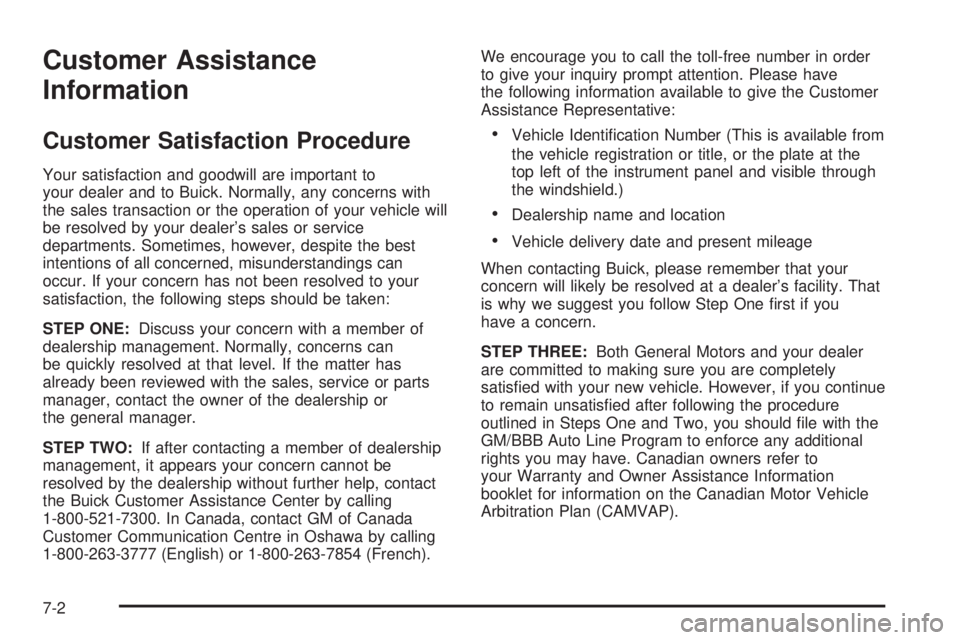
Customer Assistance
Information
Customer Satisfaction Procedure
Your satisfaction and goodwill are important to
your dealer and to Buick. Normally, any concerns with
the sales transaction or the operation of your vehicle will
be resolved by your dealer's sales or service
departments. Sometimes, however, despite the best
intentions of all concerned, misunderstandings can
occur. If your concern has not been resolved to your
satisfaction, the following steps should be taken:
STEP ONE:Discuss your concern with a member of
dealership management. Normally, concerns can
be quickly resolved at that level. If the matter has
already been reviewed with the sales, service or parts
manager, contact the owner of the dealership or
the general manager.
STEP TWO:If after contacting a member of dealership
management, it appears your concern cannot be
resolved by the dealership without further help, contact
the Buick Customer Assistance Center by calling
1-800-521-7300. In Canada, contact GM of Canada
Customer Communication Centre in Oshawa by calling
1-800-263-3777 (English) or 1-800-263-7854 (French).We encourage you to call the toll-free number in order
to give your inquiry prompt attention. Please have
the following information available to give the Customer
Assistance Representative:
·Vehicle Identi®cation Number (This is available from
the vehicle registration or title, or the plate at the
top left of the instrument panel and visible through
the windshield.)
·Dealership name and location
·Vehicle delivery date and present mileage
When contacting Buick, please remember that your
concern will likely be resolved at a dealer's facility. That
is why we suggest you follow Step One ®rst if you
have a concern.
STEP THREE:Both General Motors and your dealer
are committed to making sure you are completely
satis®ed with your new vehicle. However, if you continue
to remain unsatis®ed after following the procedure
outlined in Steps One and Two, you should ®le with the
GM/BBB Auto Line Program to enforce any additional
rights you may have. Canadian owners refer to
your Warranty and Owner Assistance Information
booklet for information on the Canadian Motor Vehicle
Arbitration Plan (CAMVAP).
7-2