Page 5 of 155

5n
OverviewControlsMaintenanceRepairsDataIndex
Controls and features
Passenger safety systems:
Airbags49
Transporting children safely51
Vehicle Memory, Key
Memory55
Driving:
Steering/Ignition lock56
Starting the engine56
Switching off the engine57
Parking brake58
Manual transmission58
Turn signal/Headlamp flasher59
Washer/Wiper system/
Rain sensor60
Cruise control61
Everything under control:
Odometer, outside temperature
display63
Tachometer64
Engine oil temperature64
Fuel gauge64
Coolant temperature gauge65
Service Interval Display65
Check Control66
Multi-Information Display
(MID)69
Digital clock70
Computer73
Technology for safety and
driving convenience:
Park Distance Control (PDC)78
Dynamic Stability Control
(DSC)80
M Dynamic Driving Control81
Flat Tire Monitor82
Lamps:
Parking lamps/Low beams84
Instrument lighting85
High beams/Standing lamps85
Fog lamps85
Interior lamps86
Reading lamps86
Controlling the climate for
pleasant driving:
Automatic climate control87
Roller sun blind92
Parked-car ventilation92
Interior conveniences:
BMW Universal Transmitter93
Glove compartment96
Storage compartments96
Cellular phone97
Beverage holder97
Ashtray, front97
Cigarette lighter98
Ashtray, rear98
Loading and transporting
cargo:
Through-loading system99
Ski bag100
Cargo loading102
Roof-mounted luggage rack103
Page 14 of 155
14n
1 Parking lamps/Low beams84
2
>
Turn signal indicators59
>
Standing lamps85
>
High beams85
>
Headlamp flasher59
>
Computer773 Fog lamps85
4 Wiper/Washer system60
5 Central locking system26
6 Hazard warning flashers7 Rear window defroster90
8 Horn: the entire surface
9 Adjusting the steering wheel47
Cockpit
39mde147
Page 15 of 155
15n
OverviewControlsMaintenanceRepairsDataIndex
1 Fuel gauge 64
2 Indicator lamp for turn signal
indicator18
3 Speedometer
4 Indicator lamp for high beams18
5 Tachometer and engine oil
temperature gauge64
6 Coolant temperature gauge657 Indicator and warning lamps16
to 18
8 CHECK button66
9 Outside temperature display63
10 Indicator lamp for Dynamic Stability
Control (DSC)17
11 Trip odometer6312 Check Control display66
13 Odometer63
14 Service Interval Display65
15 Trip odometer, reset to zero63
16 Indicator and warning lamps16
to 18
Instrument cluster
39mus004
Page 18 of 155
18n
Indicator and warning lamps
Green: for your information
Turn signal indicators
Flashes when the turn signal
indicators are on. Rapid
flashing: indicates a system malfunc-
tion.
For additional information: refer to
page 59
Cruise control
Lights up when system is on:
available for operation via the
multifunction steering wheel.
For additional information: refer to
page 61
Front fog lamps
Lights up whenever you switch
on the front fog lamps.
For additional information: refer to
page 85
Blue: for your information
High beams
Lights up when the high beams
are on as well as when the
headlamp flasher is activated.
For additional information: refer to
pages 59, 85
Page 27 of 155
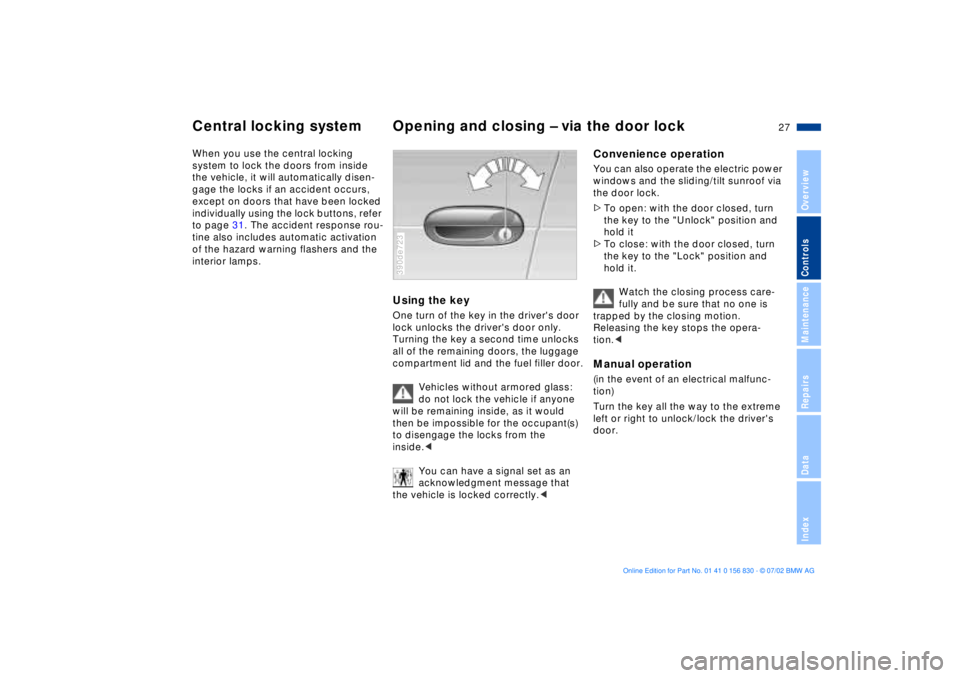
27n
OverviewControlsMaintenanceRepairsDataIndex
Central locking system Opening and closing Ð via the door lockWhen you use the central locking
system to lock the doors from inside
the vehicle, it will automatically disen-
gage the locks if an accident occurs,
except on doors that have been locked
individually using the lock buttons, refer
to page 31. The accident response rou-
tine also includes automatic activation
of the hazard warning flashers and the
interior lamps.
Using the key One turn of the key in the driver's door
lock unlocks the driver's door only.
Turning the key a second time unlocks
all of the remaining doors, the luggage
compartment lid and the fuel filler door.
Vehicles without armored glass:
do not lock the vehicle if anyone
will be remaining inside, as it would
then be impossible for the occupant(s)
to disengage the locks from the
inside.<
You can have a signal set as an
acknowledgment message that
the vehicle is locked correctly.<390de723
Convenience operationYou can also operate the electric power
windows and the sliding/tilt sunroof via
the door lock.
>To open: with the door closed, turn
the key to the "Unlock" position and
hold it
>To close: with the door closed, turn
the key to the "Lock" position and
hold it.
Watch the closing process care-
fully and be sure that no one is
trapped by the closing motion.
Releasing the key stops the opera-
tion.< Manual operation (in the event of an electrical malfunc-
tion)
Turn the key all the way to the extreme
left or right to unlock/lock the driver's
door.
Page 59 of 155
59n
OverviewControlsMaintenanceRepairsDataIndex
Manual transmission Turn signal/Headlamp flasherReverse Select only when the vehicle is com-
pletely stopped. Press the gearshift
lever to the left to overcome the resis-
tance.
As you do this, the backup lamps will
turn on automatically when the ignition
key is in position 2.
Do not hold the vehicle in place on
slopes by slipping or "riding" the
clutch. Use the parking brake instead.
Riding the clutch causes the clutch
assembly to wear out prematurely.<
1 High beam (blue indicator lamp)
2 Headlamp flasher (blue indicator
lamp)
3 Turn signal indicator (green indicator
lamp accompanied by periodic
clicking sound from the relay)To signal brieflyPress the lever up to but not beyond
the pressure point. It then returns to the
center position when released.
If the indicator lamp and the
clicking from the relay are both
faster than normal, one of the turn
signal indicators has failed.<39mde135
Page 63 of 155

63n
OverviewControlsMaintenanceRepairsDataIndex
1 Odometer
2 Trip odometer
3 Outside temperature display Odometer You can activate the displays shown in
the illustration with the ignition key in
position 0 by pressing the button in the
instrument cluster (arrow).
The range of available displays varies
according to your individual vehicle's
equipment.Trip odometer To reset the trip odometer to zero,
press the button (arrow) with the igni-
tion key in position 1 or higher. 39mus005
Outside temperature display The outside temperature appears in the
display in ignition key position 1 and
higher.
You can change the units of measure-
ment (7/6) by
1. pressing and holding the button
(arrow) with the ignition key in
position 1
2. turning the ignition key to 0.
Ice warningIf the outside temperature drops to
approx. + 37.5 7 (+ 3 6), a signal is
sounded as a warning and the display
flashes for a brief period.
The ice warning does not alter the
fact that surface ice can form at
temperatures above + 37.5 7 (+ 3 6),
on bridges or shaded road surfaces, for
instance.<
Odometer, outside temperature display
Page 71 of 155
71n
OverviewControlsMaintenanceRepairsDataIndex
Digital clockReminder signalYou can program an hourly reminder
signal (Memo), that will, for example,
remind you of news broadcasts.
Press the left side of the button.
Press:
MEMO OFF appears in the display for
entry and query buttons, and the tone
symbol will appear in the upper right of
the display.
A signal is then heard 15 seconds
before each hour.
StopwatchPress the left side of the button.
Press.
Display shows:
To start the stopwatch:
Press the right side of the button.
To take an intermediate time reading:
Press.
Press:
The stopwatch display can be seen
counting up; the stopwatch continues
to run.
To halt the stopwatch:
Press the right side of the button.
The stopwatch is halted when the
ignition key is turned back to 0,
but starts to run again when the ignition
key is turned to 1.<