2003 BMW M5 SEDAN lock
[x] Cancel search: lockPage 54 of 155
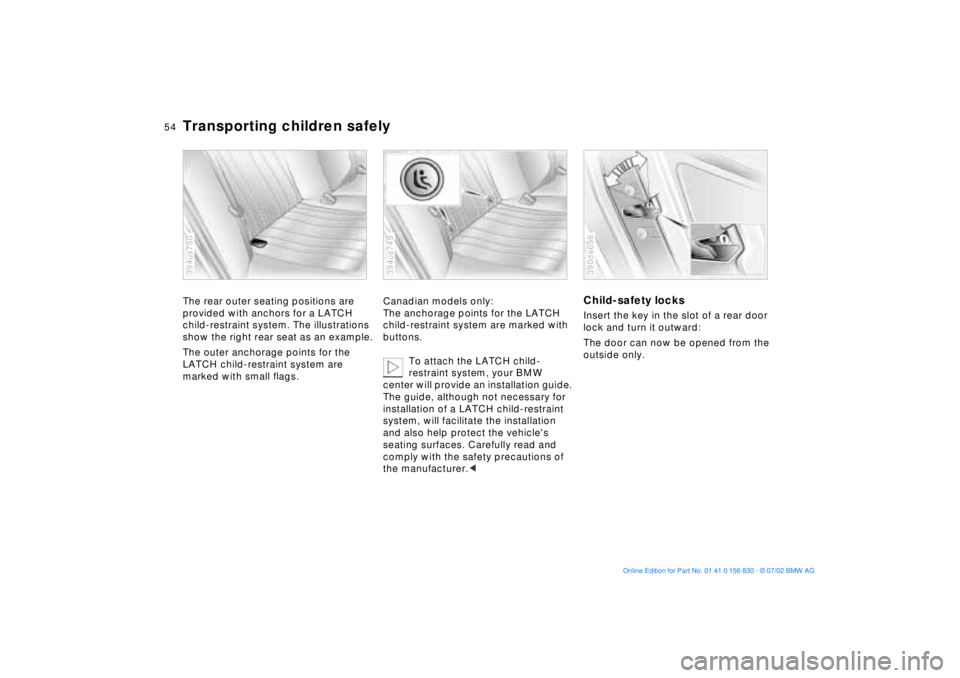
54n
Transporting children safelyThe rear outer seating positions are
provided with anchors for a LATCH
child-restraint system. The illustrations
show the right rear seat as an example.
The outer anchorage points for the
LATCH child-restraint system are
marked with small flags.394us750
Canadian models only:
The anchorage points for the LATCH
child-restraint system are marked with
buttons.
To attach the LATCH child-
restraint system, your BMW
center will provide an installation guide.
The guide, although not necessary for
installation of a LATCH child-restraint
system, will facilitate the installation
and also help protect the vehicle's
seating surfaces. Carefully read and
comply with the safety precautions of
the manufacturer.<394us749
Child-safety locksInsert the key in the slot of a rear door
lock and turn it outward:
The door can now be opened from the
outside only.390de698
Page 55 of 155
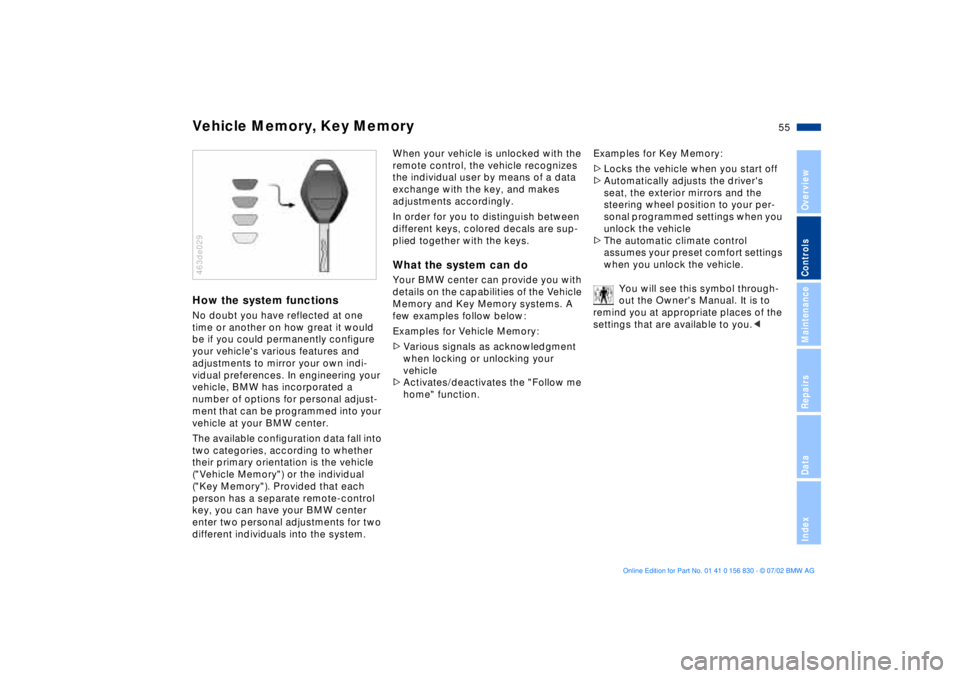
55n
OverviewControlsMaintenanceRepairsDataIndex
Vehicle Memory, Key Memory How the system functionsNo doubt you have reflected at one
time or another on how great it would
be if you could permanently configure
your vehicle's various features and
adjustments to mirror your own indi-
vidual preferences. In engineering your
vehicle, BMW has incorporated a
number of options for personal adjust-
ment that can be programmed into your
vehicle at your BMW center.
The available configuration data fall into
two categories, according to whether
their primary orientation is the vehicle
("Vehicle Memory") or the individual
("Key Memory"). Provided that each
person has a separate remote-control
key, you can have your BMW center
enter two personal adjustments for two
different individuals into the system.463de029
When your vehicle is unlocked with the
remote control, the vehicle recognizes
the individual user by means of a data
exchange with the key, and makes
adjustments accordingly.
In order for you to distinguish between
different keys, colored decals are sup-
plied together with the keys.What the system can doYour BMW center can provide you with
details on the capabilities of the Vehicle
Memory and Key Memory systems. A
few examples follow below:
Examples for Vehicle Memory:
>Various signals as acknowledgment
when locking or unlocking your
vehicle
>Activates/deactivates the "Follow me
home" function.Examples for Key Memory:
>Locks the vehicle when you start off
>Automatically adjusts the driver's
seat, the exterior mirrors and the
steering wheel position to your per-
sonal programmed settings when you
unlock the vehicle
>The automatic climate control
assumes your preset comfort settings
when you unlock the vehicle.
You will see this symbol through-
out the Owner's Manual. It is to
remind you at appropriate places of the
settings that are available to you.<
Page 56 of 155
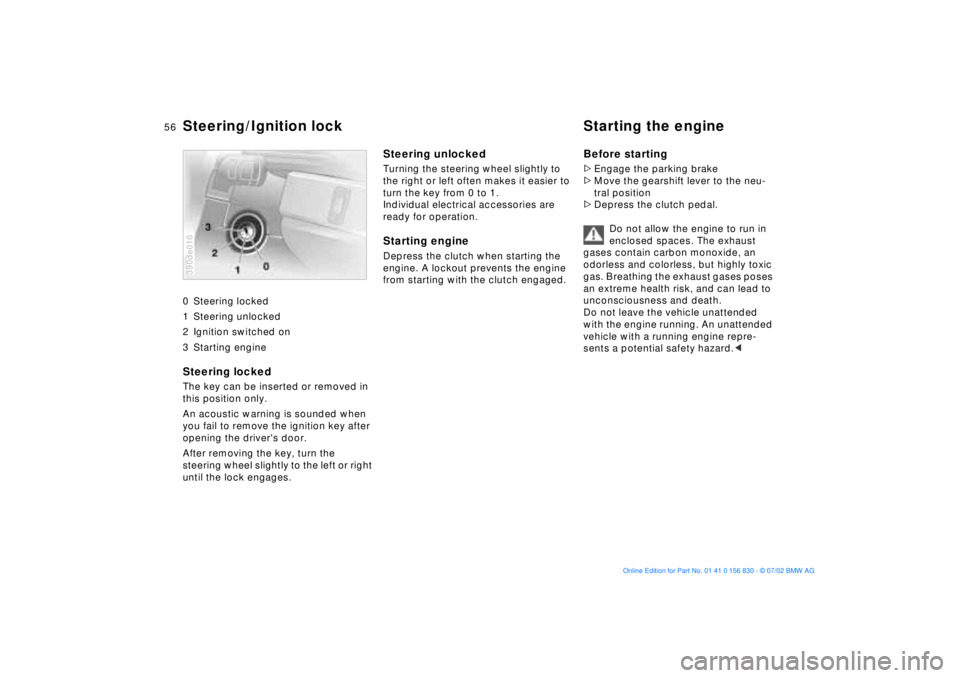
56n
0 Steering locked
1 Steering unlocked
2 Ignition switched on
3 Starting engine
Steering locked The key can be inserted or removed in
this position only.
An acoustic warning is sounded when
you fail to remove the ignition key after
opening the driver's door.
After removing the key, turn the
steering wheel slightly to the left or right
until the lock engages. 390de010
Steering unlocked Turning the steering wheel slightly to
the right or left often makes it easier to
turn the key from 0 to 1.
Individual electrical accessories are
ready for operation.Starting engine Depress the clutch when starting the
engine. A lockout prevents the engine
from starting with the clutch engaged.
Before starting>Engage the parking brake
>Move the gearshift lever to the neu-
tral position
>Depress the clutch pedal.
Do not allow the engine to run in
enclosed spaces. The exhaust
gases contain carbon monoxide, an
odorless and colorless, but highly toxic
gas. Breathing the exhaust gases poses
an extreme health risk, and can lead to
unconsciousness and death.
Do not leave the vehicle unattended
with the engine running. An unattended
vehicle with a running engine repre-
sents a potential safety hazard.<
Steering/Ignition lock Starting the engine
Page 57 of 155
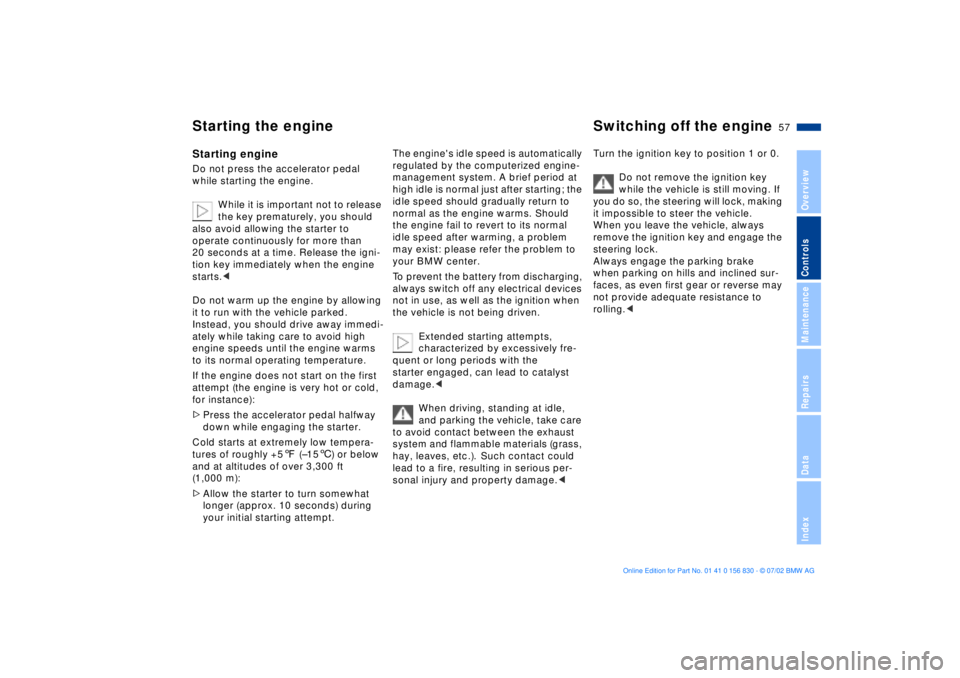
57n
OverviewControlsMaintenanceRepairsDataIndex
Starting the engine Switching off the engine Starting engineDo not press the accelerator pedal
while starting the engine.
While it is important not to release
the key prematurely, you should
also avoid allowing the starter to
operate continuously for more than
20 seconds at a time. Release the igni-
tion key immediately when the engine
starts.<
Do not warm up the engine by allowing
it to run with the vehicle parked.
Instead, you should drive away immedi-
ately while taking care to avoid high
engine speeds until the engine warms
to its normal operating temperature.
If the engine does not start on the first
attempt (the engine is very hot or cold,
for instance):
>Press the accelerator pedal halfway
down while engaging the starter.
Cold starts at extremely low tempera-
tures of roughly +57 (Ð156) or below
and at altitudes of over 3,300 ft
(1,000 m):
>Allow the starter to turn somewhat
longer (approx. 10 seconds) during
your initial starting attempt.
The engine's idle speed is automatically
regulated by the computerized engine-
management system. A brief period at
high idle is normal just after starting; the
idle speed should gradually return to
normal as the engine warms. Should
the engine fail to revert to its normal
idle speed after warming, a problem
may exist: please refer the problem to
your BMW center.
To prevent the battery from discharging,
always switch off any electrical devices
not in use, as well as the ignition when
the vehicle is not being driven.
Extended starting attempts,
characterized by excessively fre-
quent or long periods with the
starter engaged, can lead to catalyst
damage.<
When driving, standing at idle,
and parking the vehicle, take care
to avoid contact between the exhaust
system and flammable materials (grass,
hay, leaves, etc.). Such contact could
lead to a fire, resulting in serious per-
sonal injury and property damage.<
Turn the ignition key to position 1 or 0.
Do not remove the ignition key
while the vehicle is still moving. If
you do so, the steering will lock, making
it impossible to steer the vehicle.
When you leave the vehicle, always
remove the ignition key and engage the
steering lock.
Always engage the parking brake
when parking on hills and inclined sur-
faces, as even first gear or reverse may
not provide adequate resistance to
rolling.<
Page 58 of 155
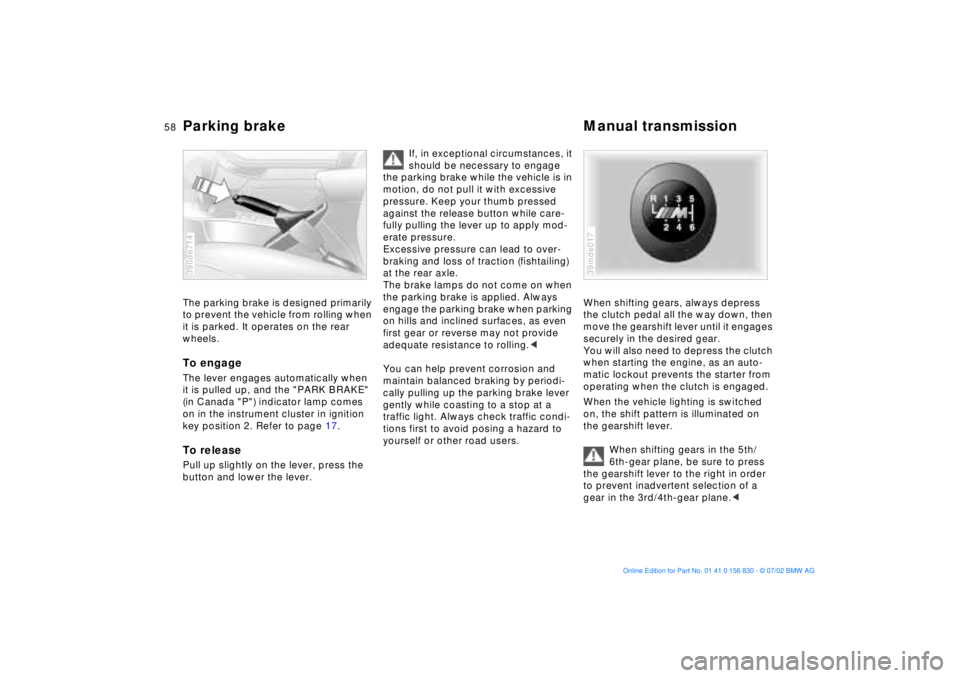
58n
Parking brake Manual transmission The parking brake is designed primarily
to prevent the vehicle from rolling when
it is parked. It operates on the rear
wheels.To engageThe lever engages automatically when
it is pulled up, and the "PARK BRAKE"
(in Canada "P") indicator lamp comes
on in the instrument cluster in ignition
key position 2. Refer to page 17. To releasePull up slightly on the lever, press the
button and lower the lever.390de714
If, in exceptional circumstances, it
should be necessary to engage
the parking brake while the vehicle is in
motion, do not pull it with excessive
pressure. Keep your thumb pressed
against the release button while care-
fully pulling the lever up to apply mod-
erate pressure.
Excessive pressure can lead to over-
braking and loss of traction (fishtailing)
at the rear axle.
The brake lamps do not come on when
the parking brake is applied. Always
engage the parking brake when parking
on hills and inclined surfaces, as even
first gear or reverse may not provide
adequate resistance to rolling.<
You can help prevent corrosion and
maintain balanced braking by periodi-
cally pulling up the parking brake lever
gently while coasting to a stop at a
traffic light. Always check traffic condi-
tions first to avoid posing a hazard to
yourself or other road users.
When shifting gears, always depress
the clutch pedal all the way down, then
move the gearshift lever until it engages
securely in the desired gear.
You will also need to depress the clutch
when starting the engine, as an auto-
matic lockout prevents the starter from
operating when the clutch is engaged.
When the vehicle lighting is switched
on, the shift pattern is illuminated on
the gearshift lever.
When shifting gears in the 5th/
6th-gear plane, be sure to press
the gearshift lever to the right in order
to prevent inadvertent selection of a
gear in the 3rd/4th-gear plane.<39mde017
Page 68 of 155
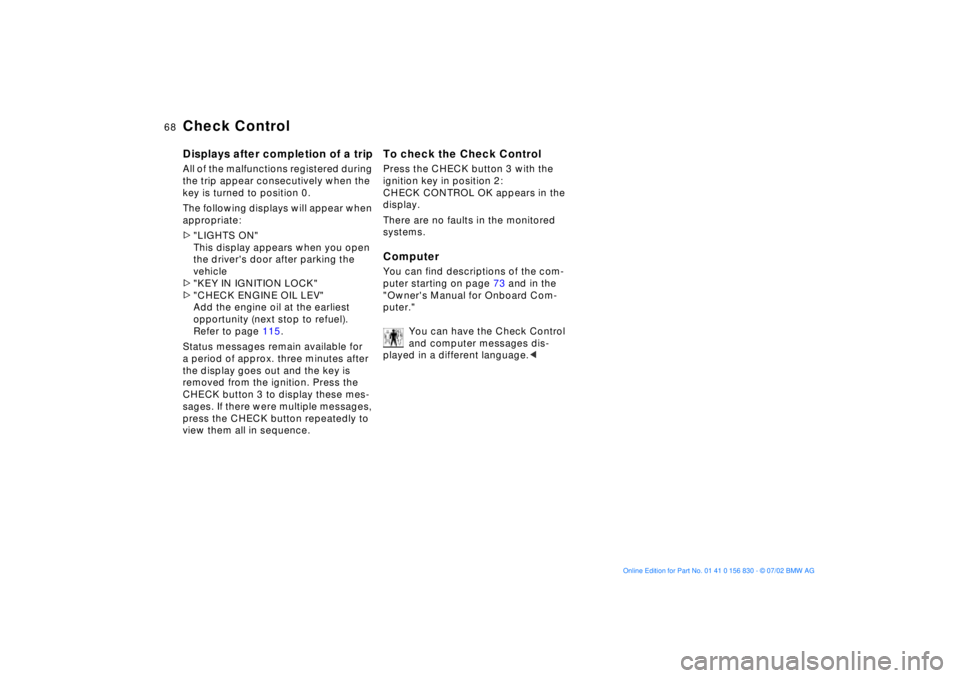
68n
Check ControlDisplays after completion of a tripAll of the malfunctions registered during
the trip appear consecutively when the
key is turned to position 0.
The following displays will appear when
appropriate:
>"LIGHTS ON"
This display appears when you open
the driver's door after parking the
vehicle
>"KEY IN IGNITION LOCK"
>"CHECK ENGINE OIL LEV"
Add the engine oil at the earliest
opportunity (next stop to refuel).
Refer to page 115.
Status messages remain available for
a period of approx. three minutes after
the display goes out and the key is
removed from the ignition. Press the
CHECK button 3 to display these mes-
sages. If there were multiple messages,
press the CHECK button repeatedly to
view them all in sequence.
To check the Check ControlPress the CHECK button 3 with the
ignition key in position 2:
CHECK CONTROL OK appears in the
display.
There are no faults in the monitored
systems.ComputerYou can find descriptions of the com-
puter starting on page 73 and in the
"Owner's Manual for Onboard Com-
puter."
You can have the Check Control
and computer messages dis-
played in a different language.<
Page 69 of 155
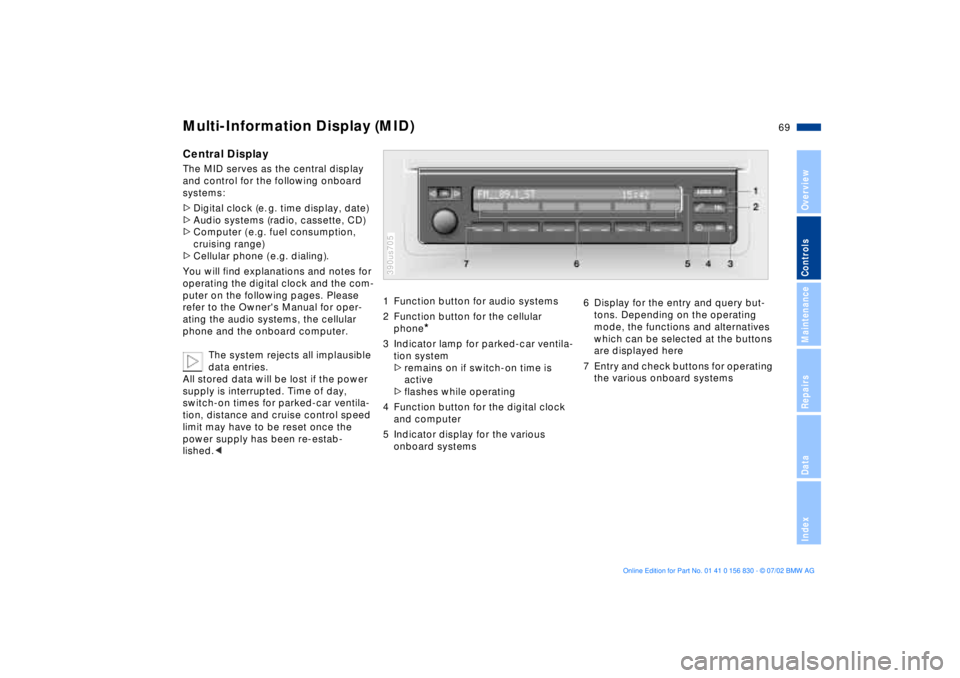
69n
OverviewControlsMaintenanceRepairsDataIndex
Multi-Information Display (MID)Central DisplayThe MID serves as the central display
and control for the following onboard
systems:
>Digital clock (e. g. time display, date)
>Audio systems (radio, cassette, CD)
>Computer ( e.g. fuel consumption,
cruising range)
>Cellular phone ( e.g. dialing).
You will find explanations and notes for
operating the digital clock and the com-
puter on the following pages. Please
refer to the Owner's Manual for oper-
ating the audio systems, the cellular
phone and the onboard computer.
The system rejects all implausible
data entries.
All stored data will be lost if the power
supply is interrupted. Time of day,
switch-on times for parked-car ventila-
tion, distance and cruise control speed
limit may have to be reset once the
power supply has been re-estab-
lished.<
1 Function button for audio systems
2 Function button for the cellular
phone
*
3 Indicator lamp for parked-car ventila-
tion system
>remains on if switch-on time is
active
>flashes while operating
4 Function button for the digital clock
and computer
5 Indicator display for the various
onboard systems390us705
6 Display for the entry and query but-
tons. Depending on the operating
mode, the functions and alternatives
which can be selected at the buttons
are displayed here
7 Entry and check buttons for operating
the various onboard systems
Page 70 of 155

70n
Digital clock
Only make entries when the
vehicle is standing still Ð to avoid
endangering yourself or other road
users.<
Calling up time or datePress the left side of the button.
Display shows:
You can have the time of day displayed
in 12 or 24 hours.
To change the display:
Press the left side of the button.
If the 12-hour time display is in use,
AM or PM appears after the time.
Changing the timePress the left side of the button.
Press the right side of the button:
The dots flash in the display.
To alter the setting:
Press on the left or right, or hold the
button down.
To store the entry:
Press the right side of the button.
Changing the datePress the left side of the button.
Press.
Press the right side of the button:
The dots and the DATE display will
flash.
To alter the setting:
Press on left or right, or hold the button
down.
To store the entry:
Press the right side of the button.
The clock takes leap years into account
and therefore does not have to be reset
manually.