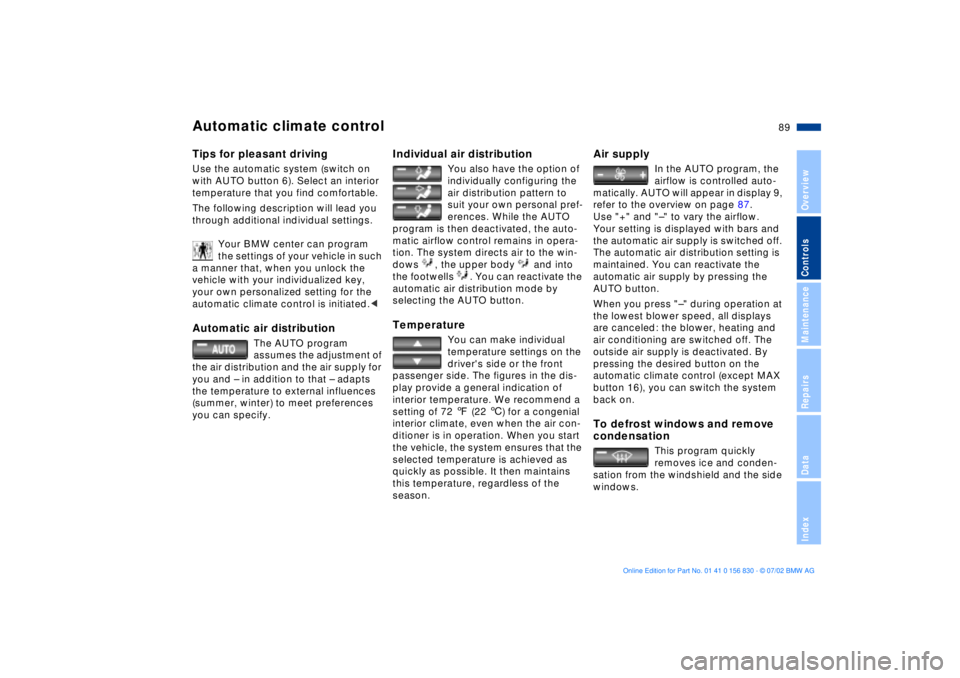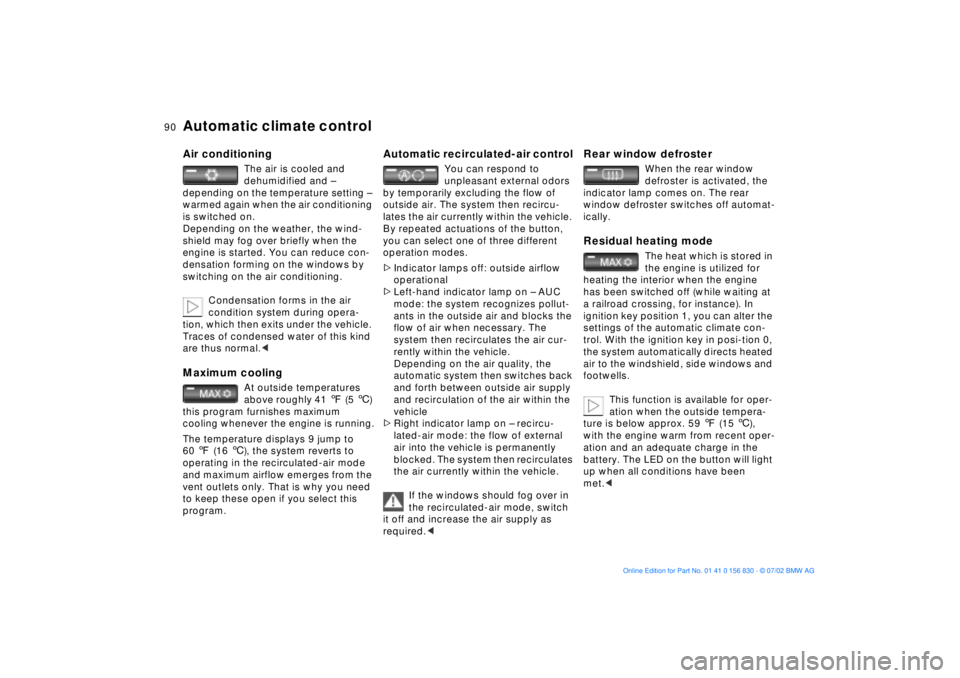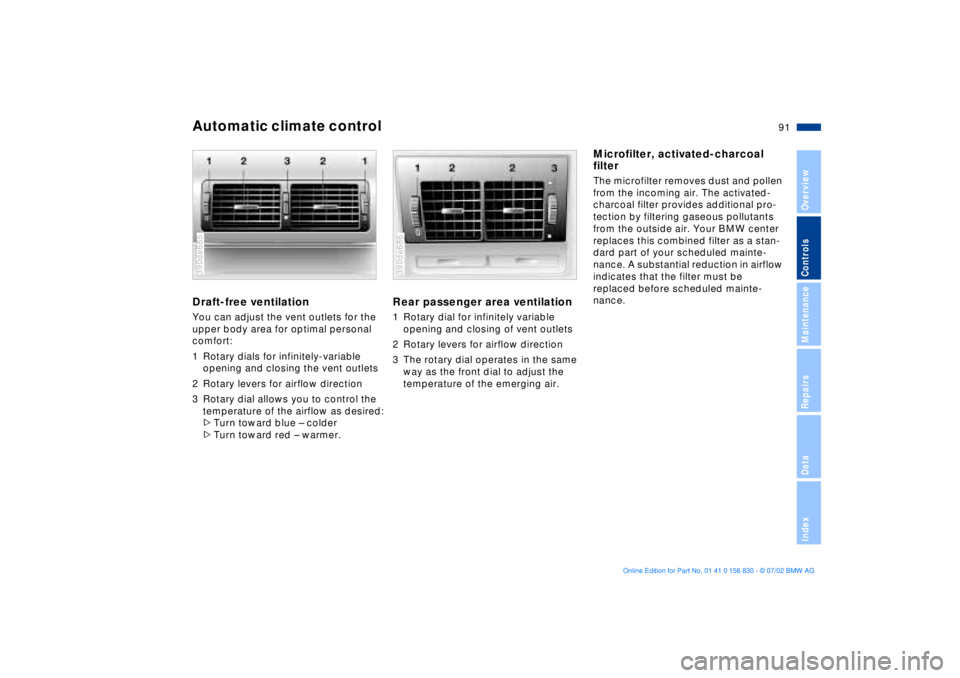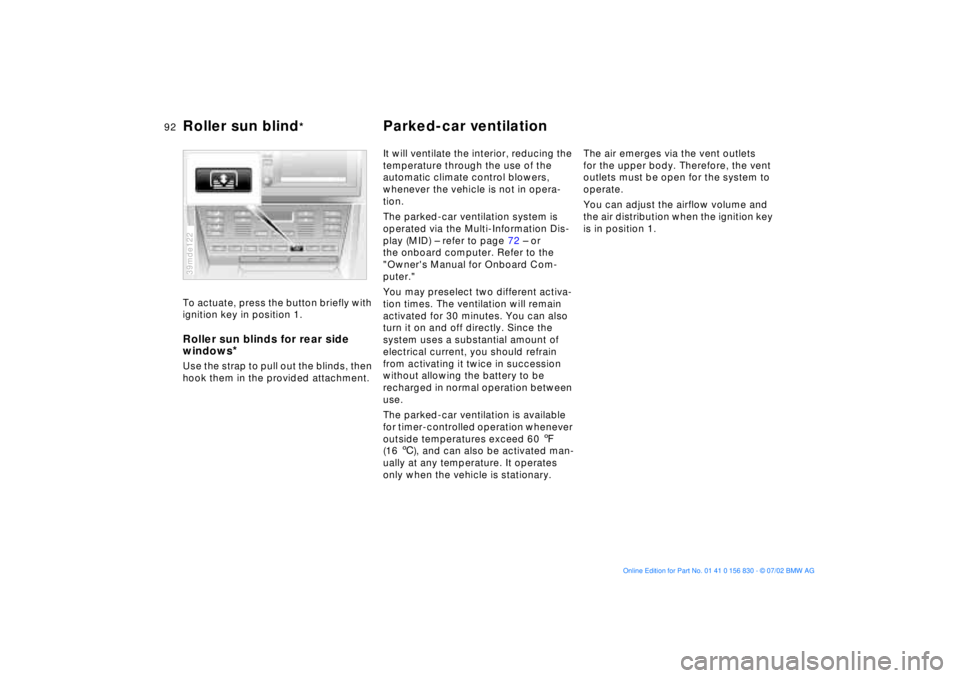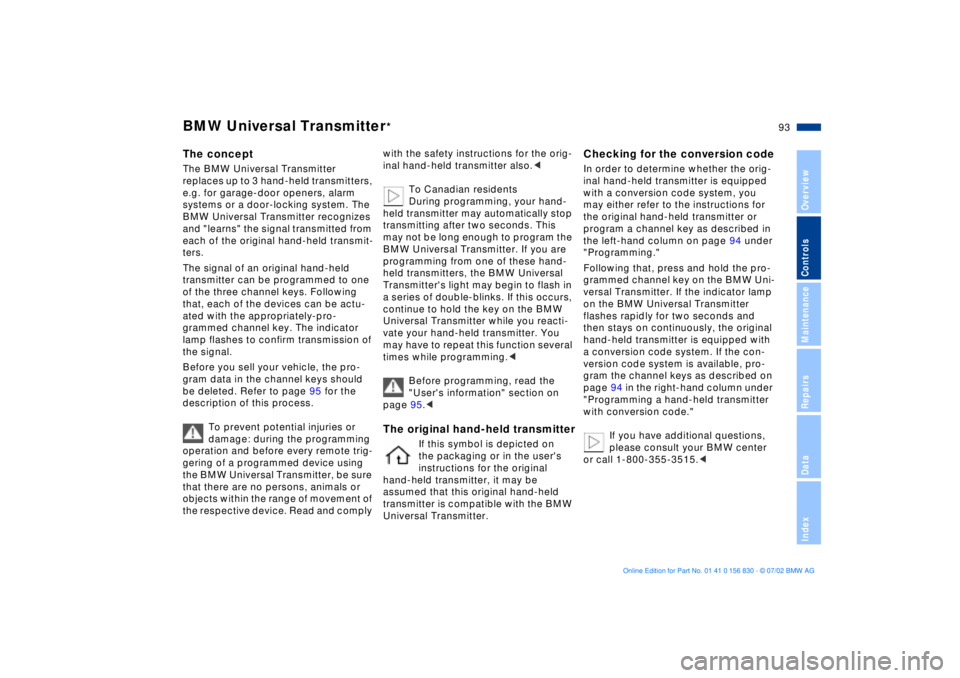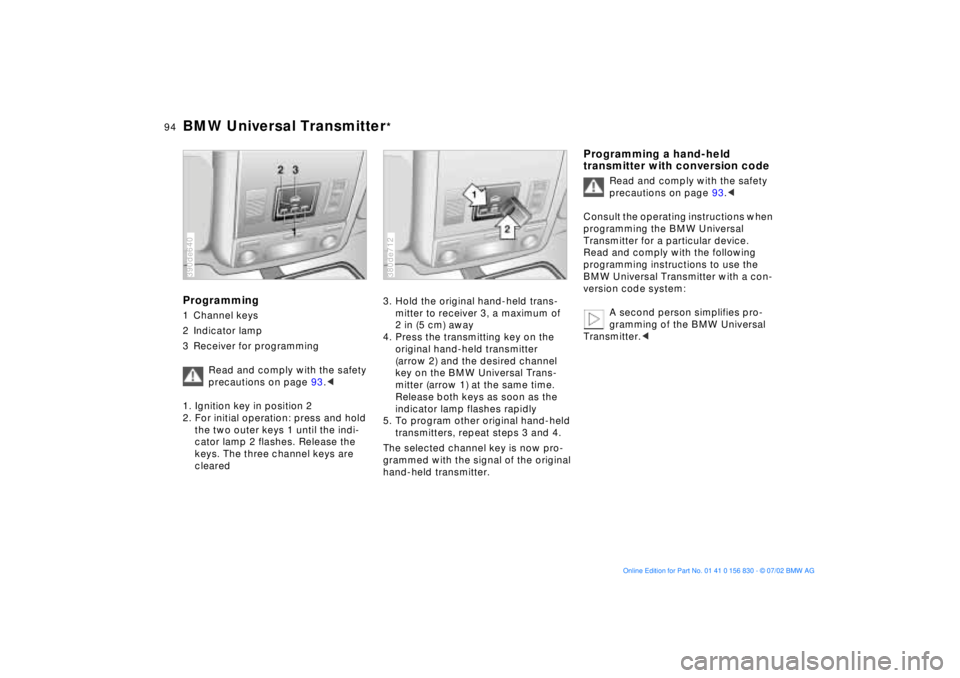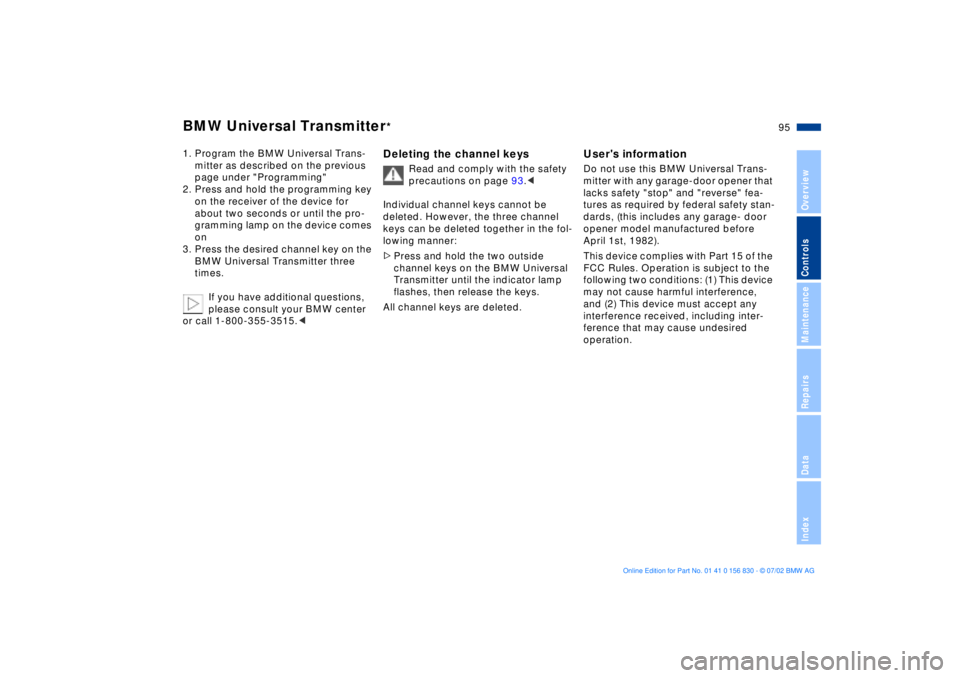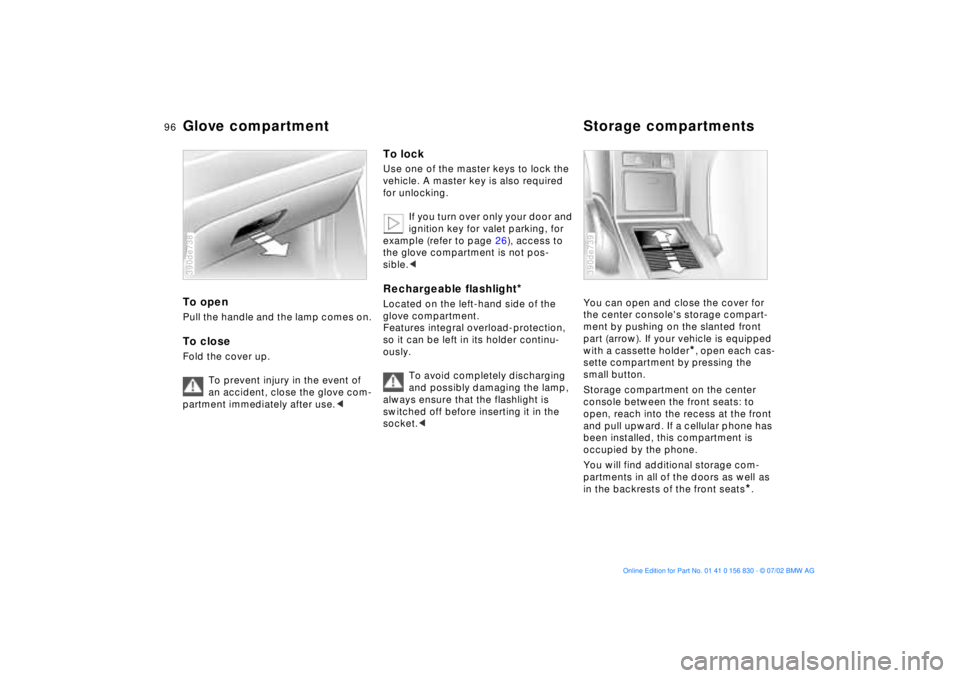Page 89 of 155
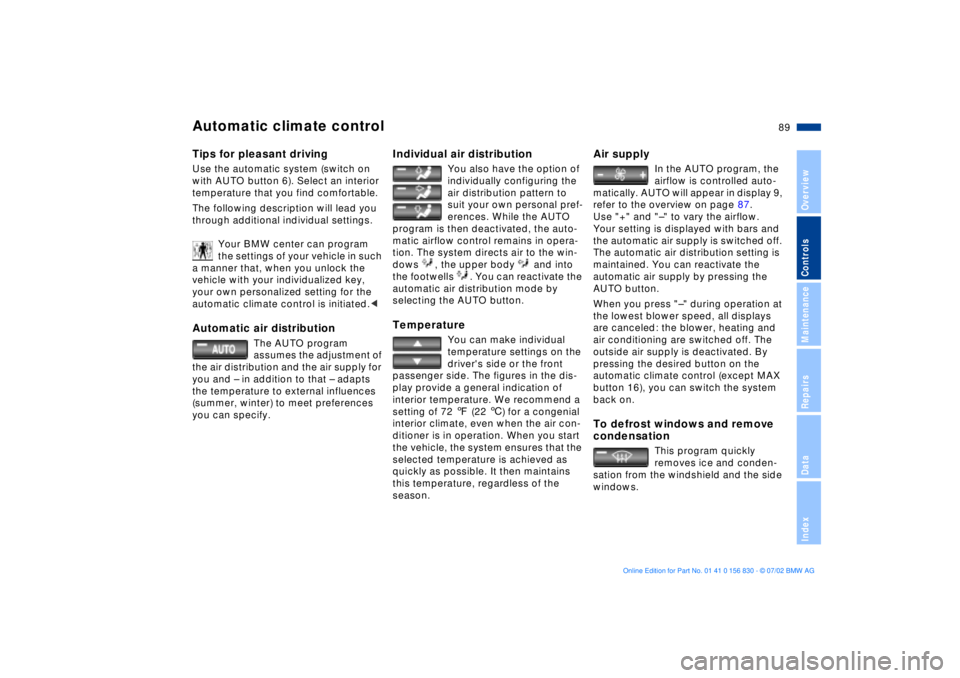
89n
OverviewControlsMaintenanceRepairsDataIndex
Automatic climate controlTips for pleasant drivingUse the automatic system (switch on
with AUTO button 6). Select an interior
temperature that you find comfortable.
The following description will lead you
through additional individual settings.
Your BMW center can program
the settings of your vehicle in such
a manner that, when you unlock the
vehicle with your individualized key,
your own personalized setting for the
automatic climate control is initiated.
The AUTO program
assumes the adjustment of
the air distribution and the air supply for
you and Ð in addition to that Ð adapts
the temperature to external influences
(summer, winter) to meet preferences
you can specify.
Individual air distribution
You also have the option of
individually configuring the
air distribution pattern to
suit your own personal pref-
erences. While the AUTO
program is then deactivated, the auto-
matic airflow control remains in opera-
tion. The system directs air to the win-
dows , the upper body and into
the footwells . You can reactivate the
automatic air distribution mode by
selecting the AUTO button.
Temperature
You can make individual
temperature settings on the
driver's side or the front
passenger side. The figures in the dis-
play provide a general indication of
interior temperature. We recommend a
setting of 72 7 (22 6) for a congenial
interior climate, even when the air con-
ditioner is in operation. When you start
the vehicle, the system ensures that the
selected temperature is achieved as
quickly as possible. It then maintains
this temperature, regardless of the
season.
Air supply
In the AUTO program, the
airflow is controlled auto-
matically. AUTO will appear in display 9,
refer to the overview on page 87.
Use "+" and "Ð" to vary the airflow.
Your setting is displayed with bars and
the automatic air supply is switched off.
The automatic air distribution setting is
maintained. You can reactivate the
automatic air supply by pressing the
AUTO button.
When you press "Ð" during operation at
the lowest blower speed, all displays
are canceled: the blower, heating and
air conditioning are switched off. The
outside air supply is deactivated. By
pressing the desired button on the
automatic climate control (except MAX
button 16), you can switch the system
back on.
To defrost windows and remove
condensation
This program quickly
removes ice and conden-
sation from the windshield and the side
windows.
Page 90 of 155
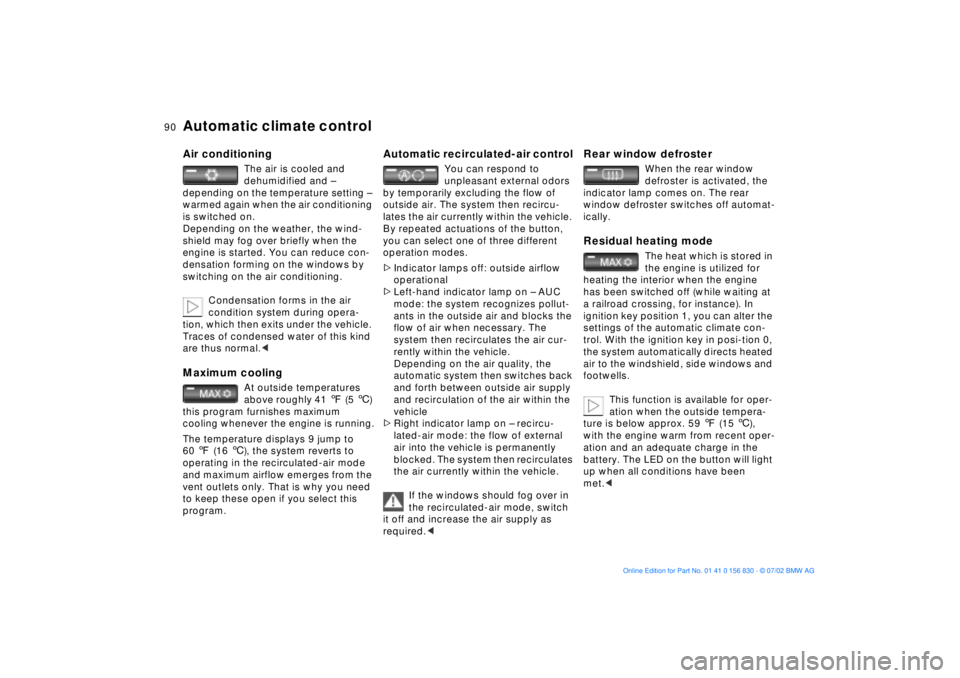
90n
Automatic climate control Air conditioning
The air is cooled and
dehumidified and Ð
depending on the temperature setting Ð
warmed again when the air conditioning
is switched on.
Depending on the weather, the wind-
shield may fog over briefly when the
engine is started. You can reduce con-
densation forming on the windows by
switching on the air conditioning.
Condensation forms in the air
condition system during opera-
tion, which then exits under the vehicle.
Traces of condensed water of this kind
are thus normal.<
Maximum cooling
At outside temperatures
above roughly 41 7 (5 6)
this program furnishes maximum
cooling whenever the engine is running.
The temperature displays 9 jump to
60 7 (16 6), the system reverts to
operating in the recirculated-air mode
and maximum airflow emerges from the
vent outlets only. That is why you need
to keep these open if you select this
program.
Automatic recirculated-air control
You can respond to
unpleasant external odors
by temporarily excluding the flow of
outside air. The system then recircu-
lates the air currently within the vehicle.
By repeated actuations of the button,
you can select one of three different
operation modes.
>Indicator lamps off: outside airflow
operational
>Left-hand indicator lamp on Ð AUC
mode: the system recognizes pollut-
ants in the outside air and blocks the
flow of air when necessary. The
system then recirculates the air cur-
rently within the vehicle.
Depending on the air quality, the
automatic system then switches back
and forth between outside air supply
and recirculation of the air within the
vehicle
>Right indicator lamp on Ð recircu-
lated-air mode: the flow of external
air into the vehicle is permanently
blocked. The system then recirculates
the air currently within the vehicle.
If the windows should fog over in
the recirculated-air mode, switch
it off and increase the air supply as
required.<
Rear window defroster
When the rear window
defroster is activated, the
indicator lamp comes on. The rear
window defroster switches off automat-
ically.
Residual heating mode
The heat which is stored in
the engine is utilized for
heating the interior when the engine
has been switched off (while waiting at
a railroad crossing, for instance). In
ignition key position 1, you can alter the
settings of the automatic climate con-
trol. With the ignition key in posi-tion 0,
the system automatically directs heated
air to the windshield, side windows and
footwells.
This function is available for oper-
ation when the outside tempera-
ture is below approx. 59 7 (15 6),
with the engine warm from recent oper-
ation and an adequate charge in the
battery. The LED on the button will light
up when all conditions have been
met.<
Page 91 of 155
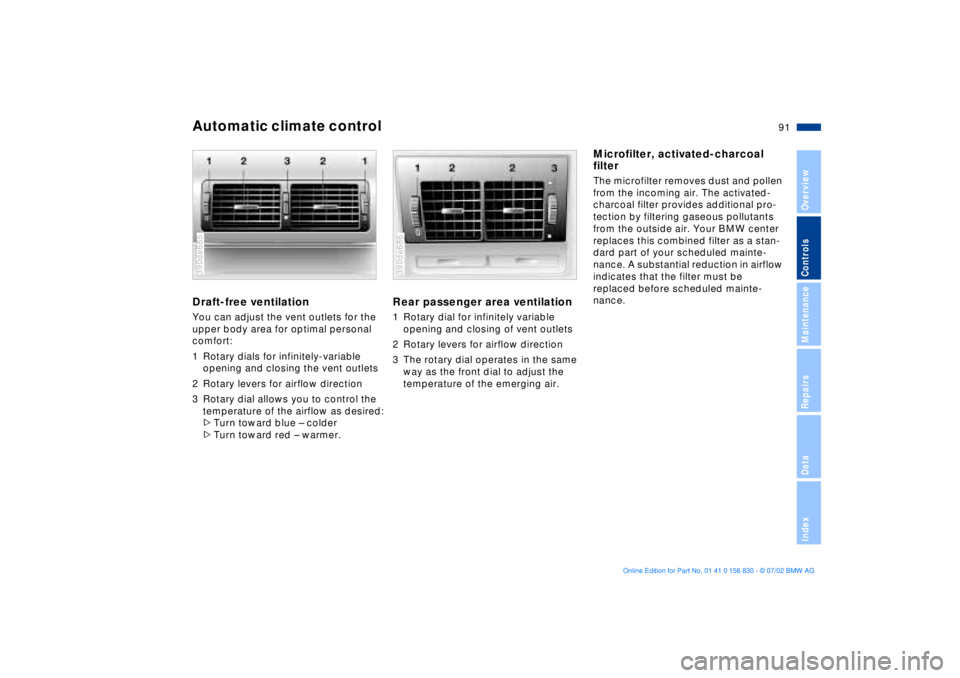
91n
OverviewControlsMaintenanceRepairsDataIndex
Automatic climate control Draft-free ventilation You can adjust the vent outlets for the
upper body area for optimal personal
comfort:
1 Rotary dials for infinitely-variable
opening and closing the vent outlets
2 Rotary levers for airflow direction
3 Rotary dial allows you to control the
temperature of the airflow as desired:
>Turn toward blue Ð colder
>Turn toward red Ð warmer.390de685
Rear passenger area ventilation1 Rotary dial for infinitely variable
opening and closing of vent outlets
2 Rotary levers for airflow direction
3 The rotary dial operates in the same
way as the front dial to adjust the
temperature of the emerging air.390de686
Microfilter, activated-charcoal
filter The microfilter removes dust and pollen
from the incoming air. The activated-
charcoal filter provides additional pro-
tection by filtering gaseous pollutants
from the outside air. Your BMW center
replaces this combined filter as a stan-
dard part of your scheduled mainte-
nance. A substantial reduction in airflow
indicates that the filter must be
replaced before scheduled mainte-
nance.
Page 92 of 155
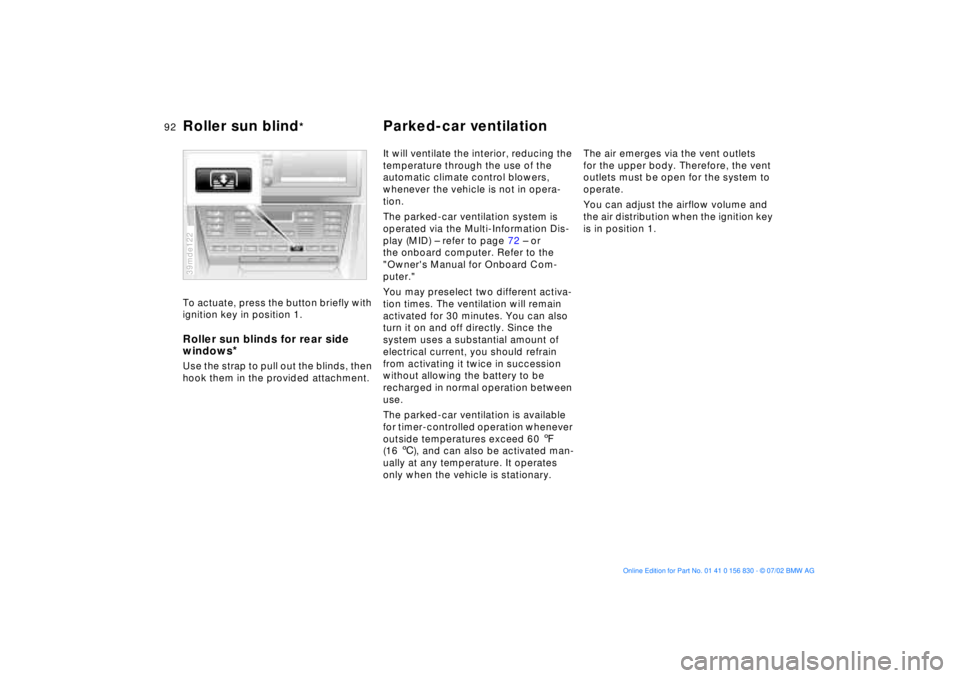
92n
Roller sun blind
*
Parked-car ventilation
To actuate, press the button briefly with
ignition key in position 1. Roller sun blinds for rear side
windows
*
Use the strap to pull out the blinds, then
hook them in the provided attachment.39mde122
It will ventilate the interior, reducing the
temperature through the use of the
automatic climate control blowers,
whenever the vehicle is not in opera-
tion.
The parked-car ventilation system is
operated via the Multi-Information Dis-
play (MID) Ð refer to page 72 Ð or
the onboard computer. Refer to the
"Owner's Manual for Onboard Com-
puter."
You may preselect two different activa-
tion times. The ventilation will remain
activated for 30 minutes. You can also
turn it on and off directly. Since the
system uses a substantial amount of
electrical current, you should refrain
from activating it twice in succession
without allowing the battery to be
recharged in normal operation between
use.
The parked-car ventilation is available
for timer-controlled operation whenever
outside temperatures exceed 60 7
(16 6), and can also be activated man-
ually at any temperature. It operates
only when the vehicle is stationary.The air emerges via the vent outlets
for the upper body. Therefore, the vent
outlets must be open for the system to
operate.
You can adjust the airflow volume and
the air distribution when the ignition key
is in position 1.
Page 93 of 155
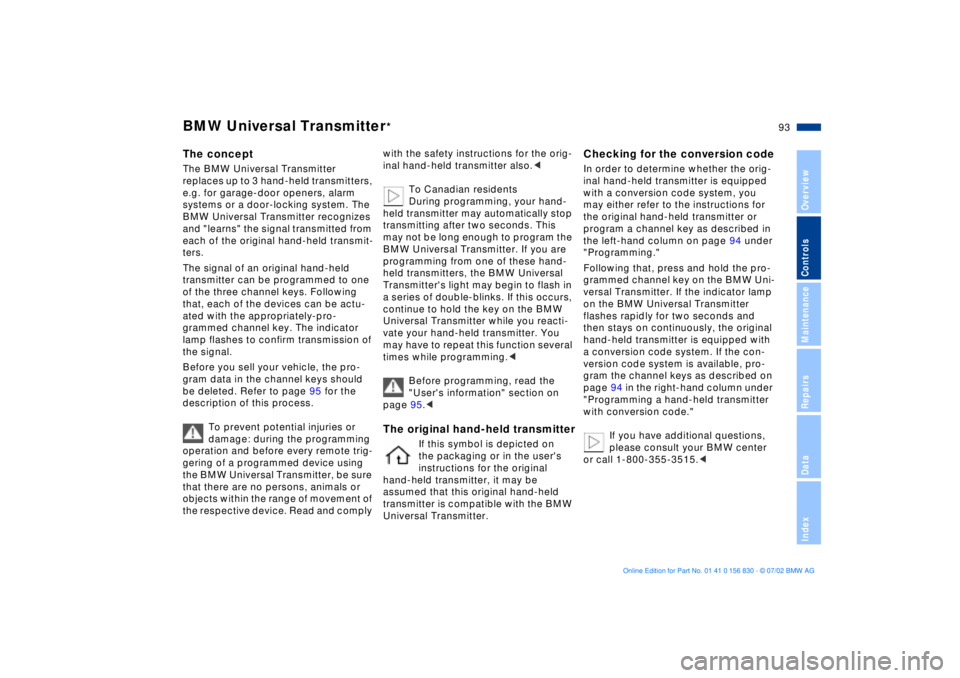
93n
OverviewControlsMaintenanceRepairsDataIndex
The conceptThe BMW Universal Transmitter
replaces up to 3 hand-held transmitters,
e.g. for garage-door openers, alarm
systems or a door-locking system. The
BMW Universal Transmitter recognizes
and "learns" the signal transmitted from
each of the original hand-held transmit-
ters.
The signal of an original hand-held
transmitter can be programmed to one
of the three channel keys. Following
that, each of the devices can be actu-
ated with the appropriately-pro-
grammed channel key. The indicator
lamp flashes to confirm transmission of
the signal.
Before you sell your vehicle, the pro-
gram data in the channel keys should
be deleted. Refer to page 95 for the
description of this process.
To prevent potential injuries or
damage: during the programming
operation and before every remote trig-
gering of a programmed device using
the BMW Universal Transmitter, be sure
that there are no persons, animals or
objects within the range of movement of
the respective device. Read and comply
with the safety instructions for the orig-
inal hand-held transmitter also.<
To Canadian residents
During programming, your hand-
held transmitter may automatically stop
transmitting after two seconds. This
may not be long enough to program the
BMW Universal Transmitter. If you are
programming from one of these hand-
held transmitters, the BMW Universal
Transmitter's light may begin to flash in
a series of double-blinks. If this occurs,
continue to hold the key on the BMW
Universal Transmitter while you reacti-
vate your hand-held transmitter. You
may have to repeat this function several
times while programming.<
Before programming, read the
"User's information" section on
page 95.< The original hand-held transmitter
If this symbol is depicted on
the packaging or in the user's
instructions for the original
hand-held transmitter, it may be
assumed that this original hand-held
transmitter is compatible with the BMW
Universal Transmitter.
Checking for the conversion codeIn order to determine whether the orig-
inal hand-held transmitter is equipped
with a conversion code system, you
may either refer to the instructions for
the original hand-held transmitter or
program a channel key as described in
the left-hand column on page 94 under
"Programming."
Following that, press and hold the pro-
grammed channel key on the BMW Uni-
versal Transmitter. If the indicator lamp
on the BMW Universal Transmitter
flashes rapidly for two seconds and
then stays on continuously, the original
hand-held transmitter is equipped with
a conversion code system. If the con-
version code system is available, pro-
gram the channel keys as described on
page 94 in the right-hand column under
"Programming a hand-held transmitter
with conversion code."
If you have additional questions,
please consult your BMW center
or call 1-800-355-3515.<
BMW Universal Transmitter
*
Page 94 of 155
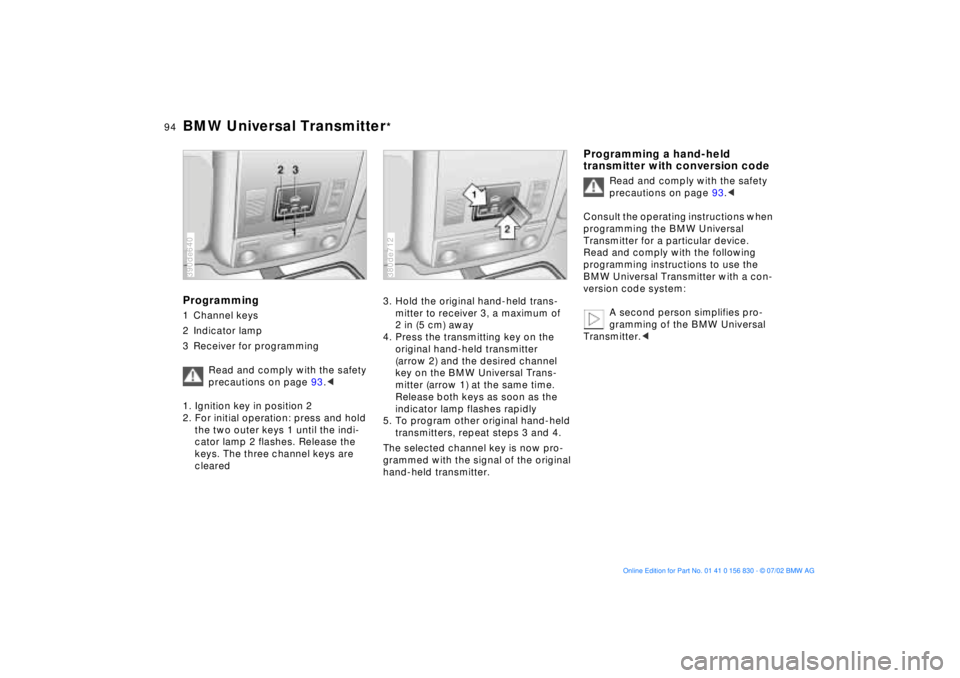
94n
BMW Universal Transmitter
*
Programming1 Channel keys
2 Indicator lamp
3 Receiver for programming
Read and comply with the safety
precautions on page 93.<
1. Ignition key in position 2
2. For initial operation: press and hold
the two outer keys 1 until the indi-
cator lamp 2 flashes. Release the
keys. The three channel keys are
cleared390de640
3. Hold the original hand-held trans-
mitter to receiver 3, a maximum of
2 in (5 cm) away
4. Press the transmitting key on the
original hand-held transmitter
(arrow 2) and the desired channel
key on the BMW Universal Trans-
mitter (arrow 1) at the same time.
Release both keys as soon as the
indicator lamp flashes rapidly
5. To program other original hand-held
transmitters, repeat steps 3 and 4.
The selected channel key is now pro-
grammed with the signal of the original
hand-held transmitter.380de712
Programming a hand-held
transmitter with conversion code
Read and comply with the safety
precautions on page 93.<
Consult the operating instructions when
programming the BMW Universal
Transmitter for a particular device.
Read and comply with the following
programming instructions to use the
BMW Universal Transmitter with a con-
version code system:
A second person simplifies pro-
gramming of the BMW Universal
Transmitter.<
Page 95 of 155
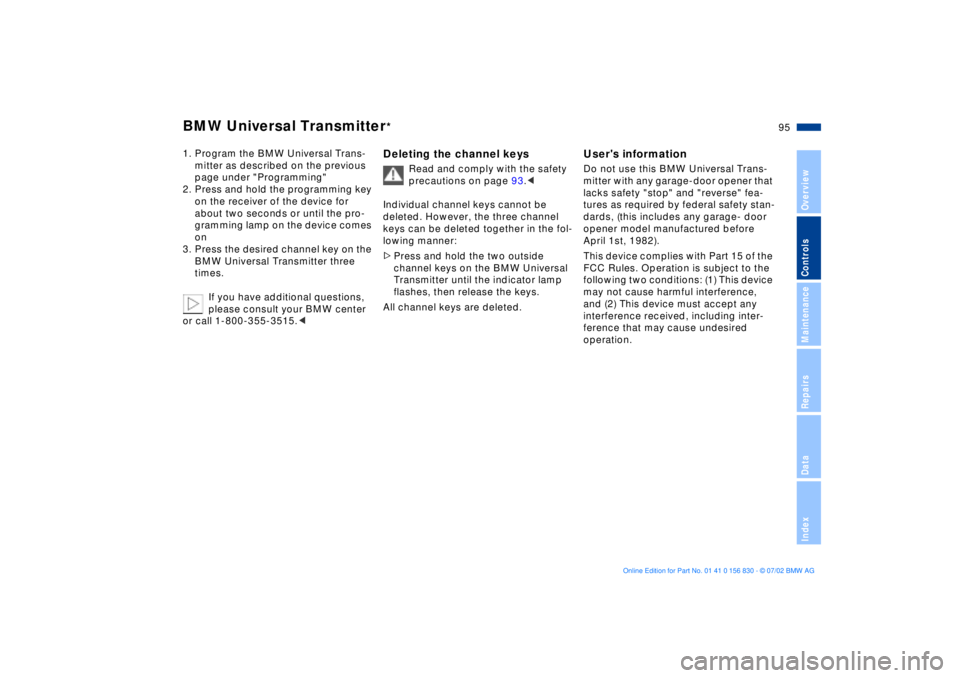
95n
OverviewControlsMaintenanceRepairsDataIndex
BMW Universal Transmitter
*
1. Program the BMW Universal Trans-
mitter as described on the previous
page under "Programming"
2. Press and hold the programming key
on the receiver of the device for
about two seconds or until the pro-
gramming lamp on the device comes
on
3. Press the desired channel key on the
BMW Universal Transmitter three
times.
If you have additional questions,
please consult your BMW center
or call 1-800-355-3515.<
Deleting the channel keys
Read and comply with the safety
precautions on page 93.<
Individual channel keys cannot be
deleted. However, the three channel
keys can be deleted together in the fol-
lowing manner:
>Press and hold the two outside
channel keys on the BMW Universal
Transmitter until the indicator lamp
flashes, then release the keys.
All channel keys are deleted.
User's informationDo not use this BMW Universal Trans-
mitter with any garage-door opener that
lacks safety "stop" and "reverse" fea-
tures as required by federal safety stan-
dards, (this includes any garage- door
opener model manufactured before
April 1st, 1982).
This device complies with Part 15 of the
FCC Rules. Operation is subject to the
following two conditions: (1) This device
may not cause harmful interference,
and (2) This device must accept any
interference received, including inter-
ference that may cause undesired
operation.
Page 96 of 155
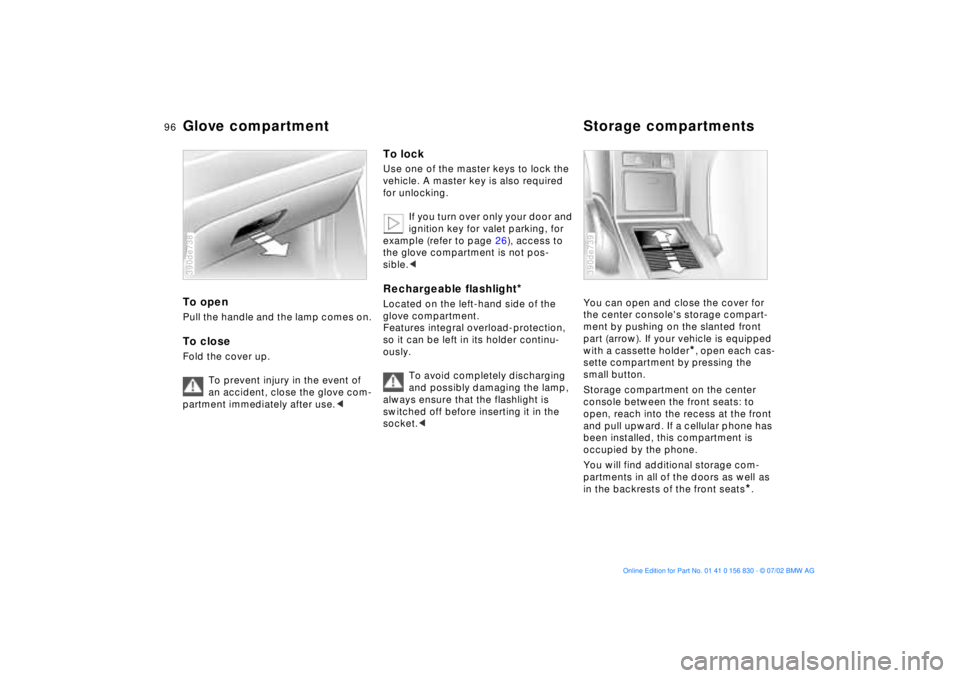
96n
Glove compartment Storage compartments To openPull the handle and the lamp comes on. To closeFold the cover up.
To prevent injury in the event of
an accident, close the glove com-
partment immediately after use.<390de738
To lockUse one of the master keys to lock the
vehicle. A master key is also required
for unlocking.
If you turn over only your door and
ignition key for valet parking, for
example (refer to page 26), access to
the glove compartment is not pos-
sible.
*
Located on the left-hand side of the
glove compartment.
Features integral overload-protection,
so it can be left in its holder continu-
ously.
To avoid completely discharging
and possibly damaging the lamp,
always ensure that the flashlight is
switched off before inserting it in the
socket.<
You can open and close the cover for
the center console's storage compart-
ment by pushing on the slanted front
part (arrow). If your vehicle is equipped
with a cassette holder
*, open each cas-
sette compartment by pressing the
small button.
Storage compartment on the center
console between the front seats: to
open, reach into the recess at the front
and pull upward. If a cellular phone has
been installed, this compartment is
occupied by the phone.
You will find additional storage com-
partments in all of the doors as well as
in the backrests of the front seats
*.
390de739
 1
1 2
2 3
3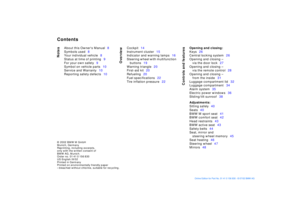 4
4 5
5 6
6 7
7 8
8 9
9 10
10 11
11 12
12 13
13 14
14 15
15 16
16 17
17 18
18 19
19 20
20 21
21 22
22 23
23 24
24 25
25 26
26 27
27 28
28 29
29 30
30 31
31 32
32 33
33 34
34 35
35 36
36 37
37 38
38 39
39 40
40 41
41 42
42 43
43 44
44 45
45 46
46 47
47 48
48 49
49 50
50 51
51 52
52 53
53 54
54 55
55 56
56 57
57 58
58 59
59 60
60 61
61 62
62 63
63 64
64 65
65 66
66 67
67 68
68 69
69 70
70 71
71 72
72 73
73 74
74 75
75 76
76 77
77 78
78 79
79 80
80 81
81 82
82 83
83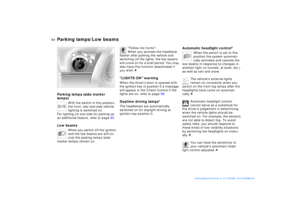 84
84 85
85 86
86 87
87 88
88 89
89 90
90 91
91 92
92 93
93 94
94 95
95 96
96 97
97 98
98 99
99 100
100 101
101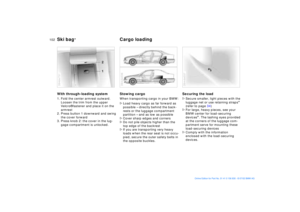 102
102 103
103 104
104 105
105 106
106 107
107 108
108 109
109 110
110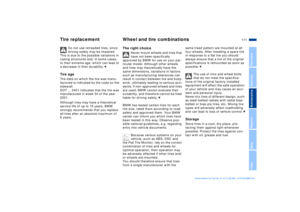 111
111 112
112 113
113 114
114 115
115 116
116 117
117 118
118 119
119 120
120 121
121 122
122 123
123 124
124 125
125 126
126 127
127 128
128 129
129 130
130 131
131 132
132 133
133 134
134 135
135 136
136 137
137 138
138 139
139 140
140 141
141 142
142 143
143 144
144 145
145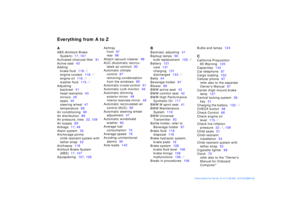 146
146 147
147 148
148 149
149 150
150 151
151 152
152 153
153 154
154