2003 BMW M3 CONVERTIBLE warning light
[x] Cancel search: warning lightPage 90 of 166
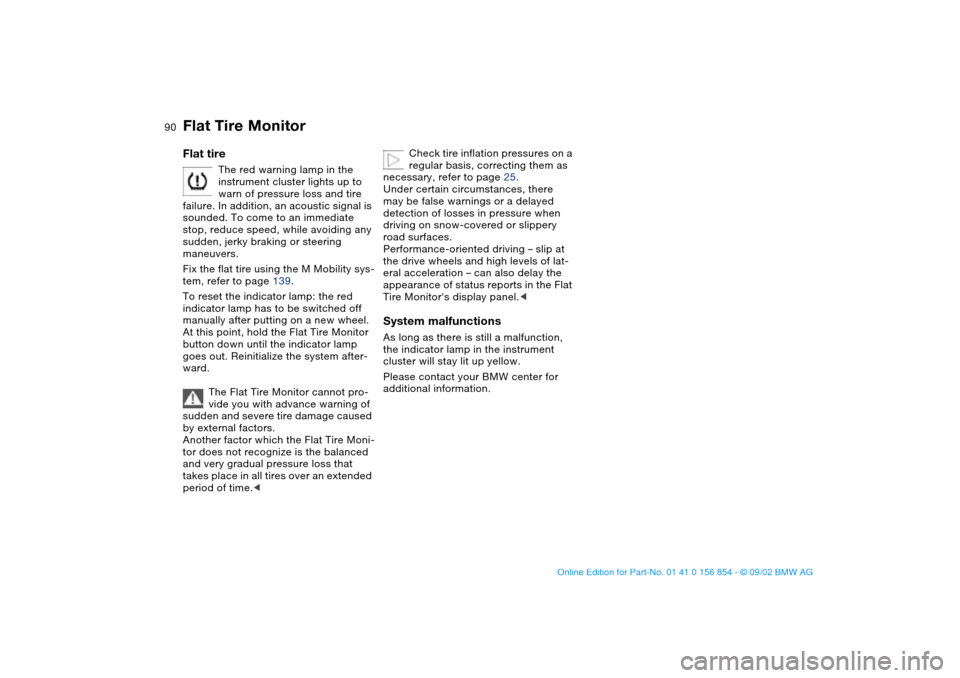
90
Flat tire
The red warning lamp in the
instrument cluster lights up to
warn of pressure loss and tire
failure. In addition, an acoustic signal is
sounded. To come to an immediate
stop, reduce speed, while avoiding any
sudden, jerky braking or steering
maneuvers.
Fix the flat tire using the M Mobility sys-
tem, refer to page 139.
To reset the indicator lamp: the red
indicator lamp has to be switched off
manually after putting on a new wheel.
At this point, hold the Flat Tire Monitor
button down until the indicator lamp
goes out. Reinitialize the system after-
ward.
The Flat Tire Monitor cannot pro-
vide you with advance warning of
sudden and severe tire damage caused
by external factors.
Another factor which the Flat Tire Moni-
tor does not recognize is the balanced
and very gradual pressure loss that
takes place in all tires over an extended
period of time.<
Check tire inflation pressures on a
regular basis, correcting them as
necessary, refer to page 25.
Under certain circumstances, there
may be false warnings or a delayed
detection of losses in pressure when
driving on snow-covered or slippery
road surfaces.
Performance-oriented driving – slip at
the drive wheels and high levels of lat-
eral acceleration – can also delay the
appearance of status reports in the Flat
Tire Monitor's display panel.<
System malfunctionsAs long as there is still a malfunction,
the indicator lamp in the instrument
cluster will stay lit up yellow.
Please contact your BMW center for
additional information.
Flat Tire Monitor
handbook.book Page 90 Tuesday, July 30, 2002 9:28 AM
Page 92 of 166

92Lamps
Parking lamps/Low beamsParking lamps
The front, rear and side vehicle
lighting is switched on. You can
use this to signal the position of
the vehicle when it is parked. For light-
ing on one side for parking as an addi-
tional feature, refer to page 93.
Low beams
When you switch the ignition off
with the low-beam headlamps
on, only the parking lamps will
remain on.
Follow me home lampsWhen you activate the headlamp
flasher after parking the vehicle and
switching off the lights, the low beams
will come on for a brief period.
You can also have this function
deactivated.<
LIGHTS ON warningWhenever you open the driver's door
after having turned the ignition key to
position 0, you will hear an acoustic
signal for a few seconds to remind you
that the lamps have not been switched
off.Daytime driving lamps*If you desire, the light switch can be left
in the low-beam position: when the
ignition is switched off, the external
lighting is also switched off.
Observe the legal regulations regarding
the use of daytime driving lamps.
When required, switch on the parking
lamps as usual as described under
Parking lamps.
You can have the activation set-
tings for the daytime driving lamps
programmed on your vehicle.<
Automatic headlamp control*
When the switch is in this posi-
tion, the system automatically
responds to changes in ambient
light – in tunnels, at dusk, etc. – and to
rain and snow by switching the low
beams on or off.
The vehicle's external lamps
remain on constantly when you
switch on the front fog lamps after the
headlamps have come on automati-
cally.<
Automatic headlamp control can-
not serve as a substitute for your
personal judgement in determining
when the lamps should be switched on.
For example, the sensors are not able
to detect fog. In such situations switch
on the lamp manually, as otherwise a
safety hazard will result.<
You can have the sensitivity of
your vehicle's automatic head-
lamp control adjusted.<
handbook.book Page 92 Tuesday, July 30, 2002 9:28 AM
Page 131 of 166
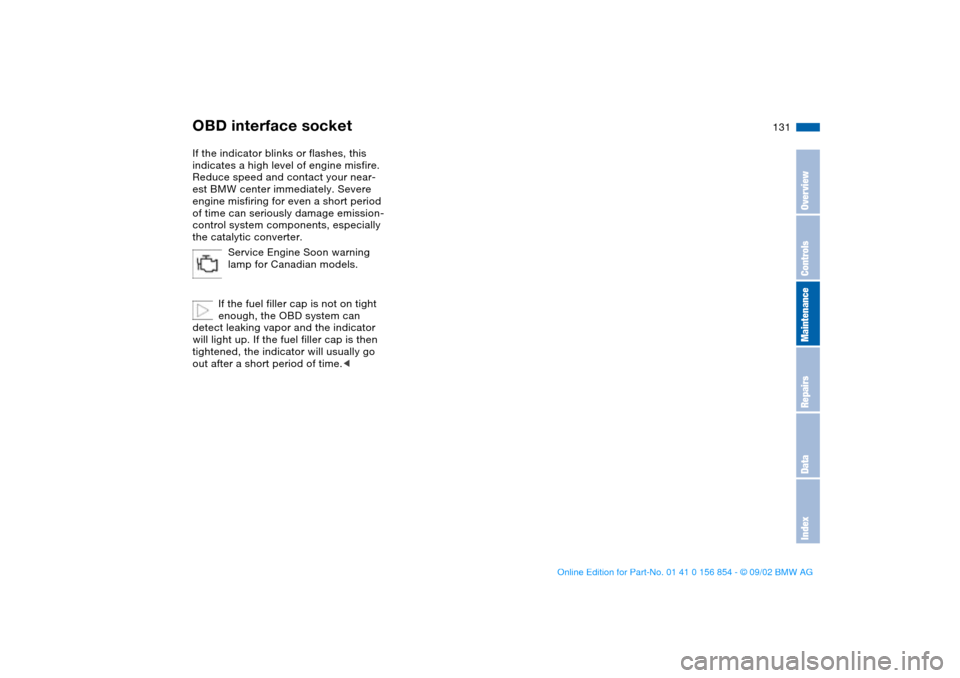
131
If the indicator blinks or flashes, this
indicates a high level of engine misfire.
Reduce speed and contact your near-
est BMW center immediately. Severe
engine misfiring for even a short period
of time can seriously damage emission-
control system components, especially
the catalytic converter.
Service Engine Soon warning
lamp for Canadian models.
If the fuel filler cap is not on tight
enough, the OBD system can
detect leaking vapor and the indicator
will light up. If the fuel filler cap is then
tightened, the indicator will usually go
out after a short period of time.
handbook.book Page 131 Tuesday, July 30, 2002 9:28 AM
Page 140 of 166
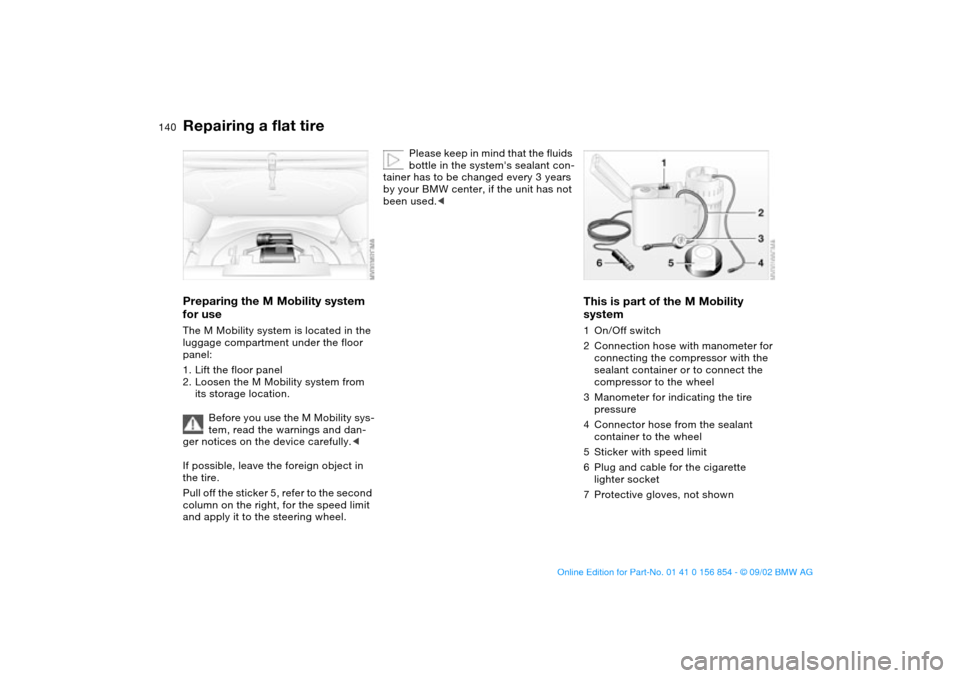
140
Preparing the M Mobility system
for useThe M Mobility system is located in the
luggage compartment under the floor
panel:
1. Lift the floor panel
2. Loosen the M Mobility system from
its storage location.
Before you use the M Mobility sys-
tem, read the warnings and dan-
ger notices on the device carefully.<
If possible, leave the foreign object in
the tire.
Pull off the sticker 5, refer to the second
column on the right, for the speed limit
and apply it to the steering wheel.
Please keep in mind that the fluids
bottle in the system's sealant con-
tainer has to be changed every 3 years
by your BMW center, if the unit has not
been used.<
This is part of the M Mobility
system1On/Off switch
2Connection hose with manometer for
connecting the compressor with the
sealant container or to connect the
compressor to the wheel
3Manometer for indicating the tire
pressure
4Connector hose from the sealant
container to the wheel
5Sticker with speed limit
6Plug and cable for the cigarette
lighter socket
7Protective gloves, not shown
Repairing a flat tire
handbook.book Page 140 Tuesday, July 30, 2002 9:28 AM
Page 145 of 166
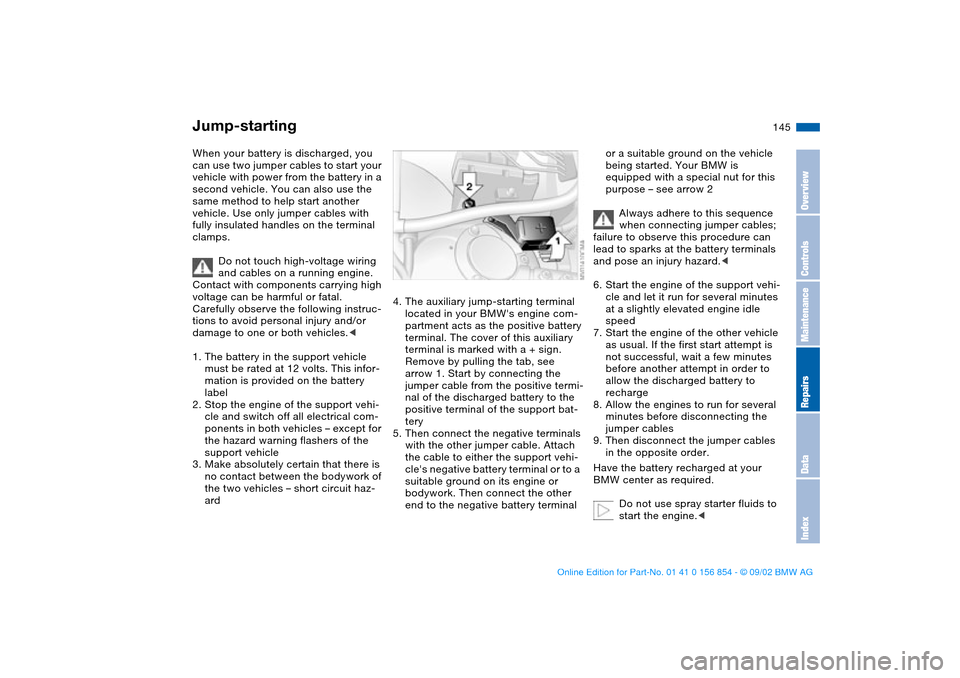
145 Giving and receiving assistance
Jump-startingWhen your battery is discharged, you
can use two jumper cables to start your
vehicle with power from the battery in a
second vehicle. You can also use the
same method to help start another
vehicle. Use only jumper cables with
fully insulated handles on the terminal
clamps.
Do not touch high-voltage wiring
and cables on a running engine.
Contact with components carrying high
voltage can be harmful or fatal.
Carefully observe the following instruc-
tions to avoid personal injury and/or
damage to one or both vehicles.<
1. The battery in the support vehicle
must be rated at 12 volts. This infor-
mation is provided on the battery
label
2. Stop the engine of the support vehi-
cle and switch off all electrical com-
ponents in both vehicles – except for
the hazard warning flashers of the
support vehicle
3. Make absolutely certain that there is
no contact between the bodywork of
the two vehicles – short circuit haz-
ard
4. The auxiliary jump-starting terminal
located in your BMW's engine com-
partment acts as the positive battery
terminal. The cover of this auxiliary
terminal is marked with a + sign.
Remove by pulling the tab, see
arrow 1. Start by connecting the
jumper cable from the positive termi-
nal of the discharged battery to the
positive terminal of the support bat-
tery
5. Then connect the negative terminals
with the other jumper cable. Attach
the cable to either the support vehi-
cle's negative battery terminal or to a
suitable ground on its engine or
bodywork. Then connect the other
end to the negative battery terminal
or a suitable ground on the vehicle
being started. Your BMW is
equipped with a special nut for this
purpose – see arrow 2
Always adhere to this sequence
when connecting jumper cables;
failure to observe this procedure can
lead to sparks at the battery terminals
and pose an injury hazard.<
6. Start the engine of the support vehi-
cle and let it run for several minutes
at a slightly elevated engine idle
speed
7. Start the engine of the other vehicle
as usual. If the first start attempt is
not successful, wait a few minutes
before another attempt in order to
allow the discharged battery to
recharge
8. Allow the engines to run for several
minutes before disconnecting the
jumper cables
9. Then disconnect the jumper cables
in the opposite order.
Have the battery recharged at your
BMW center as required.
Do not use spray starter fluids to
start the engine.<
OverviewControlsMaintenanceRepairsDataIndex
handbook.book Page 145 Tuesday, July 30, 2002 9:28 AM
Page 147 of 166

147
Use only a nylon towing strap to tow
the vehicle, since the inherent resil-
ience of this material helps protect both
vehicles from sudden jerking move-
ments.
The towed vehicle should always
be the lighter of the two vehicles.
If this is not the case, it will not be pos-
sible to control vehicle handling.
Never attempt to use your vehicle to
push another vehicle, since damage to
the energy-absorbing bumpers could
result.Towing a vehicle1. Gearshift lever in Neutral
2. Towing speed:
Max. 45 mph / 70 km/h
3. Towing distance:
Max. 95 miles/150 km
4. Leave the ignition key at position 1 to
ensure that the brake lamps, turn sig-
nal indicators, horn and windshield
wipers remain operative, and to pre-
vent the steering lock detent from
engaging
5. Switch on the hazard-warning sys-
tem – observe applicable legal regu-
lations.
Find some means of identifying the
vehicle in tow, for instance, place a sign
or warning triangle in the rear window.
Make sure that the ignition key
remains in position 1 even when
the electrical system has failed to pre-
vent the steering lock from engaging.
The steering and brakes are without
power-assist when the engine is off.
This means that increased effort is
required for steering and braking.<
Vehicle with sequential M gearbox
SMG II:
To push or tow, engage selector lever
in position 0.
Never work on the vehicle with a
driving position engaged.<
Towing with a commercial tow
truck>Do not tow with sling-type equipment
>Use wheel lift or flatbed equipment
>Please comply with applicable state
towing laws.
Never allow passengers to ride in
a towed vehicle for any reason.
Never attach tie-down hooks, chains,
straps, or tow hooks to tie rods, control
arms, or any other part of the vehicle
suspension, as severe damage to these
components will occur, possibly lead-
ing to accidents.<
Towing the vehicle
OverviewControlsMaintenanceRepairsDataIndex
handbook.book Page 147 Tuesday, July 30, 2002 9:28 AM
Page 156 of 166

Everything from A to ZA
ABS Antilock Brake System
indicator lamp 19
Accessories 5
Activated-charcoal filter 100
Adding brake fluid 122, 127
Air conditioning 98
Air distribution, automatic 98
Air distribution, individual 98
Air nozzles 96
Air outlets 96
Air pressure 115
checking 25
Air supply 98
Air supply vents
recirculated-air mode 99
Airbags 57
warning lamp 18
Alarm system 38
avoiding false alarm 39
indicator lamp 39
interior motion sensor 38
tilt alarm sensor 38
Antifreeze 126
Antilock Brake System
(ABS) 111
indicator lamp 19
Anti-theft system 30, 38
Armrest 101
Ashtray
front 102
rear 103AUC Automatic recircu-
lated-air control 99
Automatic car wash, refer to
the Caring for your vehicle
brochure
Automatic climate control 96
Automatic cruise control 78
Automatic dimming, interior
rearview mirror 56
Automatic headlamp
control 92
Automatic recirculated-air
control (AUC) 99
Auxiliary terminal for jump-
starting 122, 145
Average fuel
consumption 85
Average speed 85
Avoiding unintentional
alarms 39
Axle loads 152
B
Backrests
unlocking 51
Backup lamps 70
replacing bulb 137
Battery 143
charge 143
charge current 18
charge current lamp 18
Belts 52Beverage holder 102
Blower 98
BMW Maintenance
System 128
Bore 150
Bottle holder, see Beverage
holder 102
Brake fluid level 112
warning lamp 18, 127
Brake hydraulic system
warning lamp 18
Brake lamps
replacing bulb 137
Brake pads 112
Brake system
brake fluid level, warning
lamp 18
brake pads, indicator
lamp 19
Brakes
malfunctions 112
parking brake 69
Braking
driving notes 111
Break-in procedures 110
Bulb replacement 135
C
California Proposition
65 warning 130
Can holder, see Beverage
holder 102Capacities 153
Car care, refer to the Caring
for your vehicle brochure
Car vacuum cleaner, con-
necting 103
Car wash, refer to the Caring
for your vehicle brochure
Care, refer to the Caring for
your vehicle brochure
Cargo loading 106
Caring for headlamp cov-
ers, refer to the Caring for
your vehicle brochure 135
CBC Cornering Brake Con-
trol 111
indicator lamp 19
Cellular phone 102
Center armrest 101
Center high-mount brake
lamp 138
Central locking system 30
button 34
Check Control 82
CHECK FILLER CAP
indicator lamp 19
Checking coolant level 126
Checking oil level 124
Child seat 59
Child-restraint systems 59
Cigarette lighter 102
Clean windshield 78
handbook.book Page 156 Tuesday, July 30, 2002 9:28 AM
Page 157 of 166

Everything from A to Z
157
Cleaning position, convert-
ible top 45
Cleaning windshield 78
Clock 83
refer also to the radio or
onboard computer
Owner's Manual
Cockpit 14
Code, tires 118
Coin box 102
Compression ratio 150
Computer 84
Condensation, removing
from windows 98
Configure personal settings
Vehicle Memory, Key
Memory 65
Consumption
display 81
fuel 85
Convertible top
cleaning position 45
electrical malfunction 44
emergency operation 44
opening and closing 42
Convertible top operation
fully automatic convertible
top 41
Coolant 122, 126, 153
indicator lamp 19
Cooling system 153
Copyright 4Cornering Brake Control
(CBC) 111
Cruise control 78
indicator lamp 20
Cup holder, see Beverage
holder 102
Curb weight 152
Cushion height 151
D
Data
dimensions 151
engine 150
weights 152
Daytime driving lamps 92
DBC Dynamic Brake
Control 88
warning lamp 19
Defrost position 98
Defrosting rear window 99
Defrosting windows 98
Digital clock 83
Dimensions 151
Dipstick, engine oil 124
Disc brakes 112
Displacement 150
Display lighting 93
Displays 16
Distance warning 86
Door key 30
Door lock buttons 34Doors
emergency operation 33
manual operation 33
remote control 31
unlocking and locking
31, 33
Drivelogic 74
Driving notes
braking 111
disc brakes 112
general 111
hydroplaning 111
DSC Dynamic Stability Con-
trol 87
indicator lamp 19
Dynamic Brake Control
(DBC) 88
Dynamic Stability Control
(DSC) 87
indicator lamp 19
E
Electric malfunction
doors 33
Electric power windows 40
Electrical accessories, fail-
ure 144
Electrical malfunction
convertible top 44
fuel filler door 24Emergency operation
doors 33
fuel filler door 24
Emergency release
luggage compartment
lid 36
Engine
displacement 150
output 150
starting 67
switching off 69
torque 150
Engine compartment 122
Engine coolant 153
refilling 126
temperature gauge 81
Engine data 150
Engine electronics
warning lamp 19
Engine oil
adding 122, 124
capacity 153
consumption 124
dipstick 124
quality 125
types 125
viscosity 125
Engine oil level
check 122
indicator lamp 19
warning lamp 18
OverviewControlsMaintenanceRepairsDataIndex
handbook.book Page 157 Tuesday, July 30, 2002 9:28 AM