Page 136 of 151
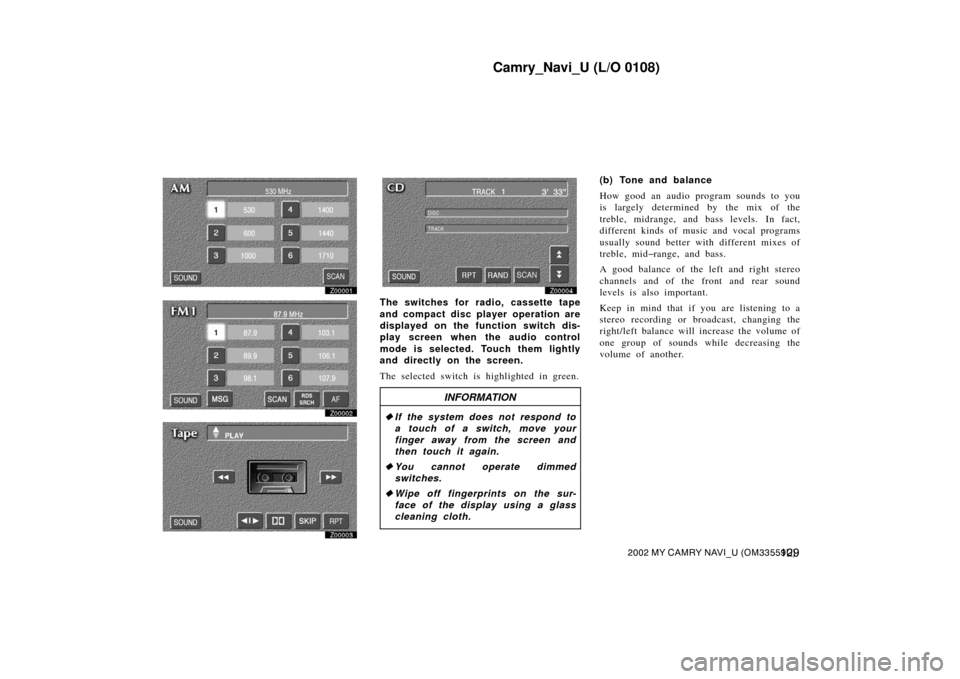
Camry_Navi_U (L/O 0108)
1292002 MY CAMRY NAVI_U (OM33559U)
Z00001
Z00002
Z00003
Z00004
The switches for radio, cassette tape
and compact disc player operation are
displayed on the function switch dis-
play screen when the audio control
mode is selected. Touch them lightly
and directly on the screen.
The selected switch is highlighted in green.
INFORMATION
� If the system does not respond to
a touch of a switch, move your
finger away from the screen and
then touch it again.
� You cannot operate dimmed
switches.
� Wipe off fingerprints on the sur-
face of the disp lay using a glass
cleaning cloth.
(b) Tone and balance
How good an audio program sounds to you
is largely determined by the mix of the
treble, midrange, and bass levels. In fact,
different kinds of music and vocal programs
usually sound better with different mixes of
treble, mid�range, and bass.
A good balance of the left and right stereo
channels and of the front and rear sound
levels is also important.
Keep in mind that if you are listening to a
stereo recording or broadcast, changing the
right/left balance will increase the volume of
one group of sounds while decreasing the
volume of another.
Page 139 of 151
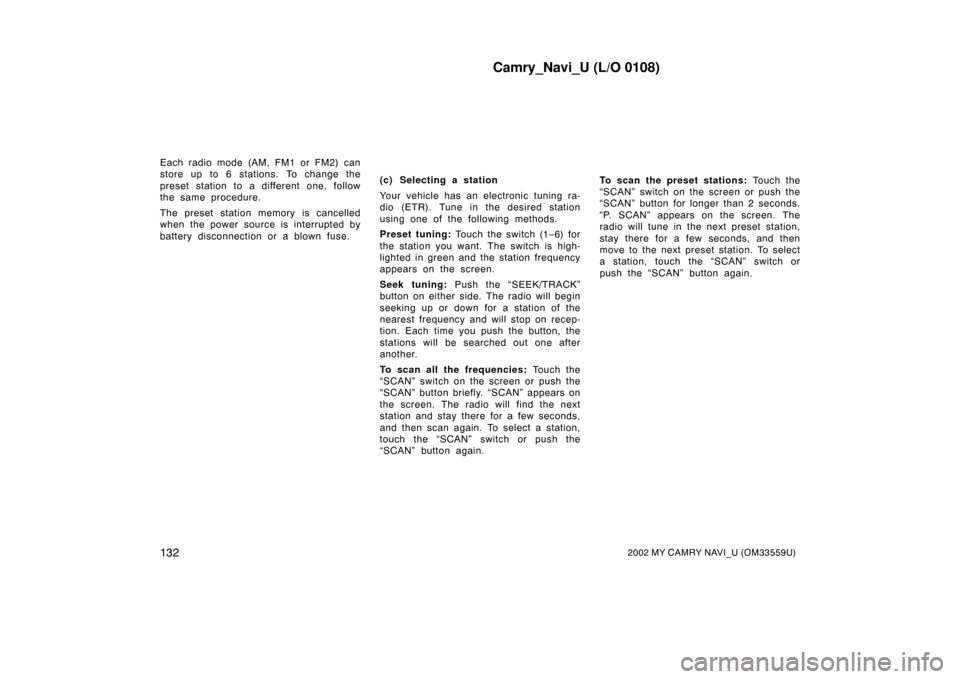
Camry_Navi_U (L/O 0108)
1322002 MY CAMRY NAVI_U (OM33559U)
Each radio mode (AM, FM1 or FM2) can
store up to 6 stations. To change the
preset station to a different one, follow
the same procedure.
The preset station memory is cancelled
when the power source is interrupted by
battery disconnection or a blown fuse.(c) Selecting a station
Your vehicle has an electronic tuning ra-
dio (ETR). Tune in the desired station
using one of the following methods.
Preset tuning: Touch the switch (1
−6) for
the station you want. The switch is high-
lighted in green an d the station frequency
appears on the screen.
Seek tuning: Push the “SEEK/TRACK”
button on either side. The radio will begin
seeking up or down for a station of the
nearest frequency and will stop on recep-
tion. Each time you push the button, the
stations will be searched out one after
another.
To scan all the frequencies: Touch the
“SCAN” switch on the screen or push the
“SCAN” button briefly. “SCAN” appears on
the screen. The radio will find the next
station and stay there for a few seconds,
and then scan again. To select a station,
touch the “SCAN” switch or push the
“SCAN” button again. To scan the preset stations:
Touch the
“SCAN” switch on the screen or push the
“SCAN” button for longer than 2 seconds.
“P. SCAN” appears on the screen. The
radio will tune in the next preset station,
stay there for a few seconds, and then
move to the next preset station. To select
a station, touch the “SCAN” switch or
push the “SCAN” button again.
Page 144 of 151

Camry_Navi_U (L/O 0108)
1372002 MY CAMRY NAVI_U (OM33559U)
L00177
Push the “TAPE” button if a cassette
tape is already in the slot.
Dolby� Noise Reduction
∗ feature: If you
are listening to a tape that was recorded
with Dolby
∗ Noise Reduction, touch the
switch on the screen. The symbol is
highlighted in green.
The Dolby NR mode reduces tape noise by
about 10 dB. For best sound reproduction,
play your tapes with the Dolby NR on or off
according to the mode used for recording the
tape.
To play a tape recorded without Dolby NR,
touch the switch once again.
∗ Dolby noise reduction manufactured under li-
cense from Dolby Laboratories Licensing Corpo-
ration. “DOLBY” and the double�D symbol
are trademarks of Dolby Laboratories Li-
censing Corporation.
(b) Manual program selection
Program switch: Touch the “
\b�”
switch on the screen to select the other
side of a cassette tape. The display indi-
cates which side is currently selected (
indicates top side,
indicates bottom
side).
Fast forward switch: Touch the “��”
switch on the screen to fast forward a
cassette tape. “FF” appears on the
screen.
To stop fast forwarding, touch the same
switch or push the “TAPE” button.
Rewind switch: Touch the “\b\b” switch
on the lower side to rewind a tape.
“REW” appears on the screen.
To stop rewinding, touch the same switch
or push the “TAPE” button. Auto�reverse feature:
After the cassette
player reaches the end of a tape, it auto-
matically reverses and begins to play the
other side, regardless of whether the cas-
sette was playing or fast forwarding.
(c) Automatic program selection
“RPT” switch: The repeat feature auto-
matically replays the current program.
Touch the “RPT” switch while the pro-
gram is playing. When the program ends,
it will automatically be rewound and re-
played. Touch the switch again to turn off
the repeat feature.
There must be at least 5 seconds of
blank space between programs for the
repeat feature to work correctly.
“SKIP” switch: The skip feature allows
you to fast forward past long stretches of
blank tape. This is especially useful at
the end of cassettes.
Touch the “SKIP” switch. The player will
automatically skip any blank portions of 15
seconds or more and play the next program.
To cancel it, touch the switch once again.