Page 24 of 151
Camry_Navi_U (L/O 0108)
172002 MY CAMRY NAVI_U (OM33559U)
POI (Points of Interest) iconsRESTAURANT
JAPANESE
CHINESE
FRENCH
ITALIAN
OTHER
AMERICAN
CONTINENTAL
MEXICAN
SEAFOOD
SHOPPING
GROCERY STORE
GAS STATION
PARKING GARAGE/HOUSE
PARKING LOT
RENTAL CAR AGENCY
TOYOTA DEALERSHIPS
(all search areas)
LEXUS DEALERSHIPS
(all search areas)
AUTOMOBILE CLUB
AUTO SERVICE &
MAINTENANCE
HOTEL
Page 99 of 151

Camry_Navi_U (L/O 0108)
922002 MY CAMRY NAVI_U (OM33559U)
MORE ADVANCED FUNCTIONS
Convenient features
Setup93
. . . . . . . . . . . . . . . . . . . . . . . . . . . . . . . . . . . . \
. . . . . . . . . . . . . . . . . . .
Map color 94
. . . . . . . . . . . . . . . . . . . . . . . . . . . . . . . . . . . . \
. . . . . . . . . . . . . . .
Auto reroute 95
. . . . . . . . . . . . . . . . . . . . . . . . . . . . . . . . . . . . .\
. . . . . . . . . . . .
Estimated travel time 96
. . . . . . . . . . . . . . . . . . . . . . . . . . . . . . . . . . . . .\
. . . .
Adjusting time zone 100
. . . . . . . . . . . . . . . . . . . . . . . . . . . . . . . . . . . . \
. . . . .
Distance indication 102
. . . . . . . . . . . . . . . . . . . . . . . . . . . . . . . . . . . . \
. . . . . .
Notification of seasonal restrictions 103
. . . . . . . . . . . . . . . . . . . . . . . . .
Voice guidance in all modes 105
. . . . . . . . . . . . . . . . . . . . . . . . . . . . . . . . .
Current street name 106
. . . . . . . . . . . . . . . . . . . . . . . . . . . . . . . . . . . . .\
. . .
Maintenance information 107
. . . . . . . . . . . . . . . . . . . . . . . . . . . . . . . . . . .
Dealer setting 11 0
. . . . . . . . . . . . . . . . . . . . . . . . . . . . . . . . . . . . .\
. . . . . . . . .
Calendar with memo 114
. . . . . . . . . . . . . . . . . . . . . . . . . . . . . . . . . . . . \
. . . .
SECTION III
Page 114 of 151
Camry_Navi_U (L/O 0108)
1072002 MY CAMRY NAVI_U (OM33559U)
The current street name appears on the
map screen.
L00148L00136
This system has a function which in-
forms you of the time to replace cer-
tain parts or components as well as
other information shown on the
screen. (See “INFORMATION ITEMS”
on page 109.) When the system begins
operating after reaching either the In-
formation Item’s date or driving dis-
tance, the “Information” screen will be
displayed.
To avoid seeing the “Information” screen
again, touch the
“Do not display
this message again”
switch.
Z00019
Maintenance information
Page 115 of 151
Camry_Navi_U (L/O 0108)
1082002 MY CAMRY NAVI_U (OM33559U)
1. Push the “INFO” button to display the “Information Menu” screen, and then touch the “Maintenance” switch.
L00137
2. Touch your desired icon and input the conditions.
Page 116 of 151
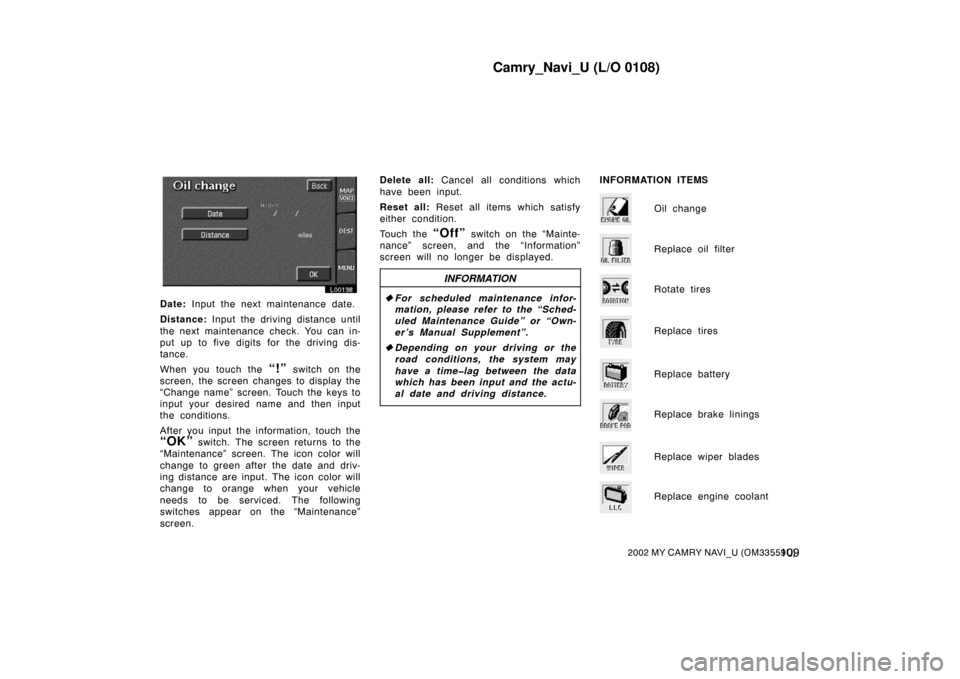
Camry_Navi_U (L/O 0108)
1092002 MY CAMRY NAVI_U (OM33559U)
L00138
Date: Input the next maintenance date.
Distance: Input the driving distance until
the next maintenance check. You can in-
put up to five digits for the driving dis-
tance.
When you touch the
“!” switch on the
screen, the screen changes to display the
“Change name” screen. Touch the keys to
input your desired name and then input
the conditions.
After you input the information, touch the
“OK” switch. The screen returns to the
“Maintenance” screen. The icon color will
change to green after the date and driv-
ing distance are input. The icon color will
change to orange when your vehicle
needs to be serviced. The following
switches appear on the “Maintenance”
screen. Delete all:
Cancel all conditions which
have been input.
Reset all: Reset all items which satisfy
either condition.
Touch the
“Off” switch on the “Mainte-
nance” screen, and the “Information”
screen will no longer be displayed.
INFORMATION
� For scheduled ma intenance infor-
mation, please refer to the “Sched-
uled Maintenance Guide” or “Own-
er’s Manual Supplement”.
� Depending on your driving or the
road conditions, the system may
have a time�lag between the data
which has been input and the actu-
al date and driving distance.
INFORMATION ITEMS
Oil change
Replace oil filter
Rotate tires
Replace tires
Replace battery
Replace brake linings
Replace wiper blades
Replace engine coolant
Page 117 of 151
Camry_Navi_U (L/O 0108)
11 02002 MY CAMRY NAVI_U (OM33559U)
Replace brake fluid
Replace ATF
Scheduled maintenance
Replace air filter
Personal
L00137
You can register your dealer’s name
and address. Touch the
“Set
dealer”
switch on the Maintenance
screen.
L00139
1. Enter your dealer’s location address in the same way as you input any destination. (See page 10 through 24.)
Dealer setting(a) Registering dealer