Page 88 of 374
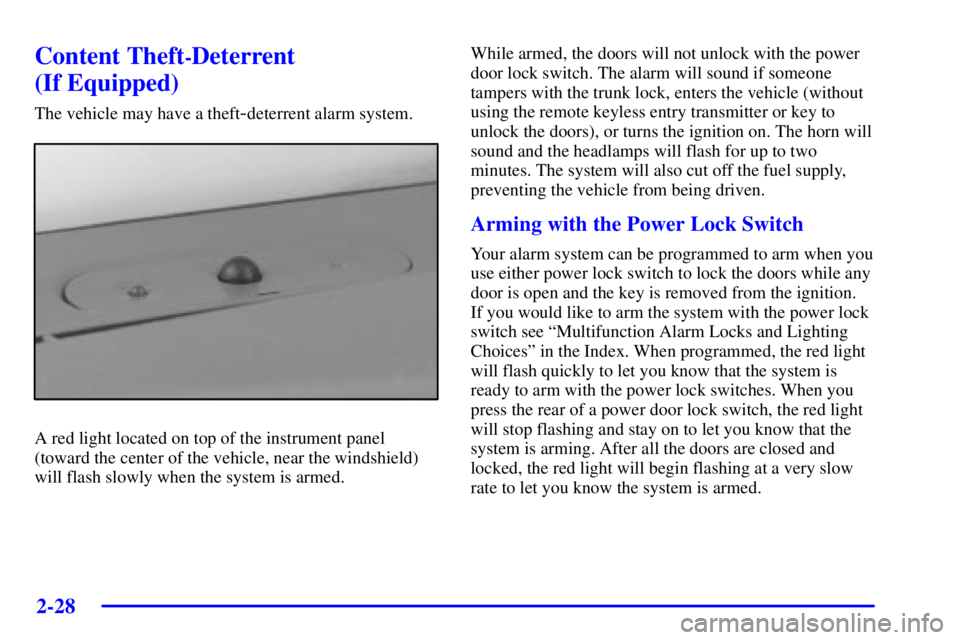
2-28
Content Theft-Deterrent
(If Equipped)
The vehicle may have a theft-deterrent alarm system.
A red light located on top of the instrument panel
(toward the center of the vehicle, near the windshield)
will flash slowly when the system is armed.While armed, the doors will not unlock with the power
door lock switch. The alarm will sound if someone
tampers with the trunk lock, enters the vehicle (without
using the remote keyless entry transmitter or key to
unlock the doors), or turns the ignition on. The horn will
sound and the headlamps will flash for up to two
minutes. The system will also cut off the fuel supply,
preventing the vehicle from being driven.
Arming with the Power Lock Switch
Your alarm system can be programmed to arm when you
use either power lock switch to lock the doors while any
door is open and the key is removed from the ignition.
If you would like to arm the system with the power lock
switch see ªMultifunction Alarm Locks and Lighting
Choicesº in the Index. When programmed, the red light
will flash quickly to let you know that the system is
ready to arm with the power lock switches. When you
press the rear of a power door lock switch, the red light
will stop flashing and stay on to let you know that the
system is arming. After all the doors are closed and
locked, the red light will begin flashing at a very slow
rate to let you know the system is armed.
Page 120 of 374

2-60
Battery Saver
Your vehicle has a feature to help prevent you from
draining the battery in case you accidentally leave the
interior, trunk or underhood lamps on. If you leave
any of these lamps on while the ignition is in LOCK or
OFF, they will automatically turn off after 10 minutes.
The lamps won't come back on again until you do
one of the following:
�Turn the ignition to RUN or ACCESSORY.
�Turn the interior lamp thumbwheel completely to the
right, then back slightly to the left.
�Open (or close and reopen) a door that is closed.
If the vehicle has less than 15 miles (25 km) on the
odometer, the battery saver will turn off the lamps after
only three minutes.
Mirrors
Adjust all the mirrors so you can see clearly when you
are sitting in a comfortable driving position.
Inside Day/Night Rearview Mirror
To reduce glare from lamps behind you, pull the lever
located in the center of the bottom of the mirror toward
you to the night position. To return the mirror back to
the day position, push the lever away from you.
Electrochromic Day/Night Rearview
Mirror with Compass and Temperature
Display (Option)
Your vehicle may have an automatic-dimming rearview
mirror with a compass and temperature display.
When turned on, an electrochromic mirror automatically
dims to the proper level to minimize glare from
headlamps behind your after dark.
The mirror has an eight
-point compass and temperature
display in the upper right corner of the mirror face. The
display shows the current outside temperature and the
vehicle's current direction.
Page 125 of 374

2-65
Reading Lamps
To turn either reading lamp on or off, press the switch
next to it.
Garage Door Opener
You can store your garage door opener in the rear
compartment of the overhead console, and operate it
from this position. To install your garage door opener,
follow these instructions:
1. Open the compartment by pressing the latch forward.
Remove the hook and loop patch.
2. Peel the protective backing from the hook and loop
patch and press it firmly to the back of your garage
door opener.
3. Be sure that the button on your garage door opener is
centered above the area with raised lines on the
compartment door. Make sure the button is facing
down and press the opener firmly into place.
4. Add one peg at a time until your garage door opener
operates with the compartment door closed while
pressing the button.Sunglasses Storage Compartment
The sunglasses storage compartment is the second
compartment from the rear on the overhead console.
To open the sunglasses storage compartment, press the
release latch forward and pull the compartment down to
the full open position.
Center Console Storage
To open the armrest storage area, pull up on the front
edge of the latch. The console has cassette and CD
storage and a coinholder.
The center console also contains two cupholders. To
access the cupholders, pull the cupholder door, located
behind the console shift lever. The two cupholders will
pop up into an upright position.
Below the center ashtray is an open storage
compartment. In front of this, you may have a
smaller compartment for storing smaller items.
Rear Armrest Storage (If Equipped)
If you have a trunk access panel, you will also have a
pull down armrest that contains an open storage bin and
two cupholders.
Page 126 of 374
2-66
Trunk Access Panel (If Equipped)
If the vehicle has rear seat armrests, you will also have a
trunk access panel.
This feature allows items in the trunk to pass through
the rear seat. To use the trunk access panel, pull the rear
armrest down, unlock the access panel with the ignition
key and pull it down.
Convenience Net (If Equipped)
The vehicle may have a convenience net. You'll see it
on the back wall of the trunk.
Put small loads, like grocery bags, in the net. It can help
keep them from falling over during sharp turns or quick
starts and stops.
The net isn't for larger, heavier loads. Store them in the
trunk as far forward as you can.
You can unhook the net so that it will lie flat when
you're not using it.
Page 152 of 374

2-92
Functions
(Door Ajar): If one of the doors is ajar, this
light will appear next to that door on the vehicle outline.
CHANGE OIL SOON: This light will appear when the
system indicates that it's time for an oil change. The
system predicts remaining oil life using data from length
of drives, coolant temperature, engine rpm and vehicle
speed. It alerts you to change the oil on a schedule
consistent with the vehicle's driving conditions. After
changing the oil, the system must be reset. See ªHow to
Reset the GM Oil Life System�º in the Index.
LOW: This light will come on when the ignition is
on and the fluid in the washer fluid container is low.
AJAR: This light alerts you that the trunk is not
fully closed.LOW TRAC (Low Traction): This light will come on
when the enhanced traction system is limiting wheel
spin. See ªEnhanced Traction Systemº or ªLow Traction
Lightº in the Index.
TRAC OFF (Traction Off): This light lets you know
that the enhanced traction system has been disabled and
will not limit wheel spin. See ªEnhanced Traction
System Warning Lightº or ªLow Traction Lightº in
the Index.
TRAC (Traction): If the vehicle has the enhanced
traction system, you will have a disable button on the far
right side of the DIC. The enhanced traction system is
automatically activated when you turn the ignition on.
This button will activate/deactivate the system. If you
need to disable the system, such as when you are stuck
and are rocking the vehicle back and forth, push this
button. See ªStuck: In Sand, Mud, Ice or Snowº in
the Index.
Page 155 of 374

2-95 Control Buttons
The trip computer has three buttons that control its
functions.
ENG/MET (English/Metric): Press this button to
change the display from English to metric units or
metric to English.
RESET: Press this button for two seconds to reset the
mode displayed.
MODE: Press this button to change the mode
being displayed.
Functions
FUEL USED: Shows the total amount of fuel used
since you last reset this mode. The amount can be
displayed in gallons or liters.
AVG ECON (Average Economy): Shows the average
fuel economy since you last reset this mode.
OIL LIFE: Shows a percentage of the oil's remaining
useful life. The system predicts remaining oil life using
data from length of drives, coolant temperature, engine
rpm and vehicle speed. Each time you get an oil change,
be sure to reset this function so that it will give you an
accurate percentage. See ªHow to Reset the GM Oil Life
System�º in the Index.RANGE: Shows how much farther you can travel with
the fuel you have remaining in the gas tank before
refueling. When the range displays L, for 40 to 50 miles
(64.36 to 80.45 km), the display will flash LOW
continuously. The range is calculated from the AVG
ECON value multiplied by the fuel remaining in
the tank.
LOW: This light will come on the vehicle outline when
the ignition is on and the fluid in the washer fluid
container is low.
DOOR AJAR: If one of the doors is left ajar, a light
will appear next to that door on the vehicle outline.
BOOST GAGE: If you have the 3800 V6 supercharged
engine, this gage will show the amount of boost the
engine is receiving.
TRUNK AJAR: If the trunk is not fully closed, the
trunk area will light up on the vehicle outline.
LOW TRAC (Low Traction): This light will come on
when the enhanced traction system (3100 or 3800 V6
engine) or the traction control system (3800
supercharged V6 engine) is limiting wheel spin. See
ªTraction Control Systemº ªEnhanced Traction Systemº
and ªLow Traction Lightº in the Index.
Page 209 of 374
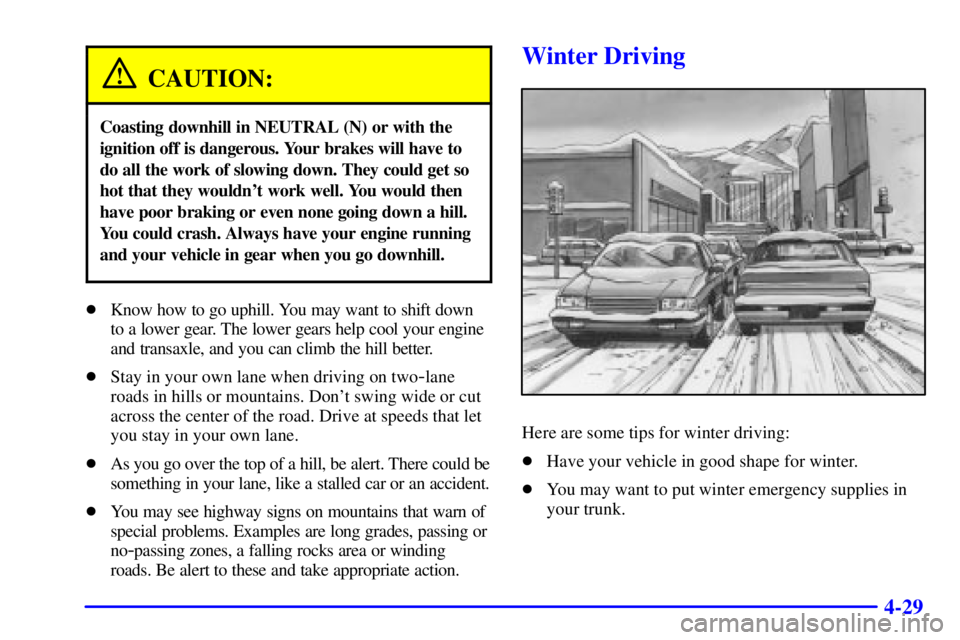
4-29
CAUTION:
Coasting downhill in NEUTRAL (N) or with the
ignition off is dangerous. Your brakes will have to
do all the work of slowing down. They could get so
hot that they wouldn't work well. You would then
have poor braking or even none going down a hill.
You could crash. Always have your engine running
and your vehicle in gear when you go downhill.
�Know how to go uphill. You may want to shift down
to a lower gear. The lower gears help cool your engine
and transaxle, and you can climb the hill better.
�Stay in your own lane when driving on two
-lane
roads in hills or mountains. Don't swing wide or cut
across the center of the road. Drive at speeds that let
you stay in your own lane.
�As you go over the top of a hill, be alert. There could be
something in your lane, like a stalled car or an accident.
�You may see highway signs on mountains that warn of
special problems. Examples are long grades, passing or
no
-passing zones, a falling rocks area or winding
roads. Be alert to these and take appropriate action.
Winter Driving
Here are some tips for winter driving:
�Have your vehicle in good shape for winter.
�You may want to put winter emergency supplies in
your trunk.
Page 215 of 374
4-35 Dolly Towing
Your vehicle can be towed using a dolly. To tow your
vehicle using a dolly, follow these steps:
1. Put the front wheels on the dolly.
2. Put the vehicle in PARK (P).
3. Set the parking brake and then remove the key.
4. Clamp the steering wheel in a
straight
-ahead position.
5. Release the parking brake.
Loading Your Vehicle
Two labels on your vehicle show how much weight it
may properly carry. The Tire
-Loading Information label
is inside the trunk lid. The label tells you the proper size,
speed rating and recommended inflation pressures for
the tires on your vehicle. It also gives you important
information about the number of people that can be in
your vehicle and the total weight you can carry. This
includes the weight of all occupants, cargo and all
nonfactory
-installed options.