Page 2 of 166

10 -Passenger air bag.
11 - Glove box.
12 - Side adjustable heating/ ventilation vent and air flowregulation.
13 - Window demisting vent.
14 - Speaker (tweeter) location.
15 - Multi-function display.
16 - Heating/ventilation controls.
17 - Radio.
18 - Gear lever.
19 - Front ashtray.
20 - Rear footwell heating vent.
21 - Lighter. 22 -
Heated seat switches. Coin storage.Passenger air bag disarming switch.
23 - Handbrake.
24 - Cup-holder.
25 - Rear ashtray.
26 - Steering lock and ignition.
27
-Steering wheel adjustment.
28 - Fuse box.
29 - Electronic Stability Program- me (ASR/ESP) switch.
30 - Headlamp height adjustment.
31 - Cruise control
YOUR 406 AT A GLANCE
3
1 - Electric mirror controls. Window controls.Rear window locking control.
2 - Lights and direction indicators stalk. Arming/disarming of automatic switching on of lights.
3 - Driver's air bag. Horn.
4 - Instrument dials.
5 - Radio remote control stalk.
6 - Windscreen wash-wipe stalk.
Trip computer stalk.
7 - Hazard warning lights switch.
8 - Central adjustable heating/ ventilation vents and air flowregulation.
9 - Windscreen demistingvents.
Page 3 of 166
THE KEYS The keys allow you to switch on the ignition and to independentlyoperate the locks on the frontdoors, the glove box and the pas-senger air bag disarming switch. Central locking
From the driver's door, the keys allow you to lock and unlock thedoors and the boot. If one of thefront doors is open, the centrallocking does not work. The remote control performs the same functions at a dis-tance.The remote control LockingPressing button
Alocks the
vehicle.This is confirmed by the fixed lighting of the direction indicatorsfor approximately two seconds. Unlocking Pressing button B unlocks the
vehicle.This is confirmed by the rapid fla- shing of the direction indicators. STARTING
STOP position:
The ignition is off.
1st notch, Accessories position:
The ignition is off but the acces- sories can be used. 2nd notch, Running position: The ignition is on. Starting position:
Operates the starter.
YOUR 406 AT A GLANCE
4
108
Key without
remote control Key with
remote control
Page 8 of 166
SEAT BELTS Front seat belt height adjustment Pinch control 1and slide it.
To lock the seat beltsPull the strap, then insert the end into the buckle.
YOUR 406 AT A GLANCE
7
STEERING WHEEL
HEIGHT AND DEPTHADJUSTMENT � Pull handle Ato unlock the
steering wheel. Adjust the height and depth of the steering wheel thenlock it by pushing handle Ain
fully.ELECTRIC MIRRORS
Turn knob 6to the right or left to
select the corresponding mirror. Then move the knob in all four directions to adjust. Fold-back electric mirrors With the ignition switched on, turn knob 6to position A.
144121142
Page 10 of 166

12YOUR 406 AT A GLANCE
THE AUTOMATIC AUTOADAPTIVE GEARBOX Moving Off
To move off from position P:
� It is essential to press the brake pedal to exit position P (shift lock)
� Select the required function (R, D, 3, 2or1), then gradually release the pressure on the brake pedal; the vehicle
will move off immediately.
You can also move off from position N:
� Release the handbrake, with your foot on the brake.
� Select the required function ( R, D, 3, 2 or 1) then gradually release the pressure on the brake pedal; the vehicle
will move off immediately.
The four speed automaticgearbox provides the comfort of integral automatic regulation, enhanced by a sport
programme (switch A) and a snow programme (switch B).
Gear selection gate � Move the lever in the gate to select one of the functions.
Once it has been selected, the indicator light for that function illuminates on the instrument panel display.
P ark (parking): for parkingthe vehicle and startingthe engine, with the handbrake on or off.
R everse: for reversing. Select this function with the vehicle stationary and the engine at idle.
N eutral: for startingthe engine and for parking, with the handbrake on.
D rive: for driving in auto-adaptive mode (automatic changing of the four gears).
3: for urban driving or driving on winding roads,(automatic changing of the first three gears only).
2: for driving on mountain roads or fortowing a trailer (automatic changing of the first two gears only).
1: for tackling steep gradients (selection of first gear only).
Special feature of the gearbox (1.8 litre, 2 litre petrol and 2 litre turbo diesel HDI) Selection of first gear is by pres- sing switch Cwith the gear lever
in position 2.
To change out of first gear, pressswitch C again or ope-
rate the lever.
V6 engine 1.8 litre, 2 litre petrol and
2 litre turbo diesel HDI engines148
Page 28 of 166
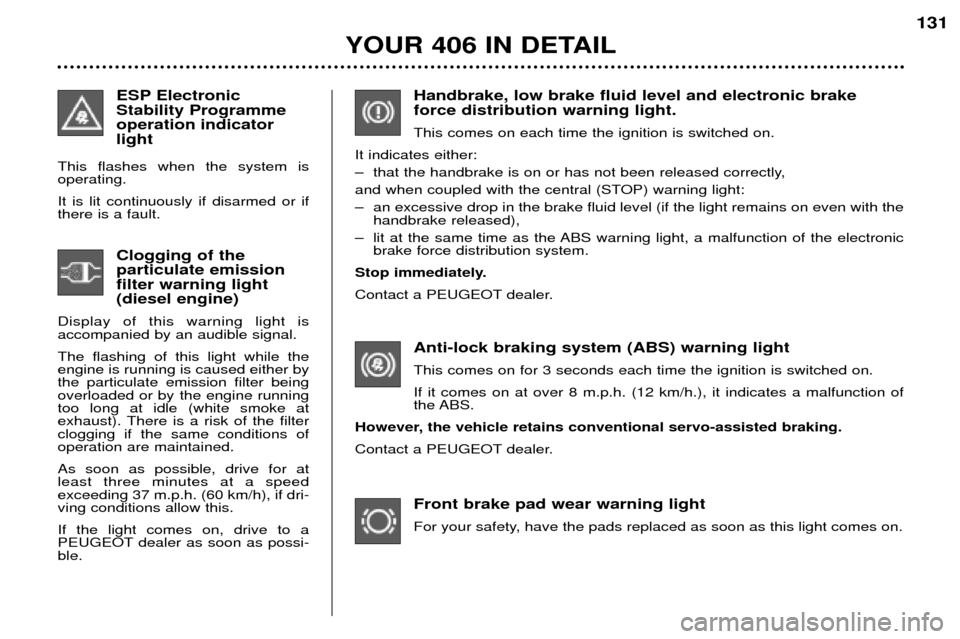
Handbrake, low brake fluid level and electronic brake force distribution warning light. This comes on each time the ignition is switched on.
It indicates either:
– that the handbrake is on or has not been released correctly,
and when coupled with the central (STOP) warning light:
– an excessive drop in the brake fluid level (if the light remains on even with the handbrake released),
– lit at the same time as the ABS warning light, a malfunction of the electronic brake force distribution system.
Stop immediately.
Contact a PEUGEOT dealer.
Anti-lock braking system (ABS) warning lightThis comes on for 3 seconds each time the ignition is switched on.If it comes on at over 8 m.p.h. (12 km/h.), it indicates a malfunction of the ABS.
However, the vehicle retains conventional servo-assisted braking.
Contact a PEUGEOT dealer.
Clogging of the particulate emissionfilter warning light(diesel engine)
Display of this warning light is accompanied by an audible signal. The flashing of this light while the engine is running is caused either bythe particulate emission filter being
overloaded or by the engine runningtoo long at idle (white smoke at
exhaust). There is a risk of the filterclogging if the same conditions ofoperation are maintained. As soon as possible, drive for at least three minutes at a speedexceeding 37 m.p.h. (60 km/h), if dri-ving conditions allow this. If the light comes on, drive to a
PEUGEOT dealer as soon as possi-ble. Front brake pad wear warning light
For your safety, have the pads replaced as soon as this light comes on.
YOUR 406 IN DETAIL
131
ESP Electronic Stability Programme
operation indicatorlight
This flashes when the system is operating. It is lit continuously if disarmed or if there is a fault.
Page 35 of 166
YOUR 406 IN DETAIL
64
AUDIO RB2Angle your aerial, following the line of the windscreen.
1– Press (behind)
2
– Press (behind)
Recommended angle for the aerial (saloon)
Function
Increase volume Decrease volume
1+2
– Simultaneous press
3
– Press Cutting off the sound (mute); restoring the sound by pressing any button Automatic search of higher frequencies (radio) Selection of next track (CD and cassette)
4
– Press Automatic search of lower frequencies (radio) Selection of previous track (CD and cassette)
5
– Press the end Source selection (radio, cassette, CD changer)
6
– Rotation (clockwise) Selection of higher frequency station stored in memory (radio)- Selection of next CD - Reversal of direction of play (cassette)
7 – Rotation (anti-clockwise)Selection of lower frequency station stored in memory(radio) - Selection of previous CD - Reversal of direction ofplay (cassette)
Movement
Page 45 of 166
YOUR 406 IN DETAIL
74
Angle your aerial, following the line of the windscreen.
Recommended angle forthe aerial (saloon)
AUDIO RM2
1–Press (behind)
2
–Press (behind)
Function
Increase volume Decrease volume
1+2
–Simultaneous press
3
–Press Cutting off the sound (mute); restoring the sound by pressing any button Automatic search of higher frequencies (radio) Selection of next track (CD and cassette)
4
–Press Automatic search of lower frequencies (radio) Selection of previous track (CD and cassette)
5
–Press the end Source selection (radio/cassette/CD changer)
6
–Rotation (anti-clockwise) Selection of higher frequency station stored in memory (radio) -Selection of next CD - Reversal of direction of play (cassette)
7
–Rotation (anti-clockwise) Selection of lower frequency station stored in memory (radio)- Selection of previous CD - Reversal of direction of play (cassette)
Movement
Page 58 of 166
YOUR 406 IN DETAIL
88
Angle your aerial, following the line of the windscreen.
Recommended angle forthe aerial (saloon)
AUDIO RD3
1
– Press (behind)
2
– Press (behind) Function
Increase volume Decrease volume
1+2
–Simultaneous press
3
– Press Cutting off the sound (mute); restoring the sound by pressing any button Automatic search of higher frequencies (radio) Selection of next track (CD)
4
– Press Automatic search of lower frequencies (radio) Selection of previous track (CD)
5
– Press the end Source selection (radio/CD/CD changer)
6
–Rotation (anti-clockwise) Selection of higher frequency station stored in memory (radio) - Selection of next CD (CD changer)
7
–Rotation (anti-clockwise) Selection of lower frequency station stored in memory(radio) - Selection of previous CD (CD changer)
Movement