Page 2 of 166

10 -Passenger air bag.
11 - Glove box.
12 - Side adjustable heating/ ventilation vent and air flowregulation.
13 - Window demisting vent.
14 - Speaker (tweeter) location.
15 - Multi-function display.
16 - Heating/ventilation controls.
17 - Radio.
18 - Gear lever.
19 - Front ashtray.
20 - Rear footwell heating vent.
21 - Lighter. 22 -
Heated seat switches. Coin storage.Passenger air bag disarming switch.
23 - Handbrake.
24 - Cup-holder.
25 - Rear ashtray.
26 - Steering lock and ignition.
27
-Steering wheel adjustment.
28 - Fuse box.
29 - Electronic Stability Program- me (ASR/ESP) switch.
30 - Headlamp height adjustment.
31 - Cruise control
YOUR 406 AT A GLANCE
3
1 - Electric mirror controls. Window controls.Rear window locking control.
2 - Lights and direction indicators stalk. Arming/disarming of automatic switching on of lights.
3 - Driver's air bag. Horn.
4 - Instrument dials.
5 - Radio remote control stalk.
6 - Windscreen wash-wipe stalk.
Trip computer stalk.
7 - Hazard warning lights switch.
8 - Central adjustable heating/ ventilation vents and air flowregulation.
9 - Windscreen demistingvents.
Page 11 of 166
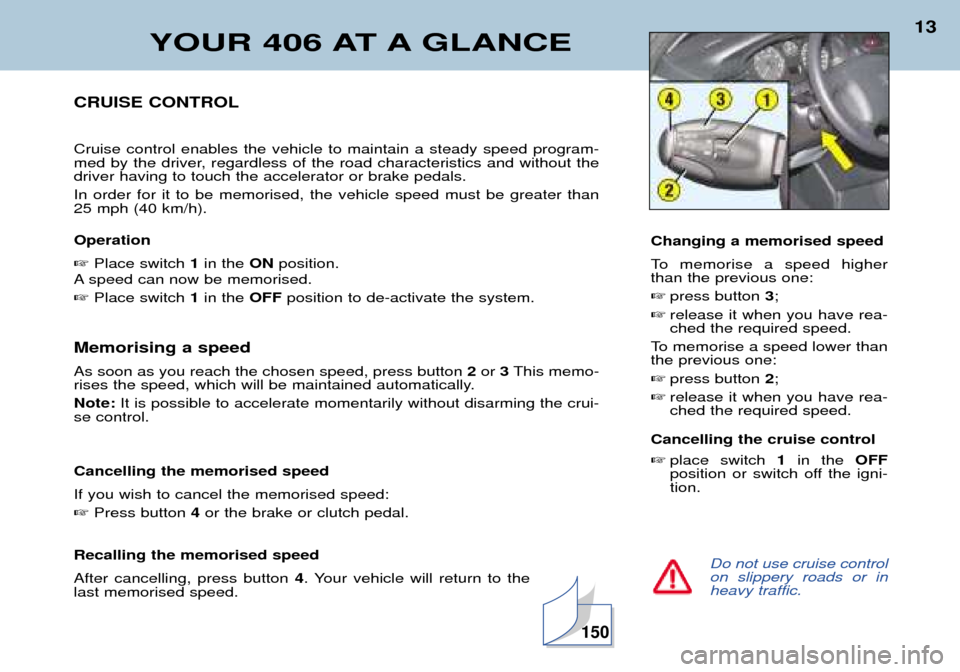
YOUR 406 AT A GLANCE
13
Do not use cruise control on slippery roads or inheavy traffic.
CRUISE CONTROL Cruise control enables the vehicle to maintain a steady speed program-
med by the driver, regardless of the road characteristics and without thedriver having to touch the accelerator or brake pedals. In order for it to be memorised, the vehicle speed must be greater than 25 mph (40 km/h). Operation �Place switch 1 in the ON position.
A speed can now be memorised. � Place switch 1 in the OFF position to de-activate the system.
Memorising a speed As soon as you reach the chosen speed, press button 2 or 3This memo-
rises the speed, which will be maintained automatically. Note: It is possible to accelerate momentarily without disarming the crui-
se control. Cancelling the memorised speed If you wish to cancel the memorised speed:
� Press button 4 or the brake or clutch pedal.
Recalling the memorised speedAfter cancelling, press button 4. Your vehicle will return to the
last memorised speed. Changing a memorised speed
To memorise a speed higher than the previous one:
� press button 3;
� release it when you have rea-ched the required speed.
To memorise a speed lower thanthe previous one: � press button 2;
� release it when you have rea-ched the required speed.
Cancelling the cruise control � place switch 1in the OFF
position or switch off the igni-tion.
150
Page 122 of 166
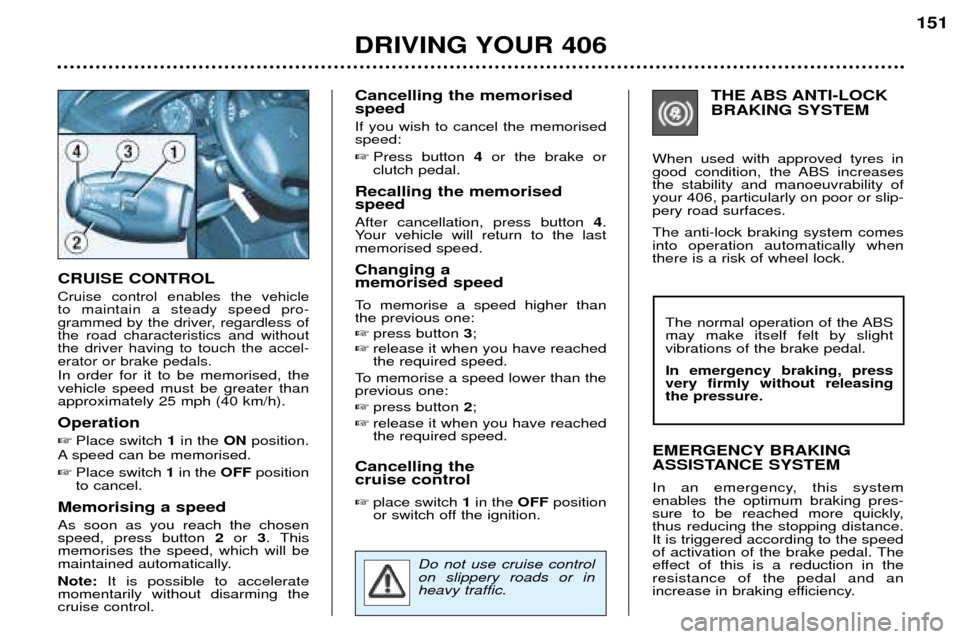
CRUISE CONTROL
Cruise control enables the vehicle to maintain a steady speed pro-
grammed by the driver, regardless ofthe road characteristics and withoutthe driver having to touch the accel-erator or brake pedals.
In order for it to be memorised, thevehicle speed must be greater thanapproximately 25 mph (40 km/h). Operation �Place switch 1 in the ON position.
A speed can be memorised.� Place switch 1 in the OFF position
to cancel.
Memorising a speedAs soon as you reach the chosen speed, press button 2or 3. This
memorises the speed, which will be
maintained automatically. Note: It is possible to accelerate
momentarily without disarming the cruise control. Cancelling the memorisedspeed If you wish to cancel the memorised speed: �
Press button 4 or the brake or
clutch pedal.
Recalling the memorised speed After cancellation, press button 4.
Your vehicle will return to the last memorised speed.
Changing a memorised speed
To memorise a speed higher than the previous one: � press button 3;
� release it when you have reached the required speed.
To memorise a speed lower than theprevious one: � press button 2;
� release it when you have reached the required speed.
Cancelling the cruise control � place switch 1in the OFFposition
or switch off the ignition.
DRIVING YOUR 406
151
Do not use cruise control on slippery roads or inheavy traffic.
THE ABS ANTI-LOCK BRAKING SYSTEM
When used with approved tyres in
good condition, the ABS increasesthe stability and manoeuvrability ofyour 406, particularly on poor or slip-pery road surfaces. The anti-lock braking system comes into operation automatically whenthere is a risk of wheel lock.
EMERGENCY BRAKING
ASSISTANCE SYSTEM
In an emergency, this system enables the optimum braking pres-
sure to be reached more quickly,thus reducing the stopping distance.It is triggered according to the speed
of activation of the brake pedal. The
effect of this is a reduction in theresistance of the pedal and an
increase in braking efficiency. The normal operation of the ABSmay make itself felt by slightvibrations of the brake pedal. In emergency braking, press very firmly without releasingthe pressure.