2002 NISSAN QUEST light
[x] Cancel search: lightPage 112 of 294
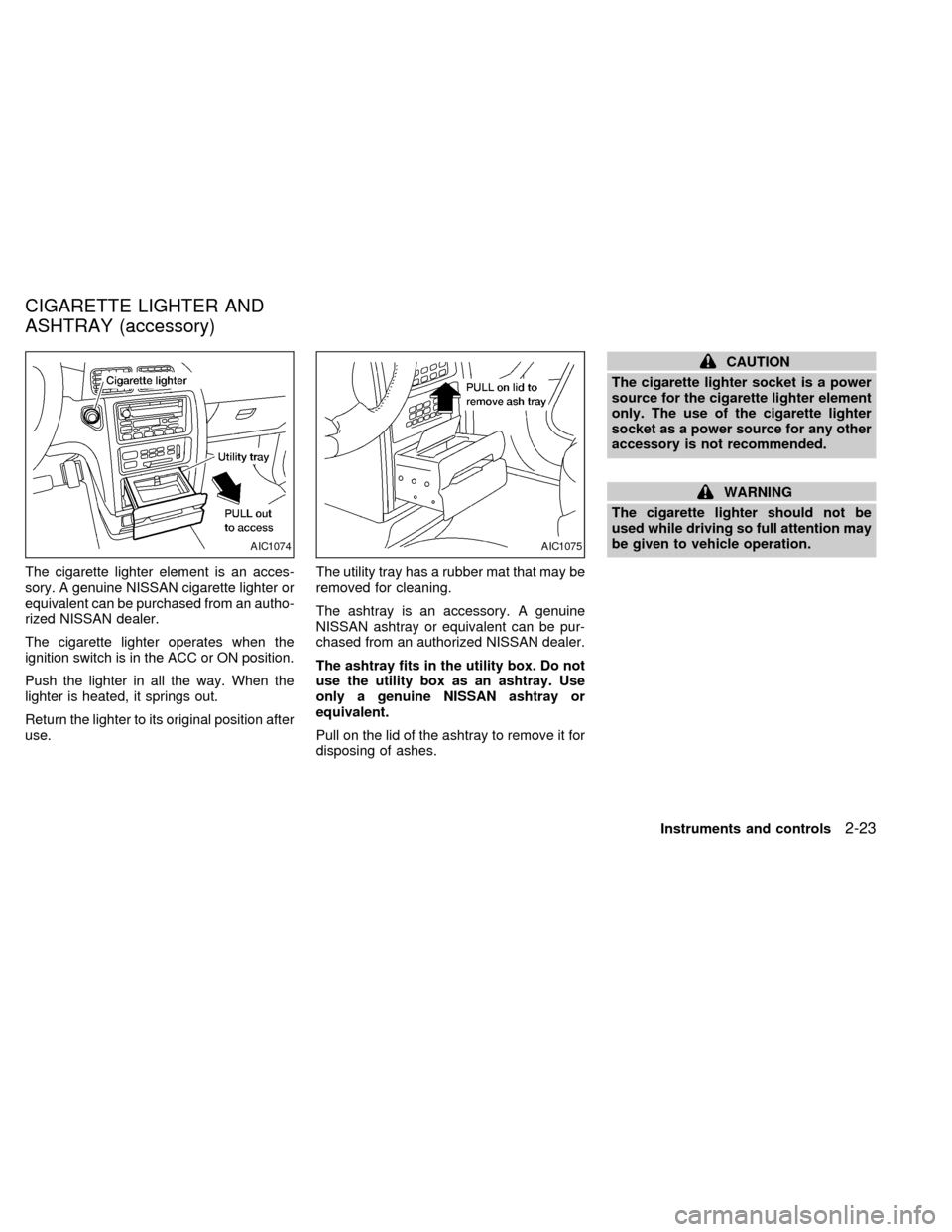
The cigarette lighter element is an acces-
sory. A genuine NISSAN cigarette lighter or
equivalent can be purchased from an autho-
rized NISSAN dealer.
The cigarette lighter operates when the
ignition switch is in the ACC or ON position.
Push the lighter in all the way. When the
lighter is heated, it springs out.
Return the lighter to its original position after
use.The utility tray has a rubber mat that may be
removed for cleaning.
The ashtray is an accessory. A genuine
NISSAN ashtray or equivalent can be pur-
chased from an authorized NISSAN dealer.
The ashtray fits in the utility box. Do not
use the utility box as an ashtray. Use
only a genuine NISSAN ashtray or
equivalent.
Pull on the lid of the ashtray to remove it for
disposing of ashes.
CAUTION
The cigarette lighter socket is a power
source for the cigarette lighter element
only. The use of the cigarette lighter
socket as a power source for any other
accessory is not recommended.
WARNING
The cigarette lighter should not be
used while driving so full attention may
be given to vehicle operation.
AIC1074AIC1075
CIGARETTE LIGHTER AND
ASHTRAY (accessory)
Instruments and controls2-23
ZX
Page 123 of 294
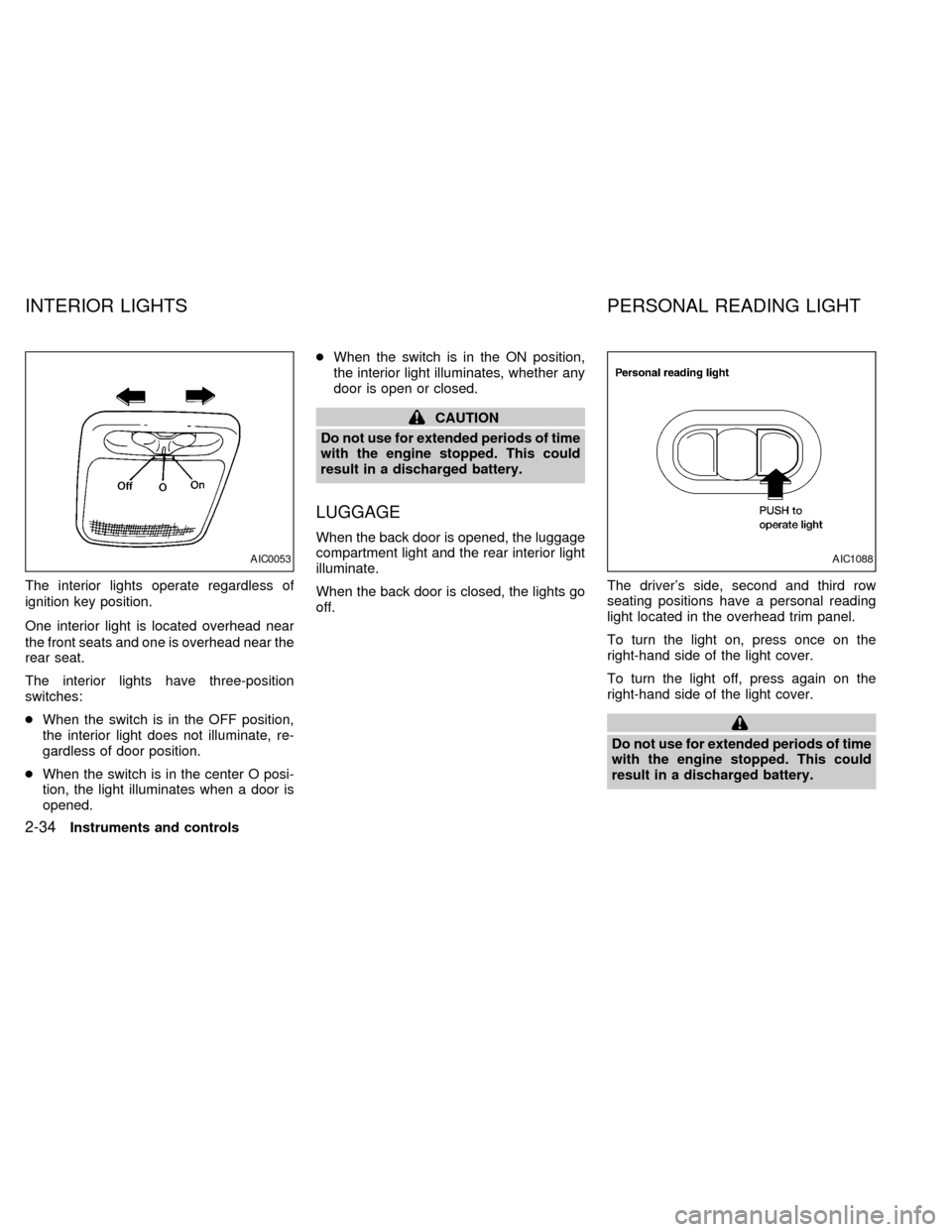
The interior lights operate regardless of
ignition key position.
One interior light is located overhead near
the front seats and one is overhead near the
rear seat.
The interior lights have three-position
switches:
cWhen the switch is in the OFF position,
the interior light does not illuminate, re-
gardless of door position.
cWhen the switch is in the center O posi-
tion, the light illuminates when a door is
opened.cWhen the switch is in the ON position,
the interior light illuminates, whether any
door is open or closed.
CAUTION
Do not use for extended periods of time
with the engine stopped. This could
result in a discharged battery.
LUGGAGE
When the back door is opened, the luggage
compartment light and the rear interior light
illuminate.
When the back door is closed, the lights go
off.The driver's side, second and third row
seating positions have a personal reading
light located in the overhead trim panel.
To turn the light on, press once on the
right-hand side of the light cover.
To turn the light off, press again on the
right-hand side of the light cover.
Do not use for extended periods of time
with the engine stopped. This could
result in a discharged battery.
AIC0053AIC1088
INTERIOR LIGHTS PERSONAL READING LIGHT
2-34Instruments and controls
ZX
Page 124 of 294
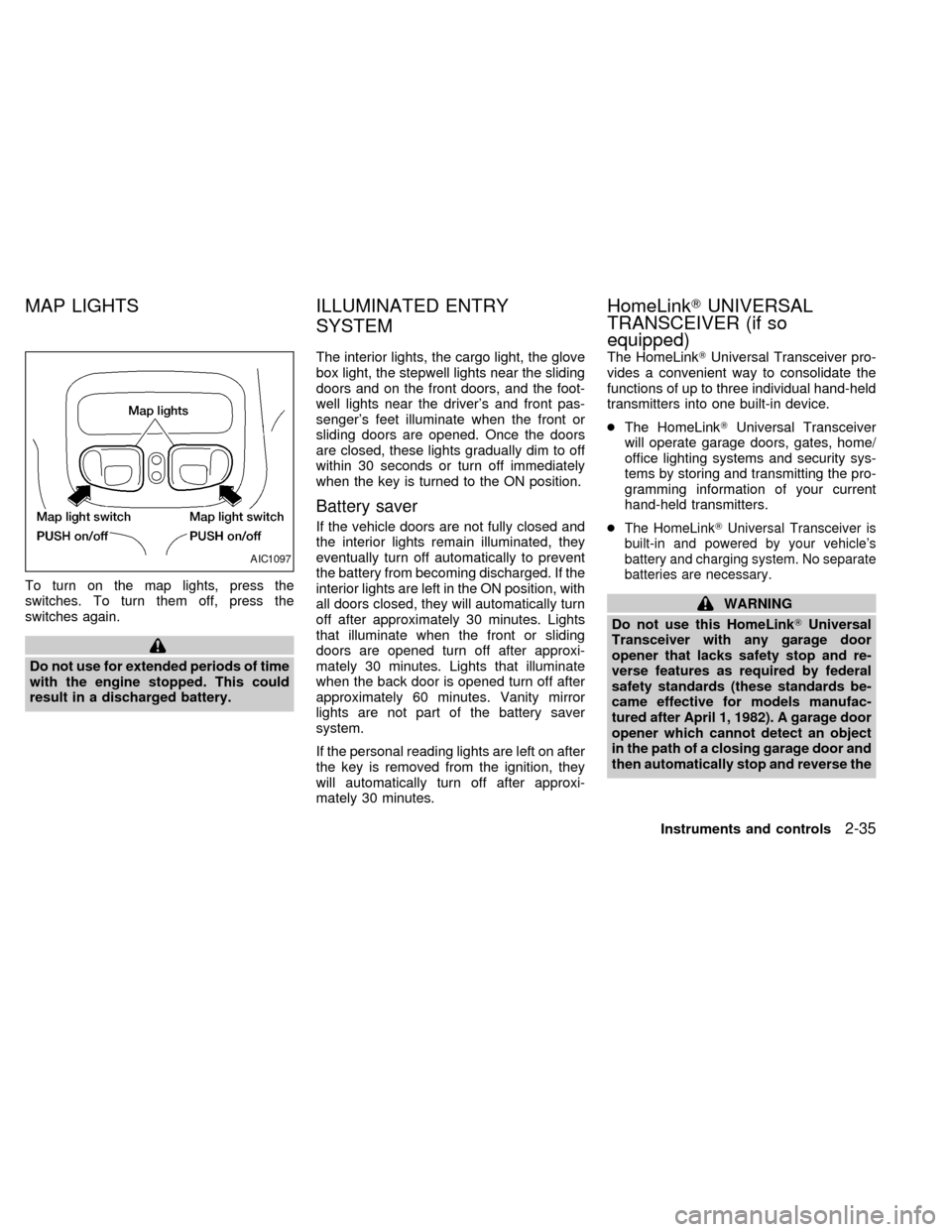
To turn on the map lights, press the
switches. To turn them off, press the
switches again.
Do not use for extended periods of time
with the engine stopped. This could
result in a discharged battery.The interior lights, the cargo light, the glove
box light, the stepwell lights near the sliding
doors and on the front doors, and the foot-
well lights near the driver's and front pas-
senger's feet illuminate when the front or
sliding doors are opened. Once the doors
are closed, these lights gradually dim to off
within 30 seconds or turn off immediately
when the key is turned to the ON position.
Battery saver
If the vehicle doors are not fully closed and
the interior lights remain illuminated, they
eventually turn off automatically to prevent
the battery from becoming discharged. If the
interior lights are left in the ON position, with
all doors closed, they will automatically turn
off after approximately 30 minutes. Lights
that illuminate when the front or sliding
doors are opened turn off after approxi-
mately 30 minutes. Lights that illuminate
when the back door is opened turn off after
approximately 60 minutes. Vanity mirror
lights are not part of the battery saver
system.
If the personal reading lights are left on after
the key is removed from the ignition, they
will automatically turn off after approxi-
mately 30 minutes.The HomeLinkTUniversal Transceiver pro-
vides a convenient way to consolidate the
functions of up to three individual hand-held
transmitters into one built-in device.
cThe HomeLinkTUniversal Transceiver
will operate garage doors, gates, home/
office lighting systems and security sys-
tems by storing and transmitting the pro-
gramming information of your current
hand-held transmitters.
cThe HomeLinkTUniversal Transceiver is
built-in and powered by your vehicle's
battery and charging system. No separate
batteries are necessary.
WARNING
Do not use this HomeLinkTUniversal
Transceiver with any garage door
opener that lacks safety stop and re-
verse features as required by federal
safety standards (these standards be-
came effective for models manufac-
tured after April 1, 1982). A garage door
opener which cannot detect an object
in the path of a closing garage door and
then automatically stop and reverse the
AIC1097
MAP LIGHTS ILLUMINATED ENTRY
SYSTEMHomeLinkTUNIVERSAL
TRANSCEIVER (if so
equipped)
Instruments and controls2-35
ZX
Page 125 of 294
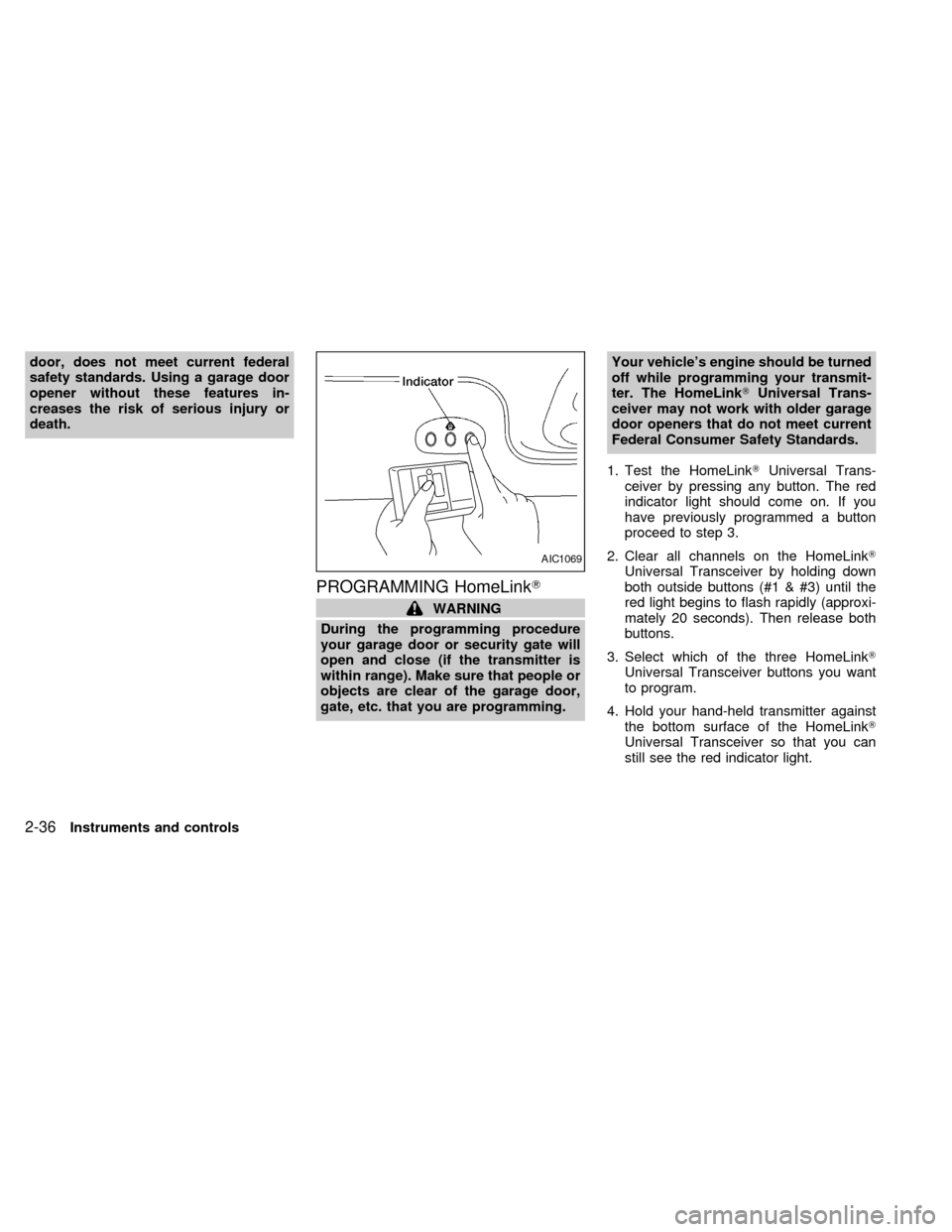
door, does not meet current federal
safety standards. Using a garage door
opener without these features in-
creases the risk of serious injury or
death.
PROGRAMMING HomeLinkT
WARNING
During the programming procedure
your garage door or security gate will
open and close (if the transmitter is
within range). Make sure that people or
objects are clear of the garage door,
gate, etc. that you are programming.Your vehicle's engine should be turned
off while programming your transmit-
ter. The HomeLinkTUniversal Trans-
ceiver may not work with older garage
door openers that do not meet current
Federal Consumer Safety Standards.
1. Test the HomeLinkTUniversal Trans-
ceiver by pressing any button. The red
indicator light should come on. If you
have previously programmed a button
proceed to step 3.
2. Clear all channels on the HomeLinkT
Universal Transceiver by holding down
both outside buttons (#1 & #3) until the
red light begins to flash rapidly (approxi-
mately 20 seconds). Then release both
buttons.
3. Select which of the three HomeLinkT
Universal Transceiver buttons you want
to program.
4. Hold your hand-held transmitter against
the bottom surface of the HomeLinkT
Universal Transceiver so that you can
still see the red indicator light.
AIC1069
2-36Instruments and controls
ZX
Page 126 of 294
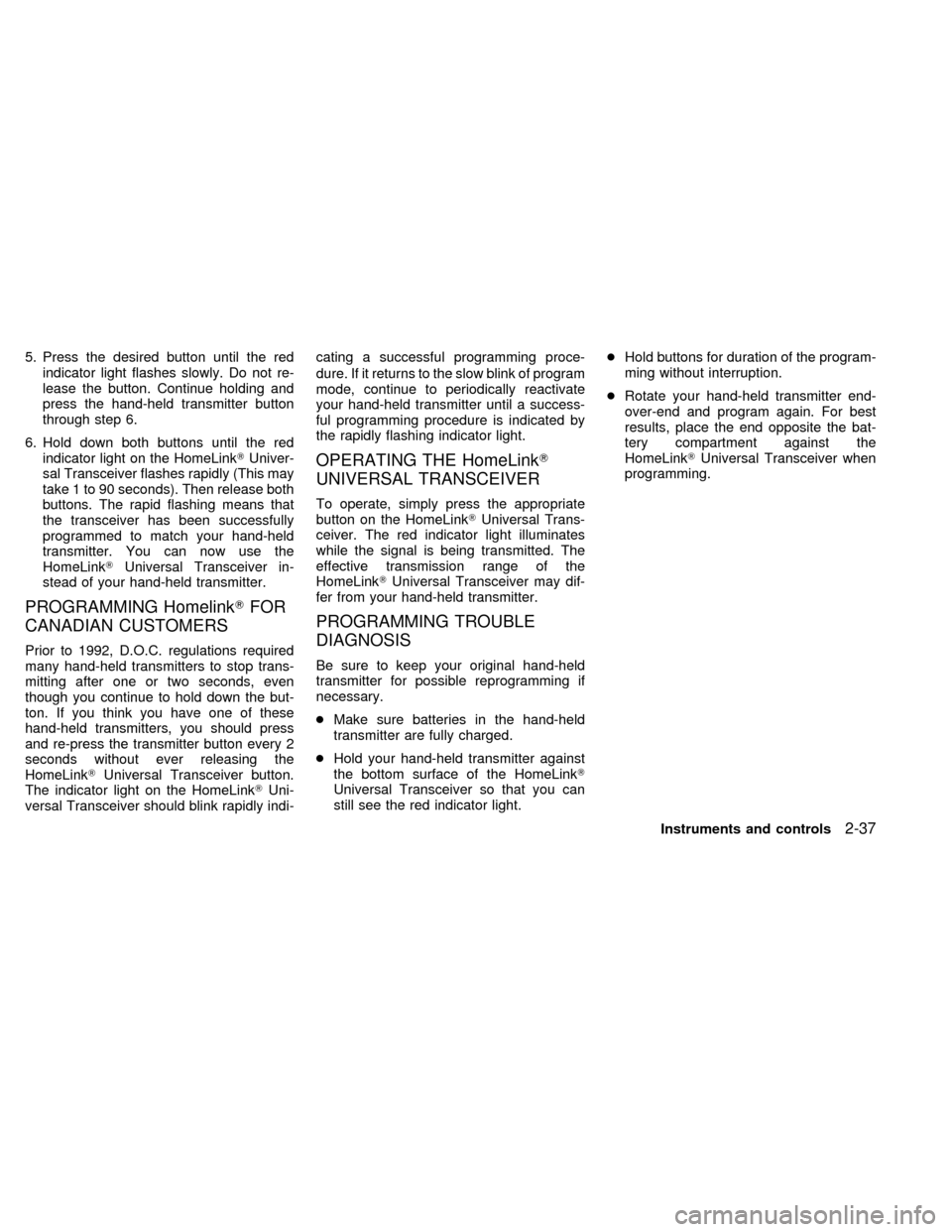
5. Press the desired button until the red
indicator light flashes slowly. Do not re-
lease the button. Continue holding and
press the hand-held transmitter button
through step 6.
6. Hold down both buttons until the red
indicator light on the HomeLinkTUniver-
sal Transceiver flashes rapidly (This may
take 1 to 90 seconds). Then release both
buttons. The rapid flashing means that
the transceiver has been successfully
programmed to match your hand-held
transmitter. You can now use the
HomeLinkTUniversal Transceiver in-
stead of your hand-held transmitter.
PROGRAMMING HomelinkTFOR
CANADIAN CUSTOMERS
Prior to 1992, D.O.C. regulations required
many hand-held transmitters to stop trans-
mitting after one or two seconds, even
though you continue to hold down the but-
ton. If you think you have one of these
hand-held transmitters, you should press
and re-press the transmitter button every 2
seconds without ever releasing the
HomeLinkTUniversal Transceiver button.
The indicator light on the HomeLinkTUni-
versal Transceiver should blink rapidly indi-cating a successful programming proce-
dure. If it returns to the slow blink of program
mode, continue to periodically reactivate
your hand-held transmitter until a success-
ful programming procedure is indicated by
the rapidly flashing indicator light.
OPERATING THE HomeLinkT
UNIVERSAL TRANSCEIVER
To operate, simply press the appropriate
button on the HomeLinkTUniversal Trans-
ceiver. The red indicator light illuminates
while the signal is being transmitted. The
effective transmission range of the
HomeLinkTUniversal Transceiver may dif-
fer from your hand-held transmitter.
PROGRAMMING TROUBLE
DIAGNOSIS
Be sure to keep your original hand-held
transmitter for possible reprogramming if
necessary.
cMake sure batteries in the hand-held
transmitter are fully charged.
cHold your hand-held transmitter against
the bottom surface of the HomeLinkT
Universal Transceiver so that you can
still see the red indicator light.cHold buttons for duration of the program-
ming without interruption.
cRotate your hand-held transmitter end-
over-end and program again. For best
results, place the end opposite the bat-
tery compartment against the
HomeLinkTUniversal Transceiver when
programming.
Instruments and controls
2-37
ZX
Page 127 of 294
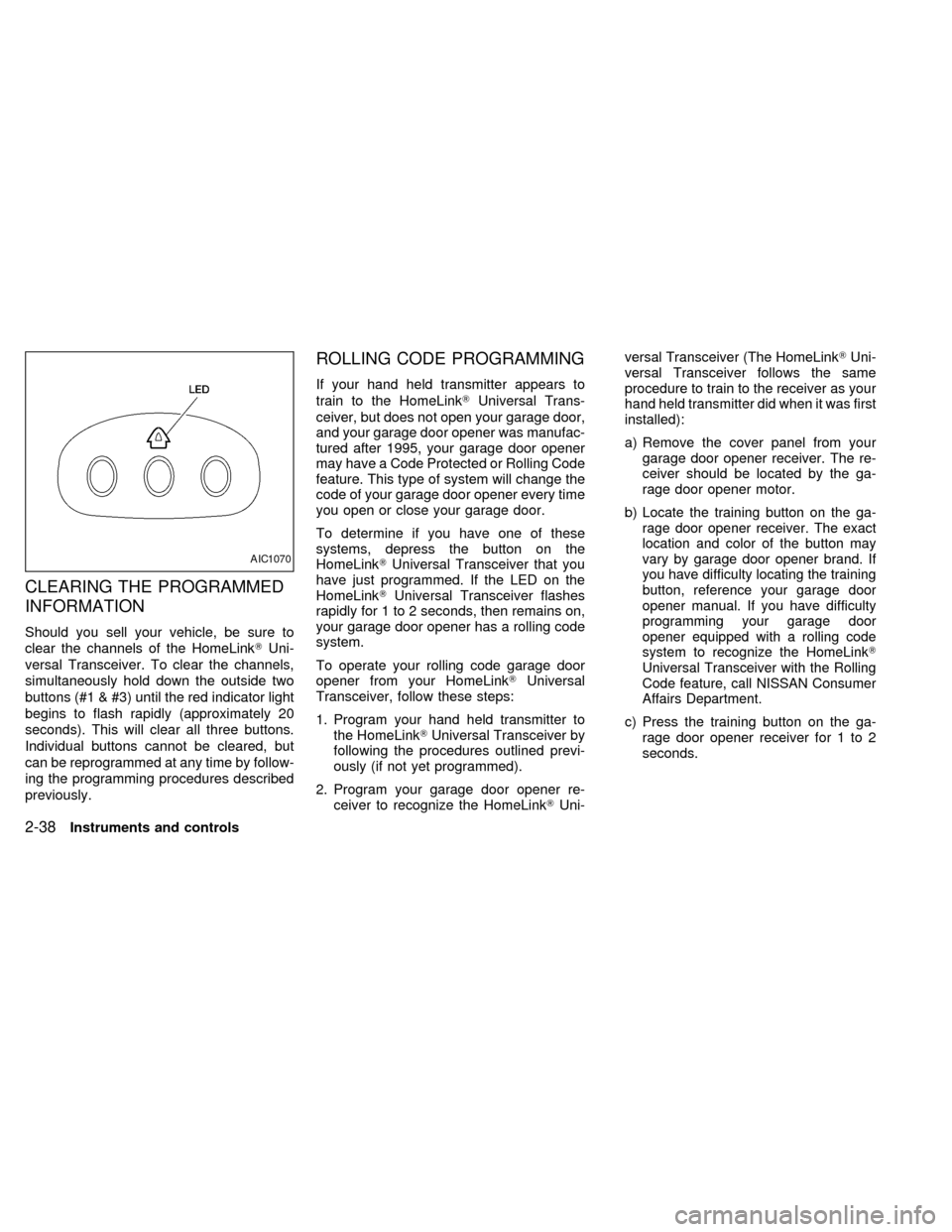
CLEARING THE PROGRAMMED
INFORMATION
Should you sell your vehicle, be sure to
clear the channels of the HomeLinkTUni-
versal Transceiver. To clear the channels,
simultaneously hold down the outside two
buttons (#1 & #3) until the red indicator light
begins to flash rapidly (approximately 20
seconds). This will clear all three buttons.
Individual buttons cannot be cleared, but
can be reprogrammed at any time by follow-
ing the programming procedures described
previously.
ROLLING CODE PROGRAMMING
If your hand held transmitter appears to
train to the HomeLinkTUniversal Trans-
ceiver, but does not open your garage door,
and your garage door opener was manufac-
tured after 1995, your garage door opener
may have a Code Protected or Rolling Code
feature. This type of system will change the
code of your garage door opener every time
you open or close your garage door.
To determine if you have one of these
systems, depress the button on the
HomeLinkTUniversal Transceiver that you
have just programmed. If the LED on the
HomeLinkTUniversal Transceiver flashes
rapidly for 1 to 2 seconds, then remains on,
your garage door opener has a rolling code
system.
To operate your rolling code garage door
opener from your HomeLinkTUniversal
Transceiver, follow these steps:
1. Program your hand held transmitter to
the HomeLinkTUniversal Transceiver by
following the procedures outlined previ-
ously (if not yet programmed).
2. Program your garage door opener re-
ceiver to recognize the HomeLinkTUni-versal Transceiver (The HomeLinkTUni-
versal Transceiver follows the same
procedure to train to the receiver as your
hand held transmitter did when it was first
installed):
a) Remove the cover panel from your
garage door opener receiver. The re-
ceiver should be located by the ga-
rage door opener motor.
b)
Locate the training button on the ga-
rage door opener receiver. The exact
location and color of the button may
vary by garage door opener brand. If
you have difficulty locating the training
button, reference your garage door
opener manual. If you have difficulty
programming your garage door
opener equipped with a rolling code
system to recognize the HomeLinkT
Universal Transceiver with the Rolling
Code feature, call NISSAN Consumer
Affairs Department.
c) Press the training button on the ga-
rage door opener receiver for 1 to 2
seconds.
AIC1070
2-38Instruments and controls
ZX
Page 135 of 294
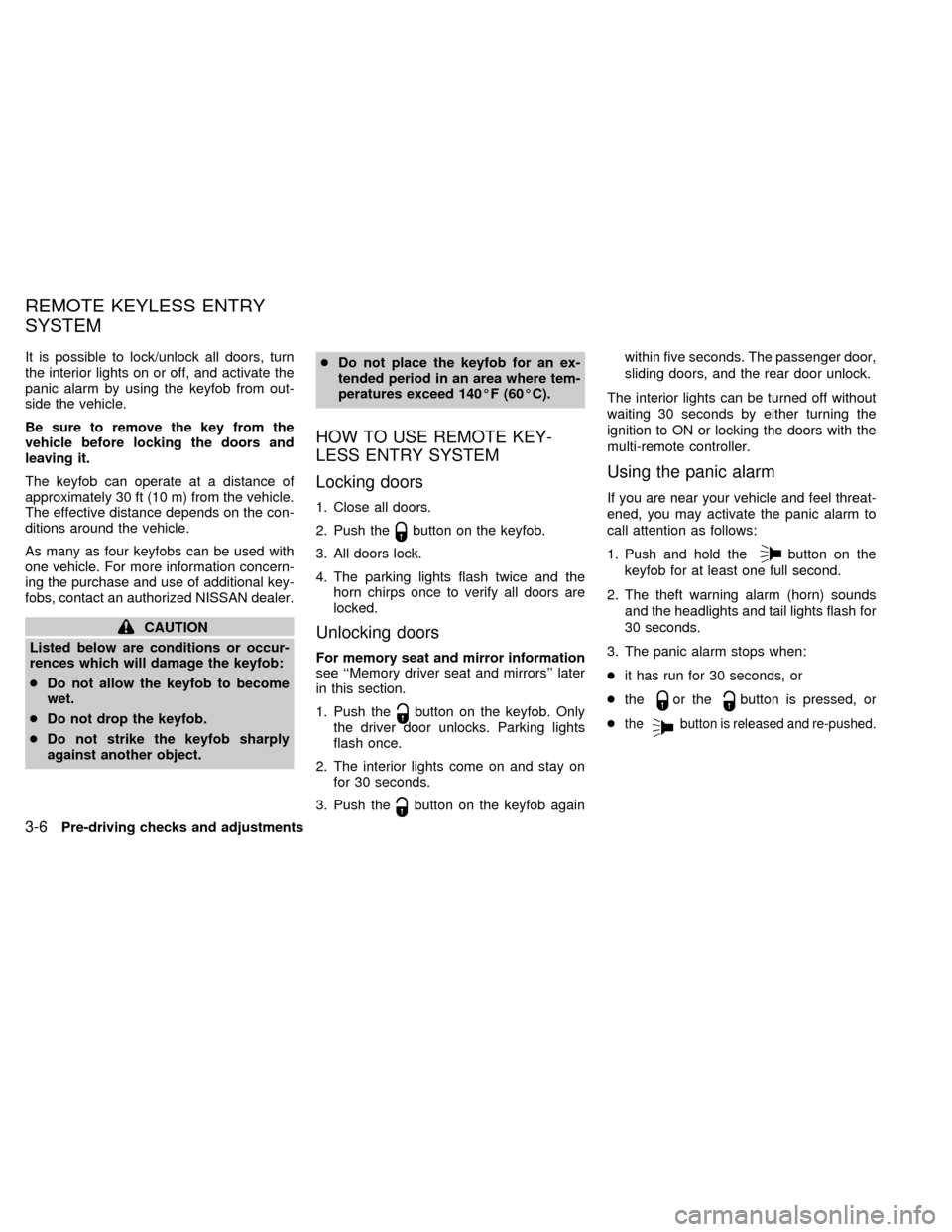
It is possible to lock/unlock all doors, turn
the interior lights on or off, and activate the
panic alarm by using the keyfob from out-
side the vehicle.
Be sure to remove the key from the
vehicle before locking the doors and
leaving it.
The keyfob can operate at a distance of
approximately 30 ft (10 m) from the vehicle.
The effective distance depends on the con-
ditions around the vehicle.
As many as four keyfobs can be used with
one vehicle. For more information concern-
ing the purchase and use of additional key-
fobs, contact an authorized NISSAN dealer.
CAUTION
Listed below are conditions or occur-
rences which will damage the keyfob:
cDo not allow the keyfob to become
wet.
cDo not drop the keyfob.
cDo not strike the keyfob sharply
against another object.cDo not place the keyfob for an ex-
tended period in an area where tem-
peratures exceed 140ÉF (60ÉC).
HOW TO USE REMOTE KEY-
LESS ENTRY SYSTEM
Locking doors
1. Close all doors.
2. Push the
button on the keyfob.
3. All doors lock.
4. The parking lights flash twice and the
horn chirps once to verify all doors are
locked.
Unlocking doors
For memory seat and mirror information
see ``Memory driver seat and mirrors'' later
in this section.
1. Push the
button on the keyfob. Only
the driver door unlocks. Parking lights
flash once.
2. The interior lights come on and stay on
for 30 seconds.
3. Push the
button on the keyfob againwithin five seconds. The passenger door,
sliding doors, and the rear door unlock.
The interior lights can be turned off without
waiting 30 seconds by either turning the
ignition to ON or locking the doors with the
multi-remote controller.
Using the panic alarm
If you are near your vehicle and feel threat-
ened, you may activate the panic alarm to
call attention as follows:
1. Push and hold the
button on the
keyfob for at least one full second.
2. The theft warning alarm (horn) sounds
and the headlights and tail lights flash for
30 seconds.
3. The panic alarm stops when:
cit has run for 30 seconds, or
cthe
or thebutton is pressed, or
c
thebutton is released and re-pushed.
REMOTE KEYLESS ENTRY
SYSTEM
3-6Pre-driving checks and adjustments
ZX
Page 136 of 294
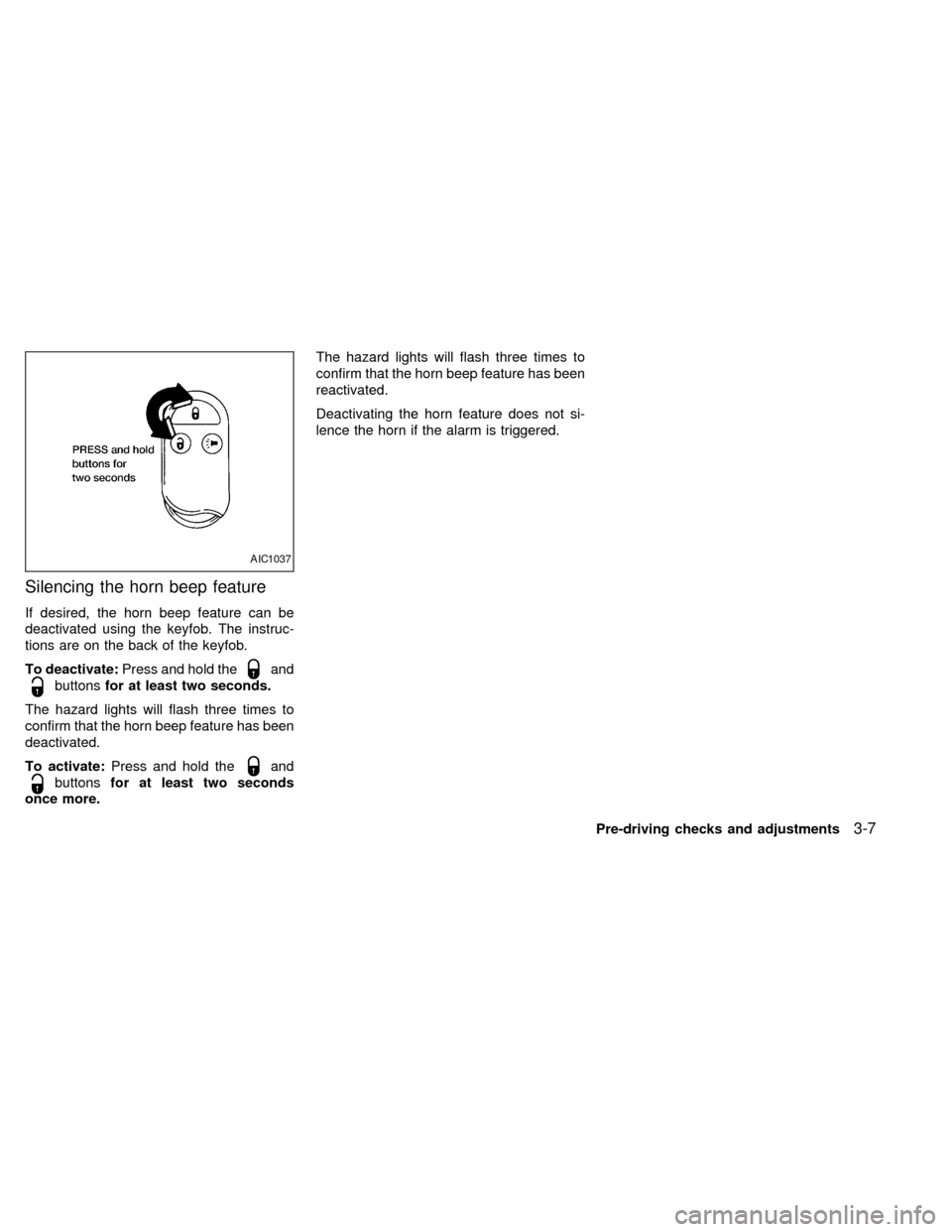
Silencing the horn beep feature
If desired, the horn beep feature can be
deactivated using the keyfob. The instruc-
tions are on the back of the keyfob.
To deactivate:Press and hold the
and
buttonsfor at least two seconds.
The hazard lights will flash three times to
confirm that the horn beep feature has been
deactivated.
To activate:Press and hold the
and
buttonsfor at least two seconds
once more.The hazard lights will flash three times to
confirm that the horn beep feature has been
reactivated.
Deactivating the horn feature does not si-
lence the horn if the alarm is triggered.
AIC1037
Pre-driving checks and adjustments3-7
ZX