2002 NISSAN QUEST set clock
[x] Cancel search: set clockPage 162 of 294
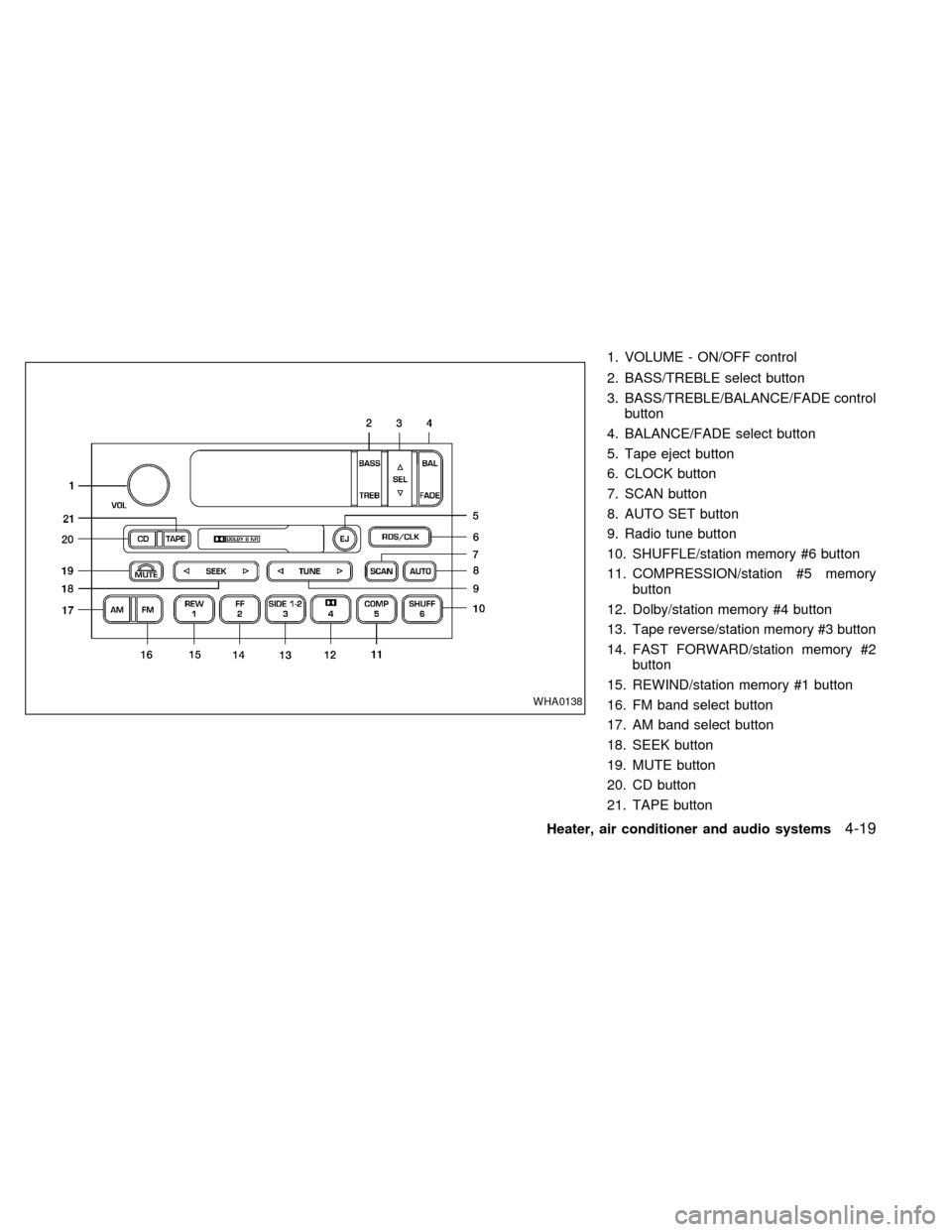
1. VOLUME - ON/OFF control
2. BASS/TREBLE select button
3. BASS/TREBLE/BALANCE/FADE control
button
4. BALANCE/FADE select button
5. Tape eject button
6. CLOCK button
7. SCAN button
8. AUTO SET button
9. Radio tune button
10. SHUFFLE/station memory #6 button
11. COMPRESSION/station #5 memory
button
12. Dolby/station memory #4 button
13. Tape reverse/station memory #3 button
14. FAST FORWARD/station memory #2
button
15. REWIND/station memory #1 button
16. FM band select button
17. AM band select button
18. SEEK button
19. MUTE button
20. CD button
21. TAPE button
WHA0138
Heater, air conditioner and audio systems4-19
ZX
Page 164 of 294
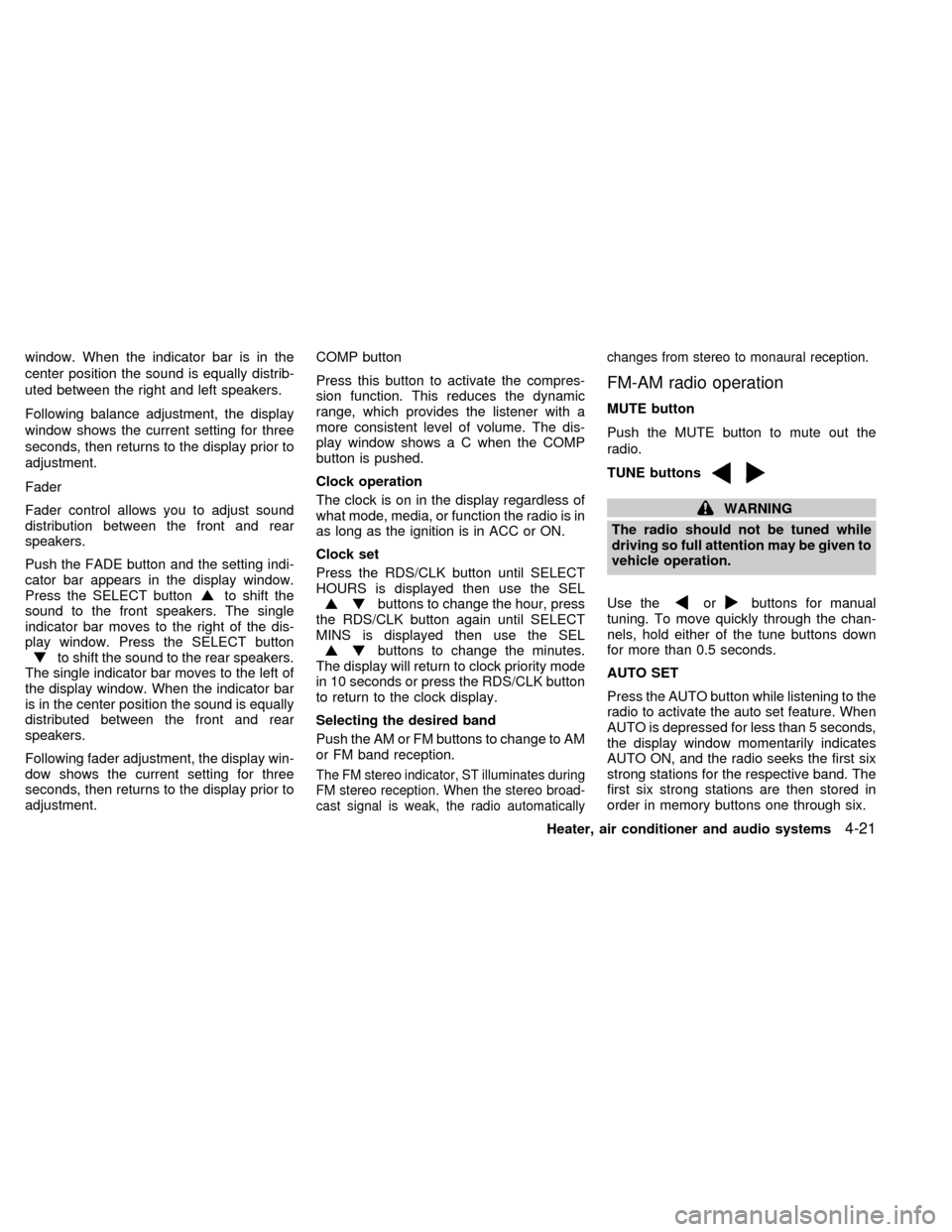
window. When the indicator bar is in the
center position the sound is equally distrib-
uted between the right and left speakers.
Following balance adjustment, the display
window shows the current setting for three
seconds, then returns to the display prior to
adjustment.
Fader
Fader control allows you to adjust sound
distribution between the front and rear
speakers.
Push the FADE button and the setting indi-
cator bar appears in the display window.
Press the SELECT button
to shift the
sound to the front speakers. The single
indicator bar moves to the right of the dis-
play window. Press the SELECT button
to shift the sound to the rear speakers.
The single indicator bar moves to the left of
the display window. When the indicator bar
is in the center position the sound is equally
distributed between the front and rear
speakers.
Following fader adjustment, the display win-
dow shows the current setting for three
seconds, then returns to the display prior to
adjustment.COMP button
Press this button to activate the compres-
sion function. This reduces the dynamic
range, which provides the listener with a
more consistent level of volume. The dis-
play window shows a C when the COMP
button is pushed.
Clock operation
The clock is on in the display regardless of
what mode, media, or function the radio is in
as long as the ignition is in ACC or ON.
Clock set
Press the RDS/CLK button until SELECT
HOURS is displayed then use the SEL
buttons to change the hour, press
the RDS/CLK button again until SELECT
MINS is displayed then use the SEL
buttons to change the minutes.
The display will return to clock priority mode
in 10 seconds or press the RDS/CLK button
to return to the clock display.
Selecting the desired band
Push the AM or FM buttons to change to AM
or FM band reception.
The FM stereo indicator, ST illuminates during
FM stereo reception. When the stereo broad-
cast signal is weak, the radio automaticallychanges from stereo to monaural reception.
FM-AM radio operation
MUTE button
Push the MUTE button to mute out the
radio.
TUNE buttons
WARNING
The radio should not be tuned while
driving so full attention may be given to
vehicle operation.
Use the
orbuttons for manual
tuning. To move quickly through the chan-
nels, hold either of the tune buttons down
for more than 0.5 seconds.
AUTO SET
Press the AUTO button while listening to the
radio to activate the auto set feature. When
AUTO is depressed for less than 5 seconds,
the display window momentarily indicates
AUTO ON, and the radio seeks the first six
strong stations for the respective band. The
first six strong stations are then stored in
order in memory buttons one through six.
Heater, air conditioner and audio systems
4-21
ZX
Page 168 of 294
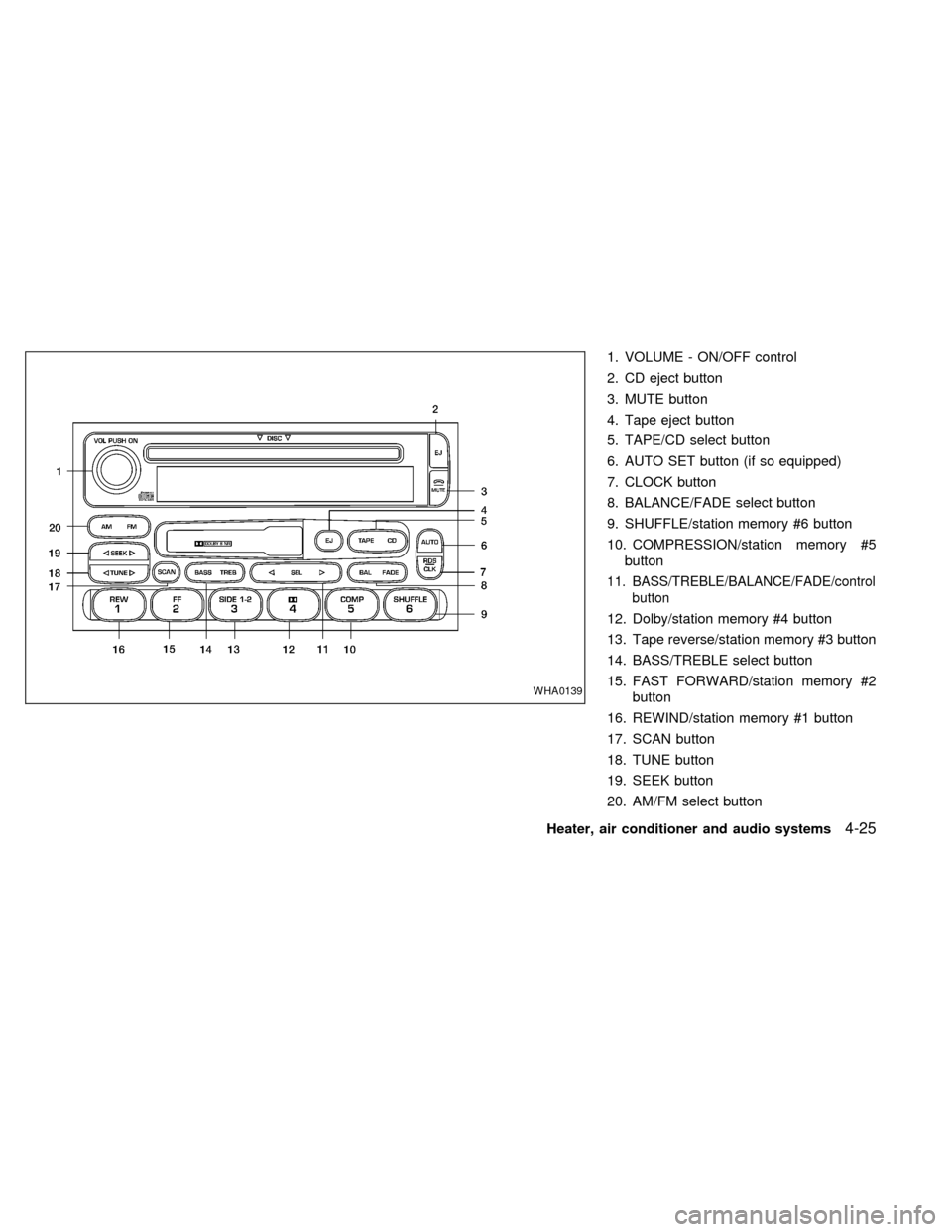
1. VOLUME - ON/OFF control
2. CD eject button
3. MUTE button
4. Tape eject button
5. TAPE/CD select button
6. AUTO SET button (if so equipped)
7. CLOCK button
8. BALANCE/FADE select button
9. SHUFFLE/station memory #6 button
10. COMPRESSION/station memory #5
button
11. BASS/TREBLE/BALANCE/FADE/control
button
12. Dolby/station memory #4 button
13. Tape reverse/station memory #3 button
14. BASS/TREBLE select button
15. FAST FORWARD/station memory #2
button
16. REWIND/station memory #1 button
17. SCAN button
18. TUNE button
19. SEEK button
20. AM/FM select button
WHA0139
Heater, air conditioner and audio systems4-25
ZX
Page 170 of 294
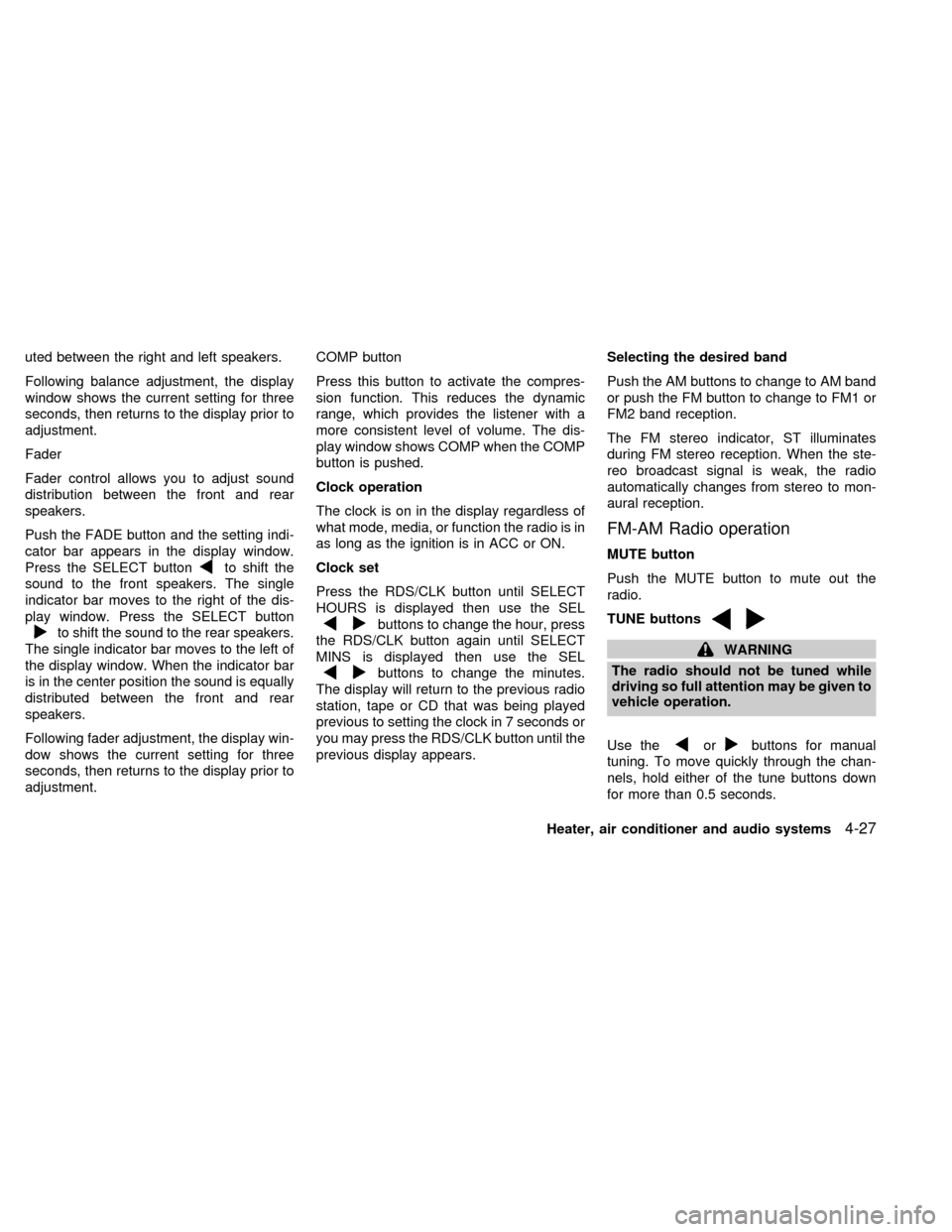
uted between the right and left speakers.
Following balance adjustment, the display
window shows the current setting for three
seconds, then returns to the display prior to
adjustment.
Fader
Fader control allows you to adjust sound
distribution between the front and rear
speakers.
Push the FADE button and the setting indi-
cator bar appears in the display window.
Press the SELECT button
to shift the
sound to the front speakers. The single
indicator bar moves to the right of the dis-
play window. Press the SELECT button
to shift the sound to the rear speakers.
The single indicator bar moves to the left of
the display window. When the indicator bar
is in the center position the sound is equally
distributed between the front and rear
speakers.
Following fader adjustment, the display win-
dow shows the current setting for three
seconds, then returns to the display prior to
adjustment.COMP button
Press this button to activate the compres-
sion function. This reduces the dynamic
range, which provides the listener with a
more consistent level of volume. The dis-
play window shows COMP when the COMP
button is pushed.
Clock operation
The clock is on in the display regardless of
what mode, media, or function the radio is in
as long as the ignition is in ACC or ON.
Clock set
Press the RDS/CLK button until SELECT
HOURS is displayed then use the SELbuttons to change the hour, press
the RDS/CLK button again until SELECT
MINS is displayed then use the SEL
buttons to change the minutes.
The display will return to the previous radio
station, tape or CD that was being played
previous to setting the clock in 7 seconds or
you may press the RDS/CLK button until the
previous display appears.Selecting the desired band
Push the AM buttons to change to AM band
or push the FM button to change to FM1 or
FM2 band reception.
The FM stereo indicator, ST illuminates
during FM stereo reception. When the ste-
reo broadcast signal is weak, the radio
automatically changes from stereo to mon-
aural reception.
FM-AM Radio operation
MUTE button
Push the MUTE button to mute out the
radio.
TUNE buttons
WARNING
The radio should not be tuned while
driving so full attention may be given to
vehicle operation.
Use the
orbuttons for manual
tuning. To move quickly through the chan-
nels, hold either of the tune buttons down
for more than 0.5 seconds.
Heater, air conditioner and audio systems
4-27
ZX
Page 288 of 294
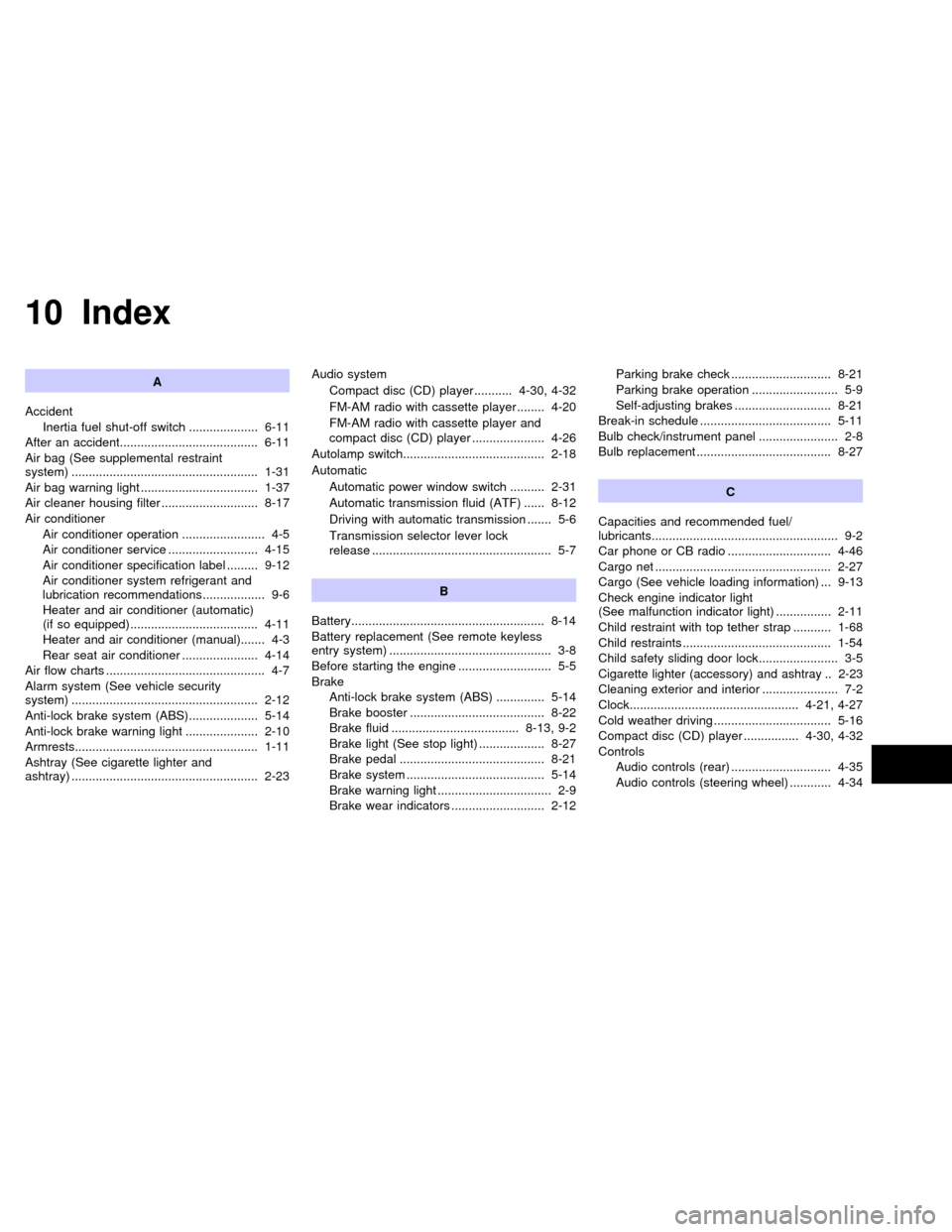
10 Index
A
Accident
Inertia fuel shut-off switch .................... 6-11
After an accident........................................ 6-11
Air bag (See supplemental restraint
system) ...................................................... 1-31
Air bag warning light .................................. 1-37
Air cleaner housing filter ............................ 8-17
Air conditioner
Air conditioner operation ........................ 4-5
Air conditioner service .......................... 4-15
Air conditioner specification label ......... 9-12
Air conditioner system refrigerant and
lubrication recommendations.................. 9-6
Heater and air conditioner (automatic)
(if so equipped)..................................... 4-11
Heater and air conditioner (manual)....... 4-3
Rear seat air conditioner ...................... 4-14
Air flow charts .............................................. 4-7
Alarm system (See vehicle security
system) ...................................................... 2-12
Anti-lock brake system (ABS).................... 5-14
Anti-lock brake warning light ..................... 2-10
Armrests..................................................... 1-11
Ashtray (See cigarette lighter and
ashtray) ...................................................... 2-23Audio system
Compact disc (CD) player ........... 4-30, 4-32
FM-AM radio with cassette player ........ 4-20
FM-AM radio with cassette player and
compact disc (CD) player ..................... 4-26
Autolamp switch......................................... 2-18
Automatic
Automatic power window switch .......... 2-31
Automatic transmission fluid (ATF) ...... 8-12
Driving with automatic transmission ....... 5-6
Transmission selector lever lock
release .................................................... 5-7
B
Battery........................................................ 8-14
Battery replacement (See remote keyless
entry system) ............................................... 3-8
Before starting the engine ........................... 5-5
Brake
Anti-lock brake system (ABS) .............. 5-14
Brake booster ....................................... 8-22
Brake fluid ..................................... 8-13, 9-2
Brake light (See stop light) ................... 8-27
Brake pedal .......................................... 8-21
Brake system ........................................ 5-14
Brake warning light ................................. 2-9
Brake wear indicators ........................... 2-12Parking brake check ............................. 8-21
Parking brake operation ......................... 5-9
Self-adjusting brakes ............................ 8-21
Break-in schedule ...................................... 5-11
Bulb check/instrument panel ....................... 2-8
Bulb replacement ....................................... 8-27
C
Capacities and recommended fuel/
lubricants...................................................... 9-2
Car phone or CB radio .............................. 4-46
Cargo net ................................................... 2-27
Cargo (See vehicle loading information) ... 9-13
Check engine indicator light
(See malfunction indicator light) ................ 2-11
Child restraint with top tether strap ........... 1-68
Child restraints ........................................... 1-54
Child safety sliding door lock....................... 3-5
Cigarette lighter (accessory) and ashtray .. 2-23Cleaning exterior and interior ...................... 7-2
Clock................................................. 4-21, 4-27
Cold weather driving .................................. 5-16
Compact disc (CD) player ................ 4-30, 4-32
Controls
Audio controls (rear) ............................. 4-35
Audio controls (steering wheel) ............ 4-34
ZX