2002 NISSAN ALTIMA lock
[x] Cancel search: lockPage 81 of 249
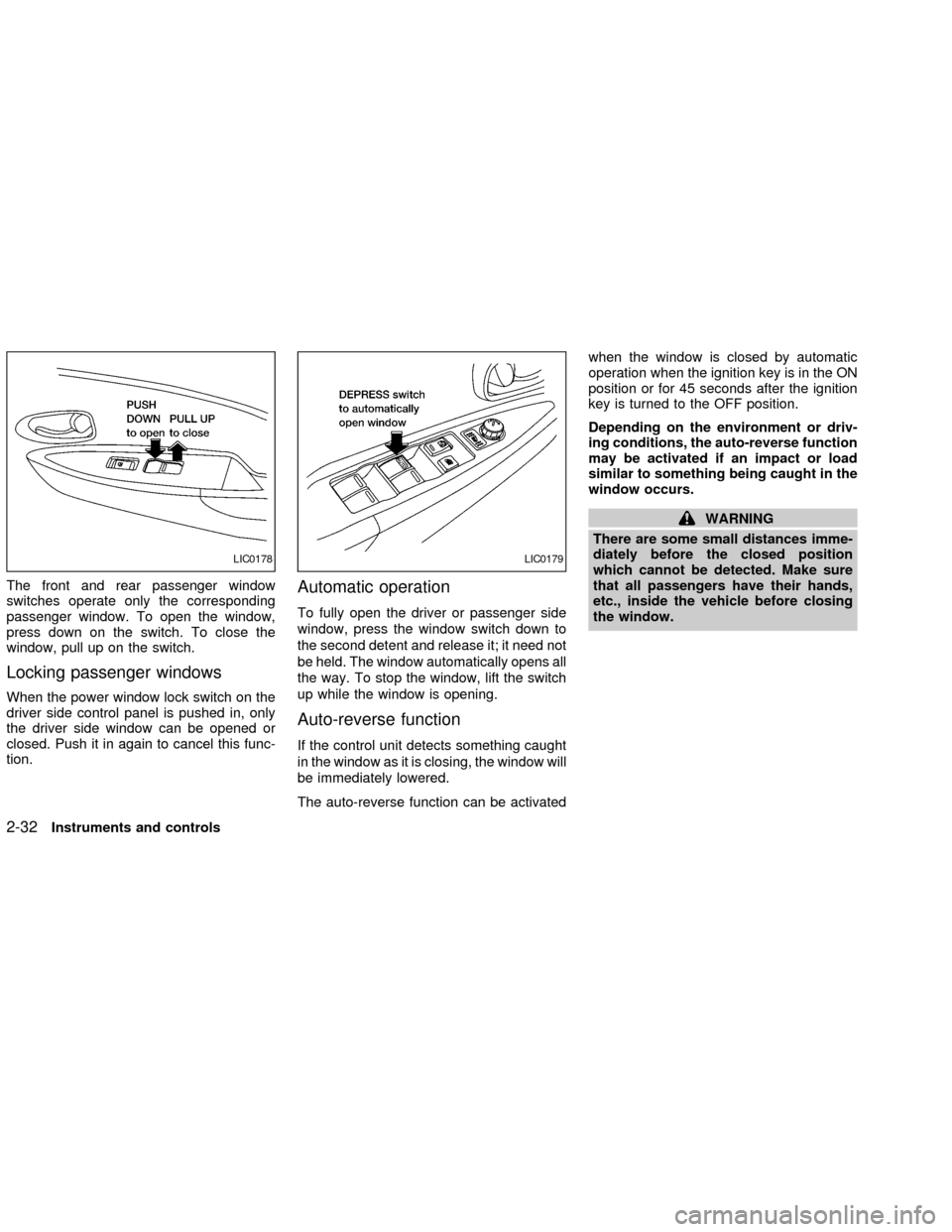
The front and rear passenger window
switches operate only the corresponding
passenger window. To open the window,
press down on the switch. To close the
window, pull up on the switch.
Locking passenger windows
When the power window lock switch on the
driver side control panel is pushed in, only
the driver side window can be opened or
closed. Push it in again to cancel this func-
tion.
Automatic operation
To fully open the driver or passenger side
window, press the window switch down to
the second detent and release it; it need not
be held. The window automatically opens all
the way. To stop the window, lift the switch
up while the window is opening.
Auto-reverse function
If the control unit detects something caught
in the window as it is closing, the window will
be immediately lowered.
The auto-reverse function can be activatedwhen the window is closed by automatic
operation when the ignition key is in the ON
position or for 45 seconds after the ignition
key is turned to the OFF position.
Depending on the environment or driv-
ing conditions, the auto-reverse function
may be activated if an impact or load
similar to something being caught in the
window occurs.
WARNING
There are some small distances imme-
diately before the closed position
which cannot be detected. Make sure
that all passengers have their hands,
etc., inside the vehicle before closing
the window.
LIC0178LIC0179
2-32Instruments and controls
ZX
Page 83 of 249
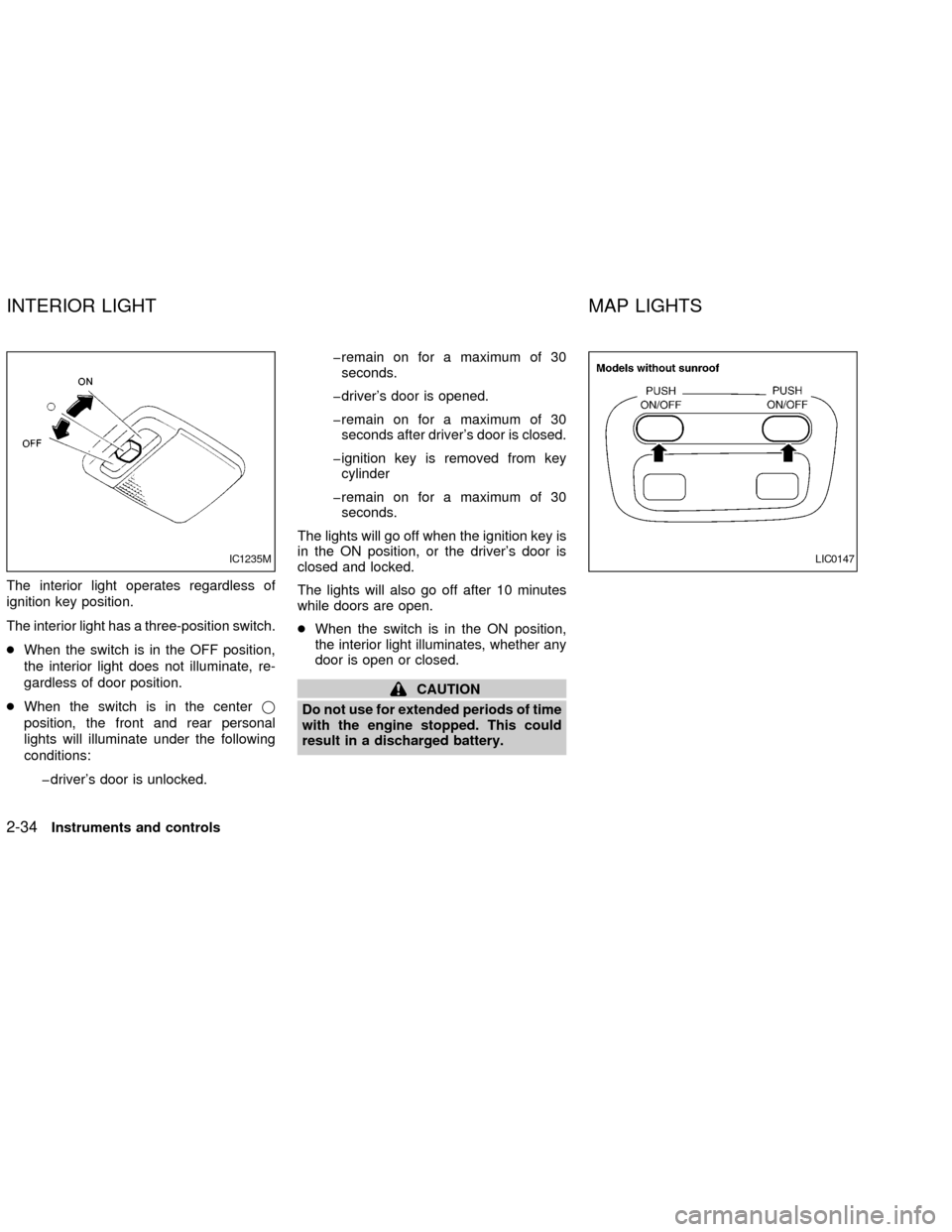
The interior light operates regardless of
ignition key position.
The interior light has a three-position switch.
cWhen the switch is in the OFF position,
the interior light does not illuminate, re-
gardless of door position.
cWhen the switch is in the centerj
position, the front and rear personal
lights will illuminate under the following
conditions:
þdriver's door is unlocked.þremain on for a maximum of 30
seconds.
þdriver's door is opened.
þremain on for a maximum of 30
seconds after driver's door is closed.
þignition key is removed from key
cylinder
þremain on for a maximum of 30
seconds.
The lights will go off when the ignition key is
in the ON position, or the driver's door is
closed and locked.
The lights will also go off after 10 minutes
while doors are open.
cWhen the switch is in the ON position,
the interior light illuminates, whether any
door is open or closed.
CAUTION
Do not use for extended periods of time
with the engine stopped. This could
result in a discharged battery.
IC1235MLIC0147
INTERIOR LIGHT MAP LIGHTS
2-34Instruments and controls
ZX
Page 84 of 249
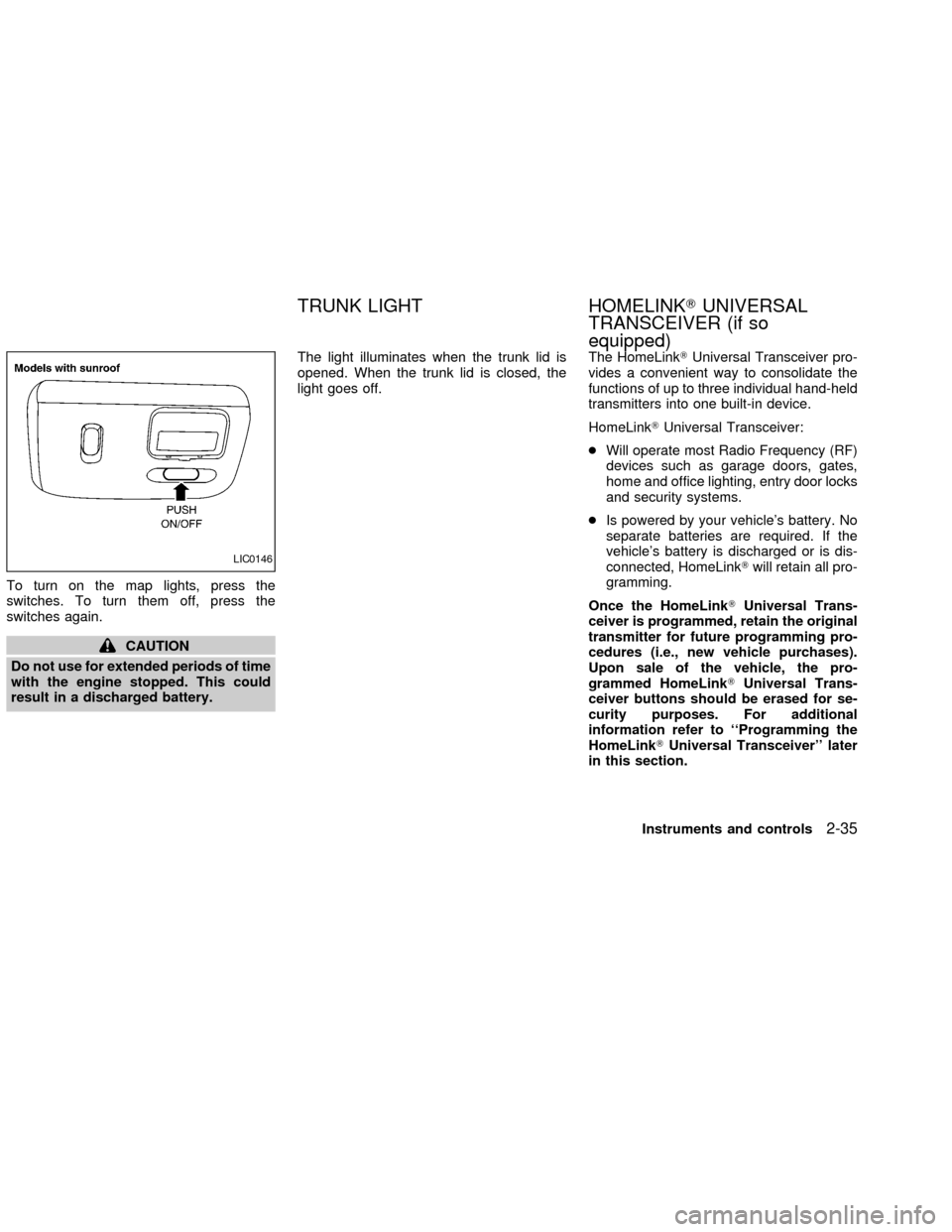
To turn on the map lights, press the
switches. To turn them off, press the
switches again.
CAUTION
Do not use for extended periods of time
with the engine stopped. This could
result in a discharged battery.The light illuminates when the trunk lid is
opened. When the trunk lid is closed, the
light goes off.The HomeLinkTUniversal Transceiver pro-
vides a convenient way to consolidate the
functions of up to three individual hand-held
transmitters into one built-in device.
HomeLinkTUniversal Transceiver:
cWill operate most Radio Frequency (RF)
devices such as garage doors, gates,
home and office lighting, entry door locks
and security systems.
cIs powered by your vehicle's battery. No
separate batteries are required. If the
vehicle's battery is discharged or is dis-
connected, HomeLinkTwill retain all pro-
gramming.
Once the HomeLinkTUniversal Trans-
ceiver is programmed, retain the original
transmitter for future programming pro-
cedures (i.e., new vehicle purchases).
Upon sale of the vehicle, the pro-
grammed HomeLinkTUniversal Trans-
ceiver buttons should be erased for se-
curity purposes. For additional
information refer to ``Programming the
HomeLinkTUniversal Transceiver'' later
in this section.
LIC0146
TRUNK LIGHT HOMELINKTUNIVERSAL
TRANSCEIVER (if so
equipped)
Instruments and controls2-35
ZX
Page 88 of 249
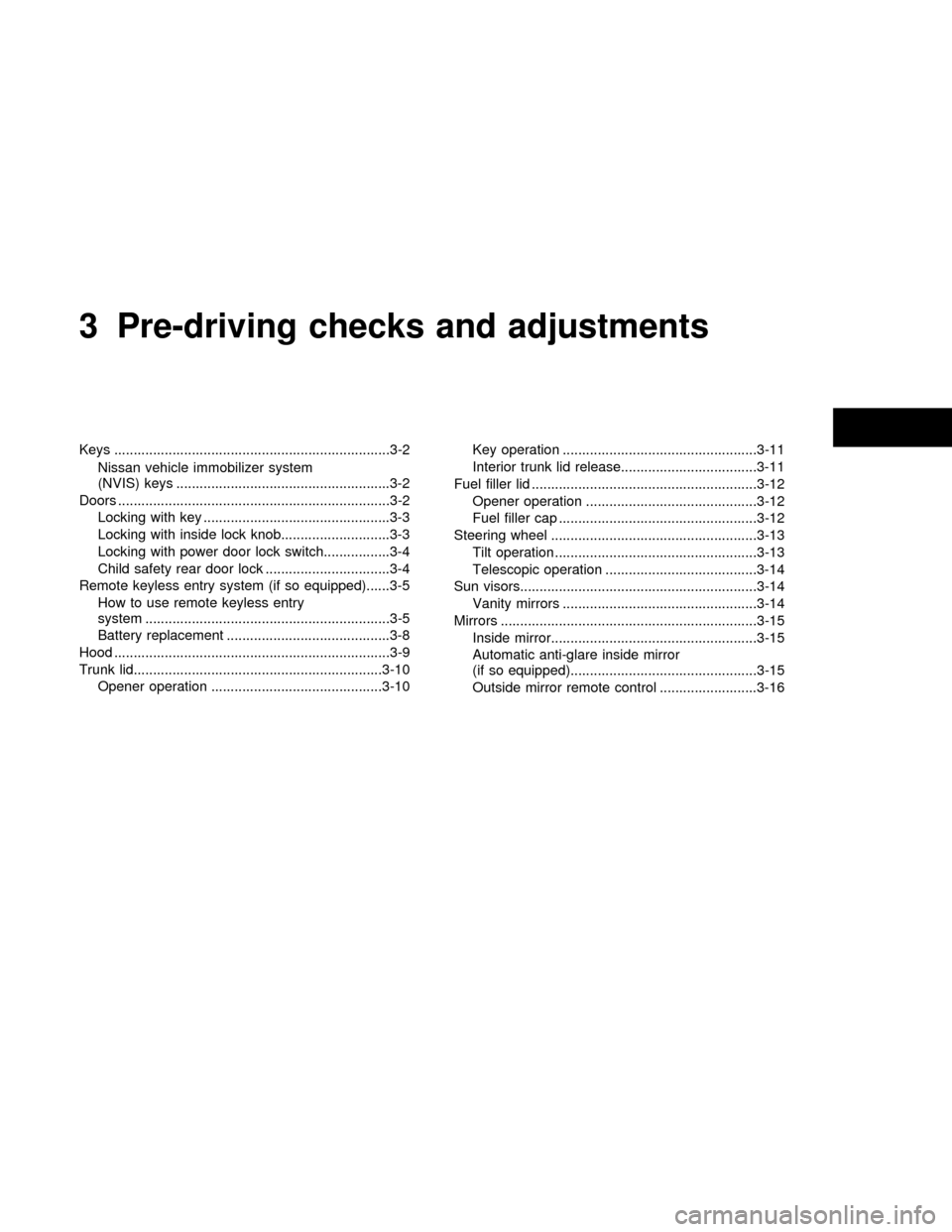
3 Pre-driving checks and adjustments
Keys .......................................................................3-2
Nissan vehicle immobilizer system
(NVIS) keys .......................................................3-2
Doors ......................................................................3-2
Locking with key ................................................3-3
Locking with inside lock knob............................3-3
Locking with power door lock switch.................3-4
Child safety rear door lock ................................3-4
Remote keyless entry system (if so equipped)......3-5
How to use remote keyless entry
system ...............................................................3-5
Battery replacement ..........................................3-8
Hood .......................................................................3-9
Trunk lid................................................................3-10
Opener operation ............................................3-10Key operation ..................................................3-11
Interior trunk lid release...................................3-11
Fuel filler lid ..........................................................3-12
Opener operation ............................................3-12
Fuel filler cap ...................................................3-12
Steering wheel .....................................................3-13
Tilt operation ....................................................3-13
Telescopic operation .......................................3-14
Sun visors.............................................................3-14
Vanity mirrors ..................................................3-14
Mirrors ..................................................................3-15
Inside mirror.....................................................3-15
Automatic anti-glare inside mirror
(if so equipped)................................................3-15
Outside mirror remote control .........................3-16
ZX
Page 89 of 249
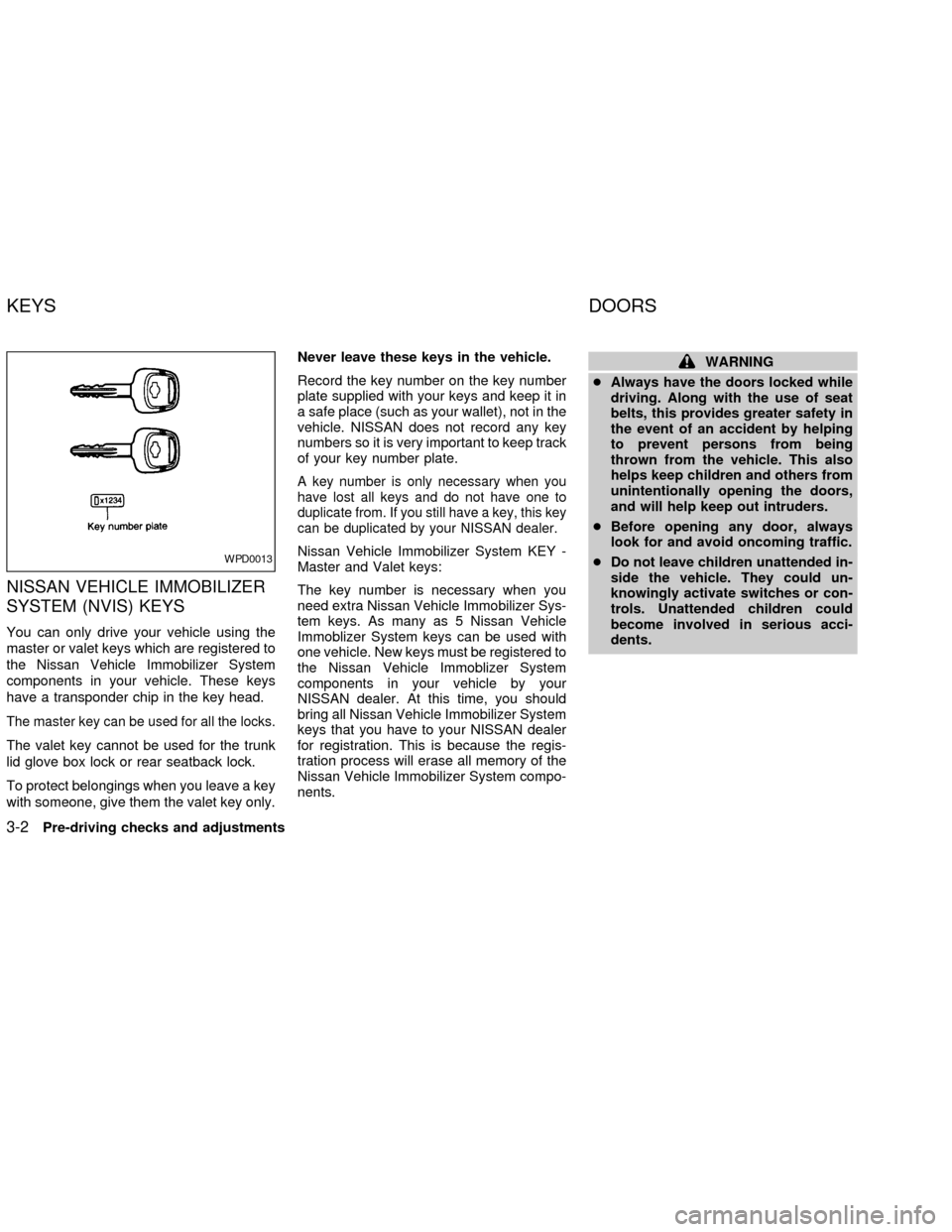
NISSAN VEHICLE IMMOBILIZER
SYSTEM (NVIS) KEYS
You can only drive your vehicle using the
master or valet keys which are registered to
the Nissan Vehicle Immobilizer System
components in your vehicle. These keys
have a transponder chip in the key head.
The master key can be used for all the locks.
The valet key cannot be used for the trunk
lid glove box lock or rear seatback lock.
To protect belongings when you leave a key
with someone, give them the valet key only.Never leave these keys in the vehicle.
Record the key number on the key number
plate supplied with your keys and keep it in
a safe place (such as your wallet), not in the
vehicle. NISSAN does not record any key
numbers so it is very important to keep track
of your key number plate.
A key number is only necessary when you
have lost all keys and do not have one to
duplicate from. If you still have a key, this key
can be duplicated by your NISSAN dealer.
Nissan Vehicle Immobilizer System KEY -
Master and Valet keys:
The key number is necessary when you
need extra Nissan Vehicle Immobilizer Sys-
tem keys. As many as 5 Nissan Vehicle
Immoblizer System keys can be used with
one vehicle. New keys must be registered to
the Nissan Vehicle Immoblizer System
components in your vehicle by your
NISSAN dealer. At this time, you should
bring all Nissan Vehicle Immobilizer System
keys that you have to your NISSAN dealer
for registration. This is because the regis-
tration process will erase all memory of the
Nissan Vehicle Immobilizer System compo-
nents.
WARNING
cAlways have the doors locked while
driving. Along with the use of seat
belts, this provides greater safety in
the event of an accident by helping
to prevent persons from being
thrown from the vehicle. This also
helps keep children and others from
unintentionally opening the doors,
and will help keep out intruders.
cBefore opening any door, always
look for and avoid oncoming traffic.
cDo not leave children unattended in-
side the vehicle. They could un-
knowingly activate switches or con-
trols. Unattended children could
become involved in serious acci-
dents.
WPD0013
KEYS DOORS
3-2Pre-driving checks and adjustments
ZX
Page 90 of 249
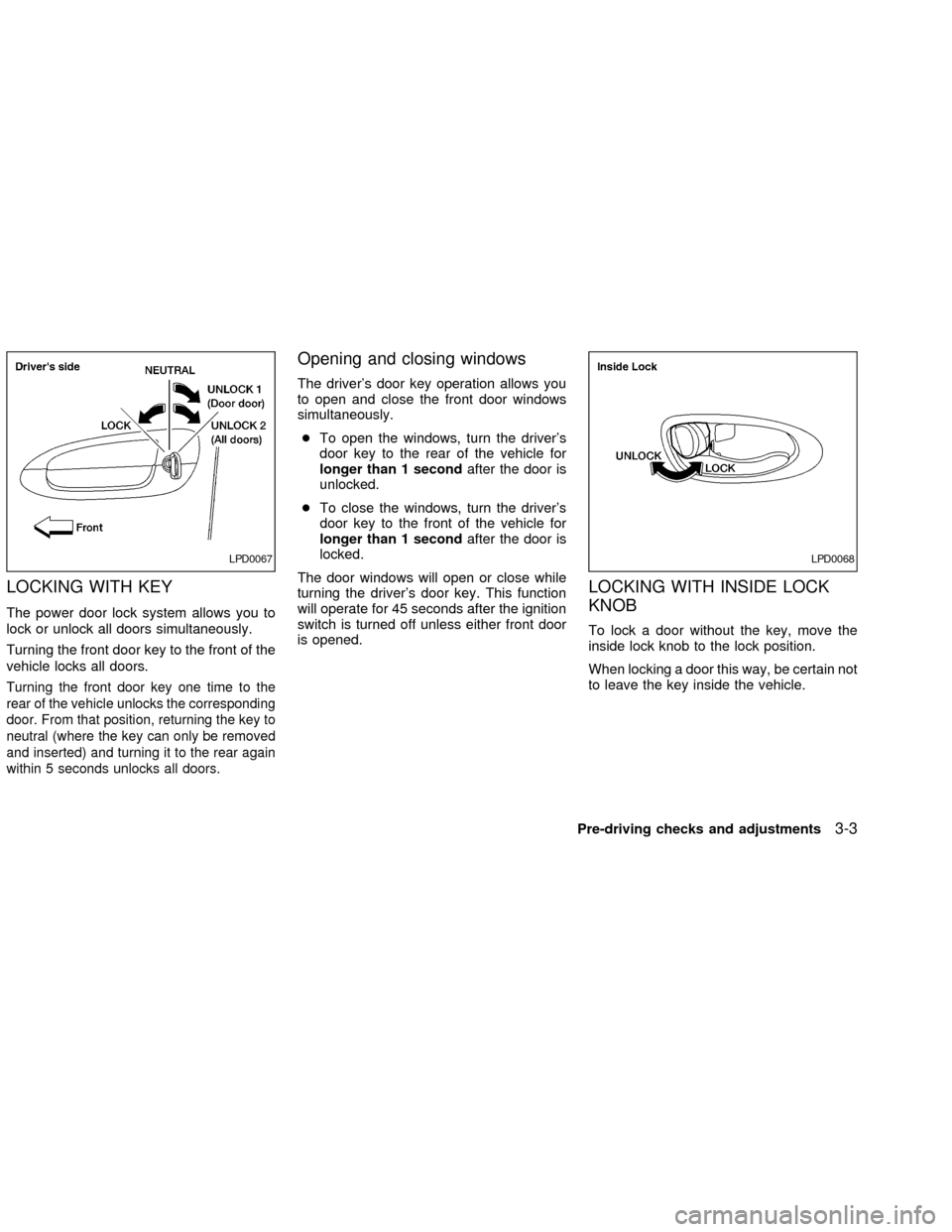
LOCKING WITH KEY
The power door lock system allows you to
lock or unlock all doors simultaneously.
Turning the front door key to the front of the
vehicle locks all doors.
Turning the front door key one time to the
rear of the vehicle unlocks the corresponding
door. From that position, returning the key to
neutral (where the key can only be removed
and inserted) and turning it to the rear again
within 5 seconds unlocks all doors.
Opening and closing windows
The driver's door key operation allows you
to open and close the front door windows
simultaneously.
cTo open the windows, turn the driver's
door key to the rear of the vehicle for
longer than 1 secondafter the door is
unlocked.
cTo close the windows, turn the driver's
door key to the front of the vehicle for
longer than 1 secondafter the door is
locked.
The door windows will open or close while
turning the driver's door key. This function
will operate for 45 seconds after the ignition
switch is turned off unless either front door
is opened.
LOCKING WITH INSIDE LOCK
KNOB
To lock a door without the key, move the
inside lock knob to the lock position.
When locking a door this way, be certain not
to leave the key inside the vehicle.
LPD0067LPD0068
Pre-driving checks and adjustments3-3
ZX
Page 91 of 249
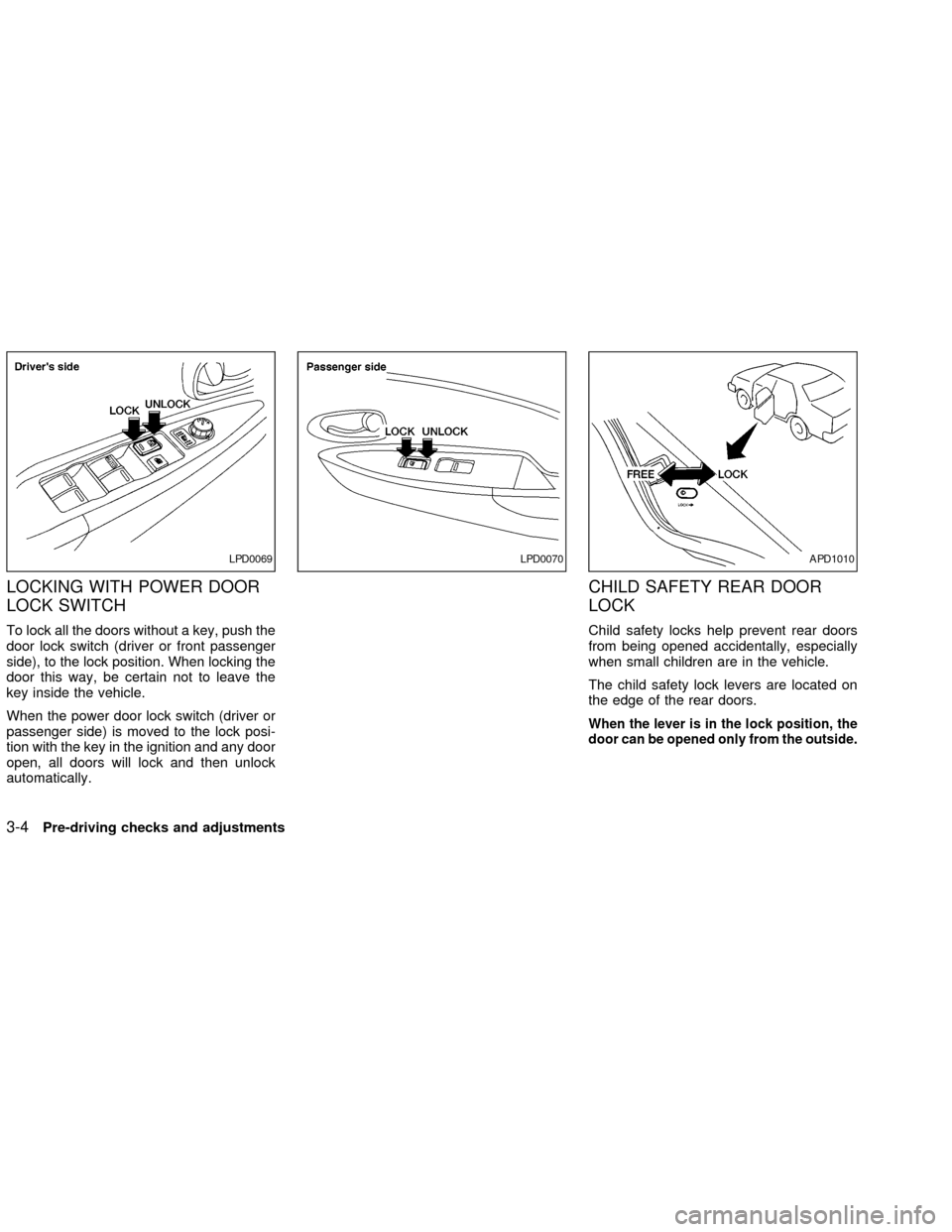
LOCKING WITH POWER DOOR
LOCK SWITCH
To lock all the doors without a key, push the
door lock switch (driver or front passenger
side), to the lock position. When locking the
door this way, be certain not to leave the
key inside the vehicle.
When the power door lock switch (driver or
passenger side) is moved to the lock posi-
tion with the key in the ignition and any door
open, all doors will lock and then unlock
automatically.
CHILD SAFETY REAR DOOR
LOCK
Child safety locks help prevent rear doors
from being opened accidentally, especially
when small children are in the vehicle.
The child safety lock levers are located on
the edge of the rear doors.
When the lever is in the lock position, the
door can be opened only from the outside.
LPD0069LPD0070APD1010
3-4Pre-driving checks and adjustments
ZX
Page 92 of 249
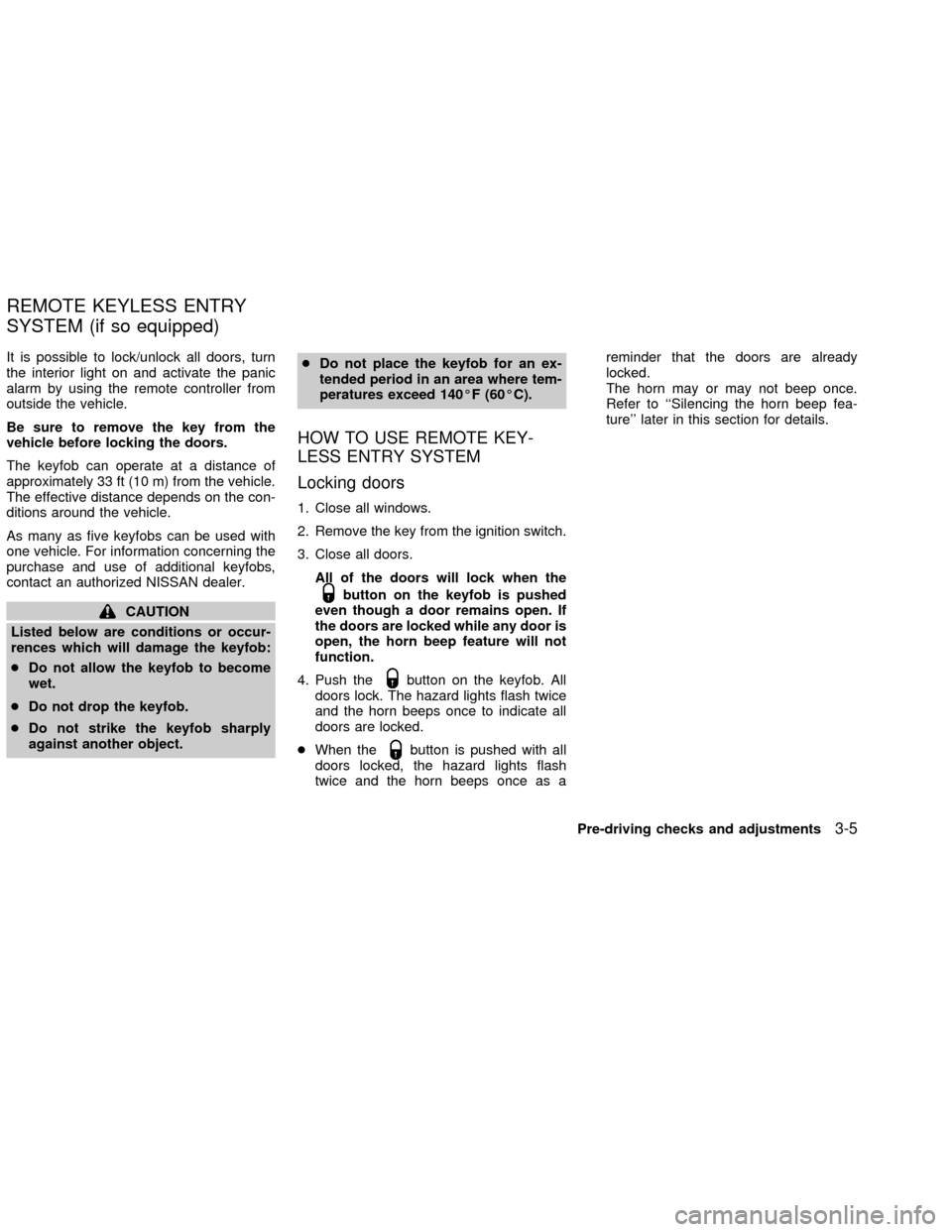
It is possible to lock/unlock all doors, turn
the interior light on and activate the panic
alarm by using the remote controller from
outside the vehicle.
Be sure to remove the key from the
vehicle before locking the doors.
The keyfob can operate at a distance of
approximately 33 ft (10 m) from the vehicle.
The effective distance depends on the con-
ditions around the vehicle.
As many as five keyfobs can be used with
one vehicle. For information concerning the
purchase and use of additional keyfobs,
contact an authorized NISSAN dealer.
CAUTION
Listed below are conditions or occur-
rences which will damage the keyfob:
cDo not allow the keyfob to become
wet.
cDo not drop the keyfob.
cDo not strike the keyfob sharply
against another object.cDo not place the keyfob for an ex-
tended period in an area where tem-
peratures exceed 140ÉF (60ÉC).
HOW TO USE REMOTE KEY-
LESS ENTRY SYSTEM
Locking doors
1. Close all windows.
2. Remove the key from the ignition switch.
3. Close all doors.
All of the doors will lock when the
button on the keyfob is pushed
even though a door remains open. If
the doors are locked while any door is
open, the horn beep feature will not
function.
4. Push the
button on the keyfob. All
doors lock. The hazard lights flash twice
and the horn beeps once to indicate all
doors are locked.
cWhen the
button is pushed with all
doors locked, the hazard lights flash
twice and the horn beeps once as areminder that the doors are already
locked.
The horn may or may not beep once.
Refer to ``Silencing the horn beep fea-
ture'' later in this section for details.
REMOTE KEYLESS ENTRY
SYSTEM (if so equipped)
Pre-driving checks and adjustments3-5
ZX