Page 107 of 249
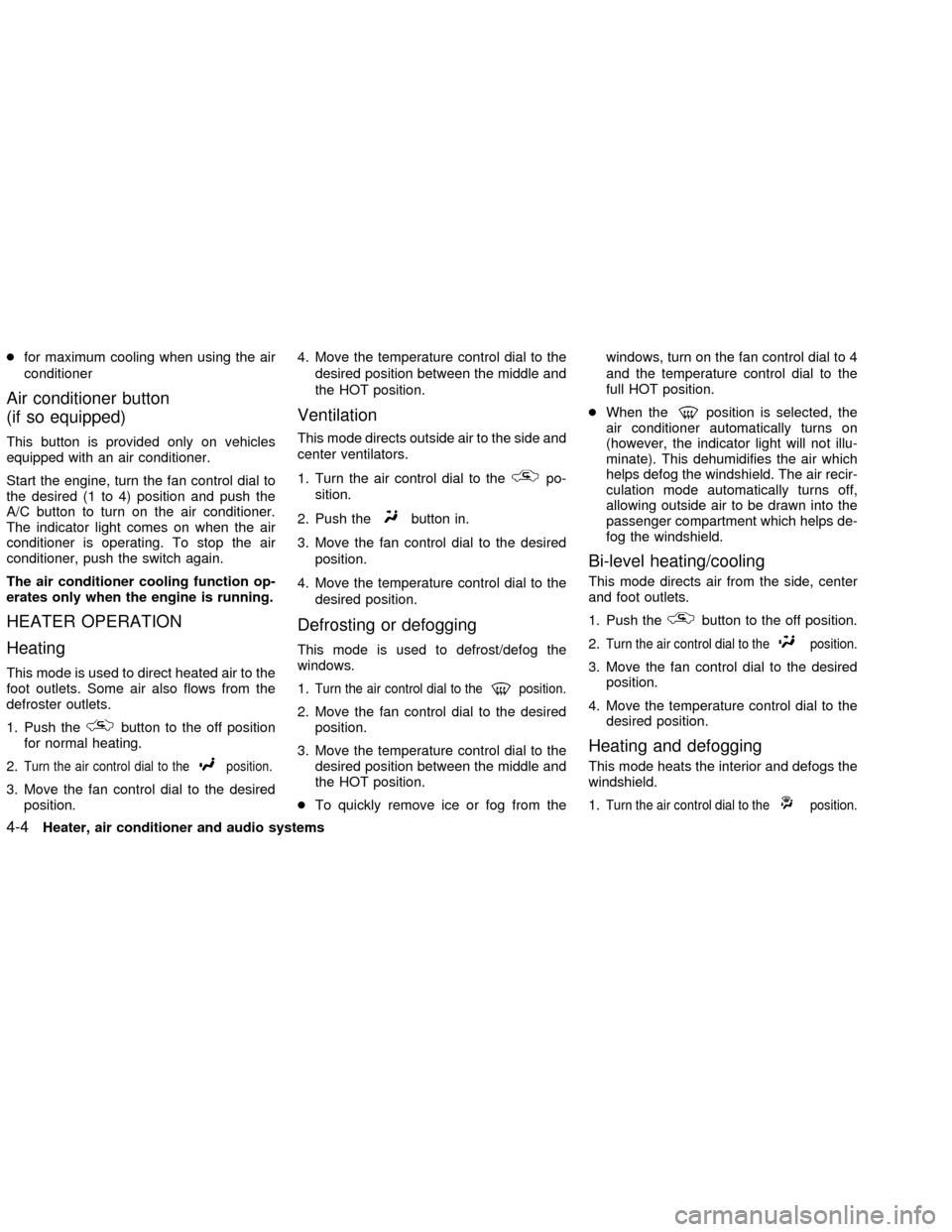
cfor maximum cooling when using the air
conditioner
Air conditioner button
(if so equipped)
This button is provided only on vehicles
equipped with an air conditioner.
Start the engine, turn the fan control dial to
the desired (1 to 4) position and push the
A/C button to turn on the air conditioner.
The indicator light comes on when the air
conditioner is operating. To stop the air
conditioner, push the switch again.
The air conditioner cooling function op-
erates only when the engine is running.
HEATER OPERATION
Heating
This mode is used to direct heated air to the
foot outlets. Some air also flows from the
defroster outlets.
1. Push the
button to the off position
for normal heating.
2.
Turn the air control dial to theposition.
3. Move the fan control dial to the desired
position.4. Move the temperature control dial to the
desired position between the middle and
the HOT position.
Ventilation
This mode directs outside air to the side and
center ventilators.
1. Turn the air control dial to the
po-
sition.
2. Push the
button in.
3. Move the fan control dial to the desired
position.
4. Move the temperature control dial to the
desired position.
Defrosting or defogging
This mode is used to defrost/defog the
windows.
1.
Turn the air control dial to theposition.
2. Move the fan control dial to the desired
position.
3. Move the temperature control dial to the
desired position between the middle and
the HOT position.
cTo quickly remove ice or fog from thewindows, turn on the fan control dial to 4
and the temperature control dial to the
full HOT position.
cWhen the
position is selected, the
air conditioner automatically turns on
(however, the indicator light will not illu-
minate). This dehumidifies the air which
helps defog the windshield. The air recir-
culation mode automatically turns off,
allowing outside air to be drawn into the
passenger compartment which helps de-
fog the windshield.
Bi-level heating/cooling
This mode directs air from the side, center
and foot outlets.
1. Push the
button to the off position.
2.
Turn the air control dial to theposition.
3. Move the fan control dial to the desired
position.
4. Move the temperature control dial to the
desired position.
Heating and defogging
This mode heats the interior and defogs the
windshield.
1.
Turn the air control dial to theposition.
4-4Heater, air conditioner and audio systems
ZX
Page 127 of 249
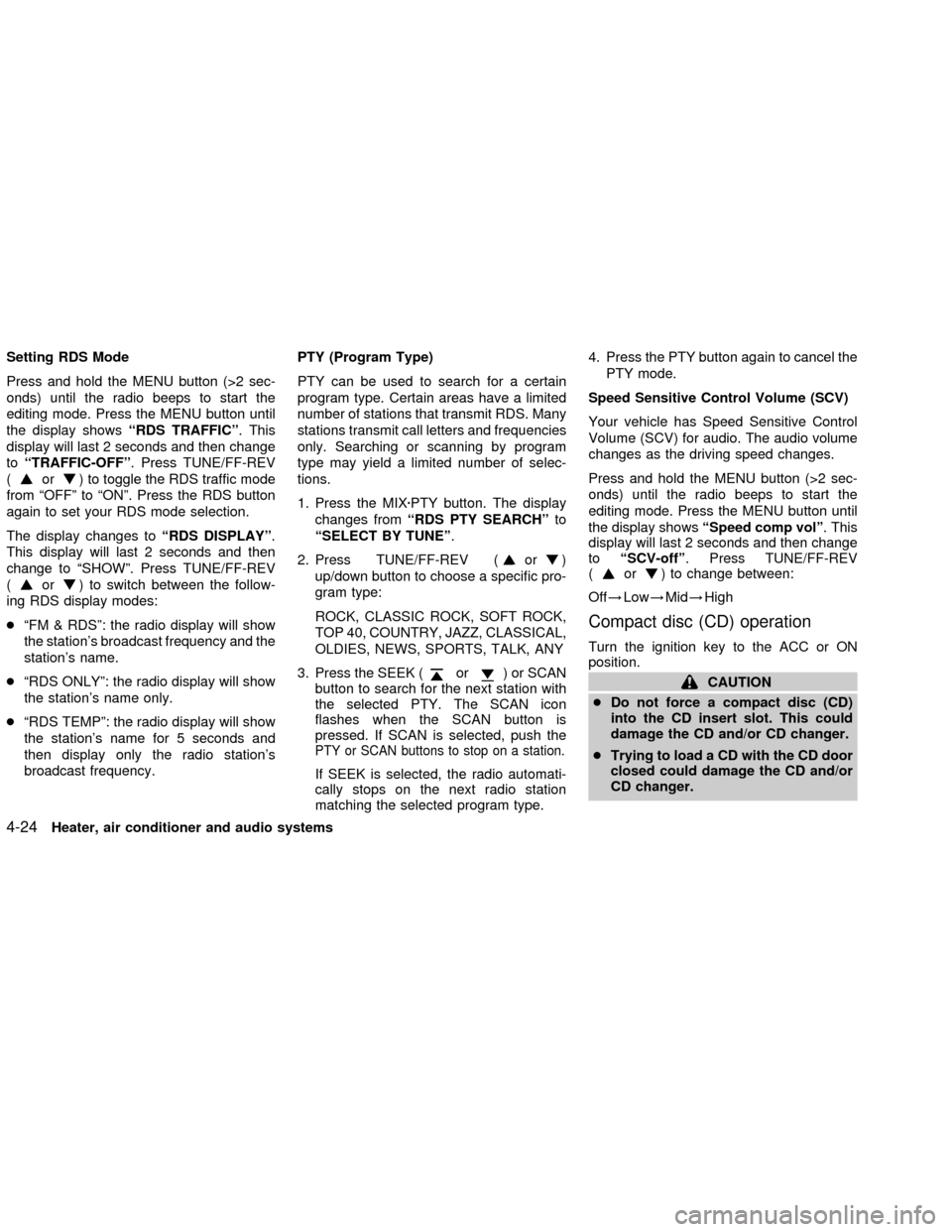
Setting RDS Mode
Press and hold the MENU button (>2 sec-
onds) until the radio beeps to start the
editing mode. Press the MENU button until
the display showsªRDS TRAFFICº. This
display will last 2 seconds and then change
toªTRAFFIC-OFFº. Press TUNE/FF-REV
(
or) to toggle the RDS traffic mode
from ªOFFº to ªONº. Press the RDS button
again to set your RDS mode selection.
The display changes toªRDS DISPLAYº.
This display will last 2 seconds and then
change to ªSHOWº. Press TUNE/FF-REV
(
or) to switch between the follow-
ing RDS display modes:
cªFM & RDSº: the radio display will show
the station's broadcast frequency and the
station's name.
cªRDS ONLYº: the radio display will show
the station's name only.
cªRDS TEMPº: the radio display will show
the station's name for 5 seconds and
then display only the radio station's
broadcast frequency.PTY (Program Type)
PTY can be used to search for a certain
program type. Certain areas have a limited
number of stations that transmit RDS. Many
stations transmit call letters and frequencies
only. Searching or scanning by program
type may yield a limited number of selec-
tions.
1. Press the MIXzPTY button. The display
changes fromªRDS PTY SEARCHºto
ªSELECT BY TUNEº.
2. Press TUNE/FF-REV (
or)
up/down button to choose a specific pro-
gram type:
ROCK, CLASSIC ROCK, SOFT ROCK,
TOP 40, COUNTRY, JAZZ, CLASSICAL,
OLDIES, NEWS, SPORTS, TALK, ANY
3. Press the SEEK (
or) or SCAN
button to search for the next station with
the selected PTY. The SCAN icon
flashes when the SCAN button is
pressed. If SCAN is selected, push the
PTY or SCAN buttons to stop on a station.
If SEEK is selected, the radio automati-
cally stops on the next radio station
matching the selected program type.4. Press the PTY button again to cancel the
PTY mode.
Speed Sensitive Control Volume (SCV)
Your vehicle has Speed Sensitive Control
Volume (SCV) for audio. The audio volume
changes as the driving speed changes.
Press and hold the MENU button (>2 sec-
onds) until the radio beeps to start the
editing mode. Press the MENU button until
the display showsªSpeed comp volº. This
display will last 2 seconds and then change
toªSCV-offº. Press TUNE/FF-REV
(
or) to change between:
Off!Low!Mid!High
Compact disc (CD) operation
Turn the ignition key to the ACC or ON
position.
CAUTION
cDo not force a compact disc (CD)
into the CD insert slot. This could
damage the CD and/or CD changer.
cTrying to load a CD with the CD door
closed could damage the CD and/or
CD changer.
4-24Heater, air conditioner and audio systems
ZX
Page 143 of 249
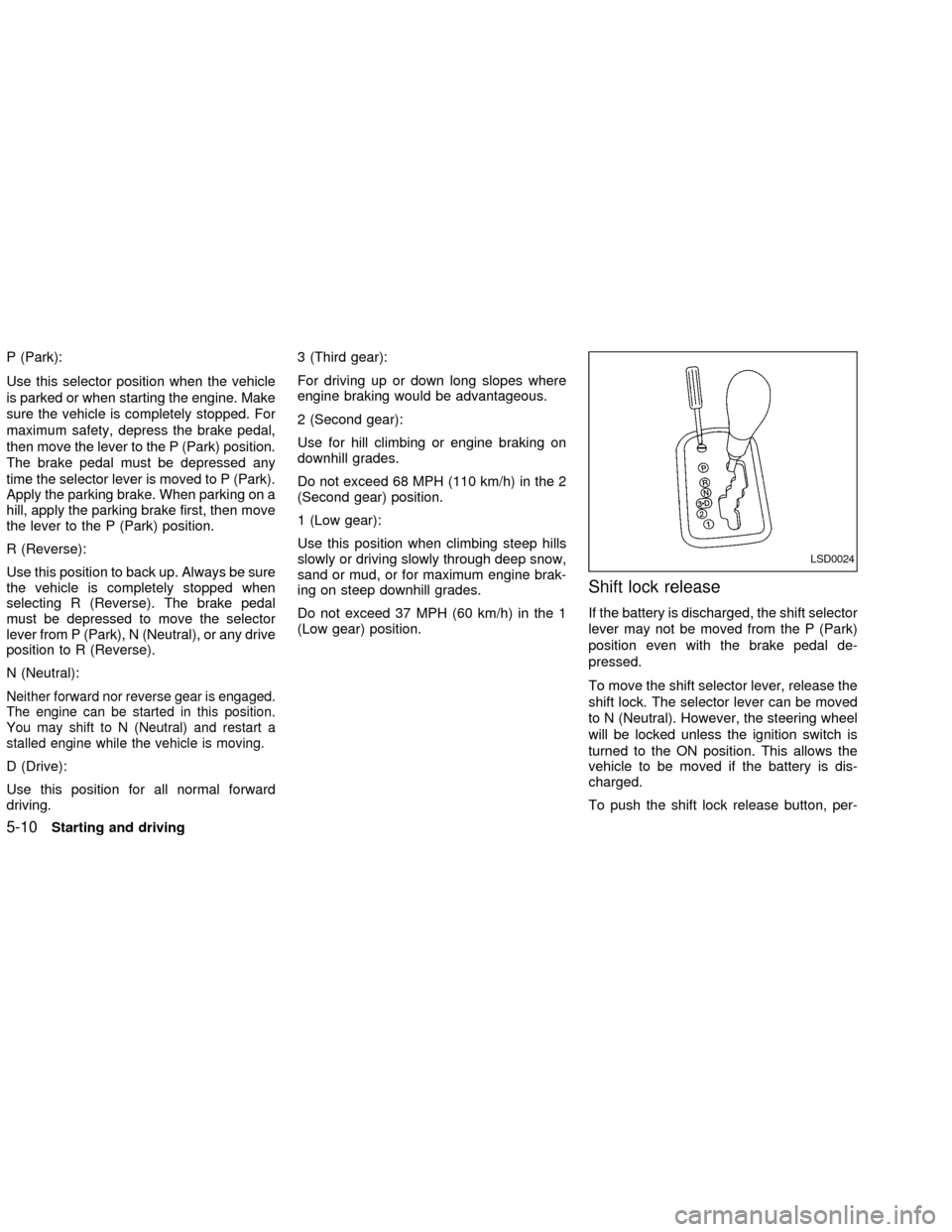
P (Park):
Use this selector position when the vehicle
is parked or when starting the engine. Make
sure the vehicle is completely stopped. For
maximum safety, depress the brake pedal,
then move the lever to the P (Park) position.
The brake pedal must be depressed any
time the selector lever is moved to P (Park).
Apply the parking brake. When parking on a
hill, apply the parking brake first, then move
the lever to the P (Park) position.
R (Reverse):
Use this position to back up. Always be sure
the vehicle is completely stopped when
selecting R (Reverse). The brake pedal
must be depressed to move the selector
lever from P (Park), N (Neutral), or any drive
position to R (Reverse).
N (Neutral):
Neither forward nor reverse gear is engaged.
The engine can be started in this position.
You may shift to N (Neutral) and restart a
stalled engine while the vehicle is moving.
D (Drive):
Use this position for all normal forward
driving.3 (Third gear):
For driving up or down long slopes where
engine braking would be advantageous.
2 (Second gear):
Use for hill climbing or engine braking on
downhill grades.
Do not exceed 68 MPH (110 km/h) in the 2
(Second gear) position.
1 (Low gear):
Use this position when climbing steep hills
slowly or driving slowly through deep snow,
sand or mud, or for maximum engine brak-
ing on steep downhill grades.
Do not exceed 37 MPH (60 km/h) in the 1
(Low gear) position.
Shift lock release
If the battery is discharged, the shift selector
lever may not be moved from the P (Park)
position even with the brake pedal de-
pressed.
To move the shift selector lever, release the
shift lock. The selector lever can be moved
to N (Neutral). However, the steering wheel
will be locked unless the ignition switch is
turned to the ON position. This allows the
vehicle to be moved if the battery is dis-
charged.
To push the shift lock release button, per-
LSD0024
5-10Starting and driving
ZX