2002 NISSAN ALTIMA air condition
[x] Cancel search: air conditionPage 61 of 249
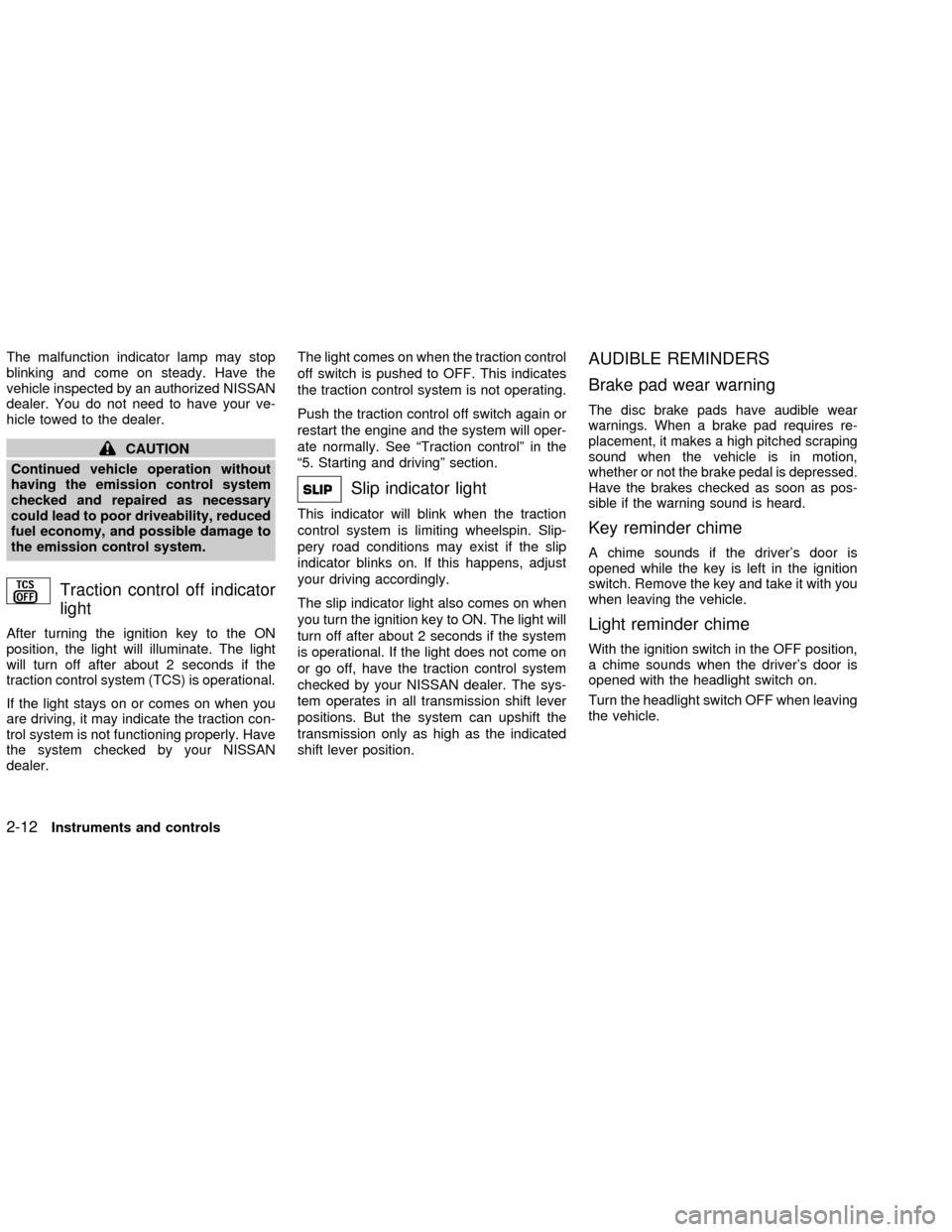
The malfunction indicator lamp may stop
blinking and come on steady. Have the
vehicle inspected by an authorized NISSAN
dealer. You do not need to have your ve-
hicle towed to the dealer.
CAUTION
Continued vehicle operation without
having the emission control system
checked and repaired as necessary
could lead to poor driveability, reduced
fuel economy, and possible damage to
the emission control system.
Traction control off indicator
light
After turning the ignition key to the ON
position, the light will illuminate. The light
will turn off after about 2 seconds if the
traction control system (TCS) is operational.
If the light stays on or comes on when you
are driving, it may indicate the traction con-
trol system is not functioning properly. Have
the system checked by your NISSAN
dealer.The light comes on when the traction control
off switch is pushed to OFF. This indicates
the traction control system is not operating.
Push the traction control off switch again or
restart the engine and the system will oper-
ate normally. See ªTraction controlº in the
ª5. Starting and drivingº section.
Slip indicator light
This indicator will blink when the traction
control system is limiting wheelspin. Slip-
pery road conditions may exist if the slip
indicator blinks on. If this happens, adjust
your driving accordingly.
The slip indicator light also comes on when
you turn the ignition key to ON. The light will
turn off after about 2 seconds if the system
is operational. If the light does not come on
or go off, have the traction control system
checked by your NISSAN dealer. The sys-
tem operates in all transmission shift lever
positions. But the system can upshift the
transmission only as high as the indicated
shift lever position.
AUDIBLE REMINDERS
Brake pad wear warning
The disc brake pads have audible wear
warnings. When a brake pad requires re-
placement, it makes a high pitched scraping
sound when the vehicle is in motion,
whether or not the brake pedal is depressed.
Have the brakes checked as soon as pos-
sible if the warning sound is heard.
Key reminder chime
A chime sounds if the driver's door is
opened while the key is left in the ignition
switch. Remove the key and take it with you
when leaving the vehicle.
Light reminder chime
With the ignition switch in the OFF position,
a chime sounds when the driver's door is
opened with the headlight switch on.
Turn the headlight switch OFF when leaving
the vehicle.
2-12Instruments and controls
ZX
Page 72 of 249
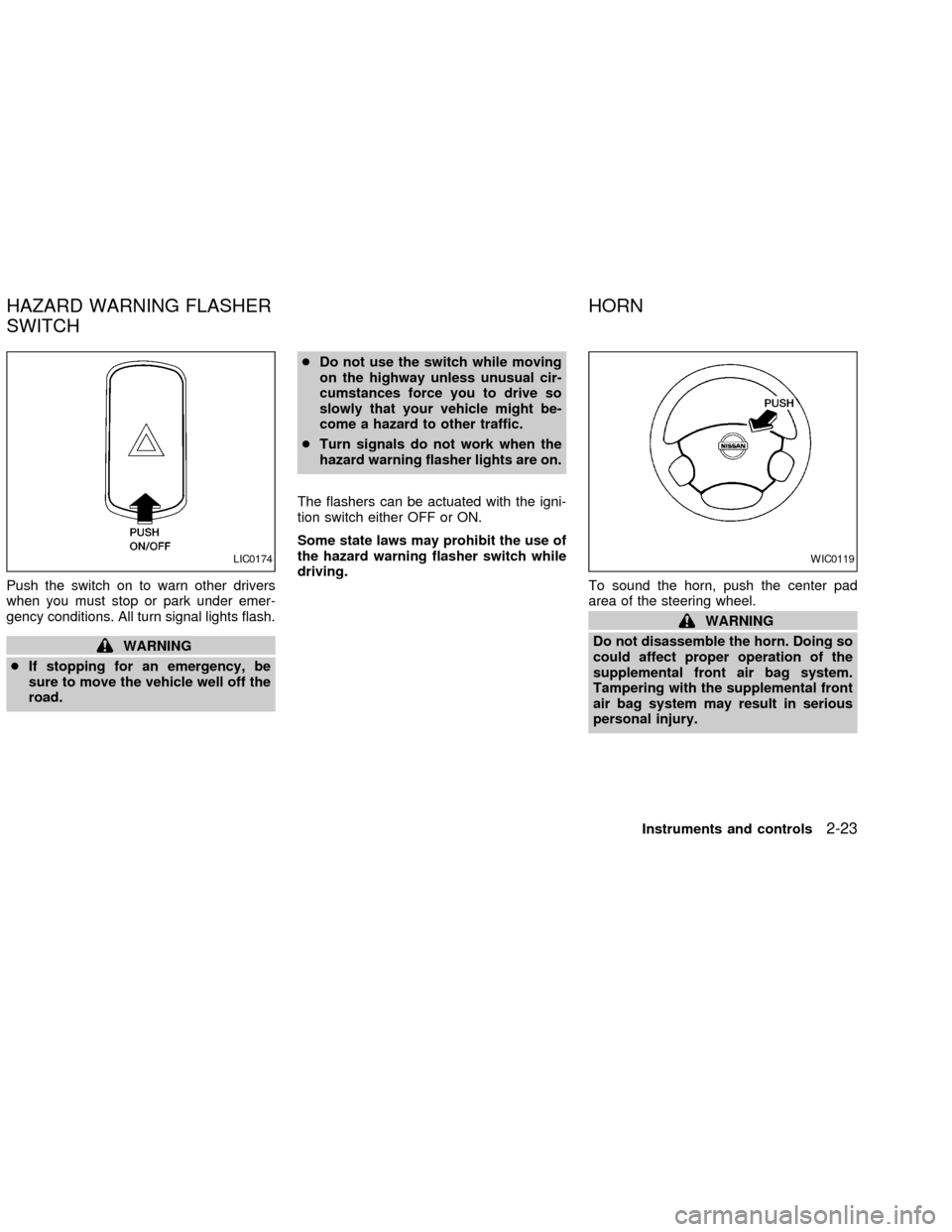
Push the switch on to warn other drivers
when you must stop or park under emer-
gency conditions. All turn signal lights flash.
WARNING
cIf stopping for an emergency, be
sure to move the vehicle well off the
road.cDo not use the switch while moving
on the highway unless unusual cir-
cumstances force you to drive so
slowly that your vehicle might be-
come a hazard to other traffic.
cTurn signals do not work when the
hazard warning flasher lights are on.
The flashers can be actuated with the igni-
tion switch either OFF or ON.
Some state laws may prohibit the use of
the hazard warning flasher switch while
driving.
To sound the horn, push the center pad
area of the steering wheel.
WARNING
Do not disassemble the horn. Doing so
could affect proper operation of the
supplemental front air bag system.
Tampering with the supplemental front
air bag system may result in serious
personal injury.
LIC0174WIC0119
HAZARD WARNING FLASHER
SWITCHHORN
Instruments and controls2-23
ZX
Page 75 of 249
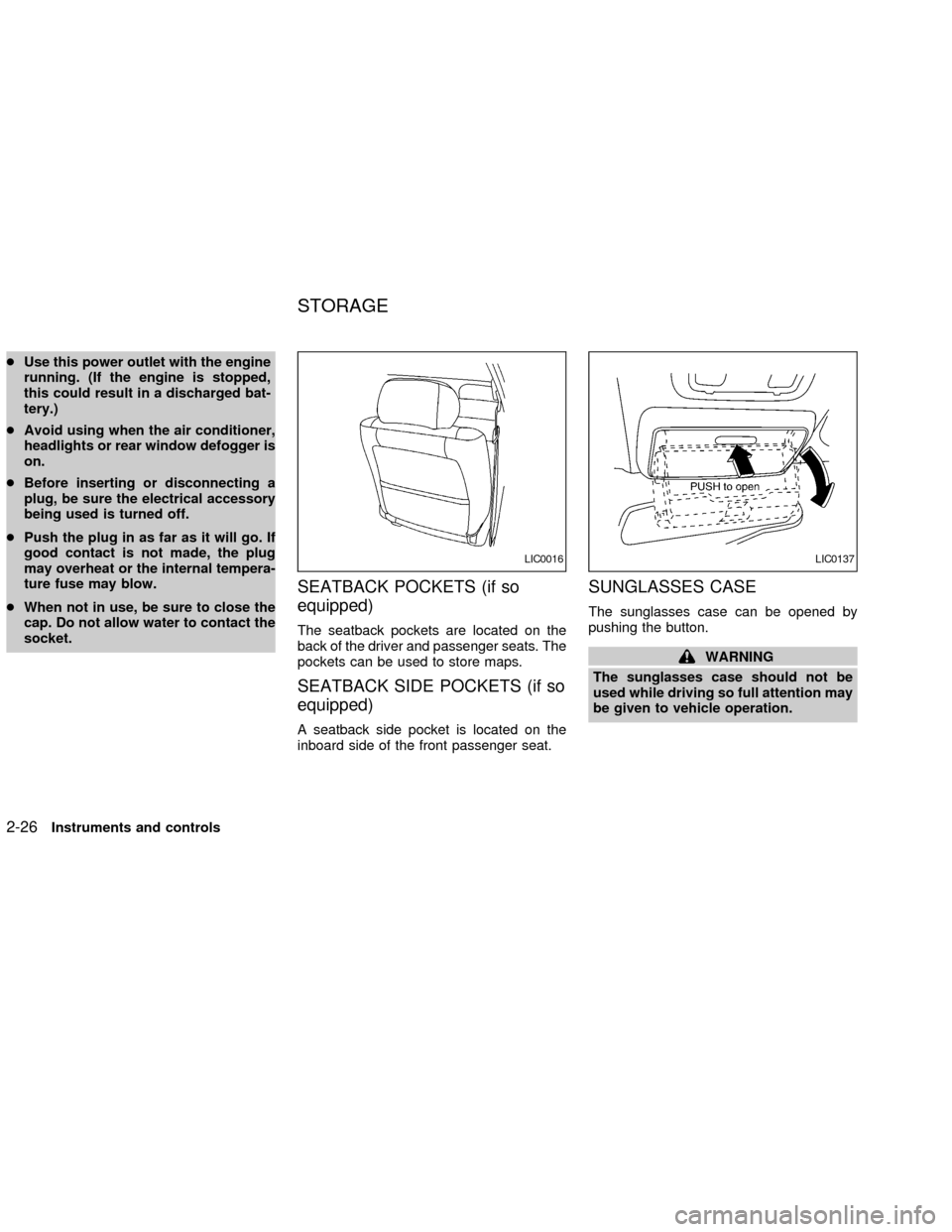
cUse this power outlet with the engine
running. (If the engine is stopped,
this could result in a discharged bat-
tery.)
cAvoid using when the air conditioner,
headlights or rear window defogger is
on.
cBefore inserting or disconnecting a
plug, be sure the electrical accessory
being used is turned off.
cPush the plug in as far as it will go. If
good contact is not made, the plug
may overheat or the internal tempera-
ture fuse may blow.
cWhen not in use, be sure to close the
cap. Do not allow water to contact the
socket.
SEATBACK POCKETS (if so
equipped)
The seatback pockets are located on the
back of the driver and passenger seats. The
pockets can be used to store maps.
SEATBACK SIDE POCKETS (if so
equipped)
A seatback side pocket is located on the
inboard side of the front passenger seat.
SUNGLASSES CASE
The sunglasses case can be opened by
pushing the button.
WARNING
The sunglasses case should not be
used while driving so full attention may
be given to vehicle operation.
LIC0016LIC0137
STORAGE
2-26Instruments and controls
ZX
Page 104 of 249
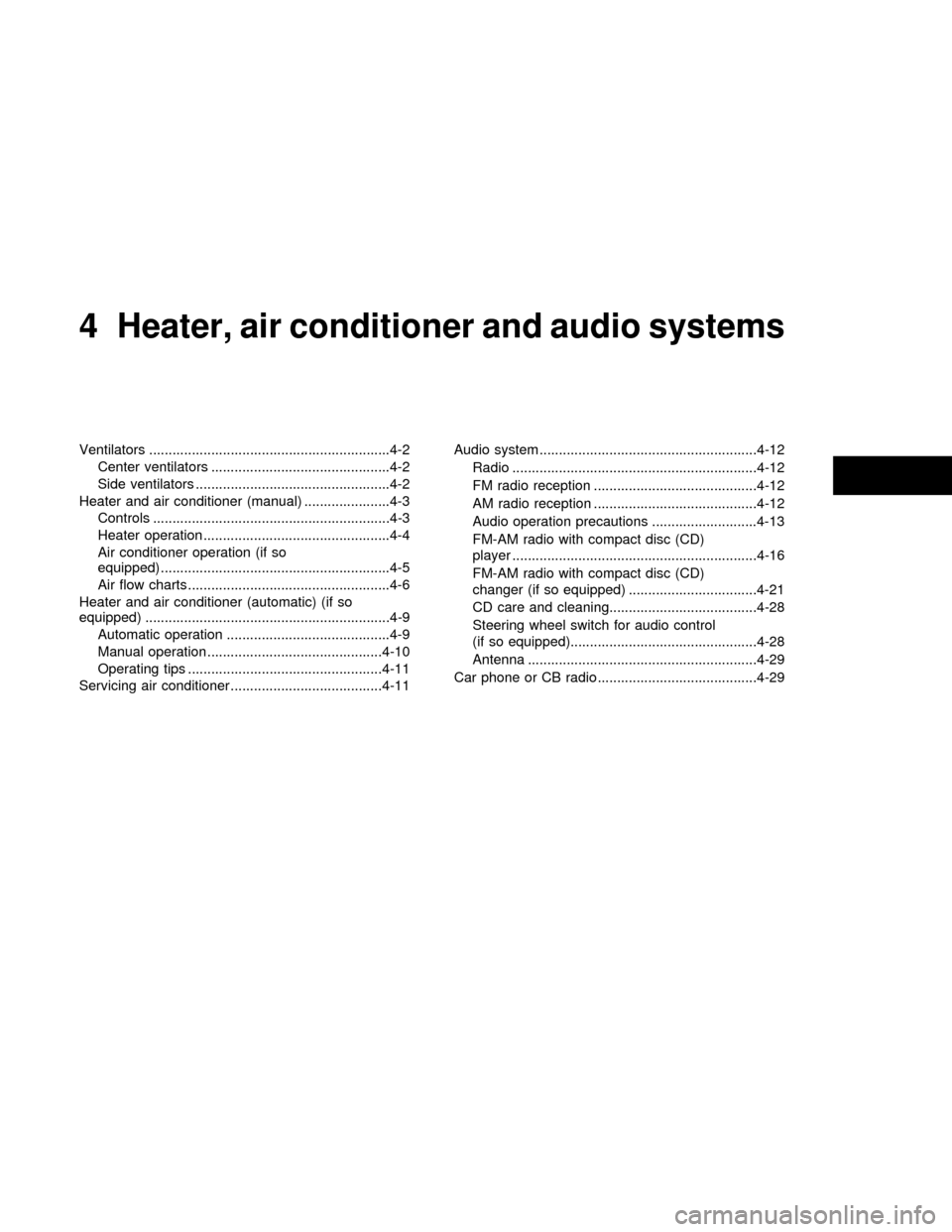
4Heater, air conditioner and audio systems
Ventilators ..............................................................4-2
Center ventilators ..............................................4-2
Side ventilators ..................................................4-2
Heater and air conditioner (manual) ......................4-3
Controls .............................................................4-3
Heater operation ................................................4-4
Air conditioner operation (if so
equipped) ...........................................................4-5
Air flow charts ....................................................4-6
Heater and air conditioner (automatic) (if so
equipped) ...............................................................4-9
Automatic operation ..........................................4-9
Manual operation .............................................4-10
Operating tips ..................................................4-11
Servicing air conditioner .......................................4-11Audio system ........................................................4-12
Radio ...............................................................4-12
FM radio reception ..........................................4-12
AM radio reception ..........................................4-12
Audio operation precautions ...........................4-13
FM-AM radio with compact disc (CD)
player ...............................................................4-16
FM-AM radio with compact disc (CD)
changer (if so equipped) .................................4-21
CD care and cleaning......................................4-28
Steering wheel switch for audio control
(if so equipped)................................................4-28
Antenna ...........................................................4-29
Car phone or CB radio .........................................4-29
ZX
Page 105 of 249
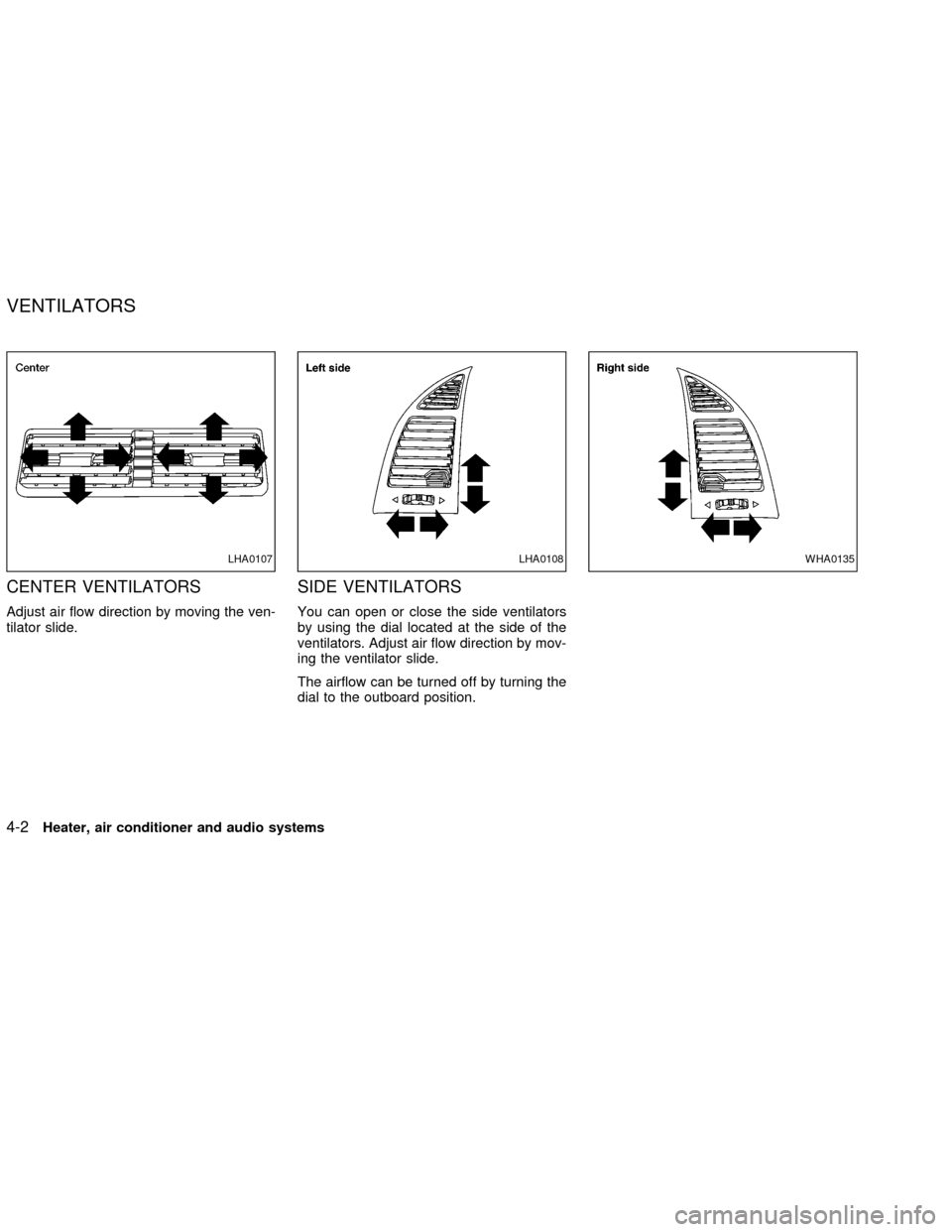
CENTER VENTILATORS
Adjust air flow direction by moving the ven-
tilator slide.
SIDE VENTILATORS
You can open or close the side ventilators
by using the dial located at the side of the
ventilators. Adjust air flow direction by mov-
ing the ventilator slide.
The airflow can be turned off by turning the
dial to the outboard position.
LHA0107LHA0108WHA0135
VENTILATORS
4-2Heater, air conditioner and audio systems
ZX
Page 106 of 249
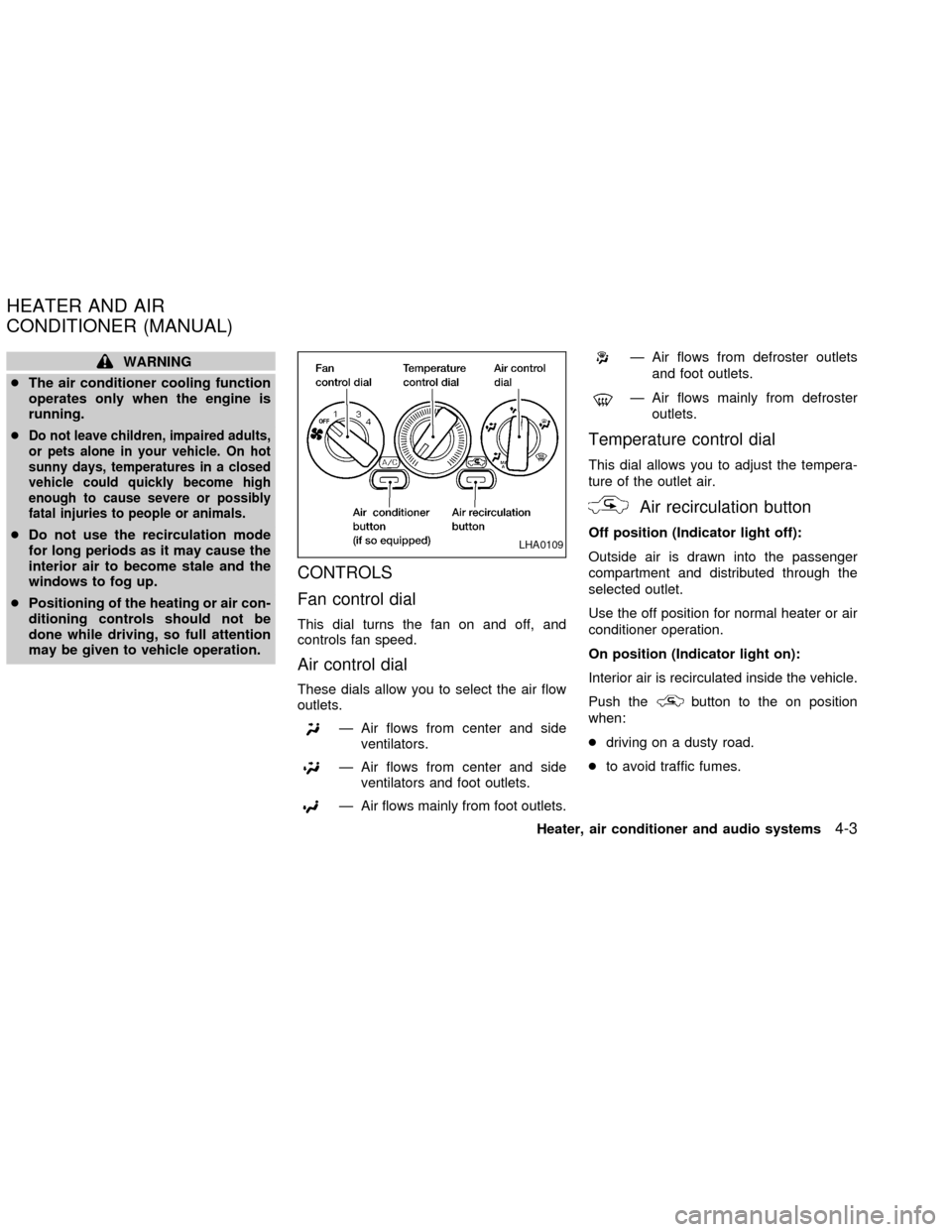
WARNING
cThe air conditioner cooling function
operates only when the engine is
running.
c
Do not leave children, impaired adults,
or pets alone in your vehicle. On hot
sunny days, temperatures in a closed
vehicle could quickly become high
enough to cause severe or possibly
fatal injuries to people or animals.
cDo not use the recirculation mode
for long periods as it may cause the
interior air to become stale and the
windows to fog up.
cPositioning of the heating or air con-
ditioning controls should not be
done while driving, so full attention
may be given to vehicle operation.
CONTROLS
Fan control dial
This dial turns the fan on and off, and
controls fan speed.
Air control dial
These dials allow you to select the air flow
outlets.
Ð Air flows from center and side
ventilators.
Ð Air flows from center and side
ventilators and foot outlets.
Ð Air flows mainly from foot outlets.
Ð Air flows from defroster outlets
and foot outlets.
Ð Air flows mainly from defroster
outlets.
Temperature control dial
This dial allows you to adjust the tempera-
ture of the outlet air.
Air recirculation button
Off position (Indicator light off):
Outside air is drawn into the passenger
compartment and distributed through the
selected outlet.
Use the off position for normal heater or air
conditioner operation.
On position (Indicator light on):
Interior air is recirculated inside the vehicle.
Push the
button to the on position
when:
cdriving on a dusty road.
cto avoid traffic fumes.
LHA0109
HEATER AND AIR
CONDITIONER (MANUAL)
Heater, air conditioner and audio systems4-3
ZX
Page 107 of 249
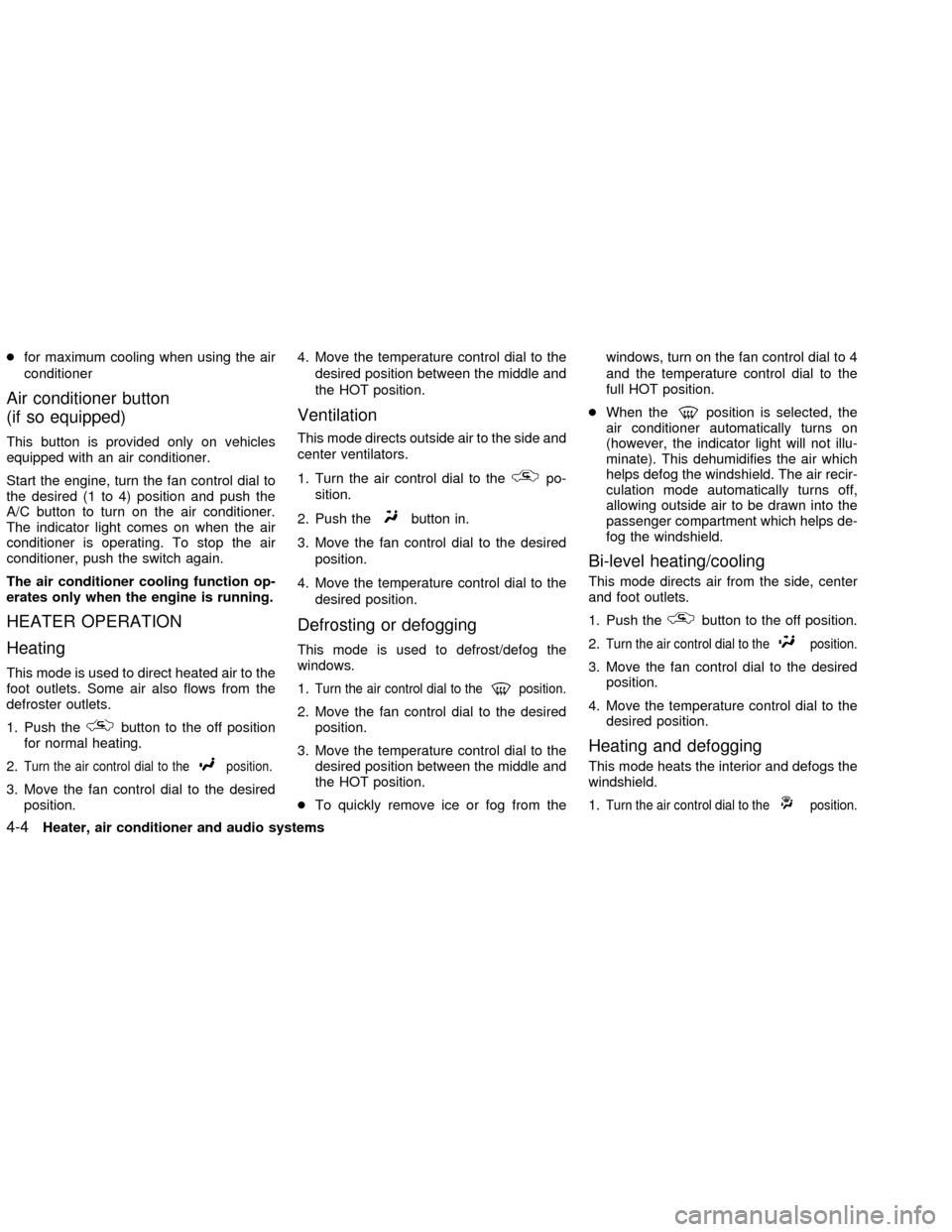
cfor maximum cooling when using the air
conditioner
Air conditioner button
(if so equipped)
This button is provided only on vehicles
equipped with an air conditioner.
Start the engine, turn the fan control dial to
the desired (1 to 4) position and push the
A/C button to turn on the air conditioner.
The indicator light comes on when the air
conditioner is operating. To stop the air
conditioner, push the switch again.
The air conditioner cooling function op-
erates only when the engine is running.
HEATER OPERATION
Heating
This mode is used to direct heated air to the
foot outlets. Some air also flows from the
defroster outlets.
1. Push the
button to the off position
for normal heating.
2.
Turn the air control dial to theposition.
3. Move the fan control dial to the desired
position.4. Move the temperature control dial to the
desired position between the middle and
the HOT position.
Ventilation
This mode directs outside air to the side and
center ventilators.
1. Turn the air control dial to the
po-
sition.
2. Push the
button in.
3. Move the fan control dial to the desired
position.
4. Move the temperature control dial to the
desired position.
Defrosting or defogging
This mode is used to defrost/defog the
windows.
1.
Turn the air control dial to theposition.
2. Move the fan control dial to the desired
position.
3. Move the temperature control dial to the
desired position between the middle and
the HOT position.
cTo quickly remove ice or fog from thewindows, turn on the fan control dial to 4
and the temperature control dial to the
full HOT position.
cWhen the
position is selected, the
air conditioner automatically turns on
(however, the indicator light will not illu-
minate). This dehumidifies the air which
helps defog the windshield. The air recir-
culation mode automatically turns off,
allowing outside air to be drawn into the
passenger compartment which helps de-
fog the windshield.
Bi-level heating/cooling
This mode directs air from the side, center
and foot outlets.
1. Push the
button to the off position.
2.
Turn the air control dial to theposition.
3. Move the fan control dial to the desired
position.
4. Move the temperature control dial to the
desired position.
Heating and defogging
This mode heats the interior and defogs the
windshield.
1.
Turn the air control dial to theposition.
4-4Heater, air conditioner and audio systems
ZX
Page 108 of 249
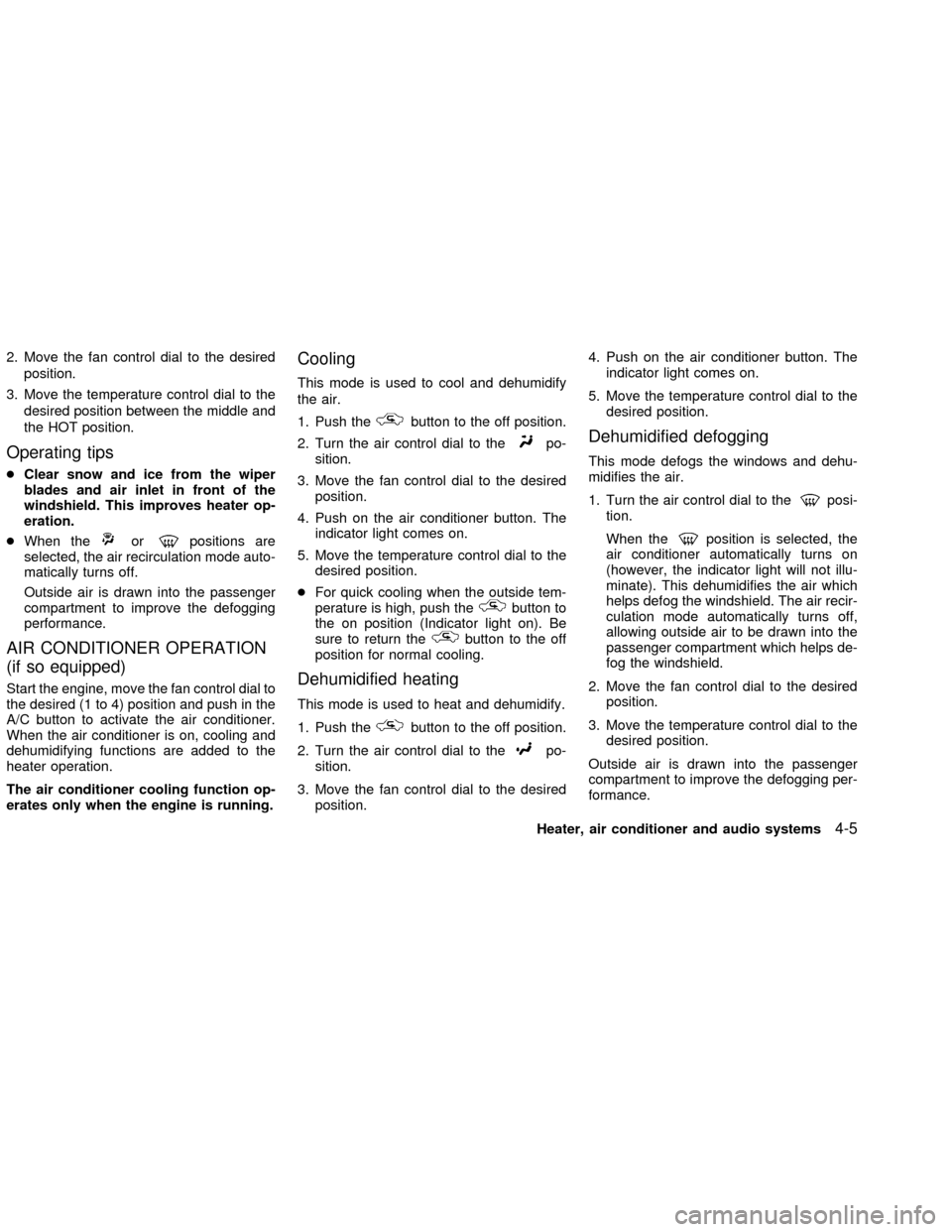
2. Move the fan control dial to the desired
position.
3. Move the temperature control dial to the
desired position between the middle and
the HOT position.
Operating tips
cClear snow and ice from the wiper
blades and air inlet in front of the
windshield. This improves heater op-
eration.
cWhen the
orpositions are
selected, the air recirculation mode auto-
matically turns off.
Outside air is drawn into the passenger
compartment to improve the defogging
performance.
AIR CONDITIONER OPERATION
(if so equipped)
Start the engine, move the fan control dial to
the desired (1 to 4) position and push in the
A/C button to activate the air conditioner.
When the air conditioner is on, cooling and
dehumidifying functions are added to the
heater operation.
The air conditioner cooling function op-
erates only when the engine is running.
Cooling
This mode is used to cool and dehumidify
the air.
1. Push the
button to the off position.
2. Turn the air control dial to the
po-
sition.
3. Move the fan control dial to the desired
position.
4. Push on the air conditioner button. The
indicator light comes on.
5. Move the temperature control dial to the
desired position.
cFor quick cooling when the outside tem-
perature is high, push the
button to
the on position (Indicator light on). Be
sure to return the
button to the off
position for normal cooling.
Dehumidified heating
This mode is used to heat and dehumidify.
1. Push the
button to the off position.
2. Turn the air control dial to the
po-
sition.
3. Move the fan control dial to the desired
position.4. Push on the air conditioner button. The
indicator light comes on.
5. Move the temperature control dial to the
desired position.
Dehumidified defogging
This mode defogs the windows and dehu-
midifies the air.
1. Turn the air control dial to the
posi-
tion.
When the
position is selected, the
air conditioner automatically turns on
(however, the indicator light will not illu-
minate). This dehumidifies the air which
helps defog the windshield. The air recir-
culation mode automatically turns off,
allowing outside air to be drawn into the
passenger compartment which helps de-
fog the windshield.
2. Move the fan control dial to the desired
position.
3. Move the temperature control dial to the
desired position.
Outside air is drawn into the passenger
compartment to improve the defogging per-
formance.
Heater, air conditioner and audio systems
4-5
ZX