2002 MERCEDES-BENZ SLK320 lamp
[x] Cancel search: lampPage 92 of 290

89 Climate control
Te ch n i c a l
data Instruments
and controlsOperationDrivingInstrument
cluster displayPractical hints Car care Index Special settings (use only for short duration)
Defrosting
Set temperature selectors and switches for air volume
and air distribution to position P.
Close center air outlets.
Close left and right side air outlets.
Turn defroster outlets for side windows to the detent
position.Defogging windows
Windows fogged up on inside.
Switch off economy mode S. Indicator lamp goes out.
Switch off air recirculation O. Indicator lamp goes
out.
Set air distribution control switch to position c.
Increase air volume with control switch.
Close center and right side air outlets i.
Turn defroster outlets for side windows to the detent
position.
Page 93 of 290
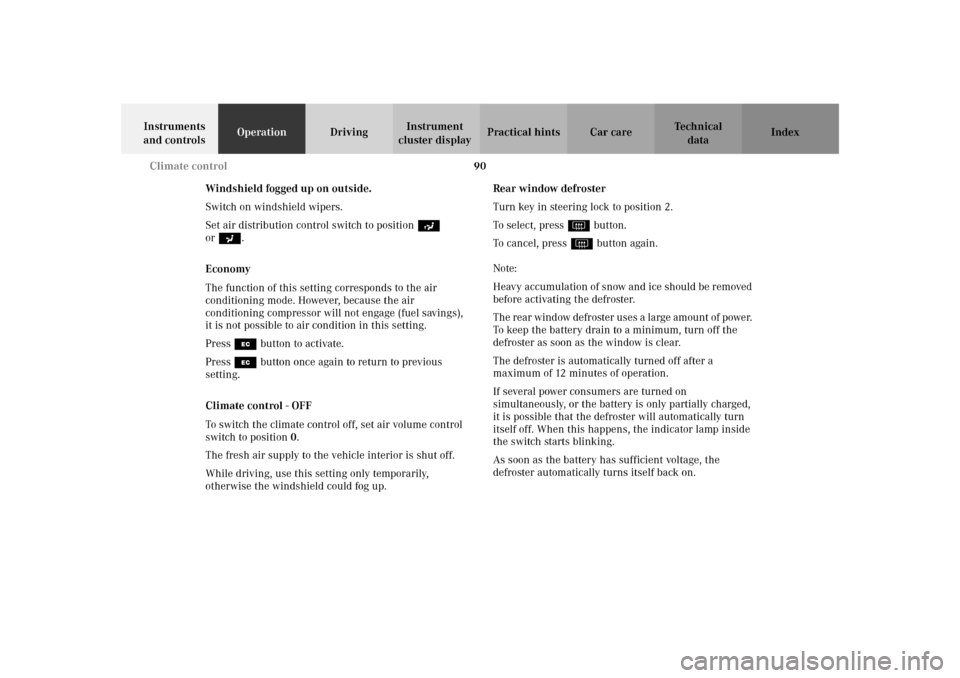
90 Climate control
Te ch n i c a l
data Instruments
and controlsOperationDrivingInstrument
cluster displayPractical hints Car care Index
Windshield fogged up on outside.
Switch on windshield wipers.
Set air distribution control switch to position d
ora.
Economy
The function of this setting corresponds to the air
conditioning mode. However, because the air
conditioning compressor will not engage (fuel savings),
it is not possible to air condition in this setting.
Press S button to activate.
Press S button once again to return to previous
setting.
Climate control - OFF
To switch the climate control off, set air volume control
switch to position 0.
The fresh air supply to the vehicle interior is shut off.
While driving, use this setting only temporarily,
otherwise the windshield could fog up.Rear window defroster
Turn key in steering lock to position 2.
To s e l e c t , p r e s s F button.
To cancel, press F button again.
Note:
Heavy accumulation of snow and ice should be removed
before activating the defroster.
The rear window defroster uses a large amount of power.
To keep the battery drain to a minimum, turn off the
defroster as soon as the window is clear.
The defroster is automatically turned off after a
maximum of 12 minutes of operation.
If several power consumers are turned on
simultaneously, or the battery is only partially charged,
it is possible that the defroster will automatically turn
itself off. When this happens, the indicator lamp inside
the switch starts blinking.
As soon as the battery has sufficient voltage, the
defroster automatically turns itself back on.
Page 94 of 290

91 Climate control
Te ch n i c a l
data Instruments
and controlsOperationDrivingInstrument
cluster displayPractical hints Car care Index Air recirculation
This mode can be selected to temporarily reduce the
entry of annoying odors or dust into the vehicle’s
interior.
Outside air is not supplied to the vehicle’s interior.
To s el ect , p res s O button.
To cancel, press O button again.
The system will automatically switch from recirculated
air to fresh air
•after approximately 5 minutes at outside
temperatures below approximately 40°F (5°C),
•after approximately 30 minutes, at outside
temperatures above approximately 40°F (5°C),
•after approximately 5 minutes, if button S is
pressed.
At high outside temperatures, the system automatically
engages the recirculated air mode for approximately
30 minutes, thereby increasing the cooling capacity
performance. Press O button again to extend the
recirculated air mode.Residual engine heat utilization (REST)
With the engine switched off, it is possible to continue
heating the interior for a short while.
Air volume is controlled automatically. Select
temperature for each side of the passenger
compartment. Set air distribution control switch to the
desired position.
To s e l e c t :
Turn key in steering lock to position 1 or 0 or remove.
Press O button. Indicator lamp in the button lights
up.
This function selection will not activate if the battery
charge level is insufficient.
To c a n c e l :
Press O button. Indicator lamp in the button goes
out.
The system will automatically shut off
•if you turn key in steering lock to position 2,
•after approximately 30 minutes,
•if the battery voltage drops.
Page 115 of 290
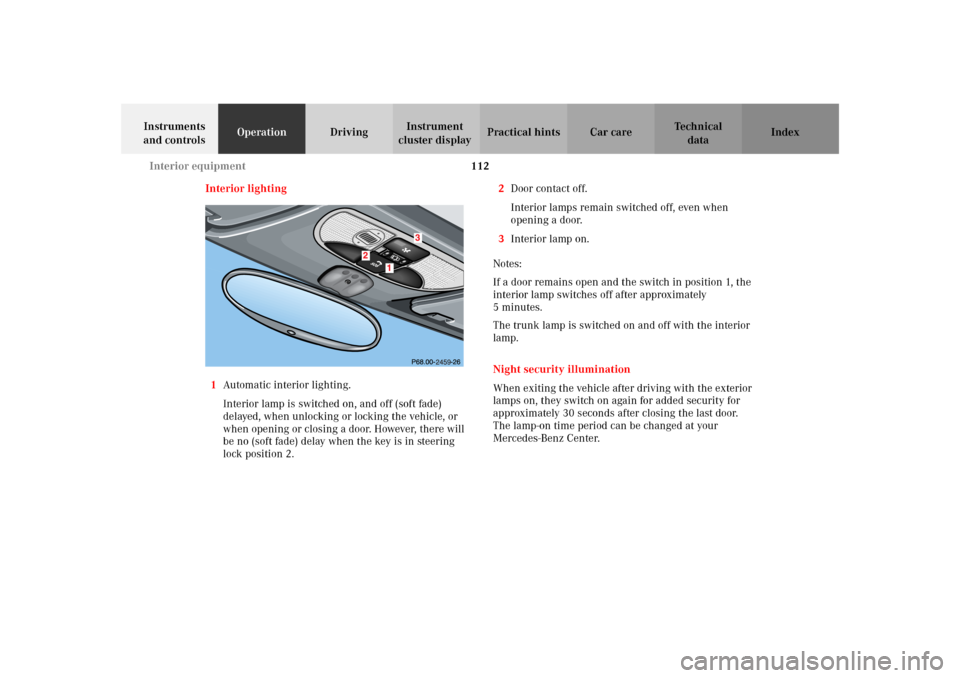
112 Interior equipment
Te ch n i c a l
data Instruments
and controlsOperationDrivingInstrument
cluster displayPractical hints Car care Index
Interior lighting
1Automatic interior lighting.
Interior lamp is switched on, and off (soft fade)
delayed, when unlocking or locking the vehicle, or
when opening or closing a door. However, there will
be no (soft fade) delay when the key is in steering
lock position 2.2Door contact off.
Interior lamps remain switched off, even when
opening a door.
3Interior lamp on.
Notes:
If a door remains open and the switch in position 1, the
interior lamp switches off after approximately
5minutes.
The trunk lamp is switched on and off with the interior
lamp.
Night security illumination
When exiting the vehicle after driving with the exterior
lamps on, they switch on again for added security for
approximately 30 seconds after closing the last door.
The lamp-on time period can be changed at your
Mercedes-Benz Center.
Page 123 of 290
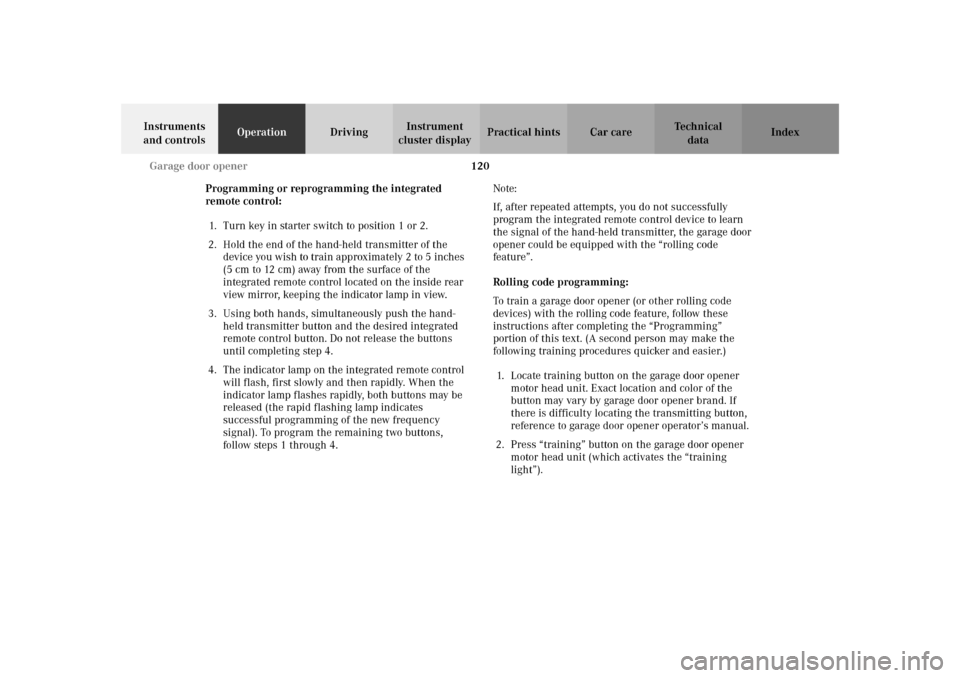
120 Garage door opener
Te ch n i c a l
data Instruments
and controlsOperationDrivingInstrument
cluster displayPractical hints Car care Index
Programming or reprogramming the integrated
remote control:
1. Turn key in starter switch to position 1 or 2.
2. Hold the end of the hand-held transmitter of the
device you wish to train approximately 2 to 5 inches
(5 cm to 12 cm) away from the surface of the
integrated remote control located on the inside rear
view mirror, keeping the indicator lamp in view.
3. Using both hands, simultaneously push the hand-
held transmitter button and the desired integrated
remote control button. Do not release the buttons
until completing step 4.
4. The indicator lamp on the integrated remote control
will flash, first slowly and then rapidly. When the
indicator lamp flashes rapidly, both buttons may be
released (the rapid flashing lamp indicates
successful programming of the new frequency
signal). To program the remaining two buttons,
follow steps 1 through 4.Note:
If, after repeated attempts, you do not successfully
program the integrated remote control device to learn
the signal of the hand-held transmitter, the garage door
opener could be equipped with the “rolling code
feature”.
Rolling code programming:
To train a garage door opener (or other rolling code
devices) with the rolling code feature, follow these
instructions after completing the “Programming”
portion of this text. (A second person may make the
following training procedures quicker and easier.)
1. Locate training button on the garage door opener
motor head unit. Exact location and color of the
button may vary by garage door opener brand. If
there is difficulty locating the transmitting button,
reference to garage door opener operator’s manual.
2. Press “training” button on the garage door opener
motor head unit (which activates the “training
light”).
Page 124 of 290

121 Garage door opener
Te ch n i c a l
data Instruments
and controlsOperationDrivingInstrument
cluster displayPractical hints Car care Index Note:
Following step 2, there are 30 seconds to initiate
step 3.
3. Firmly press and release the programmed
integrated remote control transmit button. Press
and release same button a second time to complete
the training process. (Some garage door openers
may require you to do this procedure a third time to
complete the training.)
4. Confirm the garage door operation by pressing the
programmed button on the integrated remote
control transmitter.
Canadian programming:
During programming, your hand-held transmitter may
automatically stop transmitting. Continue to press and
hold the integrated remote control transmitter button
(note steps 2 through 4 in the “Programming” portion)
while you press and re-press (“cycle”) your hand-held
transmitter every two seconds until the frequency
signal has been learned. The indicator lamp will flash
slowly and then rapidly after several seconds upon
successful training.Operation of remote control:
1. Turn key in starter switch to position 1 or 2.
2. Select and press the appropriate button to activate
the remote controlled device. The integrated remote
control transmitter continues to send the signal as
long as the button is pressed – up to 20 seconds.
Erasing the remote control memory:
1. Turn key in starter switch to position 1 or 2.
2. Simultaneously holding down the left and right side
buttons for approximately 20 seconds, or until the
control lamp blinks rapidly, will erase the codes of
all three channels.
Page 127 of 290

124 Retractable hardtop
Te ch n i c a l
data Instruments
and controlsOperationDrivingInstrument
cluster displayPractical hints Car care Index
3. Slide hardtop switch back (1) and hold:
•The indicator lamp in the hardtop switch lights
up.
Note:
If indicator lamp blinks slowly, a malfunction
has occurred in the system.
If indicator lamp blinks rapidly, the trunk lid
and / or the luggage cover may be open, and need
to be closed.
•The door windows lower.
•The trunk lid opens rearward.
•The hardtop lowers into its storage
compartment, simultaneously the shelf behind
roll bars opens, and rear quarter windows lower.
•The shelf behind the roll bars closes.
•The trunk lid closes.
•The indicator lamp in the hardtop switch goes
out – the opening procedure is completed.If the hardtop switch is held or is released and slid back
again within approximately 30 seconds, the door
windows will close.
However, the door windows can also be closed / opened
later on. Slide hardtop switch twice forward / backward
and hold.
The rear quarter windows cannot be raised with the
hardtop lowered.
Notes:
For safety reasons, the hardtop cannot be lowered while
driving.
Lowering a wet hardtop can result in water reaching the
vehicle interior. The hardtop should be dry when
lowering it into the storage compartment.
Wa r n i n g !
To prevent possible accidents, drive the vehicle
only with the hardtop either completely closed and
locked, or fully lowered into its storage
compartment.
Page 128 of 290

125 Retractable hardtop
Te ch n i c a l
data Instruments
and controlsOperationDrivingInstrument
cluster displayPractical hints Car care Index Raising Hardtop
1. E n ga ge p a rk i n g b ra ke .
2. Turn key in steering lock to position 2.3. Slide hardtop switch forward (2) and hold:
•The indicator lamp in the hardtop switch lights
up.
Note:
If indicator lamp blinks slowly, a malfunction
has occurred in the system.
If indicator lamp blinks rapidly, the trunk lid
and / or the luggage cover may be open, and need
to be closed.
•The door windows lower.
•The trunk lid opens rearward.
•The hardtop is raised from its storage
compartment, simultaneously the shelf behind
roll bars opens and rear quarter windows close.
•The shelf behind the roll bars closes.
•The trunk lid closes, and the hardtop locks.
•The indicator lamp in the hardtop switch goes
out - the closing procedure is completed.
2
P77.39-2031-26